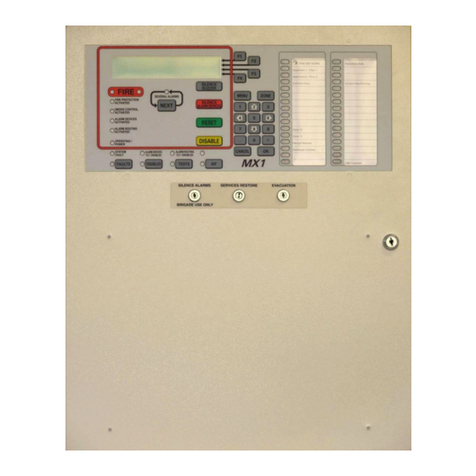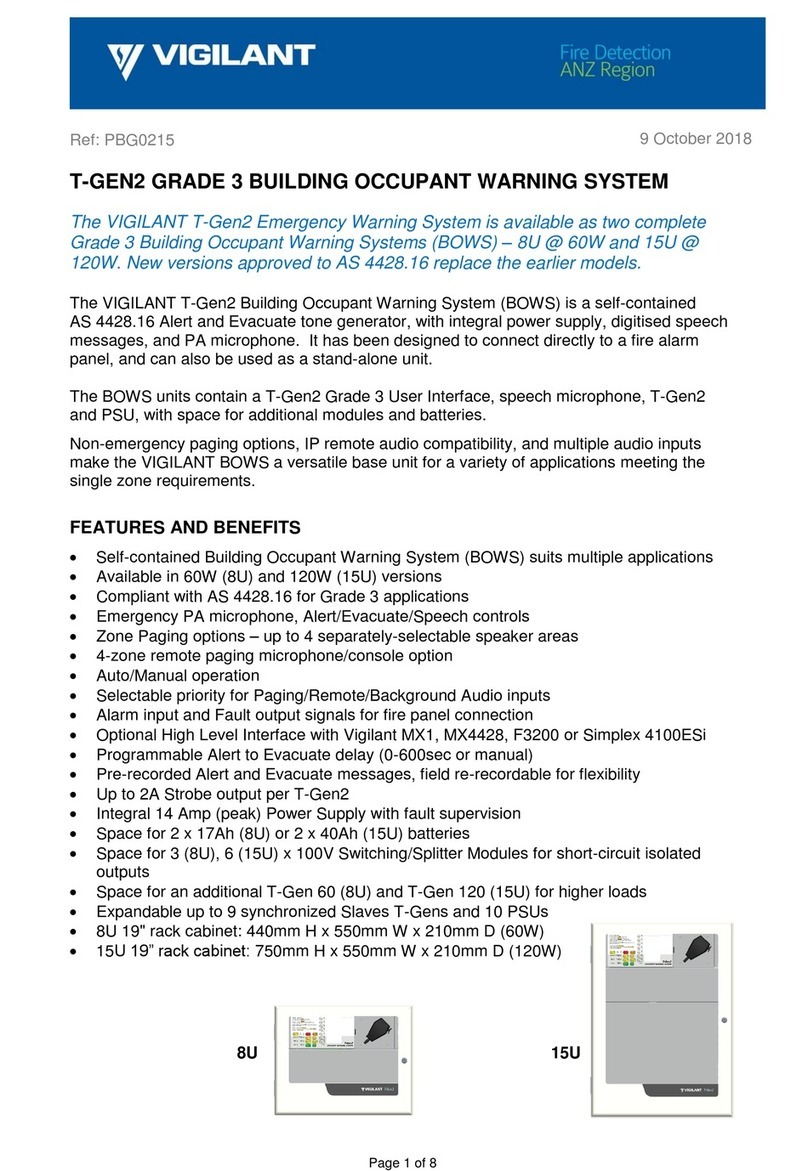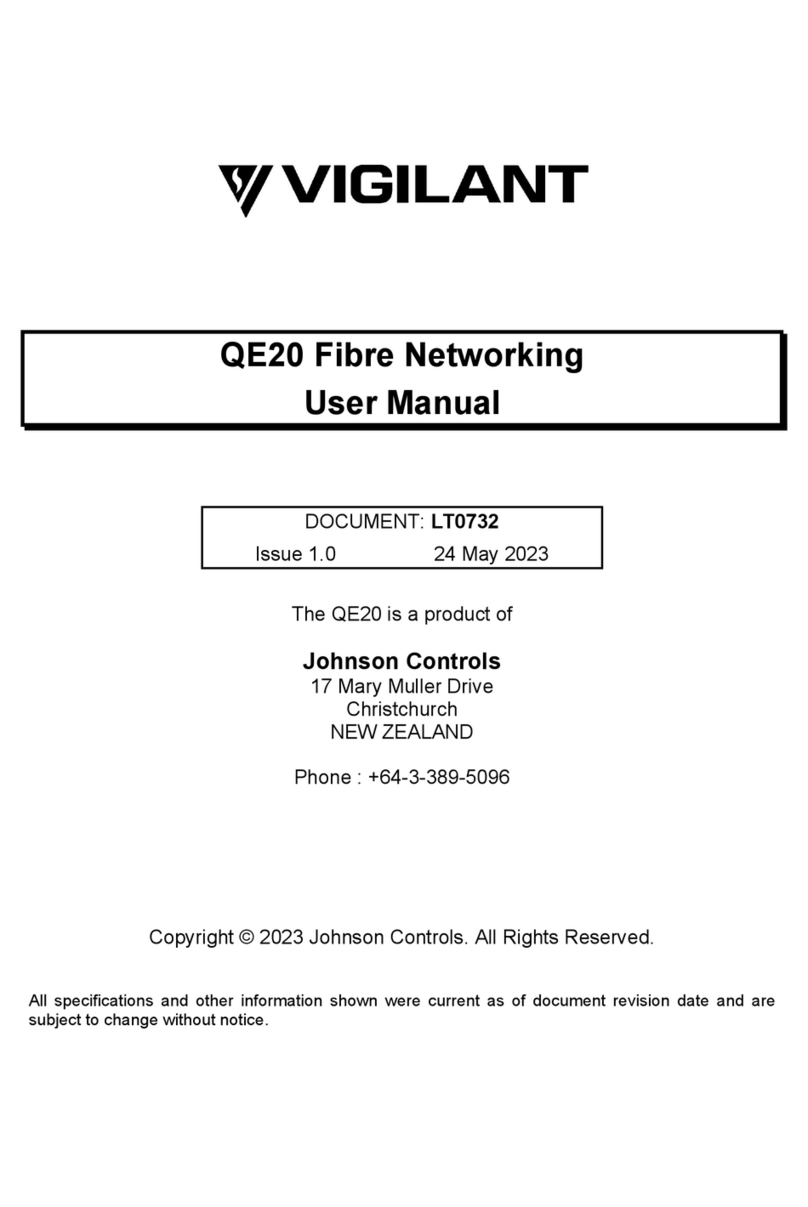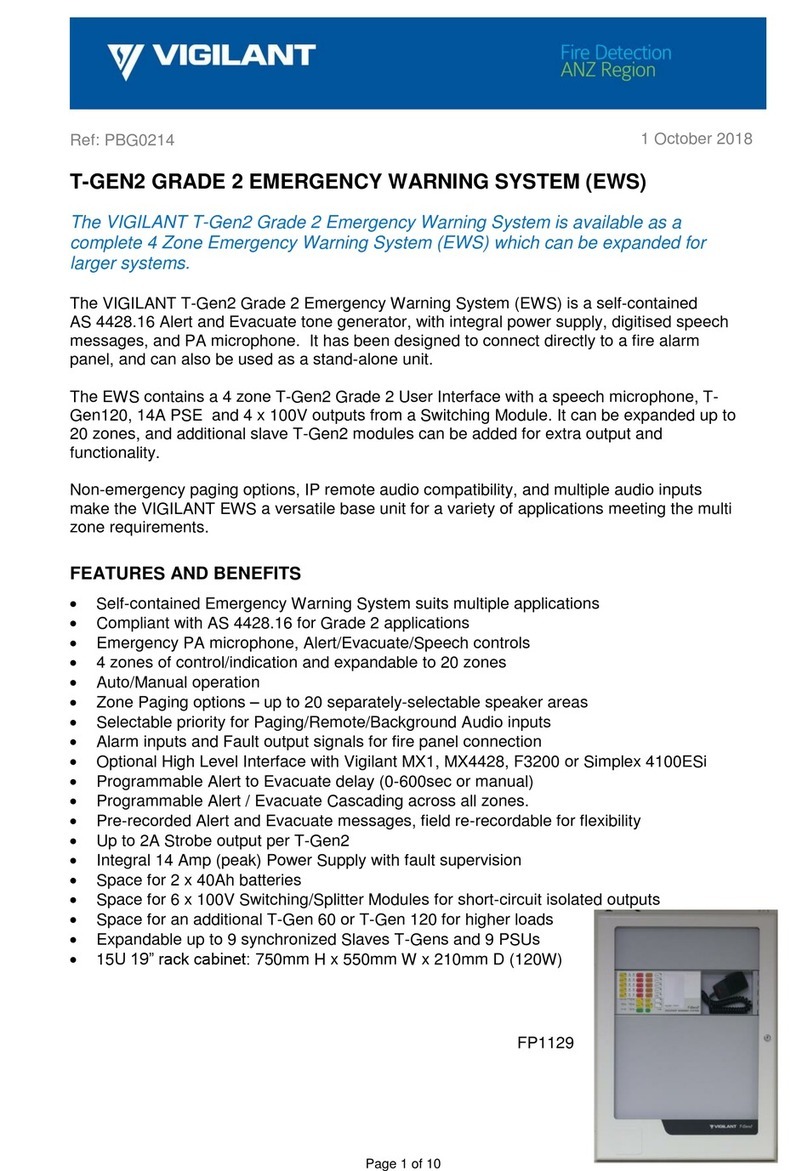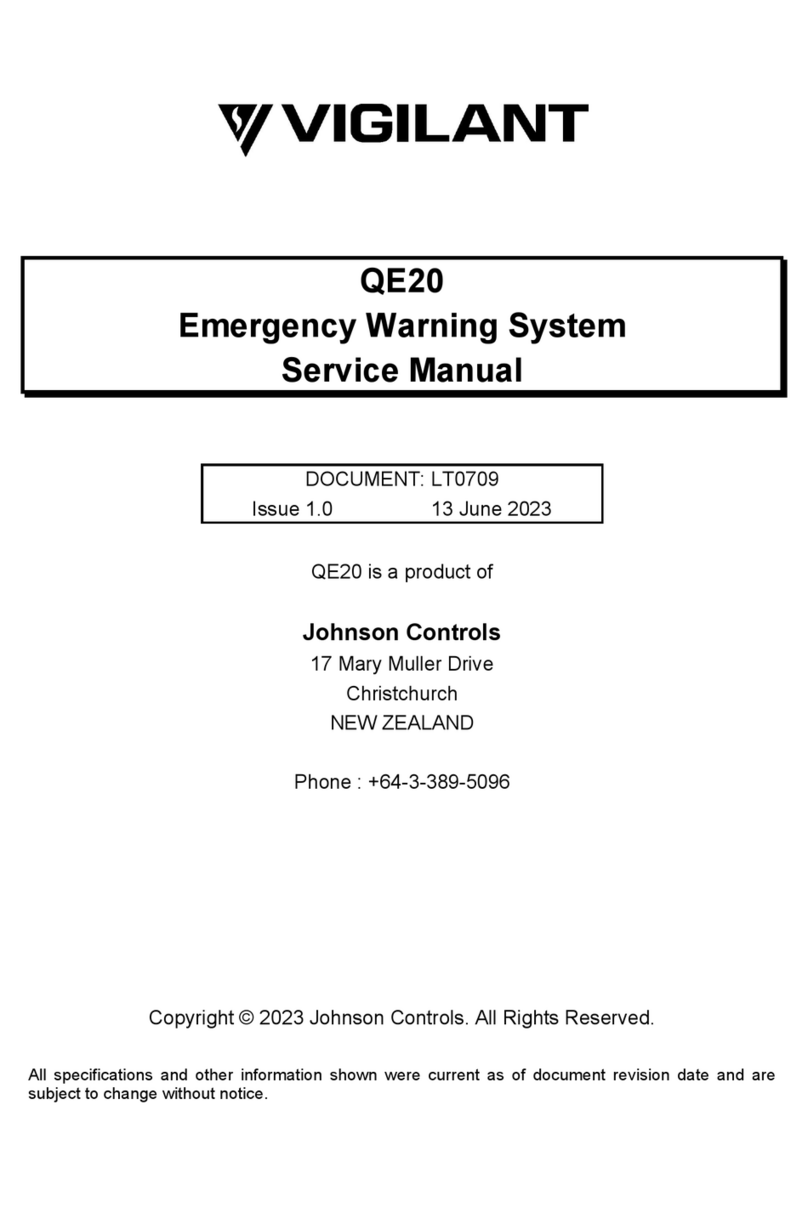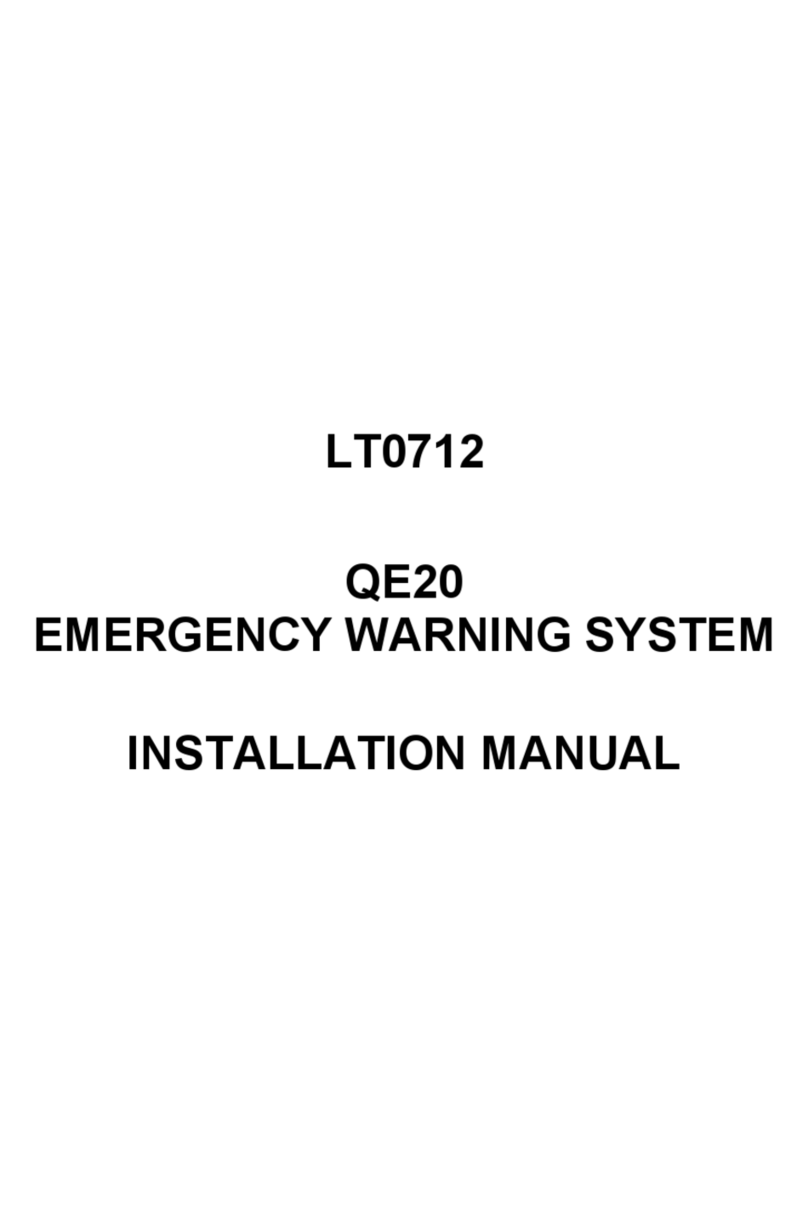LT0676 Issue 1.00 6 December 2017 Page 1 of 8
T-Gen2 Building Occupation
Warning System
INSTALLATION INSTRUCTIONS
The VIGILANT T-Gen2 is a self-contained Grade 3 Emergency Warning System (EWS) with 100V speaker line
supervision and digitised speech messages. It has been designed to comply with AS 4428.16.
It is available as a self-contained Building Occupant Warning System (BOWS) complete with PSU, User Interface and
microphone in two cabinet sizes, 8U and 18U (see later for a full list of available items and accessories):
FP1136 8U 60W BOWS: A complete Building Occupant Warning System (BOWS) including a T-Gen 60, 5A
PSU, 3U 19” rack mounting door with Grade 3 User Interface and microphone mounted in a titania-
coloured 8U cabinet. Space for an additional T-Gen 60 and up to two 17Ahr batteries, 3 x 100V
Switching or 100V Splitter modules is available. Note the 5A PSU may limit the expansion T-Gen 2
load capacity.
FP1137 18U 120W BOWS: A complete BOWS including a T-Gen 120, 10A PSU, 3U 19” rack mounting door
with Grade 3 User Interface and microphone, mounted in a cream coloured 18U x 310 deep rack
cabinet. Space for up to 75Ahr batteries (but not including 65Ahr batteries), additional T-Gen 120, and
up to 8 x 100V Switching or 100V Splitter modules is available. Note the 10A PSU may limit the
expansion T-Gen 120 load capacity.
Optional modules that can be fitted into the T-Gen2 BOWS include:
FP1115 T-Gen 60: A second 60W T-Gen2 can be fitted to the FP1136 BOWS to expand the power output.
FP1116 T-Gen 120: A second 120W T-Gen2 can be fitted to the FP1137 BOWS to expand the power output.
FP1117 100V Switching Module: This splits the T-Gen2’s 100V output into 4 short-circuit isolated outputs
that can also be used to direct paging announcements to specific areas.
FP1118 100V Splitter Module: This splits the T-Gen2’s 100V output into 4 short-circuit isolated outputs. No
control of the outputs is possible.
SU0360 A 4488 4 Zone Paging Console: A 4 zone paging console with microphone and chime option that
can be used with the SU0361 A 4489 Audio Switcher to achieve 4 area paging from remote locations.
Up to two paging consoles can be connected to the SU0361 Audio Switch.
SU0361 A 4489 Audio Switcher: Used with the A 4428 4 zone paging console to provide relay outputs. Able
to be mounted inside the BOWS cabinet.
These instructions (LT0676) cover the installation and configuration of the BOWS. For installation and operation of the
included and optional modules refer to the following documents:
LT0667 LIT,T-GEN2 60/120 INSTALLATION & OPERATION MANUAL
LT0668 LIT,T-GEN 100V SWITCHING MODULE INSTALL INSTRUCTIONS
LT0671 LIT,T-GEN 100V SPLITTER MODULE INSTALL INSTRUCTIONS
LT0672 LIT,GRADE 3 USER INTERFACE INSTALLATION GUIDE
LT0673 LIT,GRADE 3 USER INTERFACE OPERATING INSTRUCTIONS
CHECKING THE BOWS
Before commencing installation, please ensure that the following items are present and undamaged:
FP1136, 8U 60W BOWS
1 x T-Gen 60W Board
1 x 5A PSU
1 x T-Gen2 Installation Instructions (LT0667).
1 x Grade 3 User Interface Operating Instructions (LT0673)
1 x BOWS Installation Instructions (LT0676 –this document).
1 x LM0359, battery lead
6 x HW0302, clip-in cable tie mount
1 x LT0675, factory completed BOWS checklist
1 x LT0435, cabinet wall mounting template
1 x KT0575 kit of parts, including:
1 x 3k3, 6 x 10k, 1 x 15k, 3 x 27k, 1 x 56k, 2 x 100k, 1 x LB0648 Warning Label, 220mm length of 3mm heat
shrink, 4 x M4 x 10 screws
1 x KT0576 kit of parts, including 4 x M5 x 12 screws, nuts, washers