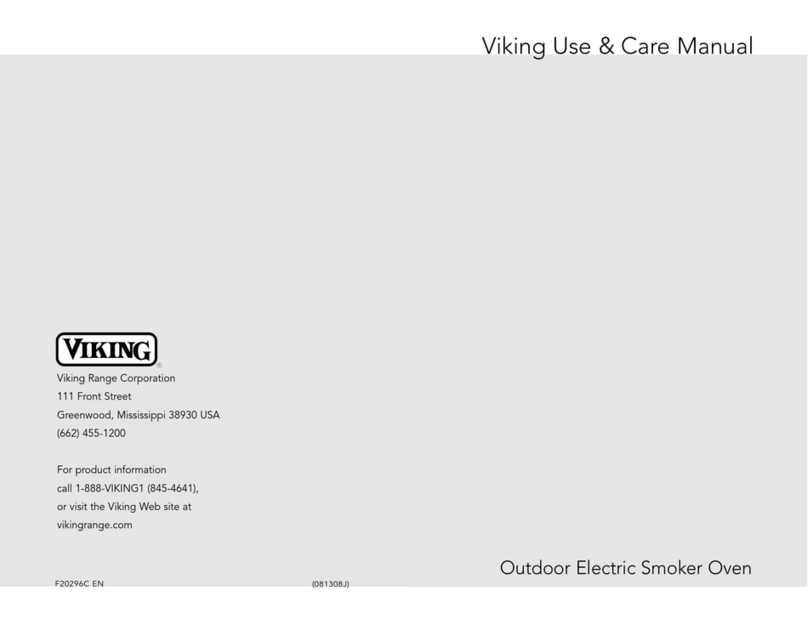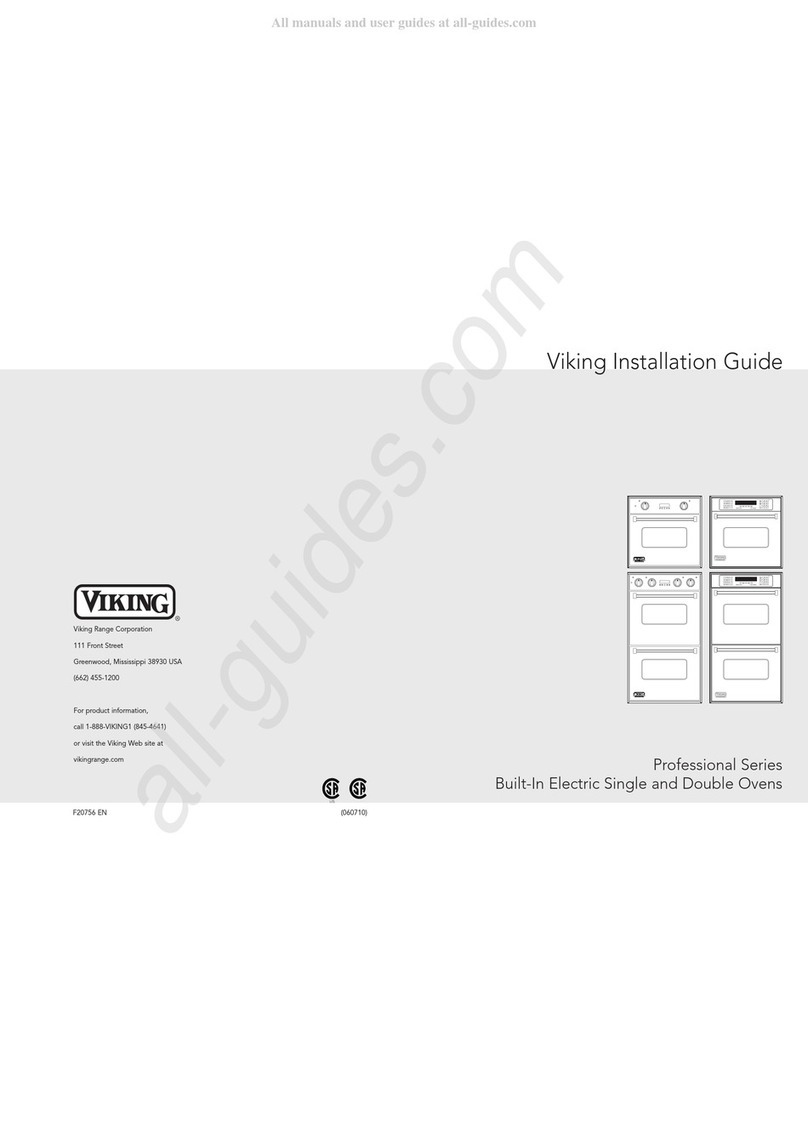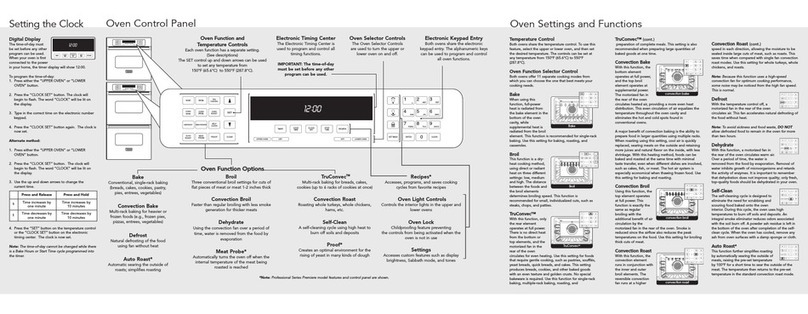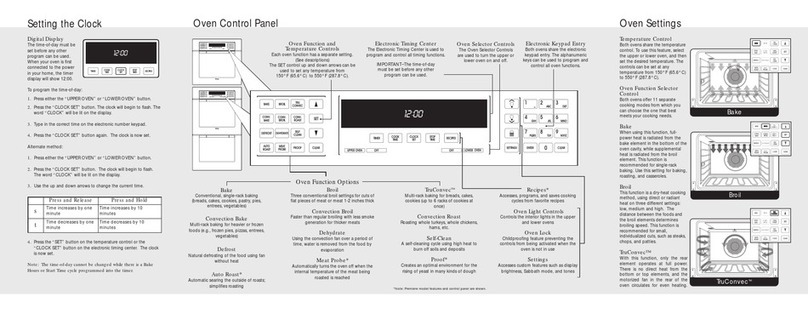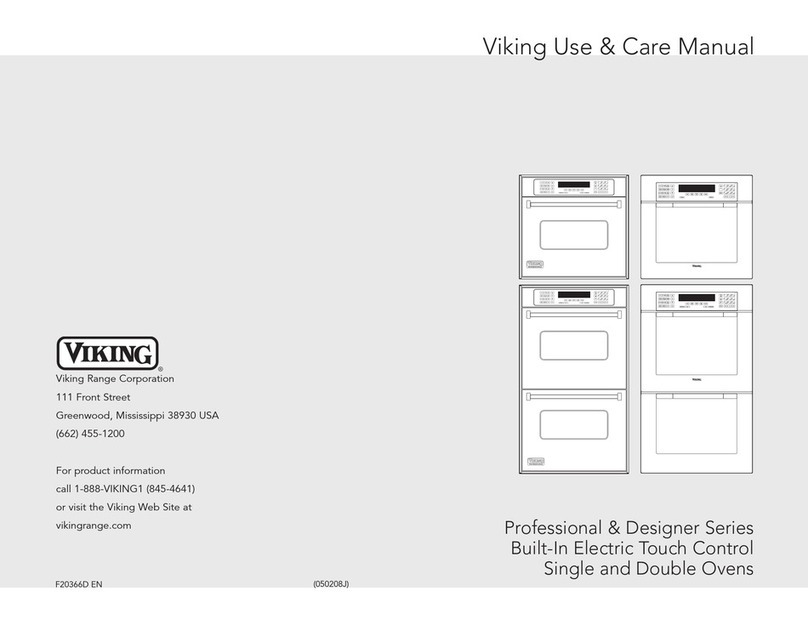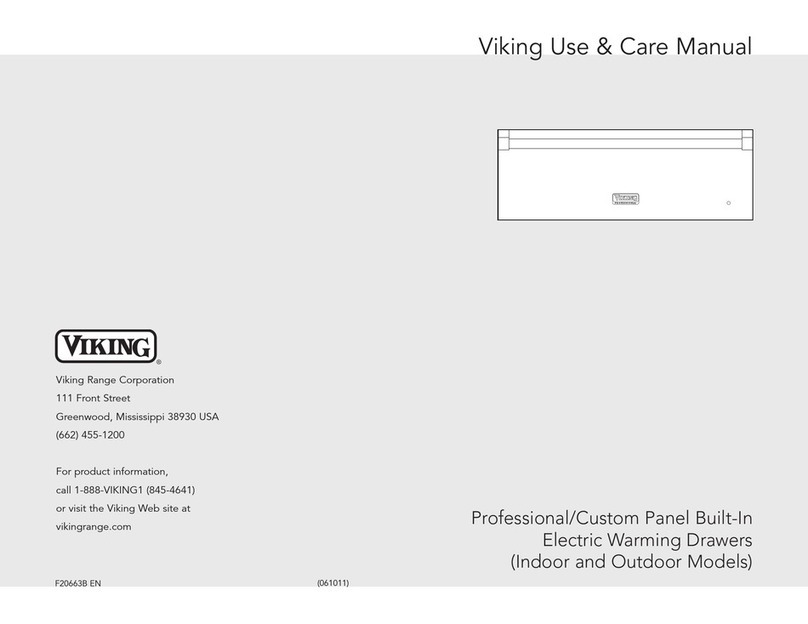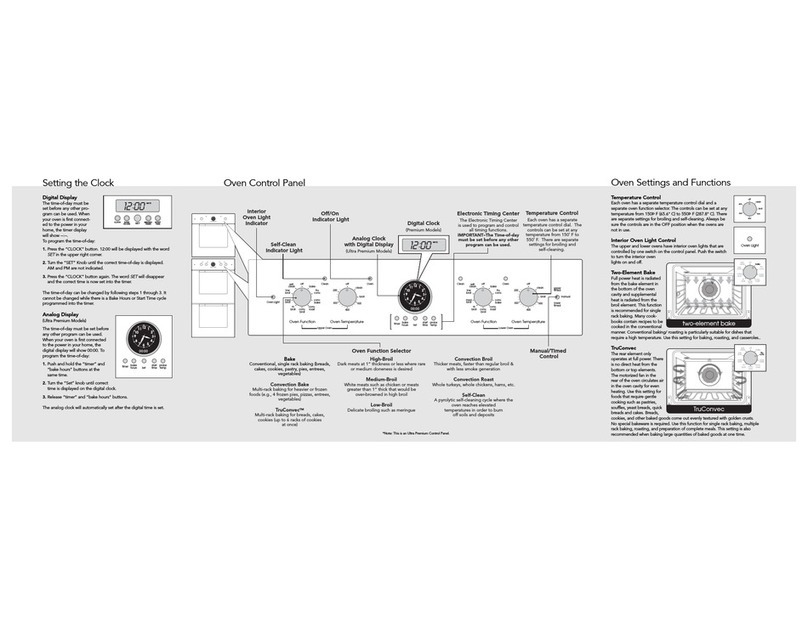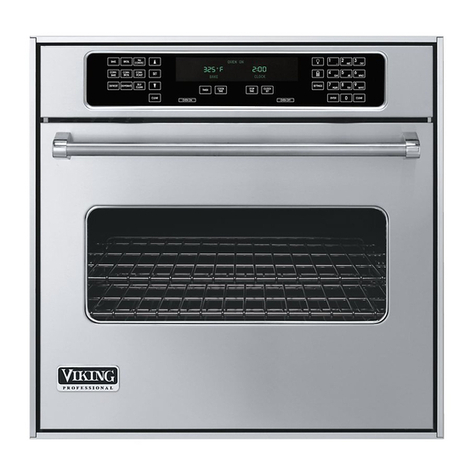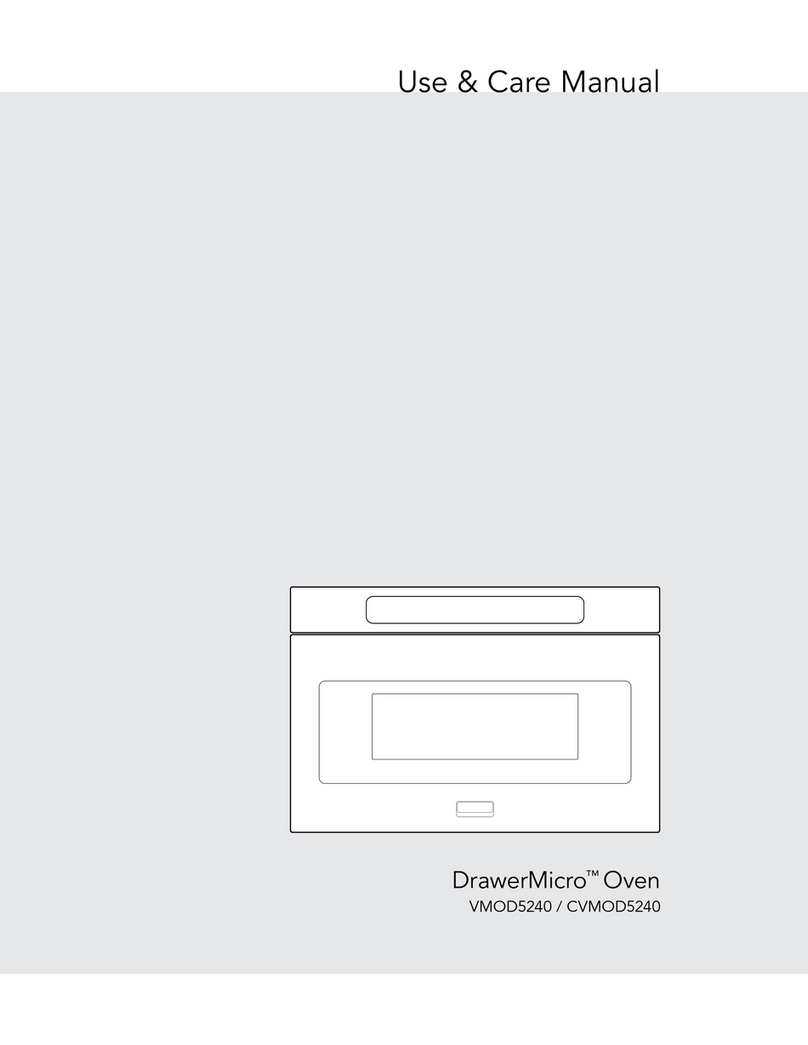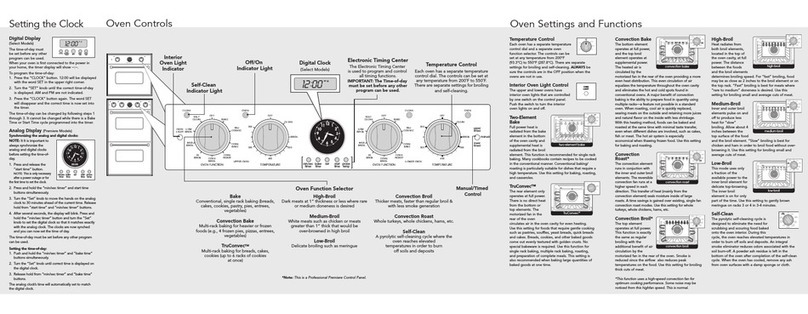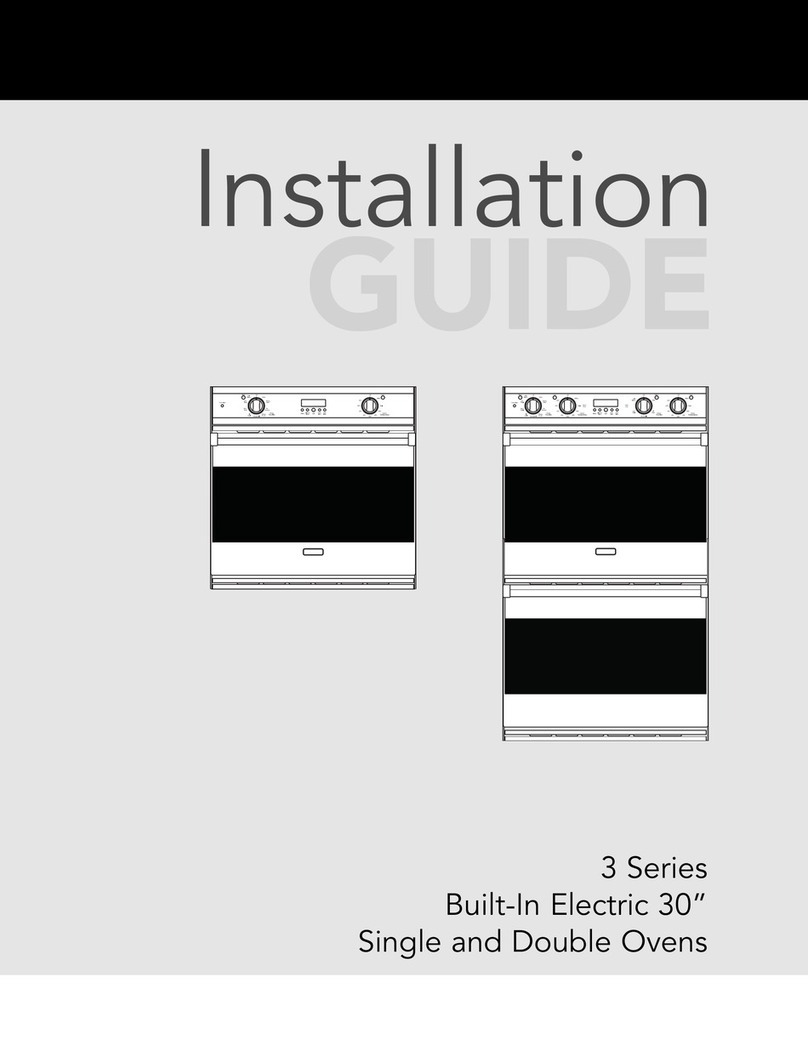Clocks and Timers (Digita Display) Clocks and Timers (Digital Display)
Electronic
Timing Center
(Digital Display)
The Electronic T;--;qg O O @ O O
c i ................enter s usea to P'WSJE,ou_s SET r_MERr_ME
orogram aRm control
all timing functions. It has five display aria programming moaes
that are activated by the four push Dutzons aria the "SET" knob.
Both the Bake HOL rs moae and the Min/Sec Timer mode can De
uses to time cooking oeriods. These features can even De uses
at IRe same time when both ovens are in use. however, only
Bake Hours and Self-Cleaning moses ShUt the oven off
automatically wRen the times program s over. For example, you.
can time baKe a casserole in the UDDer oven using the Bake
Hours mode. while broiling in the ower oven us ng the Min/Bec
Timer. One oven can a so De cleaned while timing foods in the
Diner oven us qg the Min/Sec Timer.
Setting the Min/Sec Timer
The Min/Sec Timer is designed for accurate timing and is idea for
baking ae cate items SUChas biscuits, cookies, aria popovers, aria
for o-ecise broiling. The Min/Sec Timer can De uses at the same
time the Bake Hours or Start Time functions are q use. It can De
used for timing uo to 24 hours. When settinc the timer, the time
disDtayed will increase in 1 minute increments. When the timer
counts sown to 1 minute the timer alarm wi give two shor_
DeeDs aRm IRe disDlay changes from hours:minutes to seconas
only.
To program the Min/Sec Timer
1. Press the "MIN/BEC T MEn" button. The timerwi disD ay :00
ar _ iRe Nord T MEn will be displayed in the lower rigm
corner.
2. Turn the "SET" Knob until the desired duration time is
displayea.
The Min/SecTimer is now orogrammed. The alarm will souna al
the eRa of the countdown. The program can De cancetea
anytime by setting the remaininc time to :00. To change PaCK Io
the time-of-day, Dress the "C_OCK" button. Notice that a stoat
clock wi De disolayed in the uDDer right come" [o indicate that a
orogram is _ progress. The display Nill return automatically tc
the Min/Sec Timer after a few secona- _
Timer Alarm
At the end of a Min/Sec Timer orogram or Bake hours program,
the aim'-- wi consist of three beeps followed by two Deeps every
10 seconds unti the "MIN/SEC TIMER" button is oressea.
A/henever a valid functioP key is oressea or wRen a contro
ZJnction stars automatically, one DeeD will be sounaed. When an
invalid function Key is oressea, _vvo DeeDs will be soundea.
Setting the Automatic Start Time Bake Program
The BaKe Hours and Start Time modes of the timer can De use(]
to automatically turP the oven on and off at a Dreselected time.
--_ a Automatic Time Bake program is ideal for foods with no
aanger of spoilage during the time the oven is left off.
To Set The Automatic Time Bake Program:
1. Set the start time:
A) For Single Ovens - Program the star_ time by Dressmg the
"STARTTIME" button ana turning the "SET" knob until the
desired star_ time is displayed. This is the time of day you warn
the food to begin coo dng.
B) For Double Ovens - Press the "START T/ME" button once
[o set the starting time for the UDDer oven (UPPER OVEN wi
snow on the display). Press the "STARTTIME" button twice to
set the staring time for the lower oven (LOWER OVEI_
wi snow on the disolay). Then orogram the start time by
turning the "SET" knob until the desired star_ time is
disolayed. This is the time of aay you want the food to
begin cooking.
2. Set the desired baking time:
Once the star_ time is set, the display will switch to :00 aRc
iRe worc _ ,SET, COOK and TIME will aDDear on the right side
of the display. You will now enter the (]esireo oaking time.
Turn the "SET" knob until the (]esired baking time is disolaye(]
in hours and minutes. Once the desired bake time is set. the
word SETwill disappear an(] the worc DELAYwill appear in
the disDtay indicating that the Bake Hours program has DeeR
seI.
NOTE: For Double Ovens, the word DELAYwill show with either
UPPER OVEN or LOWER OVEN depending on which oven has
DeeR selecte(].
16 17