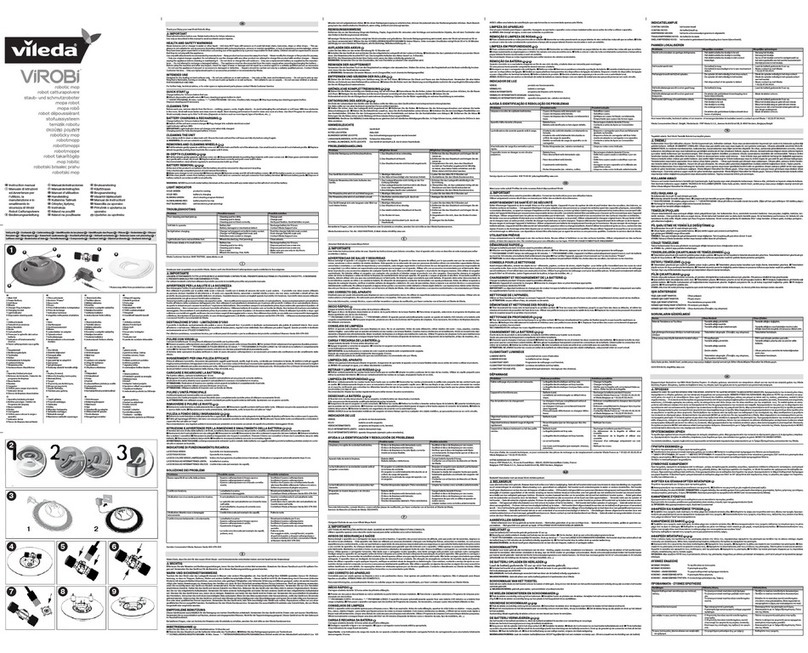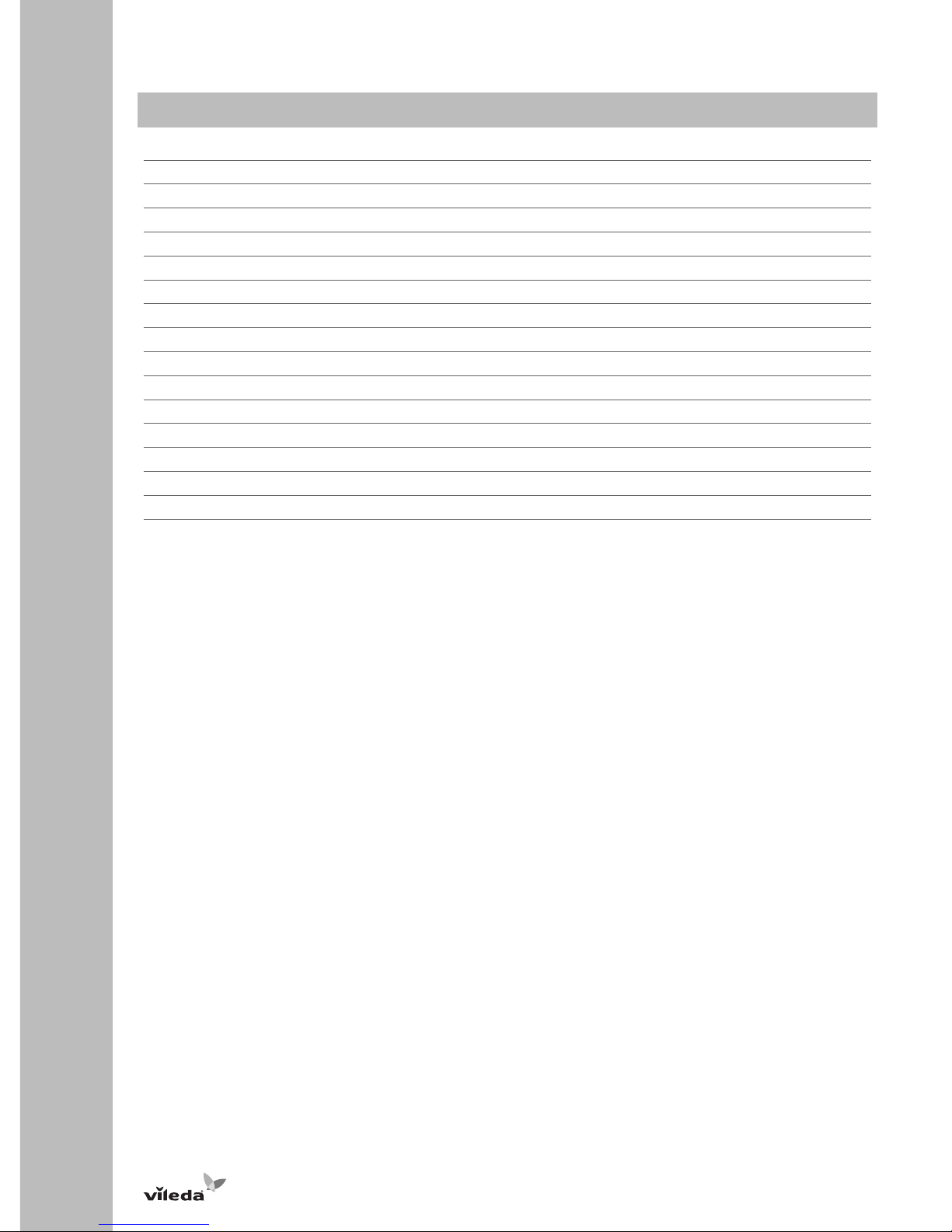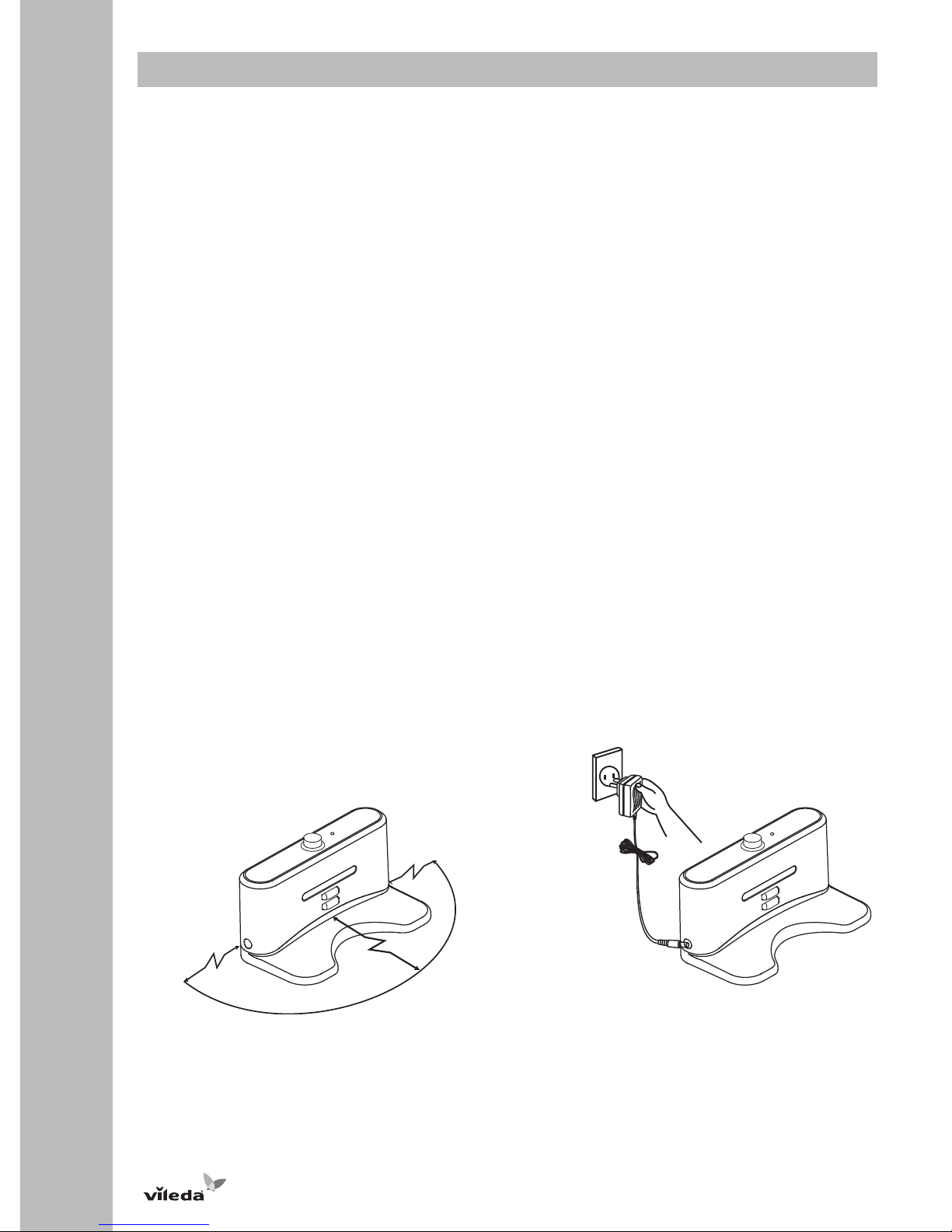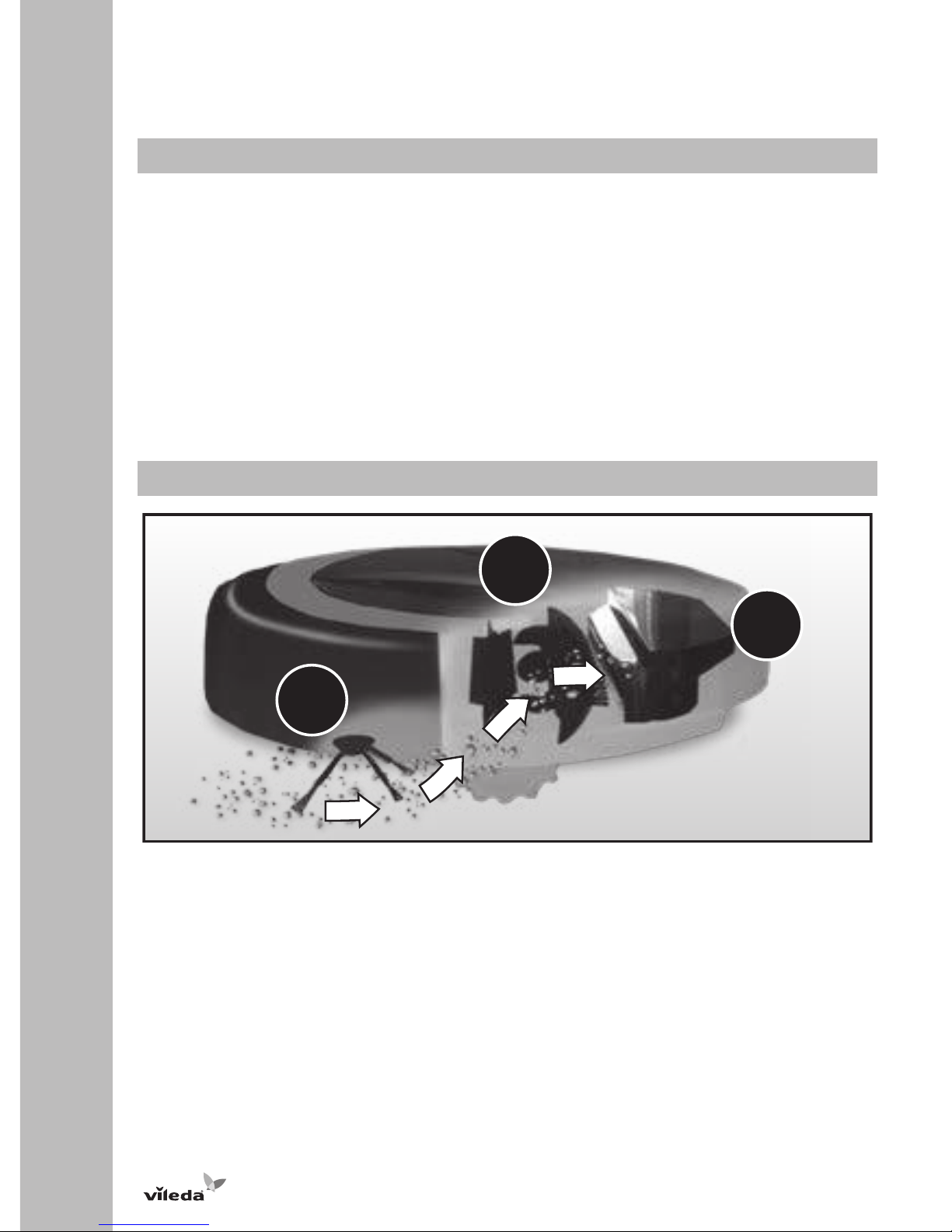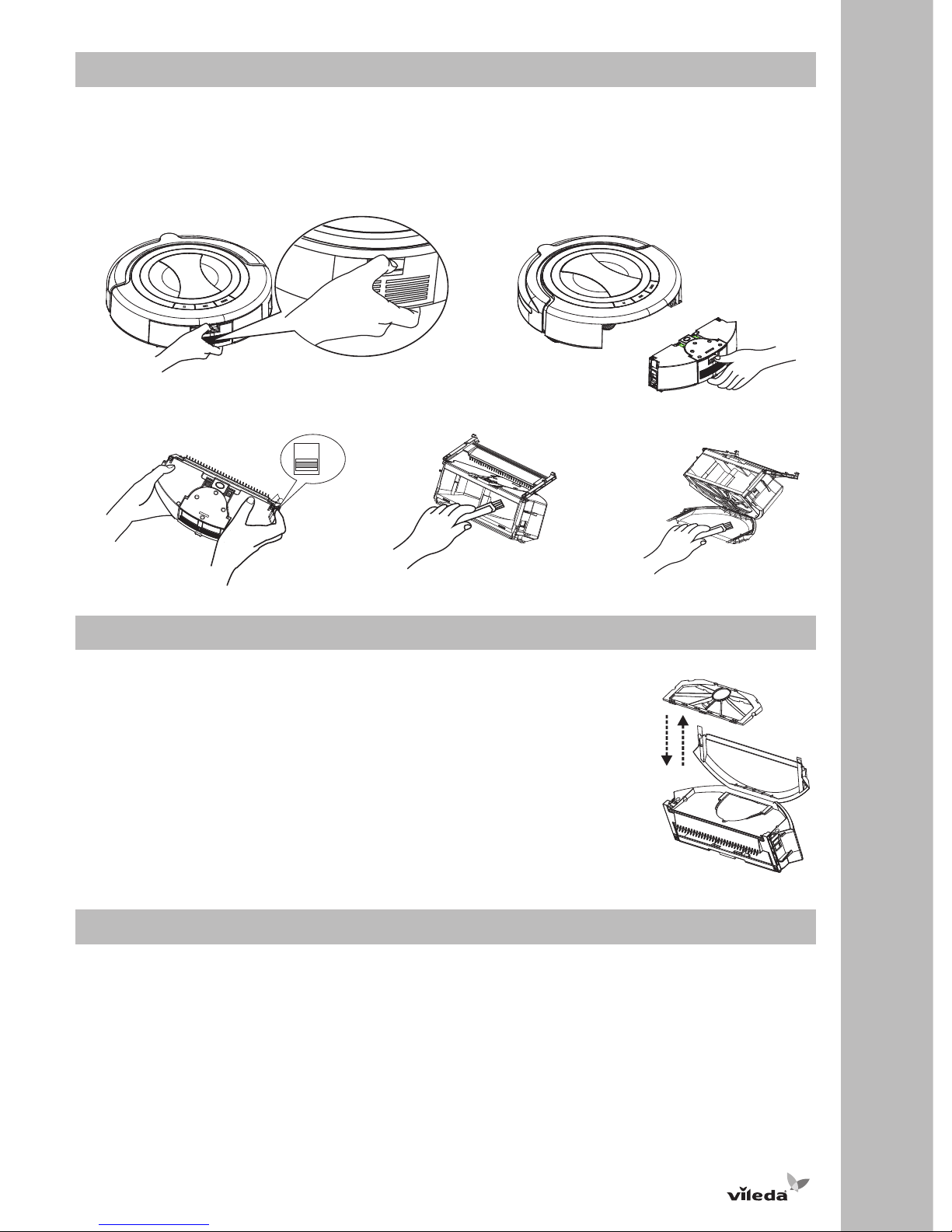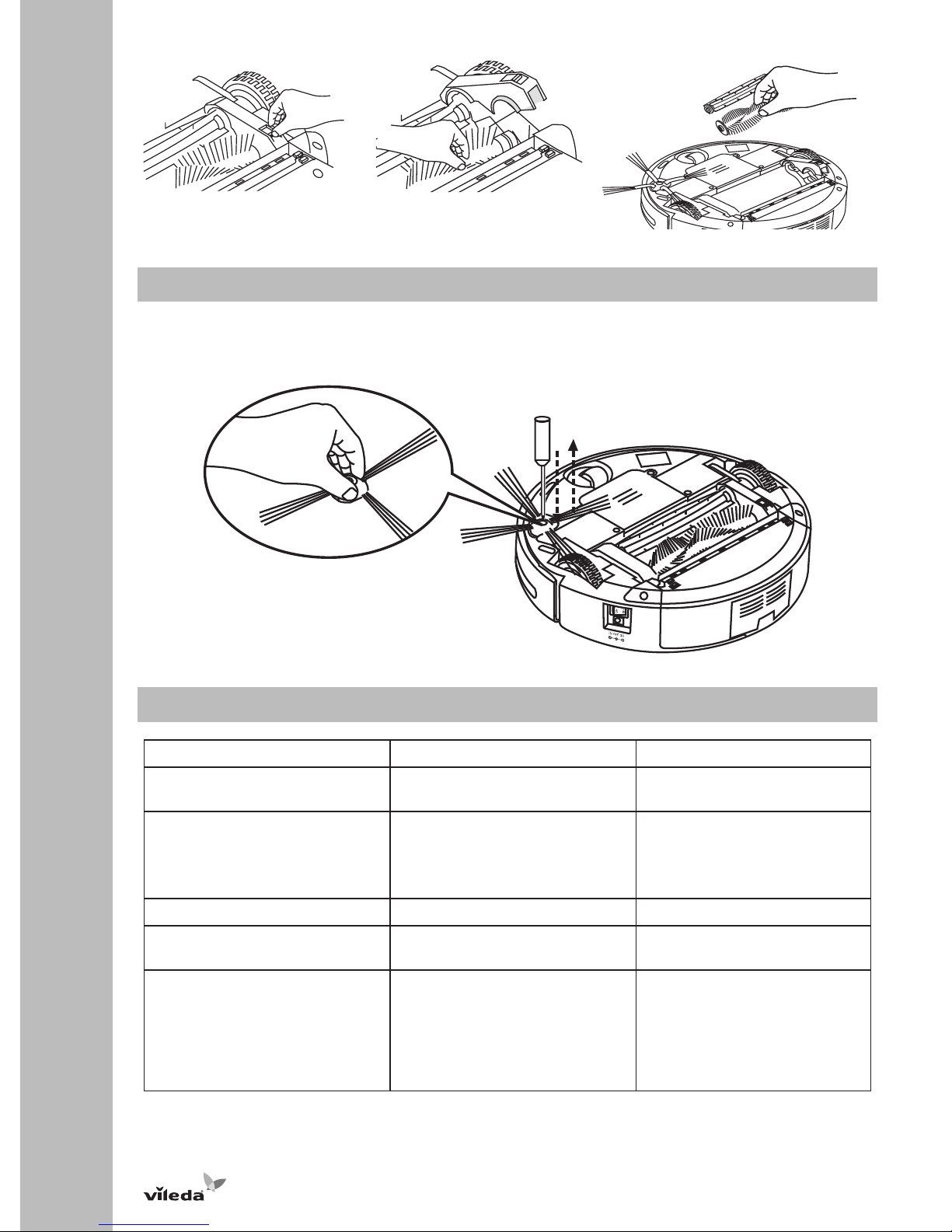General Warnings
IMPORTANT:
Read all instructions before use. Retain instructions for future reference.
WARNING:
Use the unit only as described in this manual. Failure to follow all instructions listed below may result in electric
shock, fire and/or serious injury.
When using any electrical appliance, basic safety precautions should always be observed, including the following,
in order to reduce the risk of fire, electrical shock, leaking batteries or personal injury.
USE RESTRICTIONS:
• Only for indoor use. Do not use outdoors or on balconies.
• Intended for domestic use only.
• Device is not a toy. Do not sit or stand on it. Small Children and pets should be supervised when the robot is
cleaning.
• Do not pick up anything that is flammable, burning or smoking.
• Do not use this device to pick up anything wet.
• Do not use on long-pile carpet or on wet floors.
• Before using, pick up objects like clothing, loose papers, pull cords for blinds or curtains, power cords, and any
fragile objects as they may entangle with the cleaning brushes. If the device passes over a power cord and drags
it, there is a chance an object could tumble off a table or shelf.
PERSONAL SAFETY:
• The intended use is described in this manual. The use of any accessory or attachment or the performance of any
operation with this appliance other than those recommended in this instruction manual may present a risk of
personal injury.
• Children must be supervised to ensure they do not play with the appliance.
• This appliance can be used by children aged from 8 years and above and persons with reduced physical, sen-
sory or mental capabilities or lack of experience and knowledge if they have been given supervision or instruc-
tion concerning use of the appliance in a safe way and understand the hazards involved.
• Children shall not play with the appliance.
• Cleaning and user maintenance shall not be made by children without supervision.
• Store in a dry place.
• Store out of reach of children.
• Use only with the attachments recommended by the manufacturer.
• Do not use without the filter in place.
• Keep the product and all accessories away from hot surfaces.
• Do not immerse the appliance in water or other liquid.
ELECTRICAL SAFETY INSTRUCTIONS:
• Never modify the charger in any way.
• The charger has been designed for a specific voltage. Always check that the mains voltage is the same as that
stated on the rating plate.
• Only use the charger supplied with the product. Do not attempt to use the charger with any other product nor at-
tempt to charge this product with another charger
• Before use, check the charger cord for signs of damage or ageing.
• Do not abuse the charger cord; never carry the charger or charging station by the cord.
• Never pull the charger cord to disconnect from a socket; grasp the charger and pull to disconnect.
• Keep the charger cord away from hot surfaces and sharp edges.
• Do not handle the charger or the unit with wet hands.
• Do not store or charge the unit outdoors.
• Unplug the charger before cleaning.
Product contains electronic parts. DO NOT submerge it or spray it with water. Clean with a dry cloth only.