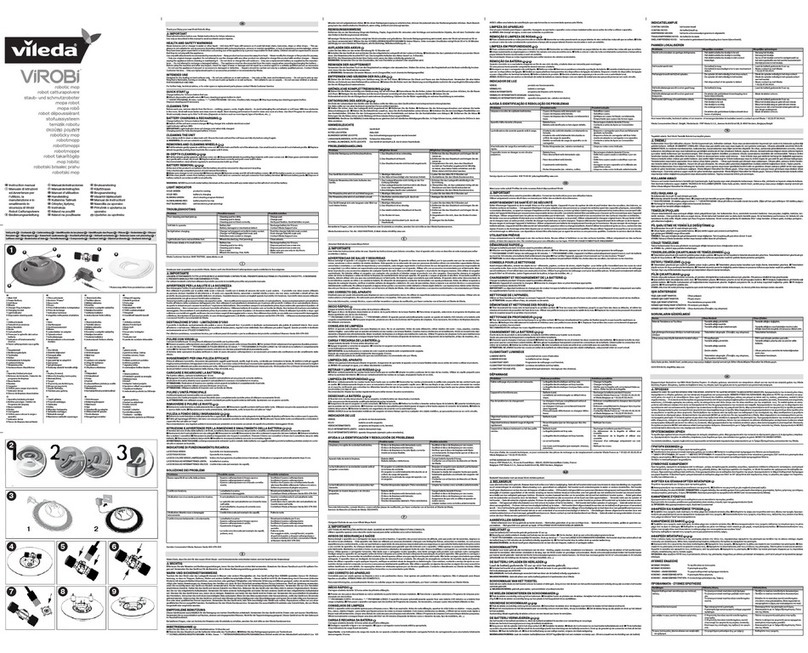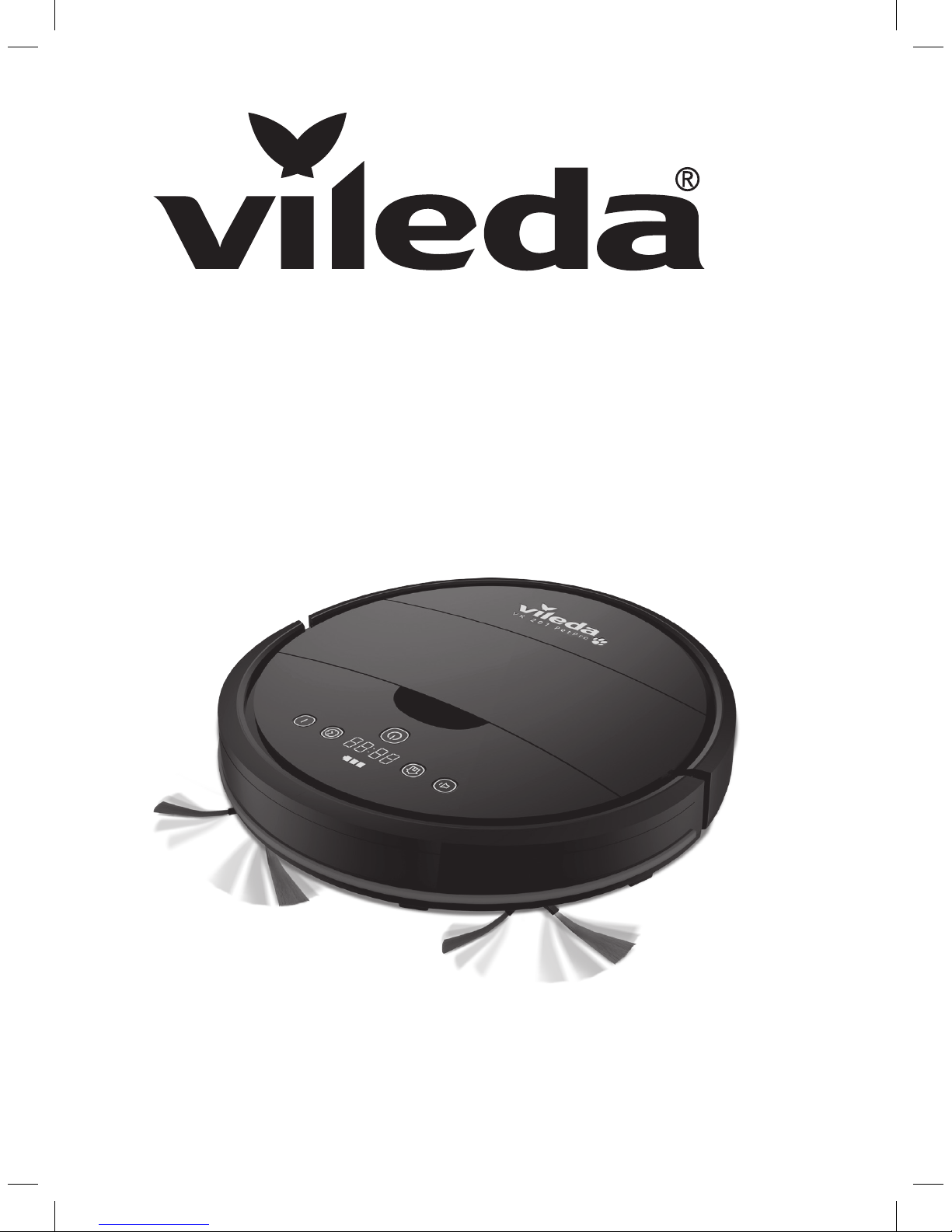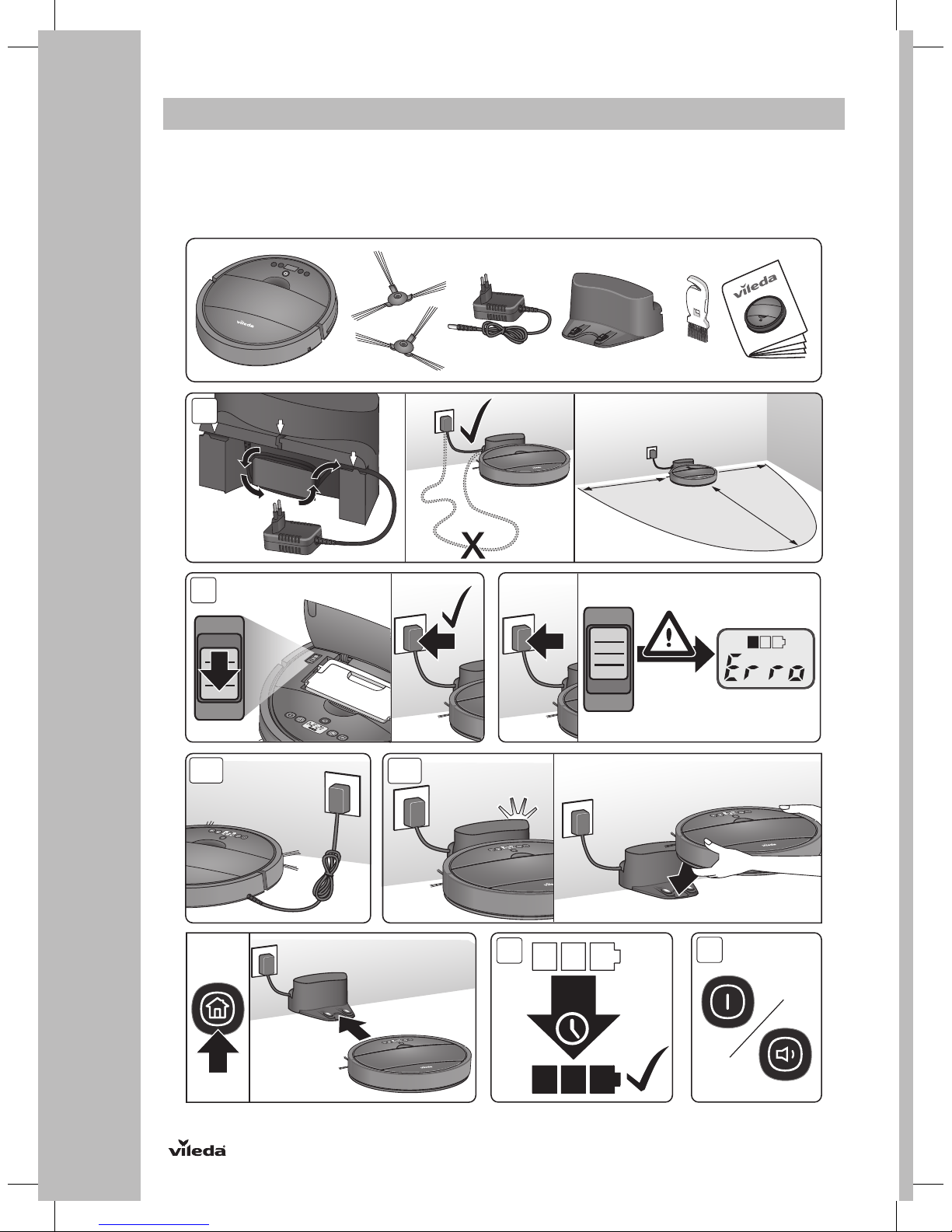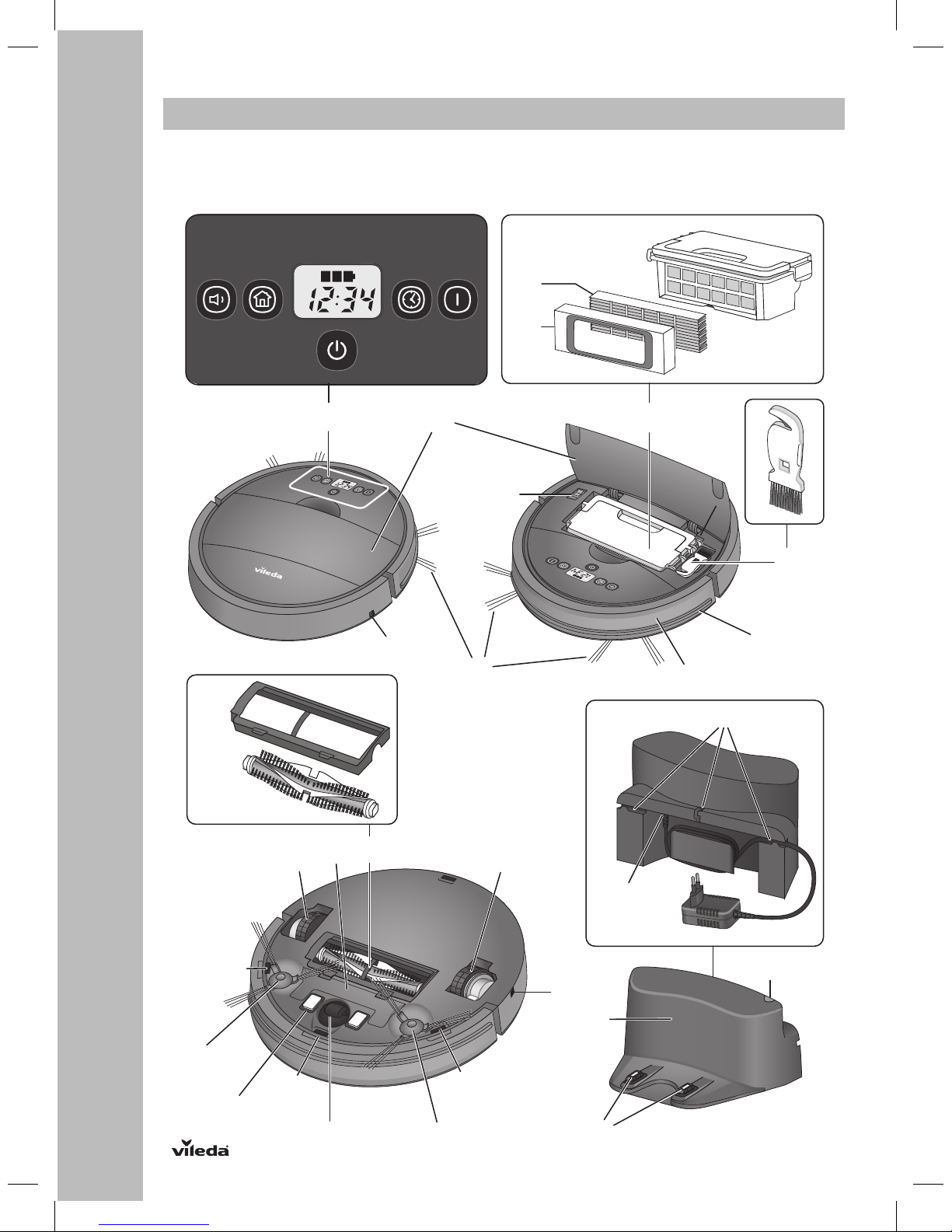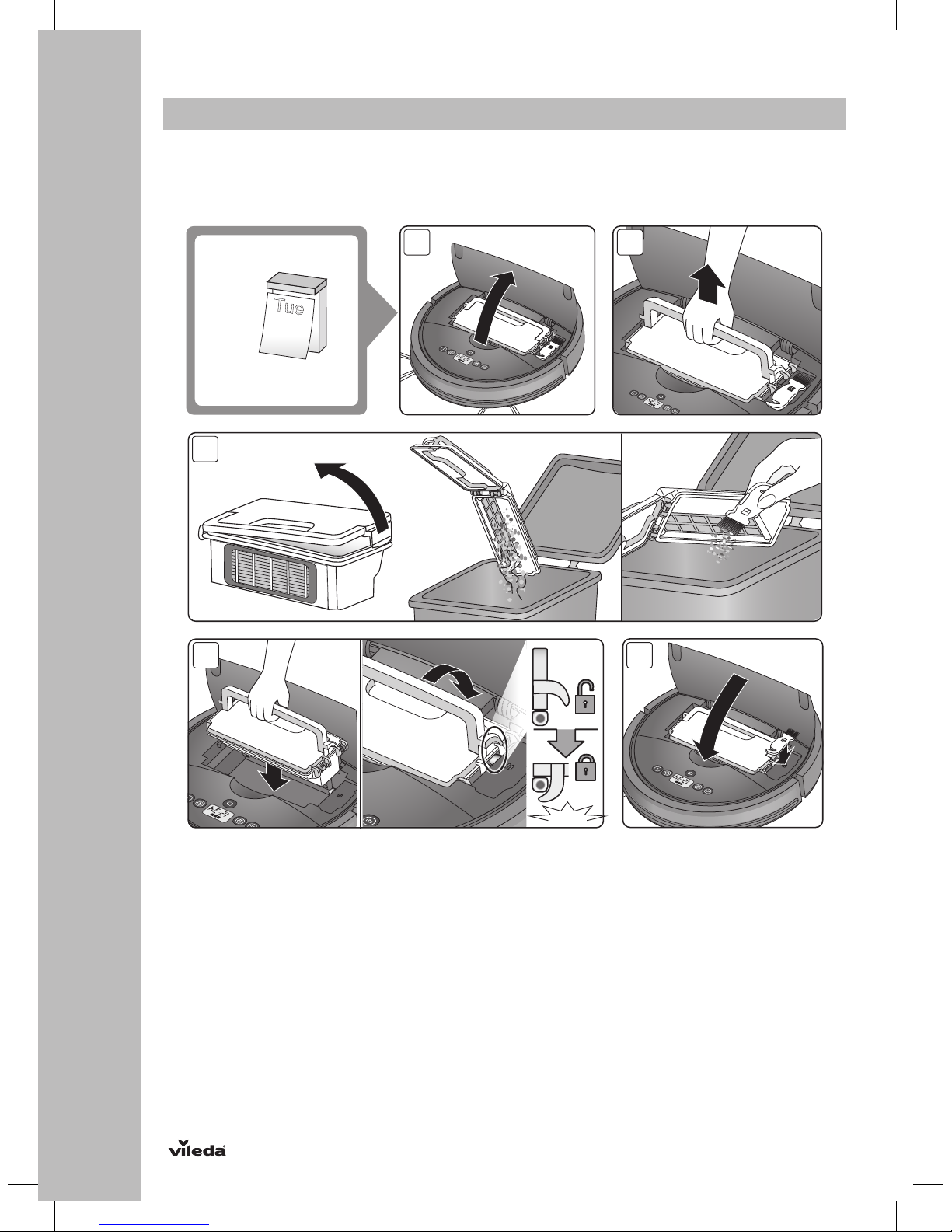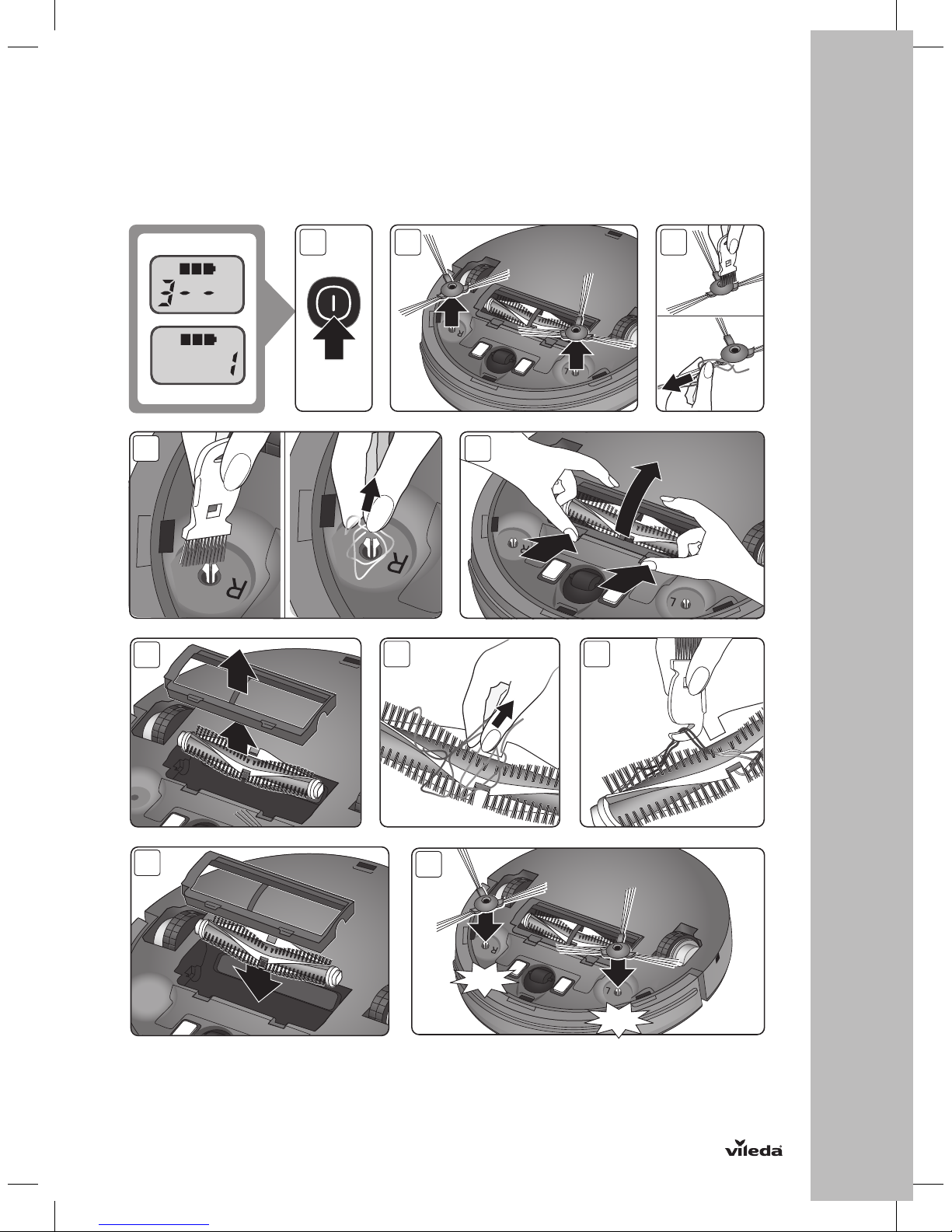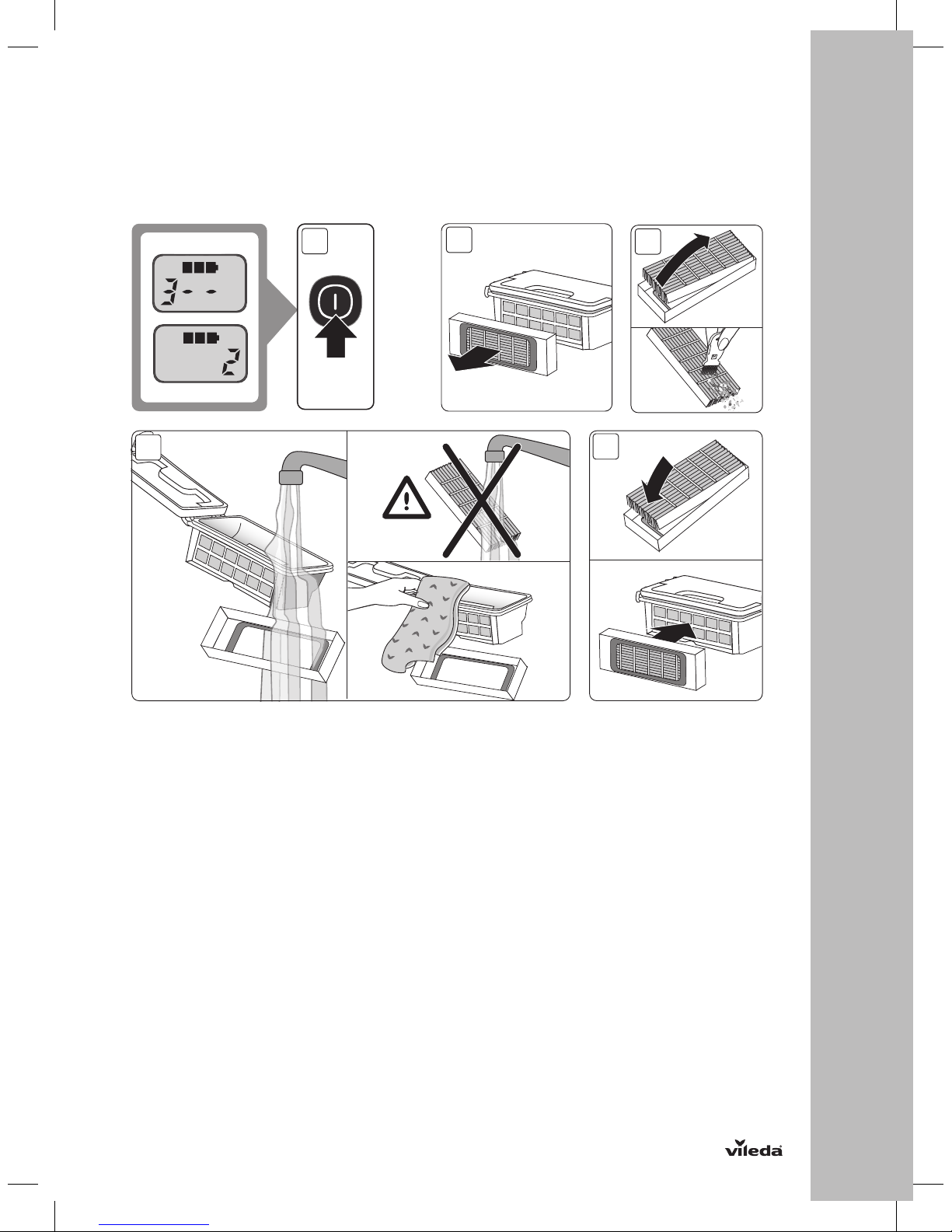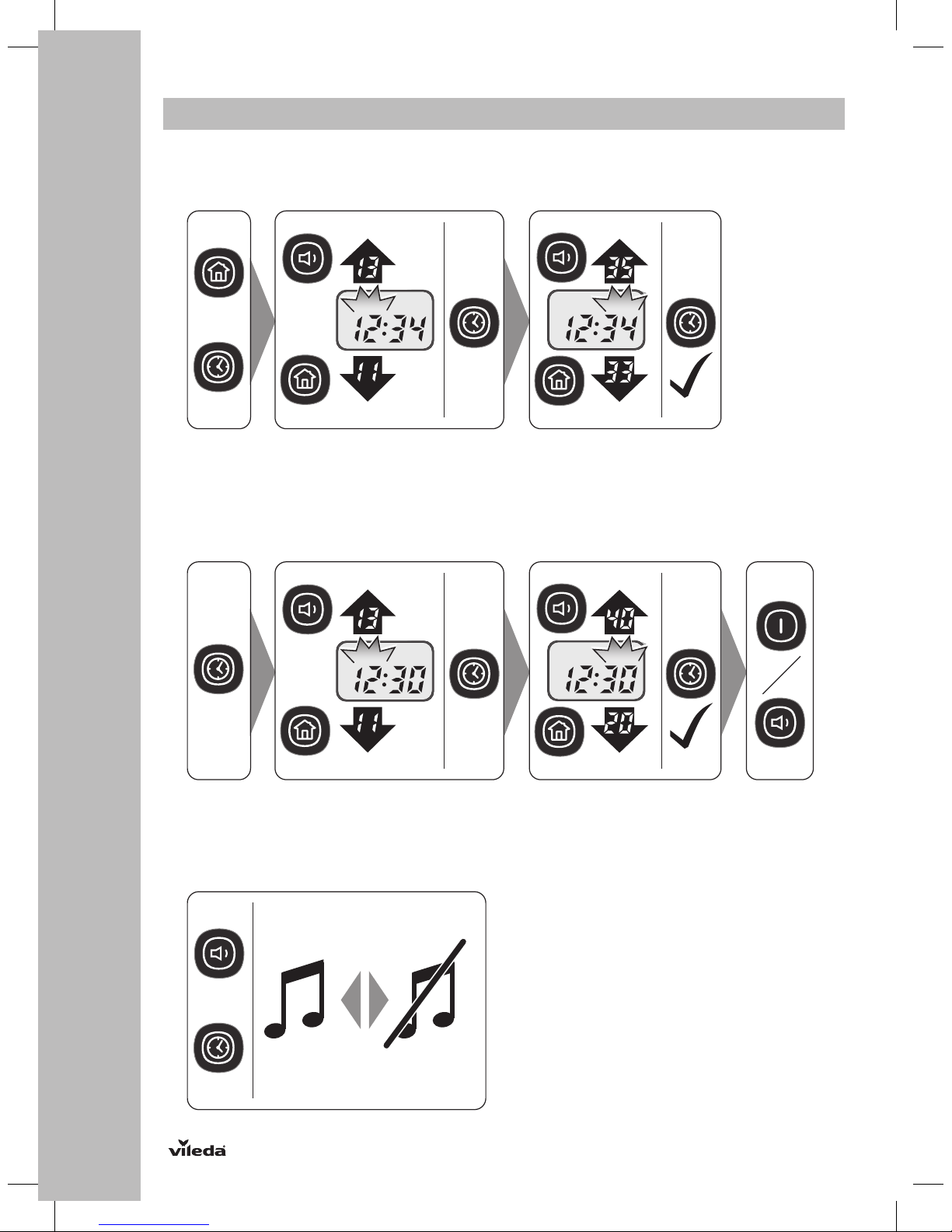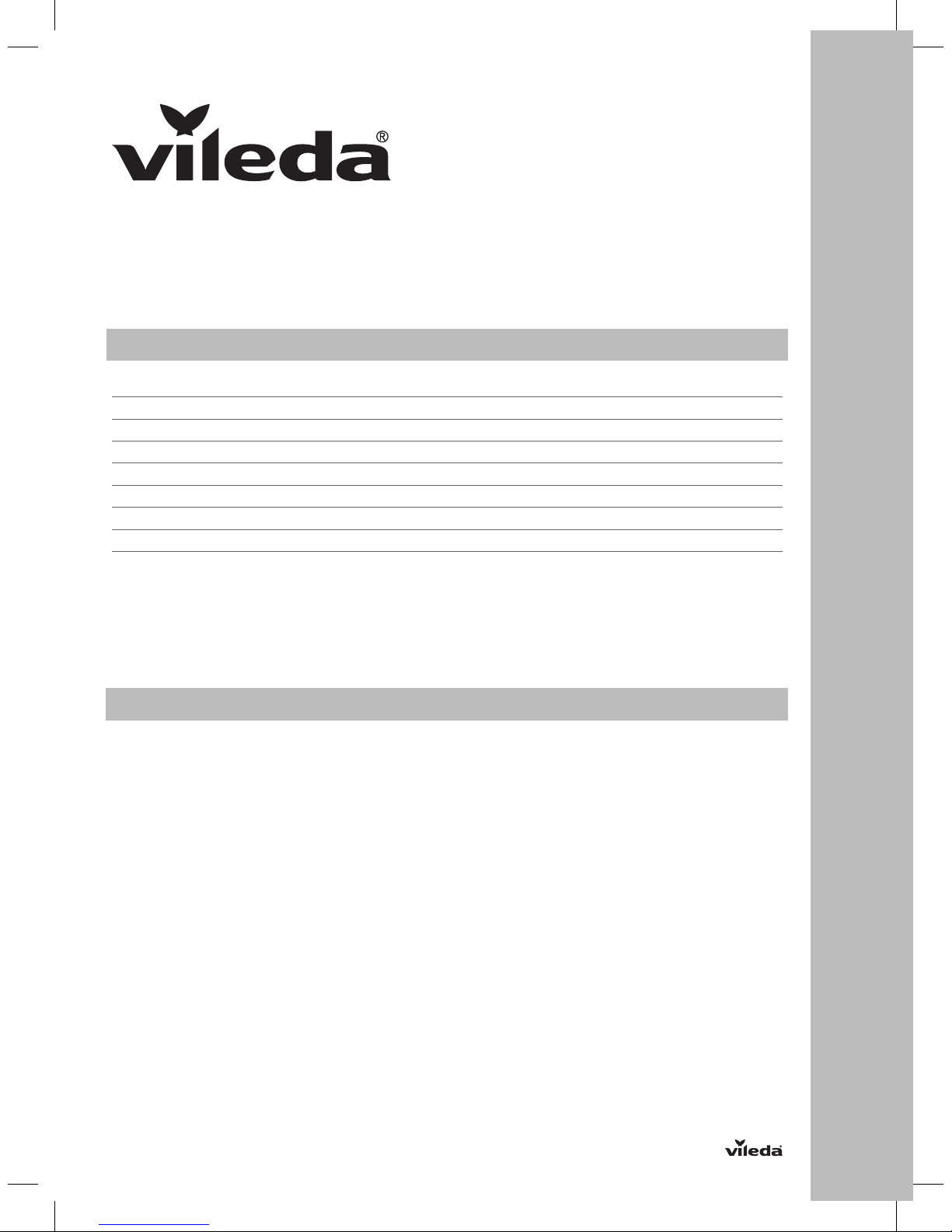USE RESTRICTIONS
•When starting the robot, place it in the middle of a room or
surface, at least half a metre away from an edge with a drop.
•Only for indoor use. Do not use outdoors or on balconies.
•Intended for domestic use only.
•The robot is not a toy. Do not sit or stand on it. Small children
and pets should be kept away from the robot and supervised
when the robot is cleaning.
•Do not put heavy or sharp objects on the top of the product.
•Do not let the robot pick up anything that is flammable, burning
or smoking.
•Do not use this robot to pick up anything wet.
•Do not use on long-pile carpets or rugs or on wet floors, for
example in the bathroom or laundry room.
•Only use this product in temperatures from 15° C to 35° C. Do
not use this product in a high-temperature environment or
direct sunlight for a long period of time.
•Before using, pick up objects like clothing, loose papers, pull
cords for blinds or curtains, power cords, and any fragile
objects off the floor as they may entangle with the cleaning
brushes.
•Ensure the dust box is empty before use.
•WARNING: Black or dark coloured types of floors and stairs
could reduce the reliability of drop sensors. Test with your
specific floor and stairs before use.
PERSONAL SAFETY
•The intended use is described in this manual. The use of any
accessory or attachment or the performance of any operation
with this robot other than those recommended in this
instruction manual may present a risk of personal injury.
•This robot is only intended for use by adults over the age of
18. This robot may only be used by children aged from 8 years
and above and persons with reduced physical, sensory or
mental capabilities or lack of experience and knowledge if
they have been given proper supervision or proper instruction