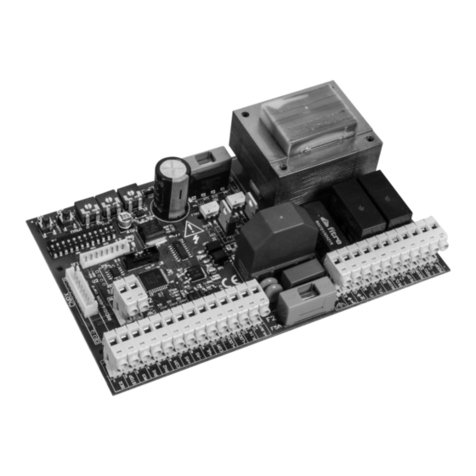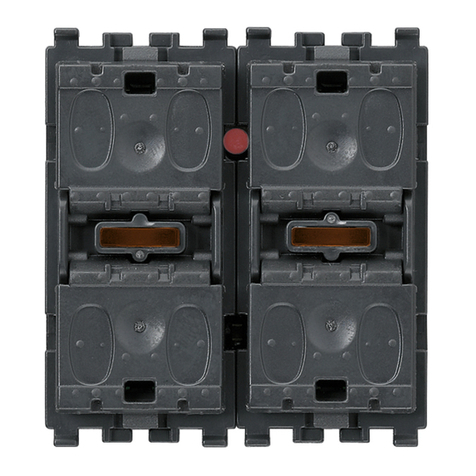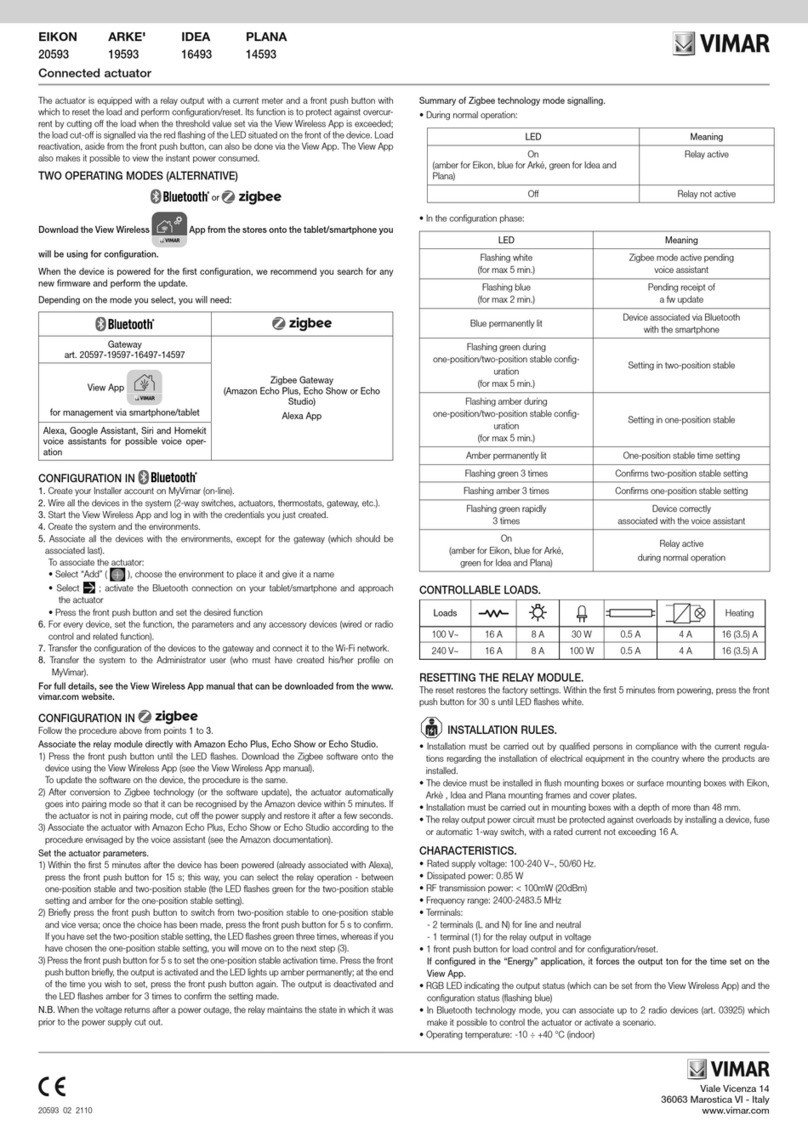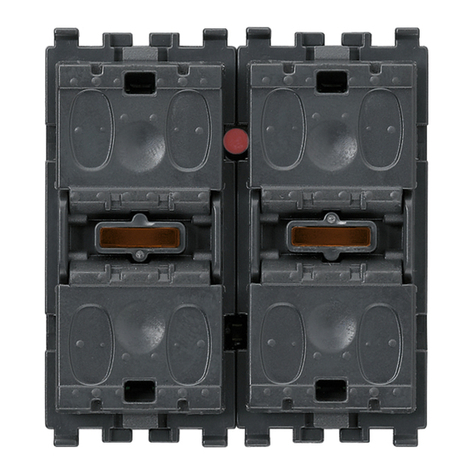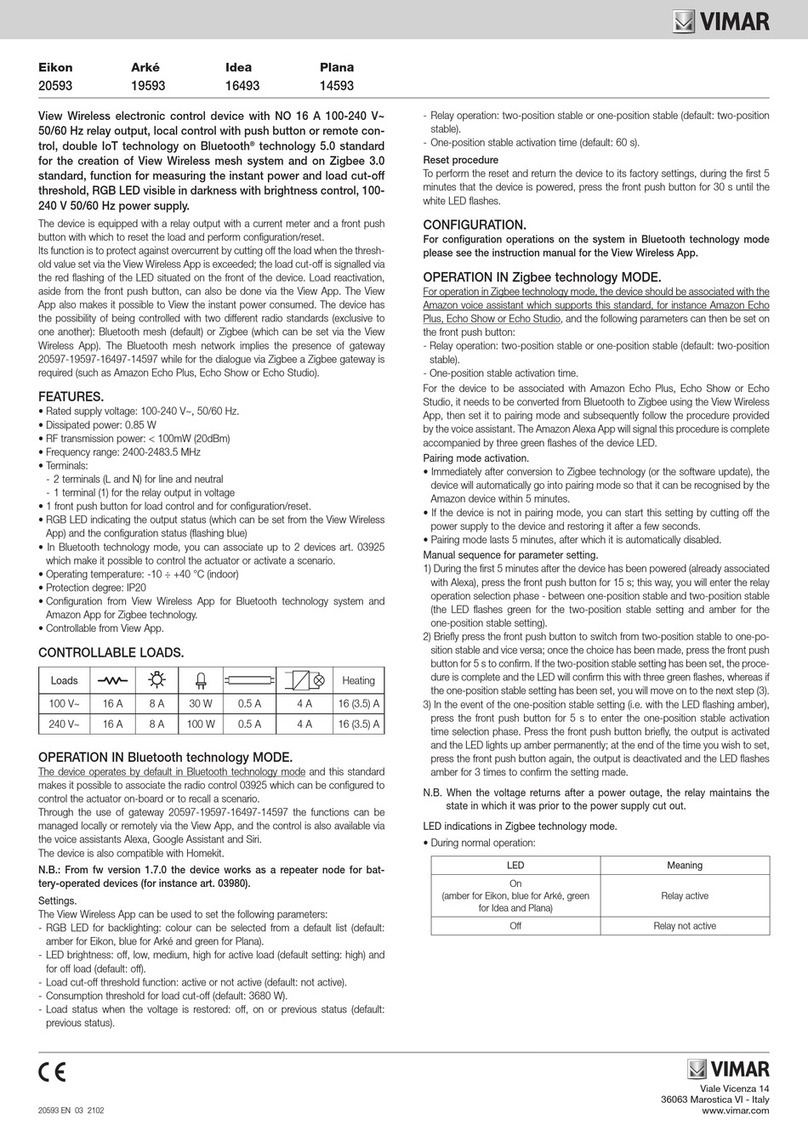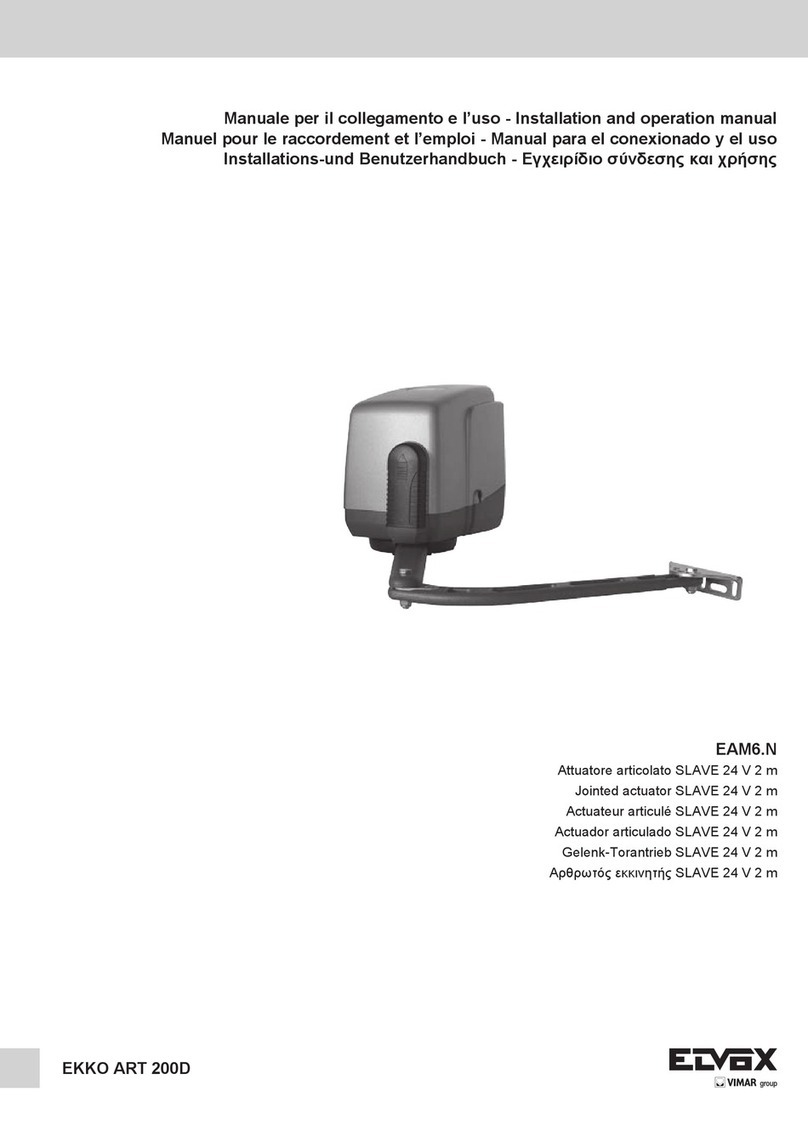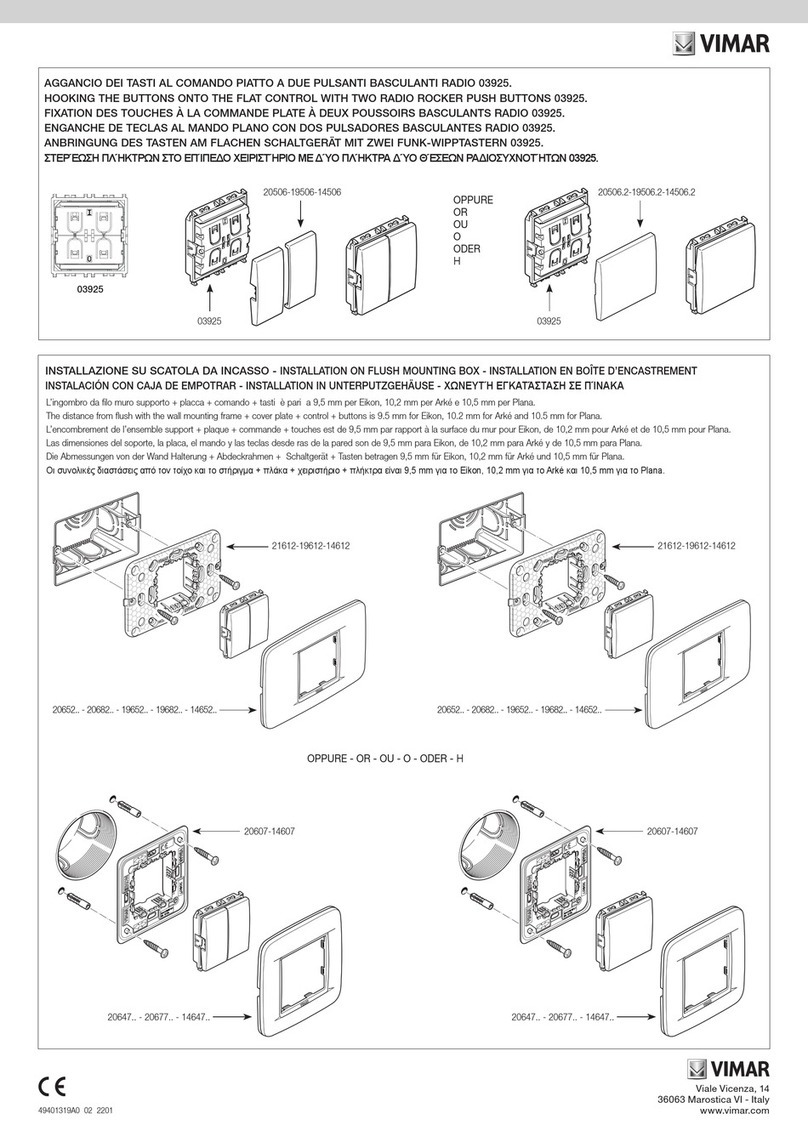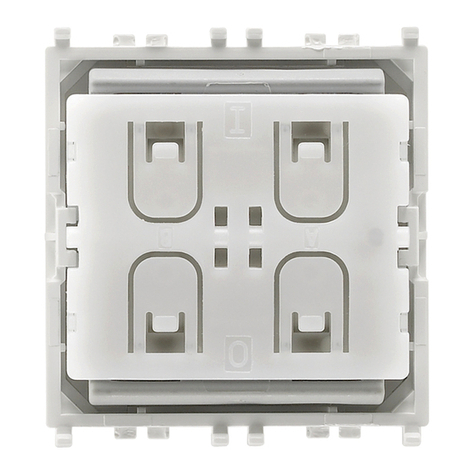Viale Vicenza 14
36063 Marostica VI - Italy
www.vimar.com
01489EN 01 1904
01489
Home automation control device with four push buttons, 1 0/1-10 V
SELV output, 1 NO contact relay output 2A 120-240 V~ 50/60 Hz for
ballast and LED driver, visible in darkness with RGB LEDs with inten-
sity adjustment, to be completed with interchangeable half-button
caps comprising 1 or 2 modules (Eikon) or 2 modules (Arkè or Plana).
The device is equipped with independent push buttons that can also be configured
as rocker buttons, 0/1-10 V SELV proportional actuator for ballast and LED driver (the
relay cuts off the load), 0/1-10 V SELV climate control proportional relay for motorised
proportional valves (the relay does not cut off the load), RGB LEDs with configurable
colour, for setting and control functions in By-me home automation systems. The
0/1-10 V output is galvanically isolated (double insulation or reinforced insulation)
from the mains power supply and from the BUS. For the Eikon and Arkè series, all
the button covers, whether from the catalogue or customised, have symbols which
can be backlit with customisable RGB colours.
FEATURES.
• Rated supply voltage: 29 V BUS
• Absorption from the BUS: 25 mA
• Distance between 0/1-10 V output and load: max 50 m with twisted cable
• Terminals:
- TP bus,
- relay contacts (C, NO)
- 0/1-10 V SELV control
- 0/1-10 V SELV maximum output current:
- 30 mA absorption (load with 0/1-10 V SELV interface active)
- 10 mA delivery (load with 0/1-10 V SELV interface passive)
• 0/1-10 V SELV overload-protected output
• 4 push buttons which can also be configured as rocker buttons
• 4 RGB LEDs with configurable colour
• red LED and configuration push button
• Operating temperature: -5 °C ÷ +45 °C (indoor use)
• Protection degree: IP20
• Device 01489 should be configured with the Automation Gateway 01410-01411
and App VIEW Pro.
• Not compatible with By-me control panels 21509 and EasyTool Professional.
CONTROLLABLE LOADS.
• Relay output (120 - 240 V~ controllable loads, NO contact):
- ballast and 2 A LED driver (5,000 cycles)
• 0/1-10 V SELV output:
- ballast and LED driver with 0/1-10 V SELV input
- motorised proportional valves with 0/1-10 V SELV input
Plug&Play.
CAUTION: The plug&play mode requires the system to include only plug&play
devices and not devices configured in the By-me Plus system.
For operation in Plug&Play mode, only install the 1-module fixed half-button caps
on the device.
In the absence of a configuration, the device is pre-configured as a 0/1-10V propor-
tional actuator:
- briefly press Bto activate the relay actuator of the device;
- press Bfor a prolonged time to make the upwards adjustment (increase);
- briefly press Cto deactivate the relay actuator of the device;
- press Cfor a prolonged time to make the downwards adjustment (decrease);
- press Fto send a “Lights OFF” scenario over the bus;
- press Eto send a “Lights OFF and roller shutters DOWN” scenario over the bus.
When push buttons are pressed, the LEDs are on for 3 s.
SETTING THE COLOUR OF THE LEDS.
PLUG&PLAY mode.
• Procedure activation: simultaneously press push buttons Eand Ffor a prolonged
time; the LEDs will all illuminate in the colour currently set.
•Colour selection: briefly press push button Eor Fto view the next colour.
•Saving the colour and exiting the procedure: press push button For Efor a
prolonged time.
WEEE - User information
The crossed bin symbol on the appliance or on its packaging indicates that the product at the end of
its life must be collected separately from other waste. The user must therefore hand the equipment
at the end of its life cycle over to the appropriate municipal centres for the differentiated collection of
electrical and electronic waste. As an alternative to independent management, you can deliver the
equipment you want to dispose of free of charge to the distributor when purchasing a new appliance
of an equivalent type. You can also deliver electronic products to be disposed of that are smaller
than 25 cm for free, with no obligation to purchase, to electronics distributors with a sales area of at
least 400 m2. Proper sorted waste collection for subsequent recycling, processing and environmen-
tally conscious disposal of the old equipment helps to prevent any possible negative impact on the
environment and human health while promoting the practice of reusing and/or recycling materials
used in manufacture.
• Exiting the procedure without saving the colour: automatic after a timeout of 5 s.
By-me Plus SYSTEM.
•The colour is set from the App using the respective menus.
OPERATION.
Home automation device acting as a proportional actuator.
• Possible functions:
- Dimming control/adjustment of ballast and LED driver with 0/1-10 V SELV control
interface (the load can be cut off by the relay).
- Operating motorised proportional valves with 0/1-10 V SELV control interface for
temperature control systems (the load cannot be cut off by the relay).
At power-on the relay is set to OFF status. The subsequent status varies according
to a configurable parameter.
CONFIGURATION.
For the configuration operations, see the By-me Plus system manual.
• Functional units: 7
-Top left push button functional unit
-Bottom left push button functional unit
-Top right push button functional unit
-Bottom right push button functional unit
-Left rocker button functional unit
-Right rocker button functional unit
-Proportional actuator functional unit
INSTALLATION RULES.
• If motorised valves are connected, these must be class III and equipped with the
symbol.
• If ballasts or LED drivers are connected, these can either be class I or class II with
the 0/1-10V SELV output.
• The 0/1-10 V interface of the controlled loads must be isolated from the mains
power supply by double insulation or by reinforced insulation.
• Installation must be carried out by qualified persons in compliance with the current
regulations regarding the installation of electrical equipment in the country where
the products are installed.
• The relay output power circuit must be protected against overloads by installing a
device, fuse or automatic 1-way switch, with a rated current not exceeding 10 A.
• Installation in flush mounting box. In the event of installation on a control unit, use
the related accessory art. V51922.
• If this device is used for purposes other than those specified by the manufacturer,
the protection provided may be compromised.
• Observe the maximum current and voltage values given for the device.
REGULATORY COMPLIANCE.
LV Directive. EMC directive. Standards EN 60669-2-5, EN 50491.
REACH (EU) Regulation no. 1907/2006 – Art.33. The product may contain traces
of lead.