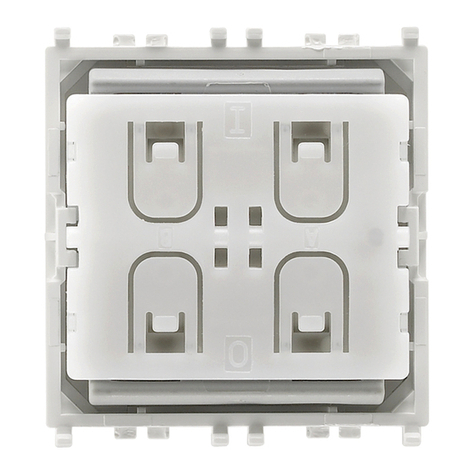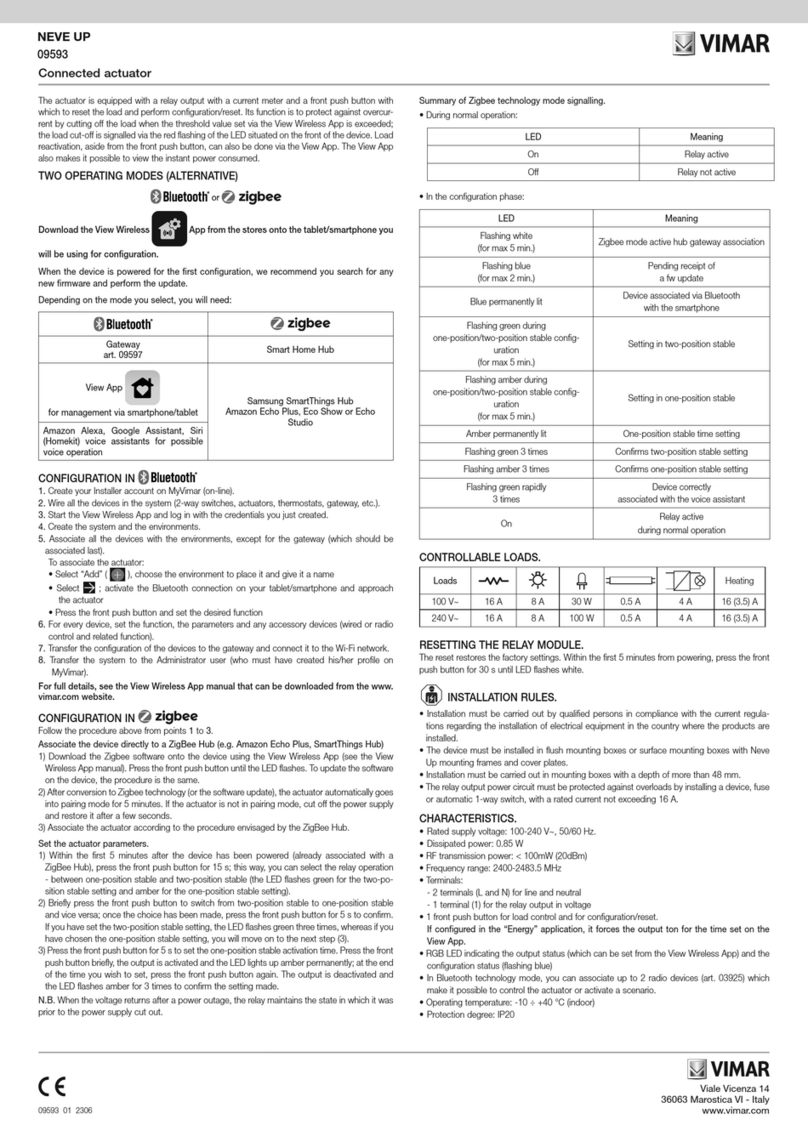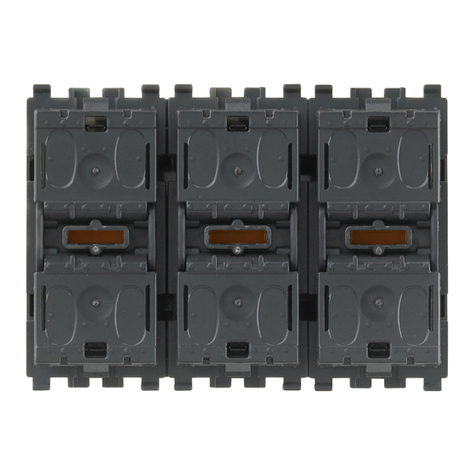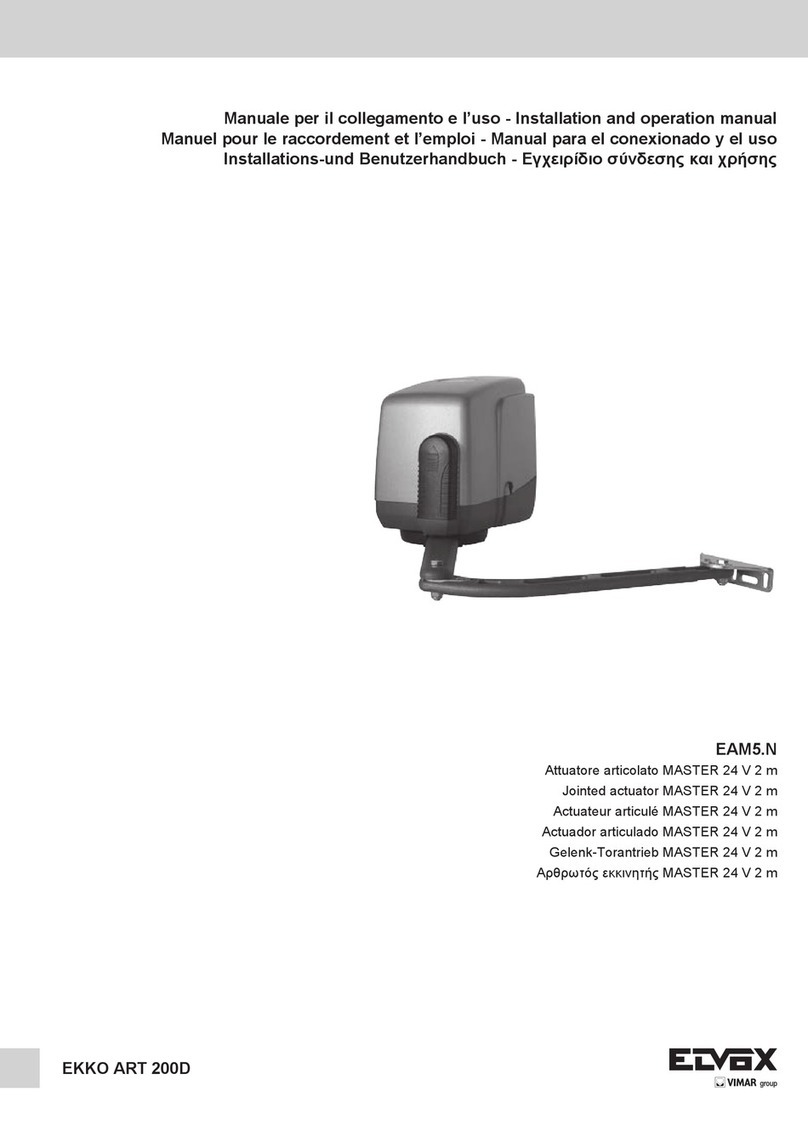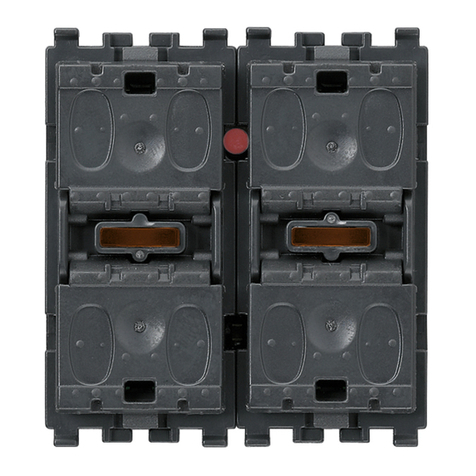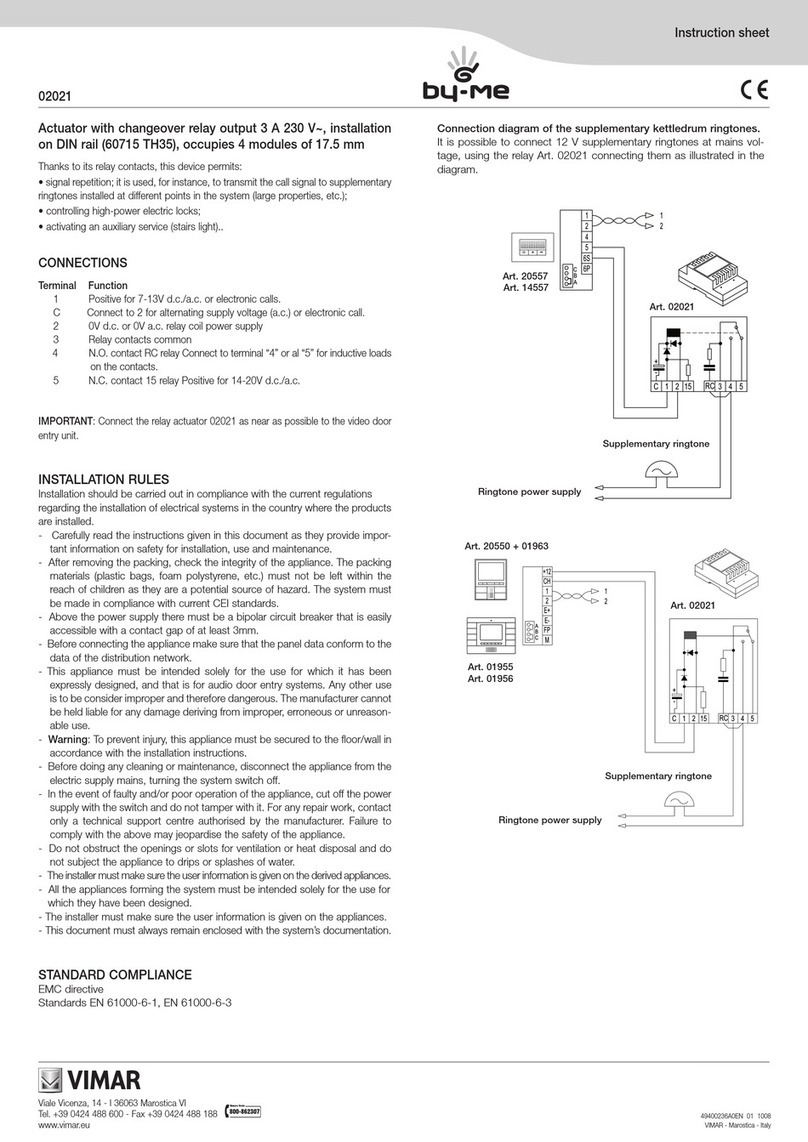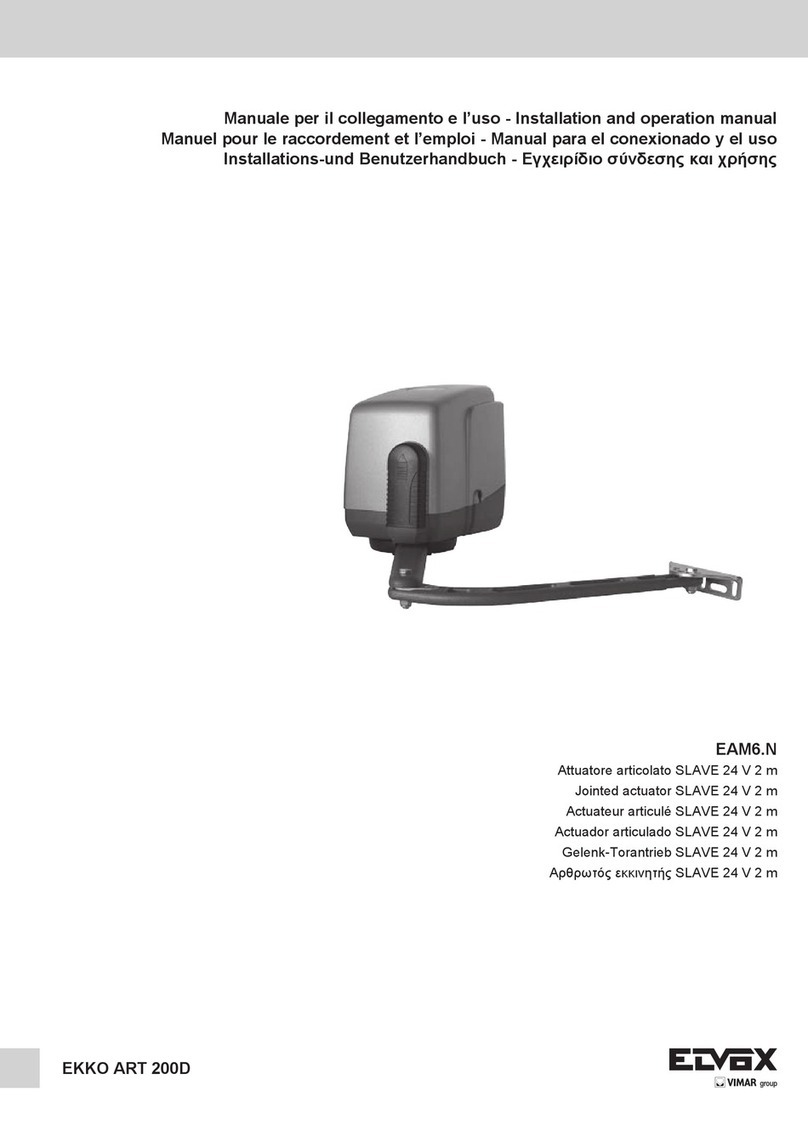Viale Vicenza 14
36063 Marostica VI - Italy
www.vimar.com
20593 EN 03 2102
Eikon
20593
Arké
19593
Idea
16493
Plana
14593
View Wireless electronic control device with NO 16 A 100-240 V~
50/60 Hz relay output, local control with push button or remote con-
trol, double IoT technology on Bluetooth®technology 5.0 standard
for the creation of View Wireless mesh system and on Zigbee 3.0
standard, function for measuring the instant power and load cut-off
threshold, RGB LED visible in darkness with brightness control, 100-
240 V 50/60 Hz power supply.
The device is equipped with a relay output with a current meter and a front push
button with which to reset the load and perform configuration/reset.
Its function is to protect against overcurrent by cutting off the load when the thresh-
old value set via the View Wireless App is exceeded; the load cut-off is signalled via
the red flashing of the LED situated on the front of the device. Load reactivation,
aside from the front push button, can also be done via the View App. The View
App also makes it possible to View the instant power consumed. The device has
the possibility of being controlled with two different radio standards (exclusive to
one another): Bluetooth mesh (default) or Zigbee (which can be set via the View
Wireless App). The Bluetooth mesh network implies the presence of gateway
20597-19597-16497-14597 while for the dialogue via Zigbee a Zigbee gateway is
required (such as Amazon Echo Plus, Echo Show or Echo Studio).
FEATURES.
• Rated supply voltage: 100-240 V~, 50/60 Hz.
• Dissipated power: 0.85 W
• RF transmission power: < 100mW (20dBm)
• Frequency range: 2400-2483.5 MHz
•Terminals:
- 2 terminals (L and N) for line and neutral
- 1 terminal (1) for the relay output in voltage
• 1 front push button for load control and for configuration/reset.
• RGB LED indicating the output status (which can be set from the View Wireless
App) and the configuration status (flashing blue)
• In Bluetooth technology mode, you can associate up to 2 devices art. 03925
which make it possible to control the actuator or activate a scenario.
• Operating temperature: -10 ÷ +40 °C (indoor)
• Protection degree: IP20
• Configuration from View Wireless App for Bluetooth technology system and
Amazon App for Zigbee technology.
• Controllable from View App.
CONTROLLABLE LOADS.
Loads Heating
100 V~ 16 A 8 A 30 W 0.5 A 4 A 16 (3.5) A
240 V~ 16 A 8 A 100 W 0.5 A 4 A 16 (3.5) A
OPERATION IN Bluetooth technology MODE.
The device operates by default in Bluetooth technology mode and this standard
makes it possible to associate the radio control 03925 which can be configured to
control the actuator on-board or to recall a scenario.
Through the use of gateway 20597-19597-16497-14597 the functions can be
managed locally or remotely via the View App, and the control is also available via
the voice assistants Alexa, Google Assistant and Siri.
The device is also compatible with Homekit.
N.B.: From fw version 1.7.0 the device works as a repeater node for bat-
tery-operated devices (for instance art. 03980).
Settings.
The View Wireless App can be used to set the following parameters:
- RGB LED for backlighting: colour can be selected from a default list (default:
amber for Eikon, blue for Arké and green for Plana).
- LED brightness: off, low, medium, high for active load (default setting: high) and
for off load (default: off).
- Load cut-off threshold function: active or not active (default: not active).
- Consumption threshold for load cut-off (default: 3680 W).
- Load status when the voltage is restored: off, on or previous status (default:
previous status).
- Relay operation: two-position stable or one-position stable (default: two-position
stable).
- One-position stable activation time (default: 60 s).
Reset procedure
To perform the reset and return the device to its factory settings, during the first 5
minutes that the device is powered, press the front push button for 30 s until the
white LED flashes.
CONFIGURATION.
For configuration operations on the system in Bluetooth technology mode
please see the instruction manual for the View Wireless App.
OPERATION IN Zigbee technology MODE.
For operation in Zigbee technology mode, the device should be associated with the
Amazon voice assistant which supports this standard, for instance Amazon Echo
Plus, Echo Show or Echo Studio, and the following parameters can then be set on
the front push button:
- Relay operation: two-position stable or one-position stable (default: two-position
stable).
- One-position stable activation time.
For the device to be associated with Amazon Echo Plus, Echo Show or Echo
Studio, it needs to be converted from Bluetooth to Zigbee using the View Wireless
App, then set it to pairing mode and subsequently follow the procedure provided
by the voice assistant. The Amazon Alexa App will signal this procedure is complete
accompanied by three green flashes of the device LED.
Pairing mode activation.
• Immediately after conversion to Zigbee technology (or the software update), the
device will automatically go into pairing mode so that it can be recognised by the
Amazon device within 5 minutes.
• If the device is not in pairing mode, you can start this setting by cutting off the
power supply to the device and restoring it after a few seconds.
• Pairing mode lasts 5 minutes, after which it is automatically disabled.
Manual sequence for parameter setting.
1) During the first 5 minutes after the device has been powered (already associated
with Alexa), press the front push button for 15 s; this way, you will enter the relay
operation selection phase - between one-position stable and two-position stable
(the LED flashes green for the two-position stable setting and amber for the
one-position stable setting).
2) Briefly press the front push button to switch from two-position stable to one-po-
sition stable and vice versa; once the choice has been made, press the front push
button for 5 s to confirm. If the two-position stable setting has been set, the proce-
dure is complete and the LED will confirm this with three green flashes, whereas if
the one-position stable setting has been set, you will move on to the next step (3).
3) In the event of the one-position stable setting (i.e. with the LED flashing amber),
press the front push button for 5 s to enter the one-position stable activation
time selection phase. Press the front push button briefly, the output is activated
and the LED lights up amber permanently; at the end of the time you wish to set,
press the front push button again, the output is deactivated and the LED flashes
amber for 3 times to confirm the setting made.
N.B. When the voltage returns after a power outage, the relay maintains the
state in which it was prior to the power supply cut out.
LED indications in Zigbee technology mode.
• During normal operation:
LED Meaning
On
(amber for Eikon, blue for Arké, green
for Idea and Plana)
Relay active
Off Relay not active