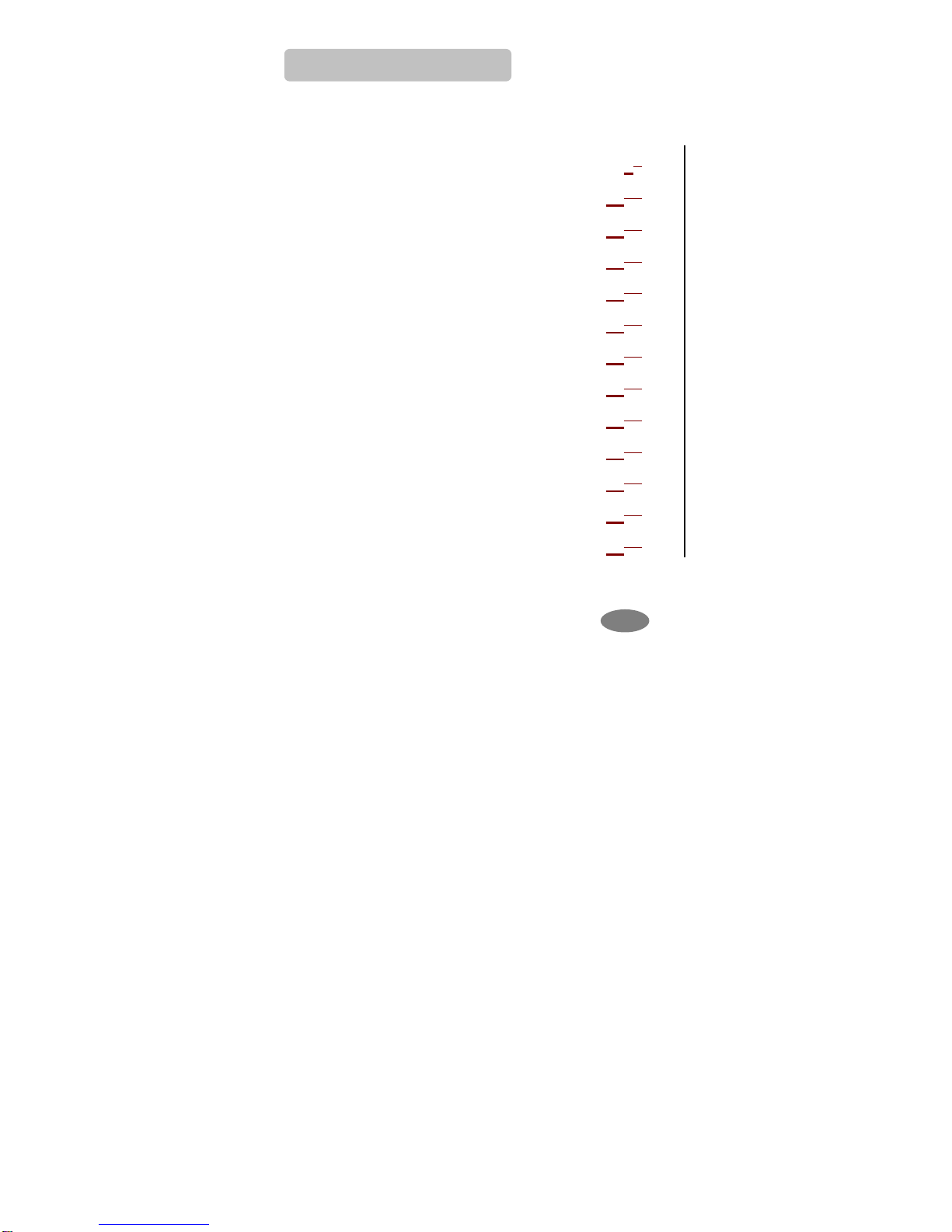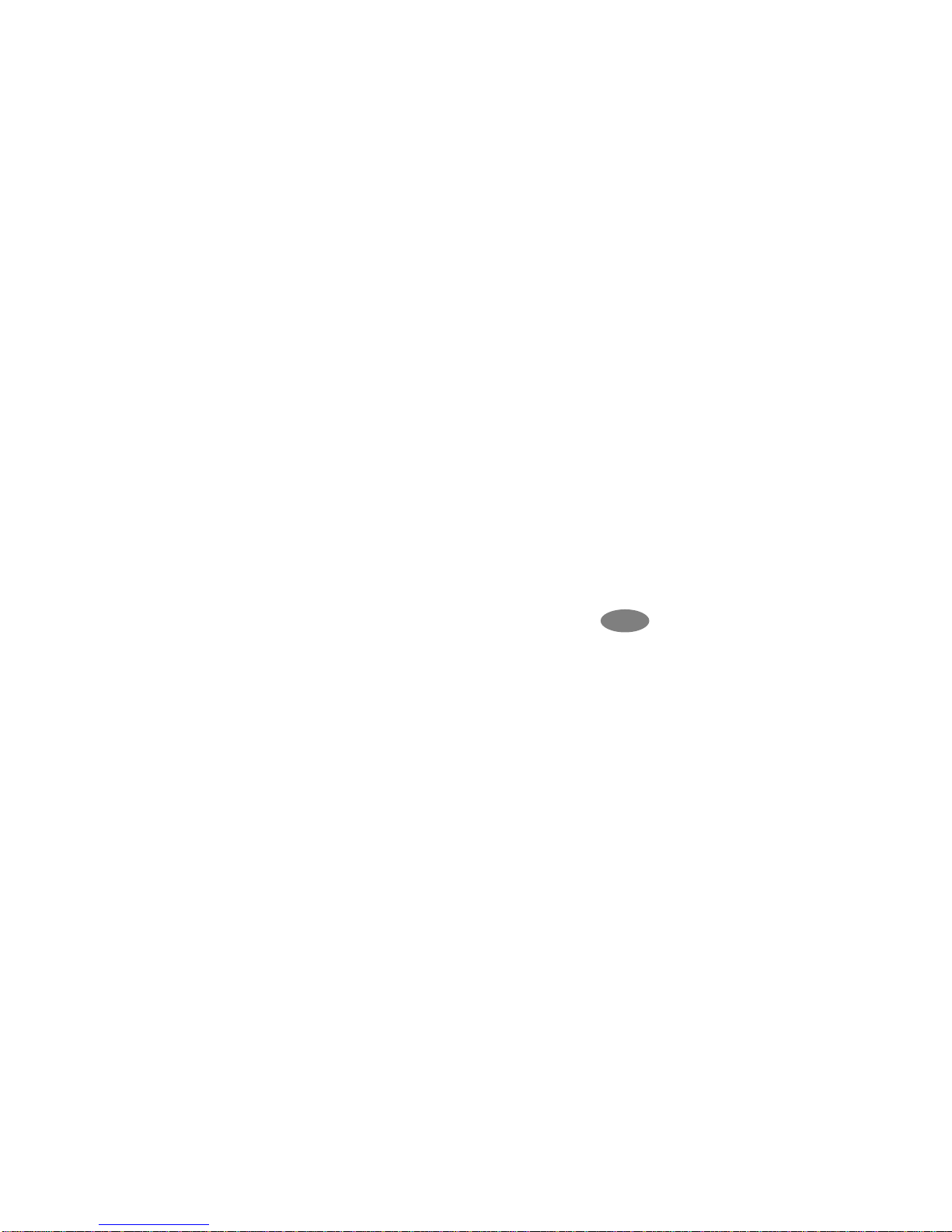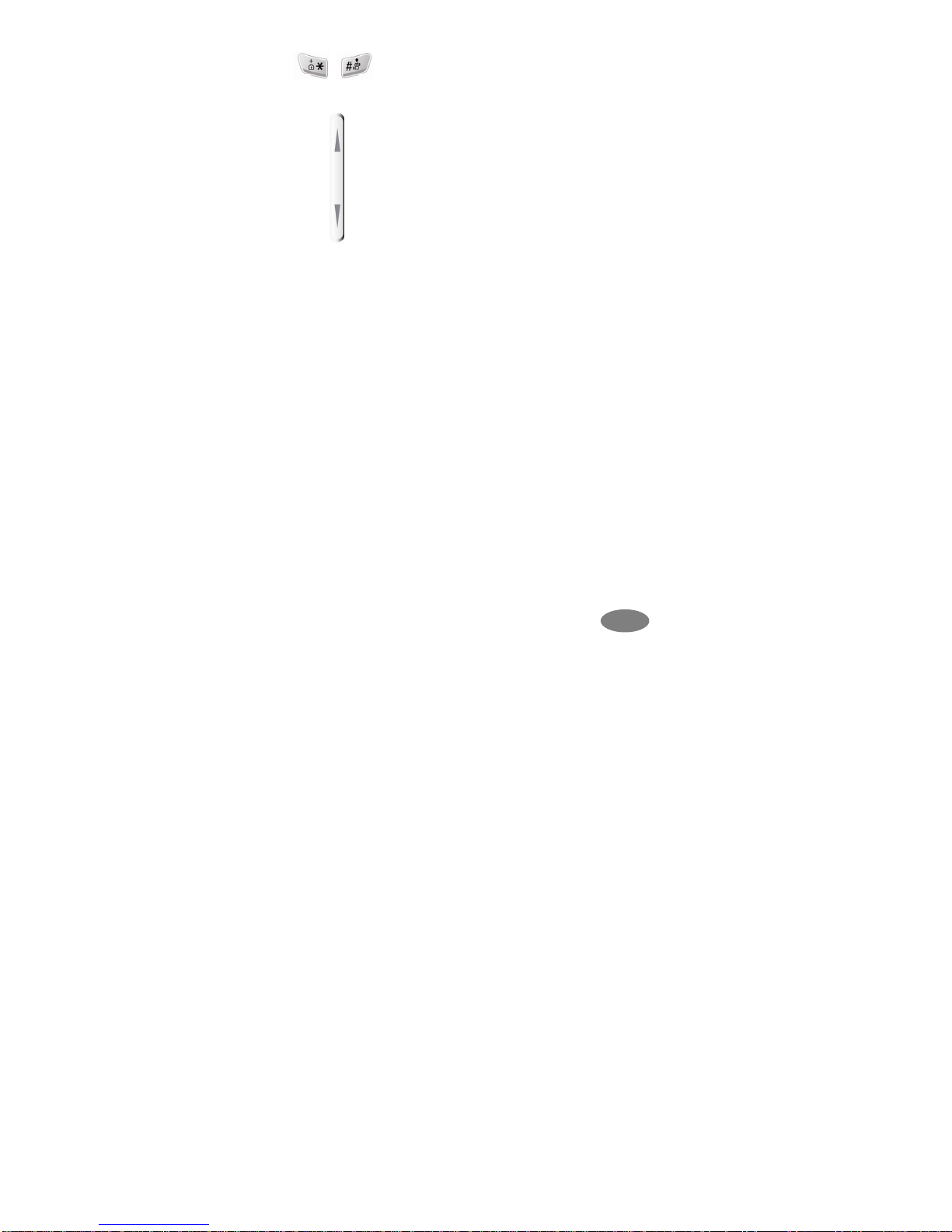inside the phone, which may damage the electronic
circuits.
Do not attempt to open the phone’s casing. Non-expert
handling of the phone may cause damage to your
phone.
Do not drop or knock the phone. Rough handling may
damagetheinternalcircuits.
Do not use harsh chemicals, cleaning solvents or strong
detergentstocleanthephone. Tocleanthemobile, wipe
withasoftcloth.
If the phone or any of its accessories are not working
properly, take them to your nearest qualified service
centre. The personnel there will assist you, and if
necessary,arrangeforthephonetoberepaired.
EXPOSURETORADIO-FREQUENCYENERGY
(SAR INFORMATION)
This phone meets European Union (EU) requirements
concerningexposuretoradiowaves.
Your mobile phone is a radio transmitter and receiver. It is
designed and manufactured, so as not to exceed the limits
for exposure to radio-frequency (RF) energy, as
recommended by the EU Council. These limits are part of
the comprehensive guidelines and establish permitted
levels of RF energy for the general population. The
guidelines weredeveloped by independent scientific
organisations through the evaluation of scientific studies.
The limits include a substantial safety margin designed to