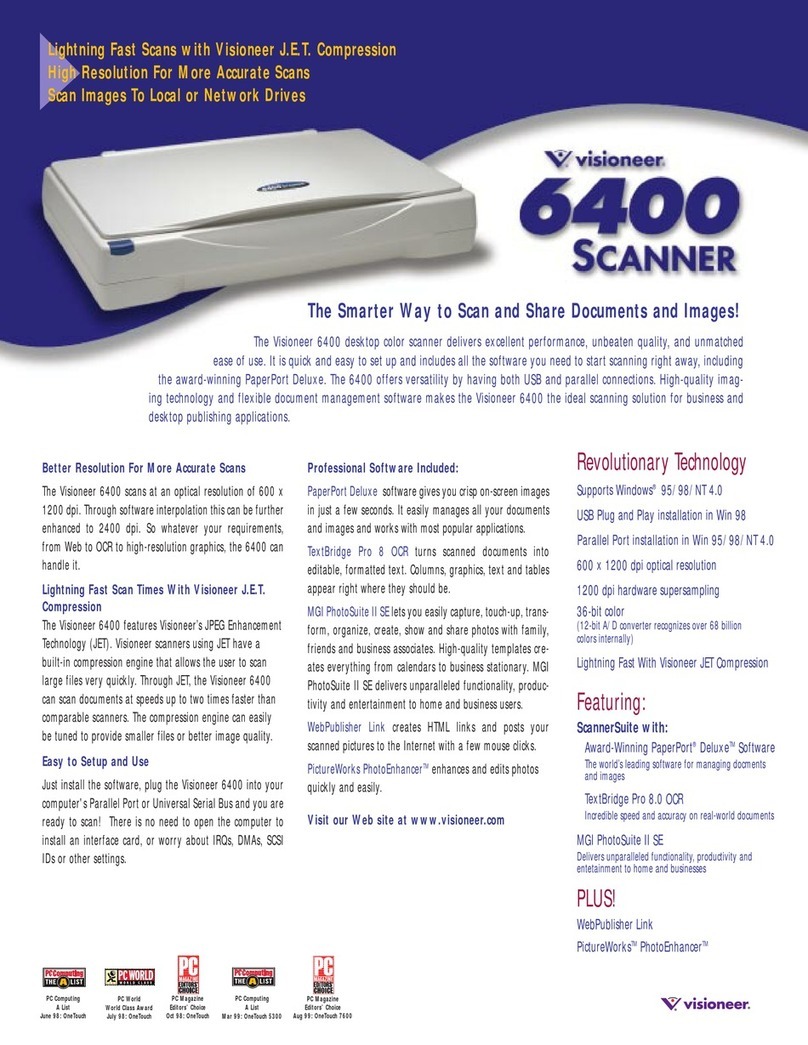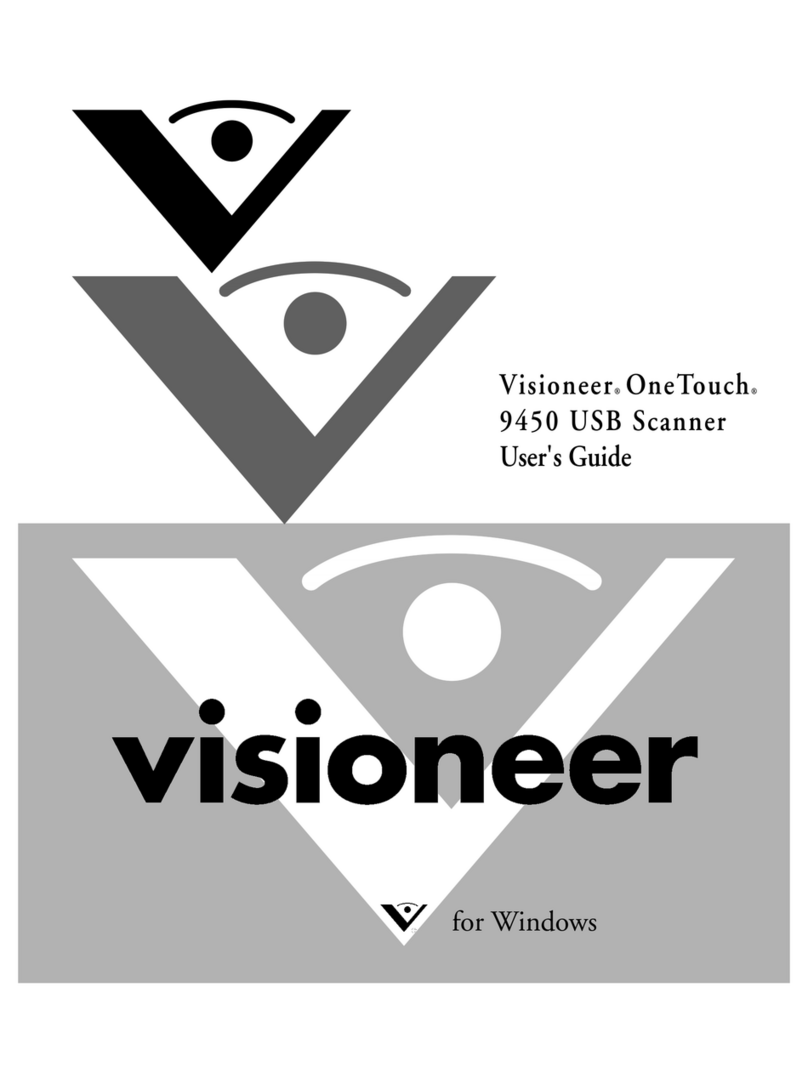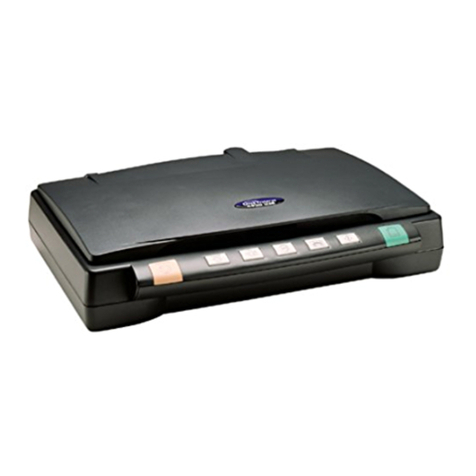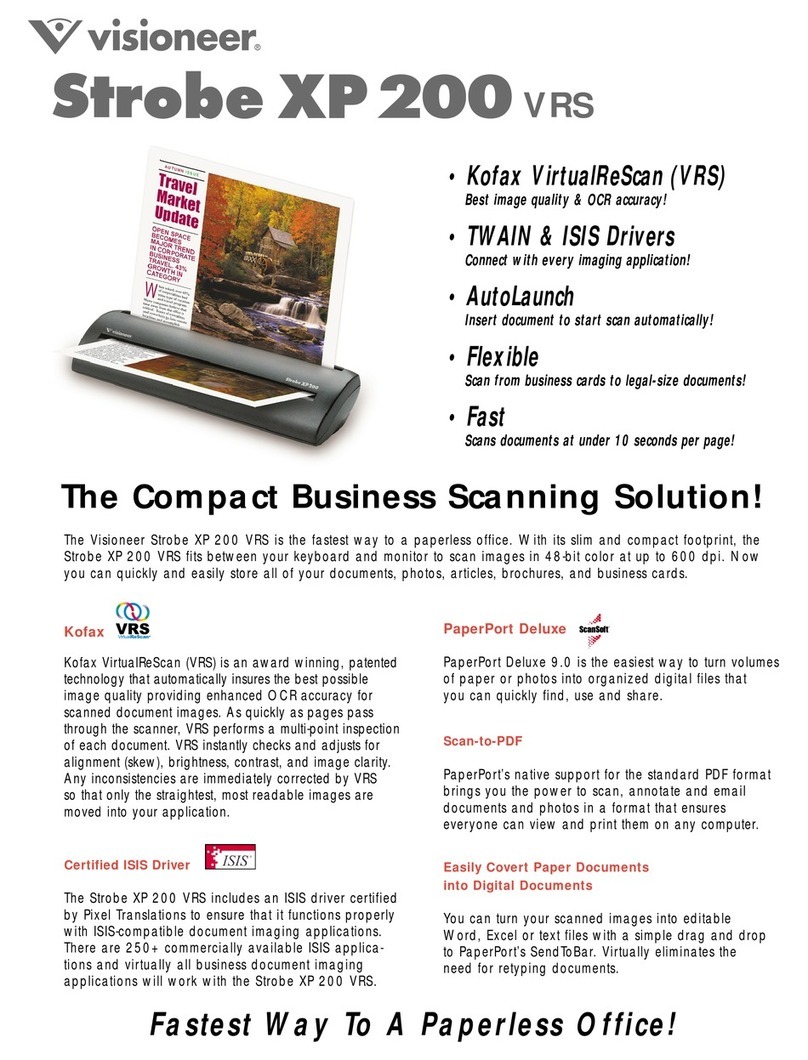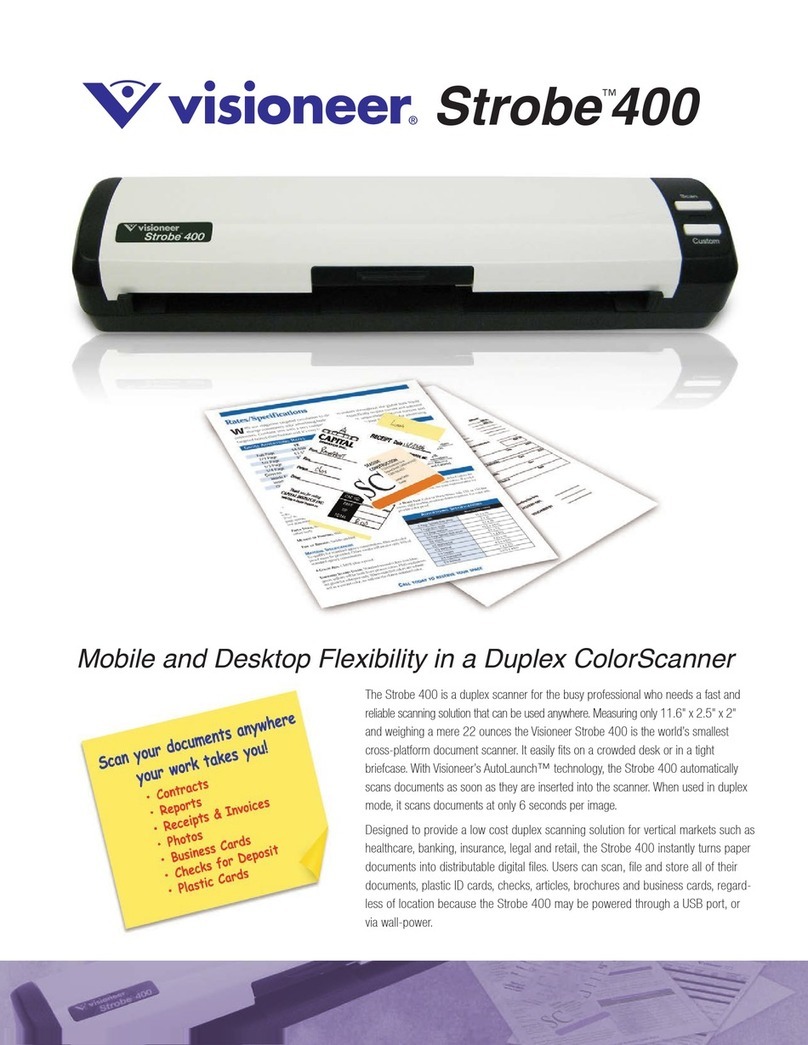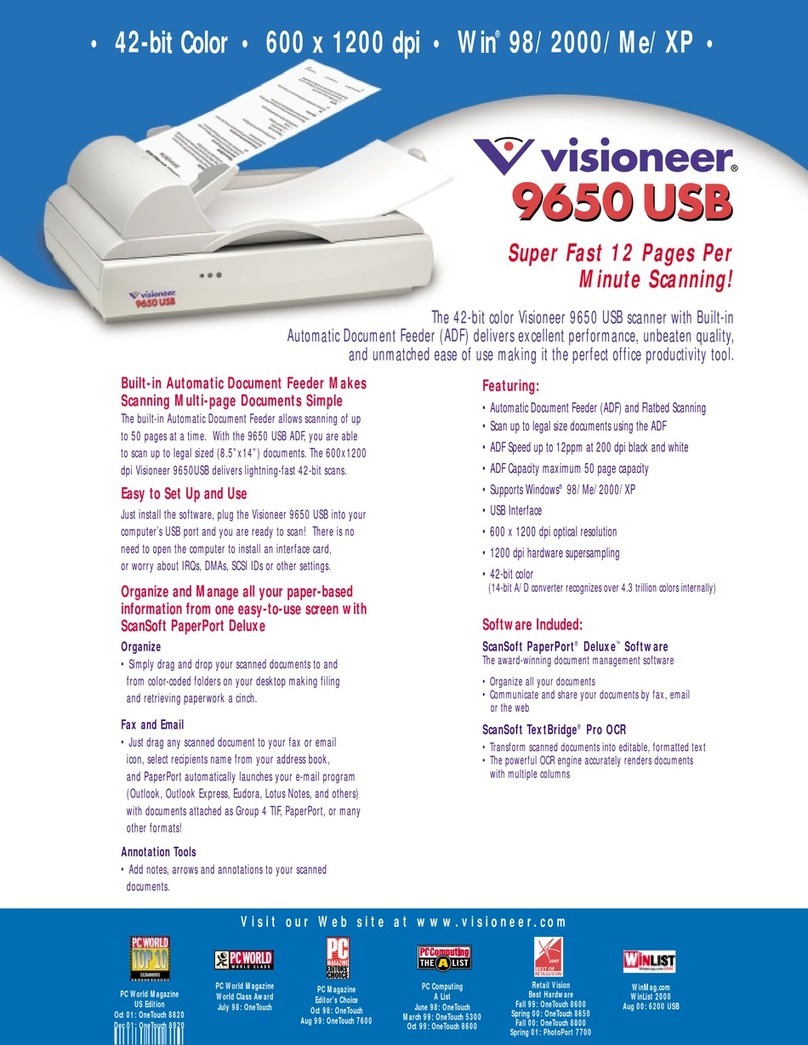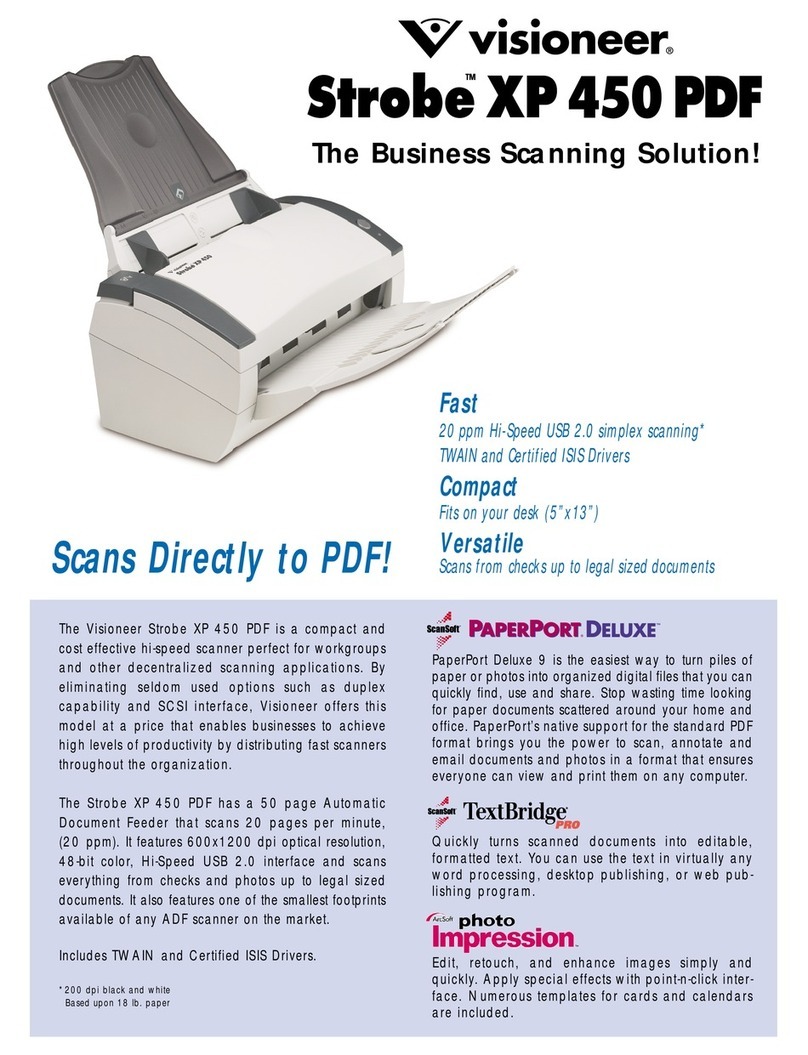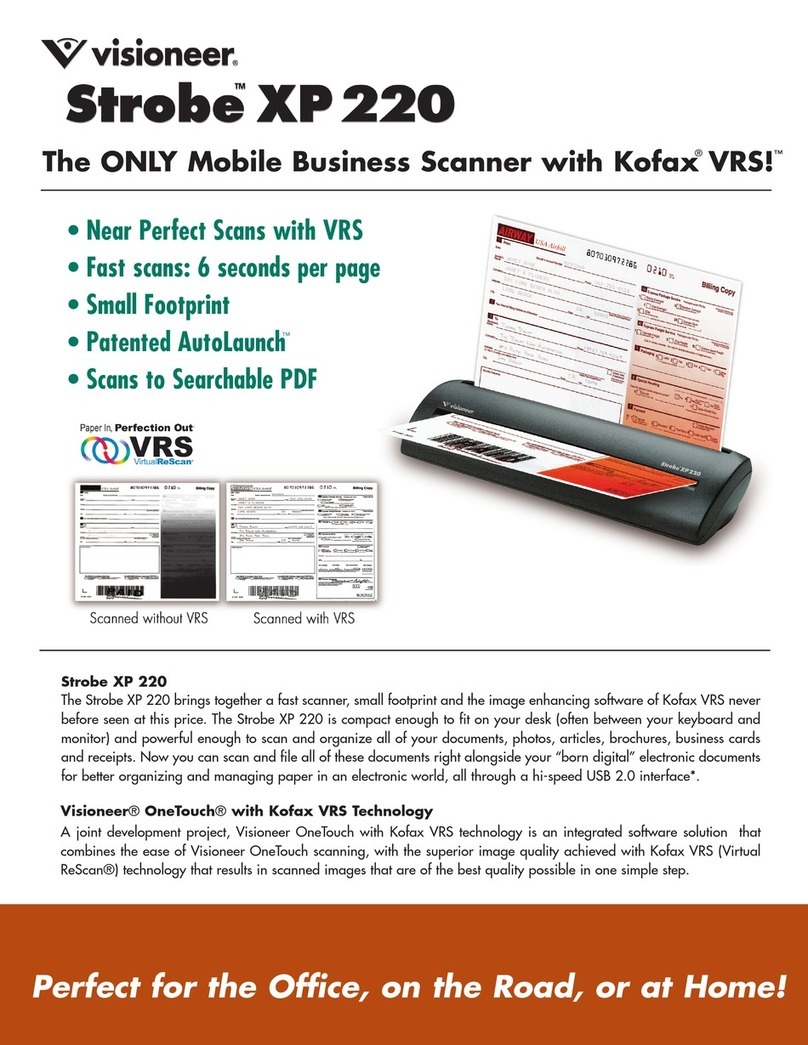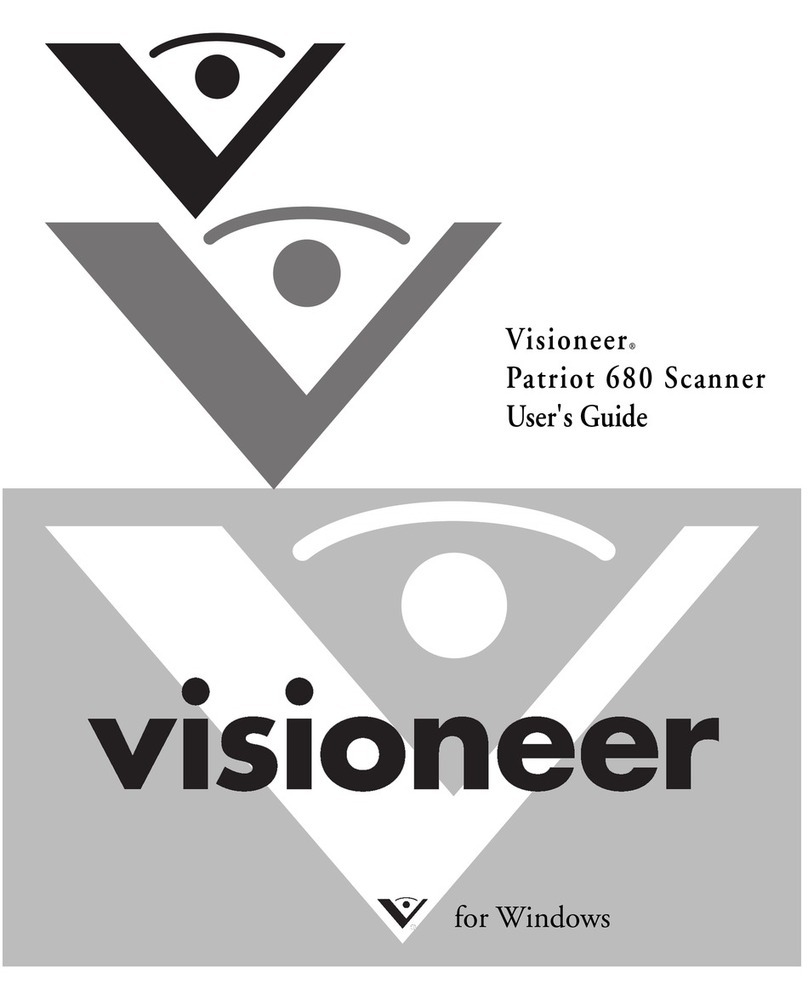©2007 Visioneer, Inc. The Visioneer brand name and logo are registered trademarks of Visioneer, Inc. PaperPort® and OmniPage are registered trademarks of Nuance, Inc. All other trade-
marks are the property of their respective owners and are hereby acknowledged. 01/07
For more information visit:
www.visioneer.com
ScanSoft PaperPort
The easiest way to organize, find, and share
all your paper, PDF, and digital documents.
Patriot 470 Product Specifications Model # SXP470D –U
Scan Speed
Black & White, 200 dpi Up to 33 ppm simplex / 66 ipm duplex
Color, 150 dpi Up to 33 ppm simplex / 66 ipm duplex
Optical Resolution 600 dpi
Scanner Bit Depth (color) 48-bit internal (16-bit A/D converter
recognizes over 281 trillion colors)
Scanner Bit Depth (grayscale) 16-bit internal (65,536 shades of gray)
Output Bit Depth 48-bit color, 8-bit grayscale, 1-bit black & white
Scan Method Fast Duplex Sheetfed
Interface Hi-Speed USB 2.0 (USB 1.1 compatible)
Dimensions 13"(w) x 6.5"(d) x 12.25"(h)
Weight 10 lbs.
ADF Maximum Document Size 8.5" x 14"
ADF Minimum Document Size 3.5" x 2"
ADF Capacity 50 sheets (16 lb. paper)
Duty Cycle 5000 pages/day
Minimum System Requirements
• Pentium®III or equivalent processor
• Windows®XP*/2000**
• 256MB RAM (512MB RAM for Windows XP)
• 200MB available hard disk space
• CD-ROM drive
• USB port
*Service Pack 1 and 2 **Service Pack 4
Support Contracts
Visit www.visioneer.com
to learn more about the many warranty and
service options available to you.
Contents
• Patriot 470 Scanner
• Power Supply
• USB 2.0 Cable
• Quick Install Card
• Technical Support Card
• User’s Manual
• CD-ROM including:
– Scanner Driver
(TWAIN Driver)
– ScanSoft PaperPort
– ScanSoft OmniPage Pro
– Visioneer OneTouch™ Technology
Select Multiple Document Destinations
The Patriot 470’s OneTouch feature lets you send documents to preselected destinations,
including searchable PDF. Quickly turn PDF files and stacks of papers into easily editable
word processing and spreadsheet documents.
Compatible with More Than 250 ISIS-Certified Applications
ISIS drivers certified ensure that the Patriot 470 functions properly with the more than 250
commercially available ISIS-compatible imaging and document management application.
ScanSoft PaperPort® and OmniPage Pro
PaperPort combines the efficiency of document management, the convenience of
network scanning and the power of PDF document creation and assembly into a
powerful, easy to use application.
OmniPage Pro software utilizes Precision OCR analysis, advanced layout detection, and
Logical Form Recognition (LFR) technology, to achieve new levels of productivity by
eliminating the manual reprodutction of documents.
SimpleSearch®
•Indexes scanned and electronic documents in the background
•Search files by content, title, keyword, or annotations
•Shows where the word appears in the document
Zoom in with Page View
•Indexes scanned and electronic documents in the background
•Search files by content, title, keyword, or annotations
•Shows where the word appears in the document
ScanSoft OmniPage® Pro
•Convert scanned documents into editable text
•Retains tables, graphics and layout
•Built-in proofreader