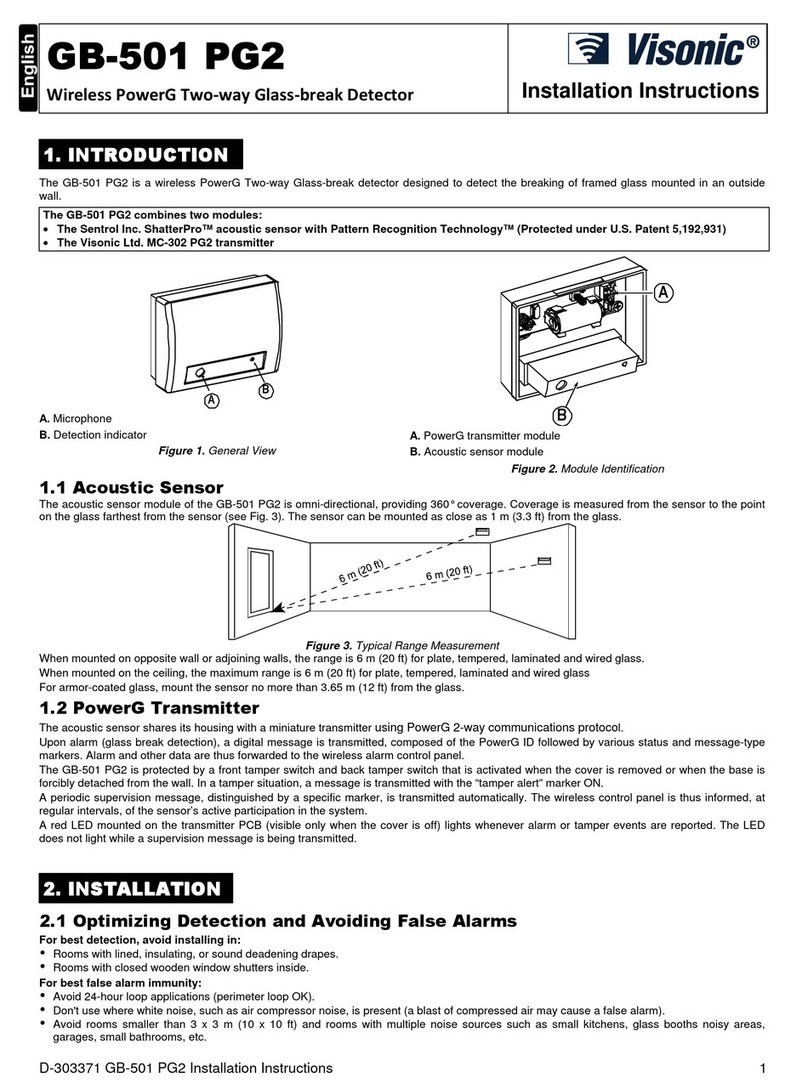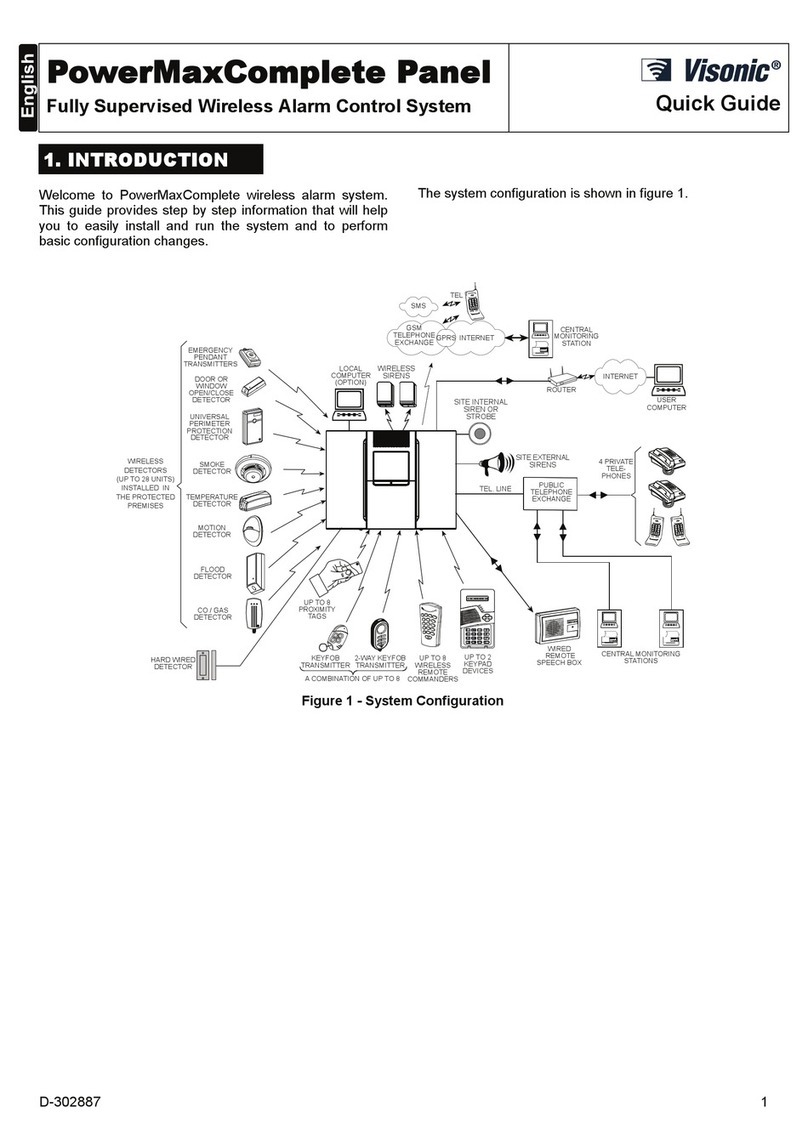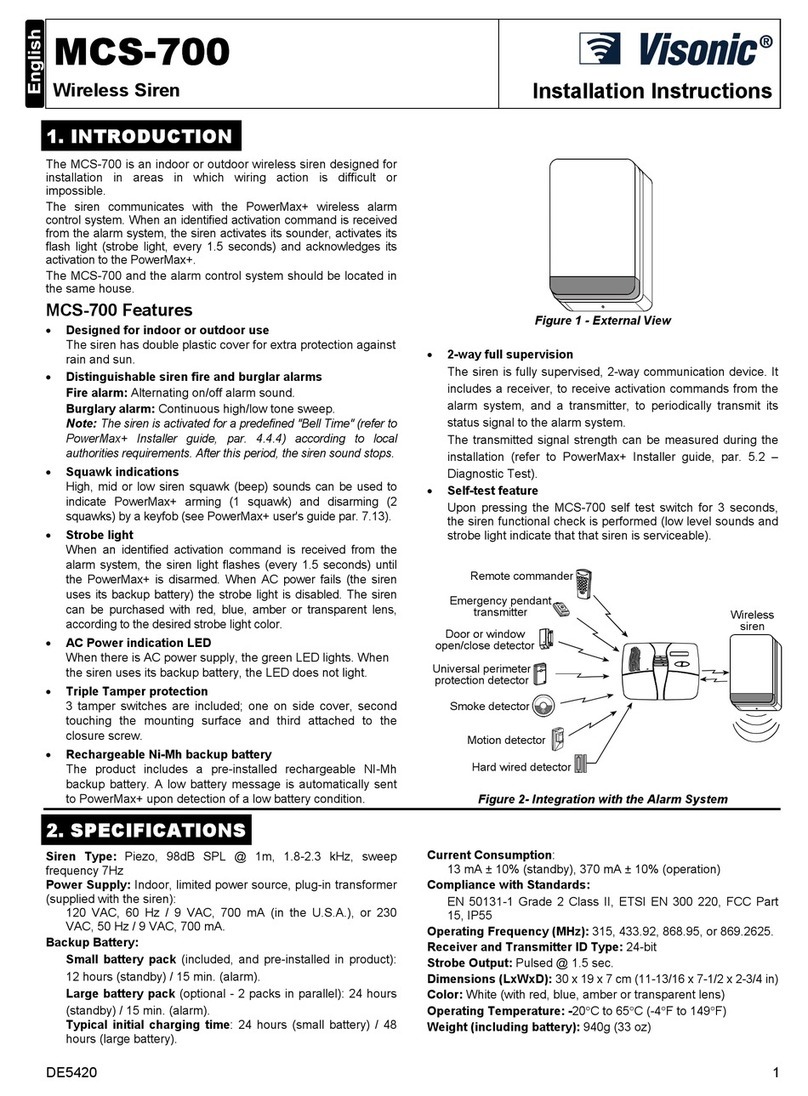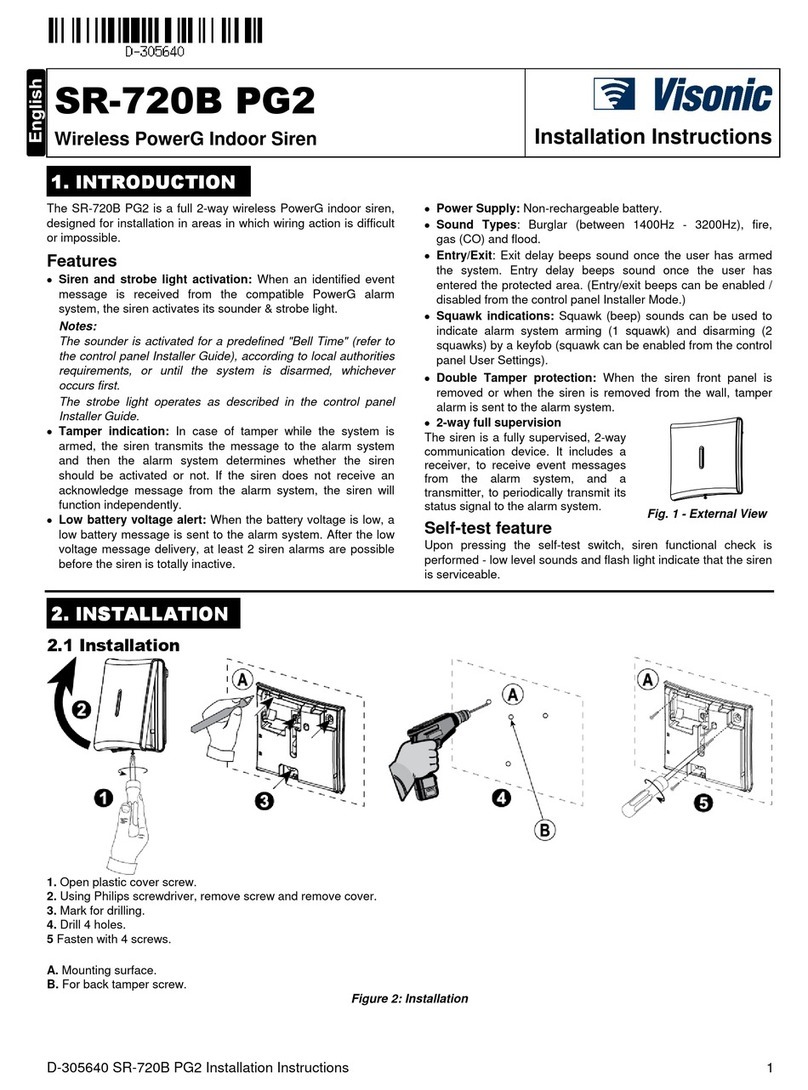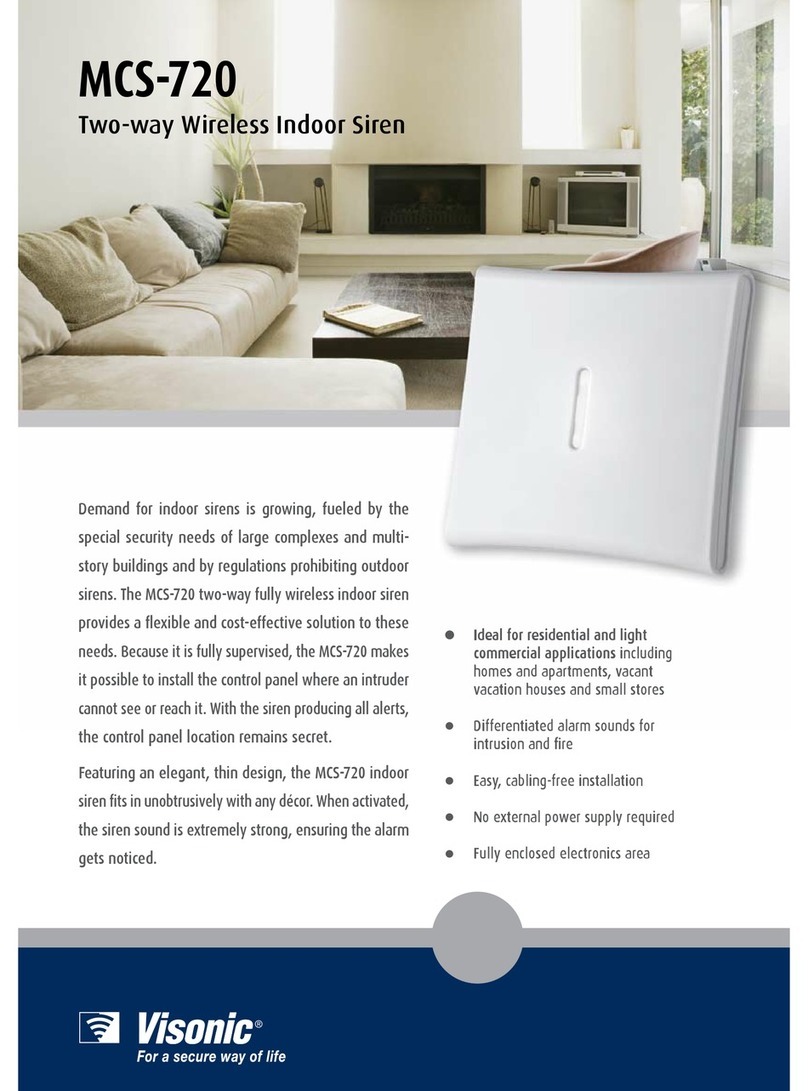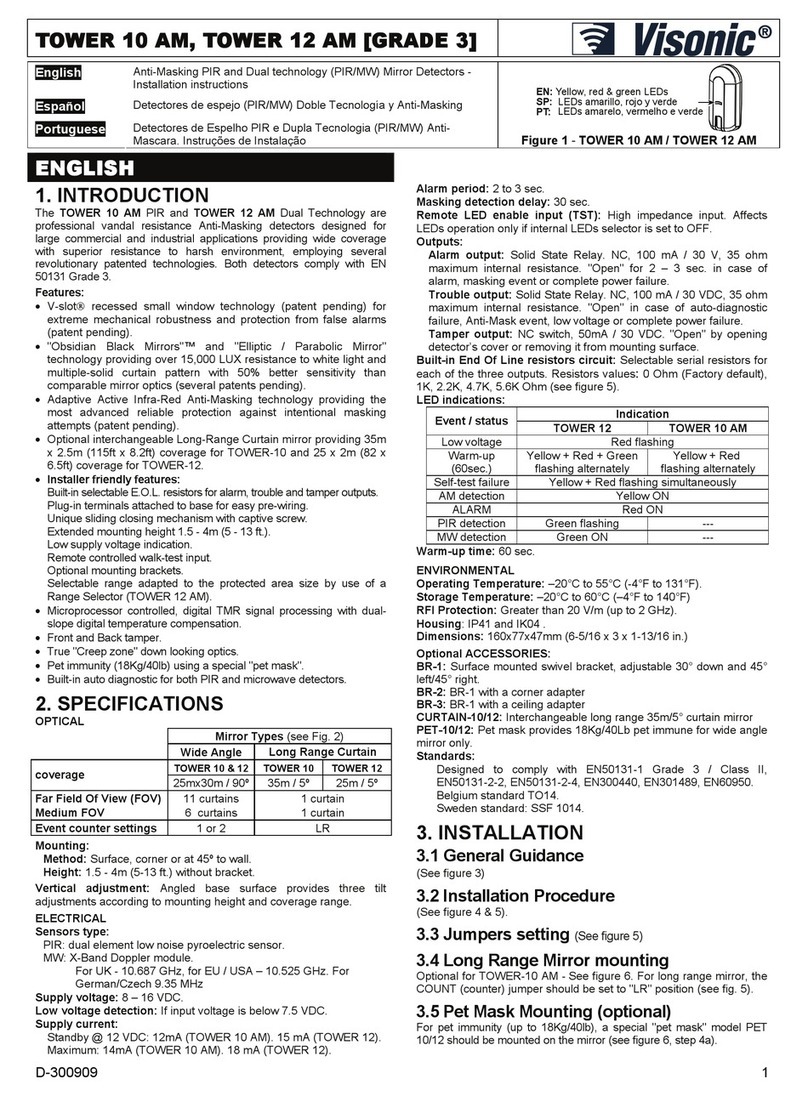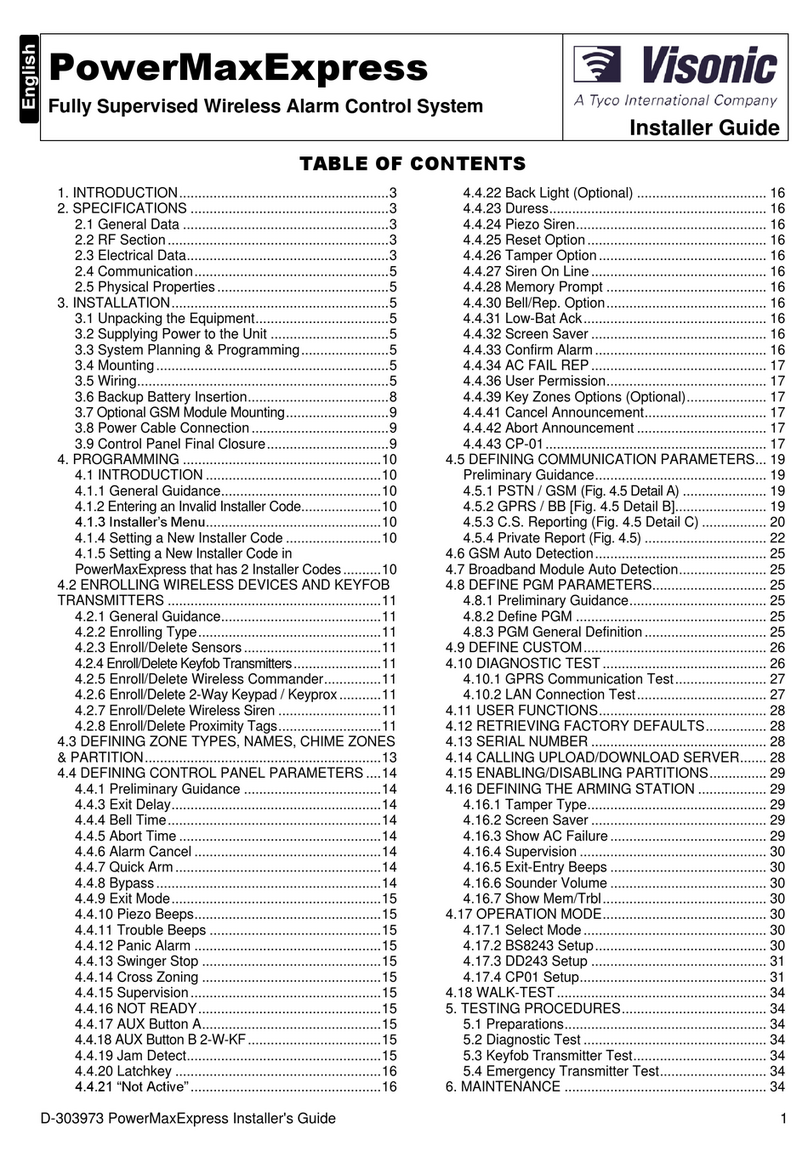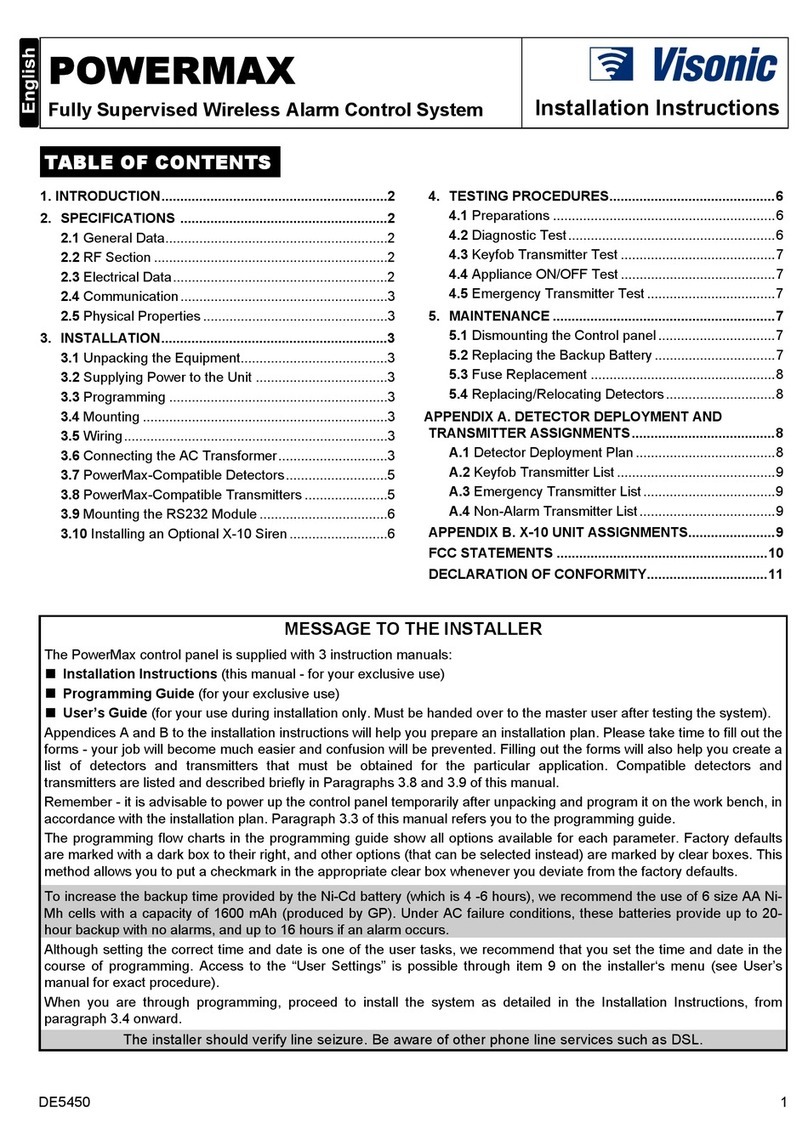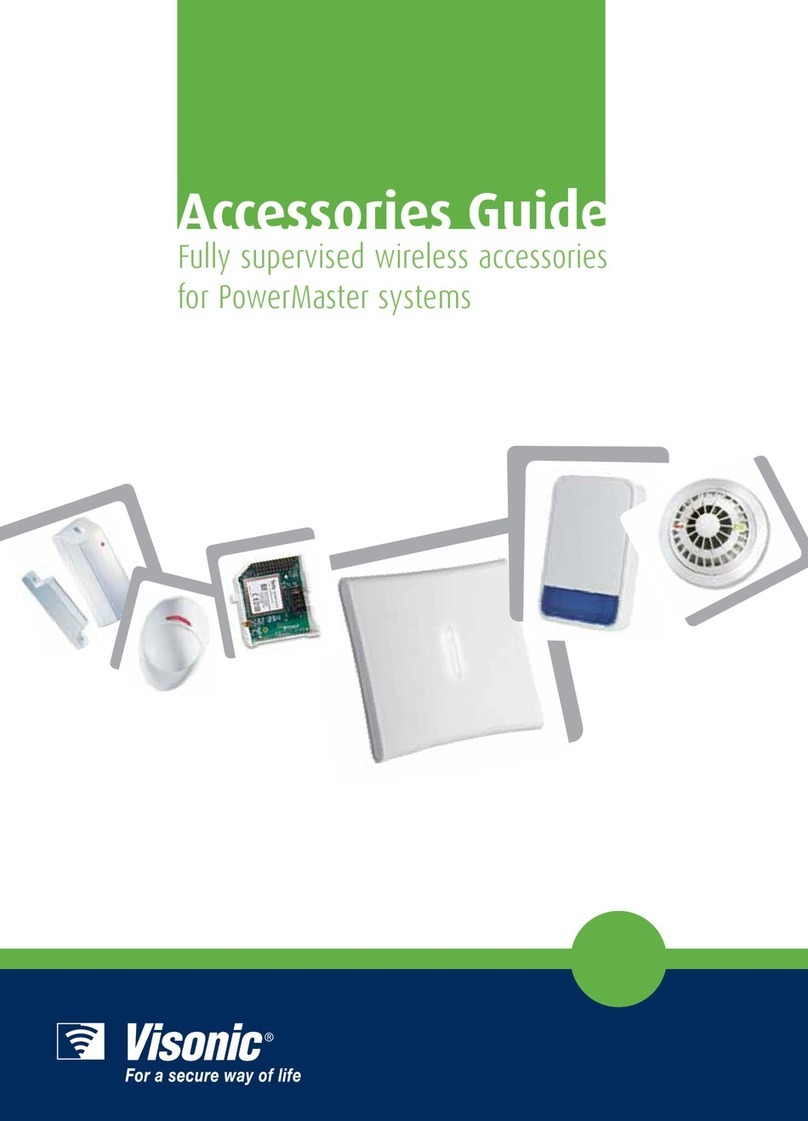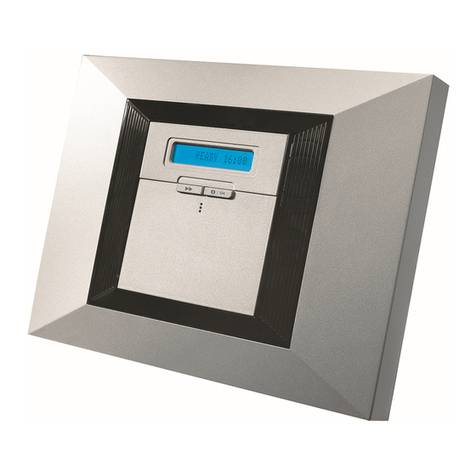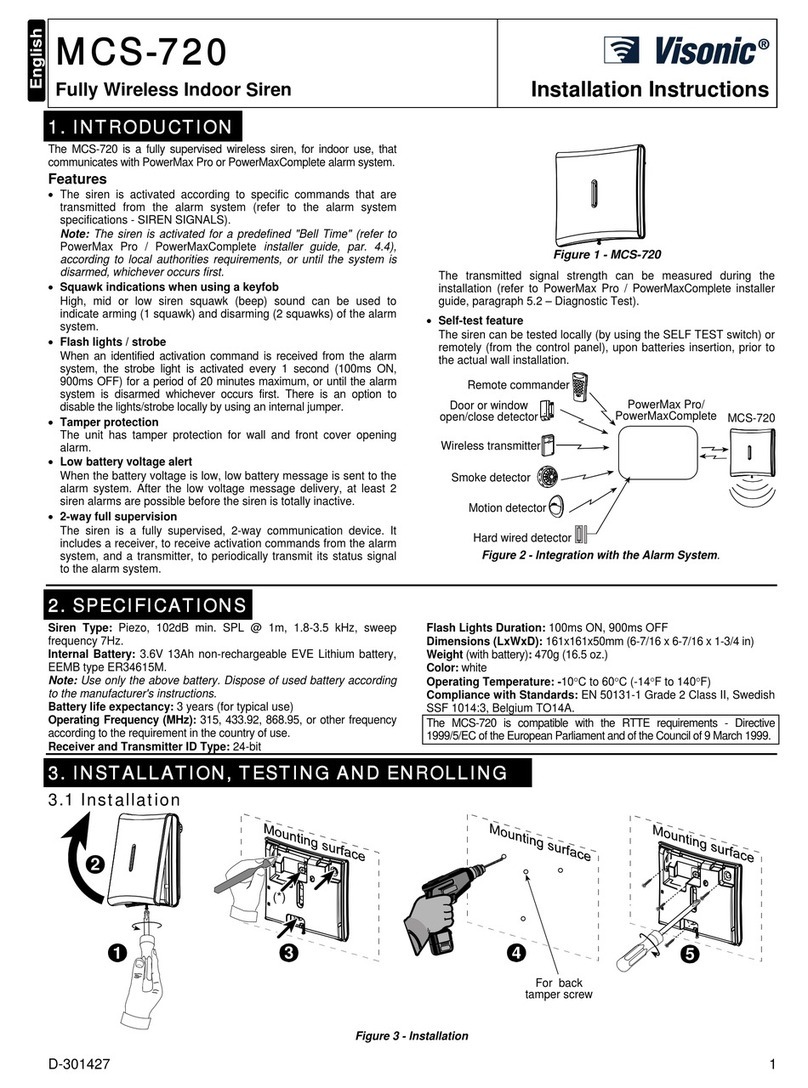D-303222 PowerMaster-10 / PowerMaster-30 Installer's Guide 1
PowerMaster-10 / PowerMaster-30
Installer's Guide
TABLE OF CO TE TS
1. INTRODUCTION................................................. 4
1.1 System Features .......................................... 6
2. INSTALLATION .................................................. 9
2.1 Choosing the Mounting Location ............... 9
2.2 PowerMaster-10 Installation...................... 10
2.2.1 Opening the PowerMaster-10 Control
Panel and Bracket Mounting....................... 10
2.2.2 Closing the PowerMaster-10 Control
Panel .......................................................... 11
2.2.3 Supplying Power to the Unit............... 11
2.2.4 Connecting to the Telephone Line ..... 12
2.2.5 System Planning & Programming ...... 13
2.2.6 GSM Module Installation.................... 13
2.2.7 PGM-5 Installation ............................. 14
2.2.8 Adding Wired Zones or PGM ............. 15
2.2.9 Connecting Power to the Control Panel
................................................................... 18
2.3 PowerMaster-30 Installation...................... 21
2.3.1 Opening the PowerMaster-30 Control
Panel and Bracket Mounting....................... 21
2.3.2 Closing the PowerMaster-30 Control
Panel .......................................................... 22
2.3.3 Supplying Power to the Unit............... 22
2.3.4 Connecting to the Telephone Line ..... 23
2.3.5 System Planning & Programming ...... 23
2.3.6 GSM Module Installation.................... 24
2.3.7 PGM-5 Installation ............................. 24
2.3.8 DUAL RS-232 Optional Module
Mounting..................................................... 25
2.3.9 Optional Expander Module Mounting . 26
2.3.10 Connecting AC Power to the Control
Panel .......................................................... 29
2.4 Annual System Check ............................... 30
3. PROGRAMMING .............................................. 31
3.1 General Guidance ...................................... 31
3.1.1 Navigation.......................................... 31
3.1.2 Feedback Sounds.............................. 31
3.2 Entering the "Installer Mode" and Selecting
a Menu Option.................................................. 32
3.2.1 Entering the "Installer Mode" via "User
Permit" ........................................................32
3.3 Setting Installer Codes...............................33
3.3.1 Identical Installer and Master Installer
Codes..........................................................34
3.4 Zones / Devices ..........................................34
3.4.1 General Guidance & Zones/Devices
Menu Options..............................................34
3.4.2 Adding (Enrolling) New Wireless
Devices or Wired Sensors ...........................34
3.4.3 Deleting a Device ...............................40
3.4.4 Modifying or Reviewing a Device........41
3.4.5 Replacing a Device.............................42
3.4.6 Defining Configuration Defaults for
"Device Settings".........................................42
3.4.7 Downloading Configuration Settings into
Devices via Radio........................................43
3.5 Control Panel ..............................................43
3.5.1 General Guidance – "Control Panel"
Flow-Chart & Menu Options ........................43
3.5.2 Configuring Arming/Disarming and
Exit/Entry Procedures..................................45
3.5.3 Configuring Zones Functionality .........47
3.5.4 Configuring Alarms & Troubles...........47
3.5.5 Configuring Sirens Functionality .........49
3.5.6 Configuring Audible & Visual User
Interface ......................................................49
3.5.7 Configuring Jamming and Supervision
(Missing device) ..........................................51
3.5.8 Configuring Miscellaneous Features...52
3.6 Communication ..........................................52
3.6.1 General Guidance – "Communication"
Flow-Chart & Menu Options ..........................52
3.6.2 Configuring PSTN (Landline or
Telephone Line) Connection .......................55
3.6.3 Configuring GSM-GPRS (IP) - SMS
Cellular Connection.....................................56
3.6.4 Configuring Events Reporting to
Monitoring Stations......................................58
3.6.5 Configuring Events Reporting to Private
Users...........................................................63
3.6.6 Configuring Motion Cameras for Video
Alarm Verification ........................................64