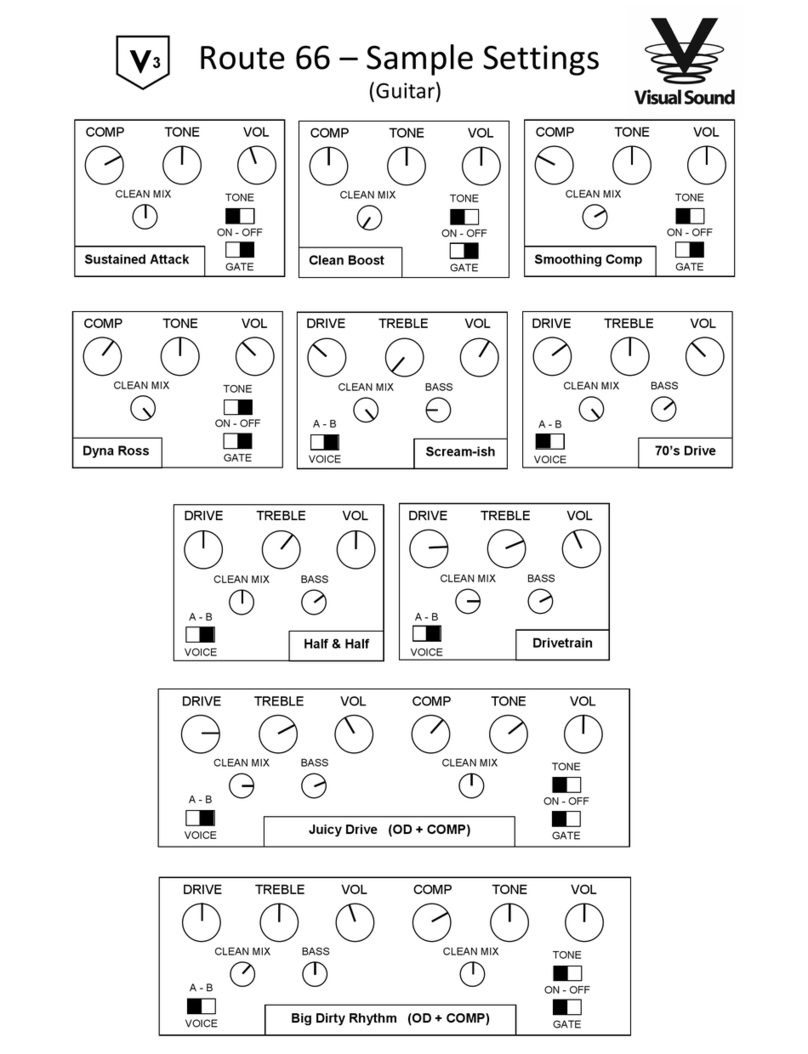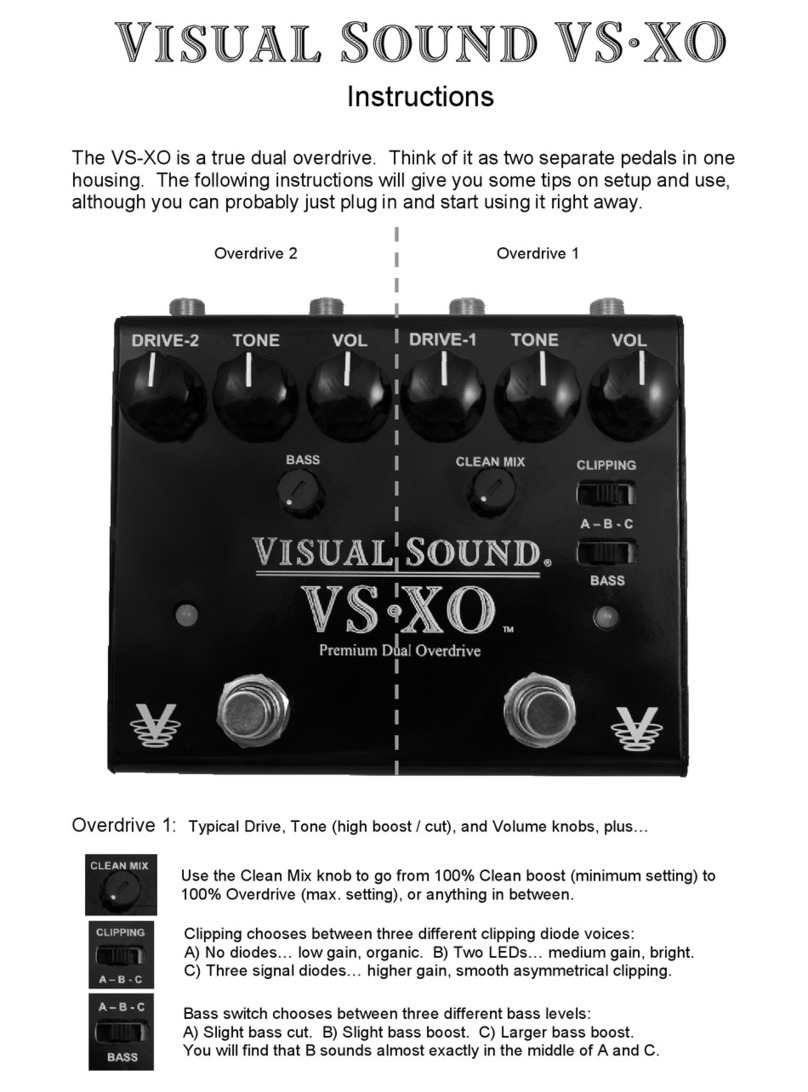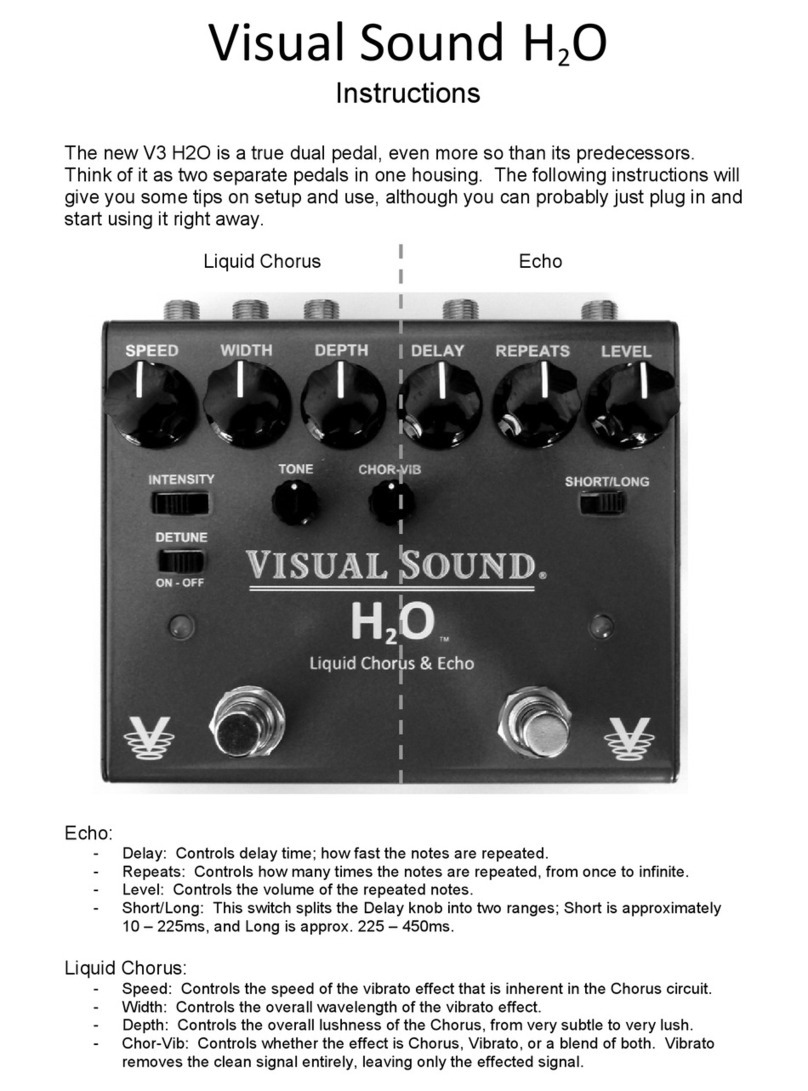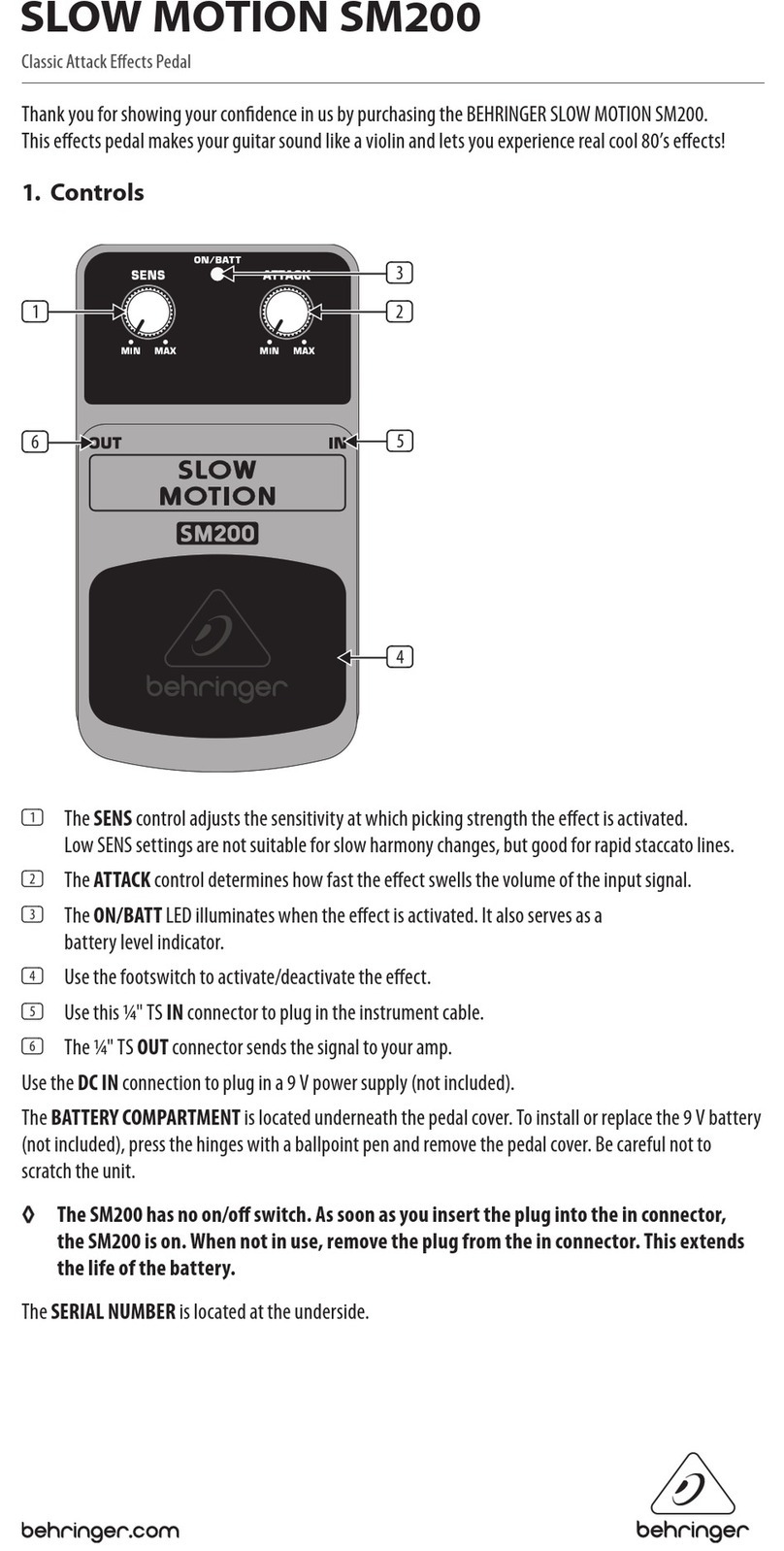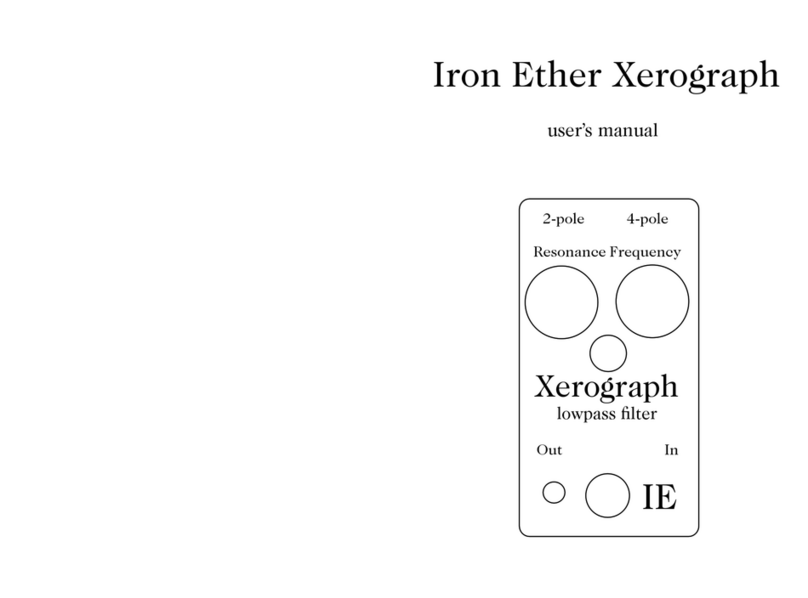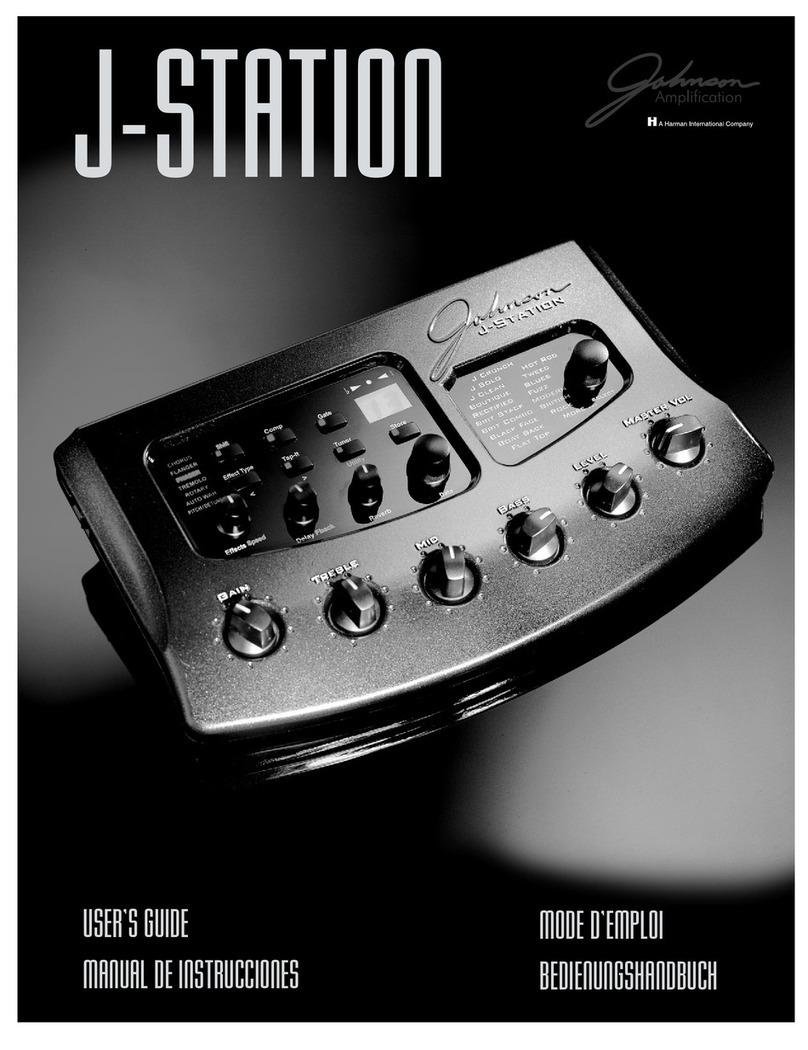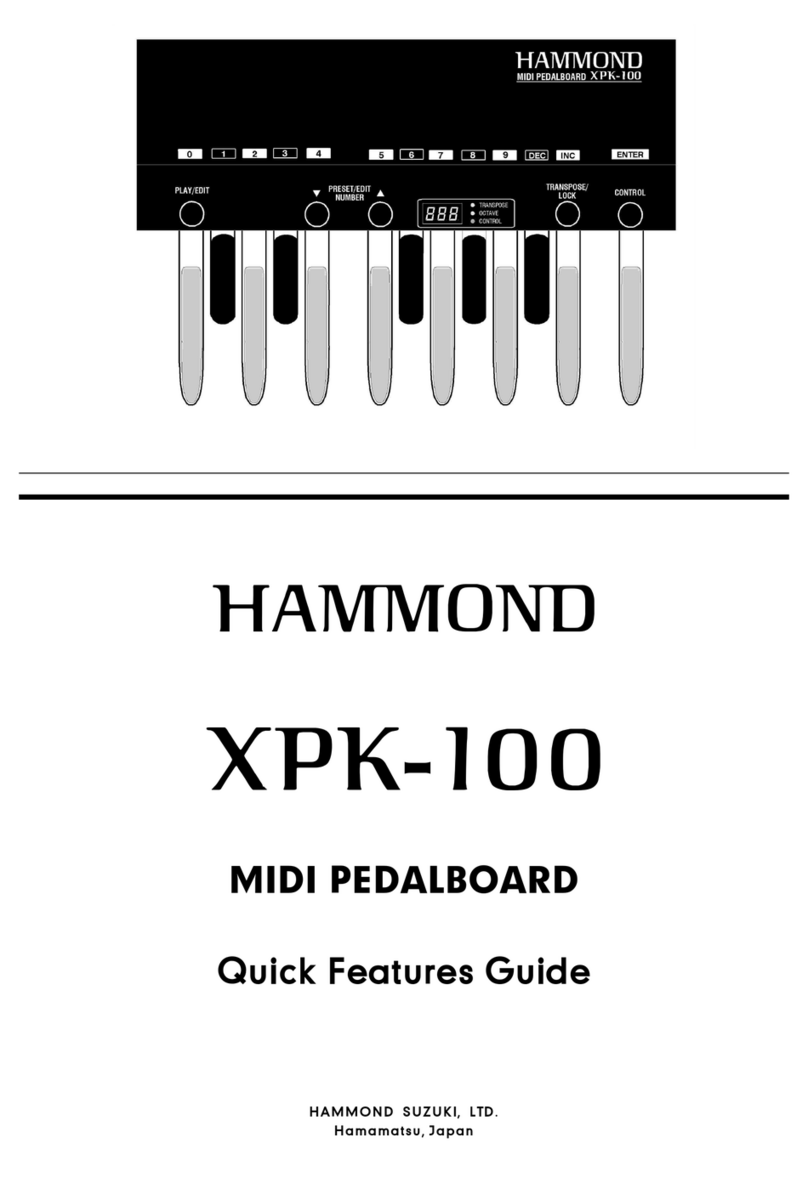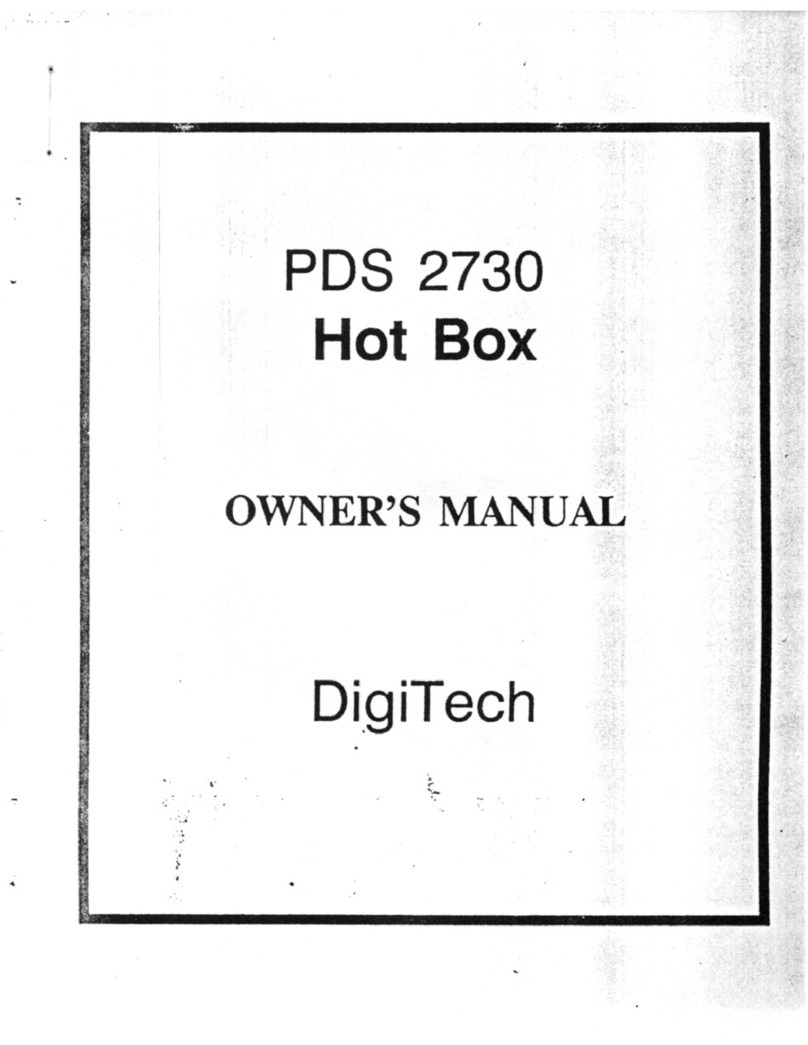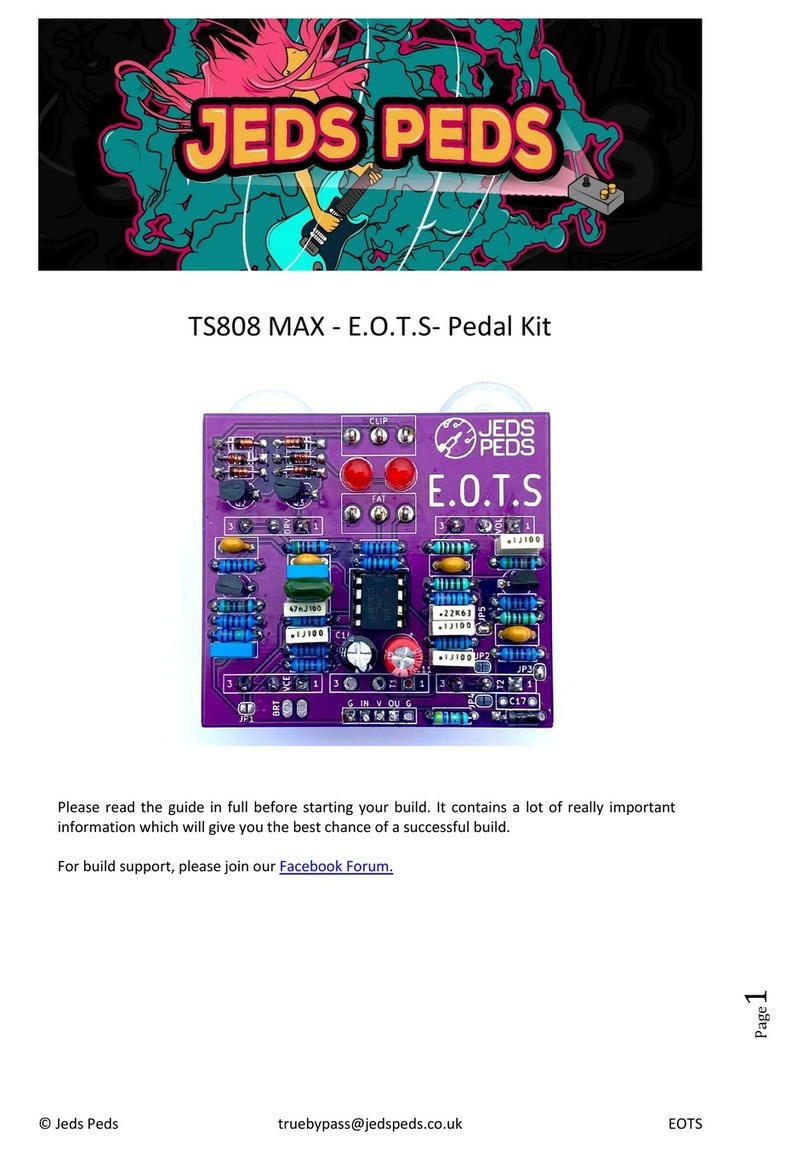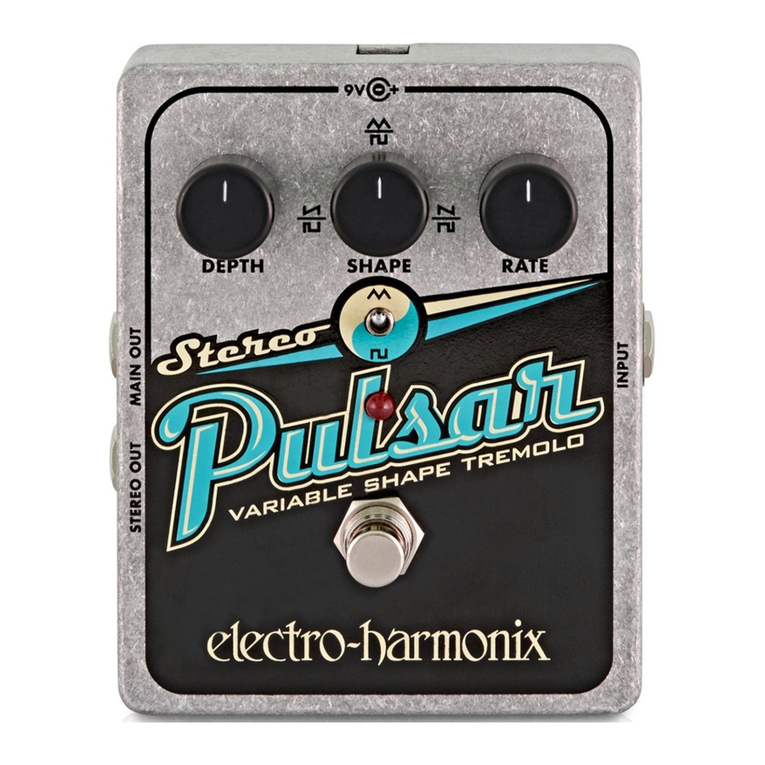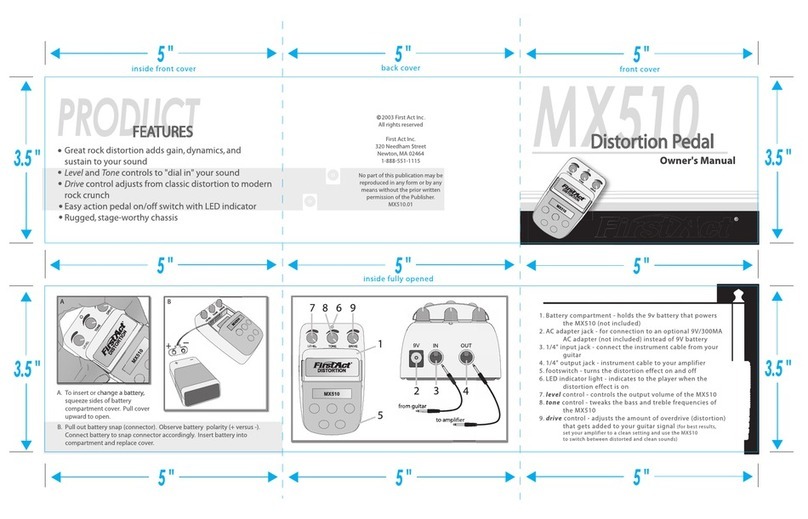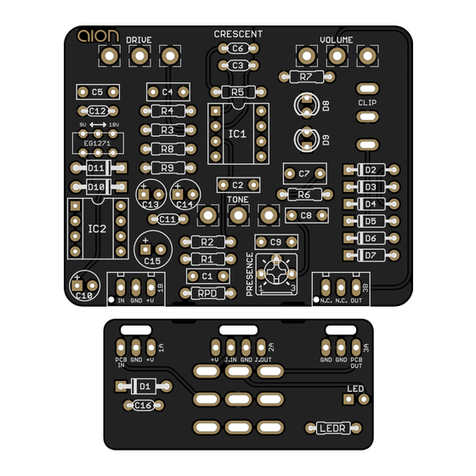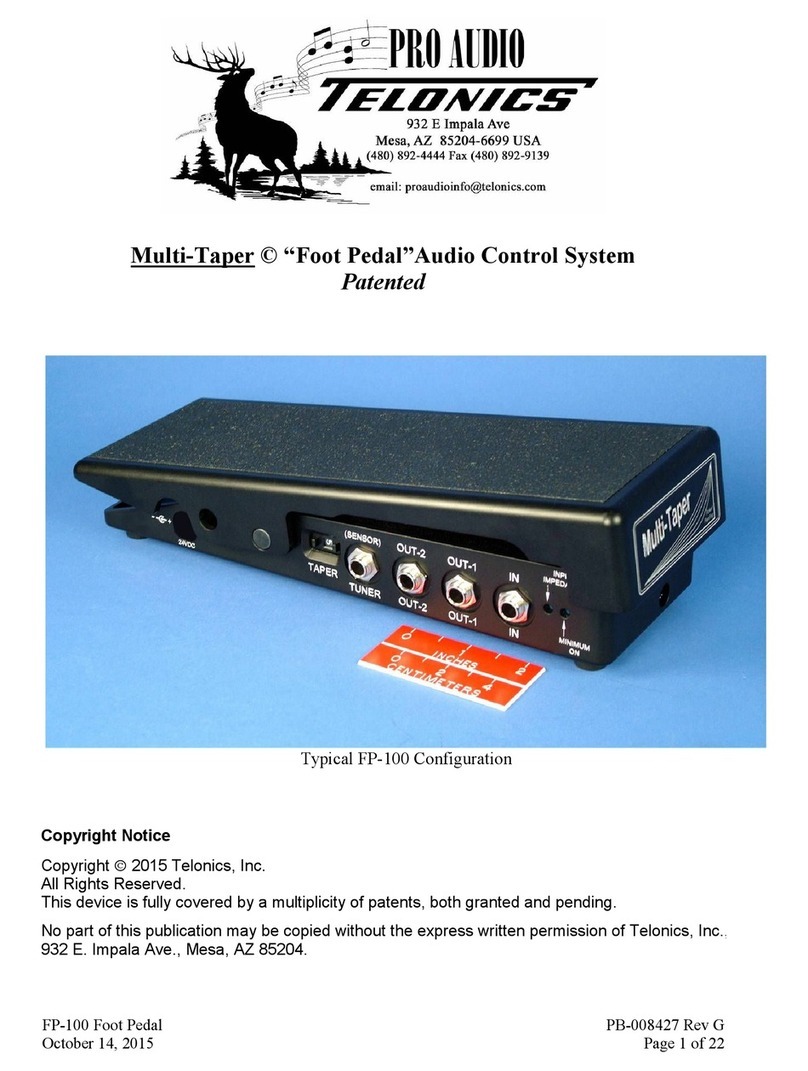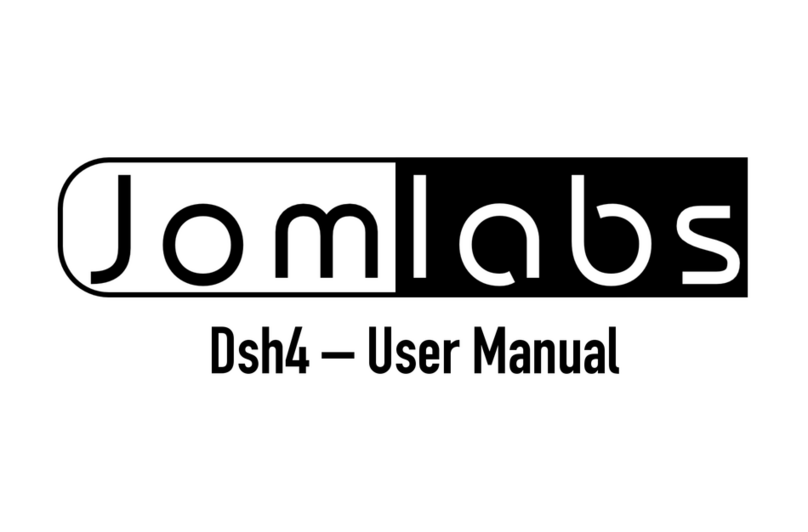Visual Sound Visual volume User manual

4922 Port Royal Road B-11 6 Spring Hill, Tennessee 37174 6 931-487-9001
www.visualsound.net 6 www.myspace.com/visualsoundusa

Originally introduced in 1995, the all new Visual Volume 10th
Anniversary Edition is back by popular demand. Like all useful
things, Visual Volume started with a need. If you use a volume
pedal for anything more than simple fades and approximate
levels, you know that being able to come back to a
specific volume level with some accuracy is really very
useful. It can be quite difficult to get to just the right
level, then come back to that level by ear later in
a stage environment. Visual Volume gives
you some help with that. The 0-10 LED
scale allows you to quickly find the right
volume level without any guessing.
NOTE: Please use a high quality regulated 9VDC adapter like the 1 SPOT.
(Boss PSA, Dunlop ECB-03, Ibanez AC-109, Morley 9V also acceptable.)
A 9V alkaline battery will last at least 25 hours.
Your new Visual Volume pedal can be used in several different ways. Here are some sample applications...
GUITAR MUTE: Between songs, rock it all the way back and your guitar is muted. Or switch guitars while it’s rocked back.
No hum, buzz or clicks get through.
BACK FOR RHYTHM/UP FOR LEAD: Set it to 5 for rhythm chords, and rock it forward for leads.
You can get back to your rhythm level by rolling back to 5.
BOOST: Set to active mode with some additional gain. You can rock it back to unity gain, having clean boost available at a touch.
BUFFER: The active mode of Visual Volume has the
Pure Tone
buffer circuit in it. Even when set at unity gain, the buffer makes
it sound like you are plugged directly into your amp even when you have other pedals and long cables after it.
BOWED NOTES: You have to be good with your feet, but once you get the hang of it, you can rock back to zero at the end
of a note and rock forward as you pick the note for a soft fade-up per note.
FADE IN/FADE OUT: The indicators help you keep control of how much you fade and help you keep a consistent fading rate.
GAIN CONTROL: Put Visual Volume before distortion in your chain of effects and use it to control the drive level; this is just
like using the volume knob of your guitar except you get to keep playing while you adjust the distortion level.
EXPRESSION PEDAL: Use a standard audio insert cable. Plug the two mono plugs into Input 1 and Output 1. Take the stereo plug
at the other end and plug into the controller jack of whatever you want to control (keyboard, multi-effects, etc.). If this doesn’t
work, simply swap the two mono plugs. Visual Volume must be in Passive mode for Expression Pedal applications.

INPUT 1
OUTPUT 1
INPUT 2
OUTPUT 2
TUNER OUT
POWER IN
INPUT 1 OUTPUT 1 INPUT 2 OUTPUT 2 TUNER OUT POWER IN
TOP VIEW FRONT VIEW

MONO VOLUME CONTROL
For simple volume pedal use, plug your guitar into Input 1,
the rest of your setup into Output 1, and rock the pedal for
volume changes. However, if you use a distortion pedal and
don’t want to change the drive level of the distortion, make
sure to put Visual Volume after the distortion pedal.
Putting a volume pedal before distortion causes it to act like
the volume knob of your guitar, changing the amount of
distortion as you reduce the volume level.
TUNER OUT
The fifth jack is a tuner output, and it’s directly
connected to Input 1, so you can rock the rocker fully
back to get no output from the output jacks. The tuner
output still has the input from Input 1, so the tuner
operates while no signal goes to your amps.
TUNER
SPLITTER
If you do not plug into Input 2, the signal from Input 1 comes out
on both Output 1 and Output 2 as well. If you use active mode, the
buffered signal comes out both Output 1 and Output 2 and can be
sent to two different loops or amps.

STEREO
CHORUS
STEREO VOLUME CONTROL
If you plug a signal into Input 1 and Input 2, then
the signal from Input 1 comes out on Output 1 and
the signal from Input 2 comes out on Output 2.
Both Output 1 and Output 2 have their level controlled
by the rocker in unison – it’s a stereo volume pedal
now. So you can plug your guitar into, for instance,
a stereo chorus, then run the stereo chorus output
into the two inputs, and out to two amps.
You can plug in two guitars using this configuration
and switch between the two without unplugging.
EASY POT REPLACEMENT
Over the years, guitar players have used their volume pedals enough to simply wear out the control pots. This leads to crackling,
hiss, dropouts and similar problems. We wanted the Visual Volume pedal to be easy to service, so we made the control pot easy
to remove and replace. Replacement pot kits to restore this to like-new performance are available from Visual Sound.
Many owners will be able to replace their own pot assemblies without taking it to a service technician.
BATTERY REPLACEMENT
Visual Volume uses a standard 9V alkaline battery. To replace the battery, remove the four screws holding the bottom cover
on and remove the battery from the battery compartment. Replace it with a fresh battery, and put it back in the compartment.
Be sure to place the wires from the battery clip in the small notch on the battery compartment so they do not get pinched
between the battery compartment and the bottom of the pedal while the pedal is being used. Better yet, get a 1 SPOT to power
all your pedals and don’t worry about buying batteries ever again!
INTERNAL PEDAL ADJUSTMENTS
The remaining features are controlled from inside the unit. You can remove the bottom plate by removing the four screws
that secure it to the main housing. Looking inside, you should see an internal layout as diagrammed on the following page.
Cable from the jacks and power connector has been left out of the drawing so you can see the other bits more clearly.

INTERNAL PEDAL ADJUSTMENTS
ARACK AND PINION GEAR
BRACK TENSION ADJUSTER SCREW
CQUAD POT RETAINING NUT
DQUAD POT ASSEMBLY
EGAIN CONTROLS
In active mode, these dial in a gain of between 1 and 5.
Each is independent, so the gains may be different on each input.
FQUAD POT CONNECTOR
GACTIVE/PASSIVE SWITCHES
Both switches shown in active position.
HNOTCH FOR BATTERY CLIP WIRES

H2O
Normal/Lush switch added on Chorus
channel. Same great chorus and echo
tones that H2O is famous for..
JEKYLL & HYDE
New noise reduction and improved Mid control on Hyde
channel. Additional low-drive range on Jekyll channel.
Same great overdrive and distortion tones that
Jekyll & Hyde is famous for.
DOUBLE TROUBLE
Visual Sound’s interpretation of the TS-808
(with bass boost and lots more volume),
times 2! Use either overdrive by itself or
combine them.
ROUTE 66
New noise reduction on Compressor channel.
Additional low-drive range on overdrive channel.
Same great compression and overdrive tones
that Route 66 is famous for.

COMP 66
The compressor channel of the new Route 66
in a single pedal.
SON OF HYDE
The Hyde distortion channel from the new
Jekyll & Hyde in a single pedal.
ROUTE 808
One channel of Double Trouble in a single pedal...
Visual Sound’s interpretation of the TS-808 (with bass
boost and lots more volume).
LIQUID CHORUS
The chorus channel of the new H2O in a single pedal,
with an added Depth knob. Also has 2 outputs, normal and
inverted, for running in stereo.
ANGRY FUZZ
A brand new effect unlike any fuzz pedal you’ve ever heard. Blend in an
octave up with the Anger Level knob and get crazy low octave overtones to
boot! Octave tracking is flawless even with the fastest shredding imaginable.

Originally released in 1995 and now
back by popular demand, the new Visual
Volume 10th Anniversary Edition is the
finest, most useful volume pedal
ever created. Don’t just try to
find the right volume by ear, see it with
the 0-10 LED readout!
;All new
design with
die-cast aluminum
housing and blue
LEDs!
;Active and
Passive modes
;Clean boost pre-amp
in Active mode
;Two inputs and
outputs for mono
or stereo use
;Tuner Out jack for
silent tuning
EXCELLENT
FOR LIVE PLAYING
SITUATIONS!

PONY
30w 112
STALLION
60w 212
The Hubcap is a carefully designed,
patent pending, sound dispersion speaker
grill that disperses almost 180 degrees
worth of quality, full range sound.
There are many amps with multiple channels, but few sound good on every channel and even fewer sound good with
effects pedals. Finally, Visual Sound has designed a series of amps with just one great clean tube channel...
perfect for effects pedals. And just to prove our point, we’ll give you our #1 selling pedal, the Jekyll & Hyde,
absolutely FREE! That gives you a total of four great sounding channels!
;Revolutionary easy user-biasing on all models! 6L6 tubes(stock)
or switch to EL34 or similar without paying an amp tech
;Volume, Bass, Mid, Treble, & Reverb controls...5 knobs...simple!
;9VDC output & cable for powering effects pedals
;Protection circuitry throughout the amplifier to
prevent failure of all critical components
;Celestion speakers in an all wood cabinet
;Hand wired controls and jacks
;Toroidal power transformer
FREE! JEKYLL & HYDE
ULTIMATE OVERDRIVE
PEDAL PLUS PADDED
COVER with POCKETS!

Pedal boards are for pedals...not power supplies.
Bigger is not always better. At a fraction of the cost, the 1 SPOT®is more powerful than
the PedalPower** or DC Brick**...and takes up NO space on your pedal board!
Frustrated with powering only two or three effects pedals with a 6-outlet power strip?
Visual Sound has created the perfect alternative to awkward transformer-type adapters. The 1 SPOT®
9VDC regulated power supply will work with virtually any pedal on the market today. It can even
power many keyboards and other musical equipment. The 1 SPOT®features worldwide 100v-240v
input voltage allowing it to be used anywhere in the world! With 1700mA Output Power, the 1 SPOT®
can power all of your pedals from a single outlet*with the use of Multi-Plug cables.
1SPOT® Combo
Pack Includes:
1SPOT® Power
Supply PLUS (1) MC8
Multi-Plug Cable, (2)
CBAT Battery Clip
Converters, (2) C35
3.5mm Converters,
and (1) L6 Line 6
Converter

Unlike most companies, Visual Sound puts a lot of thought into cheap accessories.
Believe it or not, the Multi-Plug 5 and 8 Cables are the only “daisy chain” cables featuring right angle plugs
and over 12” (300mm) between each plug. We even designed spring-loaded input socket contacts so your
MC5, MC8, or converter won’t unplug unless you want it to.
3.5mm Converter (C35)
Allows the 1 SPOT®adapter
and Multi-Plug Cable to be used
with any 9VDC pedal*with
a 3.5mm (1/8”) power jack
(E-H**, old MXR**, etc.)
L6 Converter (CL6)
Allows the 1 SPOT®adapter &
Multi-Plug Cable to be used with
Line 6** modeling pedals &
Digitech** RP100
Battery Clip Converter
(CBAT)
Allows the 1 SPOT®adapter &
Multi-Plug Cable to be used with
9V guitar pedals*that only have
a battery connection
Reverse Polarity
Converter (CYR)
Allows the 1 SPOT®adapter
to be used withYamaha*
keyboards, samplers, and
drum machines
MULTI-PLUG 5 CABLE
(MC5)
Allows connection of up
to 5 units to the 1 SPOT®
adapter...Connect cables
together to power even
more units*
*Up to power rating of the
1 SPOT¤Adapter
MULTI-PLUG 8 CABLE
(MC8)
Allows connection of up
to 8 units to the 1 SPOT®
adapter...Connect cables
together to power even
more units*
*Up to power rating of the
1 SPOT¤Adapter
**Brand names listed are trademarks of their respective companies and have no affiliation with Visual Sound.
Table of contents
Other Visual Sound Music Pedal manuals