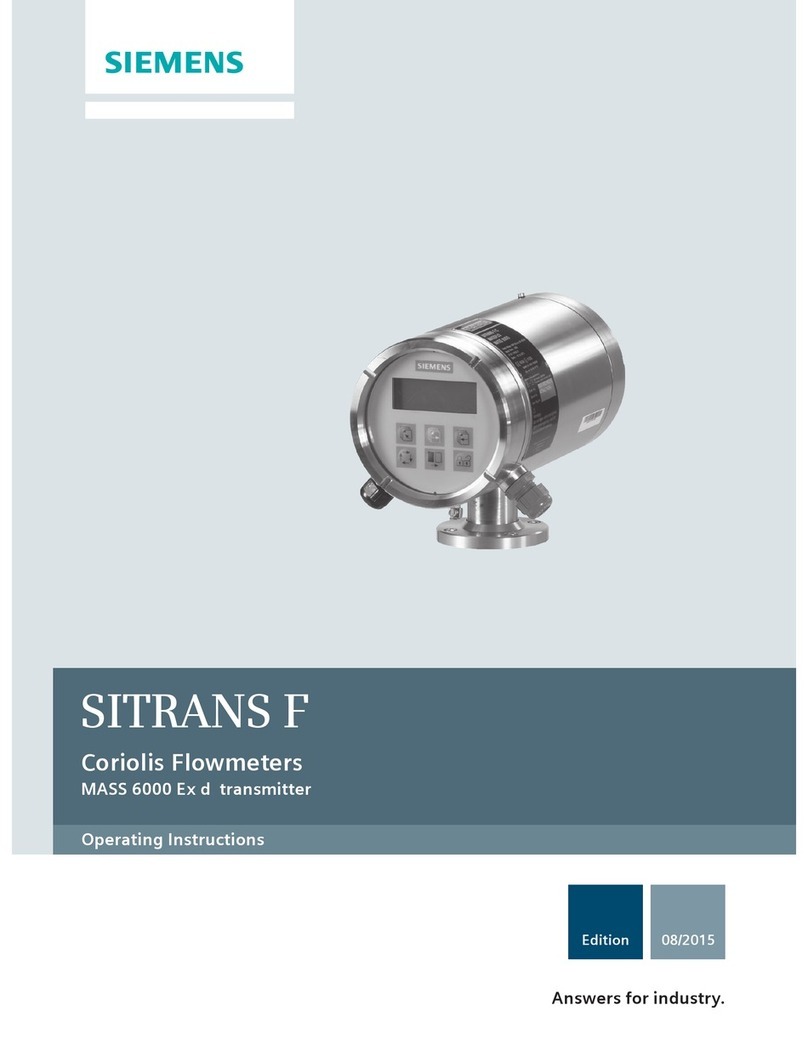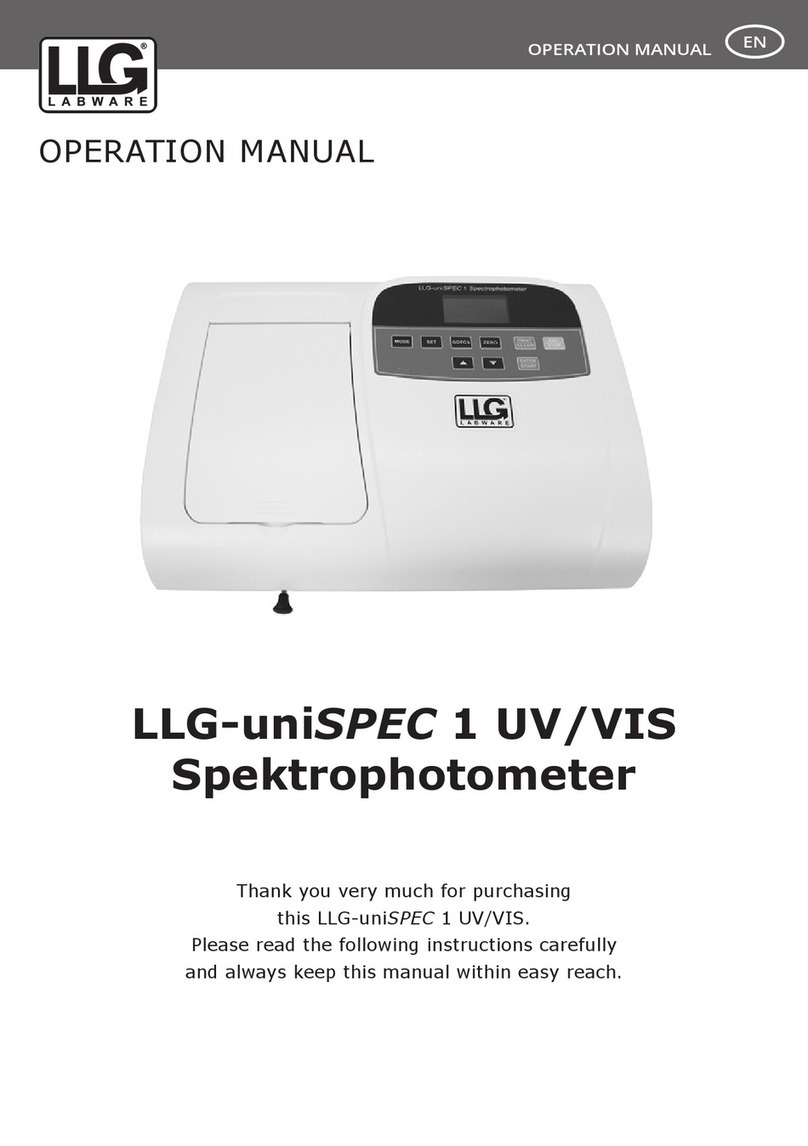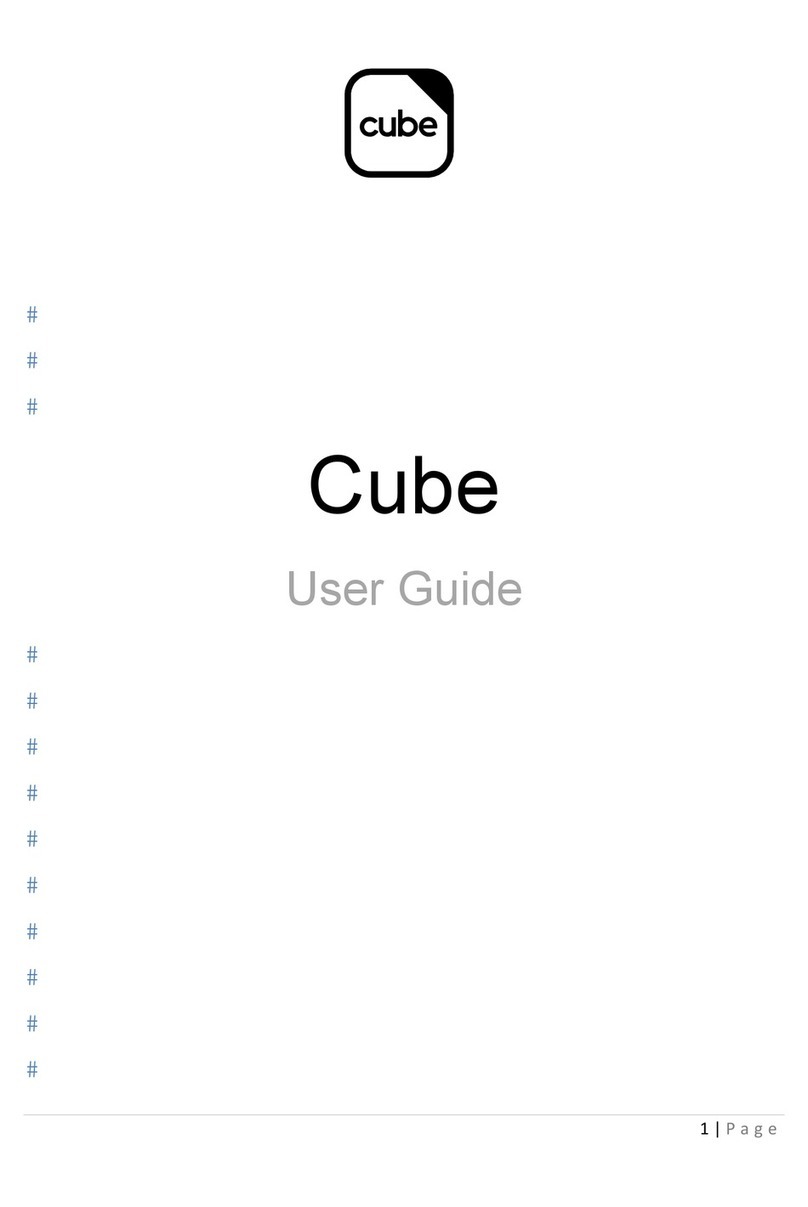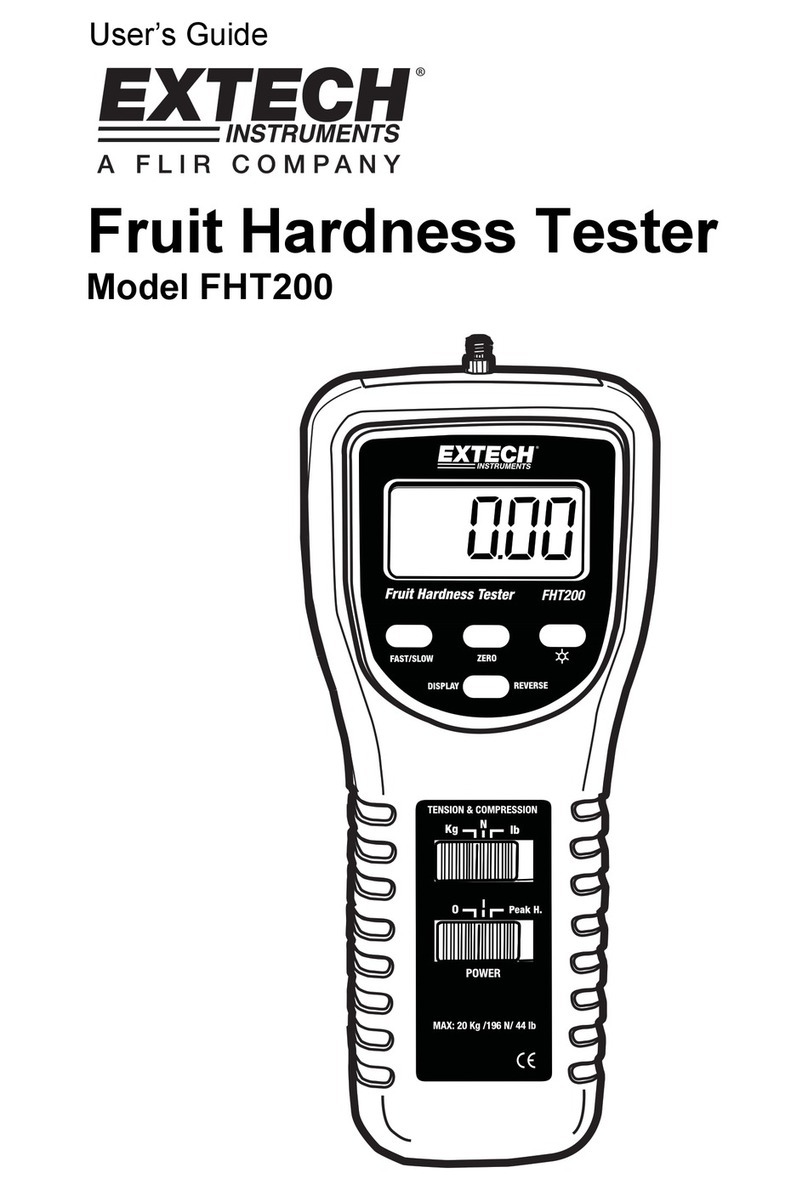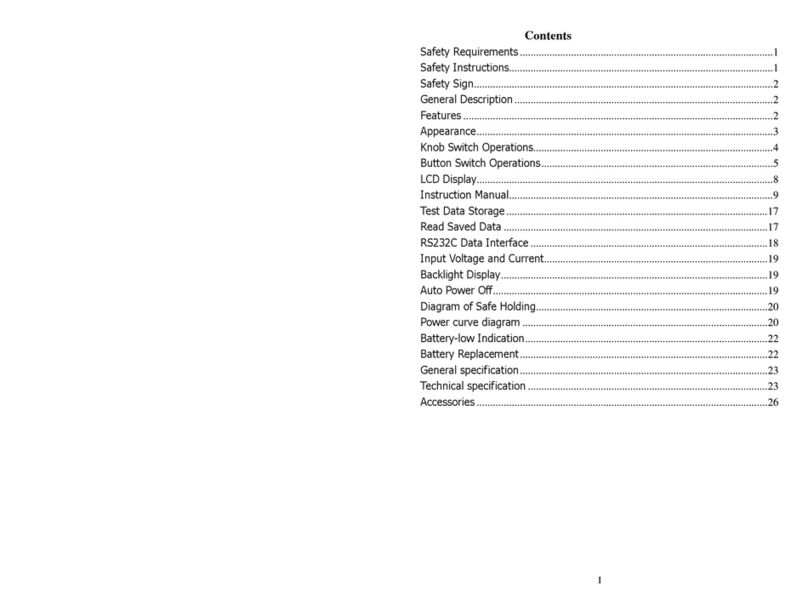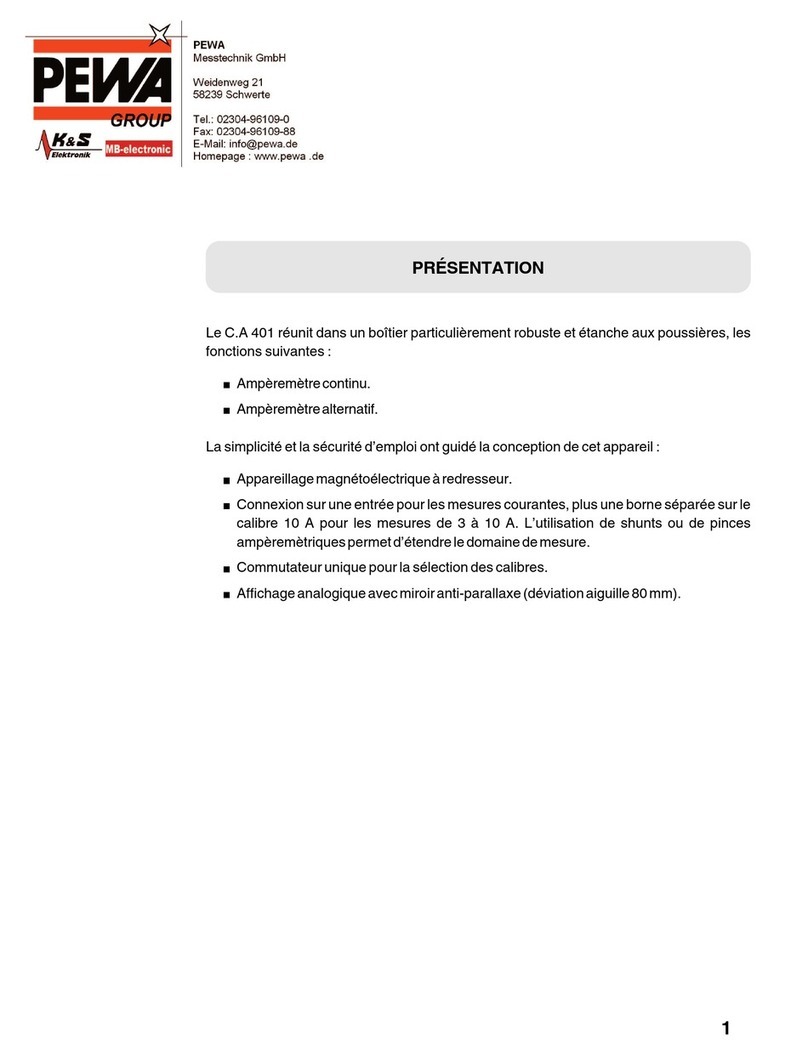Vitalograph alpha 6000 User manual

ALPHA
Instructions for Use
MODEL 6000
© Copyright Vitalograph 2019 Current Edition (Issue 1, 29-Nov-2019) Cat. No. 09080

A Global Leader in Respiratory Solutions
2Page of 2
ENG
DT_0006 Issue 15
Vitalograph Ltd, UK
Maids Moreton, Buckingham
MK18 1SW
England
Tel: 01280 827110
Fax: 01280 823302
E-mail: [email protected]
www.vitalograph.co.uk
Technical Support
Tel: 01280 827177
Email: [email protected]
Vitalograph Ltd, International
Maids Moreton, Buckingham
MK18 1SW
England
Tel: +44 1280 827120
Fax: +44 1280 823302
E-mail: [email protected]
www.vitalograph.eu
Technical Support
Tel: +353 65 6864111
Email: [email protected]
Vitalograph GmbH
Rellinger Straße 64a
D-20257 Hamburg
Germany
Tel: +49 40 547391-40
Fax: +49 40 547391-40
www.vitalograph.de
Technical Support
Telefon: +49 40 547391-14
E-mail: [email protected]
Vitalograph Inc.
13310 West 99th Street
Lenexa, Kansas, 66215
USA
Toll Free: 800 255 6626
Tel: (913) 730 3200
Fax: (913) 730 3232
E-mail: [email protected]
www.vitalograph.com
Technical Support
Tel: (913) 730-3205
Email: [email protected]
Vitalograph (Ireland) Ltd
Gort Road Business Park
Ennis, Co Clare, V95 HFT4
Ireland
Tel: +353 65 6864100
Fax: +353 65 6829289
E-mail: [email protected]
www.vitalograph.ie
Technical Support
Tel: +353 65 6864111
Email: [email protected]
Vitalograph Ltd, Hong Kong/China
P.O. Box 812
Shatin Central Post Oce
Hong Kong
E-mail: [email protected]
www.vitalograph.cn
Technical Support
Tel: +353 65 6864111
Email: [email protected]
© Copyright Vitalograph 2019
Current Edition (Issue 1, 29-Nov-2019)
Cat. No. 09080
Vitalograph is a registered trademark.
Vitalograph Branch Addresses

09080 Issue 1
3Page of 32
ENG
ALPHA - Instructions for Use
Contents
1. Main Components of the Vitalograph ALPHA..................................4
1.1. Features of the Vitalograph ALPHA .........................................4
2. Setting Up the Vitalograph ALPHA ...................................................5
2.1. Fitting a New Paper Roll............................................................6
3. Operating Instructions .......................................................................7
3.1. Entering Subject Data................................................................7
3.2. Conducting a Test......................................................................8
3.3. Reporting..................................................................................10
3.4. Deleting Stored Subjects/Test Results ..................................10
3.5. Calibration Verication............................................................11
3.6. Conguration Options .............................................................11
4. Power Management.........................................................................14
4.1. Battery Pack............................................................................14
4.2. Battery Low Detect ..................................................................15
5. Cleaning & Hygiene ..........................................................................16
5.1. Preventing Cross-Contamination of Subjects........................16
5.2. Inspection of the Vitalograph ALPHA ....................................16
6. Fault Finding Guide ..........................................................................17
6.1. Software Check........................................................................18
7. Customer Service.............................................................................19
8. Consumables and Accessories.......................................................19
9. Disposal ............................................................................................19
10. Explanation of Symbols ...................................................................20
11. Description of the Vitalograph ALPHA ...........................................21
11.1.Indications for Use ..................................................................21
12. Technical Specication....................................................................22
13. Contraindications, Warnings, Precautions
and Adverse Reactions ....................................................................24
14. CE Notice ..........................................................................................26
15. FDA Notice........................................................................................28
16. EU Declaration of Conformity..........................................................29
17. Guarantee .........................................................................................30

A Global Leader in Respiratory Solutions
4Page of 32
ENG
DT_0006 Issue 15
1. Main Components of the Vitalograph ALPHA
.
Figure 1 Main components of ALPHA
Note: Computer not supplied
1 Display
2Internal Thermal Printer
3 Flowhead
4Flowhead Connection Tubing
5 Medically Approved Power Supply
6 BVF™
7 USB Cable
8 Vitalograph Reports Software (Optional)

09080 Issue 1
5Page of 32
ENG
ALPHA - Instructions for Use
1.1. Features of the Vitalograph ALPHA
• Fleisch type pneumotachograph to measure ow
• Ambient temperature sensor
• Keypad with extra-large buttons
• Integral printer
• Storage of tests and demographic information
• Ability to exchange information with a computer
2. Setting Up the Vitalograph ALPHA
1. Unwrap silicone twin tubing and connect one end to the ALPHA base. The
tubing is ribbed on one side. Ensure that the coloured/ribbed tapping on the
owhead is connected to the ribbed side of the connection in the housing.
2. Connect other end of owhead tubing to the owhead.
3. Connect the power supply into the rear of the ALPHA. Plug the mains plug
into a suitable socket. Switch the ALPHA on (switch at rear) and it is ready
for use.
Note: Only use the ALPHA with the purpose-built low voltage power supply unit
with which it is supplied. Attempted use with other power sources may cause
irreparable damage and invalidate the warranty.
4. The ALPHA comes tted with a rechargeable battery pack, which allows the
device to be used as a portable device without the mains connected.
5. The ALPHA can be connected through the USB port at the side of the unit
to the user’s computer, so that the report can be written to the Vitalograph
Reports Utility (refer to the Vitalograph Reports Instructions for Use)
6. The Vitalograph ALPHA may be used as a owhead for testing with
Spirotrac® software (purchased separately, see Spirotrac IFU for how to do
this).
If the device has just been unpacked or transported, ensure that it is left sitting,
fully powered so that it is at room temperature prior to testing.

A Global Leader in Respiratory Solutions
6Page of 32
ENG
DT_0006 Issue 15
2.1. Fitting a New Paper Roll
The ALPHA is supplied with a roll of paper tted into the printer.
Note: Paper is light sensitive so the outside of the roll of paper will not give a
strong print impression.
To replace the paper (see Figure 2):
1. Open printer door to expose the head of the printer and the paper
cartridge.
2. Take out the cartridge that holds the empty paper roll and remove the
empty roll.
3. Put new roll of paper into the paper cartridge and unroll about 12cm (6
inches) of paper.
Note: To make tting easier, create a point in the middle of the paper by tearing
or cutting the two corners of the leading edge of the paper.
Note:The Vitalograph logo should be facing you on the right edge of the
paper.
4. Clip the paper cartridge back into place between the back of the
ALPHA and the inside of the open door. The paper should come out
from the bottom of the roll and point towards the printer. This allows
more access to the printer feed mechanism.
5. In the home screen, lift the green lever on the printer.
6. Feed the leading edge of the paper into the bottom slot of the printer
until the paper appears through the top of the printer. The paper can
now be pulled through. To feed the paper through the printer, press the
‘Enter’ key on the keypad. This will feed a short length of paper through
the printer.
7. Close the green lever.
8. Hold the paper over the paper tear bar and close the door.
Figure 2 Fitting a new paper roll.
Warning: The paper tear bar has sharp edges. Take care not to cut ngers.

09080 Issue 1
7Page of 32
ENG
ALPHA - Instructions for Use
3. Operating Instructions
Turn on the ALPHA (the On/Off switch is at the back of the device).
3.1. Entering Subject Data
After a short delay, the Welcome screen displays briey. This is followed by a
screen for entering a new subject’s detail showing the rst eld to be entered.
Enter a number for the subject ID, then press the ‘Enter’ key. Enter number for
age, then press the ‘Enter’ key. Repeat for all elds. Dialog boxes appear one at
a time in the following order:
1. Reference Number
2. Age
3. Height
4. Gender
5. Ethnicity
6. Weight
7. Smoking History
Use the Delete key to remove data, then enter new information. Press the Delete
key repeatedly to step back through the dialog boxes. When subject information
is complete and correct, press the Enter key twice to return to theMain Menu.
The Subject Information will be printed to the internal printer unless printing is
deselected.
This screen may be by-passed to access the Main Menu screen directly by
pressing the Enter key 3 times (e.g. for calibration verication before patients
arrive).
Note: Ethnicity categories may differ between device variants. Weight and
Smoking History elds are not available in all variants of the ALPHA.

A Global Leader in Respiratory Solutions
8Page of 32
ENG
DT_0006 Issue 15
To enter another subject’s details, select the ‘New Subject’ option from theMain
Menuusing the keypad. A dialog box will appear to conrm whether to clear
current subject details.
• Press ‘Yes’ to open New Subject screen and enter thenew subjectdetails.
• Press ‘No’ to return to Main Menu.
3.2. Conducting a Test1
Before starting a test session:
1. Ensure that the accuracy of the device was checked recently. (Refer to
section: “Calibration Verication”).
2. Select a subject and ensure the required demographic information is
entered.
3. Wash hands (operator and subject).
4. Fit a new Bacterial Viral Filter (BVF) to the owhead for each test
subject. The use of a disposable noseclip is recommended.
5. Instruct and demonstrate the test.
3.2.1. Testing
1. Select either the ‘VC Test’ or ‘FVC Test’ option from the Main Menu.
2. Select how the results should be presented:
• VC Test – Press key 1 for Volume/Time (V/T) graph and key 2 for
Volume (Bar Chart).
• FVC Test - Press key 1 for Volume/Time (V/T) graph and key 2 for
Flow/Volume (F/V) graph.
3. Wait for the ‘Exhale to Begin’ icon to appear. The
device is now ready to accept a blow.
Example script:
• Sit upright, t the nose clip and relax.
• Place BVF in mouth and close lips around the mouthpiece.
• Seal your lips around the mouthpiece and keep your tongue down.
• Breathe normally.
VC test session:
a. Inhale completely with a brief pause when your lungs are completely full
(≤ 2 secs).
b. Exhale with no hesitation until no more air can be expelled while
maintaining an upright posture. It is vital that the operator encourages the
subject to keep exhaling to ensure all air is expelled (when a plateau has
been reached or forced expiratory time (FET) reaches 15 seconds). The
operator should repeat instructions as necessary, coaching vigorously
c. Listen for two beeps. This indicates that device is ready for the next blow.
1 Derived from terminology and guidance taken from ATS/ERS Standardisation of Spirometry 2019 Update Am J Respir Crit Care
Med 2019 Vol 200, Iss 8 pp e70-e88

09080 Issue 1
9Page of 32
ENG
ALPHA - Instructions for Use
d. Repeat for a minimum of three manoeuvres, usually no more than eight
for adults.
e. Check VC repeatability and perform more manoeuvres as necessary.
Note: A single-breath VC technique may also be performed on the device.
FVC test session:
a. Inhale completely and rapidly with a brief pause when your lungs are
completely full (≤ 2 secs).
b. Exhale with maximal effort until no more air can be expelled while
maintaining an upright posture.
It is vital that the operator encourages the subject to keep exhaling to ensure all
air is expelled (when a plateau has been reached or forced expiratory time (FET)
reaches 15 seconds). The operator should repeat instructions as necessary,
coaching vigorously
c. Breathe in with maximal effort until completely full. The manoeuvre is
now complete and the BVF is removed from the mouth.
d. Listen for two beeps. This indicates that device is ready for the next blow.
e. Repeat for a minimum of three manoeuvres, usually no more than eight
for adults.
f. Check FEV1and FVC repeatability and perform more manoeuvres as
necessary.
Note:A single-breath FVC technique may also be performed on the device.
3.2.2. Saving the Test Session
1. Select ‘Post Mode’ from the main menu using the keypad.
2. Select ‘Save Current Subject Pre Test’ from the post mode screen
using the keypad. An information dialog box will appear showing the
memory location where the test session will be saved. There are nine
memory locations on the ALPHA. The best three tests will be saved.
Note:If a Compact Flash card is inserted into the Compact Flash connector at
the right side of the device, then all test blows and not just the best three will be
saved to the compact ash card. Results are saved as per the format outlined in
the ERS/ATS Task Force Report on Standardisation of Lung Function Testing
(2005)2.
3.2.3. Bronchodilator Responsiveness Testing
A Bronchodilator Responsiveness Test session can be performed on an
FVC test session following the administration of drugs. Post drug delivery
performance is measured versus pre delivery.
To perform a Bronchodilator Responsiveness Test select ‘Post Mode’ from
themain menuusing the keypad:
1. To perform a Bronchodilator Responsiveness Test on the Pre-test
Session just performed, select ‘Set Post Mode for Current Subject’.
The device will return to theMain Menuscreen with the text ‘Post
2 ATS/ERS Standardisation of Spirometry Eur Respir J 2005; 26: 319–338

A Global Leader in Respiratory Solutions
10Page of 32
ENG
DT_0006 Issue 15
Mode’ in the top right-hand corner of the screen.
2. To perform a Bronchodilator Responsiveness Test on a different
subject or Pre-test:
a. Select, ‘Select a Subject’ from the Pre-Store.
b. A message ‘Warning! Current Results will be cleared’ will appear.
Select ‘Yes’ and theSelect Subjectscreen opens.
c. Select the number of the Pre-test for which Bronchodilator
Responsiveness Testing is required. The device will return to
thePost Modescreen.
d. Press Enter to return to theMain Menuscreen.
Perform the Post VC and/or Post FVC test as outlined in section, Performing a
Test Session.
Note:If there is no Pre-Test saved, the message No FVC Tests Performed will
appear.
3.2.4. Viewing Current Subject Details
To view the Current Subject details:
1. Select ‘Post Mode’ from theMain Menuusing the keypad.
2. Select ‘View Current Subject’ from thePost Modescreen.
3. TheCurrent Subjectscreen displays.
Note:It is not possible to modify any of the subject details.
3.2.5. Deleting a Test Session
To delete the current session:
1. Select the ‘Clear Results’ option from theMain Menuusing the
Keypad.
2. A message will appear ‘Warning!Current Resultswill be Cleared. Do
you wish to proceed?’ Select ‘Yes’ to delete the current results or ‘No’
to cancel the delete. Screen returns to theMain Menu.
3.3. Reporting
Select Print from theMain Menu to print the current test session.
The information printed on the session report can be congured to suit user
requirements. Refer to the section onReport Options.
Note:The internal (thermal) printout will fade over time when exposed to light
or heat. If a permanent record is required, photocopy the thermal printout
or send the report to the Vitalograph Reports Utility. Refer to the section
onCongurationfor information on selecting the internal or Vitalograph Reports
Option.
3.4. Deleting Stored Subjects/Test Results
To delete individual Stored Subjects/Test results:
1. Select ‘Post Mode’ from theMain Menuusing the keypad.
2. Select ‘Delete Stored Tests’ from thePost Modescreen. A list of

09080 Issue 1
11Page of 32
ENG
ALPHA - Instructions for Use
Subjects and their associated stored test is presented. A maximum
of nine Subject/Tests can be stored on the device in locations 1-9 as
indicated in theDelete Subjectscreen.
3. Use the keypad to select the number of the Subject/Test to be deleted.
This location will then be marked as ‘Empty’.
4. Continue to delete tests as required.
5. Press ‘Enter’ to return to thePost Modescreen.
To delete all Stored Subjects/Test results:
6. Select ‘Post Mode’ from theMain Menuusing the keypad.
7. Select ‘Clear Pre Store’ from thePost Modescreen.
8. A message ‘Warning! All data in pre store will be cleared. Do you wish
to proceed?’ will appear in theClear Resultsscreen.
9. Select ‘Yes’ to delete the all data and return to thePost Modescreen.
Select ‘No’ to cancel the delete and return to thePost Modescreen.
3.5. Calibration Verication
1. Attach owhead to the syringe with a BVF tted as per gure 3
Figure 3: Accuracy Check
2. Select ‘Accuracy Check’ from theMain Menuusing the keypad.
3. Pump air through the owhead to bring it to ambient temperature.
4. If the owhead has very recently been used for testing or has come
from a cold environment, its temperature should be equilibrated by
pumping air through it from the syringe several times.
5. Press the ‘Enter’ key to open theAccuracy Checkscreen and follow the
on-screen instructions.
Note:Press the ‘Del’ key to exit theaccuracy checkscreen and return to
themain menu.The accuracy check will not be logged in this case.
6. If an Accuracy Check report is required select the ‘<Y> PRINT’ option.
Note: If the device is outside calibration, the user is offered the option to
update calibration. Selecting this option repeats the accuracy check routine on
the device.

A Global Leader in Respiratory Solutions
12Page of 32
ENG
DT_0006 Issue 15
3.6. Conguration Options
There are a number of conguration options available on the ALPHA through
the conguration option on the main menu. When updating conguration
settings, press ‘Enter’ to save changes or press ‘Del’ to cancel changes. Screen
returns to the Conguration screen.
The options available are:
3.6.1. Preferences
Set user requirements on the following options:
Printer – Select whether to print the test report to the Internal Printer or send
to the Vitalograph Reports Utility on a PC. Press key ‘1’ on the keypad to switch
between the two options.
Note:In order to send the report to the Vitalograph Reports Utility it is necessary
to have the Reports Utility installed on a PC and the ALPHA connected to the PC
via a USB cable.
Units - Select units as either Metric or Imperial (US). Press key ‘2’ on the keypad
to switch between the two options.
Graph Type - Select default graph type to be shown in the FVC test screen.
Press key ‘3’ on the keypad to switch between the Volume/Time (V/T) and
Flow/Volume (F/V) graphs.
Test Acceptability – Select whether to manually accept the tests performed,
or for the device to determine test acceptability (automatic). Press key ‘4’ to
switch between Manual and Automatic.
VC Test Type - Select graph type to be shown as default in the VC test screen.
Press key ‘5’ on the keypad to switch between Volume/Time (V/T) and Volume
Bar graphs.
3.6.2. Date/Time
1. Select ‘Date/Time’ from theCongurationscreen using the keypad.
2. In Date/Timescreen press key 1 to change the year. Enter the
revised year and press ‘Enter’ to save changes. The month, day, hour
and minute elds are modied in the same way by selecting the
corresponding key.
3. To modify the date format press key 6 repeatedly to switch between
different date formats: DD/MM/YYYY MM/DD/YYYY YYYY/MM/DD
4. Press ‘Enter’ to save changes.
5. To modify the Time Format press key 7 to switch between 24 hour
and 12 hour. Press ‘Enter’ to save changes.
3.6.3. Report Options
The information printed on the session reports is congurable. To congure
reports:
Use the keypad to select ‘Report Options’ from theCongurationscreen. This
lists items that can be congured on the test reports:

09080 Issue 1
13Page of 32
ENG
ALPHA - Instructions for Use
• Press key 1 to switch the Volume/time (V/t) graph on or off.
• Press key 2 to switch the Flow/Volume (F/V) graph on or off.
• Press key 3 to switch the comments on or off.
• Press key 4 to switch the test QA messages on or off.
• Press key 5 to switch the interpretation of the test results on or off.
• Press key 6 to switch between showing SDS (Standard Deviation
Score) or %Predicted to be printed in the session table of results.(%
Predicted is default).
• Press key 7 to switch between showing ‘Best Test’ only or the ‘Best 3
Tests’ (as saved to the database) on report printout.
• Press key 8 to switch colour on or off. Option not available for
internal printer.
3.6.4. Syringe/Calibration
Select the ‘Syringe/Calibration’ menu using the keypad. There are three options:
Set Syringe Volume - Select ‘Precision Syringe’ using the keypad, then enter
the volume of the calibrated syringe you are using. Press Enter to save the new
volume entered or press Del to undo. Screen returns to the Syringe/Calibration
screen.
Linearity Check - Select Linearity Check using the keypad, then complete the
check as follows:
1. Using a 3L calibrated syringe, pump air through the owhead to
bring it to ambient temperature. If the owhead has very recently
been used for testing or has come from a cold environment, its
temperature should be equilibrated by pumping air through it from
the syringe several times.
2. Press the ‘Enter’ key to open theLinearity Checkscreen.
3. Pump air into the owhead at a slow rate of <2L/s. Immediately
withdraw the syringe at a slow rate. This manoeuvre should show on
the graph between the two red lines. If it is a correct manoeuvre the
table on the screen will show Test 1, and the FVC and FIVC values will
be updated. Repeat for the slow rate three times in total.
Note:Press the Del key to exit theLinearity Checkscreen.
4. Repeat the procedure for a medium rate >2L/s and <6L/s. This
manoeuvre should show on the graph between the red and green
lines. If it is a correct manoeuvre the test number and the FVC and
FIVC values will be updated in the table. Repeat for the medium rate
three times in total.
5. Repeat the procedure for a fast rate >6L/s. This manoeuvre should
show on the graph between the outside green lines. If it is a correct
manoeuvre the test number and the FVC and FIVC values will be
updated in the table. Repeat for the fast rate three times in total.
6. When all manoeuvres are complete press Enter for the result.
7. If a Linearity Check report is required select the Report option.

A Global Leader in Respiratory Solutions
14Page of 32
ENG
DT_0006 Issue 15
3.6.5. Calibration
Calibration is not required for normal use. Calibration should only be conducted by,
or under the guidance of Vitalograph Service Agents. See contact details on p. 2.
Select Calibration using the keypad, then calibrate by the following steps:
1. Pump air through the owhead to bring it to ambient temperature.
If the owhead has very recently been used for testing or has come
from a cold environment, its temperature should be equilibrated with
ambient by pumping air through it from the syringe several times.
2. Press the Enter key to open theCalibrationscreen and follow the on-
screen instructions.
Note: Pressing the ‘Del’ key will exit theCalibrationscreen.
3. If a Calibration report is required select the Report option.
3.6.6. Sound Volume
Select ‘Sound Volume’ from the Conguration screen using the keypad.
1. Adjust the sound level up by pressing key 2.
2. Adjust the sound level down by pressing key 8.
4. Power Management
The ALPHA can be powered using the purpose-built low voltage Power Supply
unit with which it is supplied or from the internal Battery Pack.
The Power Supply unit should be checked regularly and replaced when
necessary.
4.1. Battery Pack
The ALPHA is tted with a rechargeable battery pack. This allows the device to
be used without the 12V power supply connected. The battery pack can be re-
charged by plugging in the 12V power supply. To fully re-charge, switch off the
ALPHA and leave it plugged in overnight.
The battery pack should be replaced after 3 years. Battery replacement should
be carried out only by the manufacturer, the approved importer or by Service
Agents specically approved by Vitalograph.
Note:It is not possible to power the device or charge the batteries from the USB.

09080 Issue 1
15Page of 32
ENG
ALPHA - Instructions for Use
4.2. Battery Low Detect
The battery power detect messages are:
Battery Low: Theicon ashes on and off on theMain
Menuscreen.
The battery pack is running low. You may continue to use the
device.
As a precaution, plug in the 12V Power Supply to re-charge
the batteries and continue testing.
Battery Discharged: Theicon appears continuously on
theMain Menuscreen.
The battery pack is out of power.If you press any key a
warning message appears and you will not be allowed to
proceed further.
Plug in the 12V Power Supply to re-charge batteries and
continue testing.

A Global Leader in Respiratory Solutions
16Page of 32
ENG
DT_0006 Issue 15
5. Cleaning & Hygiene
5.1. Preventing Cross-Contamination of Subjects
A spirometer is not designed or supplied as a ‘sterile’ device.
Vitalograph intends that a new Bacterial Viral Filter (BVF) be used for every
subject to prevent cross contamination. Using a new BVF provides a signicant
level of protection of for the subject, the device and the user against cross
contamination during spirometry manoeuvres.
The interior of a Vitalograph owhead does not require decontamination where
a new BVF is used for each subject. The outside surfaces of the device and
owhead tube may becleaned with a 70% isopropyl alcohol impregnated cloth
to remove any visible soiling and for low level disinfection.
Where the user suspects that the owhead has become contaminated or where
local risk assessment identies a need for higher level of decontamination, then
it should be cleaned as per the instructions on ‘Cleaning and Hygiene’ on the
Vitalograph website.
5.2. Inspection of the Vitalograph ALPHA
Visual inspection is recommended on a routine basis; Remove owhead cone
and owhead end cap from the owhead (gure 4). Examine ow conditioning
mesh lters for damage or contamination. If they are damaged or blocked,
discard and replace with new parts. Examine the O-rings on the Fleisch element
and replace if damaged. Re-assembly the cone and end cap.
It is recommended that an accuracy check is carried out following cleaning and
re-assembly as recommended in the ATS/ERS 2019 guidelines3.
Figure 4: Flowhead Assembly
3 Derived from terminology and guidance taken from ATS/ERS Standardisation of Spirometry 2019 Update Am J Respir Crit Care
Med 2019 Vol 200, Iss 8 pp e70-e88
1 Flowhead Complete
2 ‘O’ Rings
3 Flowhead End Cap
4 Flow Conditioning Meshes
5 Flowhead Cone
6 Fleisch Element
7 Flowhead Body
8Port Pressure Tappings
Lubrication: Silicone Grease

09080 Issue 1
17Page of 32
ENG
ALPHA - Instructions for Use
6. Fault Finding Guide
Problem Fault
Symptoms:
• Accuracy check variations > +/-3%
• False readings suspected
Possible Solutions:
(In probable order)
• Recheck Calibration with reference to section
Checking Accuracy
• Was the correct syringe volume selected?
• An accuracy check is required after cleaning/
disinfecting the owhead Fleisch element
assembly.
• Flowhead cone Fleisch element lter mesh
missing or blocked.
• Flowhead body pressure port holes blocked.
• Flowhead Fleisch element assembly sealing ‘O’
rings damaged.
• Flowhead Fleisch element assembly not dried
thoroughly.
• Flowhead Fleisch element assembly blocked.
• Flowhead body tubing from pressure ports is
blocked – contact support.
• Electronics failure – contact support.
Problem Fault
Symptoms:
• Test begins automatically
• Volume accumulates automatically without the
subject blowing.
• Very small VC or FVC test displayed.
Possible Solutions:
(In probable order)
• Flowhead and/or tubing not stationary at the start
of test. Hold them steady until the ‘Ready to Blow’
prompt appears.
• Return to Main Menu and re-enter the test routine.
Problem Fault
Symptoms: • Rocking device.
Possible Solutions:
(In probable order)
• Check for damaged or missing rubber feet.
• If any of the rubber feet are damaged or missing
replace all six rubber feet.
Problem Fault
Symptoms: • Reversed or no volume measurements.

A Global Leader in Respiratory Solutions
18Page of 32
ENG
DT_0006 Issue 15
Possible Solutions:
(In probable order)
• Ensure tubing is connected correctly. Ribbed side
of tubing should be connected to the ribbed half of
the connector on the ALPHA and the blue tapping
on the owhead connector.
• Ensure that the owhead connecting tube is not
pinched or trapped.
Problem Fault
Symptoms: • Cannot print to internal printer.
Possible Solutions:
(In probable order)
• Check that internal printer is selected in
Conguration screen.
• Check the paper is loaded correctly and not
reversed.
• Ensure the green ap on the printer is pressed
down.
• Internal printer failure – contact support.
Problem Fault
Symptoms:
• Cannot print to PC (Vitalograph Reports Utility).
• Corrupt or missing data on printout.
Possible Solutions:
(In probable order)
• Check that external printer is selected in
Conguration screen.
• Check USB cable is connected to the ALPHA and
the PC.
• Check that Vitalograph Reports Utility is correctly
installed.
• Check the required software drivers are installed
on the PC.
• Electronics failure – contact support.
Problem Fault
Symptoms: • Cannot read screen.
Possible Solutions:
(In probable order)
• Ensure the switch on the back of the unit is in the
On position.
• LCD failure – contact support.
• Electronics failure – contact support.
6.1. Software Check
The software version and issue are shown on the About screen. Please quote
this, and the serial number of the ALPHA, to an approved support desk when
requesting further advice or assistance.

09080 Issue 1
19Page of 32
ENG
ALPHA - Instructions for Use
7. Customer Service
Service and repairs should be carried out only by the manufacturer, or by Service
Agents specically approved by Vitalograph. Contact information for approved
Vitalograph Service Agents may be found at the start of this manual.
Any serious incident that has occurred in relation to the device should be reported
to Vitalograph or its Authorized Representative and the Regulatory Authorities
of the country. Refer to the Vitalograph contact information at the start of this
manual.
8. Consumables and Accessories
Cat. No Description
28350 BVF - Bacterial/Viral Filters (50)
28501 Eco BVF – Bacterial/Viral Filters (100)
28572 Eco BVF and Disposable Nose Clip (80)
20303 Nose Clips (200)
36020 3-L Precision Syringe
66149 Thermal Printer Paper (5)
42084 Flow Conditioning Mesh (10)
67252 USB Cable
65054 Alpha 12V PowerSAFE Spare UK
65055 Alpha 12V PowerSAFE Spare EU, AU, US
61030 Flowhead Complete
42029SPR Flowhead Connection Tube
77939 Flowhead Cone
77938 Flowhead End Cap
2120013 O-Ring (15)
65354 CD with User Manual
65049 Test Data Storage Card
65030SPR Vitalograph Reports Utility
9. Disposal
The device must be taken to separate collection at the product end-of-life. Do not
dispose of these products as unsorted municipal waste.
Used BVFs constitute minimally soiled waste from human healthcare and
should be disposed of in line with local requirements. BVFs are made from
polypropylene.

A Global Leader in Respiratory Solutions
20Page of 32
ENG
DT_0006 Issue 15
10. Explanation of Symbols
Symbol Description
Type BF equipment
Class II
VA Power rating
Direct current
Instructions for Use; operating instructions
Manufacturer
Year of Manufacture (Date format YYYY-MM-DD)
USB connector
The device must be taken to separate collection at the product
end-of-life. Do not dispose of these products as unsorted
municipal waste
Fragile, handle with care
Keep Dry
Storage Temperature Limit
Storage Relative Humidity Limits
Do not re-use
Other manuals for alpha 6000
2
Table of contents
Other Vitalograph Measuring Instrument manuals
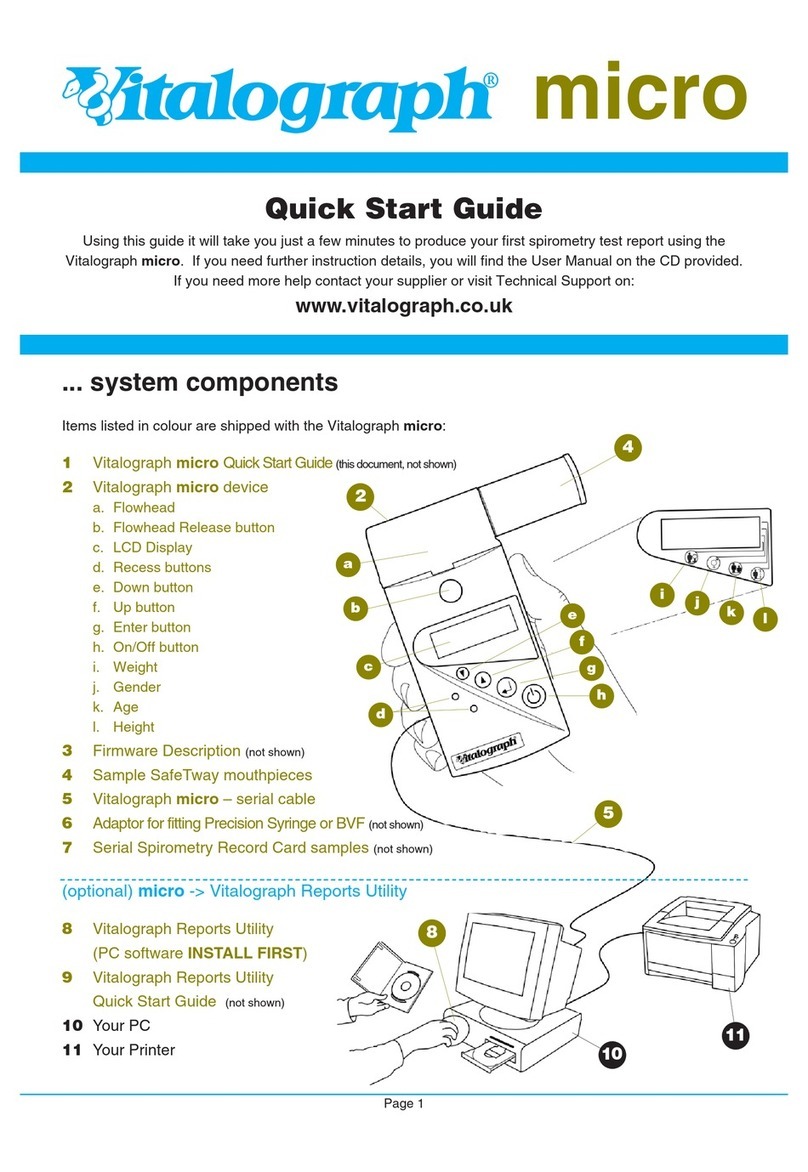
Vitalograph
Vitalograph Vitalograph micro User manual

Vitalograph
Vitalograph copd-6 User manual
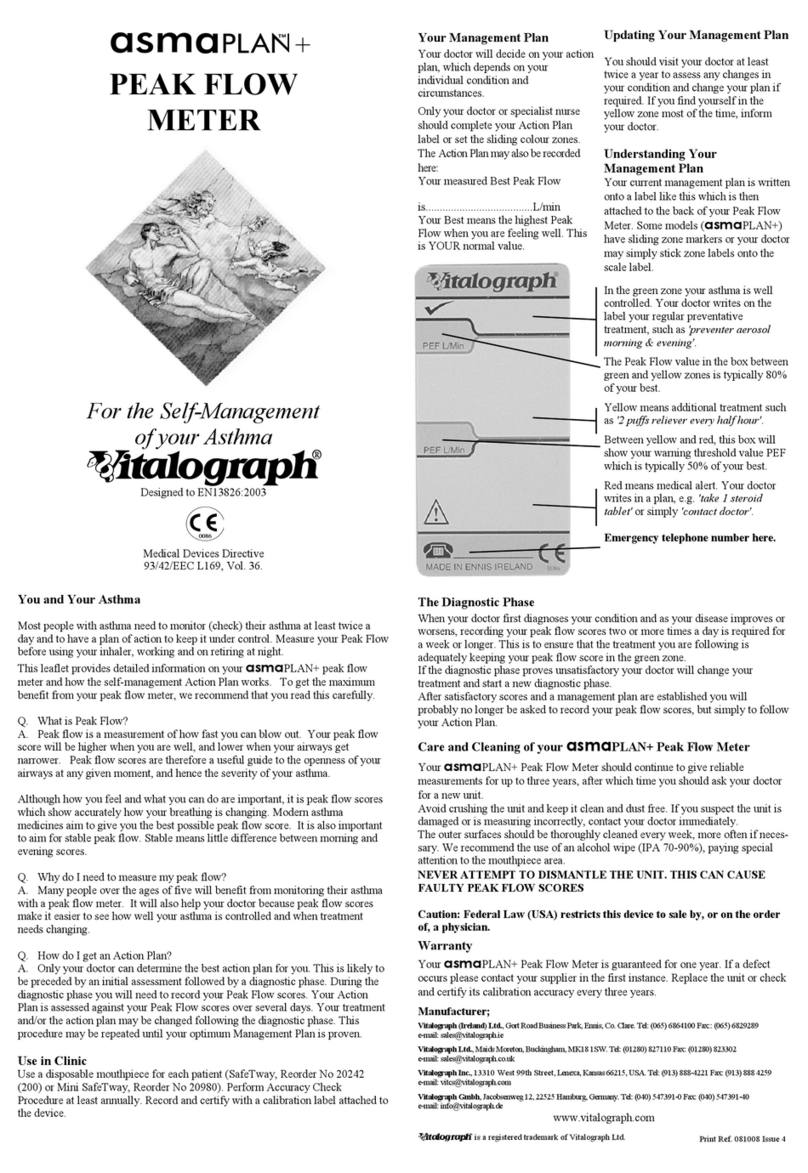
Vitalograph
Vitalograph asmaPLAN+ User manual
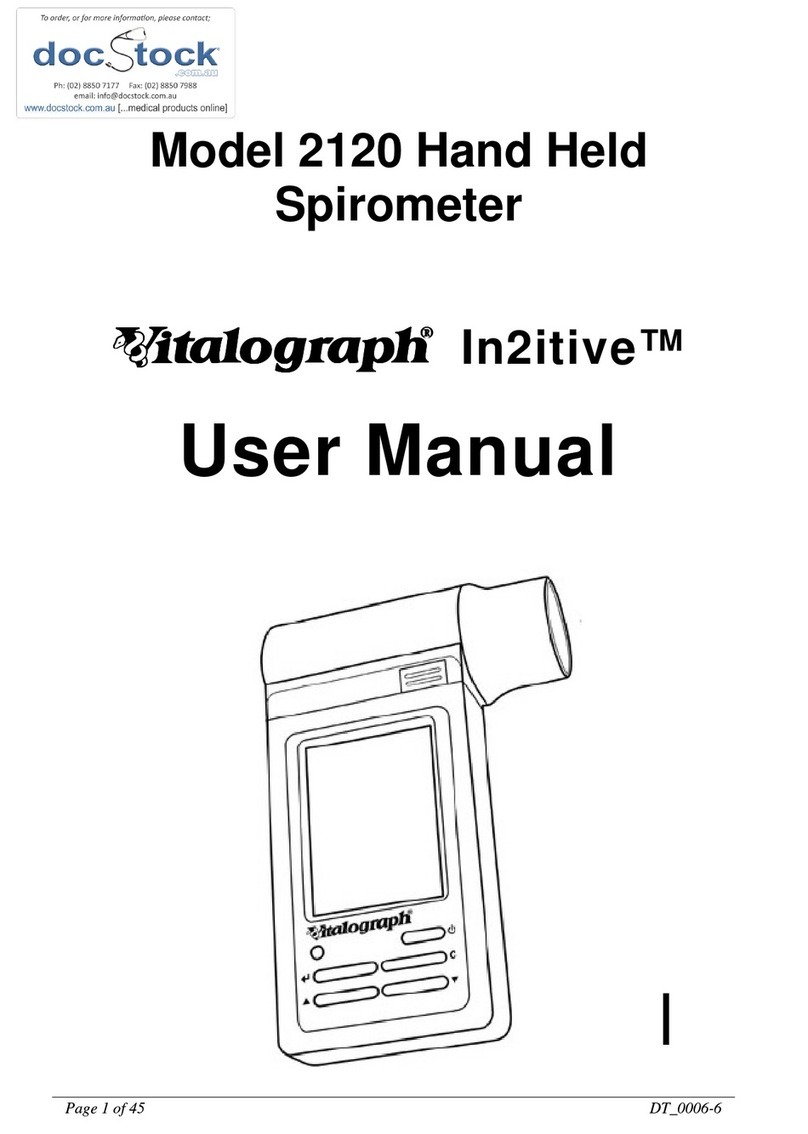
Vitalograph
Vitalograph In2itive 2120 User manual

Vitalograph
Vitalograph micro 6300 User manual

Vitalograph
Vitalograph micro 6300 User manual

Vitalograph
Vitalograph micro 6300 User manual

Vitalograph
Vitalograph 6000 User manual

Vitalograph
Vitalograph copd-6 4000 User manual

Vitalograph
Vitalograph Spirotrac 7000 User manual