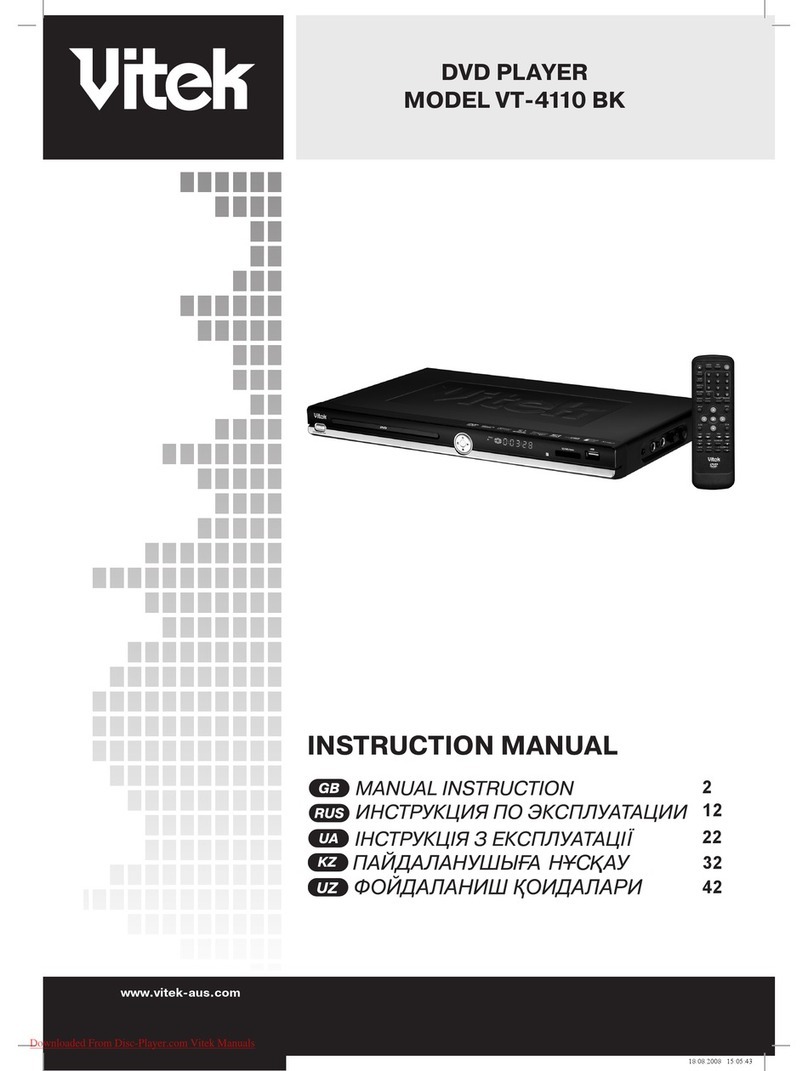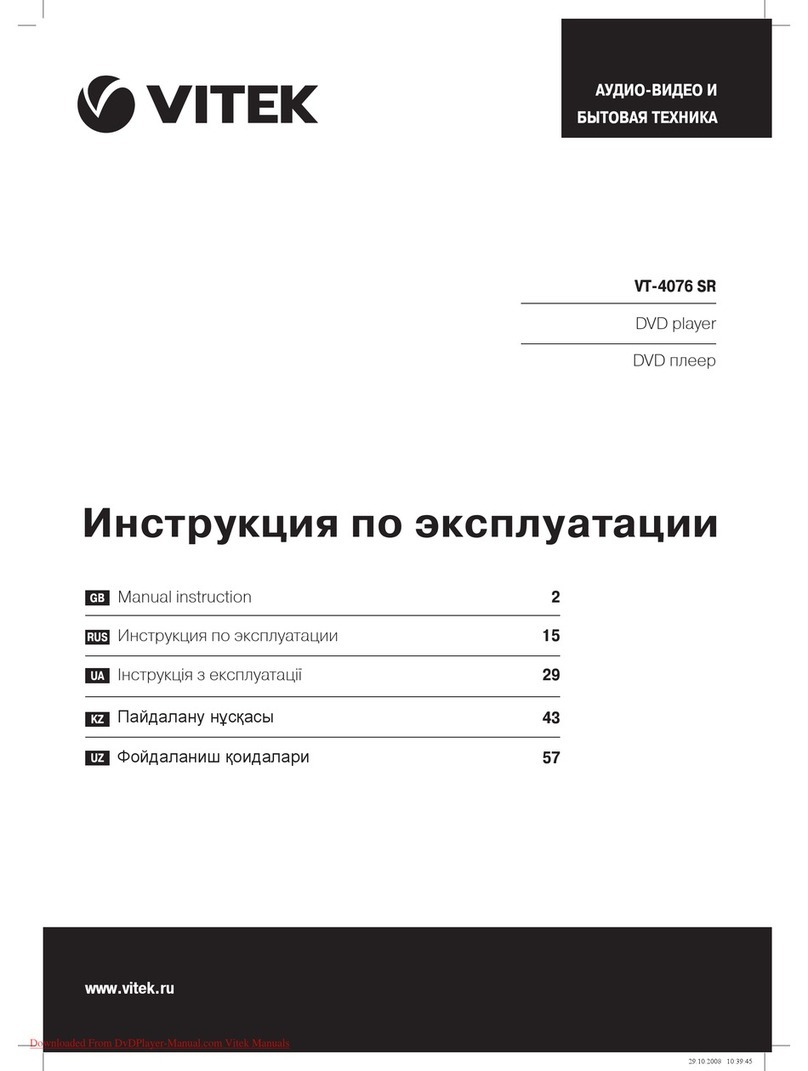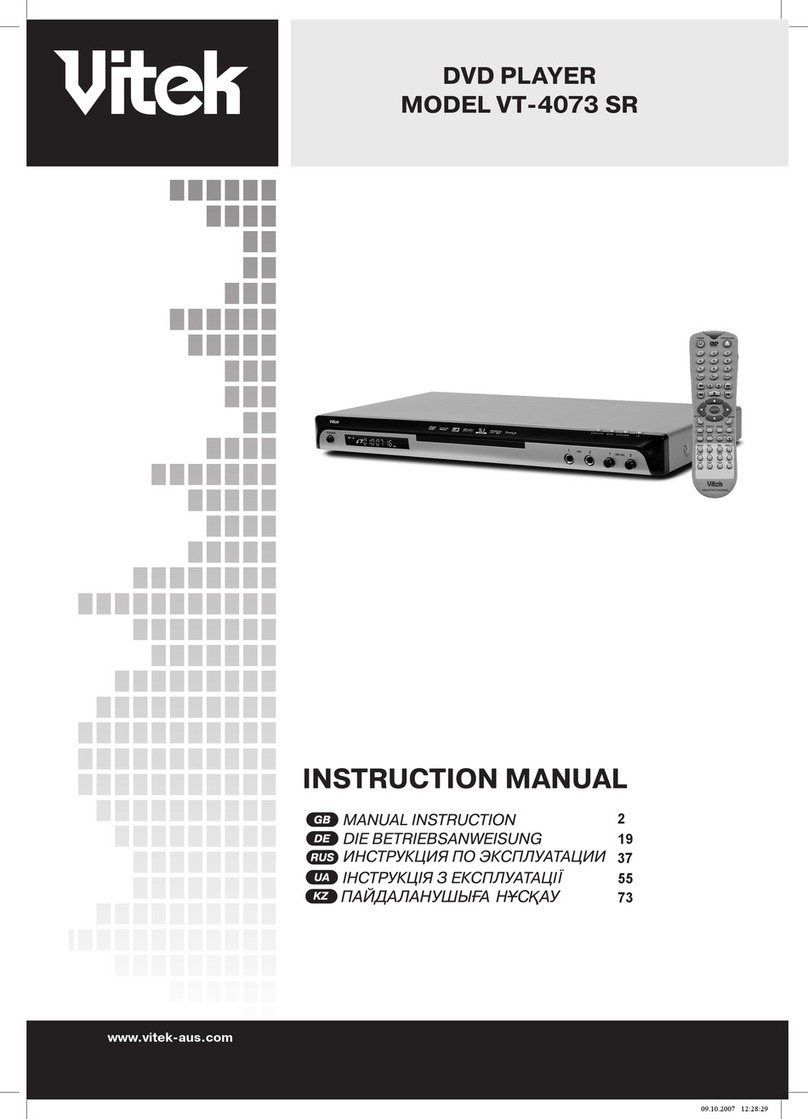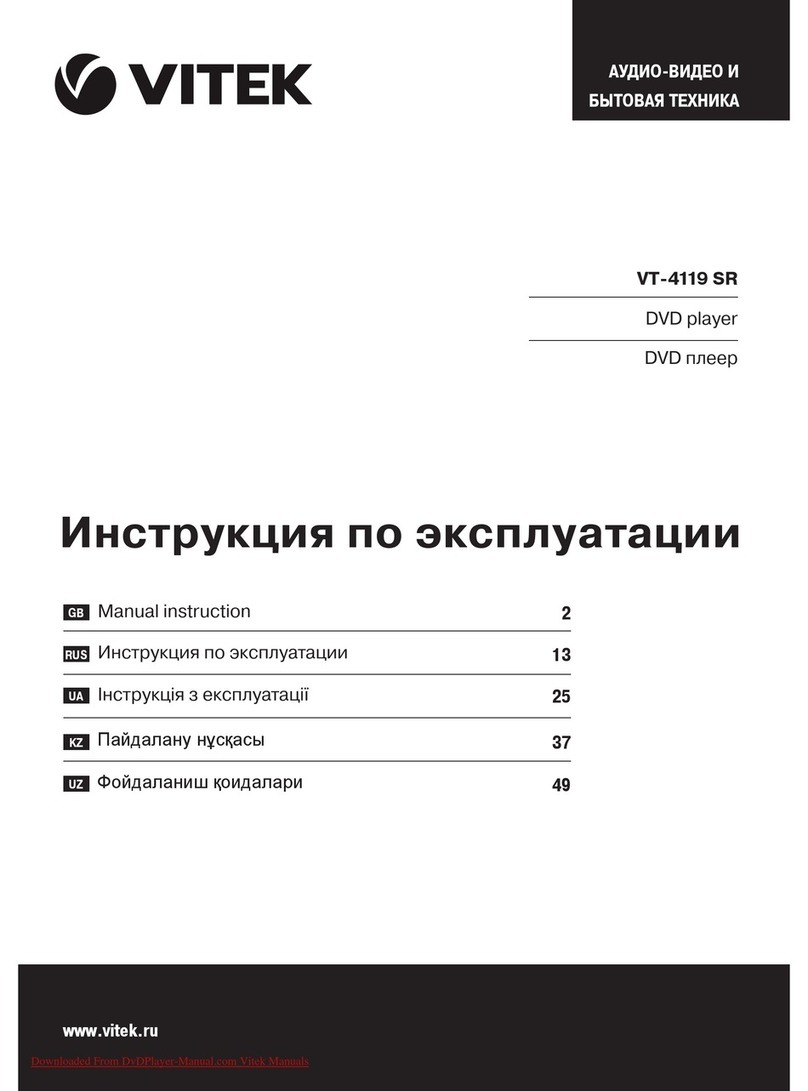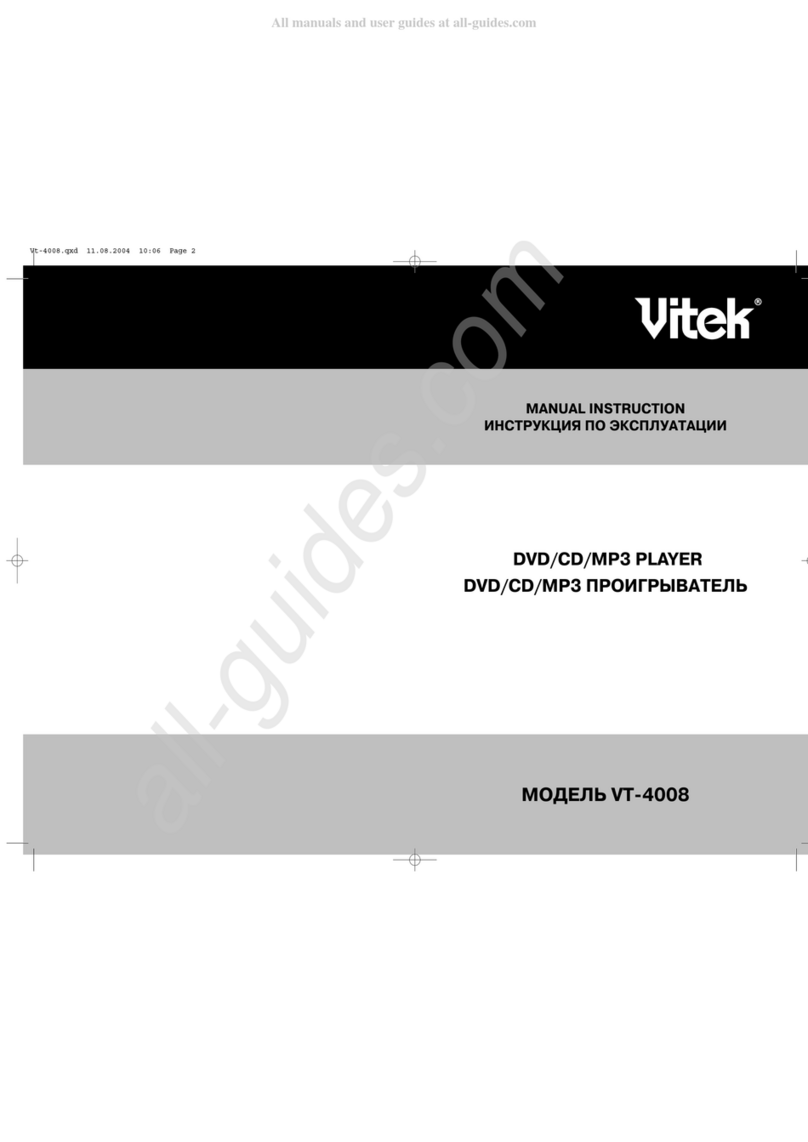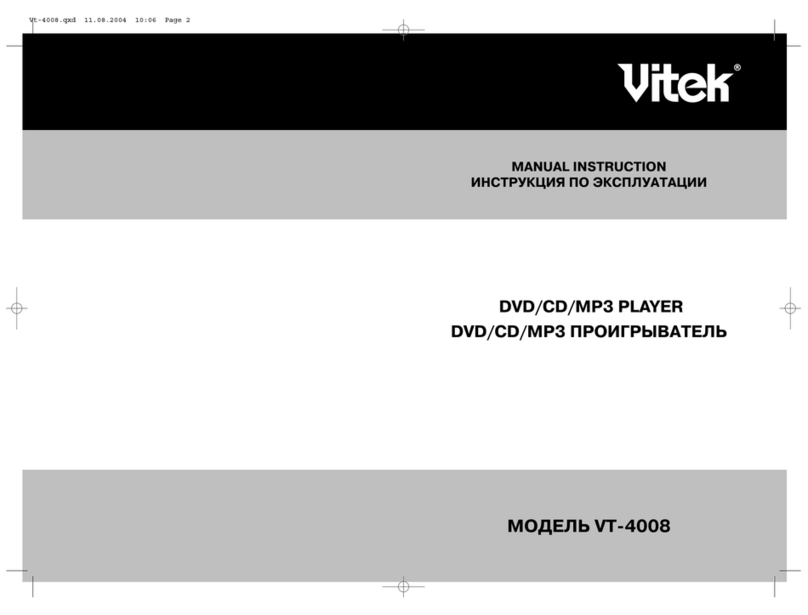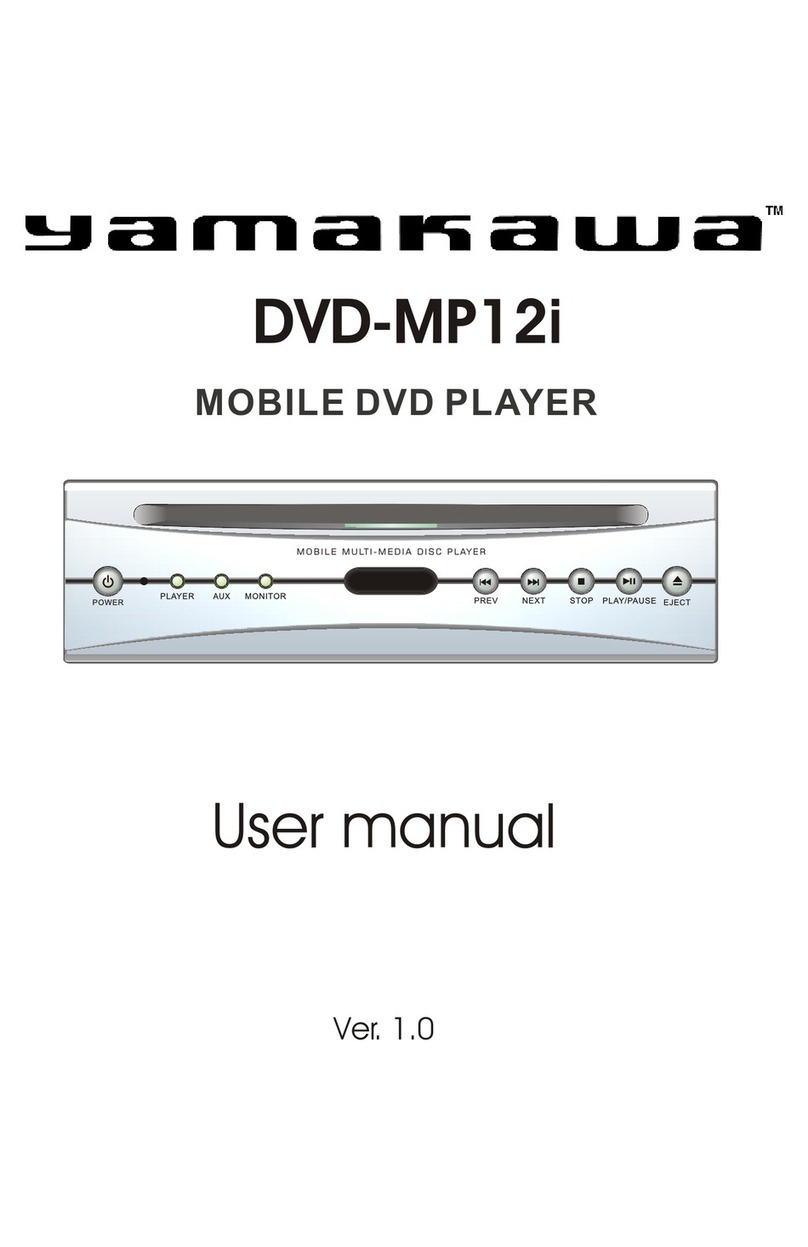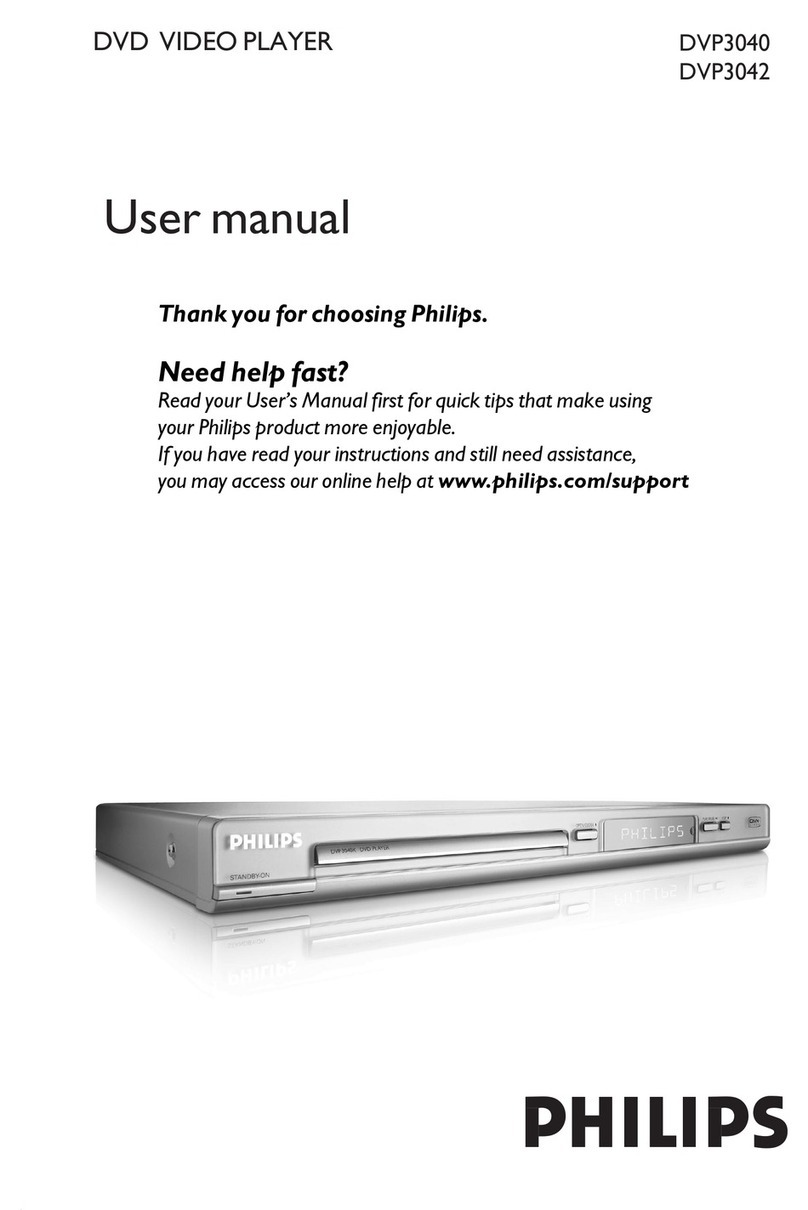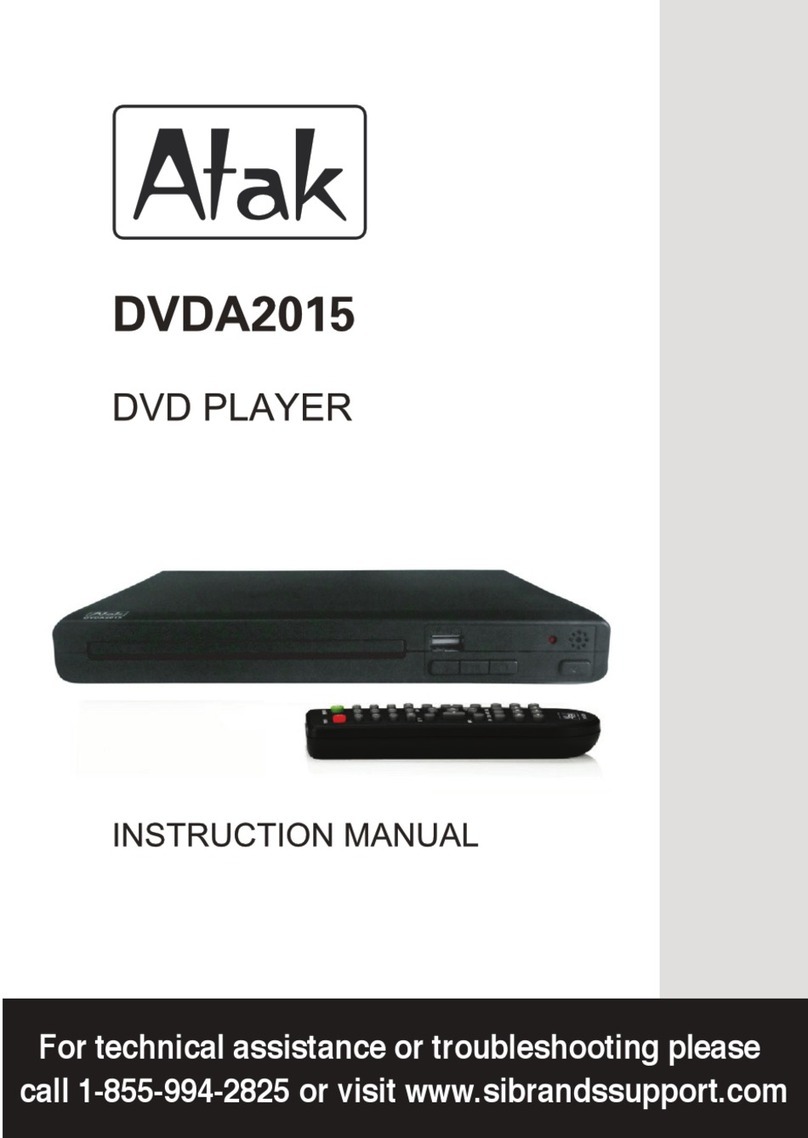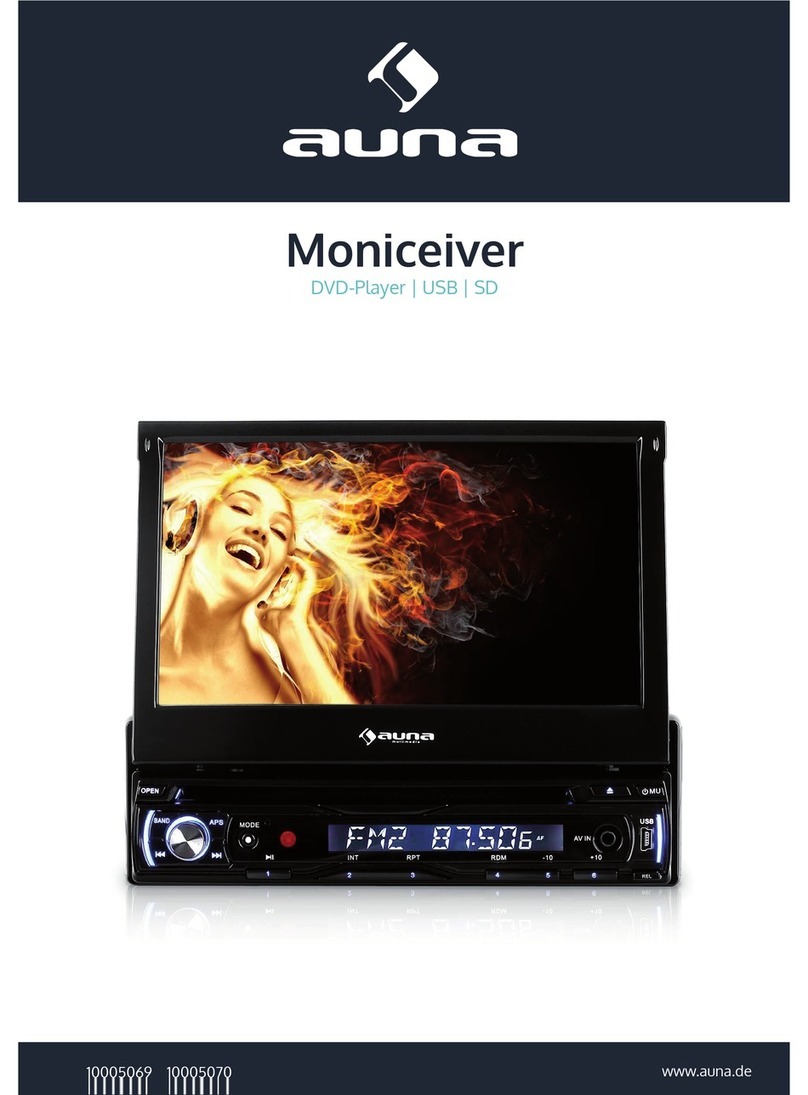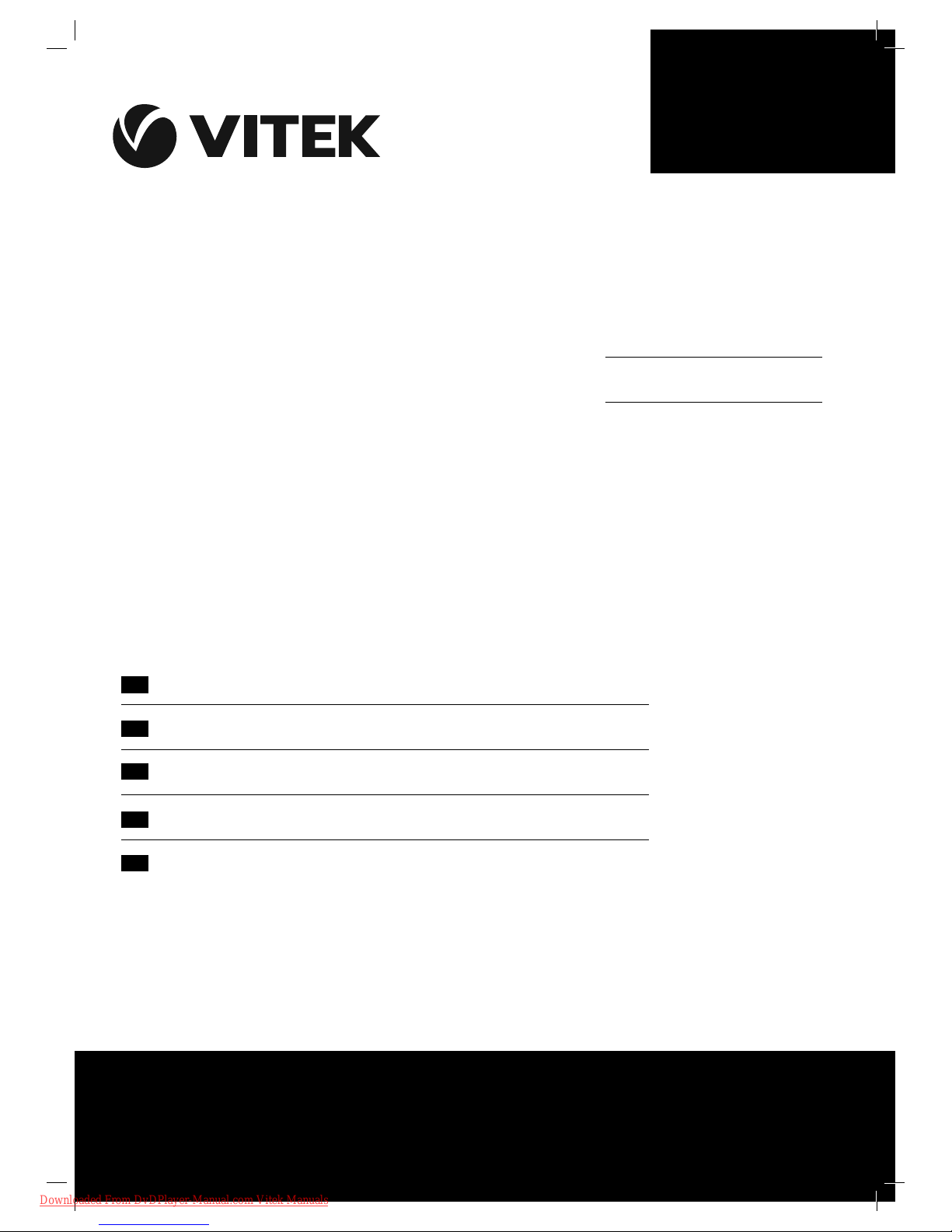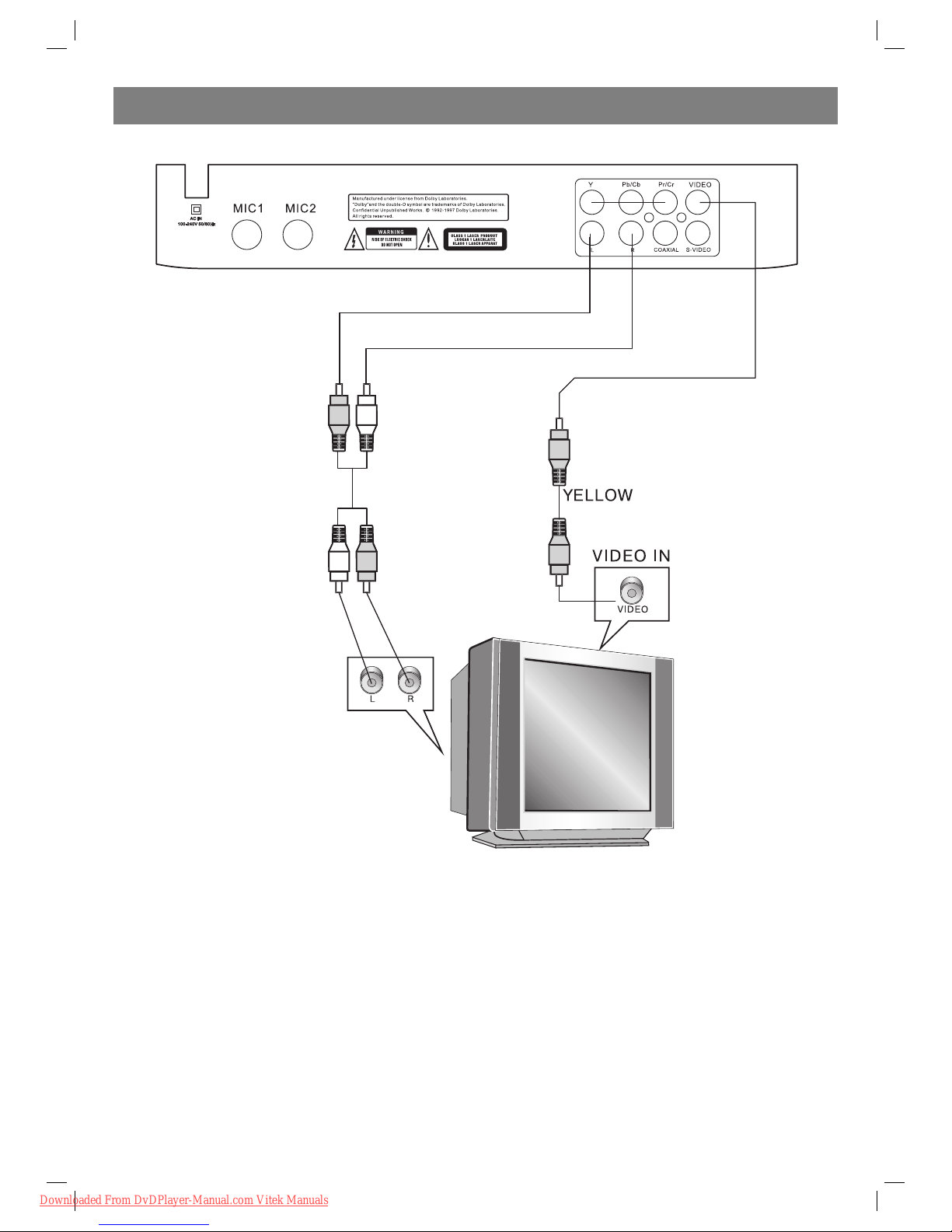ENGLISH
2
DVD PLAYER VT- 4002
IMPORTANT INFORMATION FOR END USERS – WEEE
DIRECTIVE
2002/96/CE AND ITS NEXT VERSION 2003/108/CE. ABOUT
UTILIZATION OF ELECTRICAL AND ELECTRONIC EQUIPMENT.
According to WEEE 2002/96/CE directive and its next version
2003/108/CE, this equipment is marked with the symbol of
crossed out waste container.
To utilize this equipment, please follow these instructions:
It is prohibited to utilize this equipment as usual domestic waste. Please apply
to one of the authorized WEEE centers (utilization of electrical and electronic
equipment waste). This waste can be returned to the seller for utilization, if you are
buying new similar equipment.
The above directive, which we recommend you to study, states that illegal
utilization of electrical or electronic equipment waste is subject to penalty.
Precautions
CAUTION! IN ORDER TO AVOID ELECTRICAL SHOCK, FIRST
CONNECT THE CORD TO THE PLAYER, AND THEN INSERT PLUG
INTO THE ELECTRICAL OUTLET.
CAUTION! DO NOT OPEN THE UPPER HOUSING OF THE DEVICE
DUE TO RISK OF ELECTRIC SHOCK. THERE ARE NO USER-
SERVICEABLE PARTS INSIDE. EMPLOY THE SERVICES OF
QUALIFIED PERSONNEL.
If the power plug or the power cord is damaged immediately
disconnect the power plug from the power outlet and contact a
repair shop.
Do not install or operate the unit to humidity or dusty places to avoid
any damage for the player.
Do not install or operate the display of the unit direct exposed to
sunlight.
Do not plug in too many appliances to a one power outlet and do not
use an extension cord to avoid fire or shock by electrical current. It
is forbidden to operate the DVD player near sources of water such as
sinks or dishwashing machines as well as to install it in basements.
Do not open the cover or touch any of the components inside the
unit. If after troubleshooting the malfunction is not eliminated,
contact a qualified expert.
Do not cover the ventilation openings on the unit by any kind.
Use the unit following the manual. Servicing by qualified service
personnel is required when the apparatus has been damaged in any
way.
If the unit has been dropped or the front panel has been damaged
disconnect the power cord and contact a repair shop.
Do not place the unit on a bed or a sofa and so on because
ventilation openings can be blocked.
Disconnect the power cord, the antenna and other cables when you
do not intend to use the unit for a long period of time.
Do not insert anything into the case; otherwise it is easy to touch
alive parts which can cause fire and shock by electrical current.
Do not install the unit near heaters or other units radiating heat.
If there is abnormal noise or odor switch off the unit, unplug the cord
from power outlet and contact a qualified expert.
To avoid fire or shock by electrical current it is forbidden to uncover
the unit (or open the back panel). Refer all servicing to qualified
service personnel.
Do not install the unit into closed cabinets with no air circulation.
Do not place candles or other sources of fire on the unit or near it to
avoid fire.
Do not bump the unit, particularly the display.
Install the unit on a flat surface because falling down the unit can
cause injuries for people and the unit itself can be damaged.
Do not spill liquids and do not place any water tanks, for example,
vases, on the unit.
Switch off the main power and disconnect the power cord when the
unit is not in use for a prolonged period of time.
Forbidden
To avoid the unit to be damaged a good air circulation shall be
provided.
Forbidden
To avoid fire or shock by electrical current it is forbidden to uncover
the unit (or open the back panel). Refer all servicing to qualified
service personnel.
Forbidden
Protect the unit from humidity. Do not expose the unit to rain or
moisture. Do not place vases or water tanks on the player surface.
Forbidden
Do not expose the unit to heat sources.
Attention
Wipe the panel and case with soft dry cloth only.
If there are any abnormal effects, such as smoke, unusual noise or
smell immediately switch off the unit.
Do not touch the case during lightning storms.
If the unit is unused for a long period of time unplug it.
Caution:
The unit uses a laser classified as Class 1. The unit radiates visible
laser beams which can cause injuries at direct exposure. Follow the
instructions during unit operation.
Important Safety Regulations
1. Read the instructions.
2. Keep the instructions.
3. Heed all warnings.
4. Follow all instructions.
5. Do not use this Player near water.
6. Clean only with dry cloth.
7. Do not block any ventilation openings. Install in accordance with the
manufacturer’s instructions.
8. Do not install near any heat sources such as radiators, heat
registers, stoves, or other apparatus (including amplifiers) that
produce heat.
9. Protect the power cord from being walked on or pinched particularly
at plugs, convenience receptacles, and the point where they exit
from the apparatus.
10. Only use attachments/accessories specified by the manufacturer.
11. Unplug this apparatus during lightning storms or when unused for a
long periods of time.
12. Refer all servicing to qualified service personnel.
Servicing is required when the apparatus has been damaged in any
way, such as powersupply cord or plug is damaged, liquid has been
spilled or objects have fallen into the apparatus, the apparatus has
been exposed to rain or moisture, does not operate normally, or has
been dropped.
Features
• Full compatibility with DVD, VCD, CD, MP3 and Kodak Picture CD on
CDR & CDRW
• Screensaver
• Multiple playback modes: Memory, Program, Search, Repeat
• Audio output: 2CH output
• Video output: Composite Video, SVideo
Disc formats and functions supported by this player
Kodak Picture CDs
МР3 files on CDR/ CDRW
Closed caption
Multiangle
Auduo CDs
The lightning bolt in a triangle symbol indicates to the
user that there are dangerous voltages inside the device
that can result in electrical shock.
The exclamation point in a triangle symbol indicates to
the user important operating instructions and technical
service information in the accompanying literature.
CAUTION
Risk of electric shock
DO NOT OPEN
WARNING: In order to reduce the risk of fire or electrical shock,
do not remove the device panels. Contact qualified personnel for
service and repairs.
4002IM_new.indd 24002IM_new.indd 2 20.08.2009 12:38:5420.08.2009 12:38:54
Downloaded From DvDPlayer-Manual.com Vitek Manuals