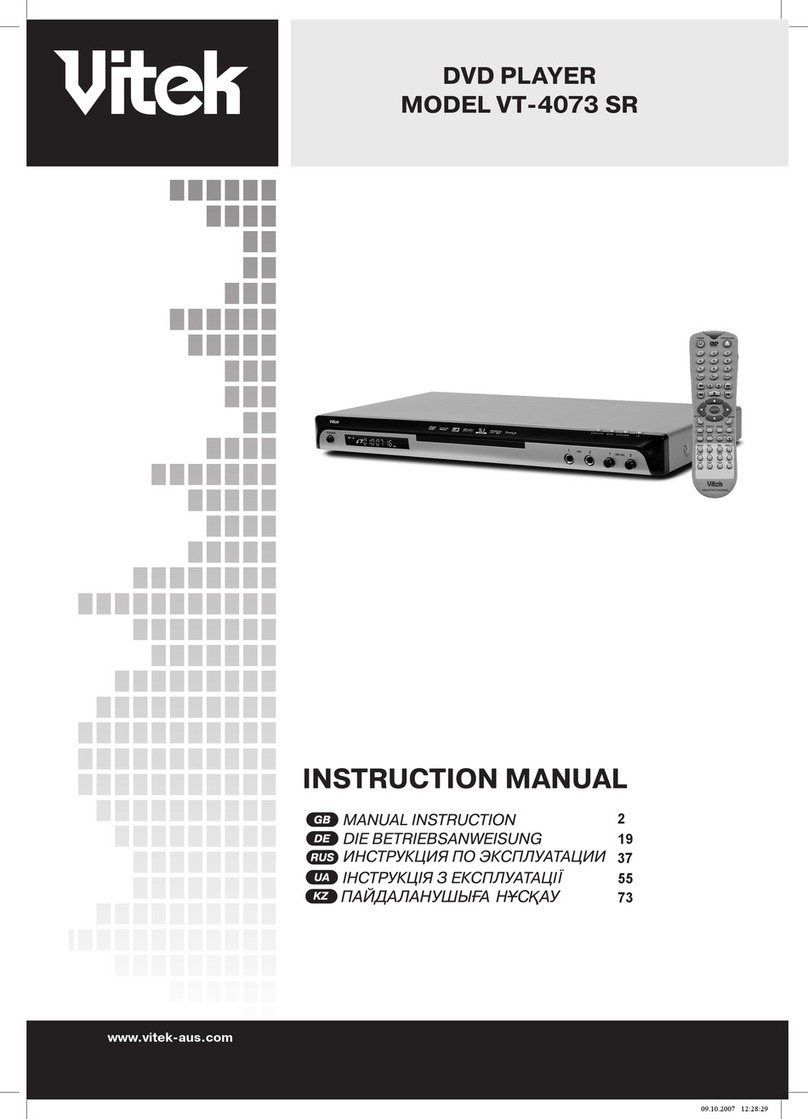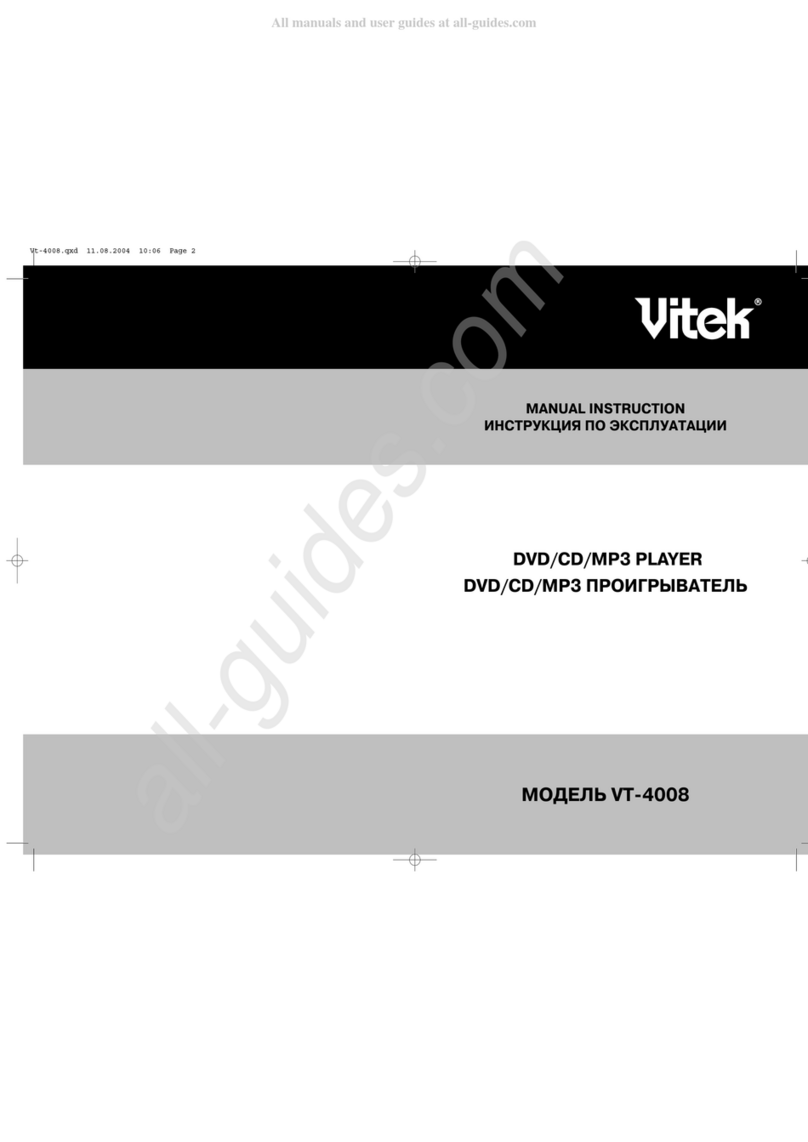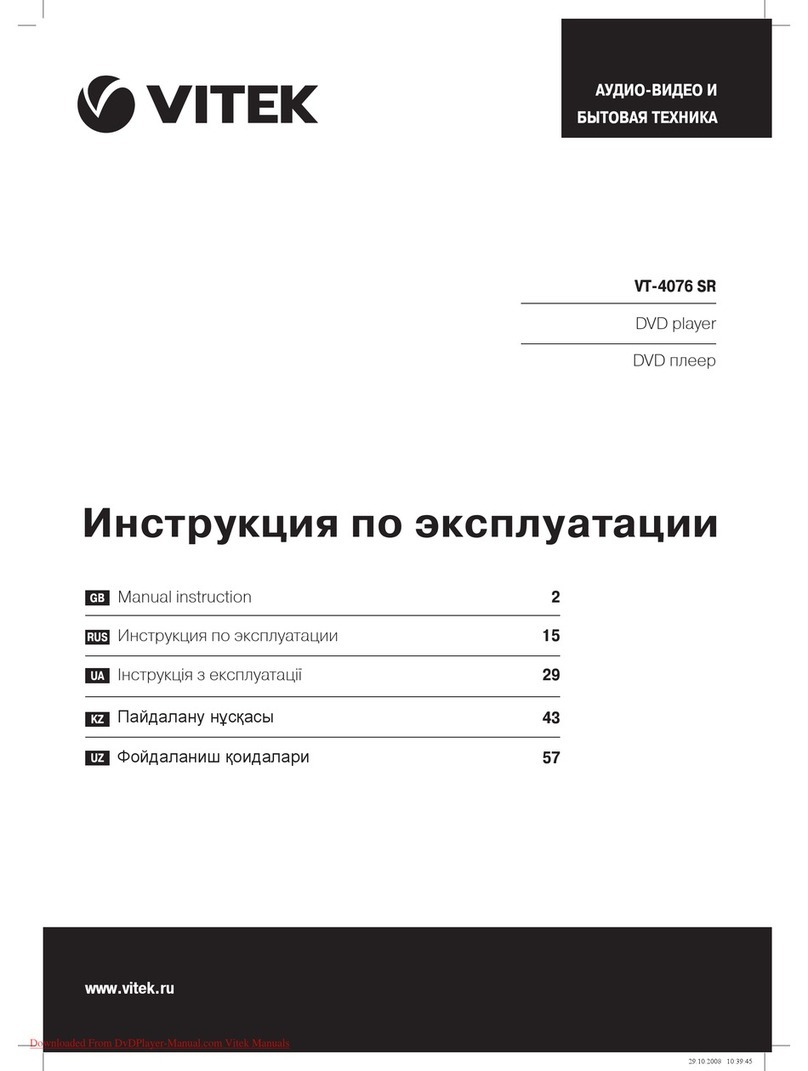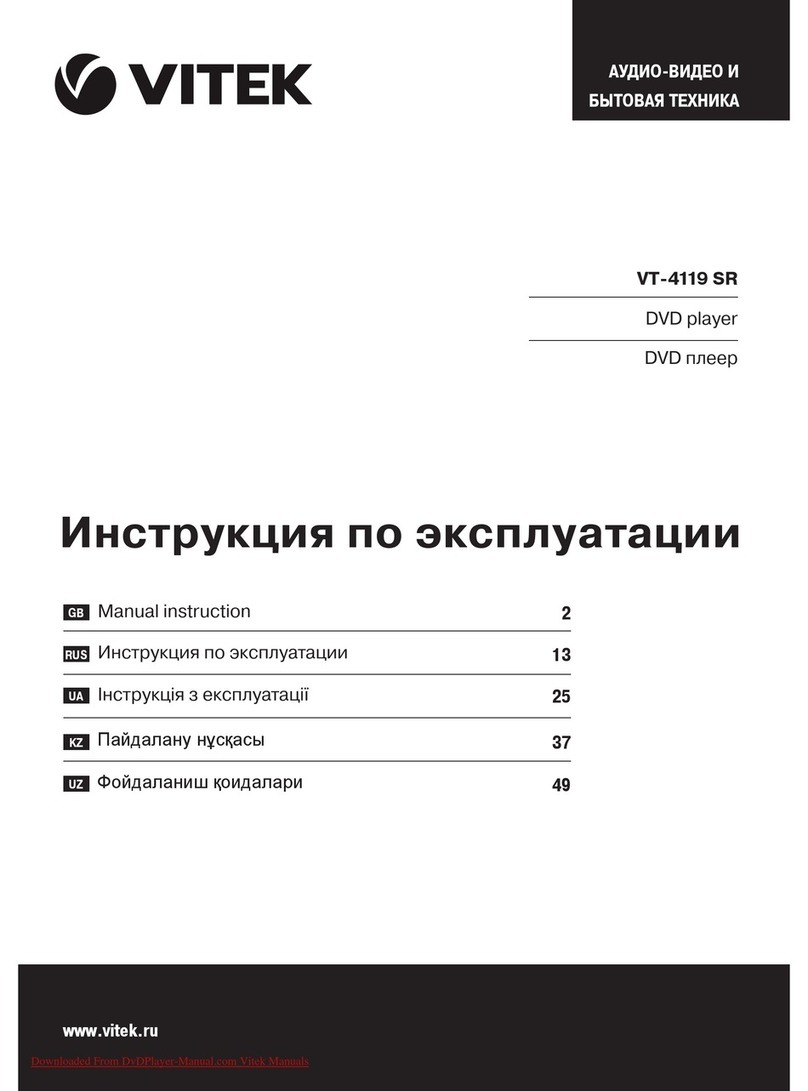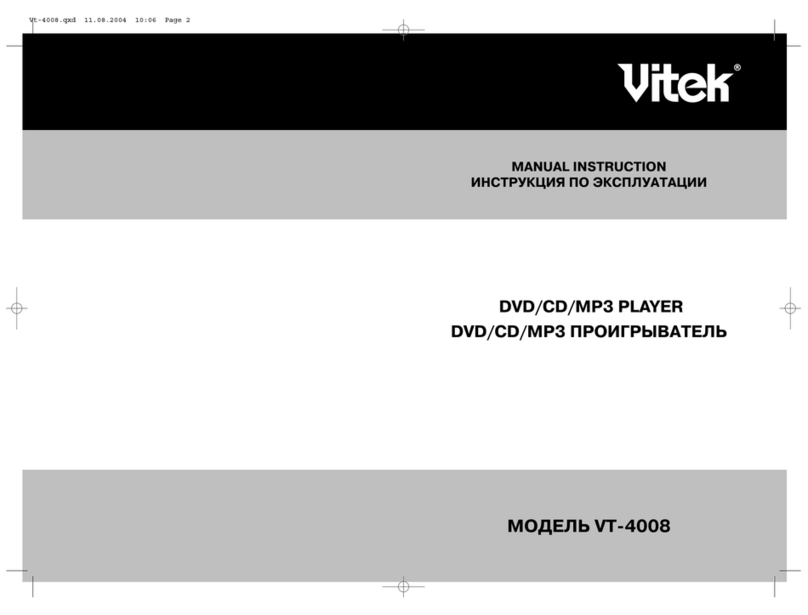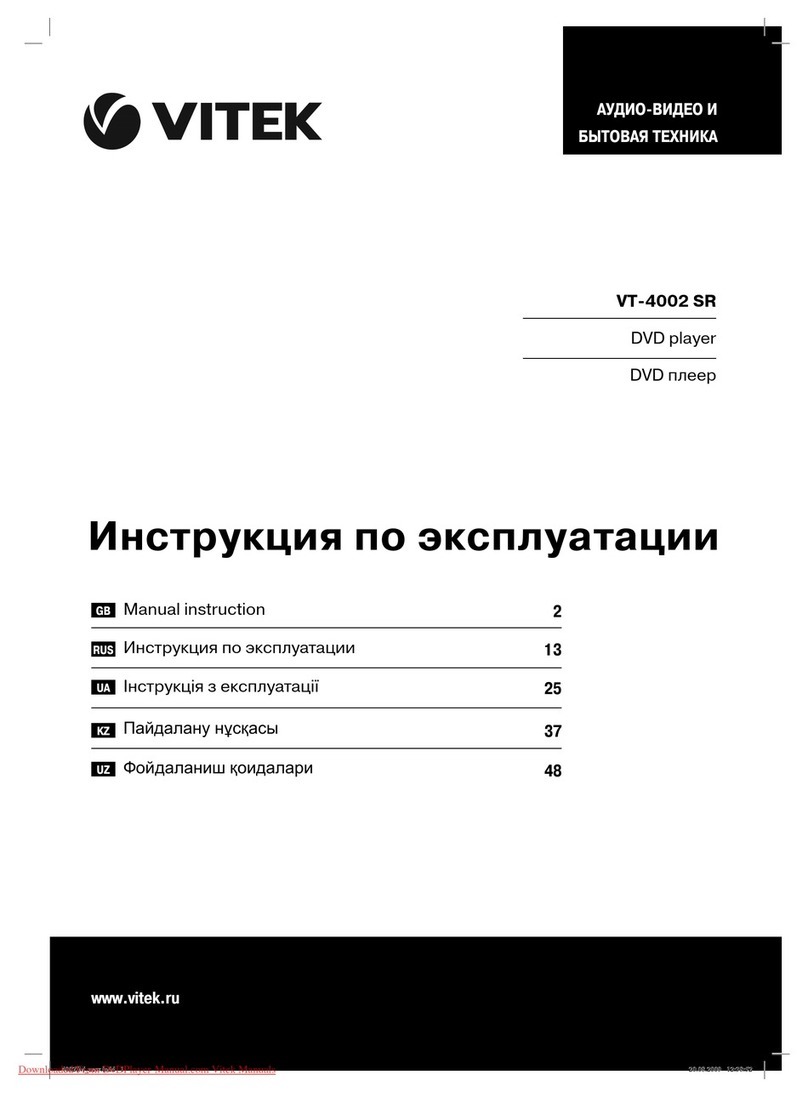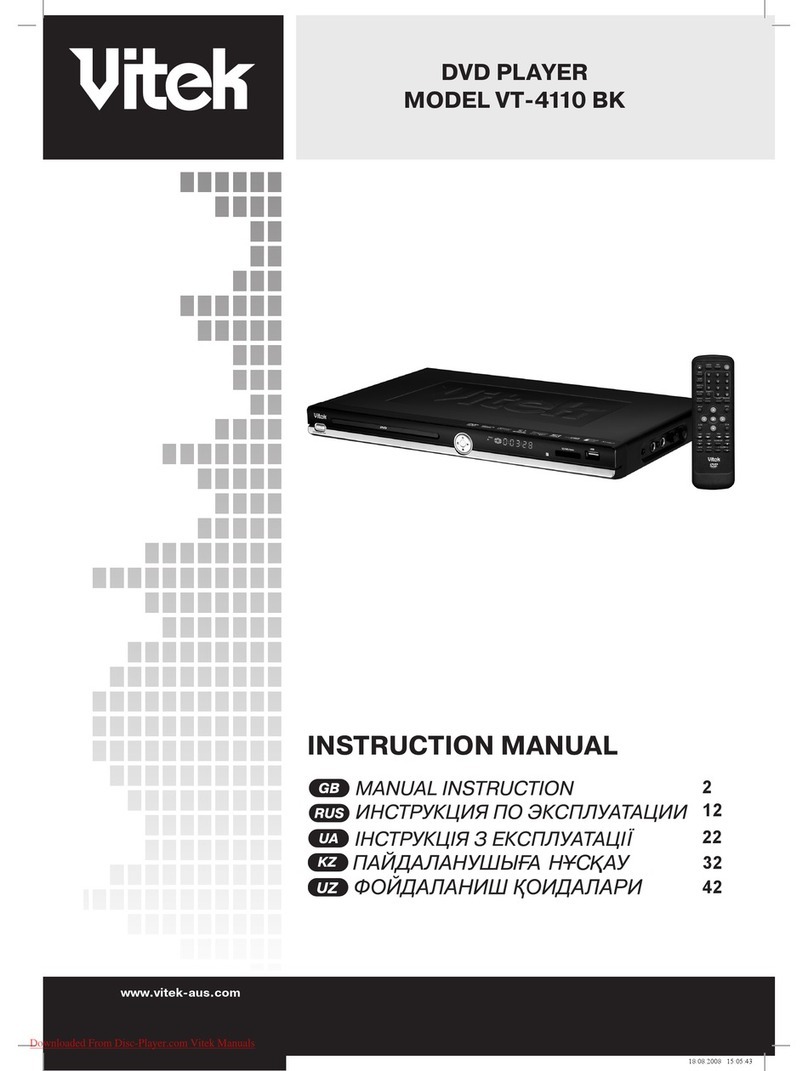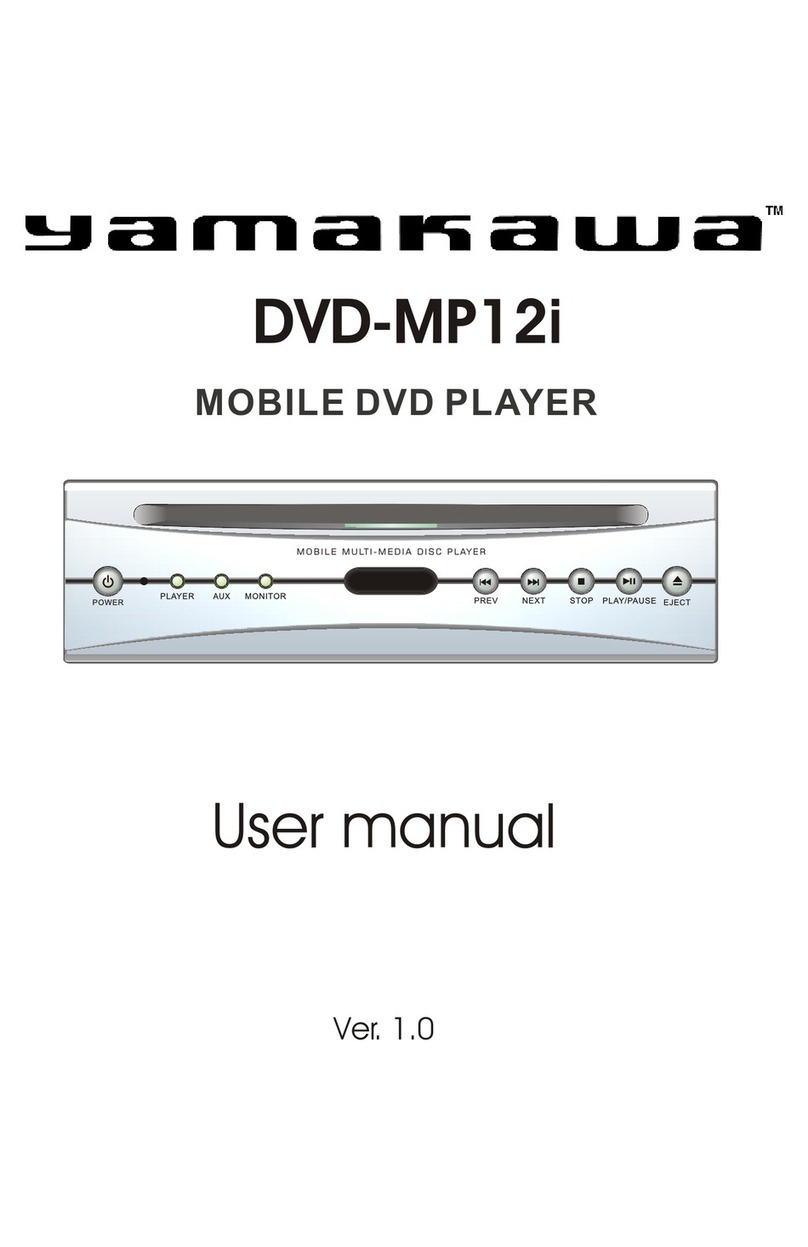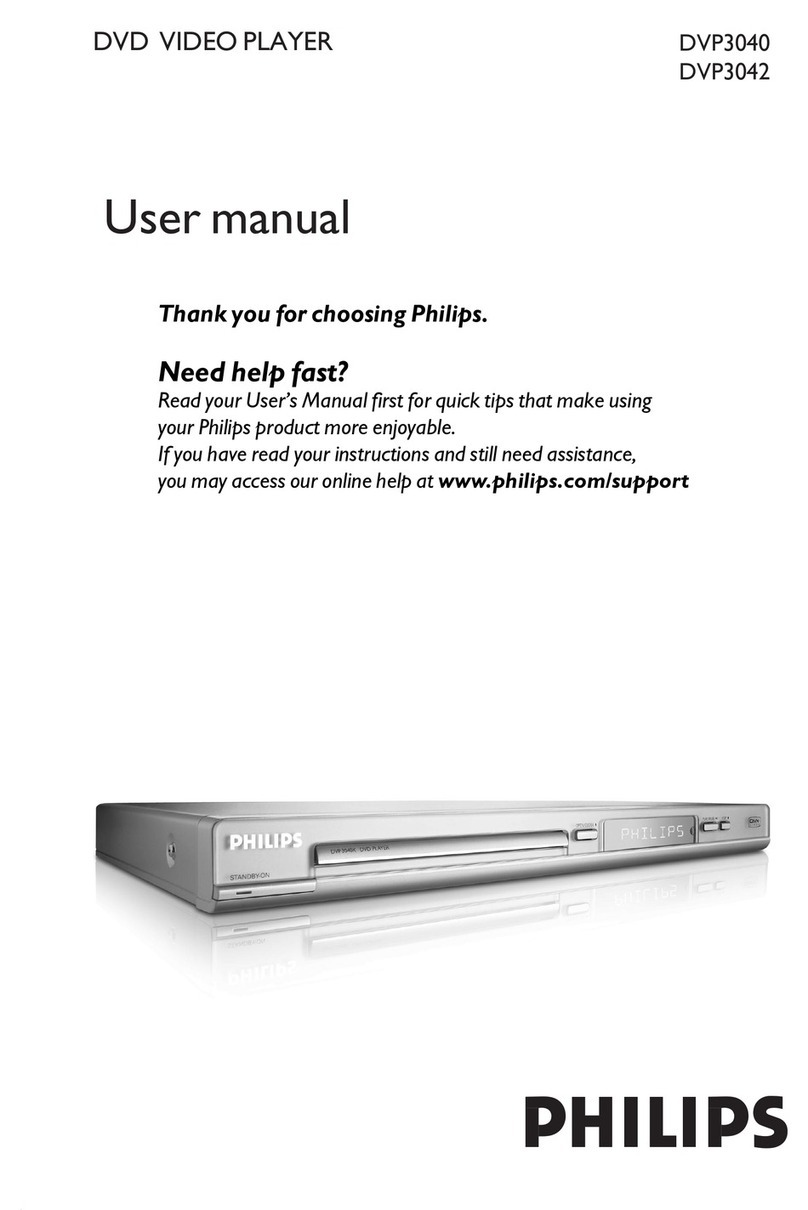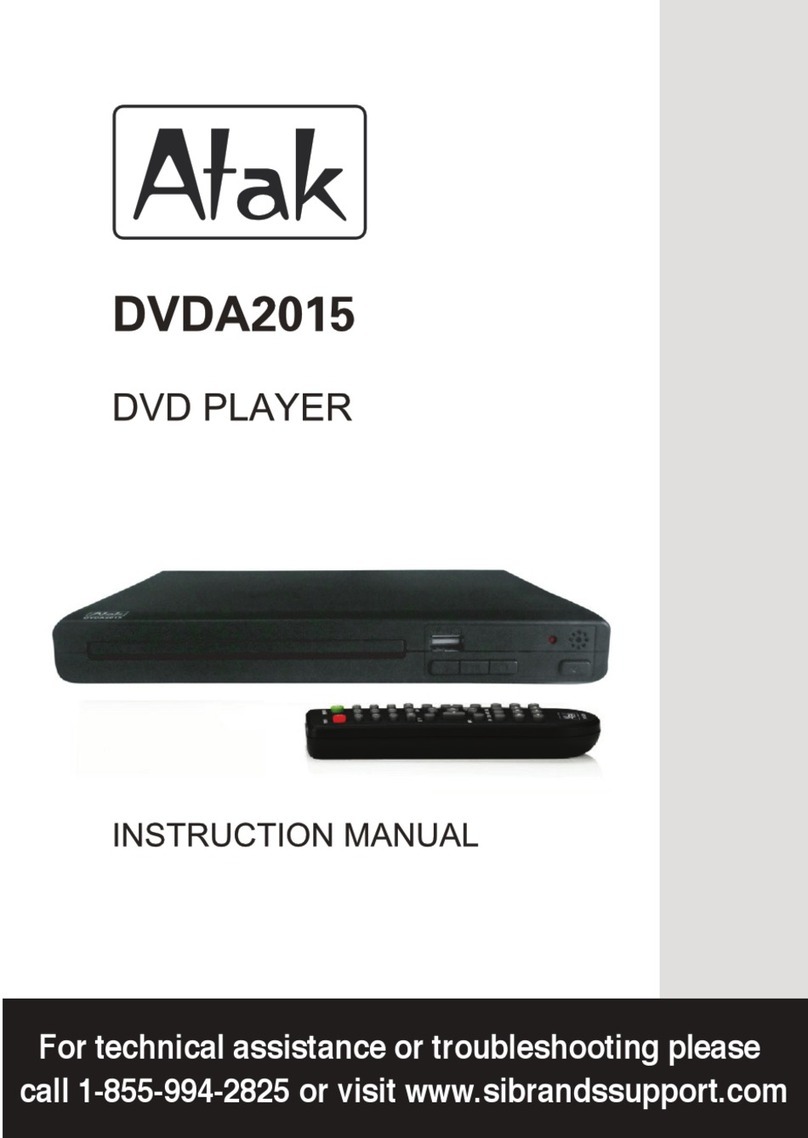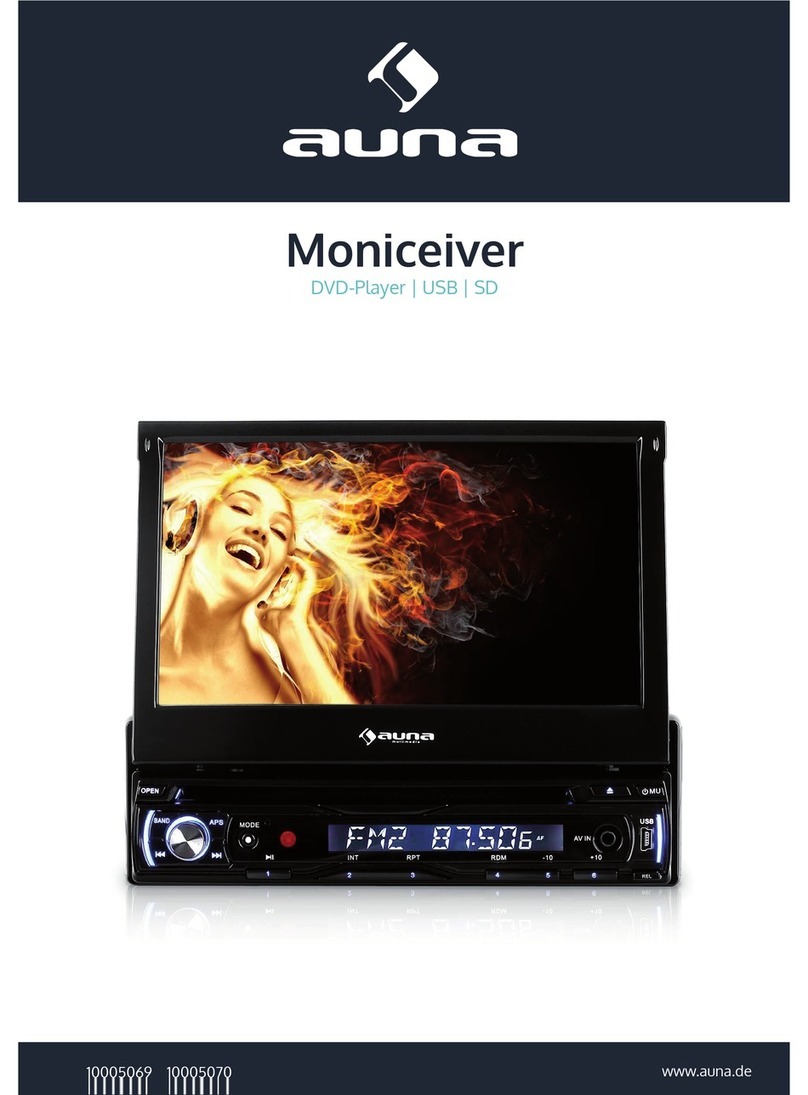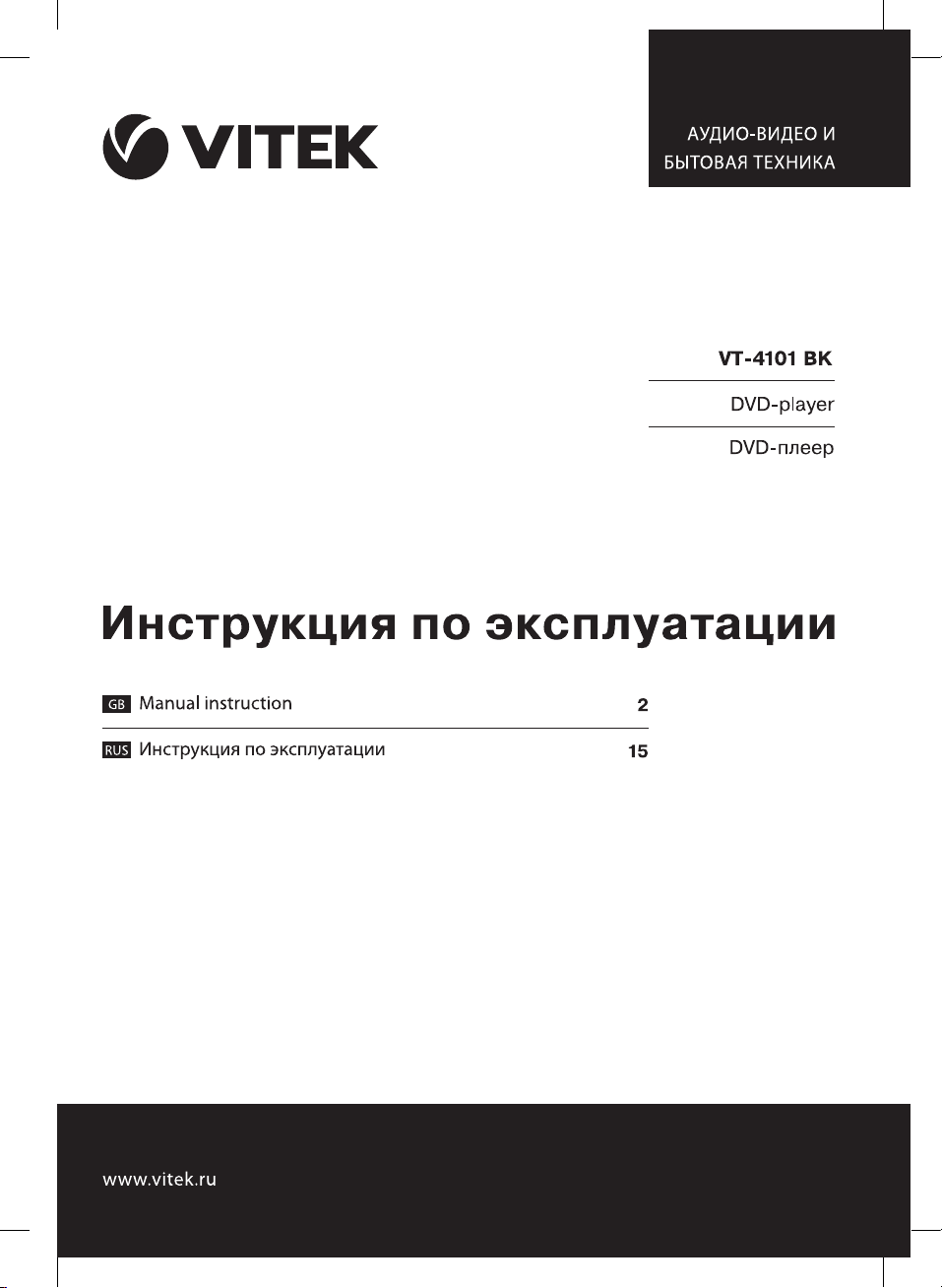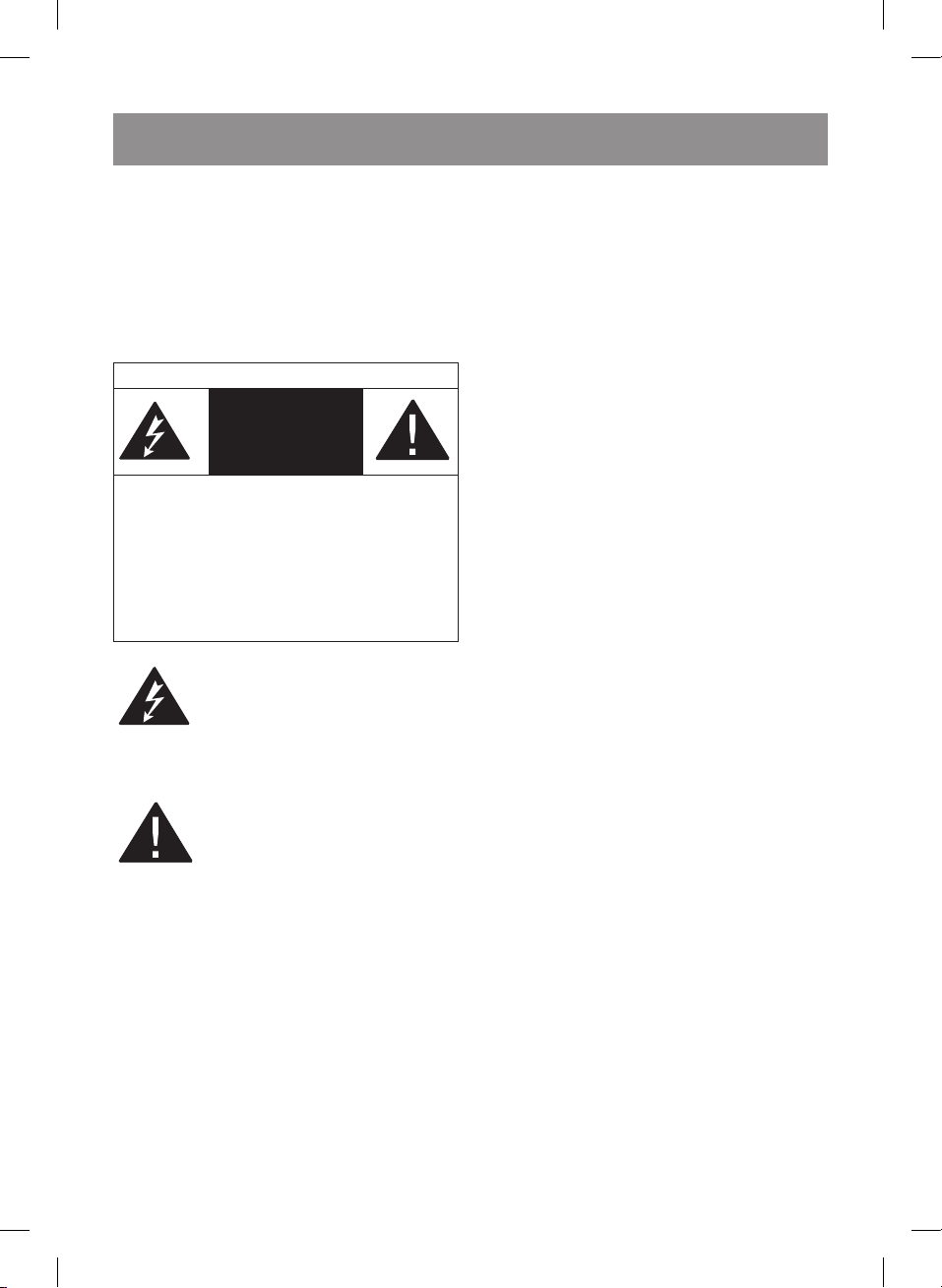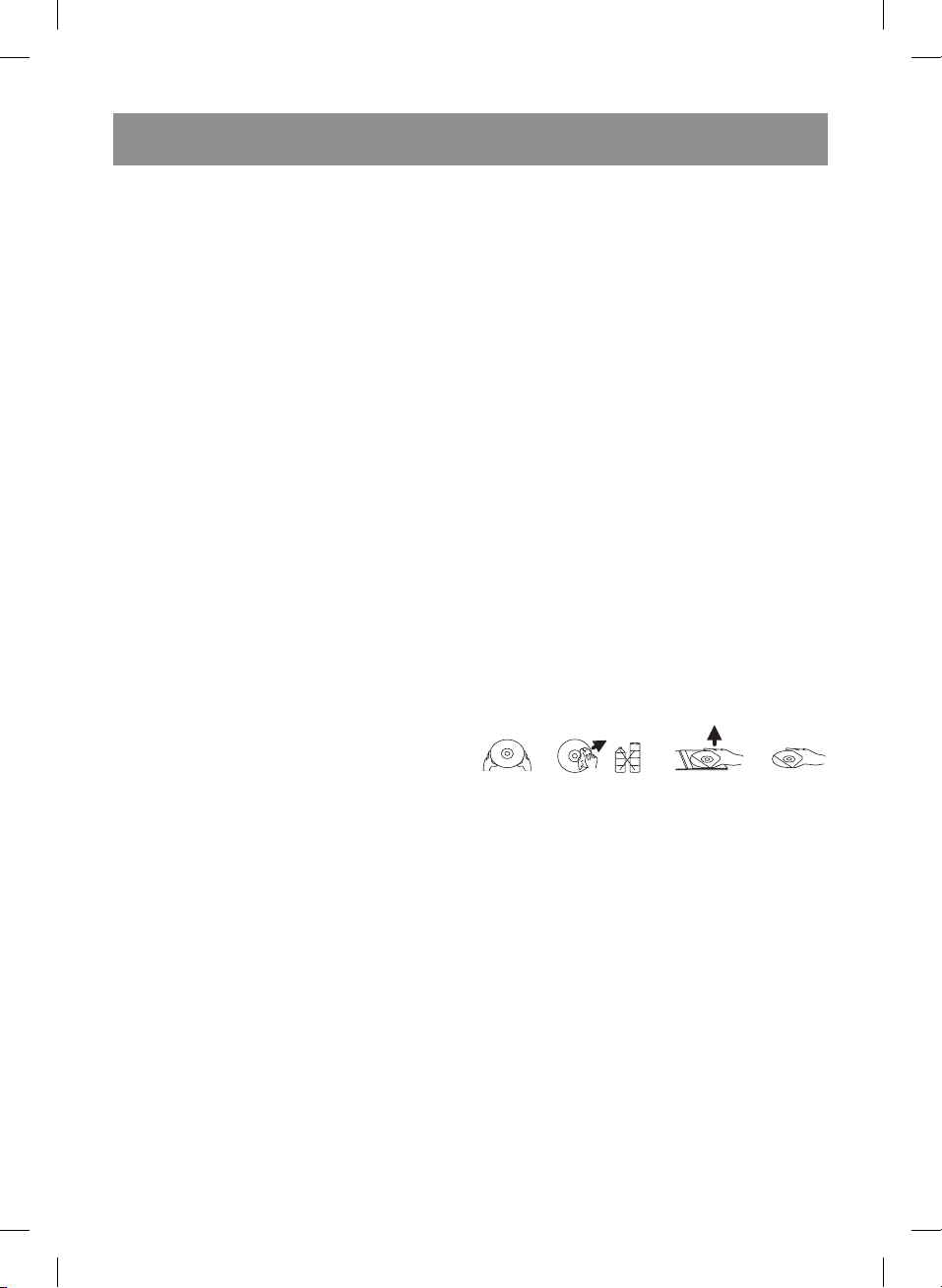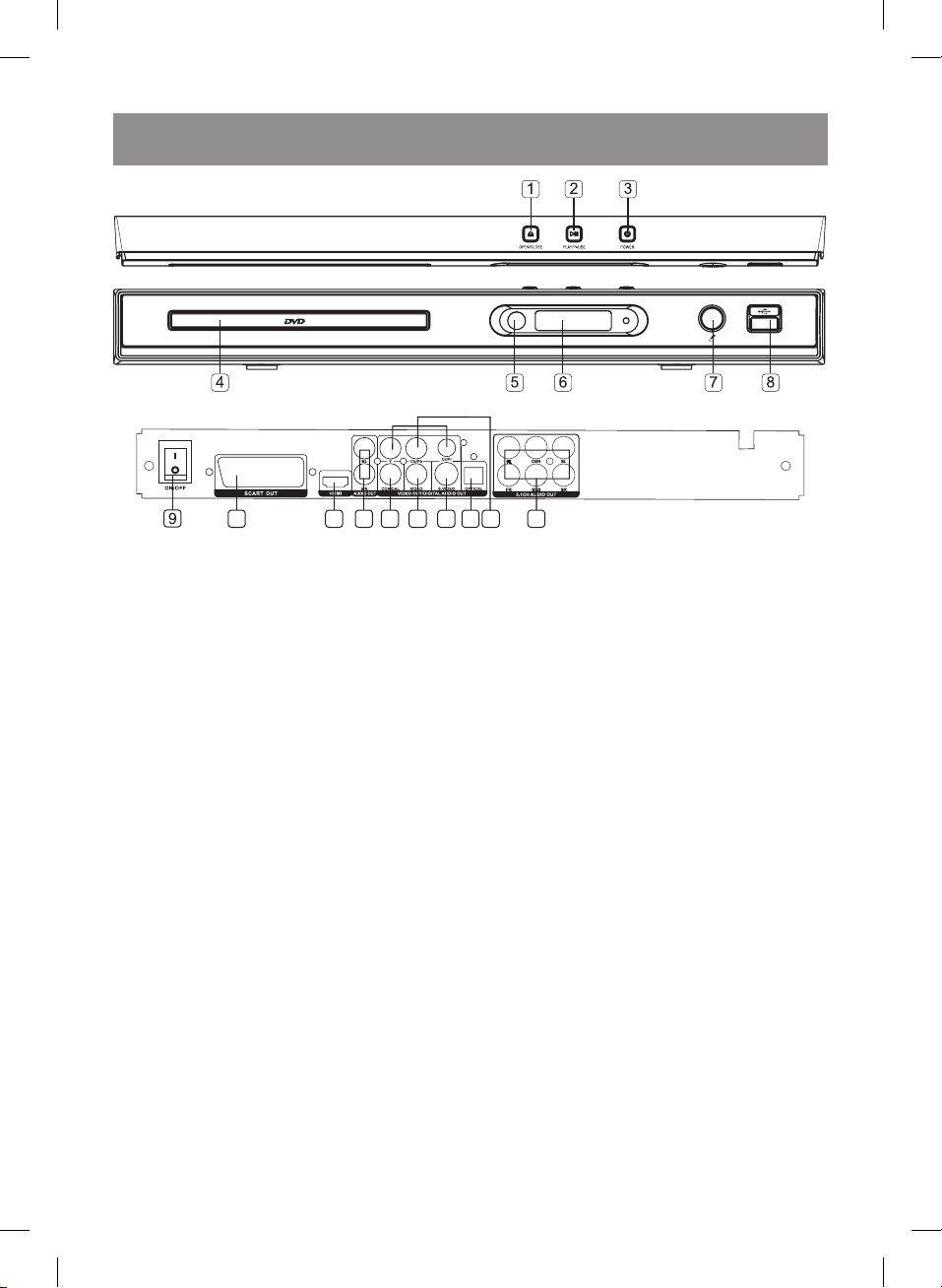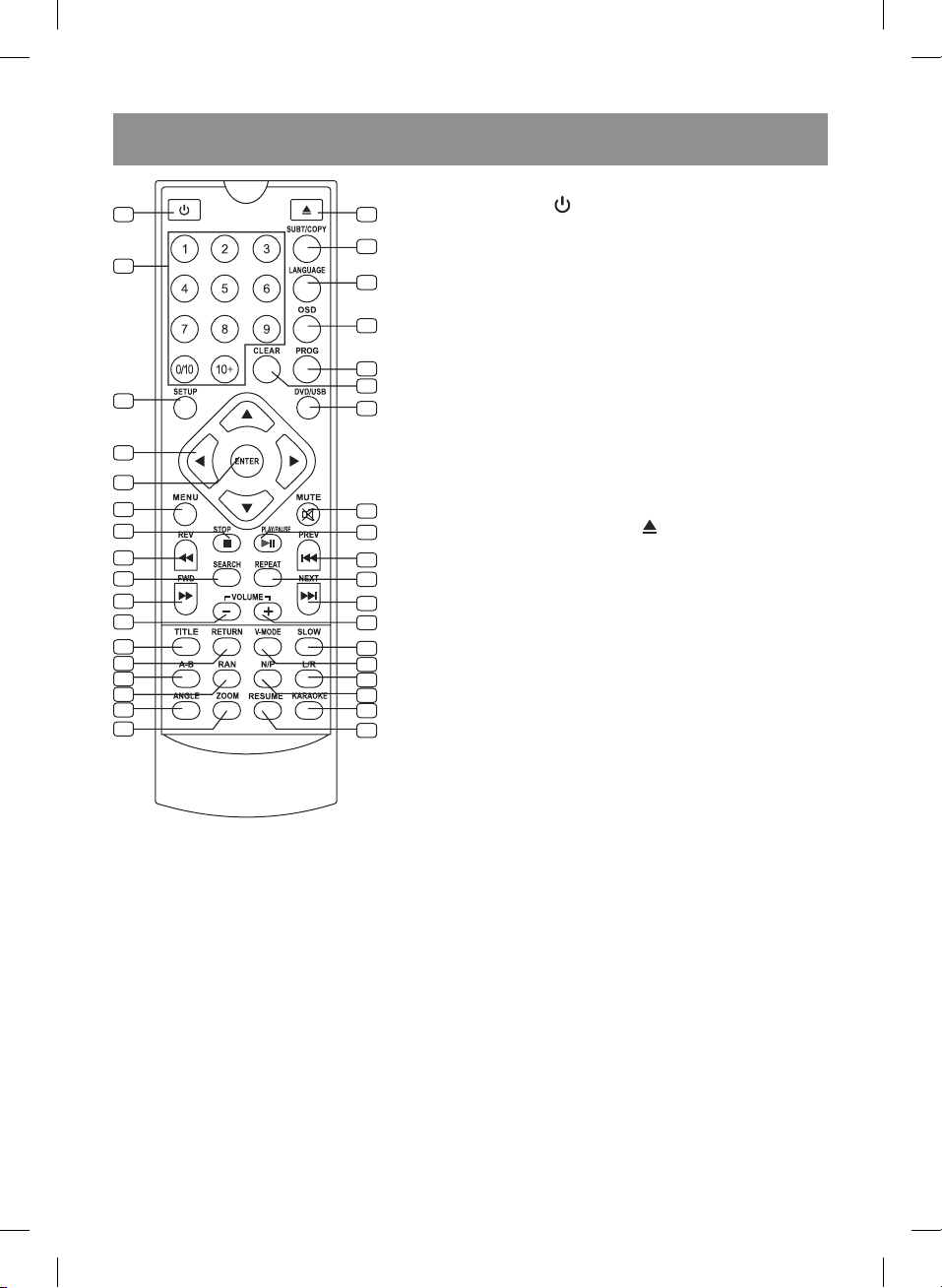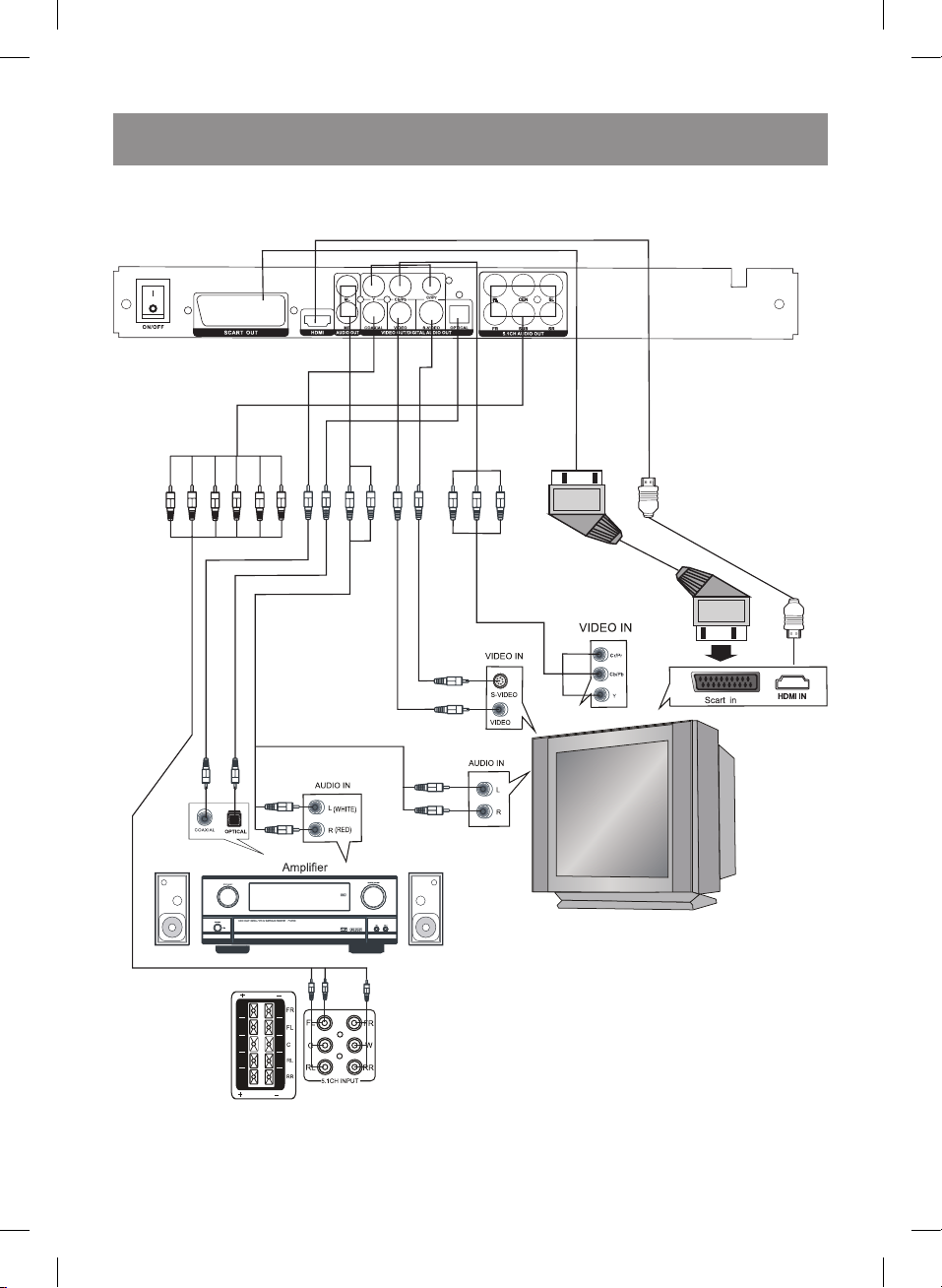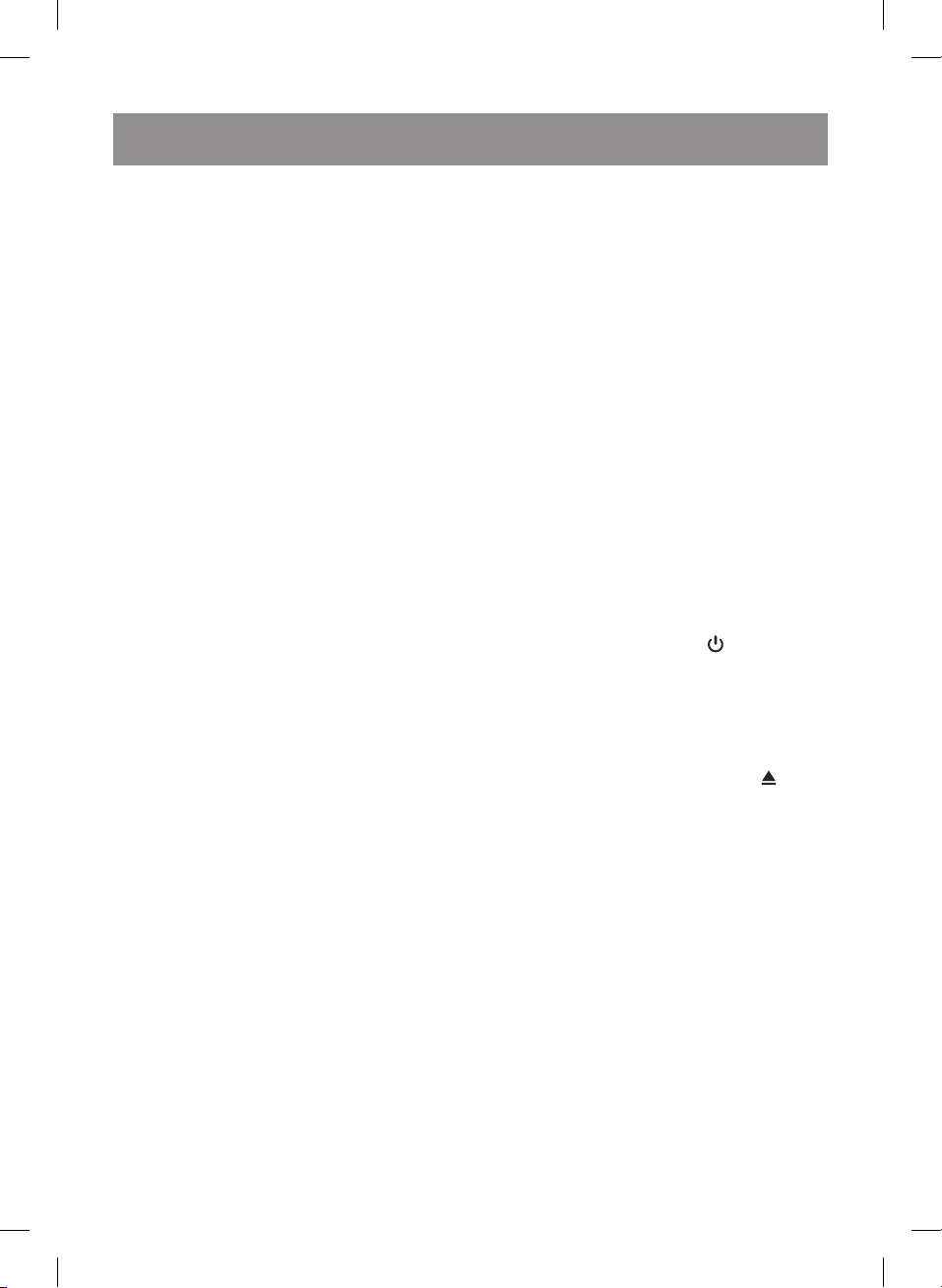10
A-B (A-B FRAGMENT REPLAY)
During playback you can set an A-B fragment
for replay.
Press the (32) А-В button to set the starting
point (A).
Press the (32) А-В button to set the end point
(B). The selected fragment will be replayed.
Press the (32) А-В button for the third time to
cancel the replay and to return to normal play-
back.
ZOOM (CHANGING THE SCALE)
To change the scale, press the (35) ZOOM but-
ton. To move an enlarged Jpeg-image around the
screen use the navigation buttons (22).
LANGUAGE (LANGUAGE SELECTION)
During playback of a DVD/SVCD with multiple
languages press the (38) LANGUAGE button
subsequently to select the desired language.
SEARCH
In the playback mode, press the (27) SEARCH
button once, the search menu will appear on the
screen. Use the ( ) buttons in the search menu
to select the desired option, the number buttons
(20) to set the playback starting point or the
number of track or section to be played. Press
the (23) ENTER button to confirm your selection.
Note: The availability of this function depends
on the type of the disc played.
CLEAR (CANCEL ENTRY)
Press the (41) CLEAR button to cancel a num-
ber entry. Press the button once to delete one
character. Hold the button to delete all entered
characters.
OSD (DISC INFORMATION)
Press the (39) OSD button, the disc information
will be displayed on the screen.
SETUP (SYSTEM SETUP MENU)
Press the (21) SETUP button to enter/quit the
system setup menu.
V-MODE (VIDEO-OUTPUT MODE
SELECTION)
Press the (50) V-MODE button to select the
video output mode (CVBS, YUV and RGB).
NUMBER BUTTONS (1-9, 0/10, 10+)
During CD, DVD, MP3 or VCD-playback use the
number buttons to select a track, fragment or
title (i.e. item). Press the (23) ENTER button to
confirm your selection.
To enter the track-number 10 and up use the
“10+” button (for example, to enter number 26,
press buttons in the following sequence: 10+,
10+, 6).
N/P (TV SYSTEM SELECTION)
Press the (52) N/P button to select the TV sys-
tem: PAL, NTSC, Auto.
DVD/USB (SOURCE SELECTION)
Press the (42) DVD/USB button, a menu will be
displayed on the screen, you can select the data
source with the navigation buttons (22): DVD-
disc or USB flash drive. Press the (23) ENTER
button to confirm your selection.
Note: If both a disc and a USB flash drive are
installed in the player simultaneously, the player
will start playback with the disc.
You can connect, replace or disconnect a USB
flash drive when the playback is stopped.
SLOW (SLOW-MOTION PLAYBACK)
Press the (49) SLOW button for slow-motion
playback.
To exit the slow-motion mode, press the (44)
PLAY/PAUSE button.
L/R (SWITCHING THE SOUND CHANNEL)
When connecting an external device to the out-
puts (12) ML/MR, press the (51) L/R button
to set the sound channel during playback. The
output (12) ML/MR is used for different options
of mixing the left and right channels.
OTHER FUNCTIONS
Karaoke
A karaoke-disc is a DVD or VCD disc with record-
ed music and subtitles, showing the user the start
point of a song fragment singing. A microphone
is necessary for singing (not included in the stan-
dard delivery set).
Connect the microphone to the slot (7) on the
front panel of your DVD-player and press the (54)
KARAOKE button.
Insert a karaoke-disc into the DVD-player, the
playback will start automatically.
MP3 files playback
To move across the folder/file list use the naviga-
tion buttons (22) ( ), to open/close a folder use
the ( ) buttons, to play a file press the (23)
ENTER button or the (44) PLAY/PAUSE button.
Viewing images and pictures on CD
After a disc with images is loaded, the list of files
will be shown on the screen. To select files move
across the list using the ( ) and (23) ENTER but-
tons. The selected image will be shown on the full
screen of your TV.
To exit from the full-screen view mode, press the
(25) STOP button. Image previews will be shown
on the screen. Select the desired image using the
VT-4101_IM.indd 10 29.11.2012 12:53:38