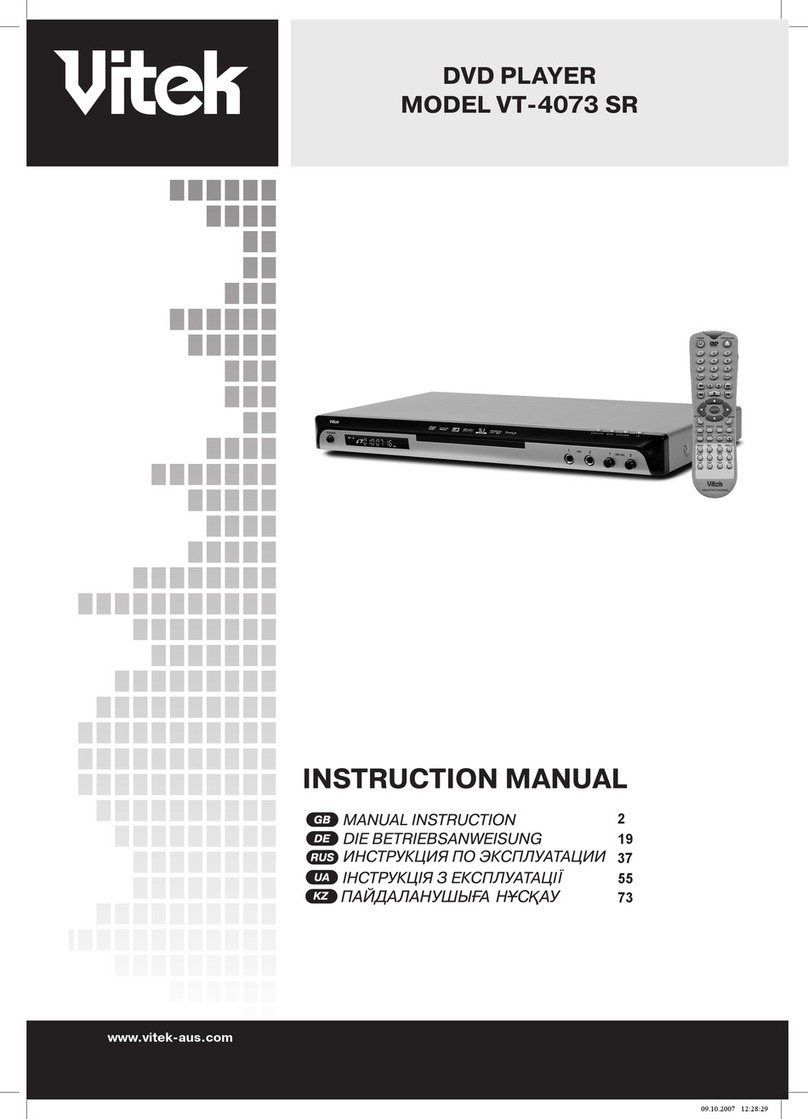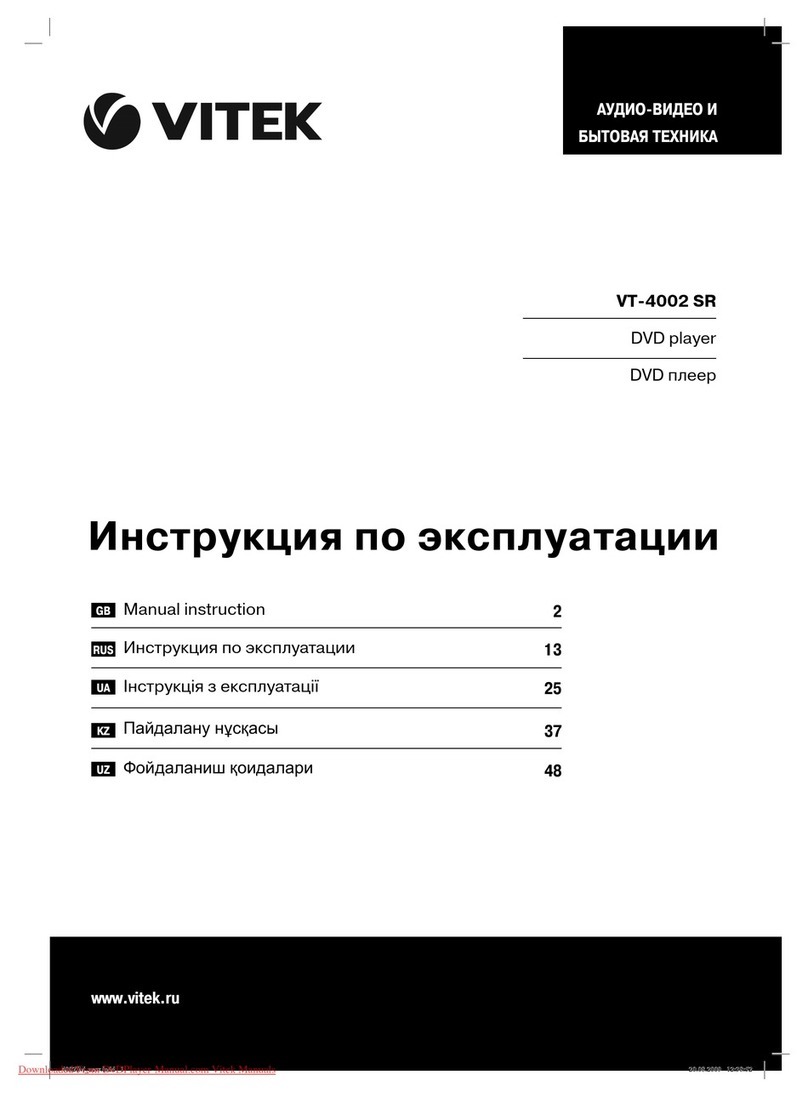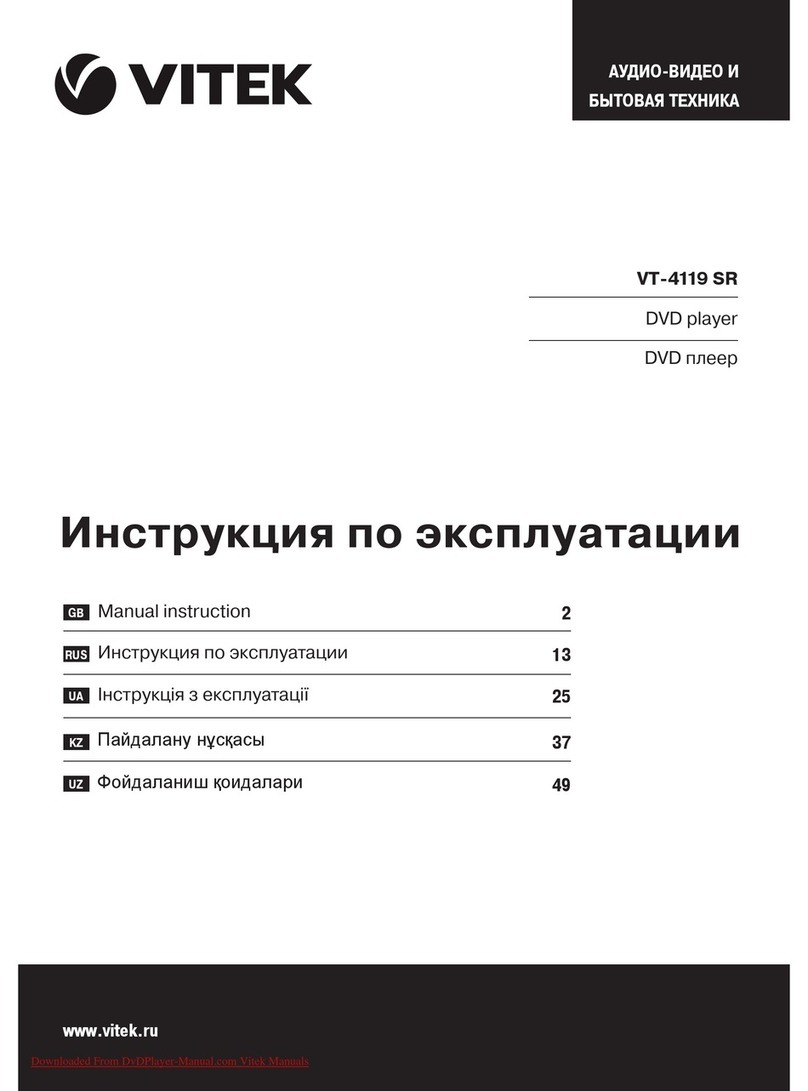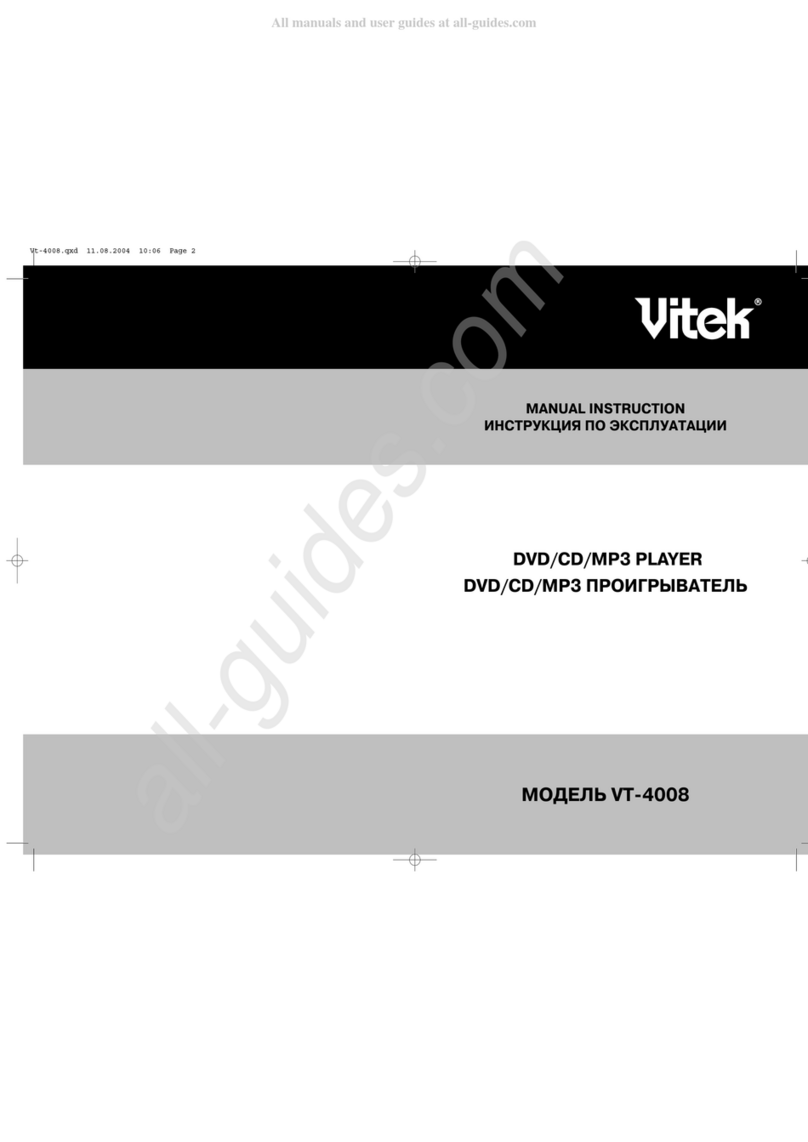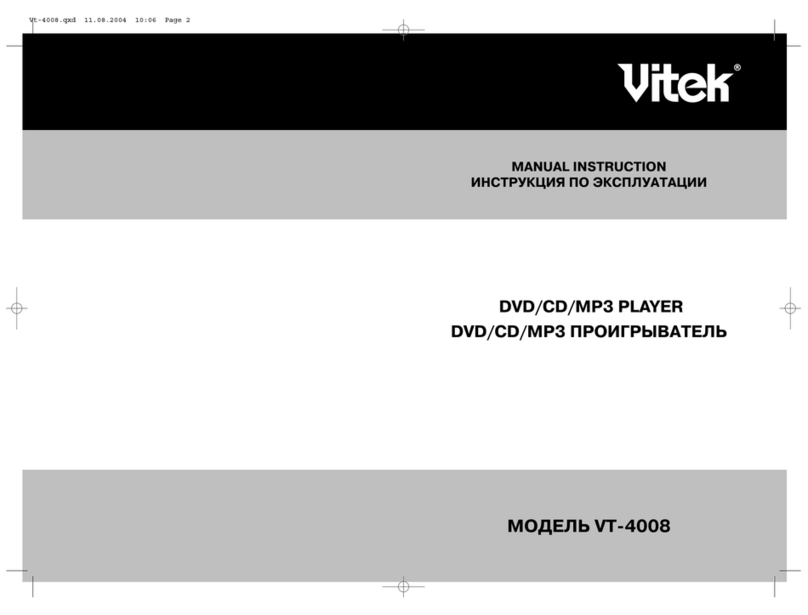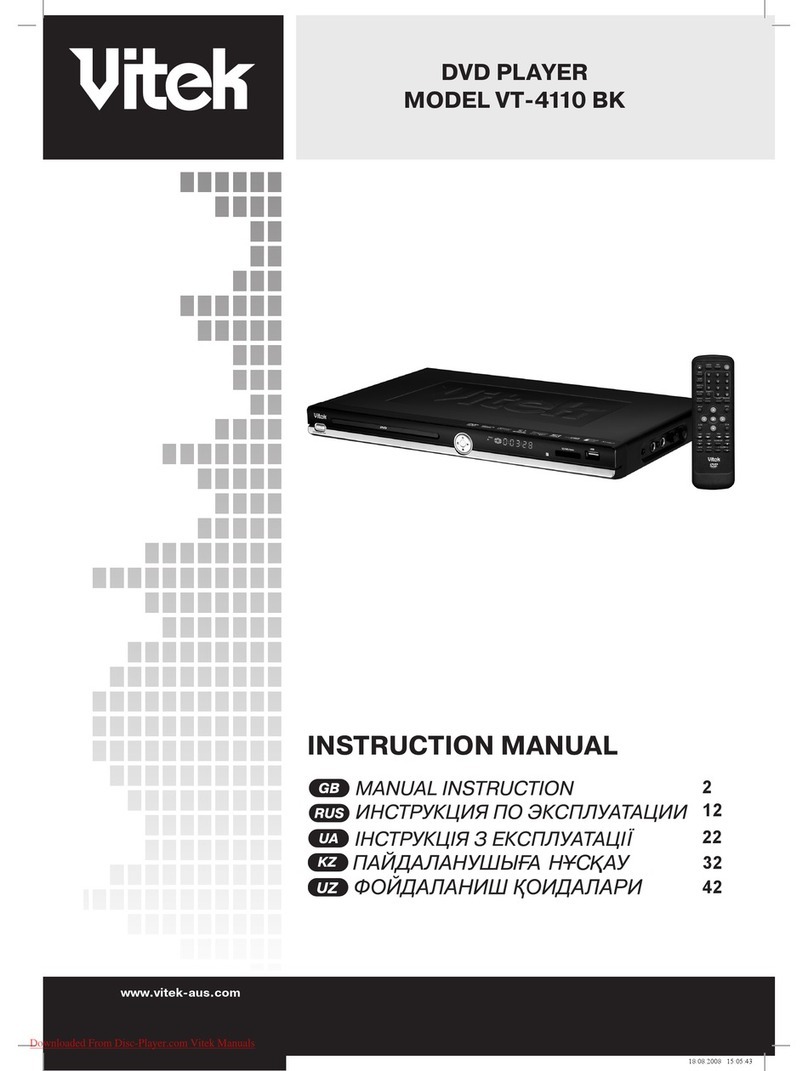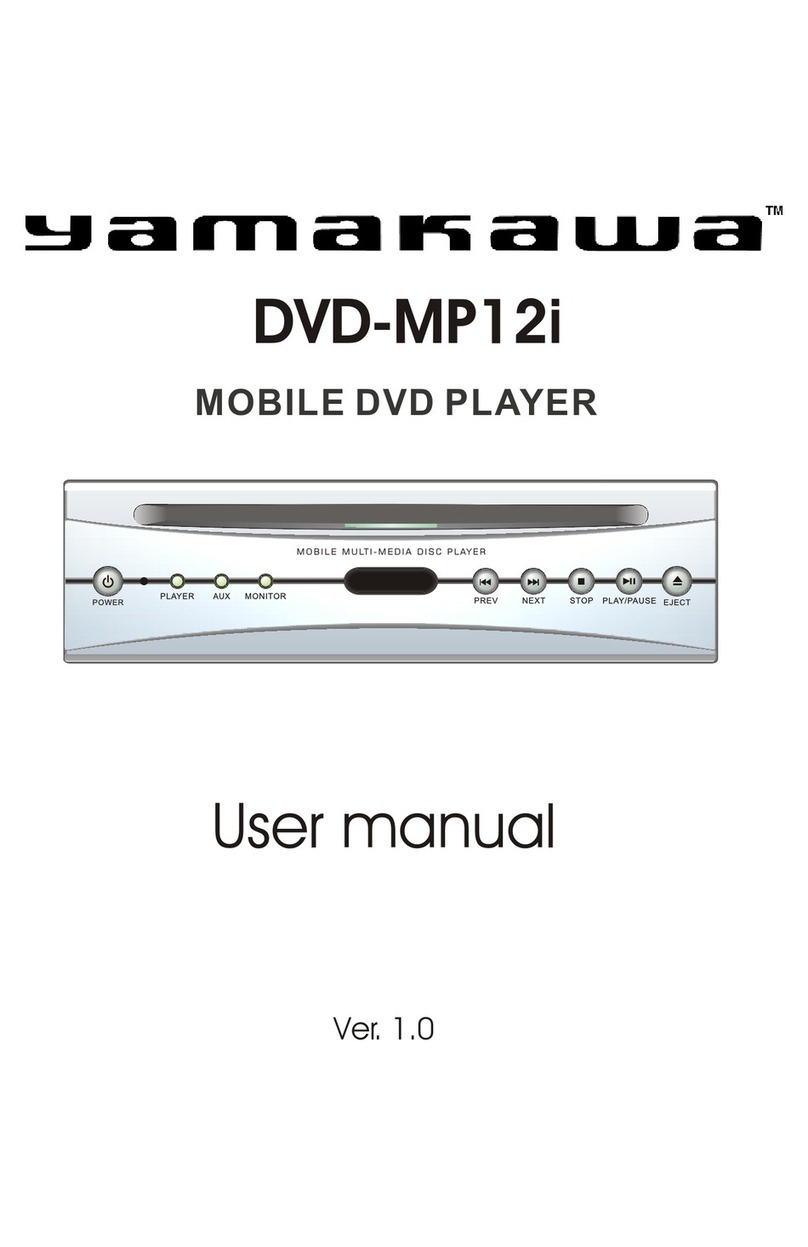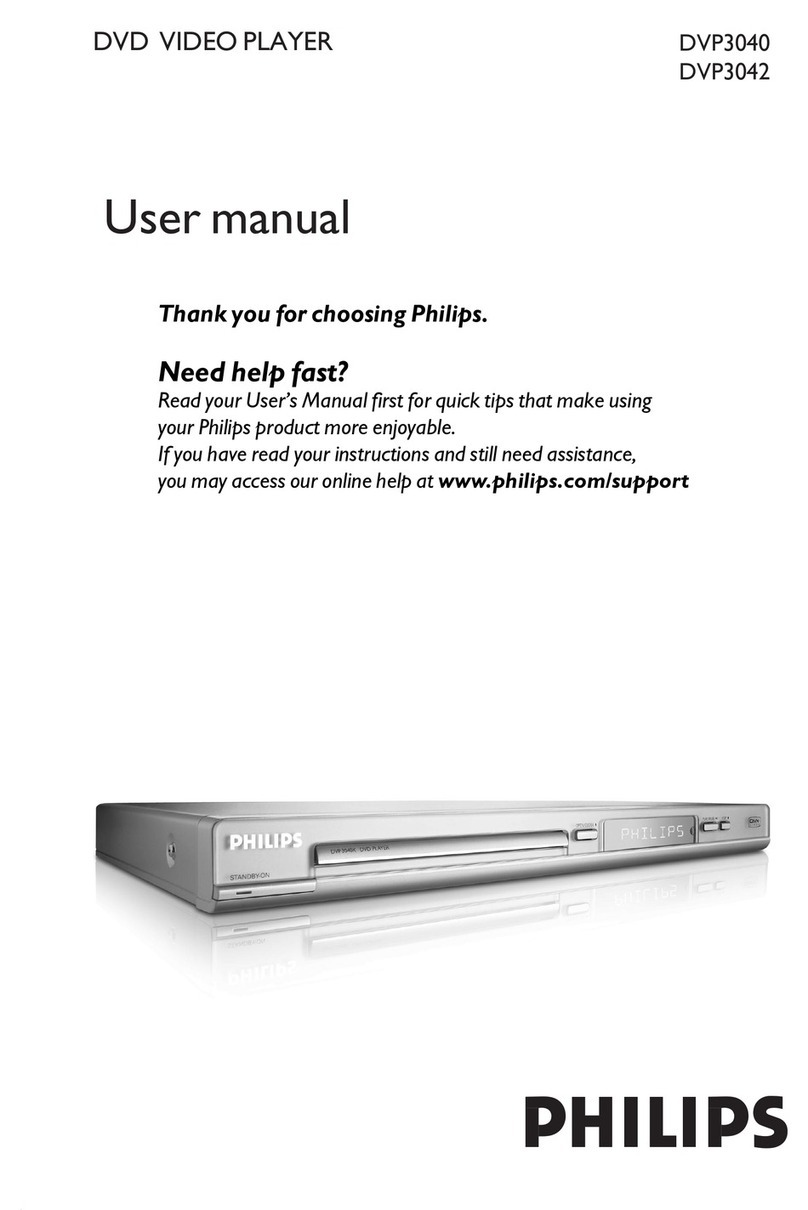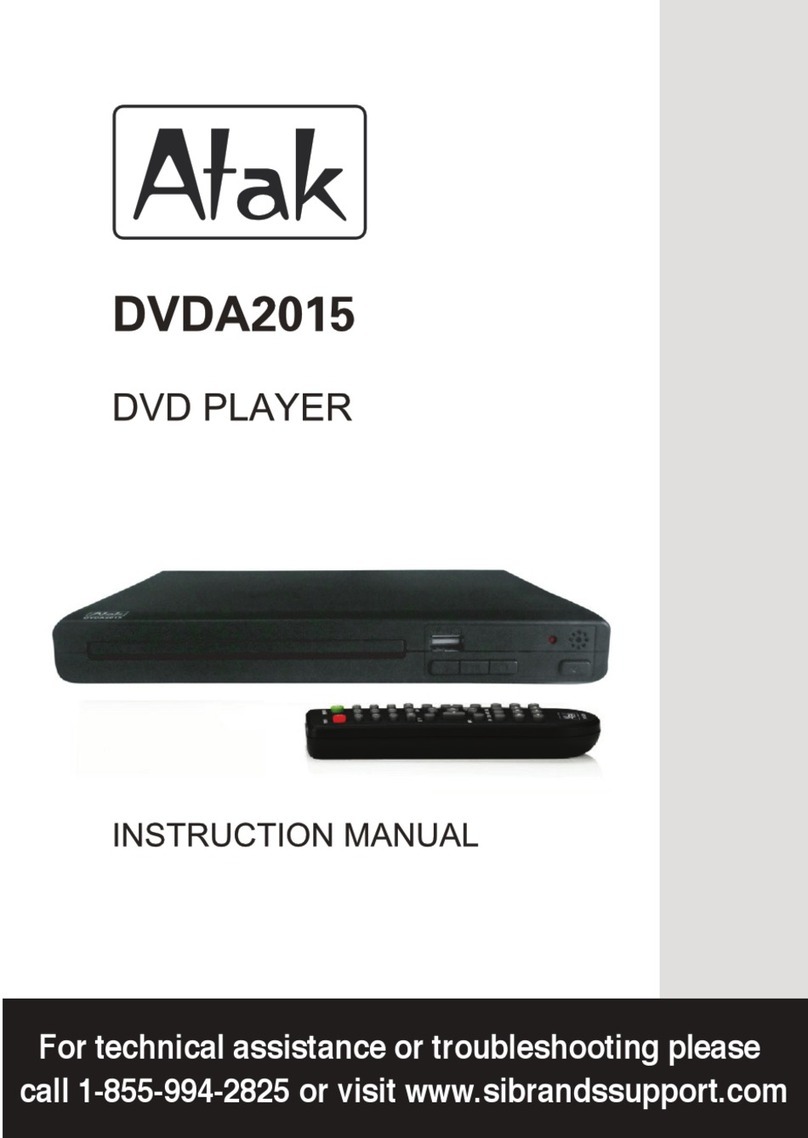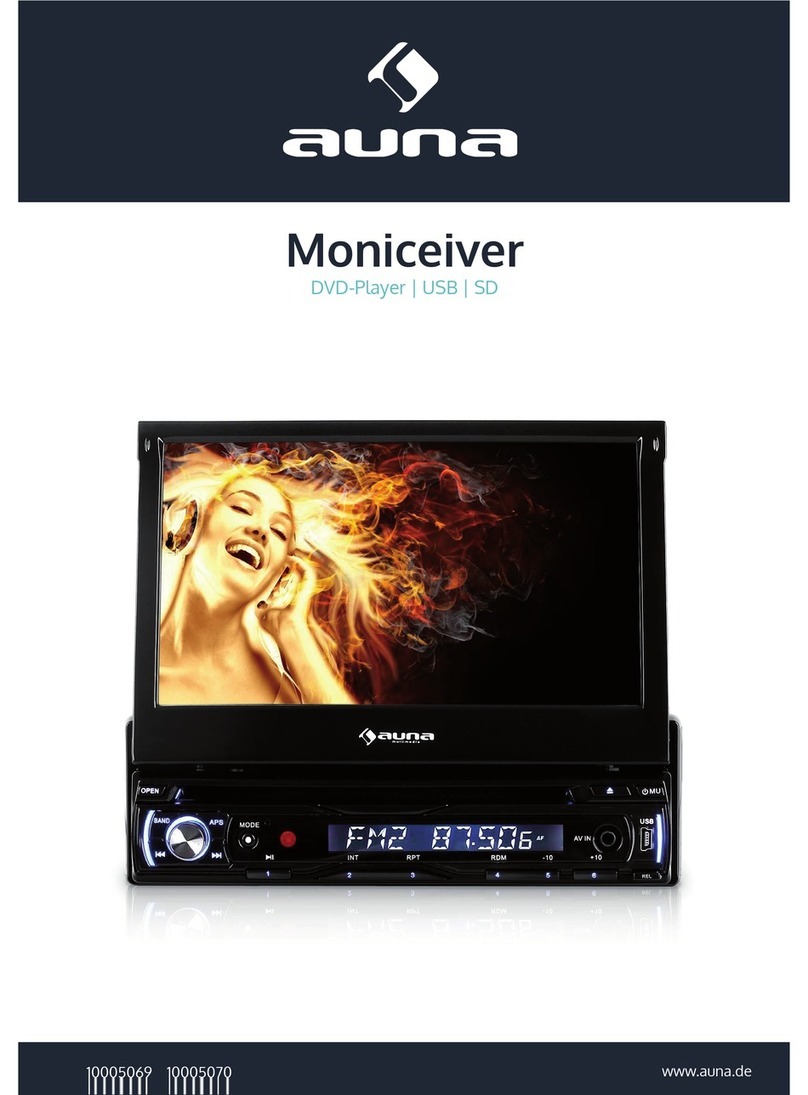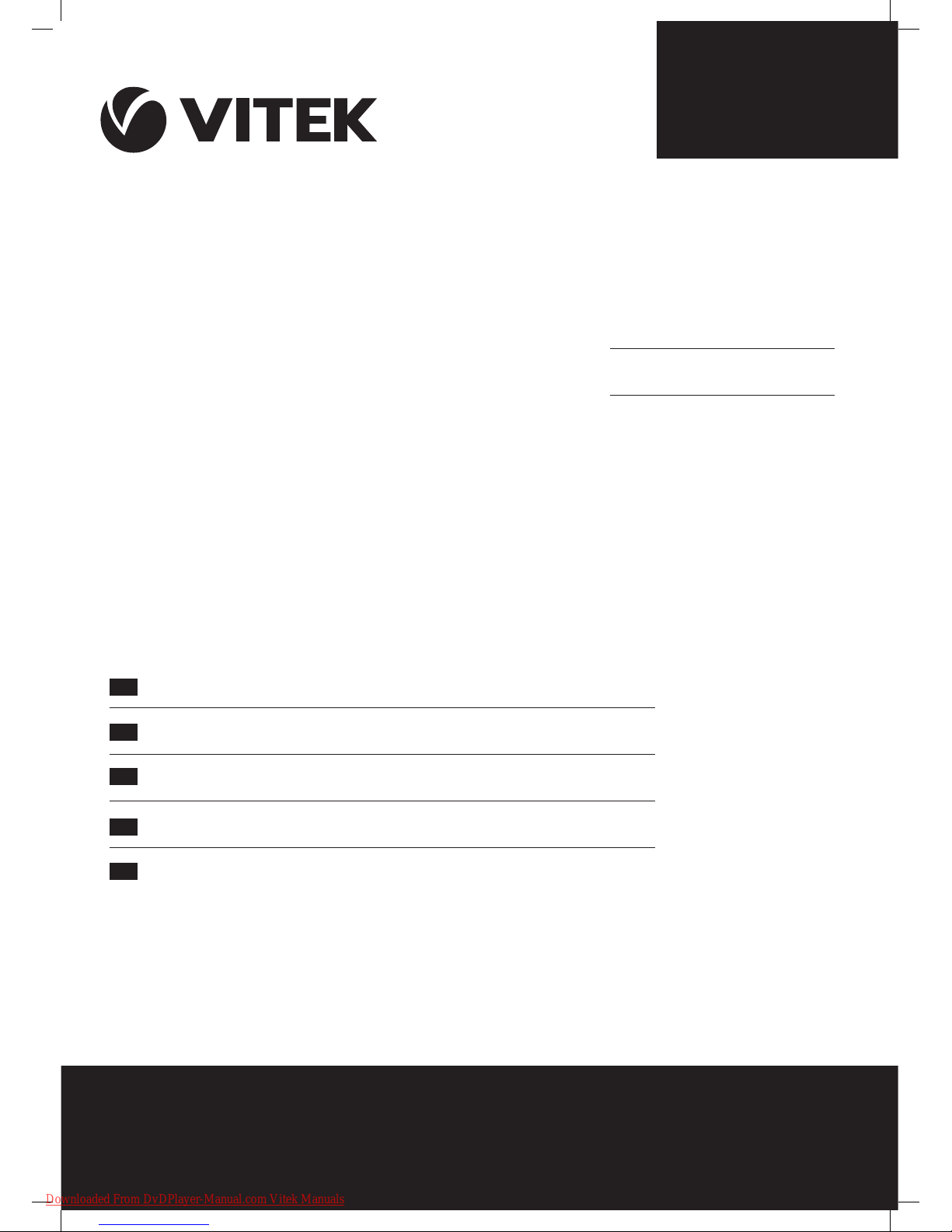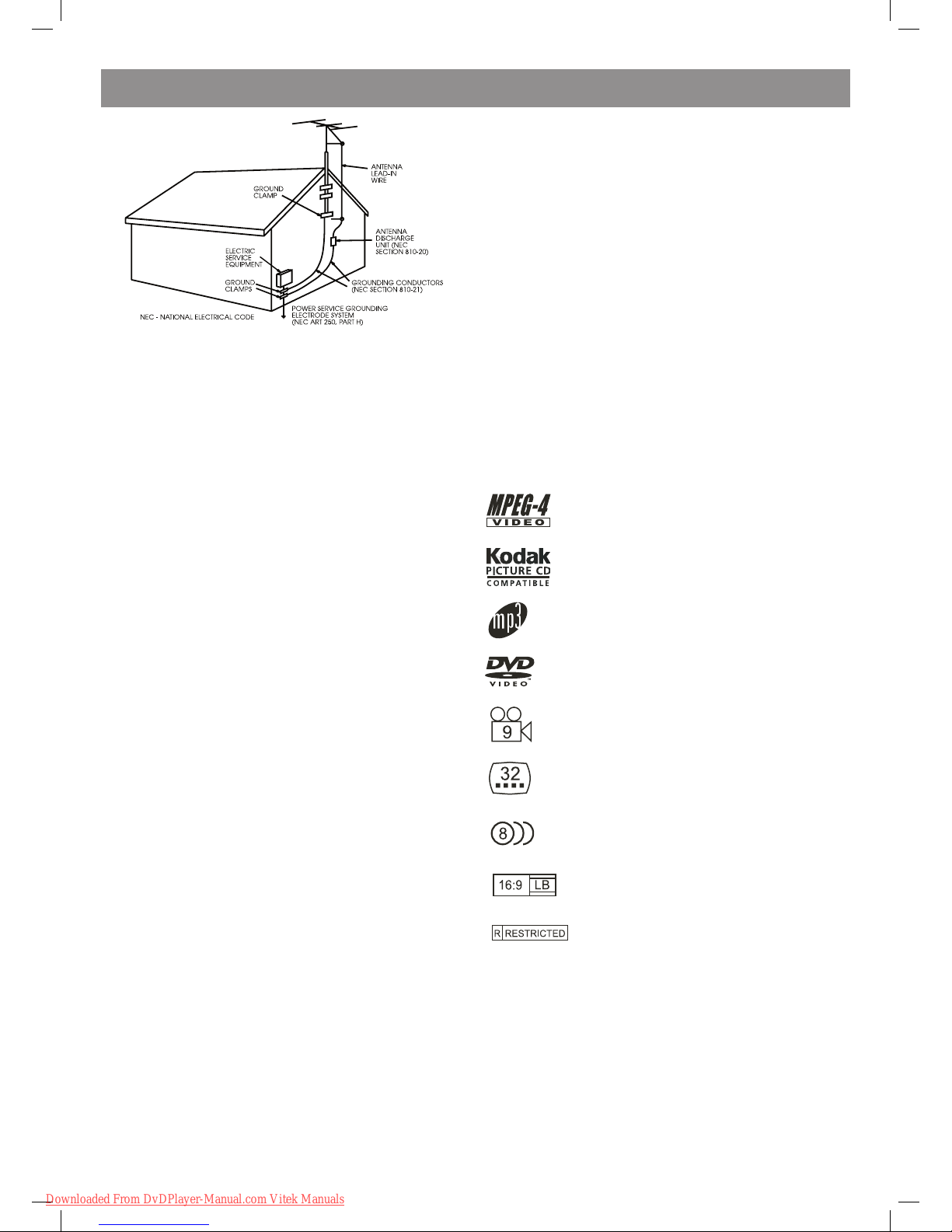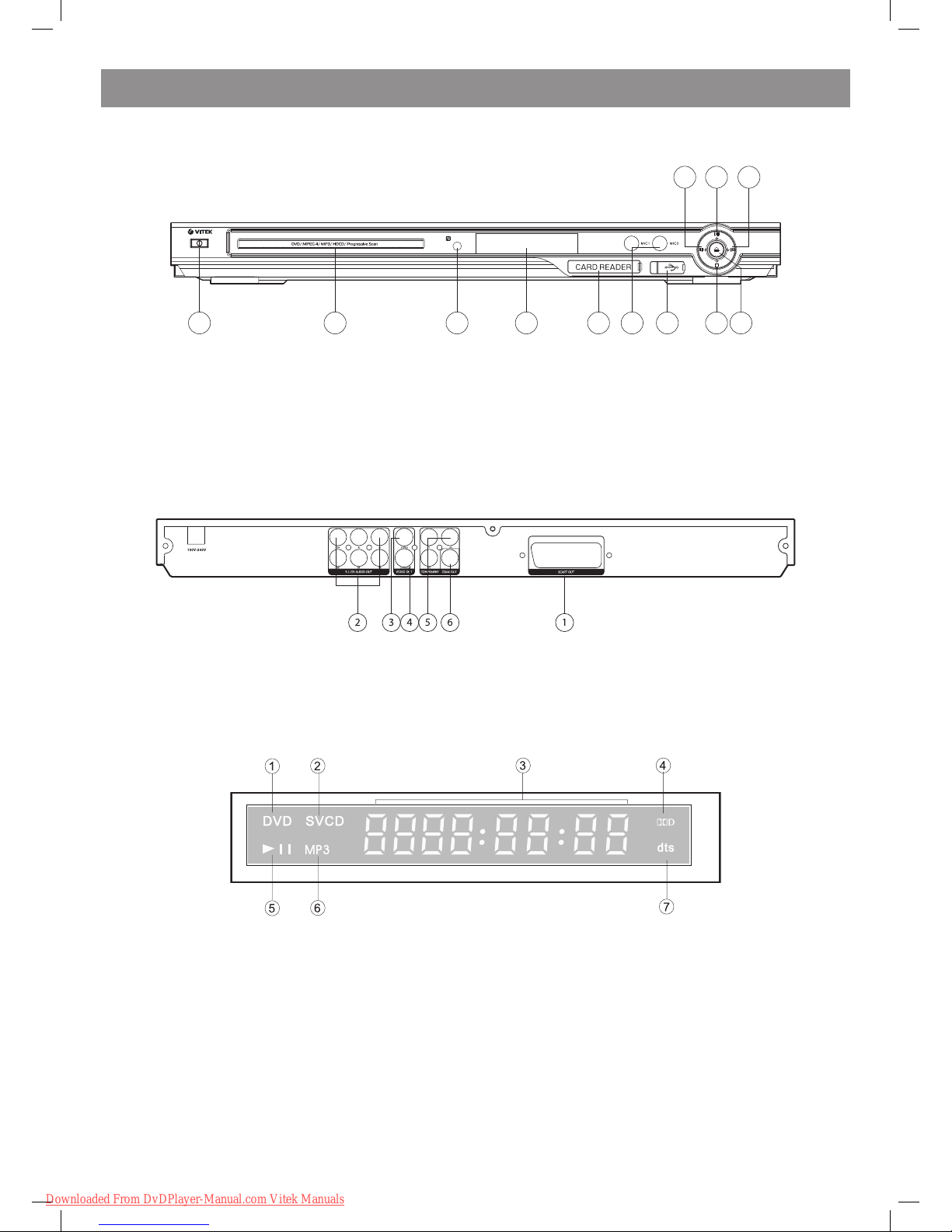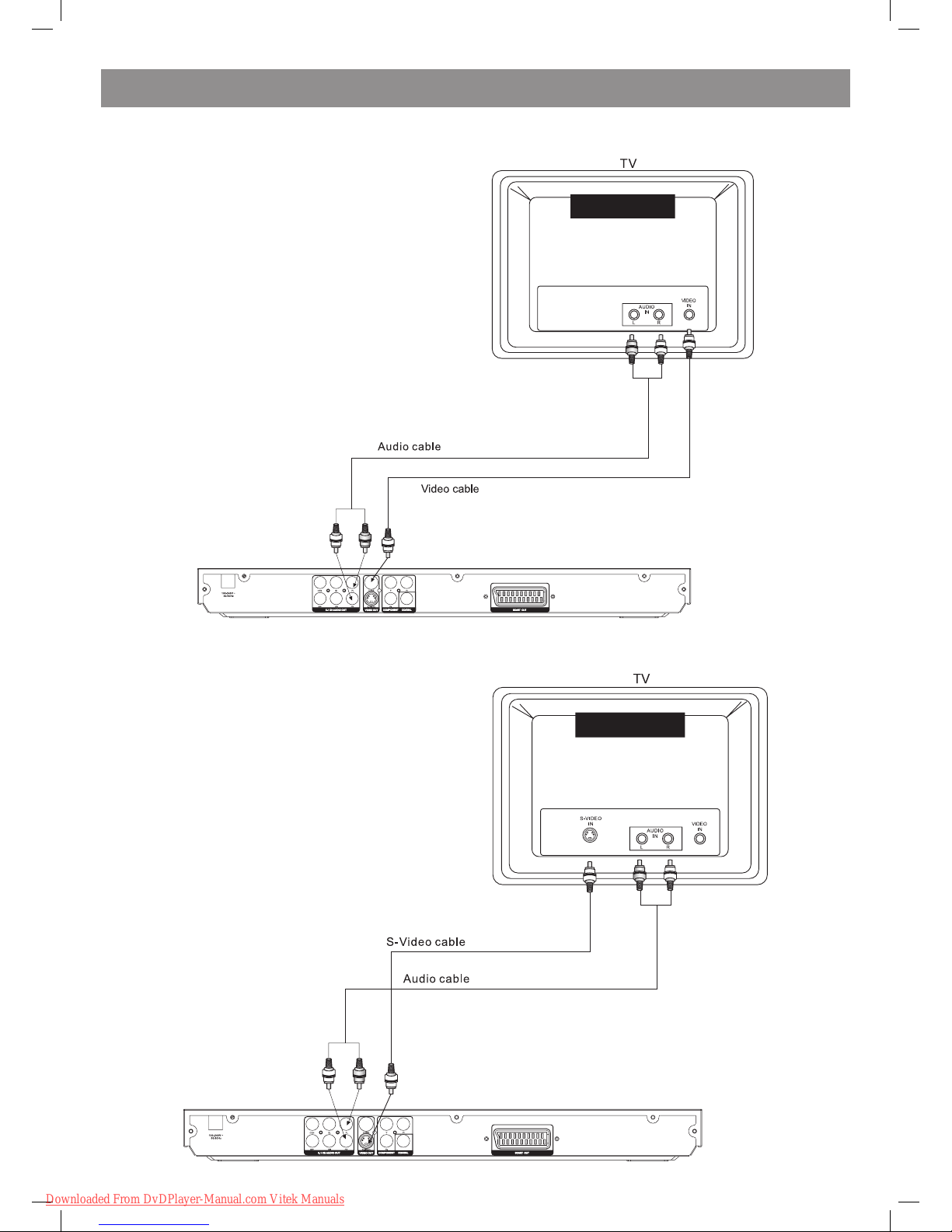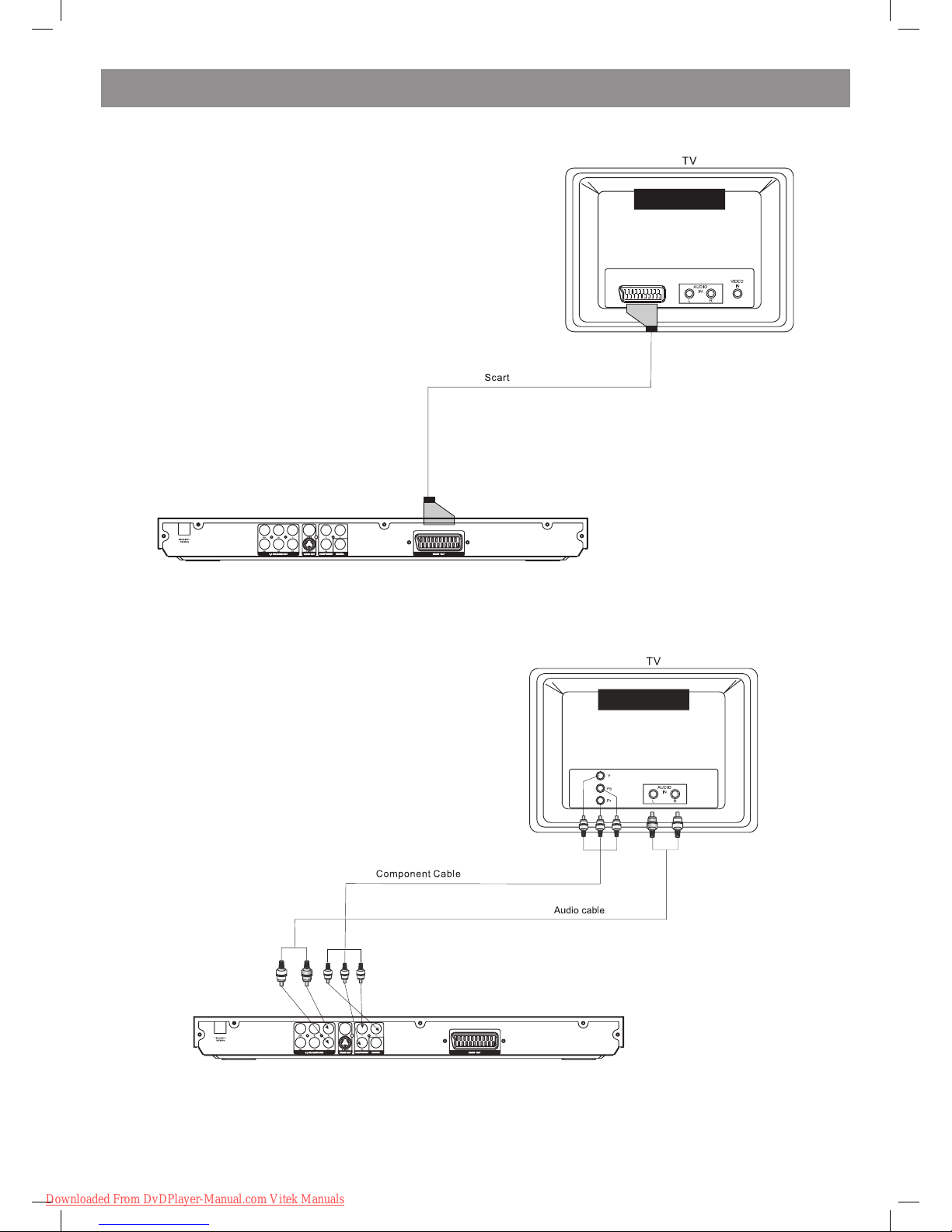VT- 4076SR
CAUTION! IN ORDER TO AVOID ELECTRICAL SHOCK, FIRST
CONNECT THE CORD TO THE PLAYER, AND THEN INSERT PLUG
INTO THE ELECTRICAL OUTLET.
CAUTION! This device contains a DVD player that uses a laser system.
Do not open the case in order to avoid exposure to laser radiation.
Invisible laser radiation is present when the case is open. DO NOT LOOK
AT THE LASER RAYS. Furthermore, use of the control system or making
adjustments or completing operations, other than those described in
these instructions, can lead to dangerous exposure to radiation.
We urge you to carefully study these operating instructions and save
them for future use. Contact a service center (if necessary) for service
and repairs.
CAUTION! DO NOT OPEN THE UPPER HOUSING OF THE DEVICE DUE
TO RISK OF ELECTRIC SHOCK. THERE ARE NO USER-SERVICEABLE
PARTS INSIDE. EMPLOY THE SERVICES OF QUALIFIED PERSONNEL.
ATTENTION
IN ORDER TO AVOID ELECTRICAL SHOCK, THE WIDE PRONG OF THE
PLUG SHOULD BE FIRMLY AND COMPLETELY INSERTED INTO THE
OUTLET. WATER MUST NOT SPILL INTO THE DEVICE. DO NOT PLACE
CONTAINERS OF LIQUIDS, LIKE VASES, ONTO THE DEVICE.
WARNING:
IN ACCORDANCE WITH THE RULES OF THE FEDERAL
COMMUNICATIONS COMMISSION OF THE USA, THE INTRODUCTION
OF ANY CHANGES INTO THE DEVICE IN A WAY OBVIOUSLY NOT
INTENDED BY THE MANUFACTURER OR GOVERNMENT AGENCIES
GRANTING PERMISSION FOR THE DEVICE’S MANUFACTURE, CAN
LEAD TO THE CANCELLATION OF THE CONSUMER’S RIGHTS TO USE
THE DEVICE.
IMPORTANT SAFETY INFORMATION
1. Read the instructions
It is important to read all of the instructions for the safe use of the device
before first using the device.
. Save the instructions
The safety and user instructions should be saved for future reference.
3. Heed the warnings
It is important to heed all safety warnings and usage instructions
indicated in this manual.
4. Follow the instructions
It is important to follow the device usage instructions.
5. Cleaning
Before cleaning the device, remove the electrical plug from the outlet.
Do not use liquid or aerosol cleaners. Clean with a damp, wringed-out
cloth.
6. Extension cords
Do not use extension cords that are not permitted by the device
manufacturer, as that may be dangerous.
7. Water and moisture
Do not use the device in high-moisture conditions – do not place it near
bath tubs, buckets of water, kitchen sinks, washing machines; do not
use the device in humid basements, in swimming pools, or other such
places.
8. Stands
Do not place this device on furniture with non-fixed legs, unstable
stands, three-legged stands or tables. The device could fall, which could
harm children and adults and damage the device. Use only those stands,
three-legged stands and tables that are either sold with the device, or
recommended by the device’s manufacturer. When placing the device
on a stand, follow the manufacturer’s instructions, using only fastening
tools recommended by the manufacturer.
9. Stands with wheels
Stands with the device installed on them should be moved extremely
carefully. Upon sudden stops, cracks or when moving the stand along
uneven surfaces, it is quite probable that the stand will slip from under
the device and cause it to fall.
10. Ventilation
The device’s housing has grills and openings for ventilation. They ensure
proper functioning of the device and prevent it from overheating; these
openings must not be closed or covered. When the device is placed
on beds, couches, sofas, carpets or on other similar objects, you must
make sure that these openings are not blocked. This device should
not be placed on built-in furniture, for example, on bookshelves or in
wall closets, if it is not possible to ensure proper ventilation or it is not
recommended in the user instructions.
11. Electrical power
The electrical power for this device should only come from the source
indicated on the sticker located on the device itself. If you are not
sure whether or not the power source in your home matches these
requirements, contact the store where you purchased the device or
contact an electrician. If the device uses batteries or other power
sources, follow the instructions in the user’s manual.
1. Grounding
This device may include a cable with a grounded plug (one of the
contacts is wider than the other). This plug can only be inserted into the
outlet in a certain way. This is done to ensure safety. If you cannot get
the plug to go into the outlet, try inserting the plug the opposite way. If
you still cannot insert the plug into the outlet, contact an electrician and
have the outlet replaced. Do not alter the plug yourself.
13. Be careful with the power cable
The power cable not be tangled or have any other objects place on it;
special attention should be given to the connection of the plug to the
outlet – access to the outlet should not be blocked by furniture and the
cord should not be stretched where it connects to the device.
14. Grounding of external antenna
If an external antenna or cable television system is connected to the
device, make sure that the cable is grounded; this will protect the
device from voltage spikes in the electrical system and static electricity.
In article 810 of the National Electric Code ANSI/NFPA 70 (USA)
information is given regarding the correct grounding of antenna masts
and poles, the connection of the antenna lead-in wire to the device, the
place of connection and length of the grounding wire, placement of the
antenna discharge unit, connection to the grounding electrode system
and requirements thereto (see the figure below).
The lightning bolt in a triangle symbol indicates to the
user that there are dangerous voltages inside the device
that can result in electrical shock.
The exclamation point in a triangle symbol indicates to
the user important operating instructions and technical
service information in the accompanying literature.
Indicates a device using a laser. This symbol
must be located on the rear panel of a
device, indicating that the device contains a
Class 1 laser and that laser rays are in use.
The possibility of laser exposure does not
exist without opening the device.
CLASS 1
LASER PRODUCT
CAUTION
Risk of electric shock
DO NOT OPEN
WARNING: In order to reduce the risk of fire or electrical shock,
do not remove the device panels. Contact qualified personnel for
service and repairs.