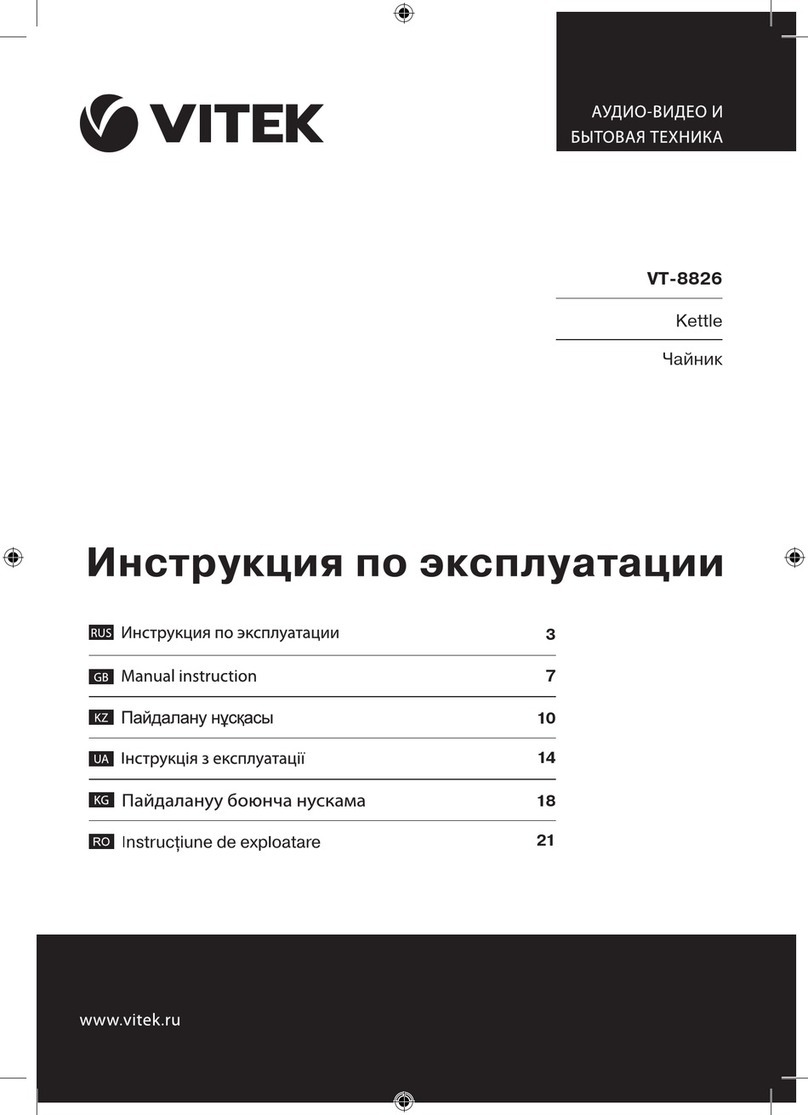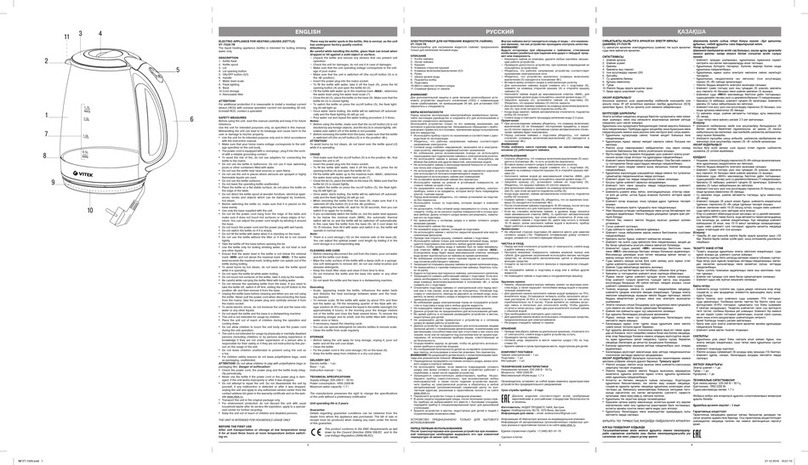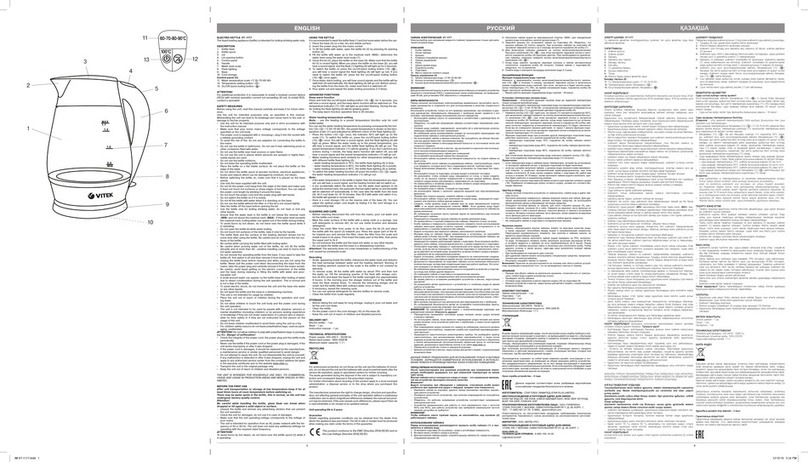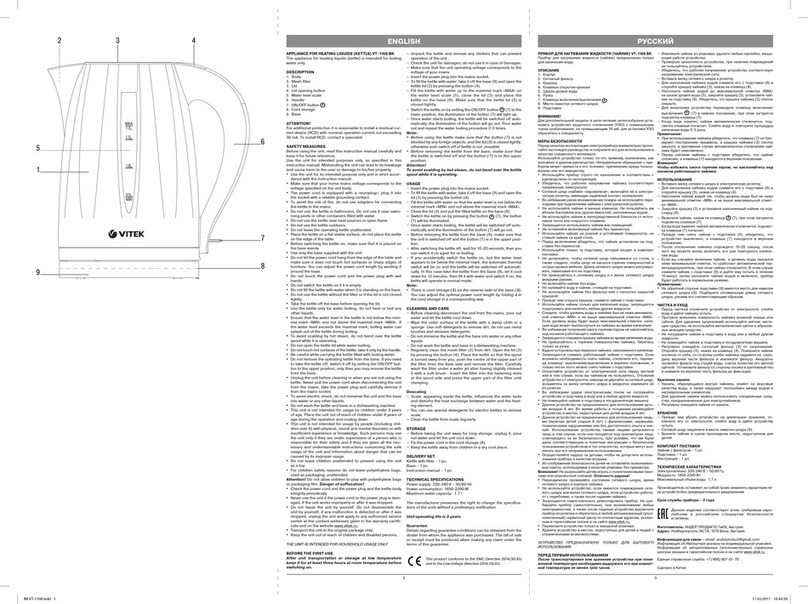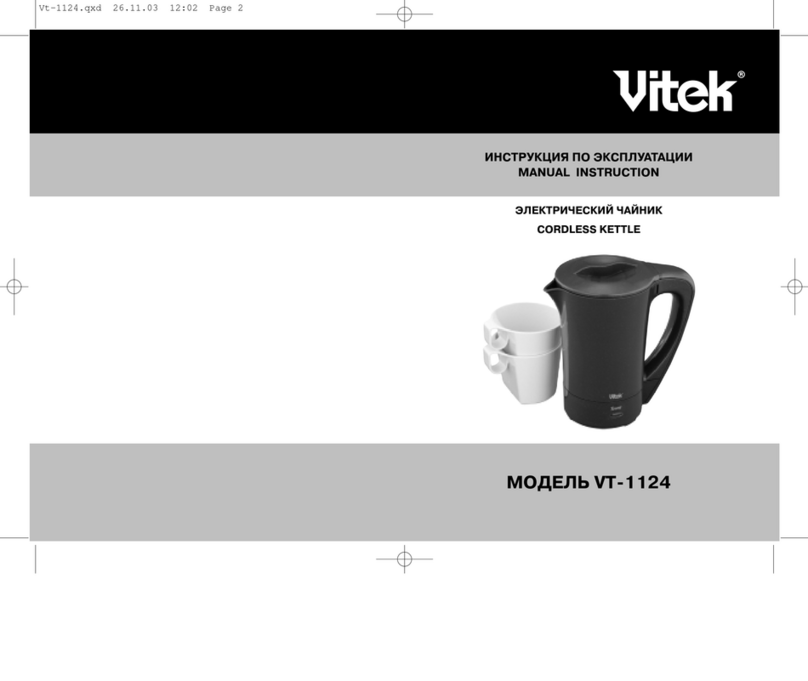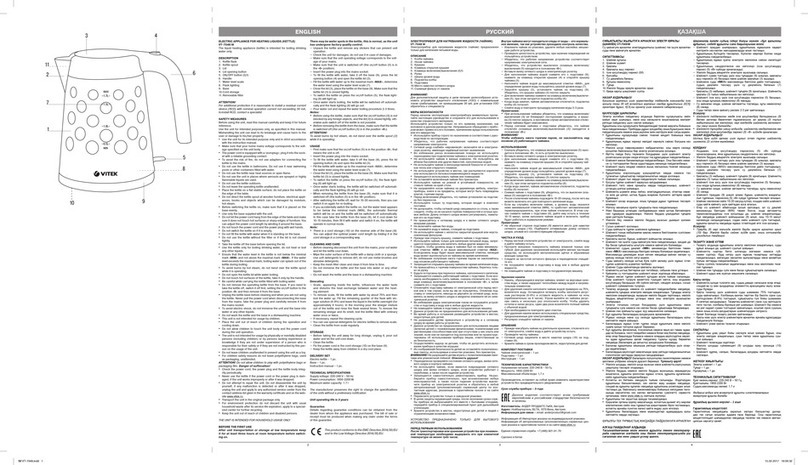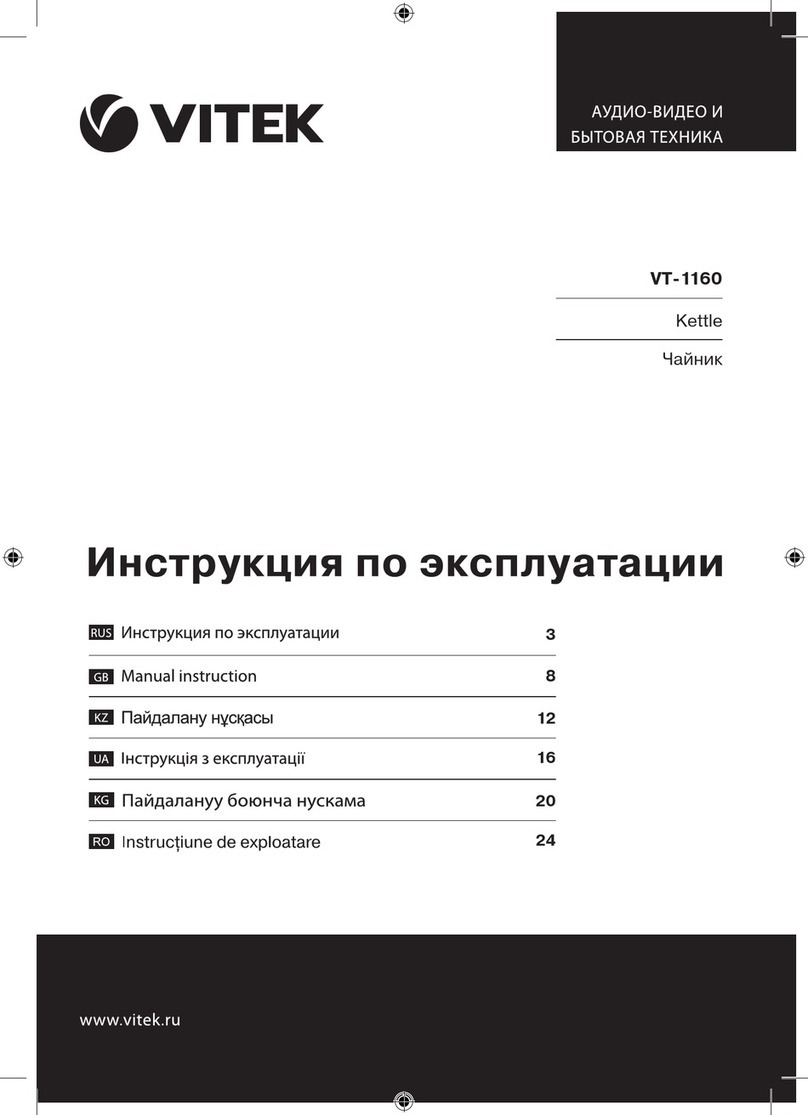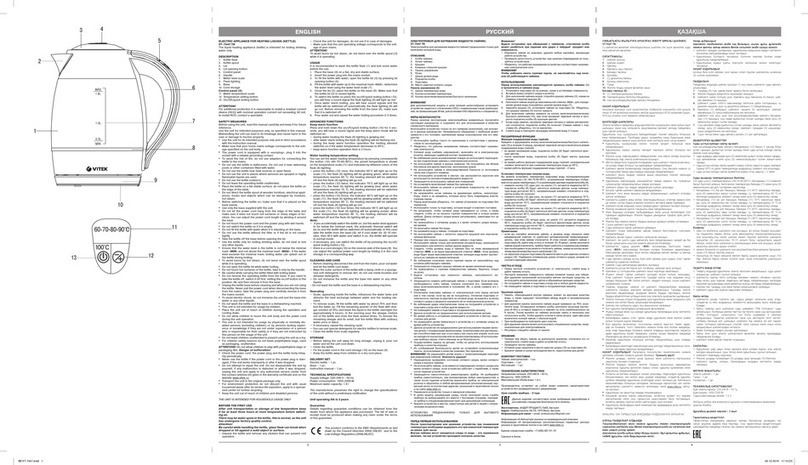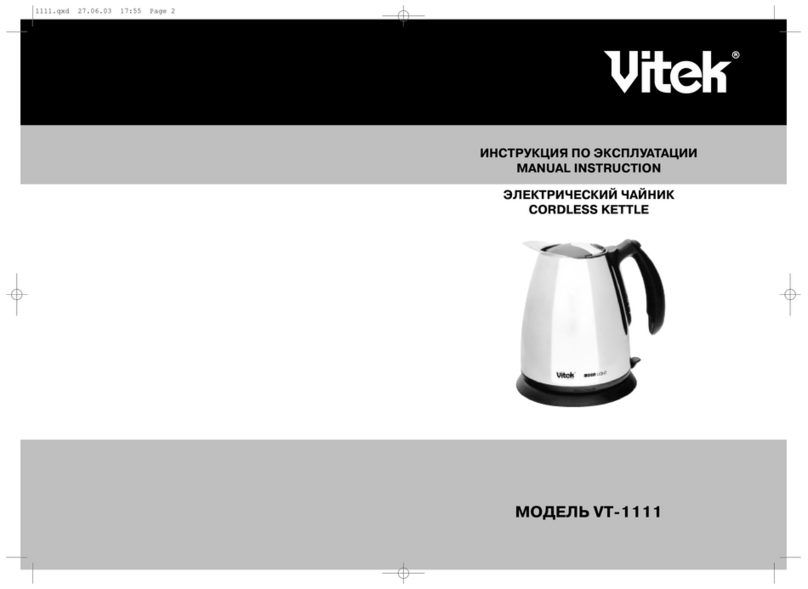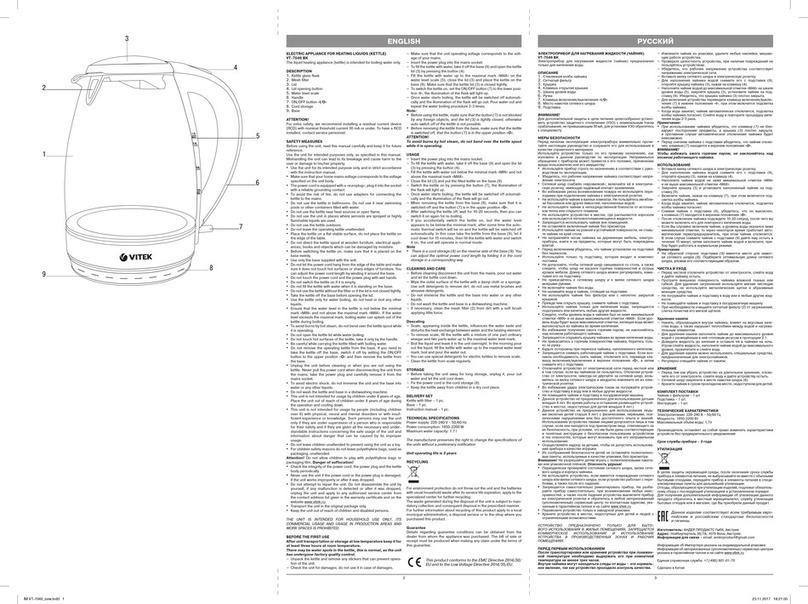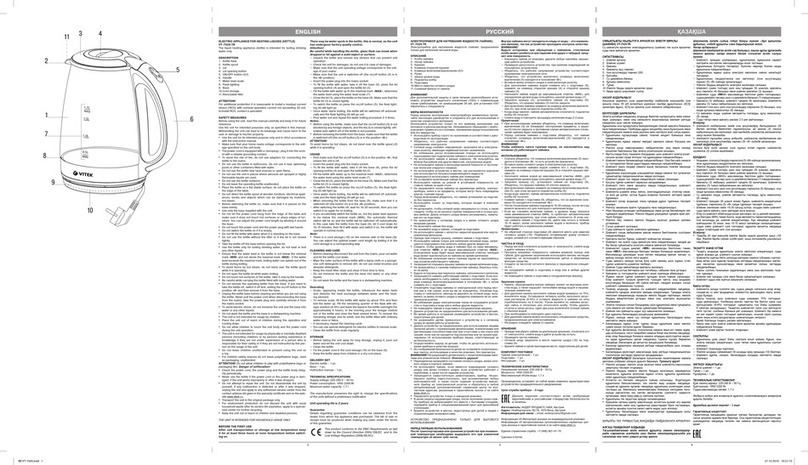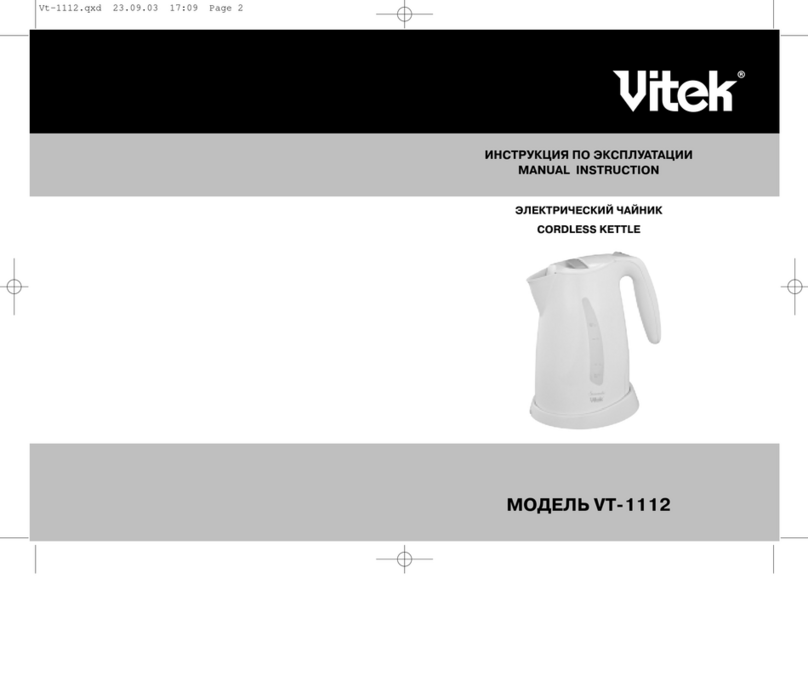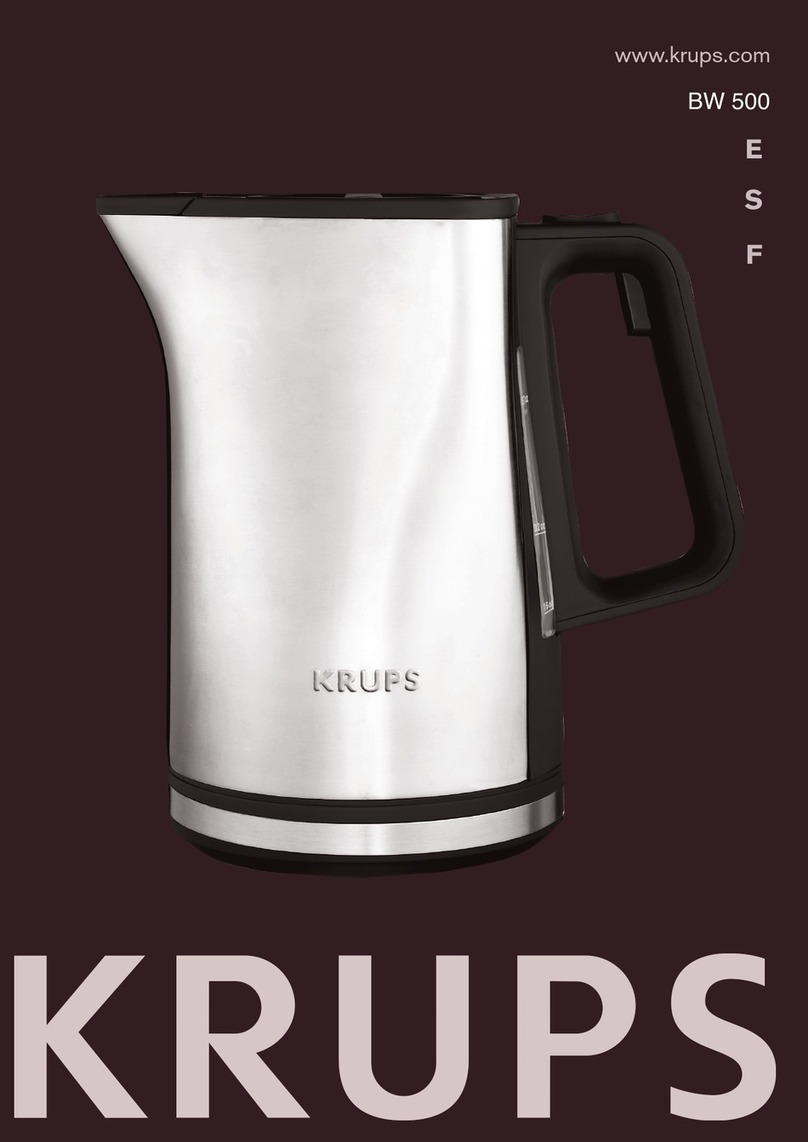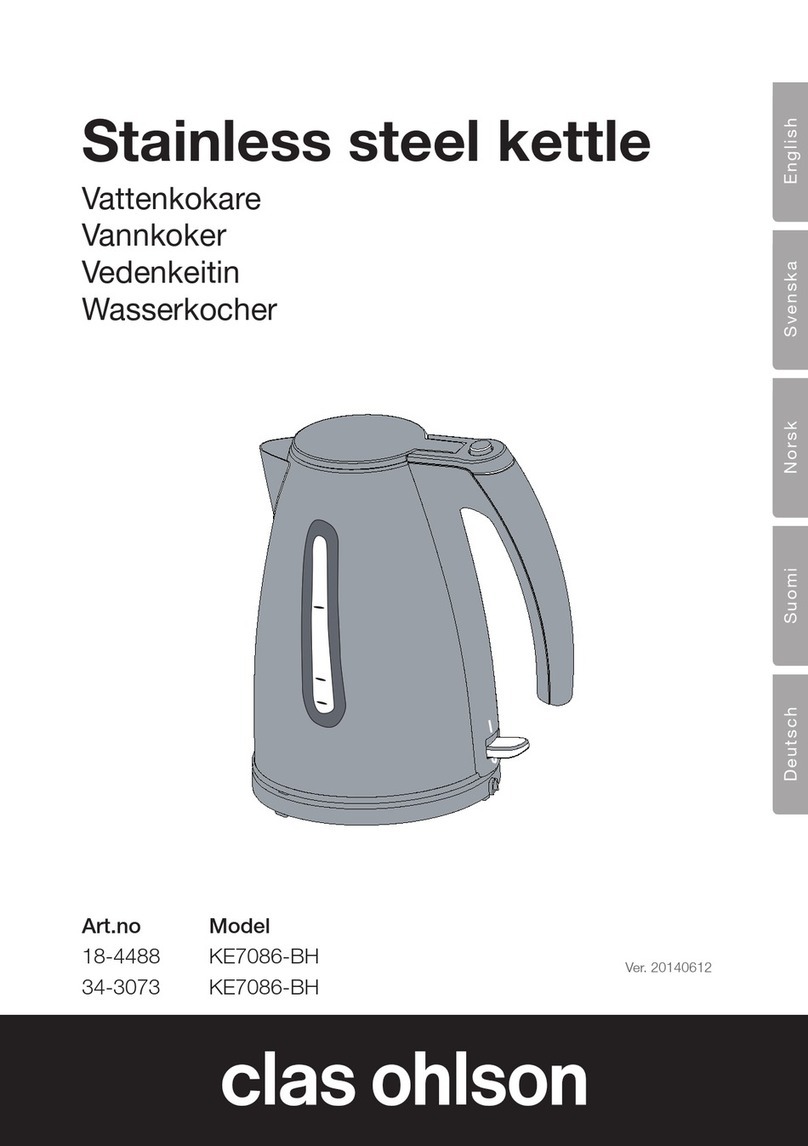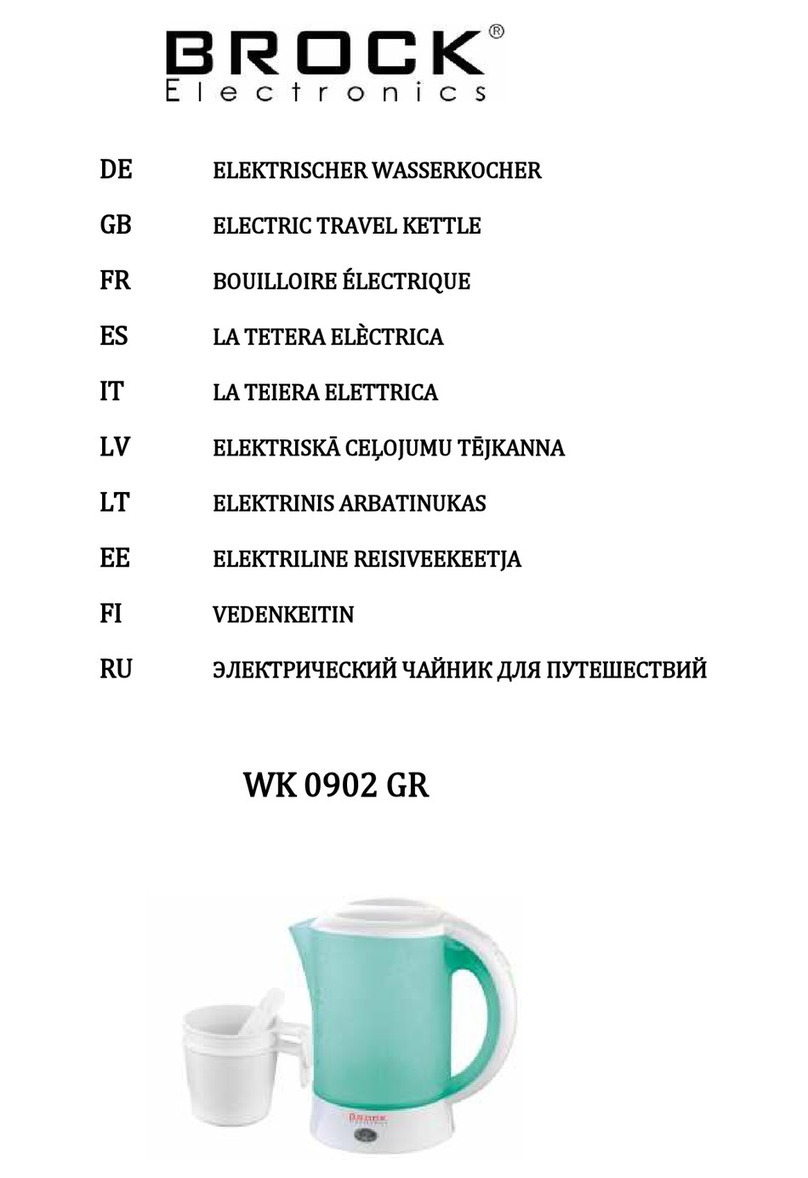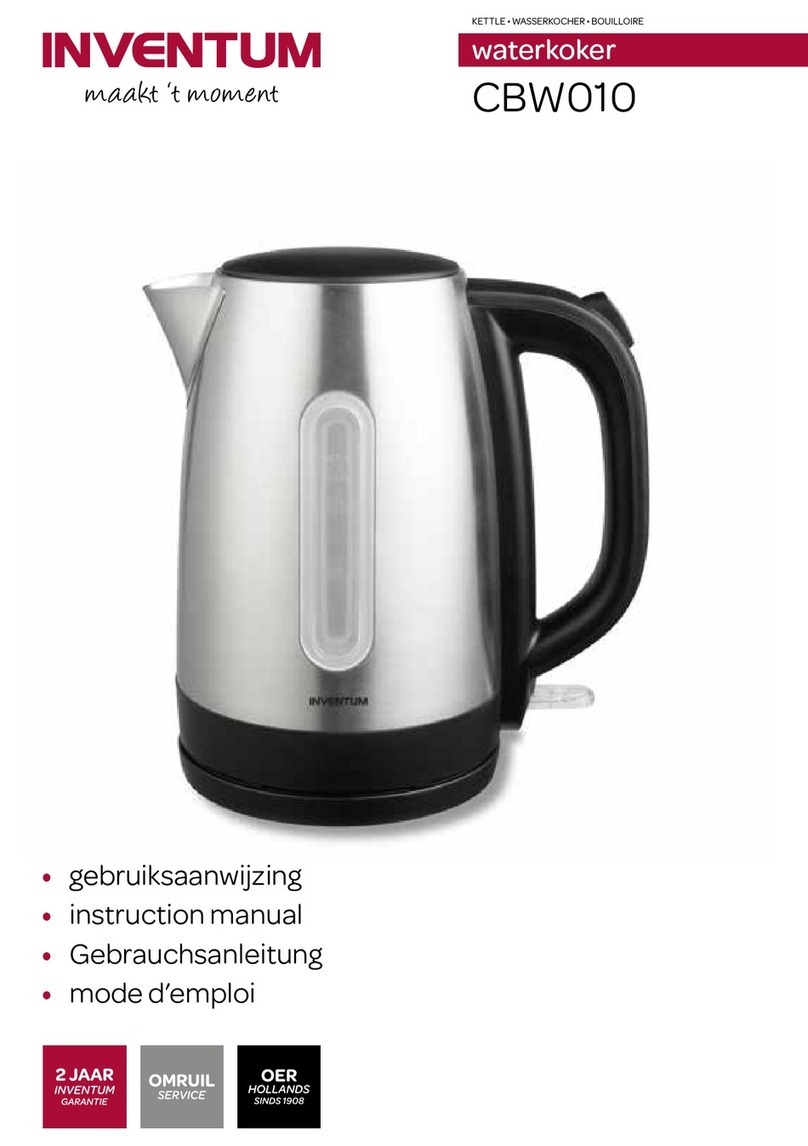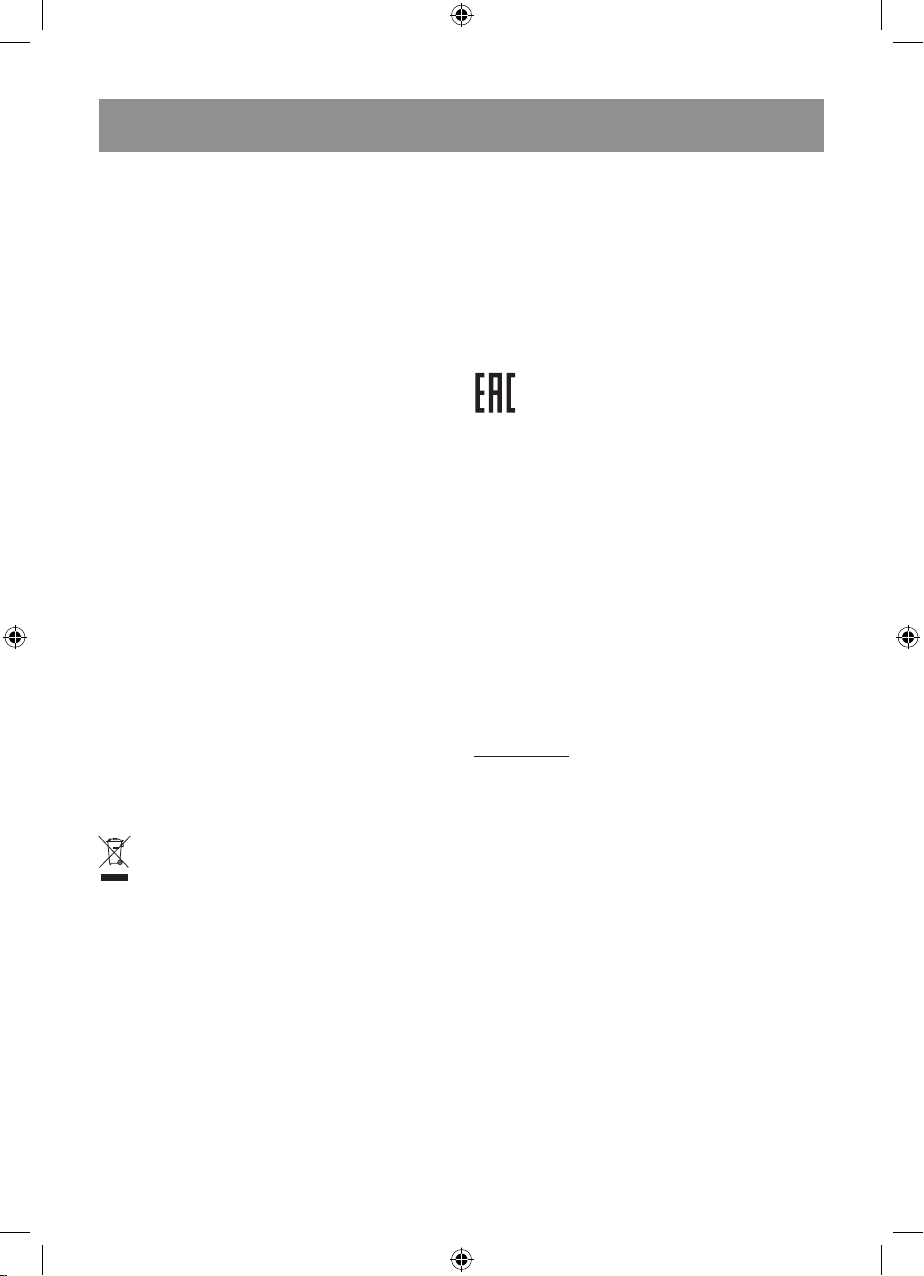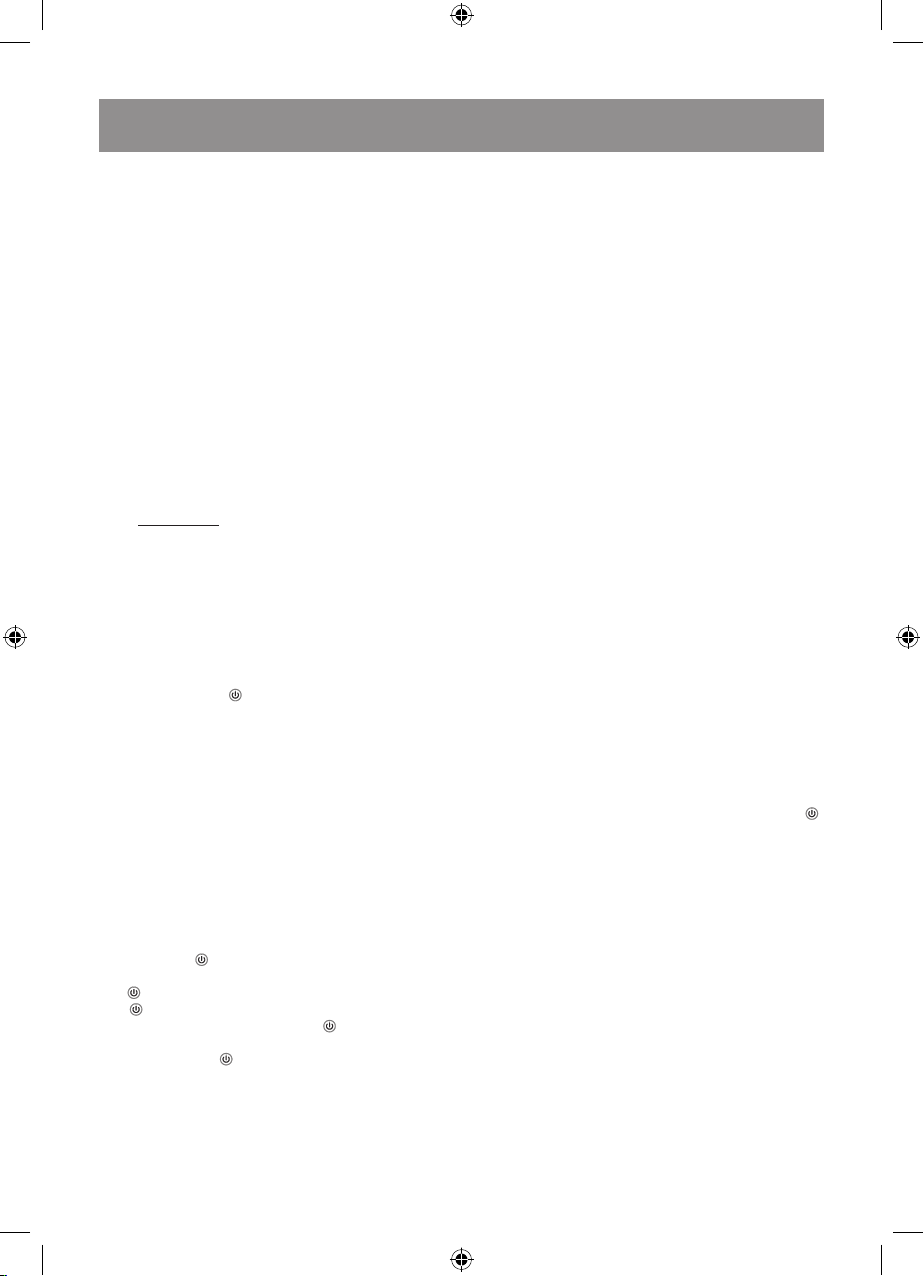10
– Close the lid (3) and place the kettle on the base (10).
Make sure that the kettle lid is closed tightly.
– Insert the power plug into the mains socket, you will
hear a short sound signal, and the illumination of the
On/Off button (8) will light up green, the display (11)
will show the current water temperature with digital
symbols (12), and after a while the kettle will enter the
sleep mode.
Water boiling
– To switch the kettle on touch the On/Off button (8)
«» for a short time, you will hear a short sound
signal, the final water heating temperature 100°C
will be shown on the display (11) and will blink three
times, the button (8) illumination will light up red.
The current water temperature will be shown on the
display (11) with the digital symbols (12) in the pro-
cess of heating.
– After the water boils, you will hear two short sound
signals, the heating will be switched off, the illumi-
nation of the On/Off button (8) will light up green
and the kettle will be switched to the standby mode.
– To switch the kettle off before water starts boiling,
touch the button (8) again, the heating will be switched
off, you will hear a short sound signal and the illumina-
tion of the On/Off button (8) will light up green.
Water heating to a preset temperature
– Select the desired water heating temperature
«40°C-50°C-60°C-70°C-80°C-90°C -100°C» by turning
smoothly the temperature controller (7) clockwise.
As you rotate the controller (7), the display (11) will
be showing the temperature with digital symbols (12).
After selecting the desired temperature, briefly touch
the On/Off button (8) « », and the illumination of the
button (8) will light up white. During the heating pro-
cess, the water heating temperature will be shown on
the display (11) with digital symbols (12). Once the set
temperature is reached, the water heating will stop,
you will hear three short sound signals, the illumina-
tion of the On/Off button (8) will go out, and the kettle
will enter the sleep mode.
Note: when the desired heating temperature is selected,
you can also turn the control knob (7) counterclockwise.
Keep warm function
– Touch the On/Off button (8) « » and hold it down for
5 seconds, you will hear a short sound signal, and the
temperature maintenance symbol (13) « » will appear
on the display (11), the keep warm function will be acti-
vated. Smoothly rotate the temperature controller (7)
to select the desired temperature «40°C-50°C-60°C-
70°C-80°C-90 °C». As you rotate the controller (7), the
display (11) will be showing the temperature with digi-
tal symbols (12). After selecting the desired tempera-
ture, briefly touch the On/Off button (8) « », and the
illumination of the button (8) will light up white. During
the heating process, the water heating temperature
will be shown on the display (11) with digital symbols
(12). The set temperature maintenance function will
remain active for 2 hours. Depending on the selected
temperature, the kettle will continuously heat the water
when it drops below the set temperature, and only the
set temperature will be shown on the display.
– Once the function comes to the end, the kettle will
enter the sleep mode.
– To deactivate the function, touch the button (8), you
will hear a short sound signal, the temperature mainte-
nance symbol (13) « » will disappear, and the illumina-
tion of the On/Off button (8) will go out, the kettle will
enter the sleep mode.
Note:
– when the kettle is removed from the base, the selected
functions are automatically reset.
Flask illumination
The color of the kettle flask illumination (1) changes
depending on the water heating temperature.
•
40-49 degrees, emerald green
•
50-59 degrees, light blue
•
60-69 degrees, blue
•
70-79 degrees, violet
•
80-89 degrees, yellow
•
90-100 degrees, red
The multi-colored illumination corresponds to the actual
water temperature and works in the heating mode or in
water temperature maintenance mode.
Dry boil protection
– If you accidentally switch the kettle on, but the water
level appears to be below the minimal mark, the auto-
matic thermal switch will be on and the kettle will be
switched off and all symbols will go out. In this case
take the kettle from the base (9), let it cool down for
10-15 minutes, then fill it with water and switch it on,
the kettle will operate in normal mode.
Note:
– There is a power cord storage (10) on the reverse side
of the base (9). Adjust the optimal power cord length
by folding it in a corresponding way.
Filter cleaning
Before removing the filter (2), switch the kettle off,
remove it from the base (9), pour out the water and let
it cool down.
•
Open the lid (3) by pressing the button (5).
•
Holding the filter (2) by its middle part, press one of the
edges of the filter (as if bending the filter in the oppo-
site direction) and take it out.
•
It is recommended to wash the filter under water jet,
after lightly cleaning it with a brush.
•
Install the filter (2) back to its place.
CLEANING AND MAINTENANCE
– Before cleaning disconnect the unit from the mains,
pour out water and let the kettle cool down.
– Wipe the outer surface of the kettle with a damp cloth
or a sponge. Use soft detergents to remove dirt; do not
use metal brushes and abrasive detergents.
– Do not immerse the kettle and the base into water or
any other liquids.
– Do not wash the kettle and the base in a dishwash-
ing machine.