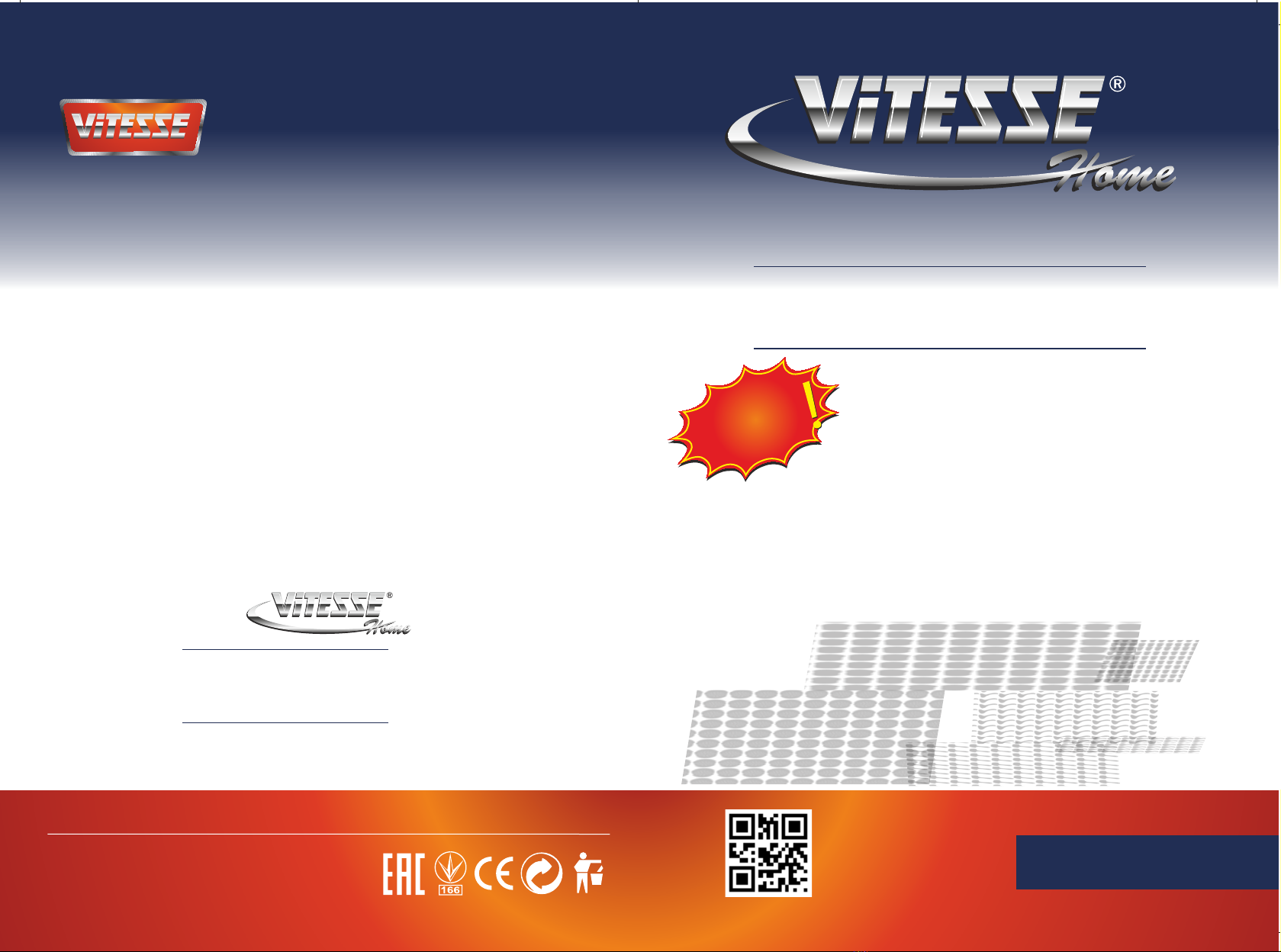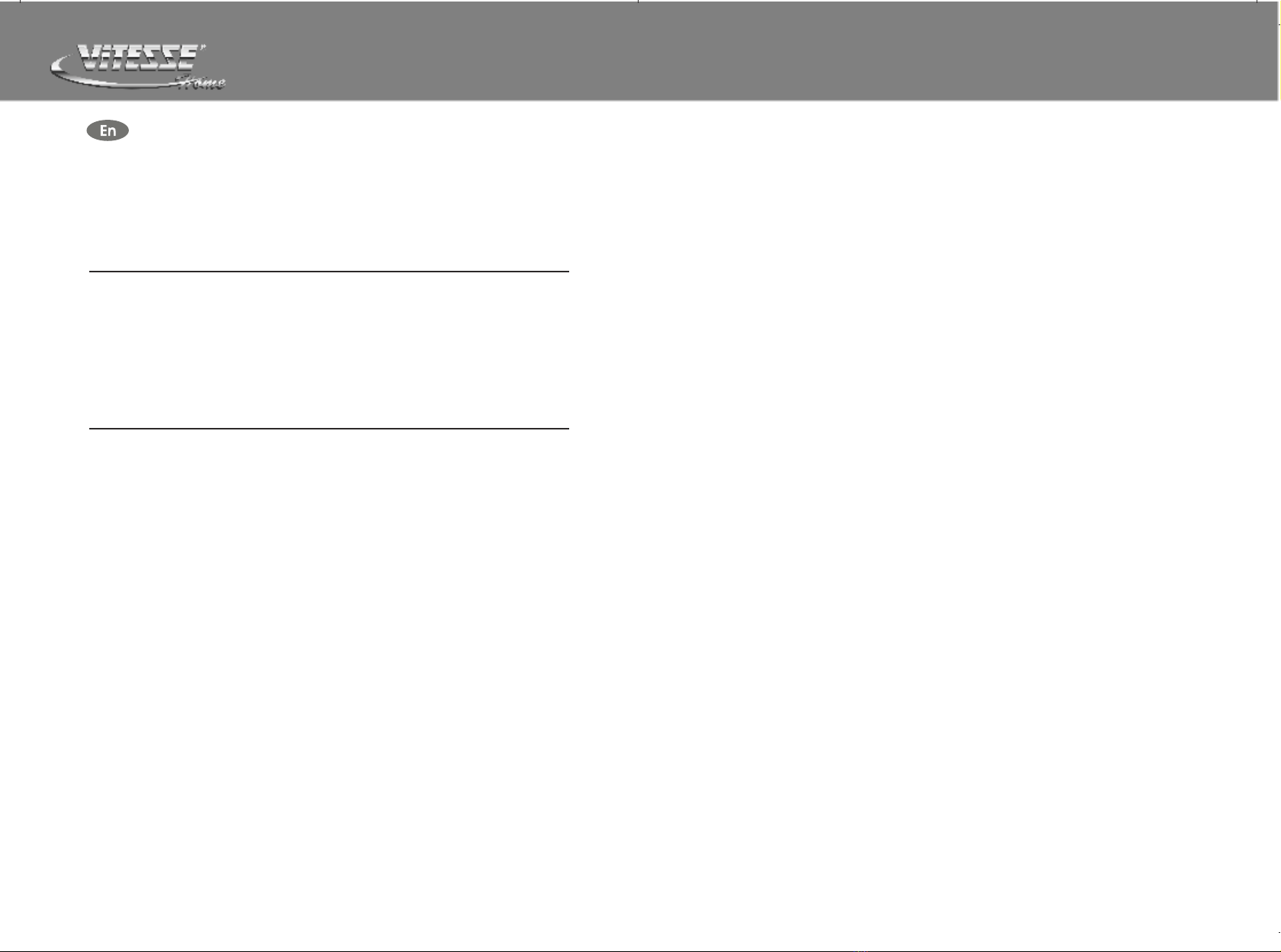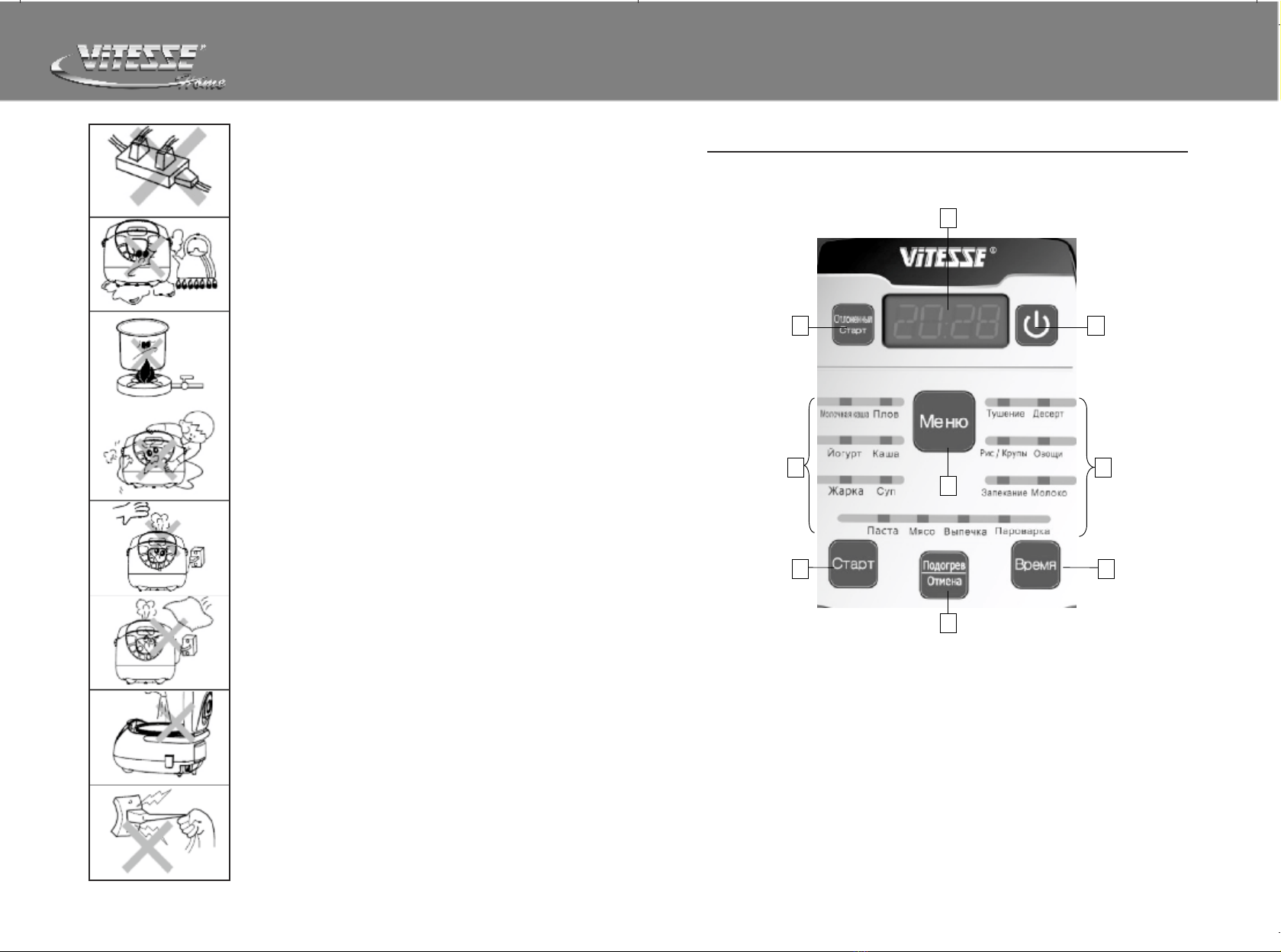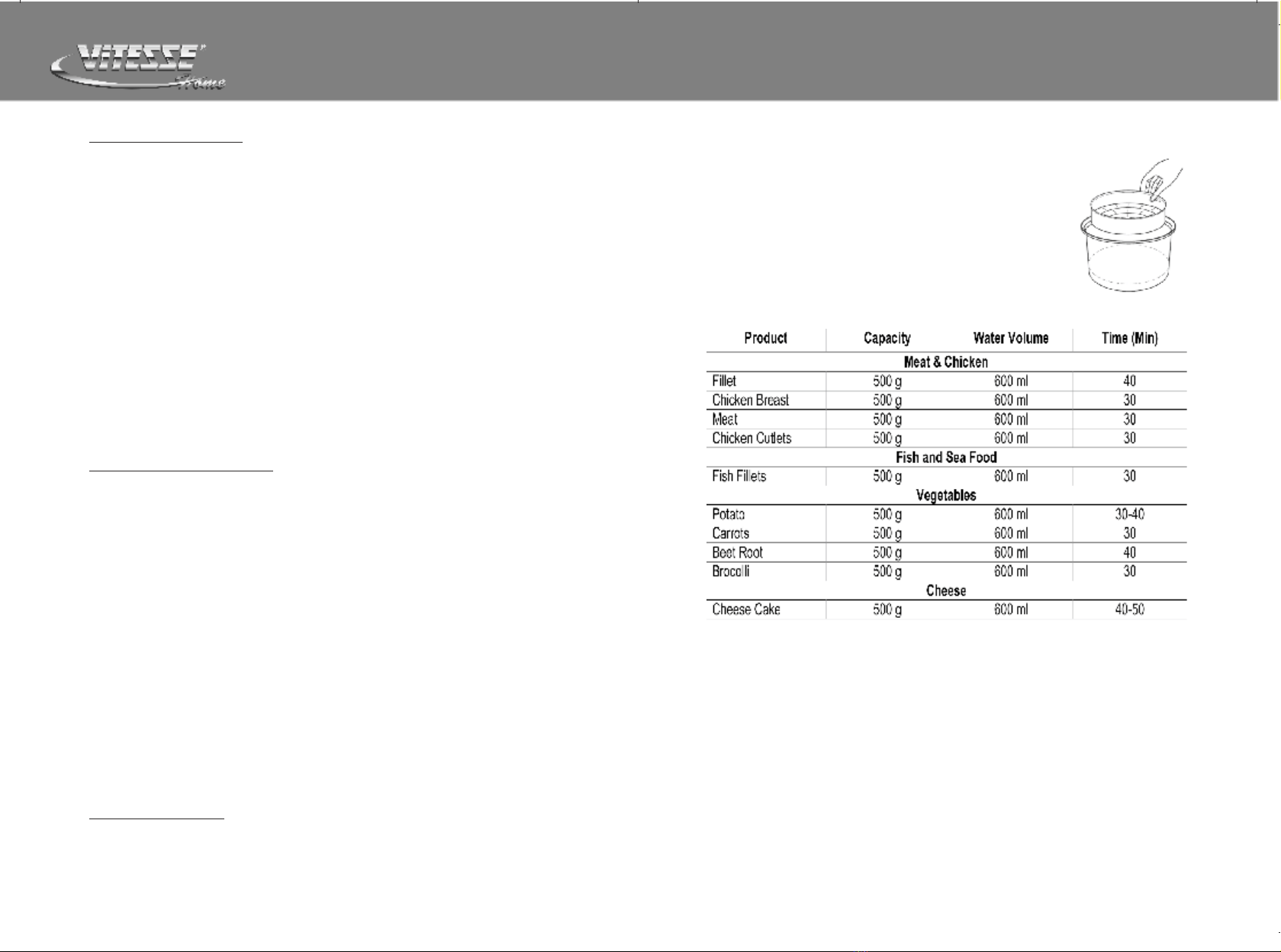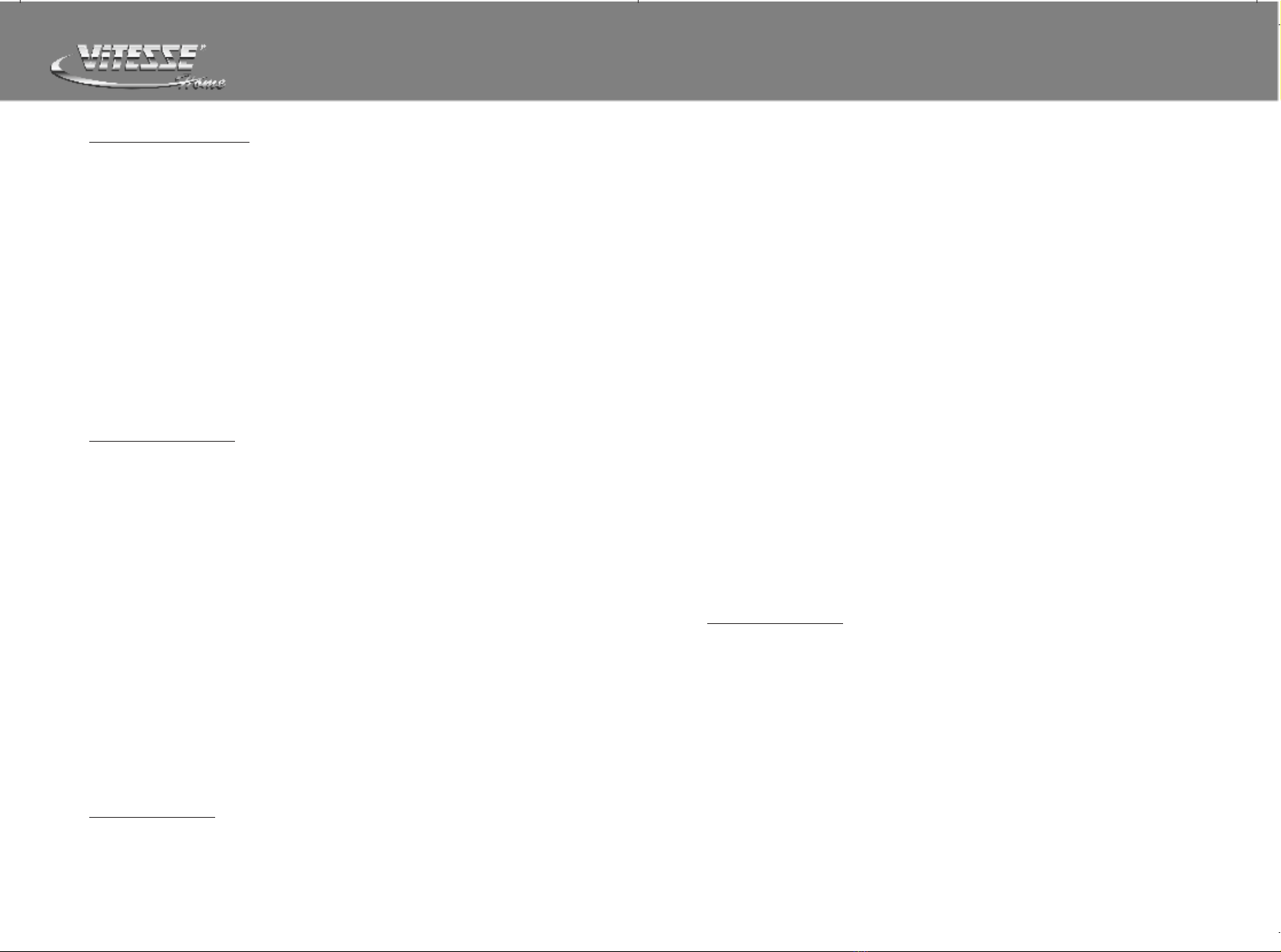P/15P/165. Connect the device to the mains.6. Press “Select Program” button and choose the Bake Function. Automatic cooking time: 20 Mins. You can change it by adjusting the cooking time.7. Press the START button to begin the process of heating, the display will flash the characters: ----Warm-up time is set by the microprocessor, the process will end automatically, but you can stop it by pressing keep warm / CANCEL.8. When finished the heating, you will hear a beep and the Multi-Cooker automatically switches to Keep Warm: CAKE indicator goes out, and Keep Warm starts flashing. Click on the keep warm / CANCEL to turn off the heater and open the lid. Despite the fact that the regime is willing to maintain the temperature of food for 8 hours or more, do not leave food in this mode for a long time, it can lead to drying of the product.9. Disconnect the unit from the mains.10. After 2-3 minutes, remove the bowl from the housing. Then turn it upside down on a tray or a grid.PROGRAM "STEW"1. Press “Select Program” button and choose the Stew Function. Automatic cooking time: 1 Hour. You can change it by adjusting the cooking time (1 Hour to 24 Hours).2. Press the START button to begin the process of heating, the display will flash the characters: ----Warm-up time is set by the microprocessor, the process will end automatically, but you can stop it by pressing keep warm / CANCEL.3. When finished the heating, the Multi-Cooker automatically switches to Keep Warm: STEW indicator goes out, and Keep Warm starts flashing. Click on the keep warm / CANCEL to turn off the heater and open the lid. Despite the fact that the regime is willing to maintain the temperature of food for 8 hours or more, do not leave food in this mode for a long time, it can lead to drying of the product.4. Disconnect the unit from the mains.PROGRAM "ROAST MEET"1. Put the necessary ingredients and spices in a bowl, cover with water. Make sure that all the ingredients (including liquid) were below the MAX, is located inside the bowl.2. Insert the bowl into the housing. Gently turn it counter-clockwise, make sure that the cup is in contact with the heating element.3. Close the cover until it clicks. If the lid is not closed properly, the program will not function correctly.4. Connect the device to the mains.5. Press “Select Program” button and choose the Roast Meet Function. Automatic cooking time: 15 Mins. You can change it by adjusting the cooking time.6. Press the START button to begin the process of heating.7. At the end of the cooking process you will hear a beep and the Multi Cooker automatically switches to Keep Warm: ROAST indicator goes out, and Keep Warm starts flashing, the display will show the countdown. Click on the keep warm / CANCEL to turn off the heater and open the lid. Despite the fact that the regime is willing to maintain the temperature of food for 8 hours or more, do not leave food in this mode for a long time, it can lead to drying of the product.8. Disconnect the unit from the mains.KEEP WARM FUNCTIONThis is to maintain the temperature of ready meals automatically at the end of the cooking program to indicate the same the Keep Warm Button will flash and the display will show the countdown time of the Multi Cooker in this mode. To turn off, press the Cancel Button. Despite the fact that the appliance can maintain the temperature for 8 hours or more, do not leave food in this mode for a long time, it can lead to drying of the product.PRESET COOKING (DELAYED START) FUNCTION This Multi-Cooker is equipped with delayed start function, which allows you to start cooking after a set time.1. Put the ingredients into the bowl and set it into the Multi Cooker. 2. Select the desired program by pressing the program selection.3. Press the PRESET START. Press the COOKING TIME set the desired time delay. Pressing the button sets the minutes - press once exposes minutes (one press + 10 minutes), pressing and holding the button allows you to set the clock.4. After installation, press the START the display will show a countdown. Once the time delay is complete, the selected program will start cookingWARNING: preset cooking do not work for CAKE function.www.vitesse.ru