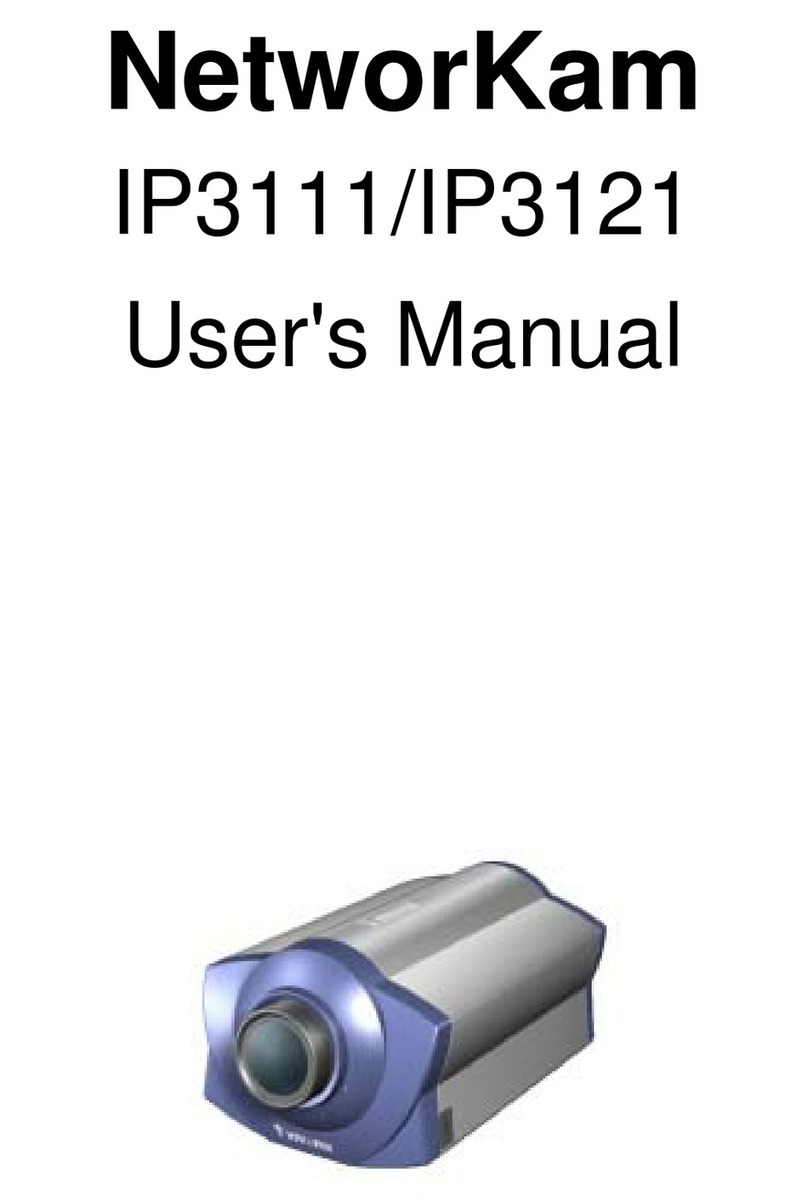Chap.1 IP Surveillance Overview
1
1.1 Overview
Increasing penetration of the Internet and the development of innovative technologies have encouraged rapid
growth of the IP surveillance industry, driving changes in the video surveillance market. It is expected that IP
surveillance will be dominating the video surveillance market in the near future, with network cameras and video
servers being major trends.
An IP surveillance digitizes video streams and transmits them over networks, allowing users to view and manage
the video and images remotely with a networked device, such as a PC, anytime and anywhere. Key components
of an IP surveillance system consist of network cameras, video servers, network video recorders and central
management software. VIVOTEK provides a full range of products mentioned above to help customers build a
reliable and high performance IP surveillance system that meets their needs.
IPsurveillanceproductsarebeingusedinavarietyofapplicationelds,whichgenerallyfallintothefollowingfour
categories:
●Professional applications: transportation, government, industrial, construction, health care, etc.
●SMB applications: banking, education, retailing, recreation, etc.
●Home applications: residential surveillance, digital home, etc.
●3GPP applications: mobile surveillance, elder care, baby or pet viewing, etc.
1.2 Network Cameras
1.2.1 Introduction
A network camera, also known as Internet camera, IP camera or Internet video camera, transmits live digital video
over an Ethernet network to back-end devices such as a PC or 3G phone. With a dedicated IP address, a built-in
web server and audio/video streaming protocols, it can work independently for real-time monitoring.
Images from network cameras can be viewed with a web browser such as Internet Explore, Firefox, Mozilla and
Opera, enabling customers to perform live viewing on different networked devices. In addition, customers can
control and manage multiple cameras at the same time in any places where network connection is available.
Therefore, an IP surveillance system is easier and more convenient to use compared with a CCTV system.
IP Surveillance Overview
Chap.1