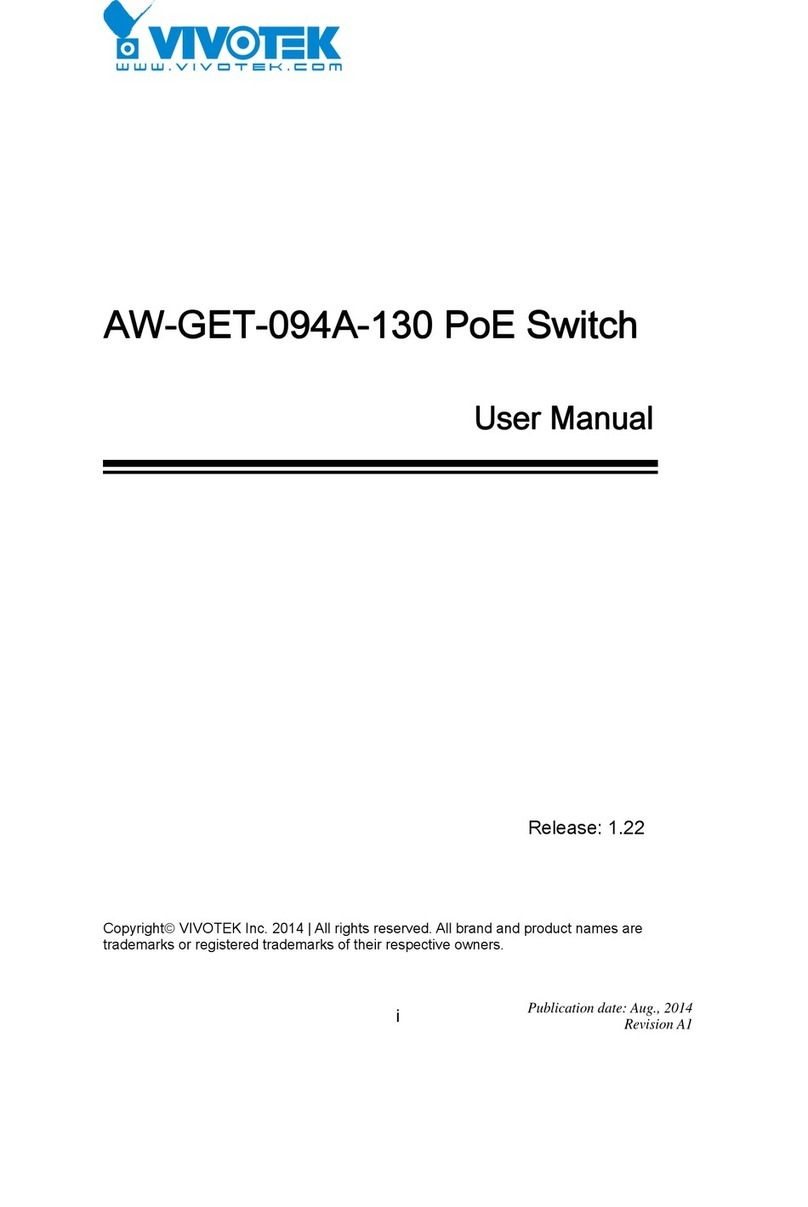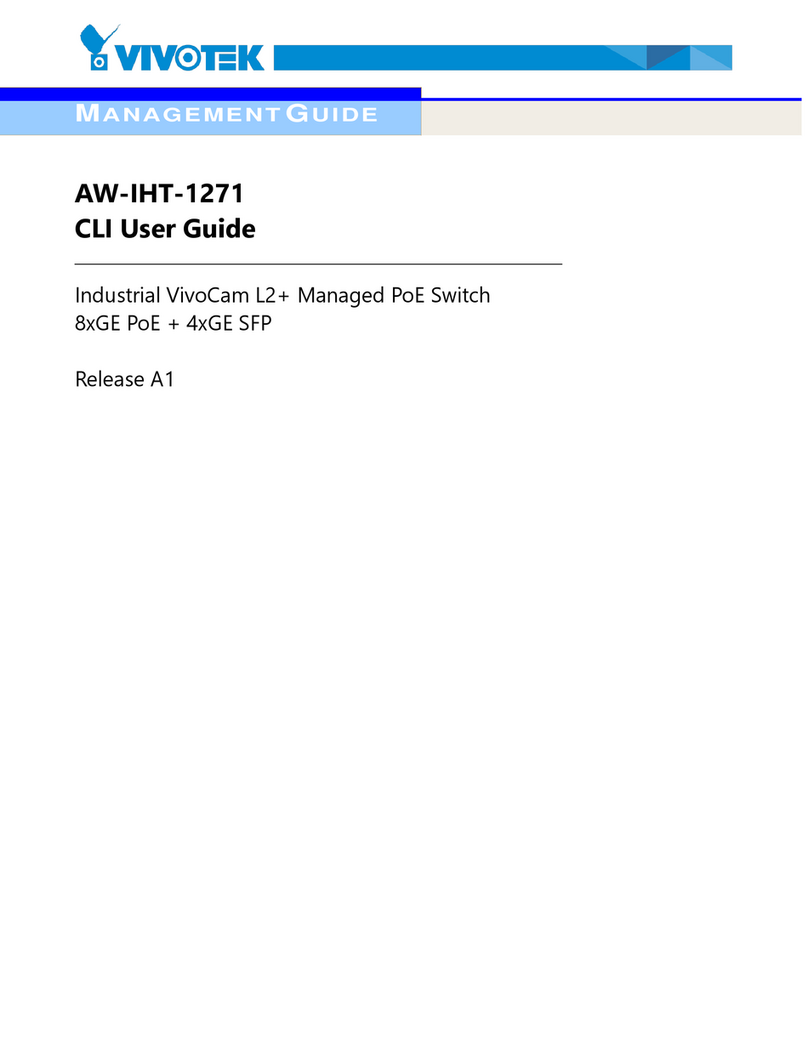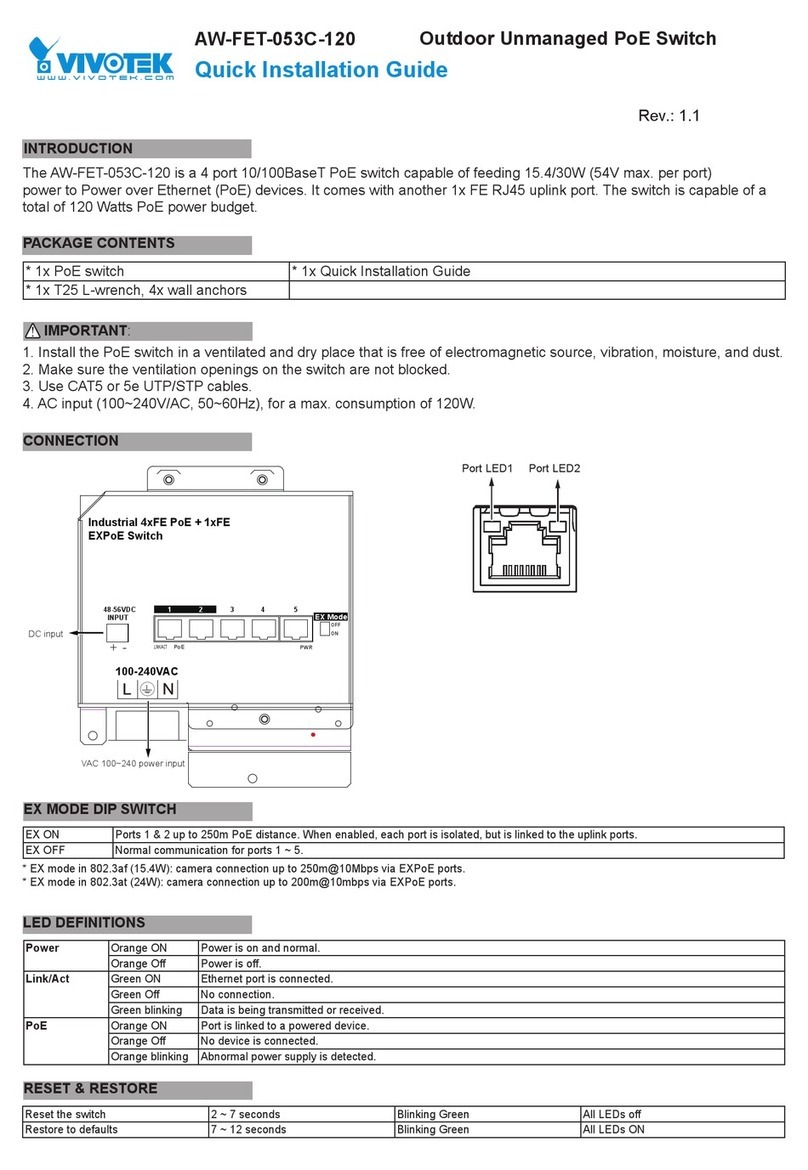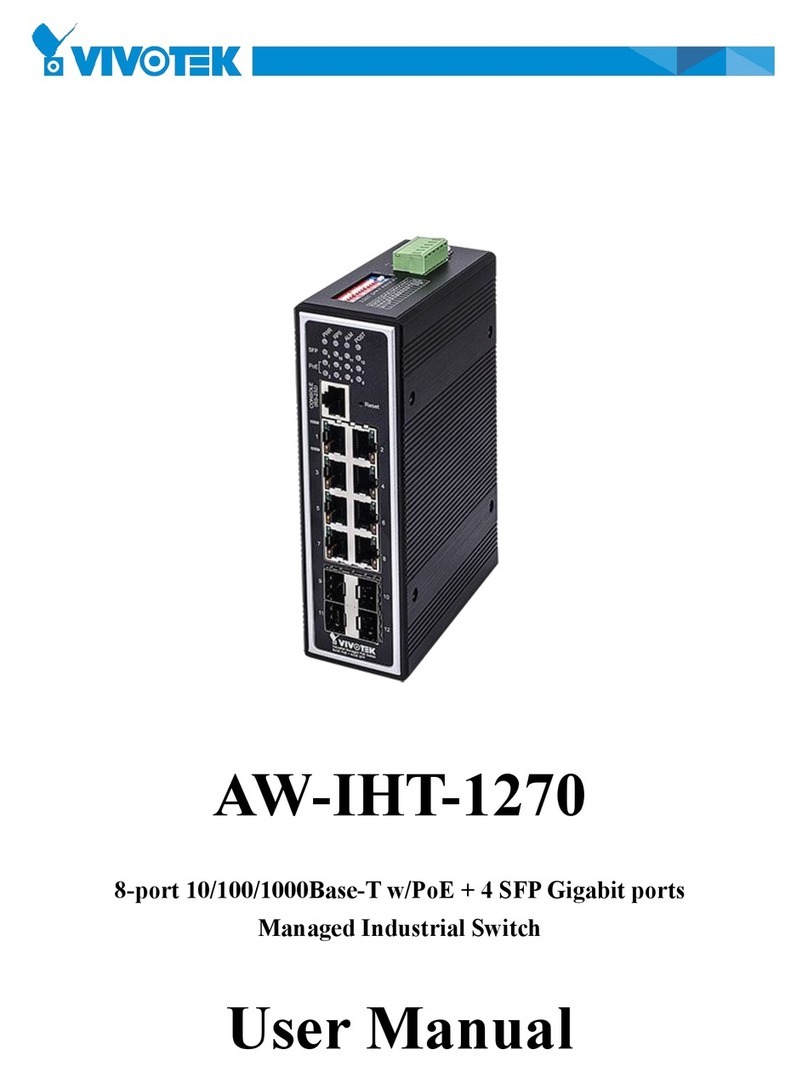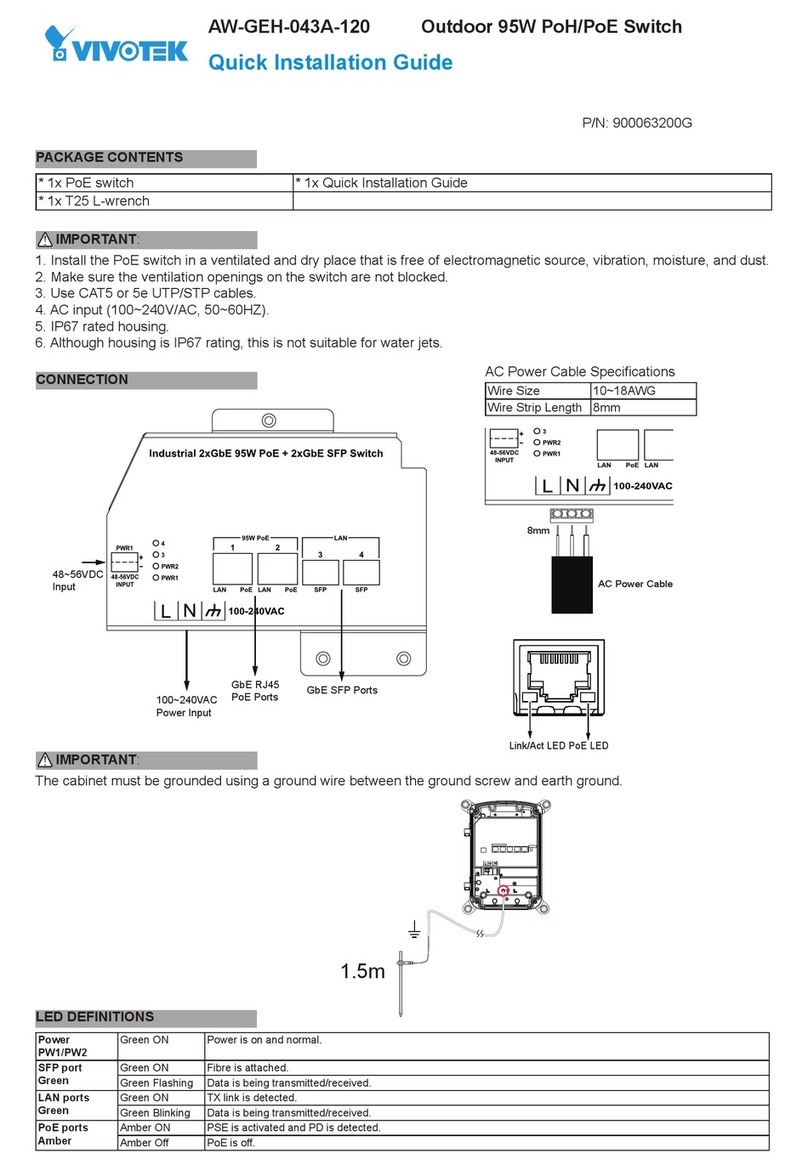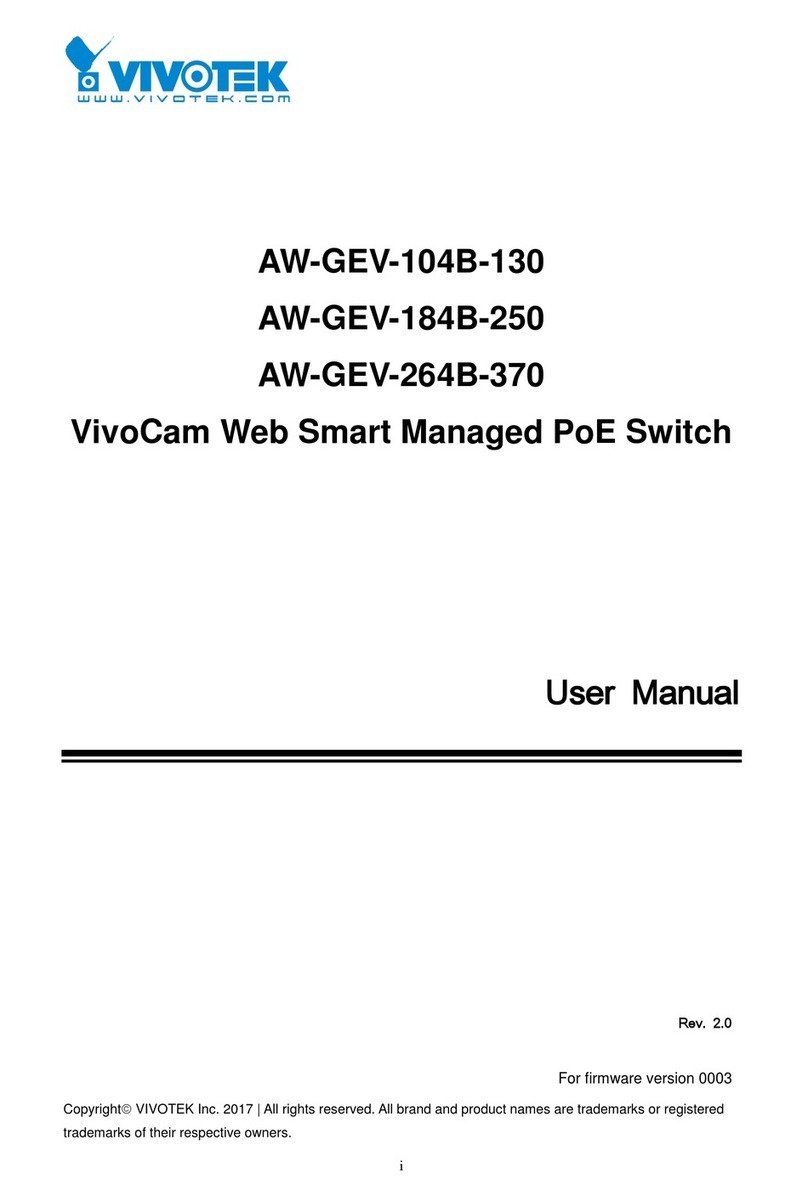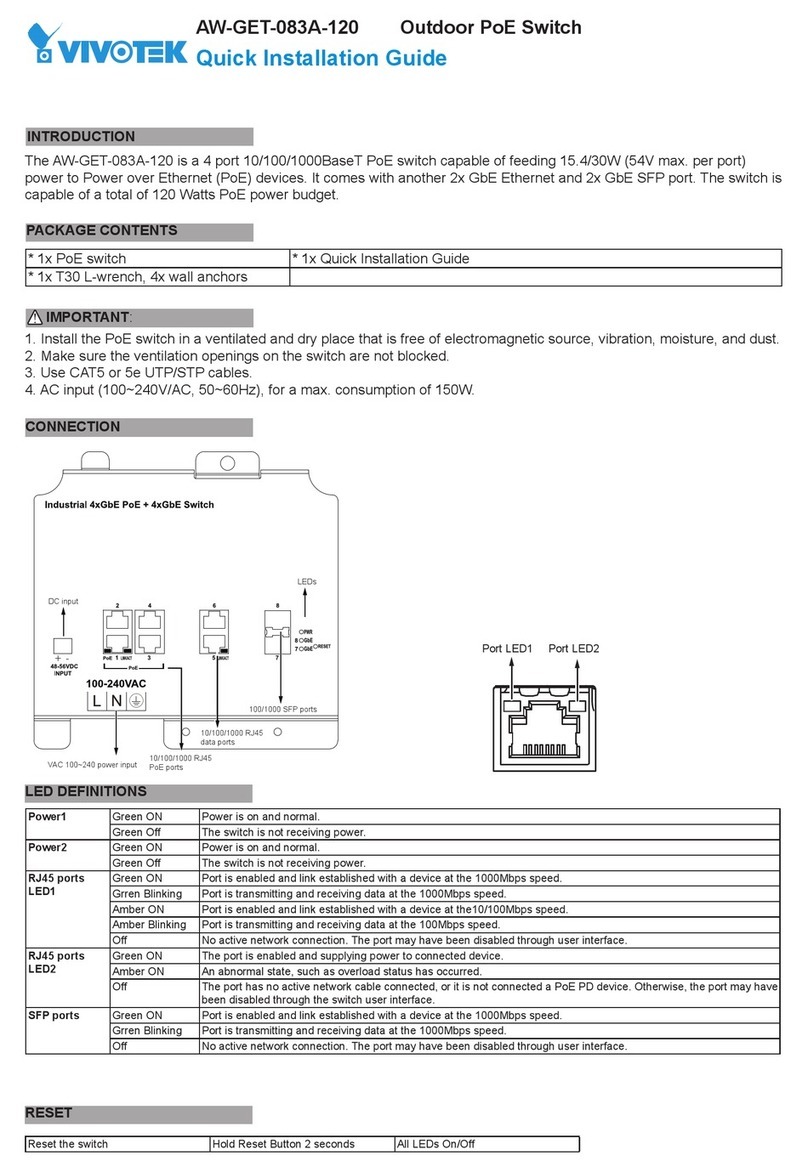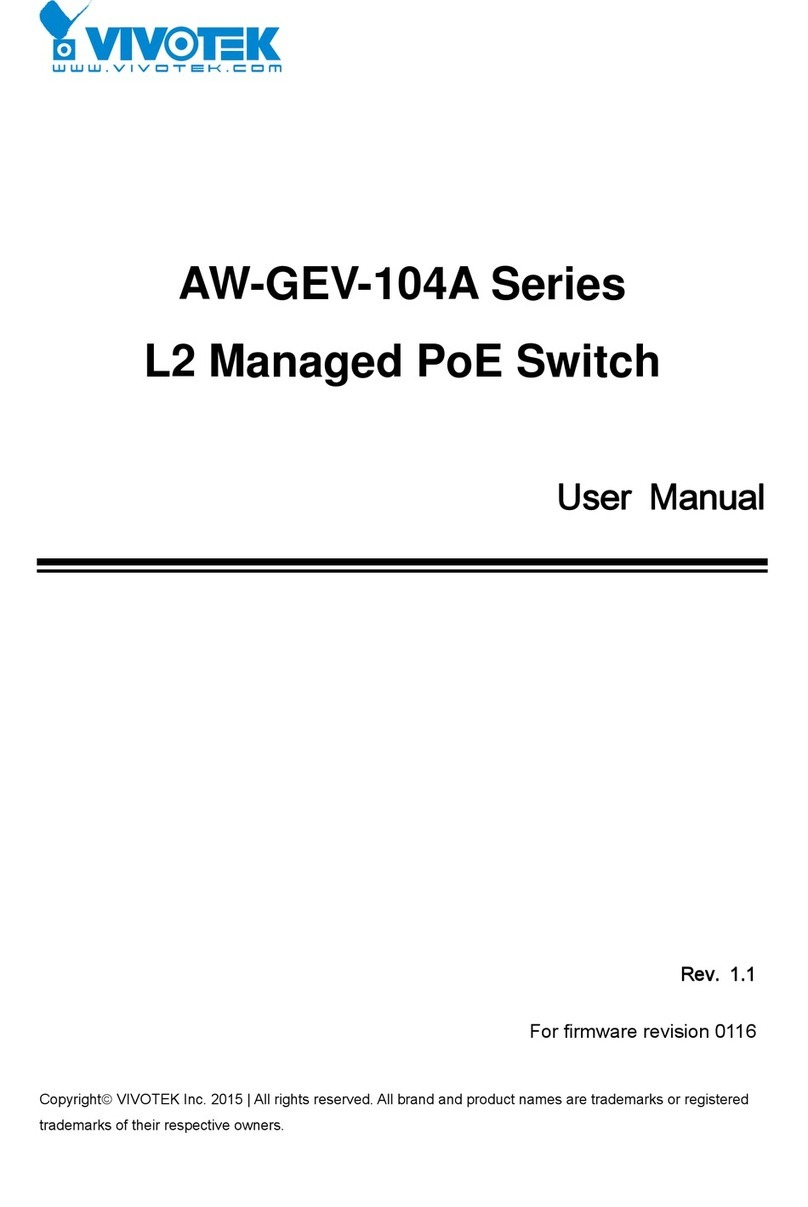1. Install the EPoC RX switch in a ventilated and dry place that is free of electromagnetic source, vibration, moisture, and
dust.
2. Make sure the ventilation openings on the switch are not blocked.
3. Use CAT5e or CAT6 UTP/STP cables and RG6 coaxial cables.
4. Please avoid using low quality cables, which will seriously limit the cabling distance and power delivery.
5. AC input (100~240V/AC, 50~60Hz), for a max. consumption of 250W.
AW-FCT-050A-250 4 ports Unmanaged EPoC Switch
Model Power Source Description
AW-FCT-050A-250 100~240VAC and
56VDC
EPoC RX Switch, 4x BNC, 1x GbE RJ45, 100-240VAC Input, 0ºC~50ºC
IMPORTANT:
INTRODUCTION
CONNECTION
PACKAGE CONTENTS
Quick Installation Guide
* 1x EPoC RX Switch * 1x Quick Installation Guide
* 2x rack mount ears * 1x power cord (type by the shipped-to area)
AP-FEX-0105-T
AW-FCT-
AW-FCT-050A-250
AP-FEX-0150-T
AP-FEX-0105-T
AP-FEX-0150-T
RG6 100m~1.2km
AP- FEX-0200-T
AW-FCT-
AP- FEX-0250-T
AP-FEX-0200-T
AP-FEX-0250-T
RG6 100m~500m
4 AT/AF Cameras
8 AF Cameras
.
.
.
.
.
.
Coax
Ethernet
Grounding
AW-FCT-050A-250
Grounding screw for 56VDC input
56VDC INPUT
100~240V AC