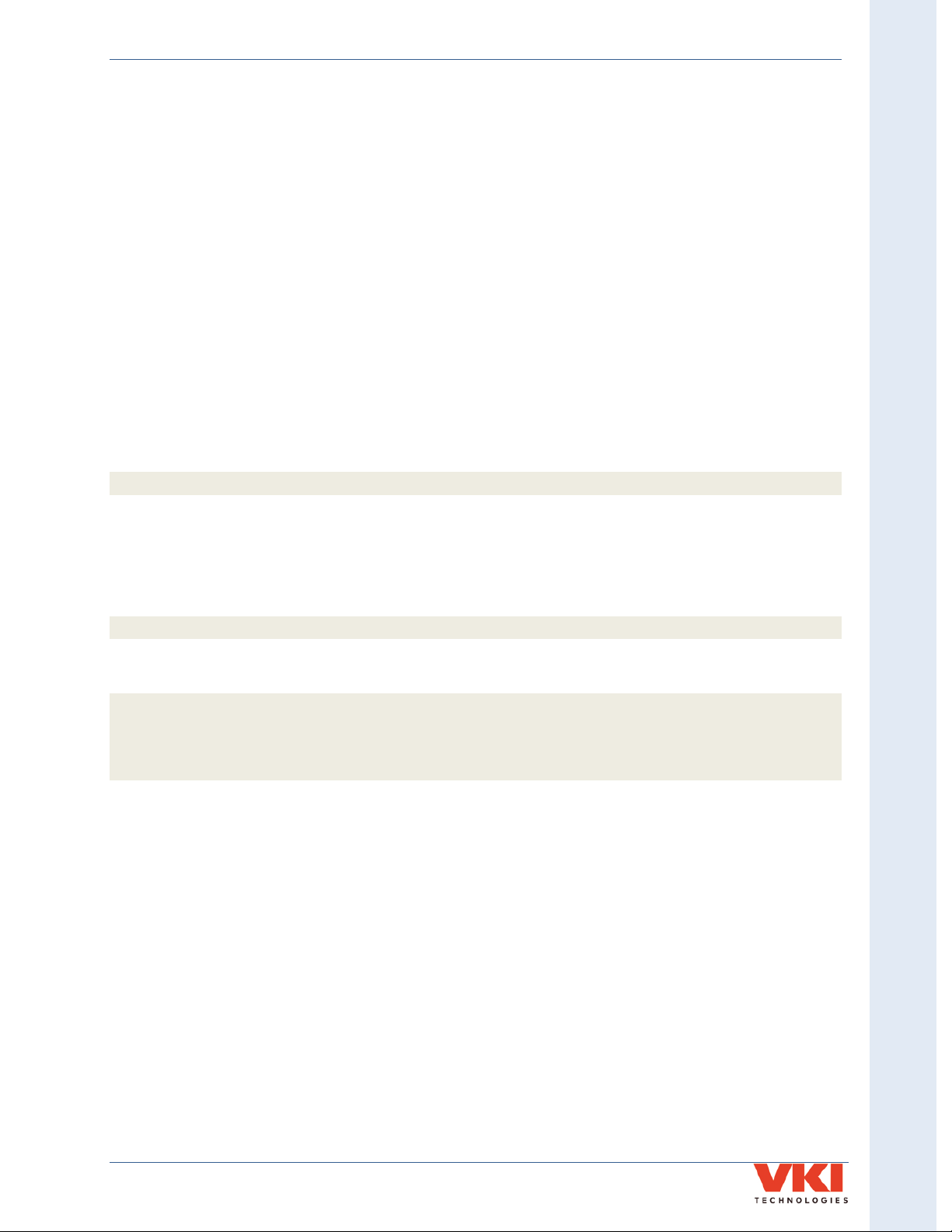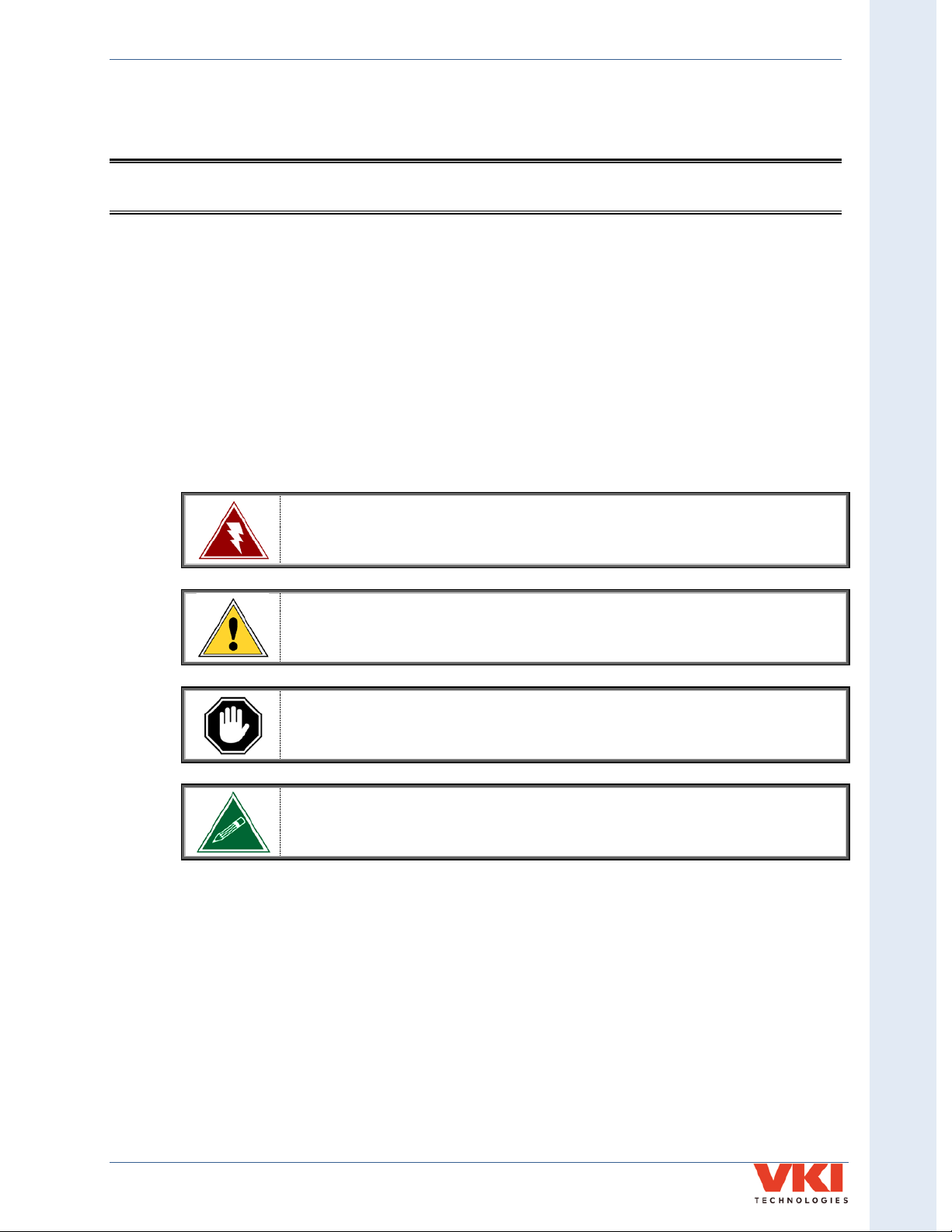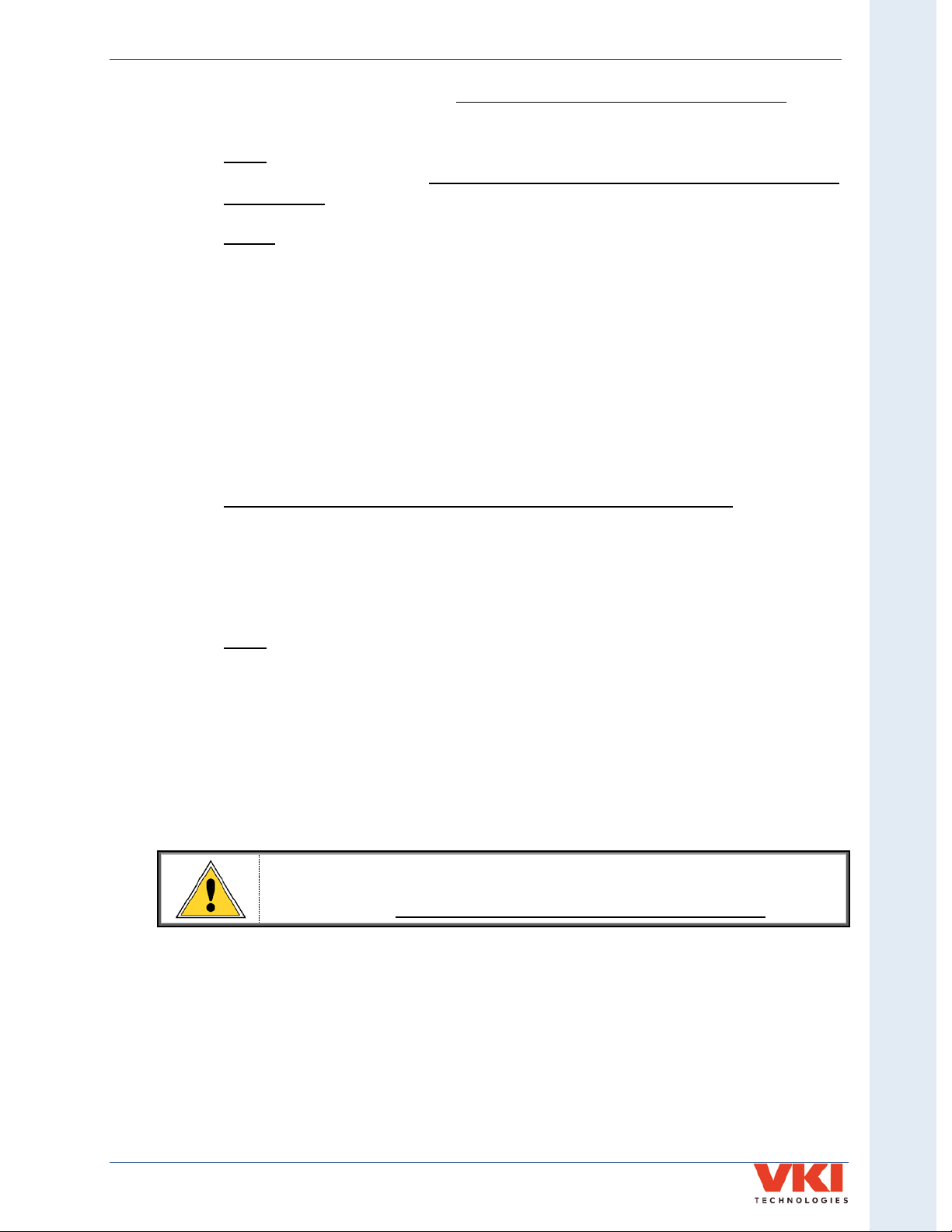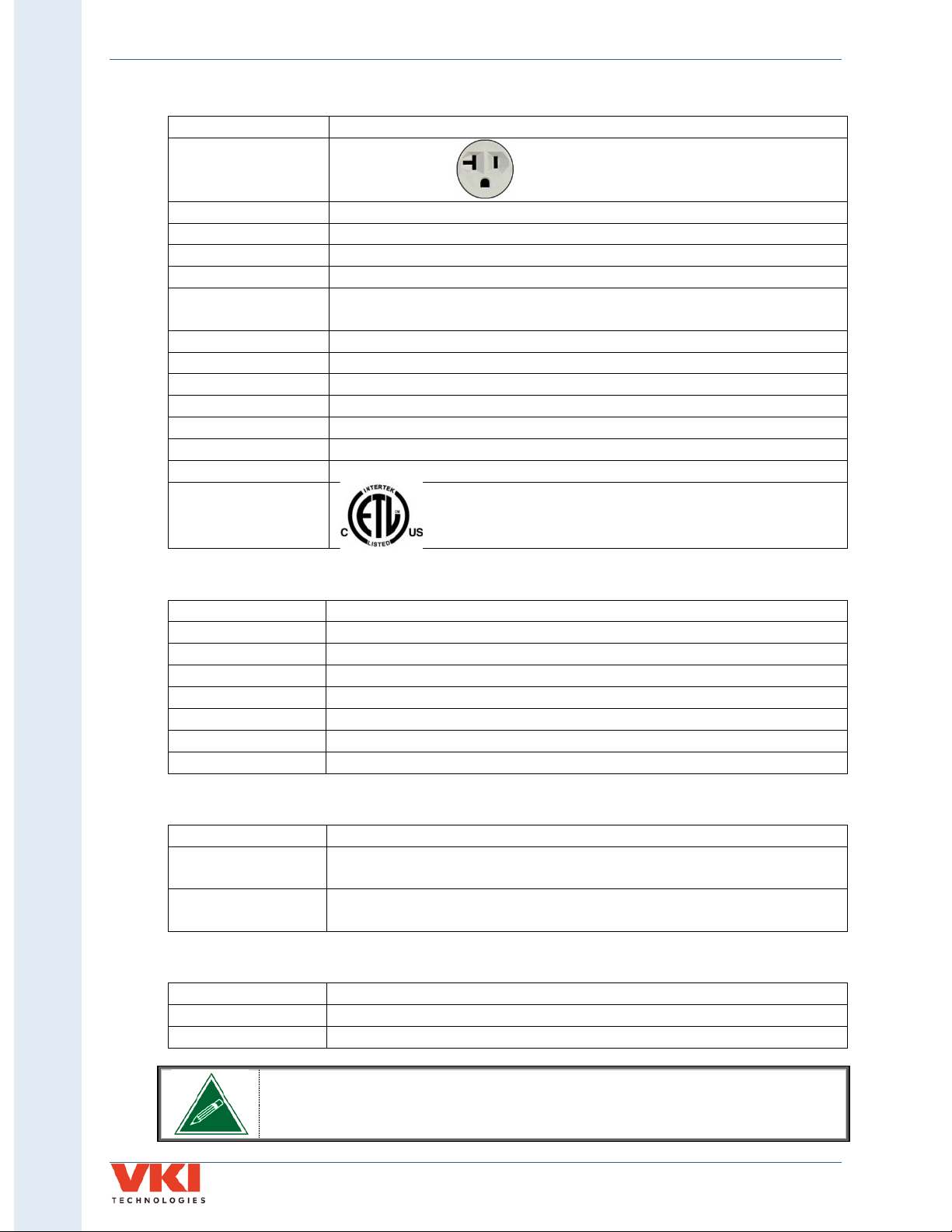Table of Contents
Operation Manual
VKI Publication #202377-001
System Status......................................................................................................................................35
Current Status .................................................................................................................................35
Fault Codes......................................................................................................................................36
Logs ................................................................................................................................................. 37
System Info ..................................................................................................................................... 37
Event Deactivation.......................................................................................................................... 38
General Settings..................................................................................................................................40
Installation ...................................................................................................................................... 40
Waste Management (Waste Chute) ...........................................................................................40
Cup Detection .............................................................................................................................40
Regional ..........................................................................................................................................40
Language ..................................................................................................................................... 40
Units of Measure.........................................................................................................................41
Date and Time.............................................................................................................................42
Auto Rinsing ....................................................................................................................................43
Counter Trigger ...........................................................................................................................43
Periodic Trigger ........................................................................................................................... 44
Power Settings ....................................................................................................................................45
Auto Dim Delay ...............................................................................................................................45
Energy Saving .................................................................................................................................. 46
Vending (Cashless Pay) ....................................................................................................................... 50
General Tab.....................................................................................................................................50
Beverages Tab.................................................................................................................................51
Setting the Base Price ..................................................................................................................... 52
Adjusting the Price for Exceptions ..................................................................................................54
Pricing Hot Water............................................................................................................................55
Network ..............................................................................................................................................56
WIFI .................................................................................................................................................56
SMTP ............................................................................................................................................... 59
Notifications....................................................................................................................................60
Telemetry........................................................................................................................................63
Setup ................................................................................................................................................... 64
Hoppers...........................................................................................................................................64
Beverages........................................................................................................................................64
Cup Size and Strength .................................................................................................................64
Disabling Beverages ........................................................................................................................65
Setting the Default Coffee Blend ....................................................................................................66
Configuring the Carafe....................................................................................................................66
Ingredients ......................................................................................................................................67
Recipes ............................................................................................................................................70
Setting Coffees ............................................................................................................................70
Gourmet Mode ...........................................................................................................................74
Setting Specialty Beverages ........................................................................................................75
Disabling “Press & Hold” Hot Water ...........................................................................................77
Restore Defaults.......................................................................................................................... 78
Water ..............................................................................................................................................79
Brewing ...........................................................................................................................................84
Water Temperature ....................................................................................................................85