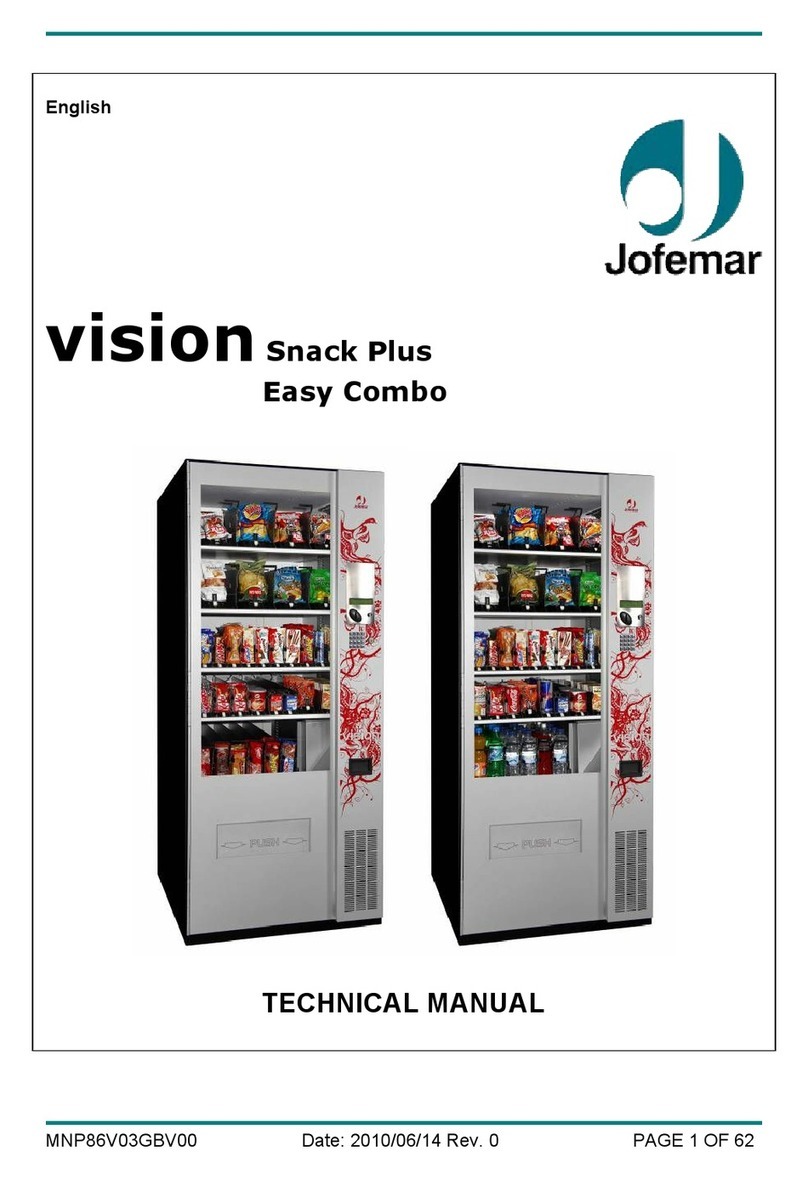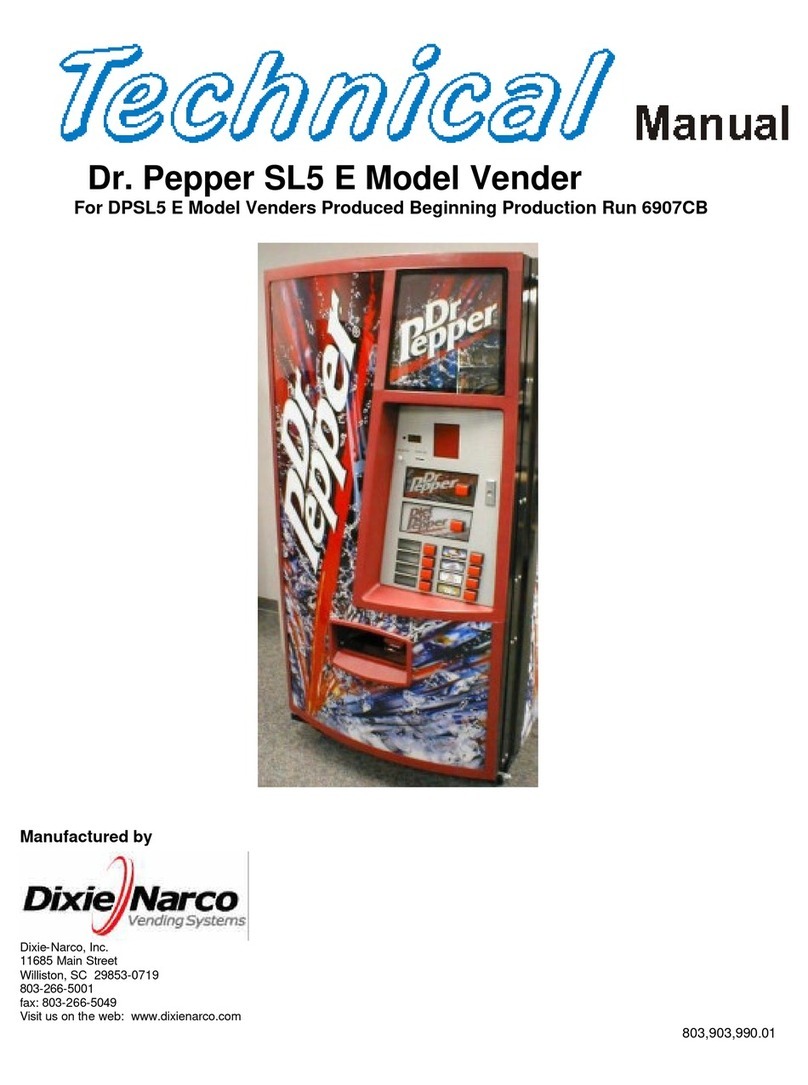1ª 10155 ES 9 - 2009
3
1. INTRODUCTION
The machines in the STEP series are designed for the automatic sale of packets of cigarettes and
other packeted products. They have been designed and provided with the latest technologies with
the objective of satisfying all the requirements of operators and users of this type of machine.
1.1 COPYRIGHT
The information contained in this manual is subject to modifications without previous
communication and do not represent any compromise on behalf of Azkoyen Industrial S.A.
This document contains information that is private property and all rights are reserved. No part of
this document may be copied, transmitted, recorded, or translated to another language without
the written consent of Azkoyen Industrial S.A. with the exception of conforming to the laws of the
country.
1.2 PRINCIPLE TECHNICAL CHARACTERISTICS
Selectionoftheproductusingakeyboardofthetypecalled“proximity”.
Illuminated product labels that are easy to change.
The product labels can be seen from an angle of 180º.
The Collection tray and the Coin exit illuminate at the moment the product or change is
delivered to the user of the machine.
Informationscreen:fluorescenttypegraphicalDisplay 96 x 8, with a row of 16
characters.
Up to 5 programmable publicity messages.
Flexible ABS plastic channels designed for fast, easy loading and easy removal (no
tools needed).
Independent channels and selections that can optionally be associated using the
programming of the machine.
Channels are adaptable to different formats of the packets.
Microprocessors with Flash technology.
Options of communication ports: RS232, Bluetooth, and Infrared.
Possible use with Telecommunication equipment, GPRS, UMTS and TCP/IP.