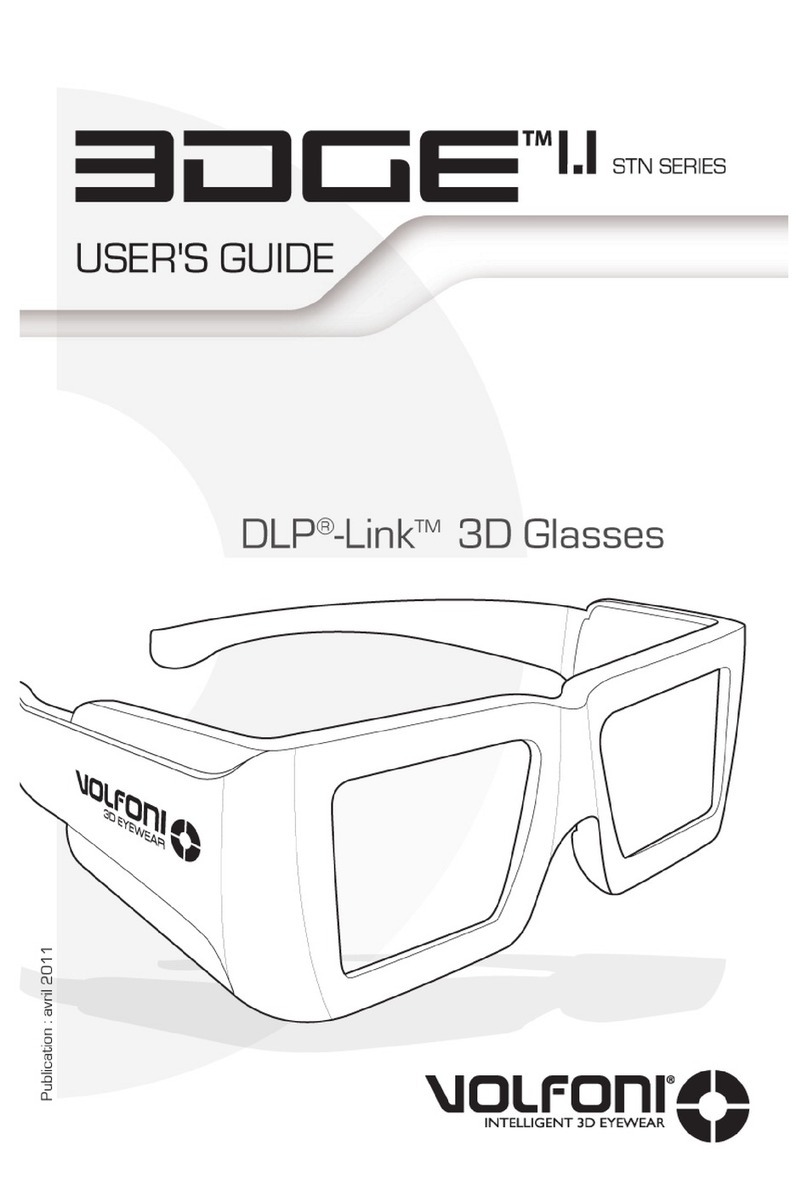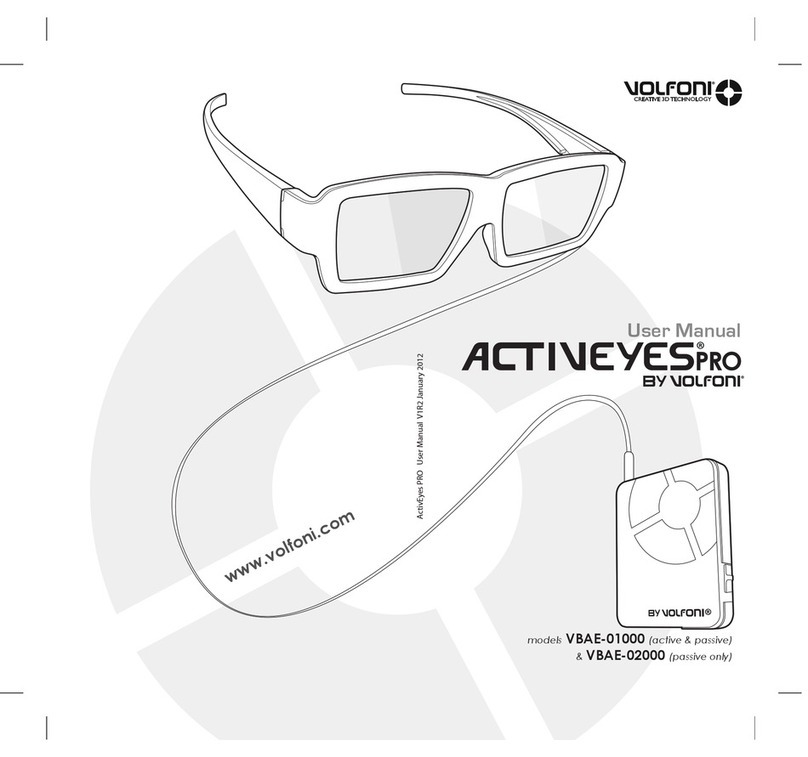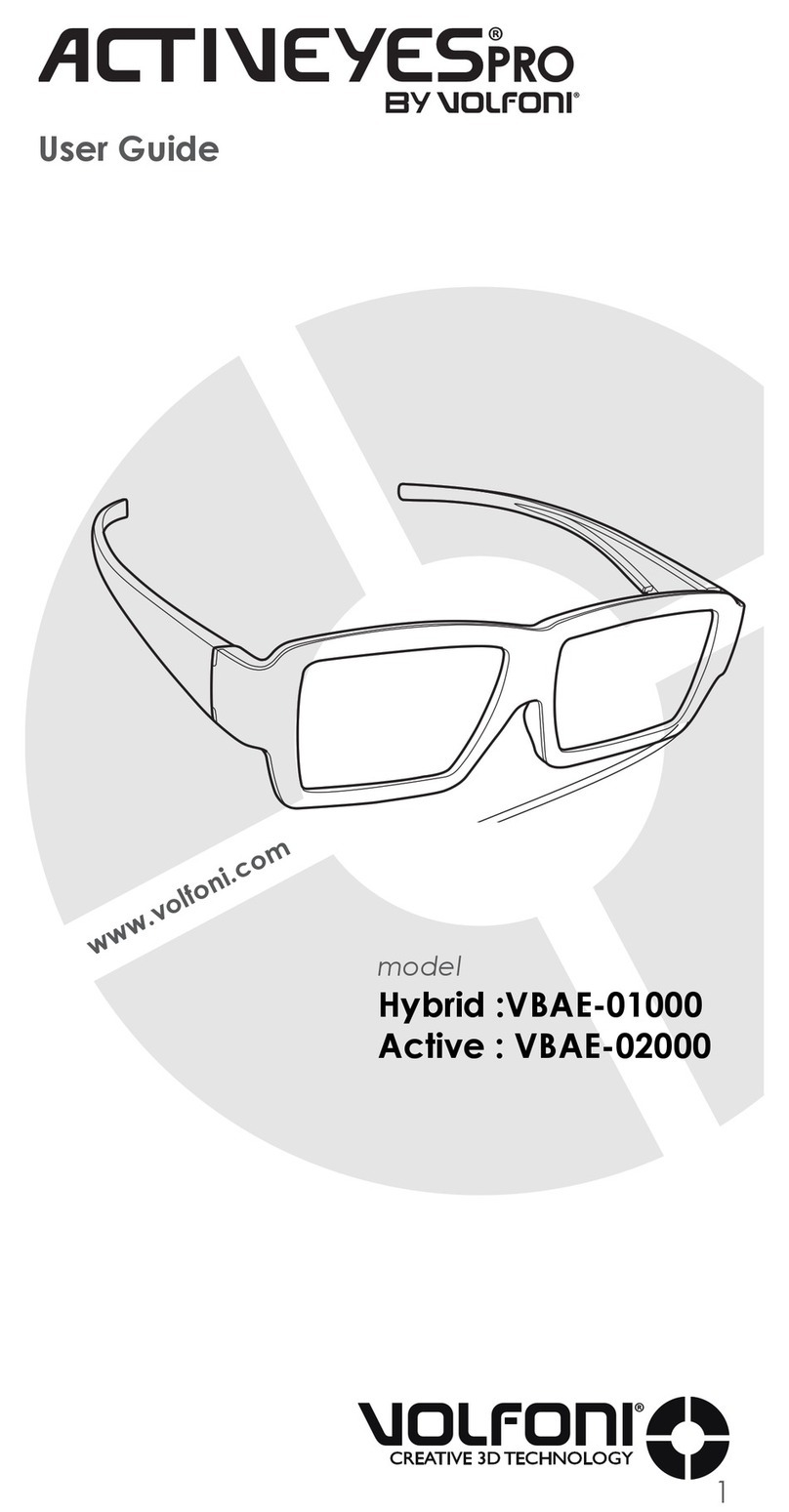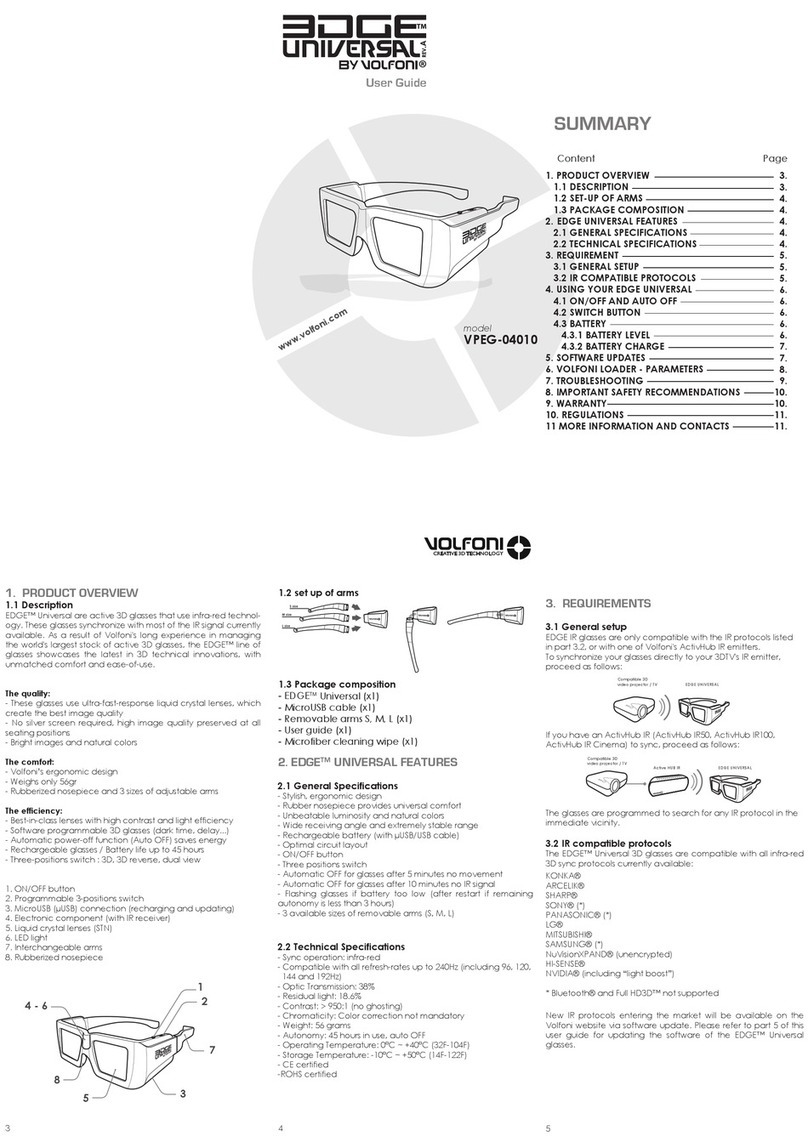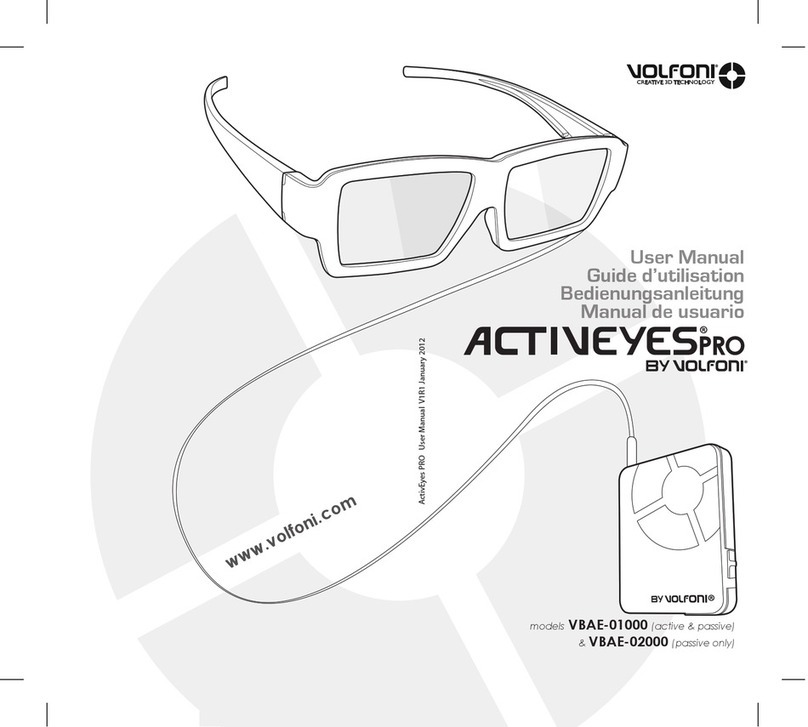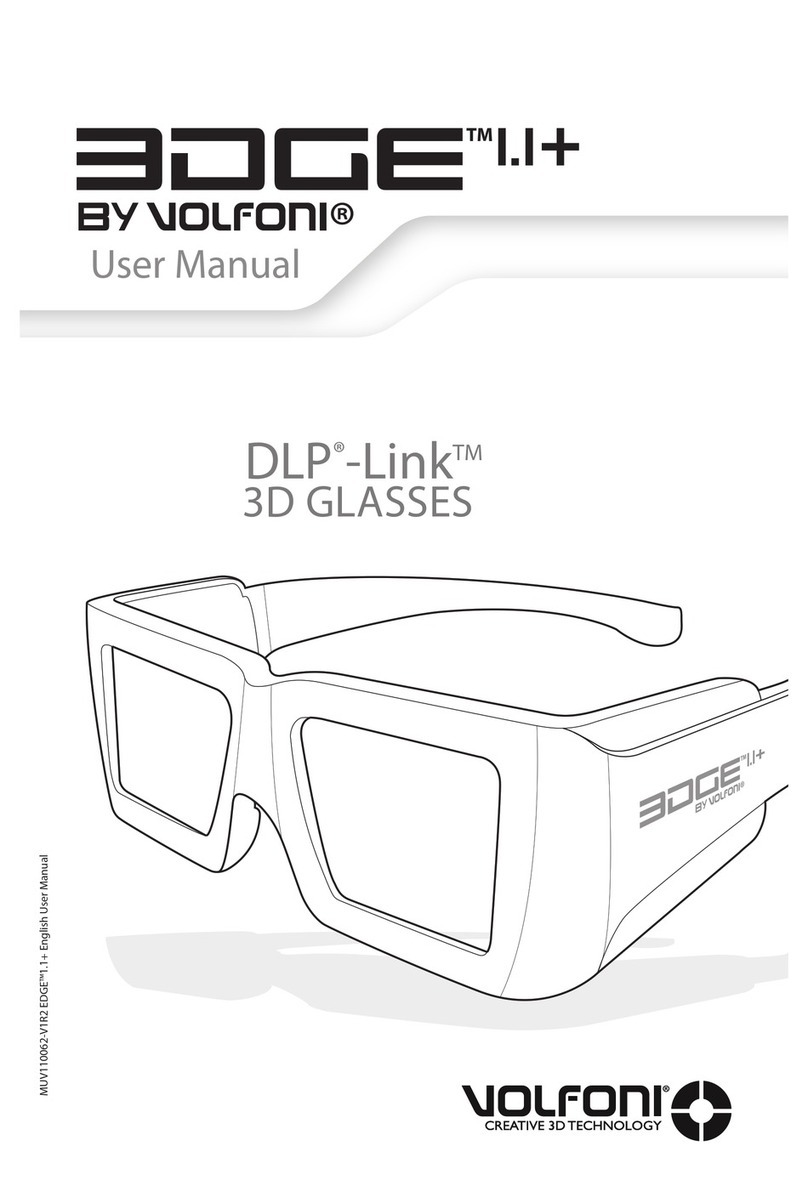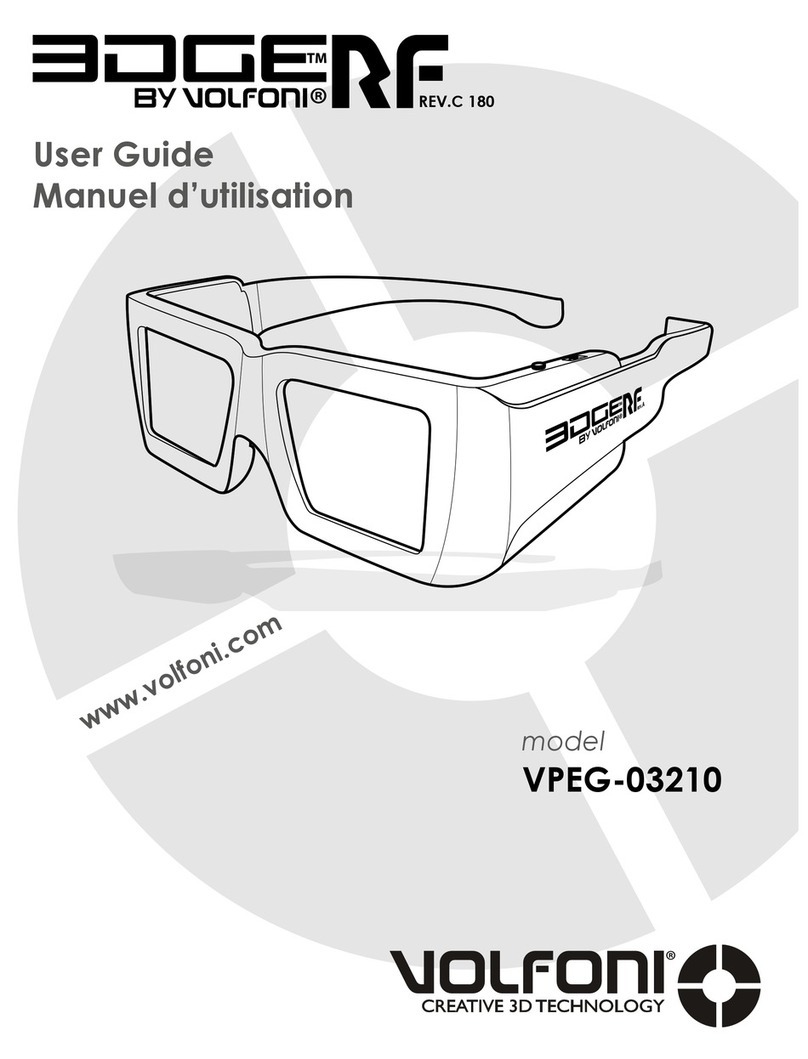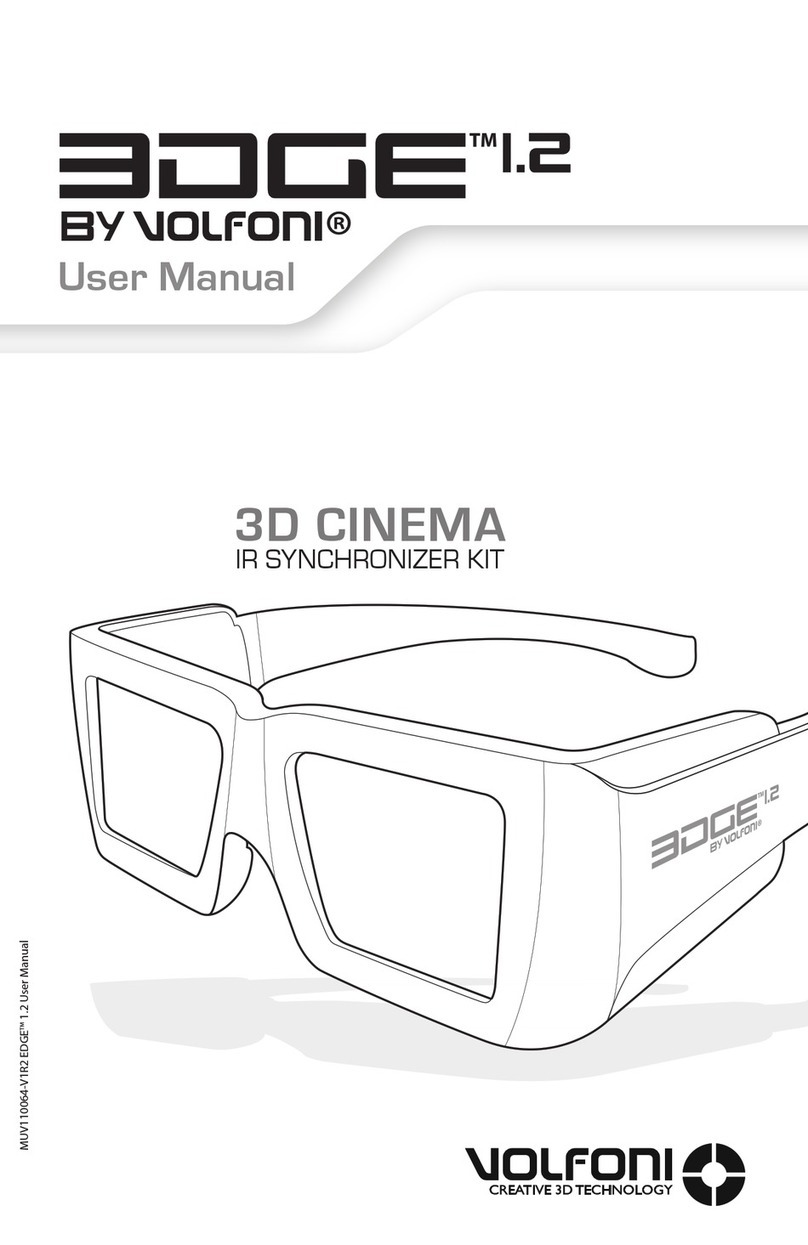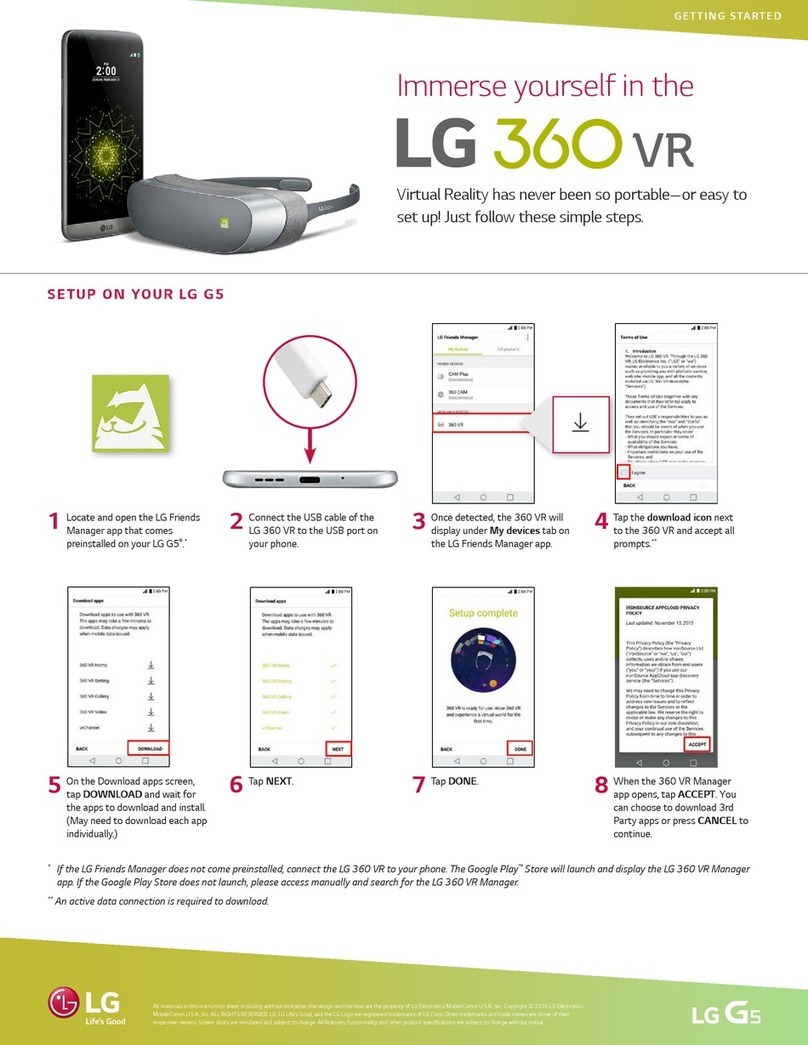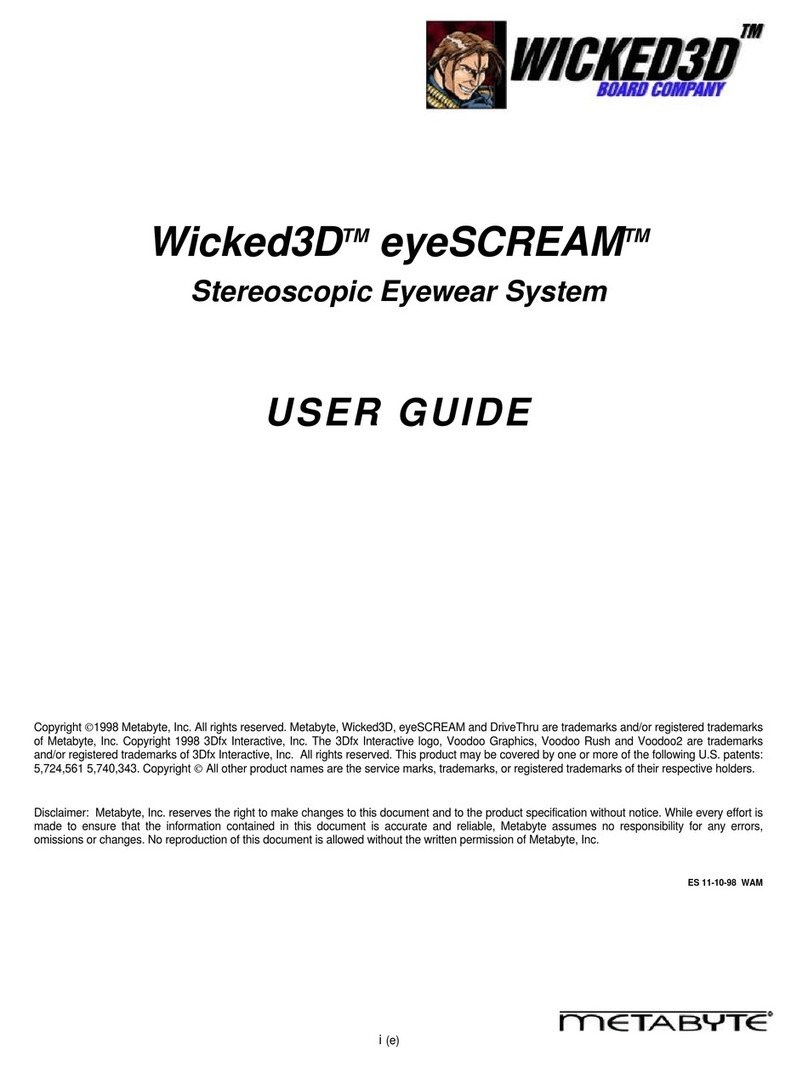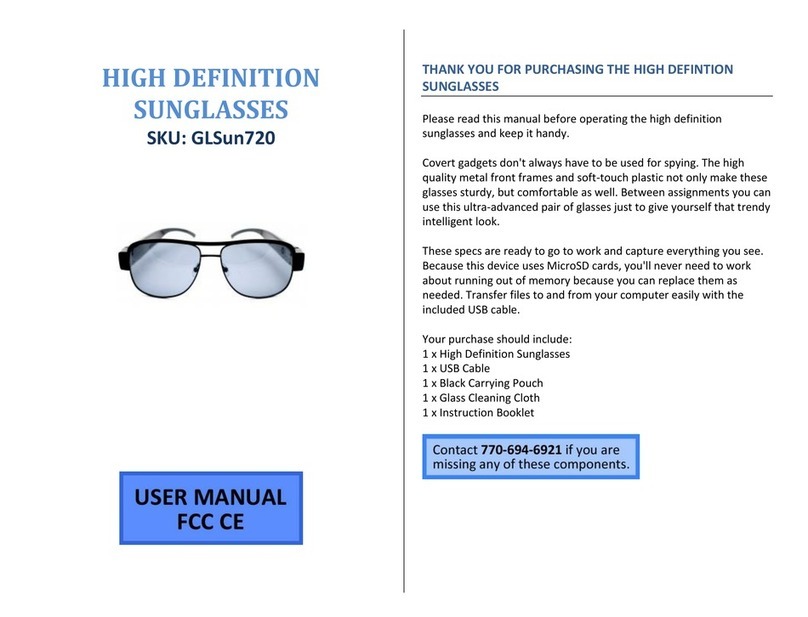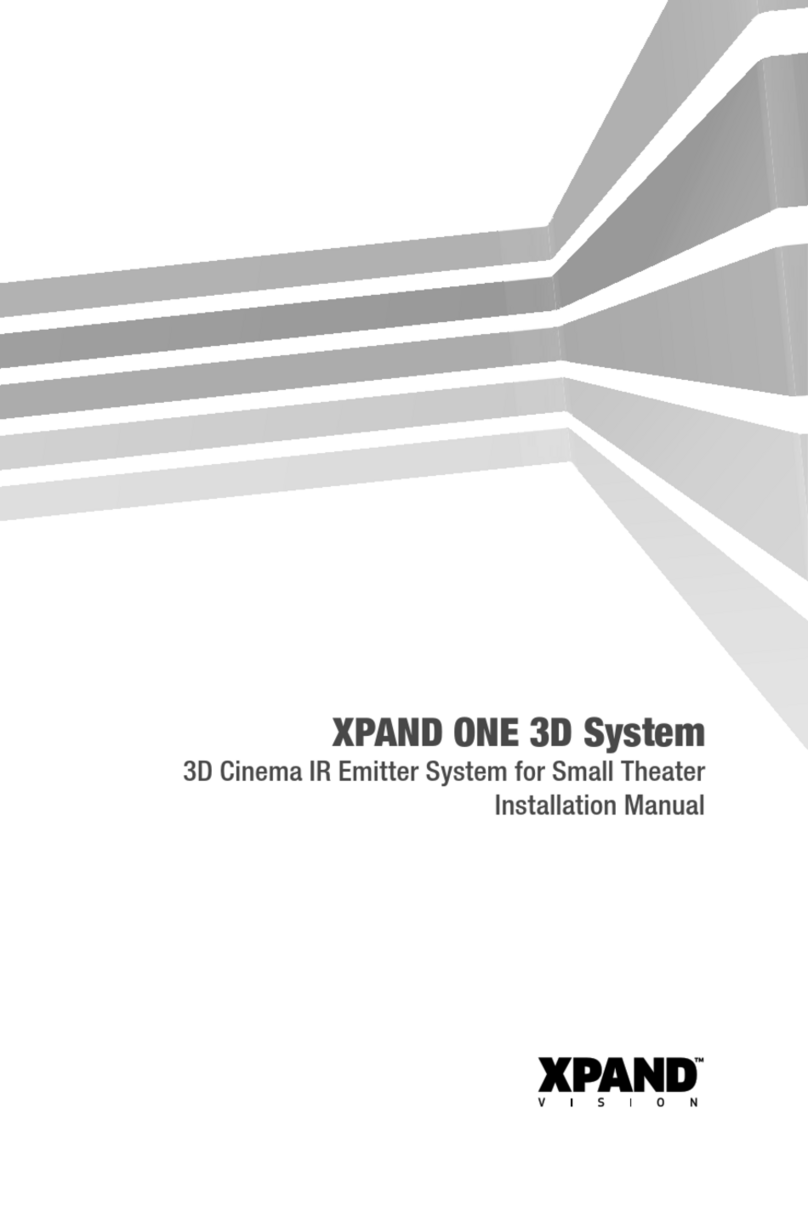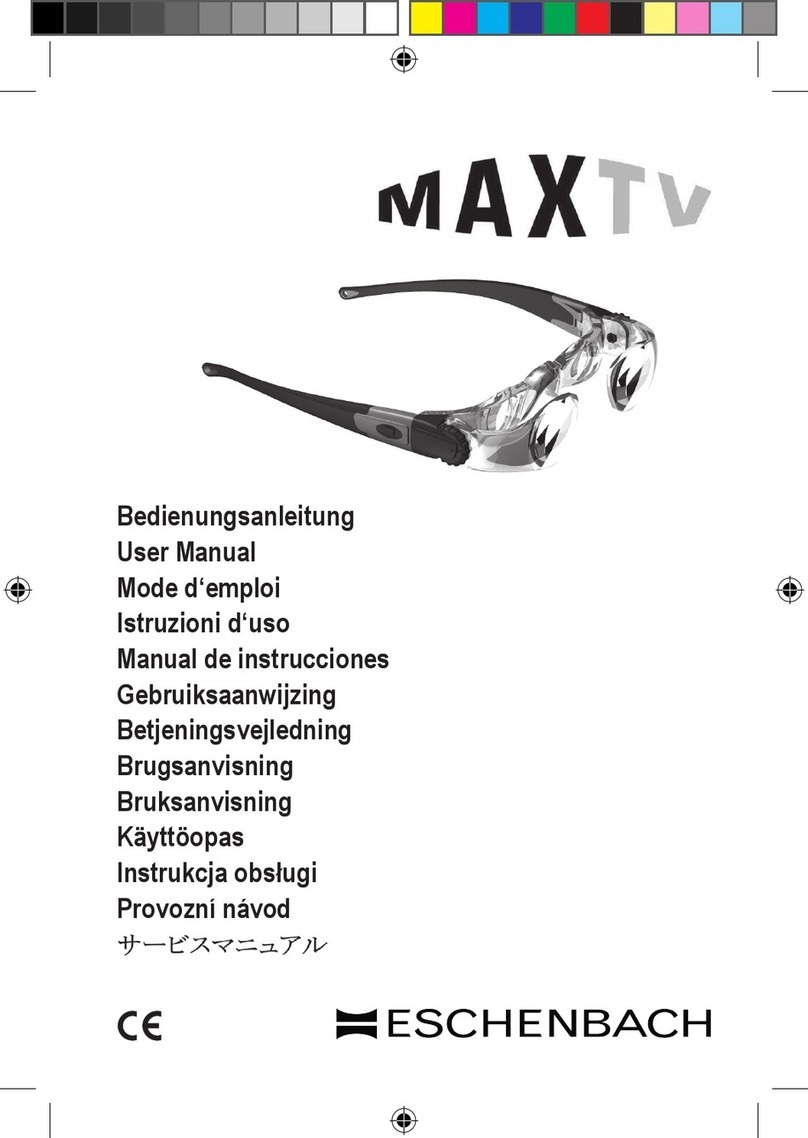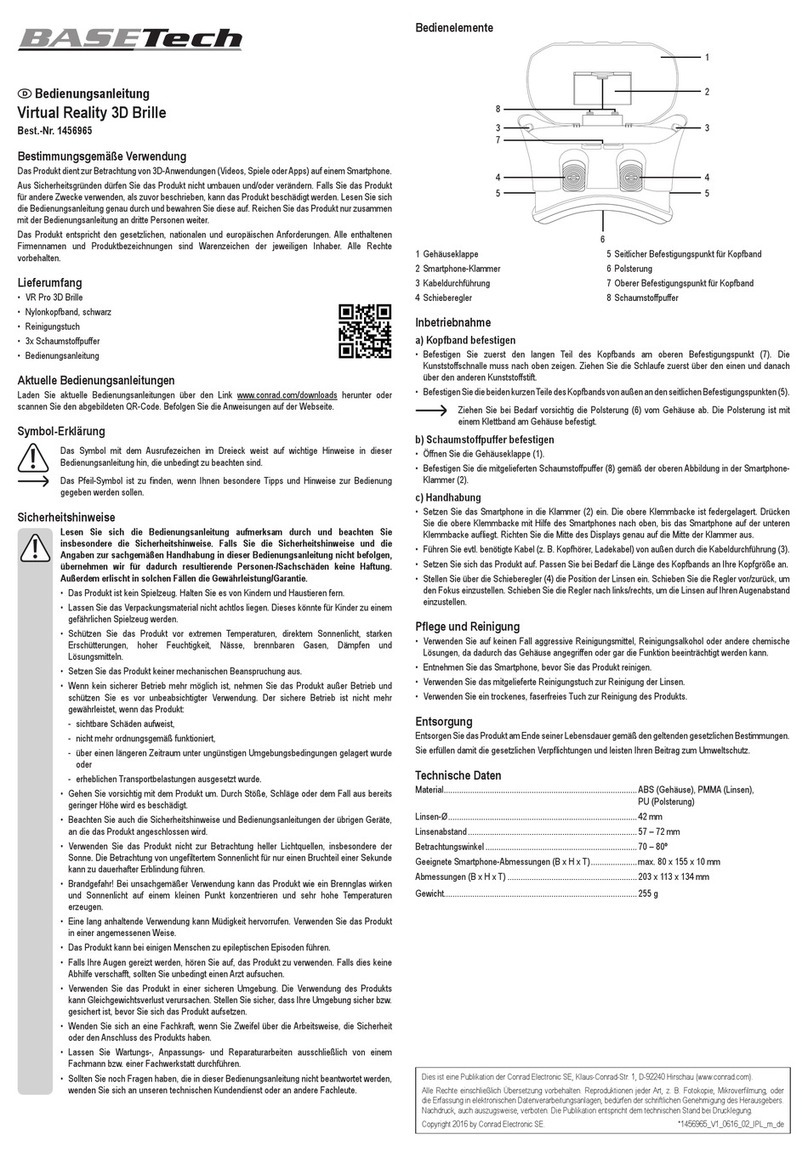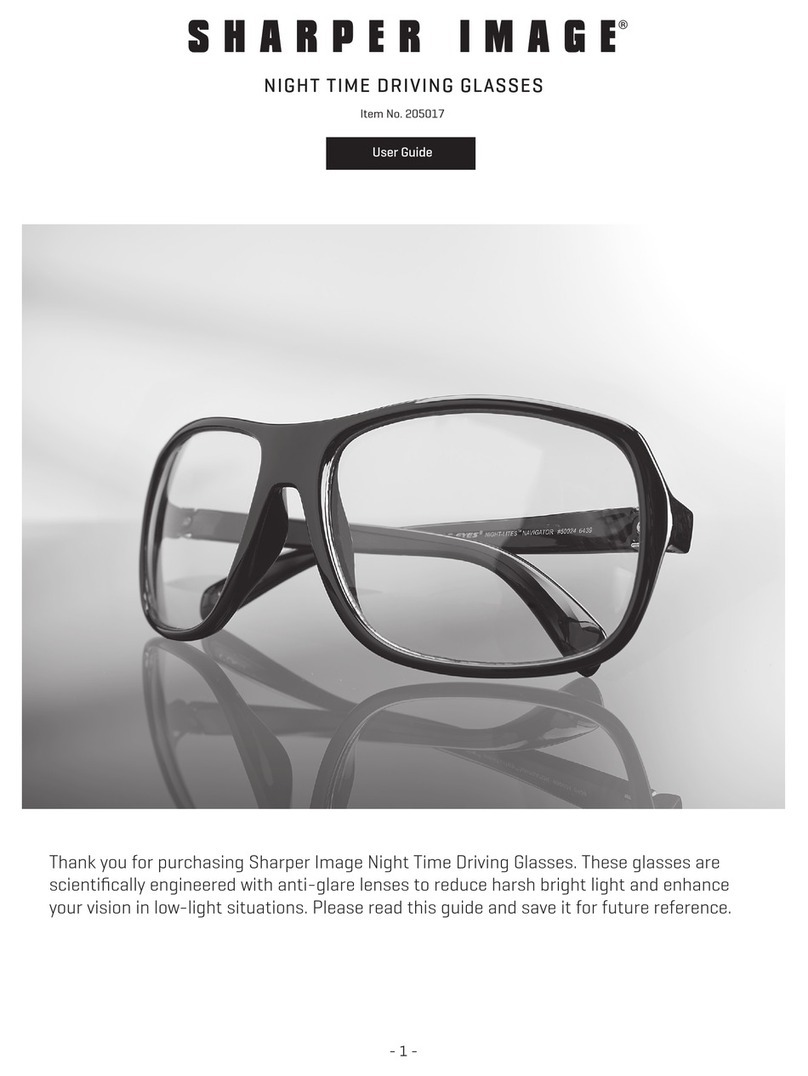9. WARRANTY
Volfoni Group reserves the right to make changes in the
hardware, packaging or other documentation without prior
written notice. The EDGE™ RF glasses are a trademark of Volfoni
Group. All trademarks are the property of their respective
companies.
The EDGE™ RF are warrantied. Please refer to your order form to
be aware of the warrantee terms.
The system should be returned in it original box with original proof
of purchase. Volfoni does not warrant uninterrupted or error-free
operation of the product.
11. MORE INFORMATION AND CONTACTS
Distributed in China by VOLFONI Ltd
2101, Tower One, Lippo Center, 89, Queensway, Hong Kong
5. SOFTWARE UPDATES
Before using the EDGE™ RF glasses, make sure you have the latest
version of software from our website.
For this purpose, please download the « Volfoni Loader » software
(http://www.volfoni.com/en/services-support/download) and
connect your glasses to your computer. Then start the software
and follow the instructions below.
- choose the menu “SUPPORT”
- choose “Upgradable Software”
- download the application “VOLFONI LOADER”
- connect your computer to the µUSB connector on the arm of
the EDGE™ RF with the USB/µUSB cable
- press and hold the ON/OFF button of the EDGE™ RF during 3
seconds.
- the LED of the EDGE™ RF will blink red fast
- verify that the application recognizes your system
- once you are connected, press the button “Check for updates”
- download the lastest version
SOLUTION
Check that your ActivHub is emitting RF.
The blue LED on the side of the ActivHub
RF will flash 2 times quickly to indicate that
it is emitting RF.
Check that there is no other source using
the same RF channel within a range of 30
meters around the ActivHub RF.
Verify that the RF channel selected under
the ActivHub RF is set to position “8”.
Check that your original source is
broadcasting 3D.
When this phenomenon occurs, it means
that the battery is low. Please recharge
the glasses.
Try recharging your glasses. If the problem
7. IMPORTANT SAFETY RECOMMENDATIONS
-If you are unsure about your vision, take a test to verify your
ability to see stereoscopic 3D images.
-Do not sit too close to the screen when watching 3D images.
-Watching 3D may cause discomfort (such as eye strain, altered
vision, fatigue, nausea, lightheadedness, dizziness, confusion, loss
of awareness, convulsions, cramps and/or disorientation) for
some people.
Volfoni recommends that you take regular breaks when
watching 3D content or playing 3D video games until the
discomfort ends. If the discomfort persists, consult a doctor.
-Certain types of TV images or video games that contain flashing
patterns of light may cause epilepsy symptoms for some viewers.
If you or any member of your family has a history of epilepsy,
Volfoni strongly recommends that you consult a physician before
the use of this product.
-Be aware of young children, especially those under six years old.
Because their vision is still under development, consult a doctor
(such as a pediatrician or eye doctor) before allowing young
children to watch 3D. Not for children’s use without proper adult
supervision.
-If the product is broken, please keep broken pieces away from
mouth and eyes. Dispose of pieces responsibly.
-Protect the 3D system from direct sunlight, heat, or water.
Extreme conditions may alter the product's abilities.
-Do not drop or modify the electrical or mechanical components
of the 3D system.
-Do not apply force to the product.
-Do not leave the ActivHub turned ON due to Radio-Frequency.
The RF signal is not recognized.
PROBLEM
The glasses are blinking strongly.
The EDGE™RF glasses are not
synchronizing with the ActivHub
RF
The glasses blink when I turn
them ON
The EDGE™RF glasses stay OFF
despite the fact that I press the
ON/OFF button to turn them ON
6. VOLFONI MANAGER (OPTIONAL)
- In some cases, it might be necessary to manually set up the
system.
- The “Volfoni Manager” software allows you to control the radio
frequency channels.
That can be interesting in environments with lots of interference
(e.g. trade fair) where several radio frequency devices are being
used at the same time. To avoid any interference between two
systems you can choose a specific channel.
- This software also allows modifications to the optical parameters
to improve the 3D projection quality.
You must be in “Bootloader Mode” so that the EDGE™ RF is recognized by the
software.
To do this, once the USB/µUSB cable is connected to the computer, press and
hold the ON/OFF button for 3 seconds.
The LED light in the middle of the EDGE™ RF frame will flash red rapidly.
ActivHUB
ActivHUB
- The ActivHub RF has several modes of operation (12),
selectable with the wheel. Please select position 8 to use the
EDGETM RF properly.
Auto test mode : position 0
Please note that positions 1 and 2 are not to be used in the
ActivHub RF.
- When the configuration is ready, please stand in front of the
screen and press the On / Off button on your glasses.
- The glasses will automatically search the synchronization signal.
Once the glasses are synchronized, the LCD lenses will flash
ultra-fast. Then you can watch your 3D content.
- When you switch on the EDGE™ RF glasses, if the lenses flash
once a second, it means that you have less than 3 hours of
battery life. It is recommended to recharge your glasses using the
micro USB cable.
- When EDGE™ RF glasses are charging, the LED light is
continuously red during the charge time. When the LED light is off,
the glasses are fully charged.
4. USING YOUR EDGE
TM
RF
- Choose a compatible source: IR, DLP-Link or VESA
- Depending on the type of synchronization used, connect the
ActivHub RF as follows :
The ActivHub can transmit RF synchronization when receiving
an IR 3D signal.
The ActivHub can transmit RF synchronization when
connected to a VESA or BNC cable
The ActivHub can transmit RF synchronization when receiving
a DLP-Link 3D signal.
Active 3D
display
3D Player
Computer, Blu-Ray...
3D Content
Movie, sports...
RF glasses
ActivHUB
RF glasses
RF glasses
In=DLP, Out=RF
In=Wire, Out=RF
In=IR, Out=RF
Active 3D
display
3D Player
Computer, Blu-Ray...
9 10
6 7 8
10. REGULATIONS
European Union - Disposal information :
This symbol means that according to local laws and regulations
your product should be disposed of separately from household
waste. When this product reaches the end of its life, take it to a
collection point designated by local authorities. Some collection
points accept products for free. The separate collection and
recycling of your product at the time of disposal will help
conserve natural resources and ensure that it is recycled in a
manner that protects human health and the environment.
- This Class B digital apparatus complies with Canadian ICES-003.
FCC Compliance Statement :
This device complies with part 15 of the FCC Rules. Operation is
subject to the following two conditions: (1) this device may not
cause harmful interference, and (2) this device must accept any
interference received, including interferences that may cause
undesired operation.
CE Certification
This device complies with CE Certification.
Electrical Safety (IEC 60950-1)
This device complies with IEC 60950-1
8. TROUBLESHOOTING