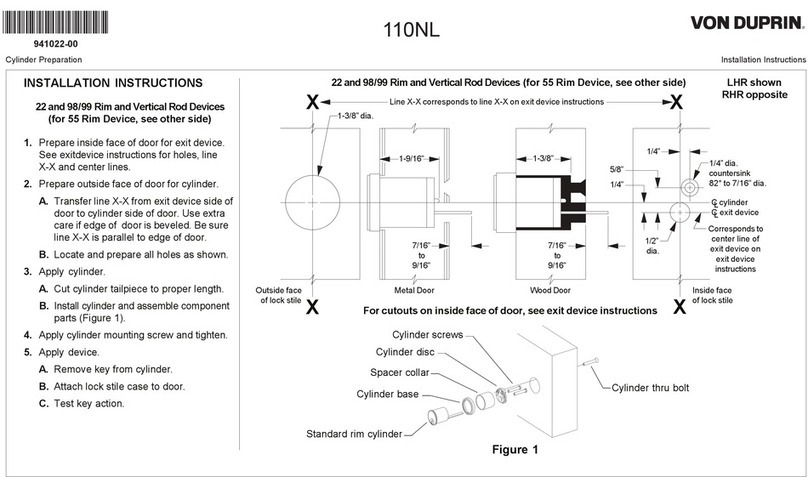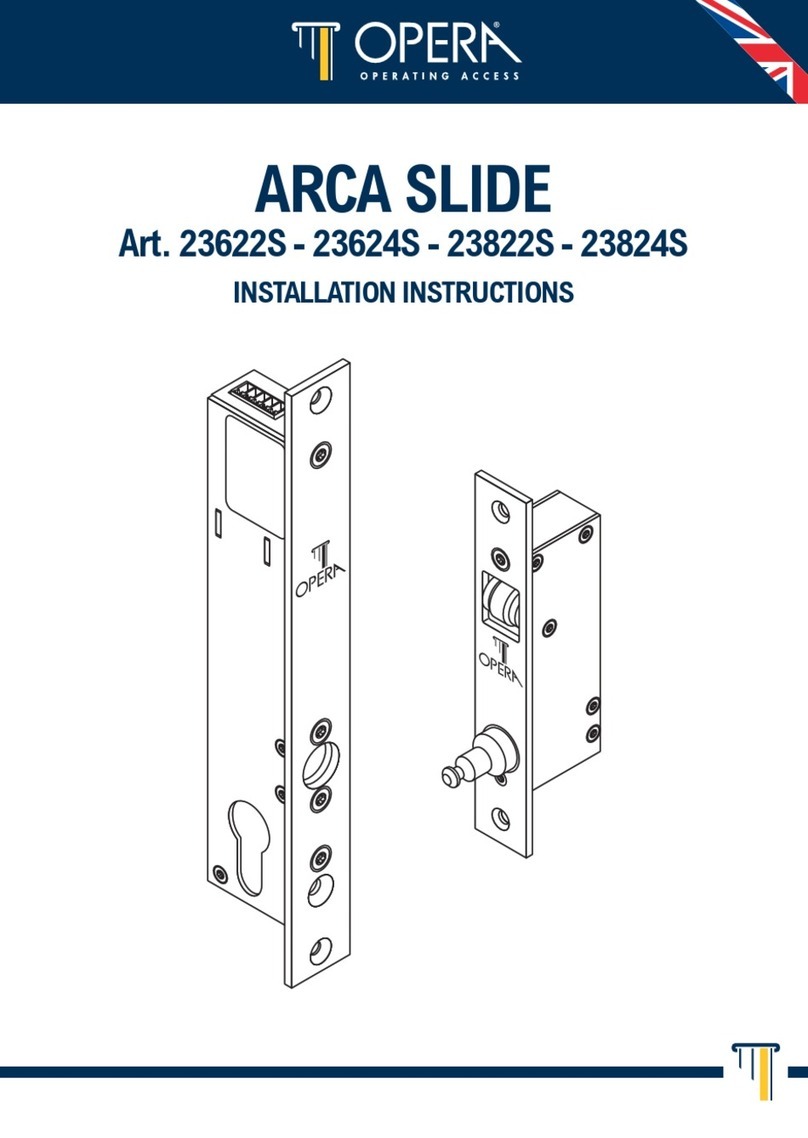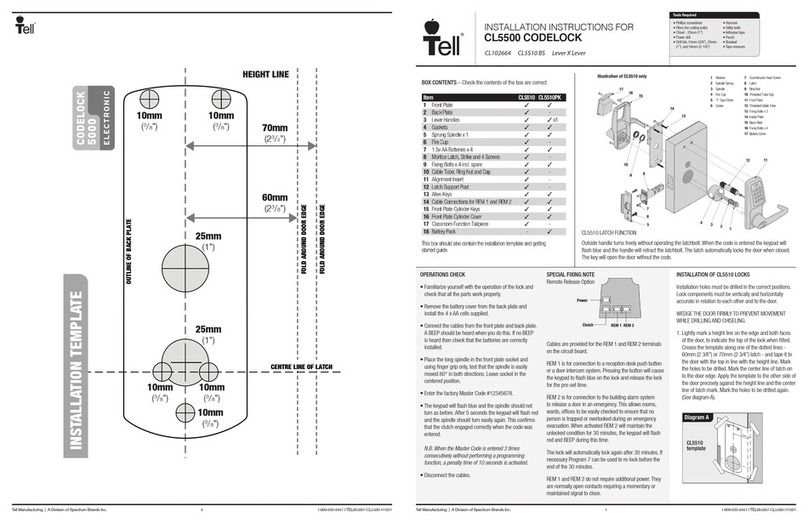© Allegion 2020
Printed in U.S.A.
941369-00 Rev. 03/20-a
Customer Service
1-877-671-7011 www.allegion.com/us
Test trim function.
15
For FS (Fail Safe) trim (factory default):
A. With the power applied, the trim will move to the locked position. The trim’s lever must be allowed to
be in the resting or home position for the trim to lock.
B. Removing power will cause the trim to move to the unlocked position. The trim’s lever must be
allowed to be in the resting or home position for the trim to unlock. Once the trim unlocks, the lever
may be turned.
C. When key cylinder is present on trim, with power engaged, check to ensure that the key override
feature (night latch) functions properly. Inserting and turning key will temporarily unlock door while trim
lever remains rigid. Door locks when key is removed.
For FSE (Fail Secure):
A. With the power applied, the trim will move to the unlocked position. The trim’s lever must be allowed
to be in the resting or home position for the trim to unlock. Once the trim unlocks, the lever may be
turned.
B. Removing power will cause the trim to move to the locked position. The trim’s lever must be allowed
to be in the resting or home position for the trim to lock.
C. When key cylinder is present on trim, with power disengaged, check to ensure that the key override
feature (night latch) functions properly. Inserting and turning key will temporarily unlock door while trim
lever remains rigid. Door locks when key is removed.
Troubleshooting.
16
With the trim plugged into cable, the electronic control can be verified using indicators located on the backside
of the trim. This is only possible when trim is not mounted on the door.
GREEN LED
Indicates the Power status
ON= Controller is powered by the control signal.
OFF= Controller is not powered by the control signal (if power was recently disconnected, can
take up to one minute for LED to turn off).
RED LED
Flashes ON= Mechanism is moving to the unlocked or locked position.
The locked/unlocked operation is dependent on the Fail-Safe or Fail-Secure Switch Position.
13 Power control
requirements.
The two wires are non-polarized 12/24 VDC input. One wire connects directly to a
12/24 VDC power source (power supply) and the other wire connects to a control
device (card reader, key pad, push button, dry contact, etc.) and then to the power
supply. See diagram below.
Fig. 13-1
+
Power wire runs through
exit device body
Power transfer (EPT2 shown)
M996L
trim
12/24 VDC
output
Power Supply
PS902
A 12/24 VDC
1A minimum
power signal
A 1-second minimum
on-time control pulse
A 1-second minimum
off-time control pulse
Basic wiring information.
Control device
NO contacts for FS
NC contacts for FSE
14