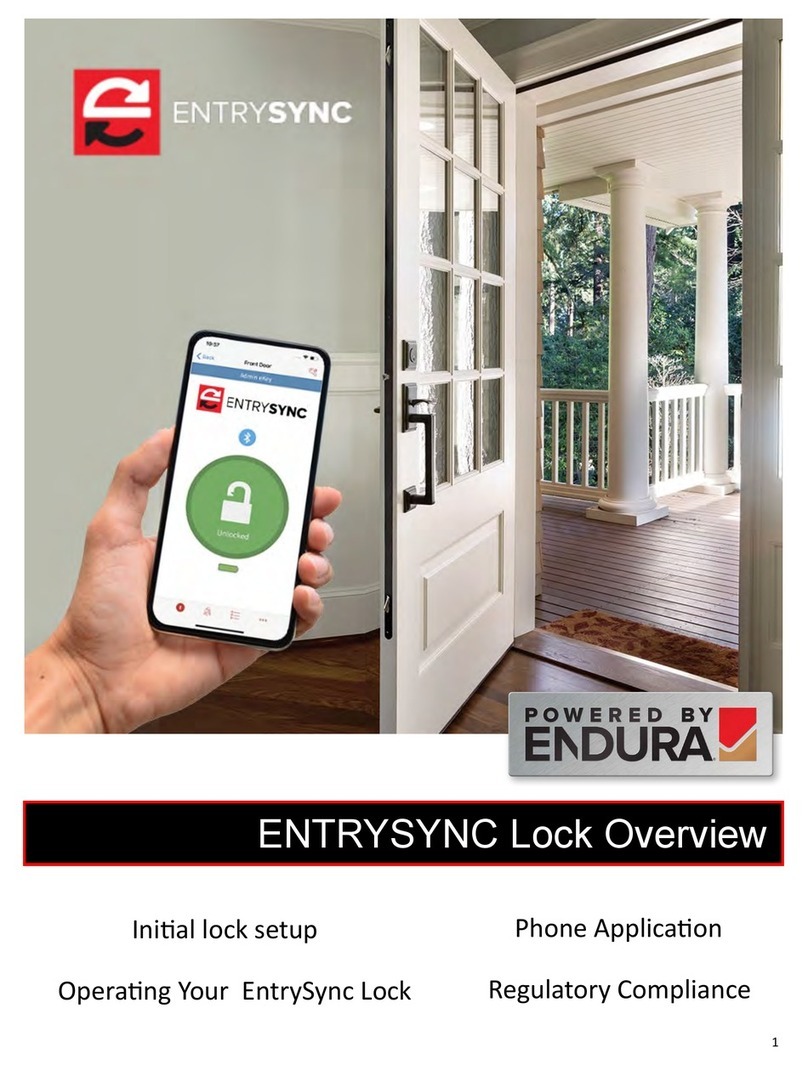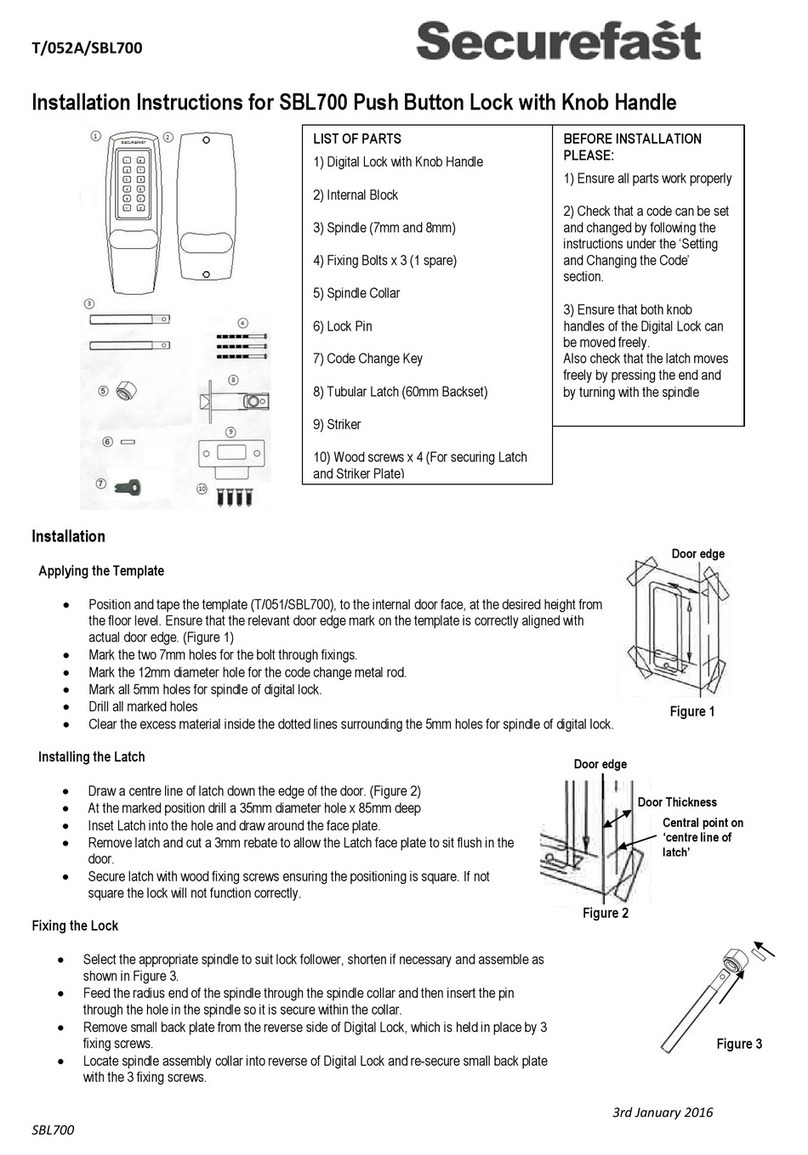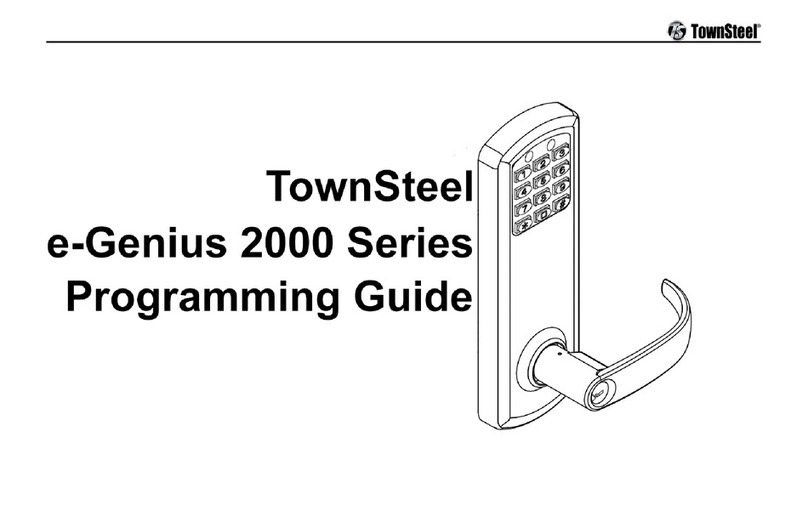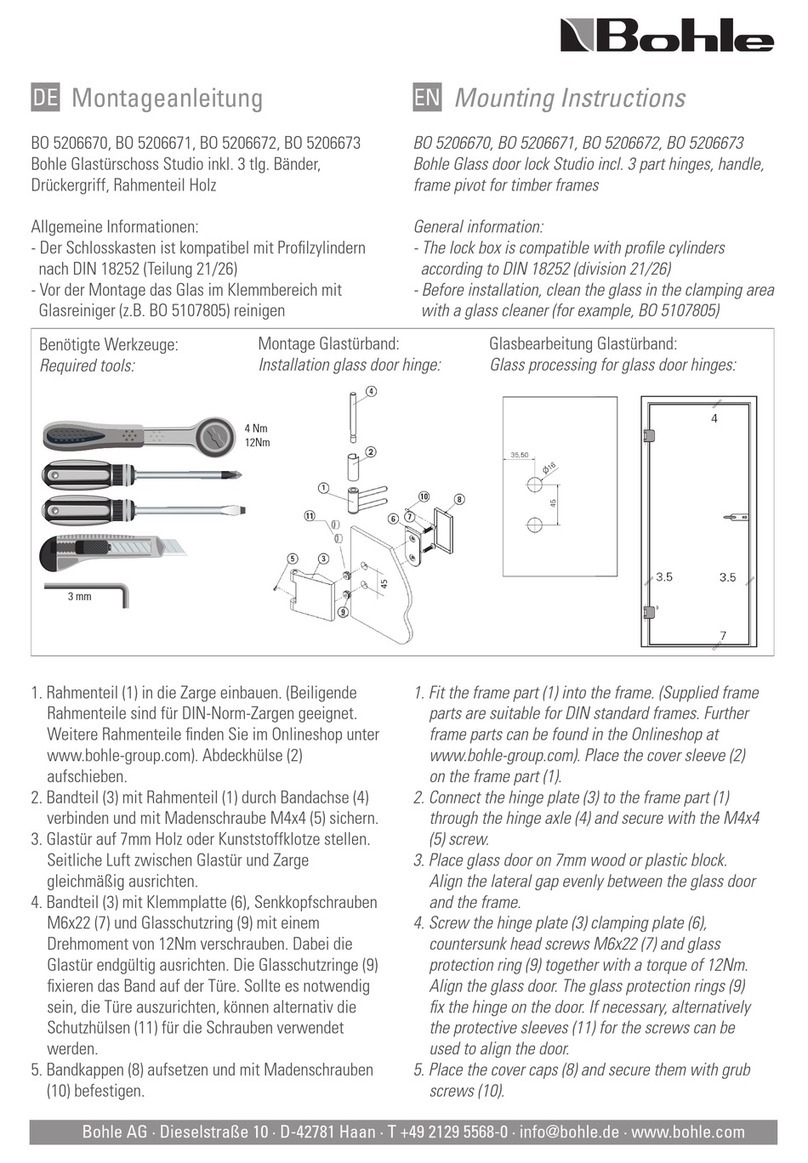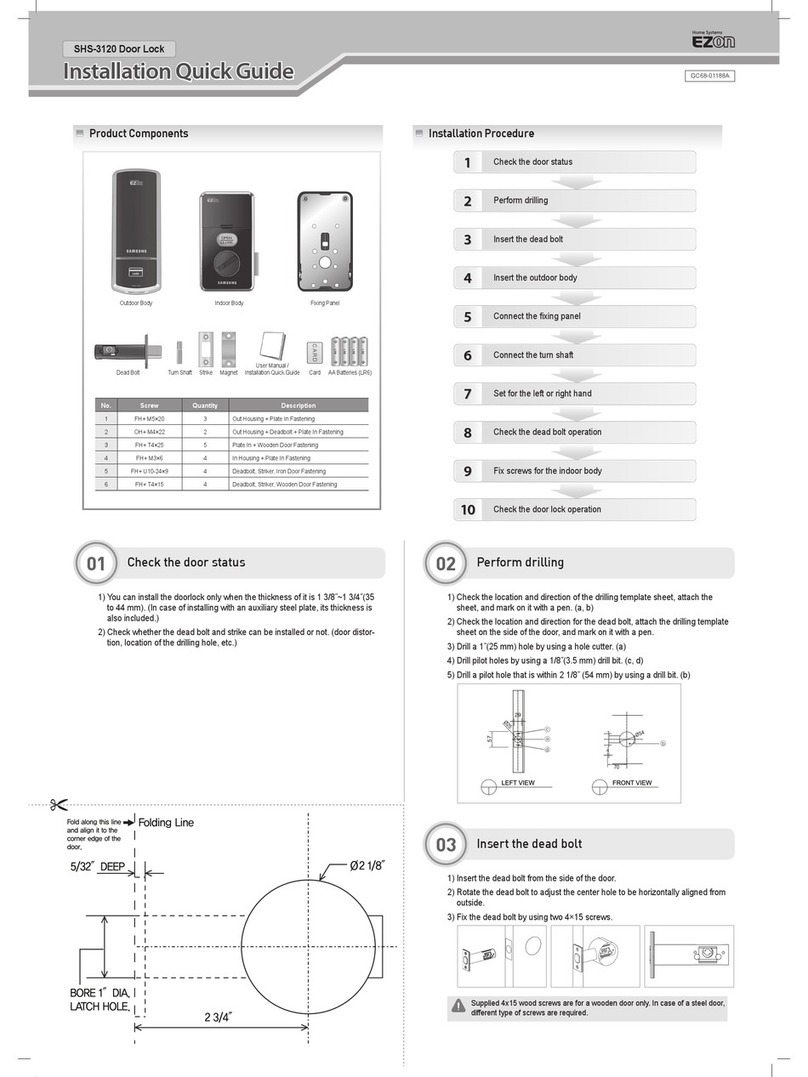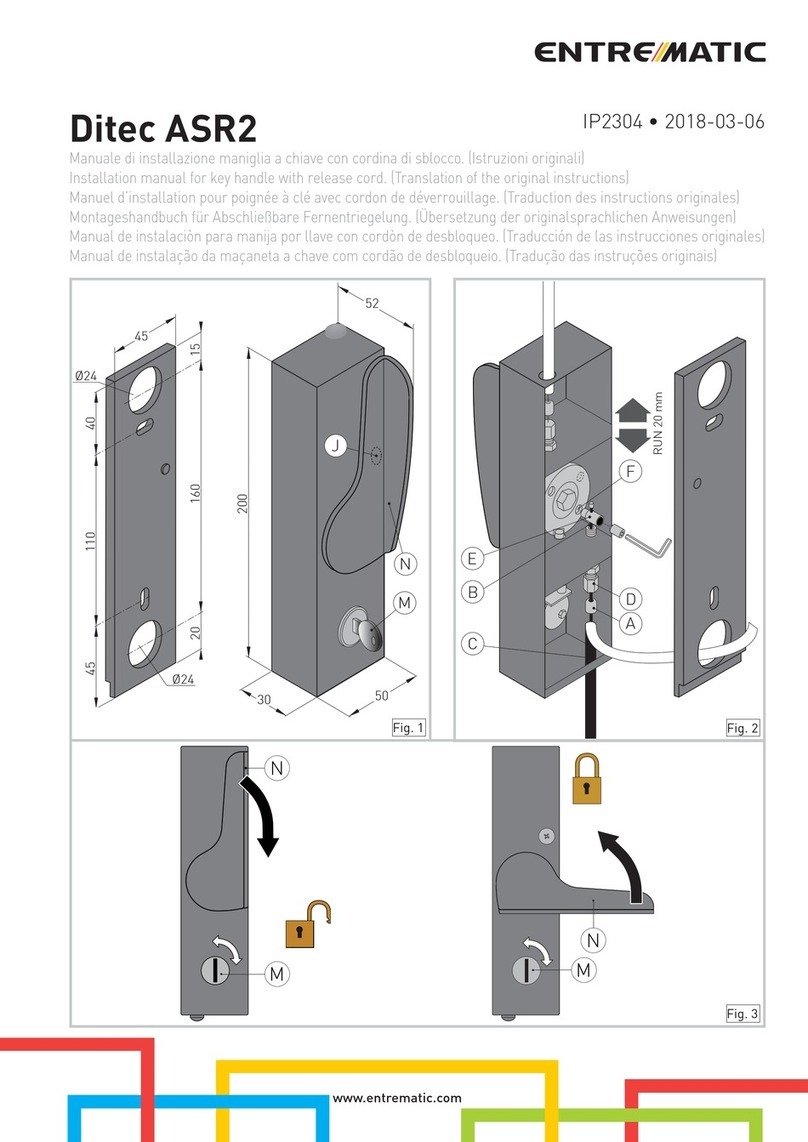Endura Trilennium 3000 Guide
Other Endura Door Lock manuals
Popular Door Lock manuals by other brands
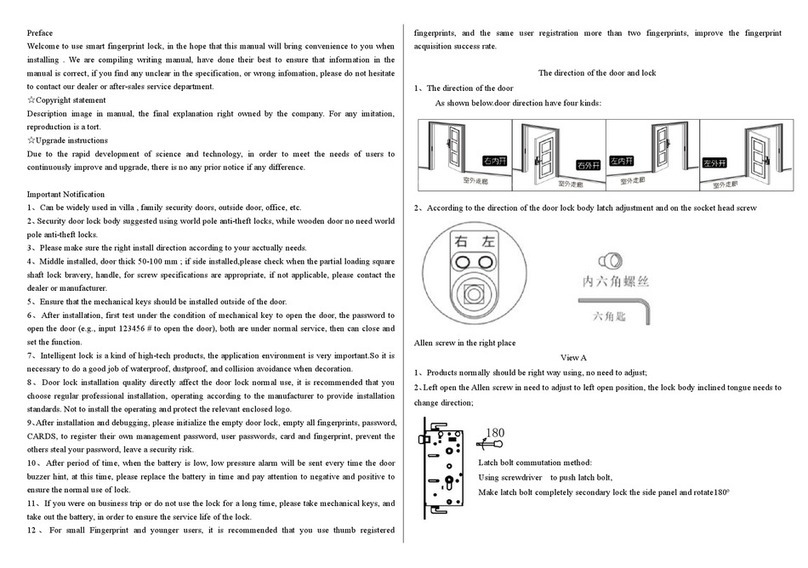
Digilock Australia
Digilock Australia DL880 user manual
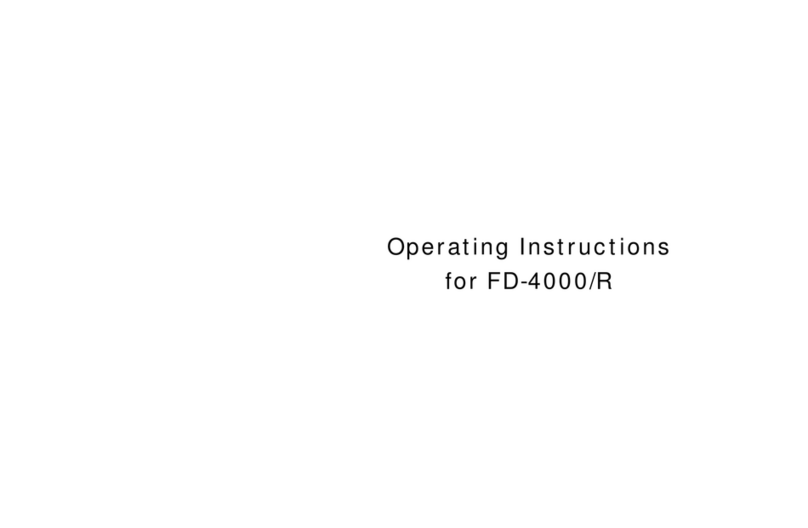
Fistech I & C Co., Ltd.
Fistech I & C Co., Ltd. FD-4000/R operating instructions
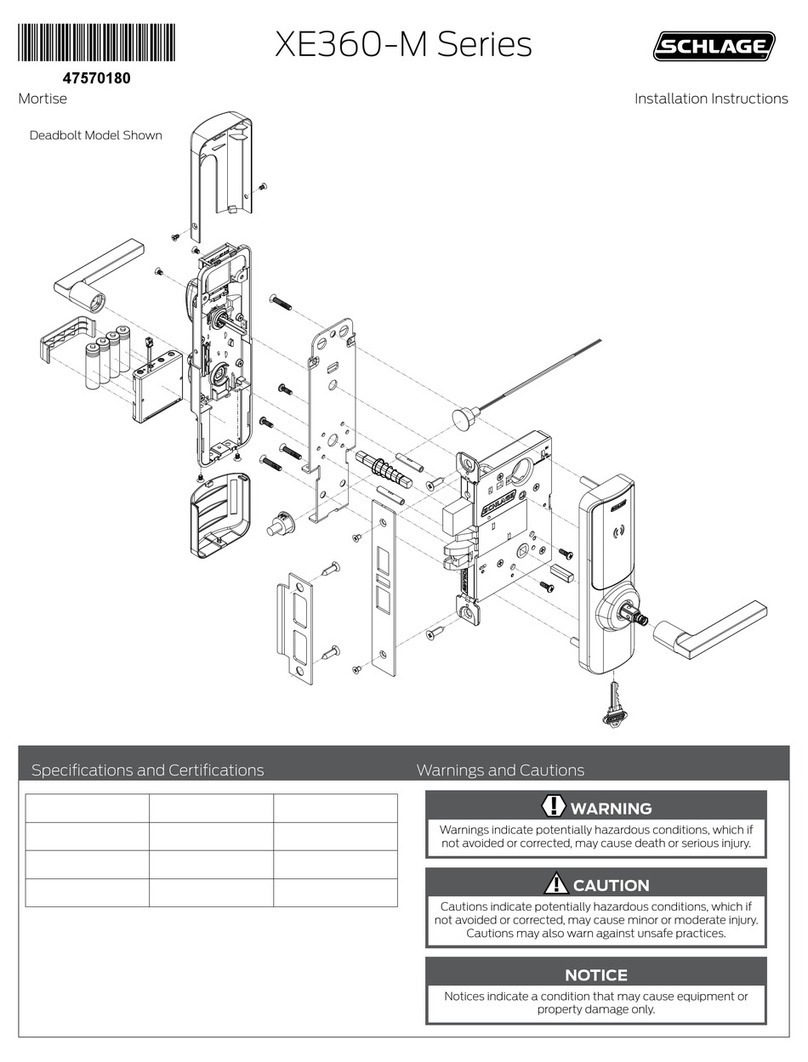
Schlage
Schlage XE360-M Series installation instructions

Hipac
Hipac 3S-56-729C quick start guide
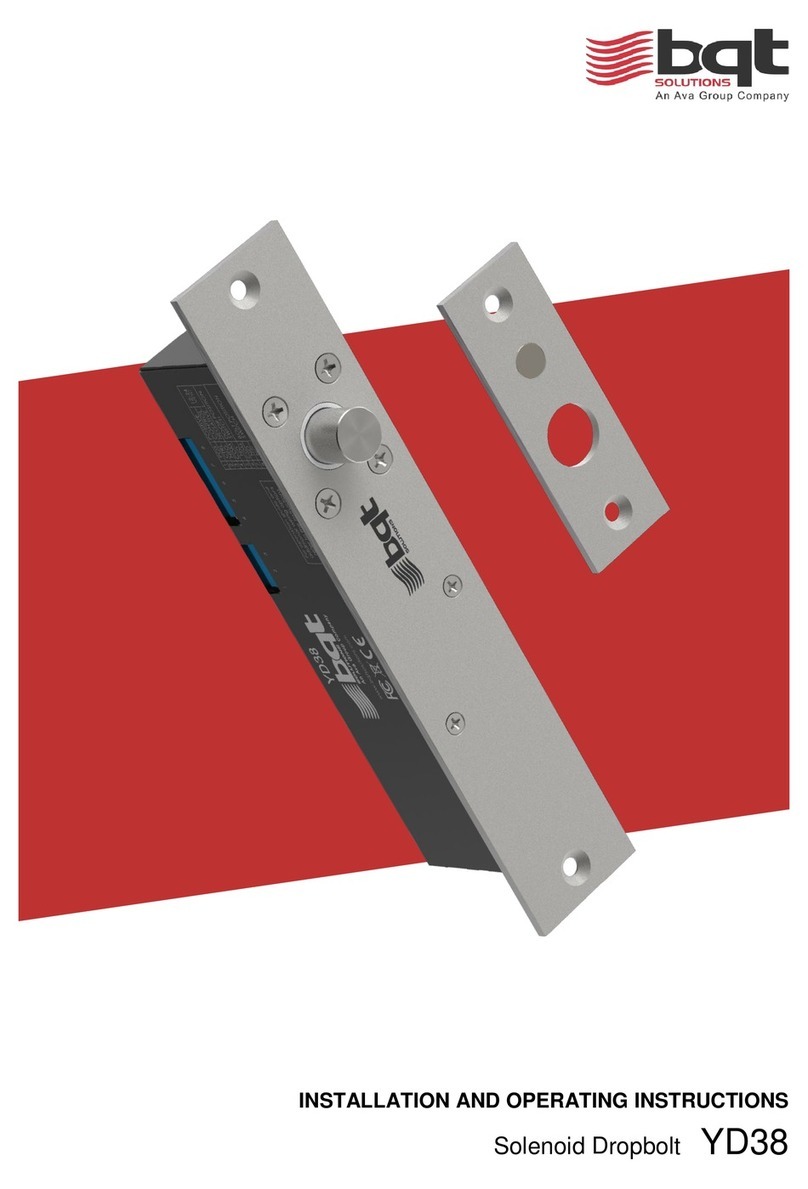
Ava
Ava BQT Solutions YD38 Installation and operating instructions

Schulte-Schlagbaum
Schulte-Schlagbaum SAFE-O-TRONIC access LS101 manual