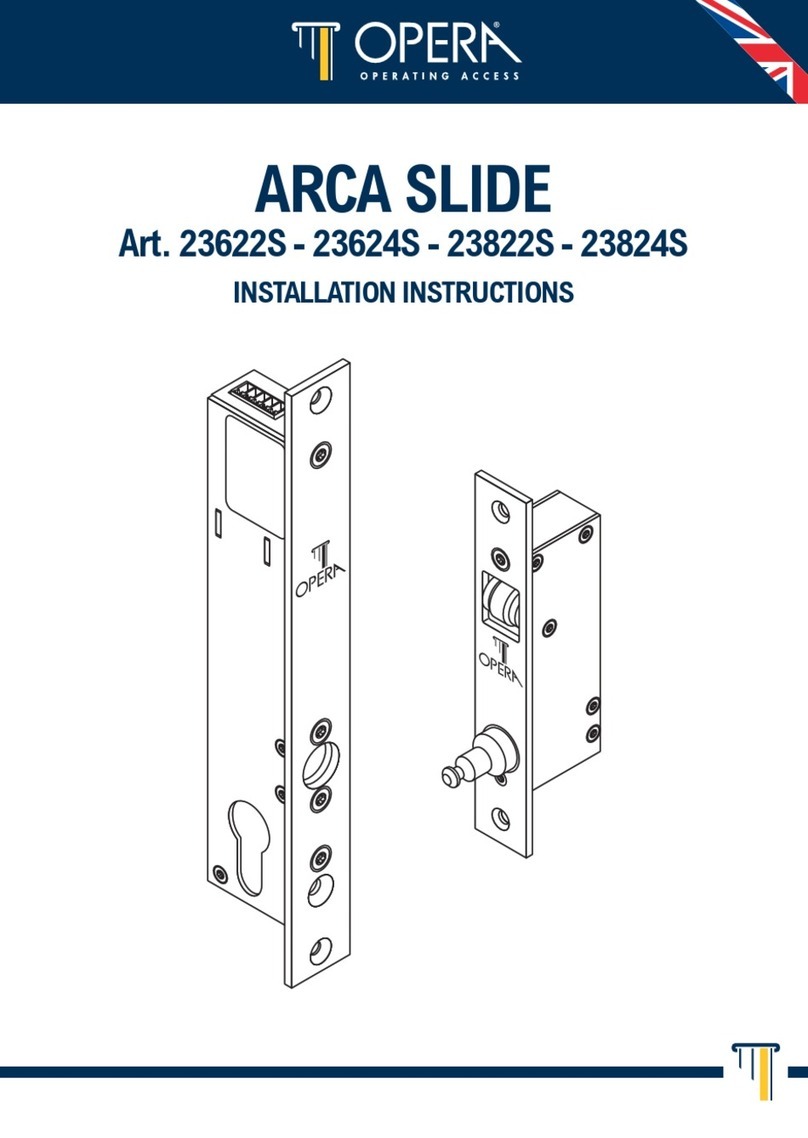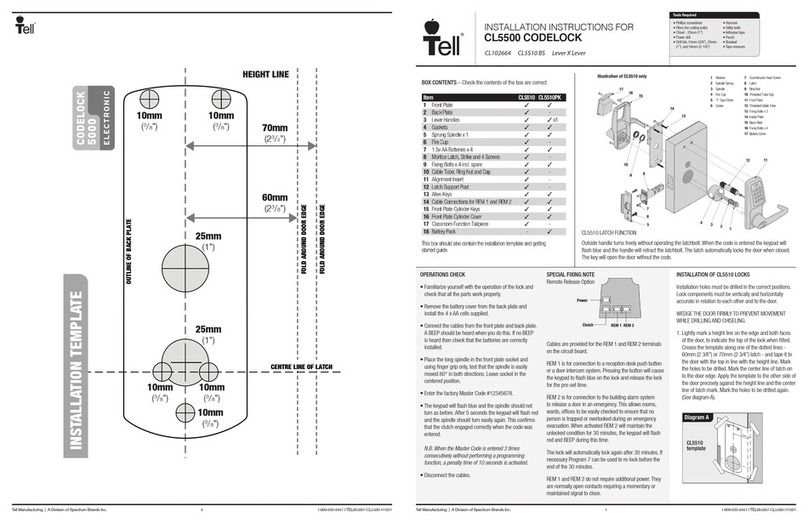Von Duprin (AX) 98/99-2 User manual
Other Von Duprin Door Lock manuals

Von Duprin
Von Duprin 98 User manual

Von Duprin
Von Duprin CX33A User manual

Von Duprin
Von Duprin 6212WF User manual

Von Duprin
Von Duprin 33 User manual

Von Duprin
Von Duprin 375-L User manual

Von Duprin
Von Duprin StrikeForce 6210 User manual

Von Duprin
Von Duprin StrikeForce 6211WF User manual

Von Duprin
Von Duprin 33 User manual

Von Duprin
Von Duprin 6226 User manual

Von Duprin
Von Duprin 990 series User manual

Von Duprin
Von Duprin 6111 User manual

Von Duprin
Von Duprin 6225 User manual

Von Duprin
Von Duprin 230L-BE User manual

Von Duprin
Von Duprin 6211AL User manual

Von Duprin
Von Duprin Strike Force 6211 User manual

Von Duprin
Von Duprin 22 Series User manual

Von Duprin
Von Duprin 98 Series User manual

Von Duprin
Von Duprin 6300 User manual

Von Duprin
Von Duprin M996L Series User manual
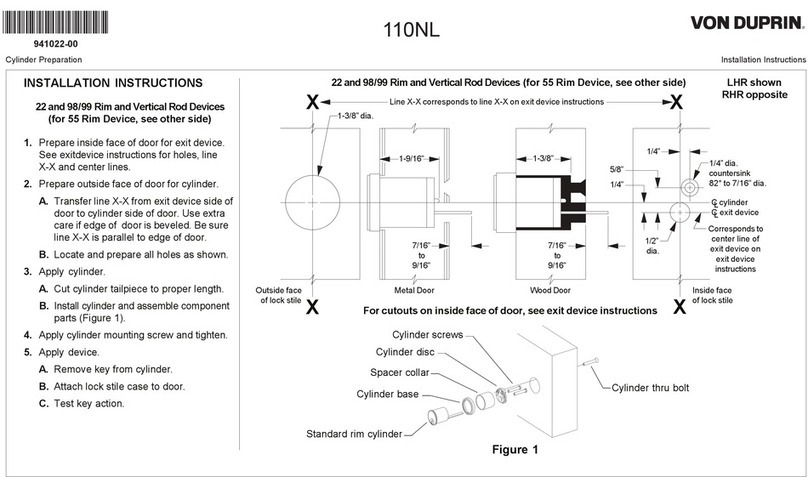
Von Duprin
Von Duprin 110NL User manual