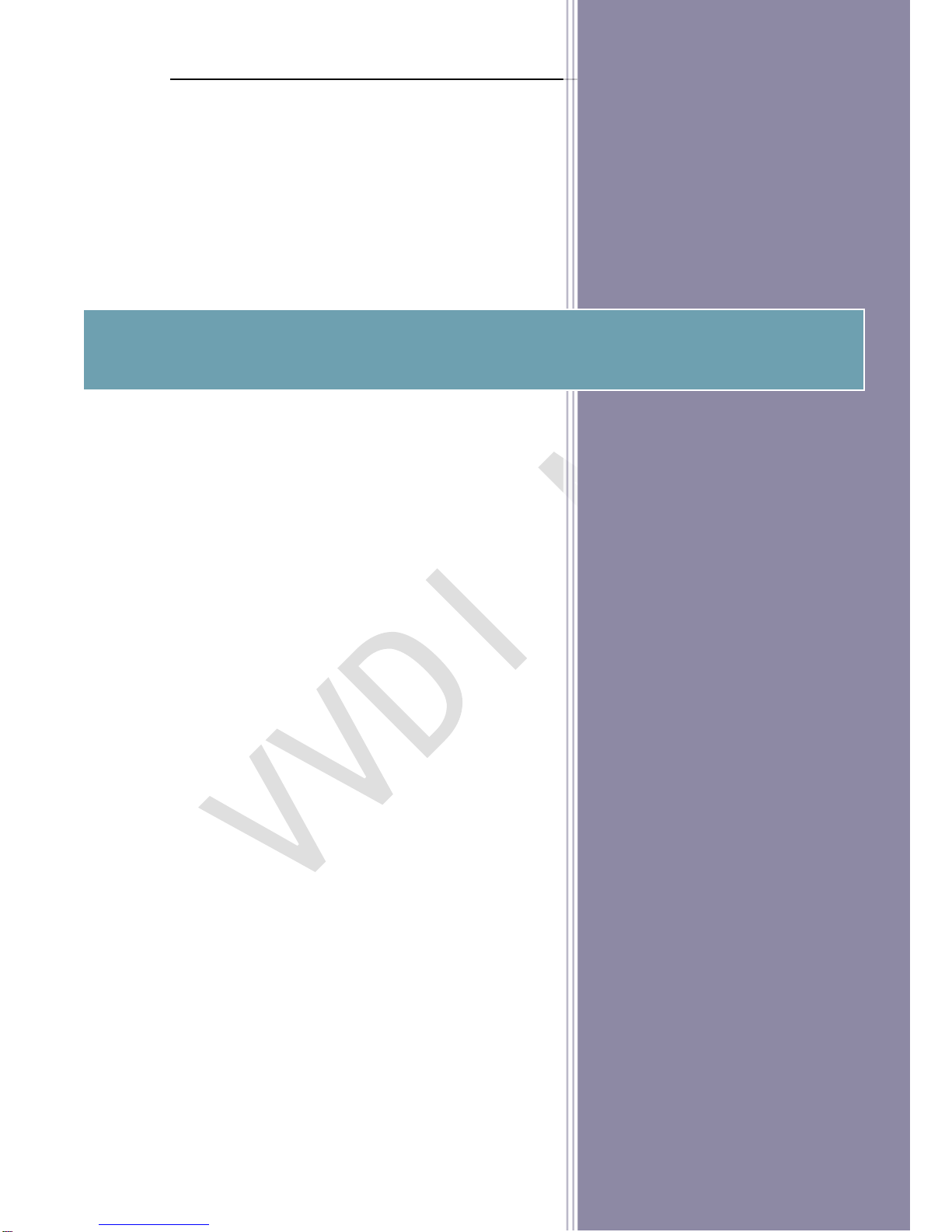Password Calculation: support working key and lost all key
1. Password calculation can get the key password from working key and EIS(online)
2. CAN protocol EIS all support password calculation (support BGA keys and other
NEC keys)
3. We also support calculate password for NEC v51, v57 keys. No soldering.
4. Data acquisition time depends on the key version. It needs about 3.5 minutes -13
minutes, BGAversion need about 5 minutes
5. Calculate time in server: 30 seconds –1 minute
6. Now VVDI-MB TOOL is the fastest tool for password calculation
7. Lost all key password calculation: Now we support calculate password for
W166, W212, W246, W212(old, with ELV) while lost all key
8. Support type (have working key):
W164
W164 2009-
W166, 197, 212, 218, 246
W169, 209, 211
W172, 204, 207, 212(old, with ELV)
W216
W221
W639 2009-
Prepare Key File
1. Prepare key file means prepare the key file which you will write to new key(online)
2. Prepare key file need about 20 seconds
3. Support VVDI-MB type EIS data and old Motorola EEPROM dump
ESL Tools
1. Support read ESL data via OBD (K-Line)
2. Support renew ESL, make 2nd hand ESL to new one (online)
3. Support replace ESL, you can write original ESL or EIS data to new ESL
4. Support write new VIN
5. Support clear TP
6. Support auto personalized ESL, no need renew EIS
7. Support check ESL damage status
Renew ECU/Gearbox
1. This function support renew, write VIN, personalization operation for module ECU,
Gearbox, ISM etc