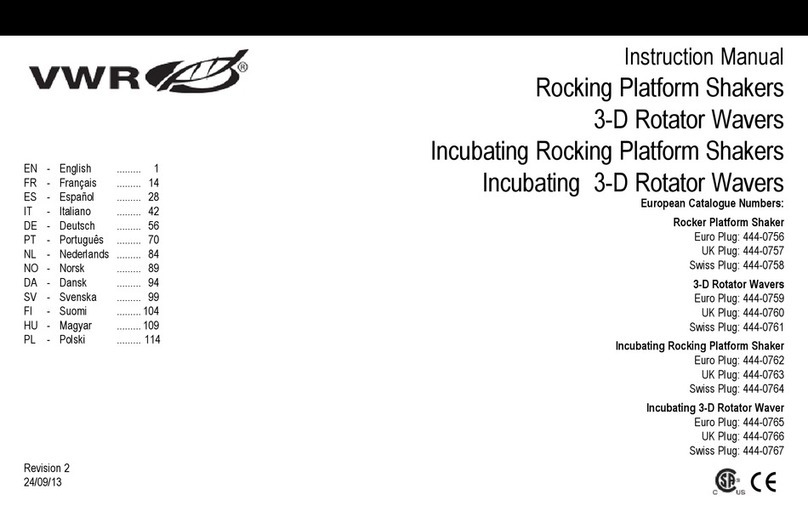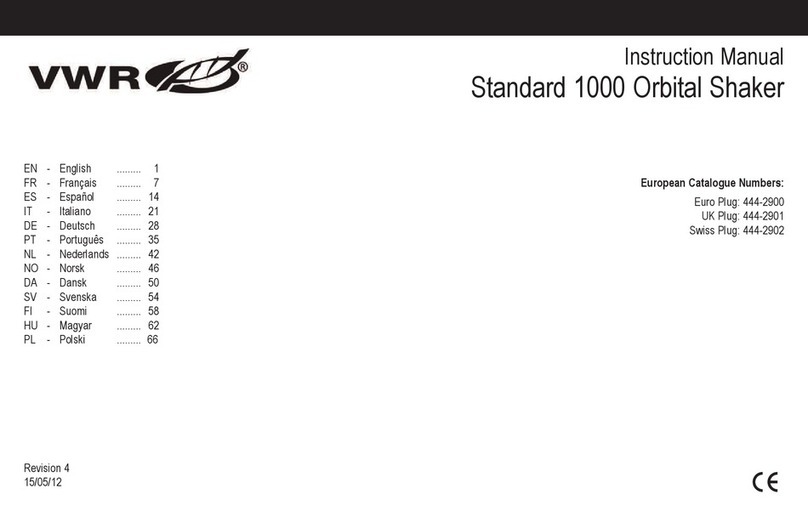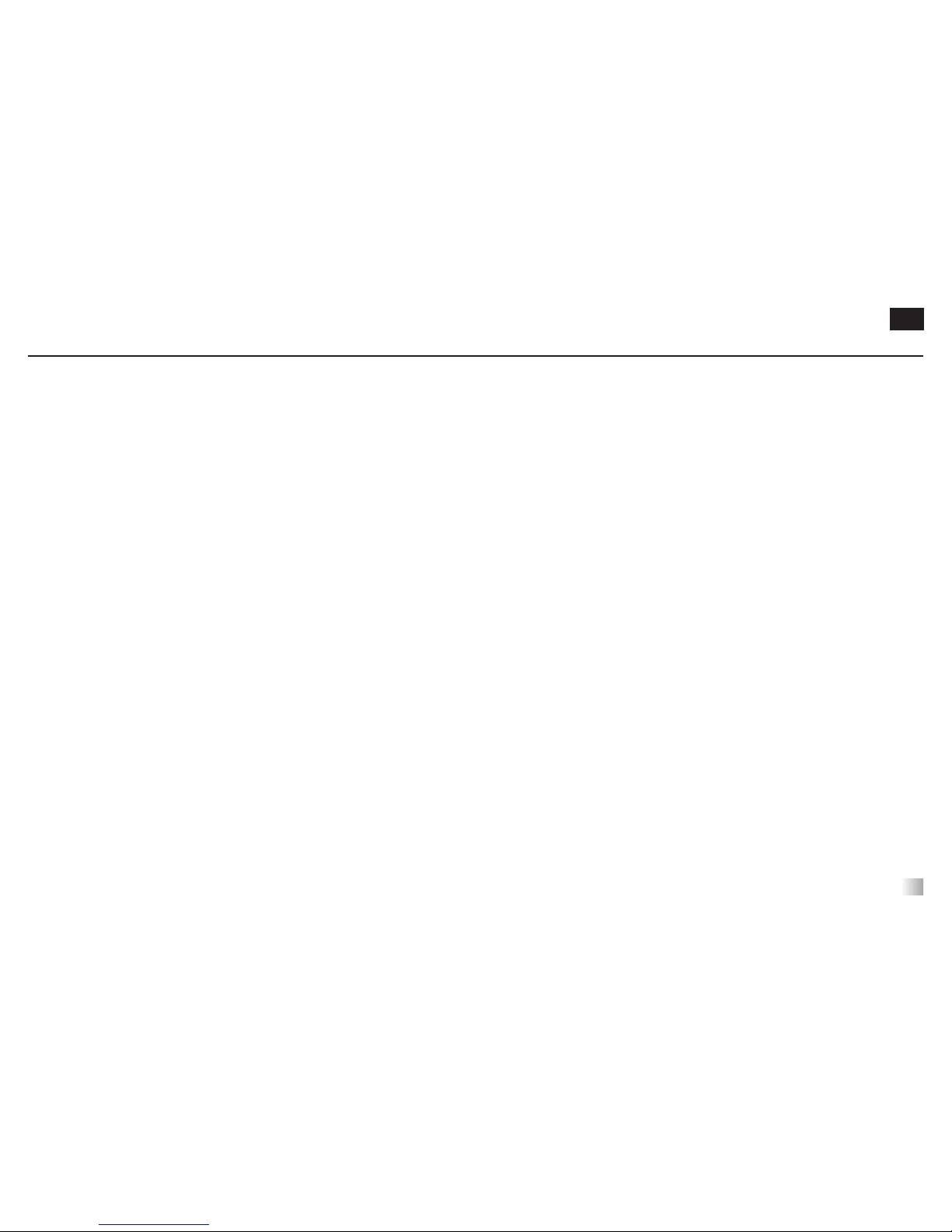9
The Incubating Orbital Shaker has been designed for the temperature, speed and
time functions to work independently of one another. The temperature and speed can
be reset without resetting the timer and the timer can be stopped and started without
interrupting the heating and shaking functions.
1. Getting ready:
a. Plug the power cord into a properly grounded outlet. The standby indicator light
will illuminate, verifying power to the unit.
b. Press the standby button to move the unit from standby mode. The standby
indicator light will turn off and the temperature, speed and time displays will
illuminate, displaying the previously used settings.
Note: 5000IR units have a toggle switch on the left side. This switch must be in the
“on” position (depress “I”) for the unit to function properly.
Note: See the procedure on page 8 for 5000IR units that will have the chamber
temperature set at/near the ambient temperature.
2. Setting temperature:
a. Press the up/down arrows below the temperature display until you reach the
desired temperature. When you release the button, the display will blink off and
then on indicating the new set temperature has been accepted.
b. Press the on/off button to start the heating function. The indicator light below the
temperature display will illuminate to indicate the heating function is in use and
remain lit until heating has ceased.
c. Temperature adjustments can be made without interrupting heating by using
the up/down arrows below the temperature display. After the change has been
made and you release the button, the display will blink off and then on indicating
the new set temperature has been accepted.
d. To stop the heating function, press the on/off button below the temperature
display. The heat indicator light will turn off.
CAUTION HOT indicator:
The caution hot indicator light warns that the temperature
of the air in the chamber is above 40°C. The light will
illuminate and remain lit when the temperature of the
air in the chamber reaches approximately 40°C. When
the heat is turned off, the caution hot indicator light will
stay lit until the temperature of the air in the chamber is
less than 40°C.
3. Setting speed:
a. Press the up/down arrows below the speed display until you reach the desired
speed. When you release the button, the display will blink off and then on indi-
cating the new set speed has been accepted.
b. Press the on/off button to start the shaking function. The indicator light below
the speed display will illuminate and blink until the set-point is reached. Once
the set-point is reached the light will stop blinking and remain lit until shaking
has ceased. The micro-processor controlled ramping feature slowly increases
speed until the set-point is reached which helps to avoid splashing, and provides
excellent low end control.
c. Speed adjustments can be made without interrupting shaking by using the up/
down arrows below the speed display. After the change has been made and you
release the button, the display will blink off and then on indicating the new set
speed has been accepted.
d. To stop the shaking function, press the on/off button below the speed display.
The speed indicator light will turn off.
oPeratIng InstrUctIons
EN