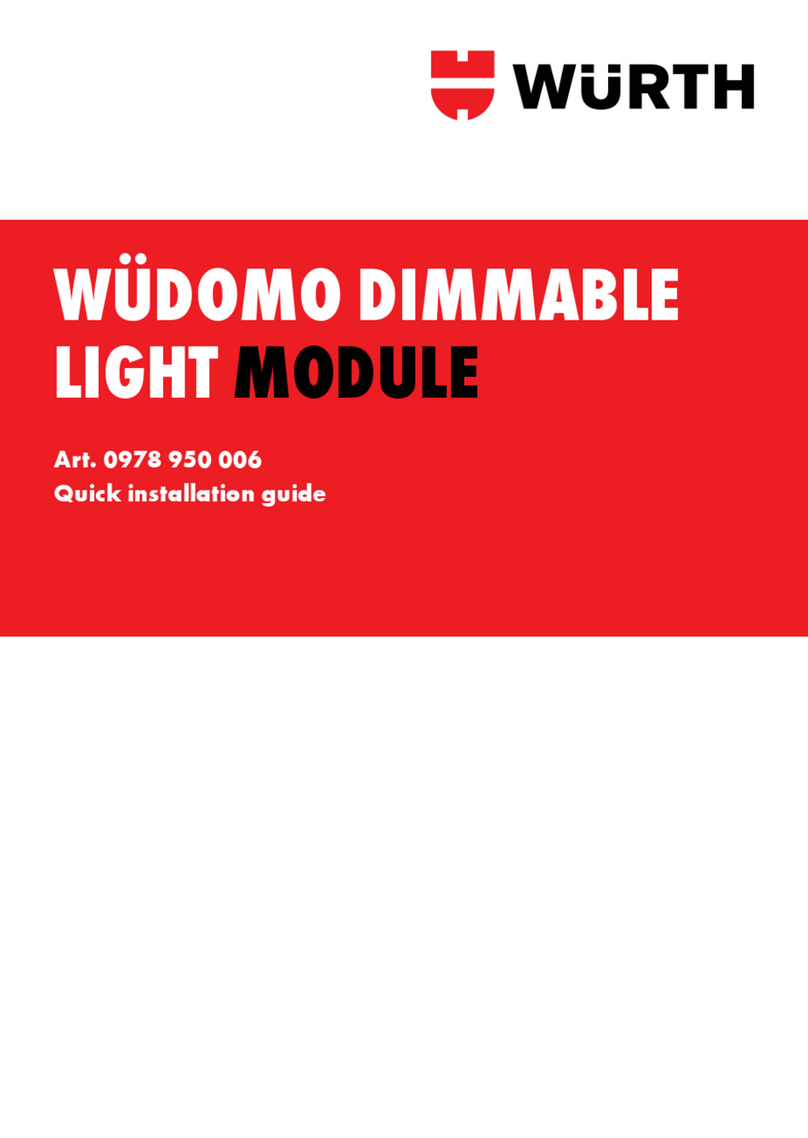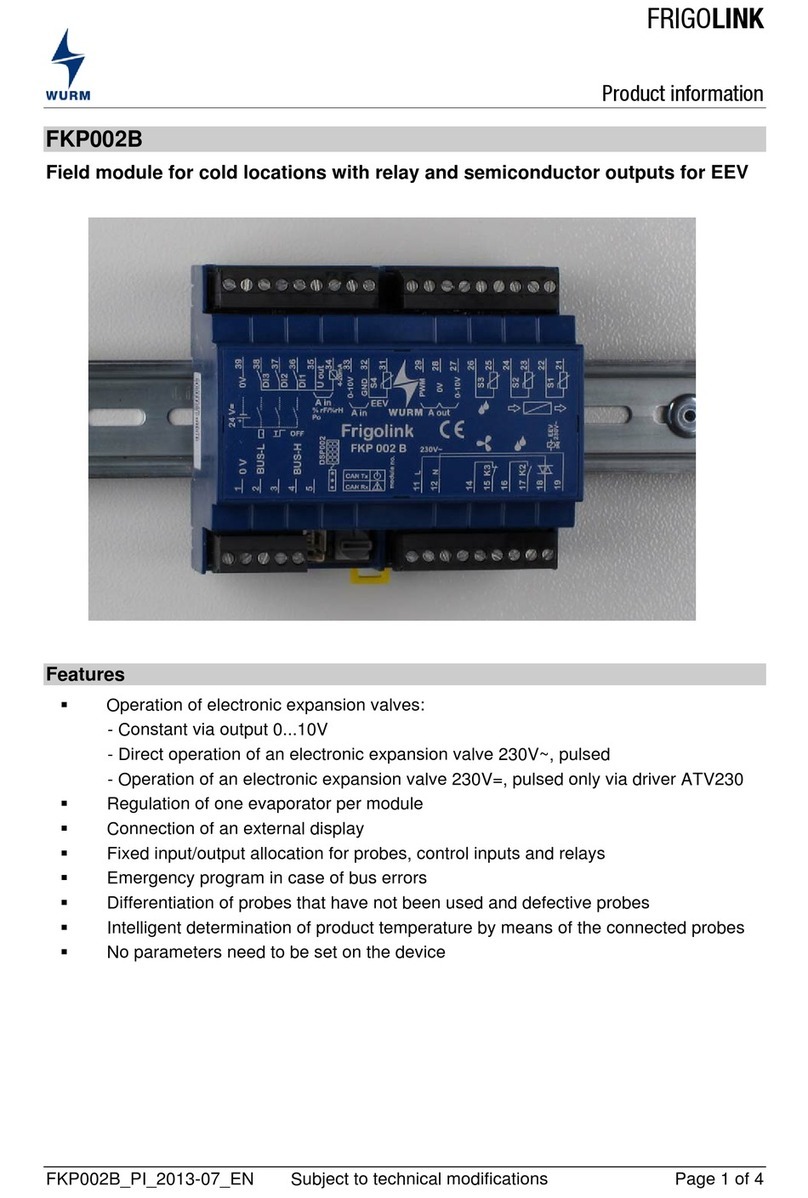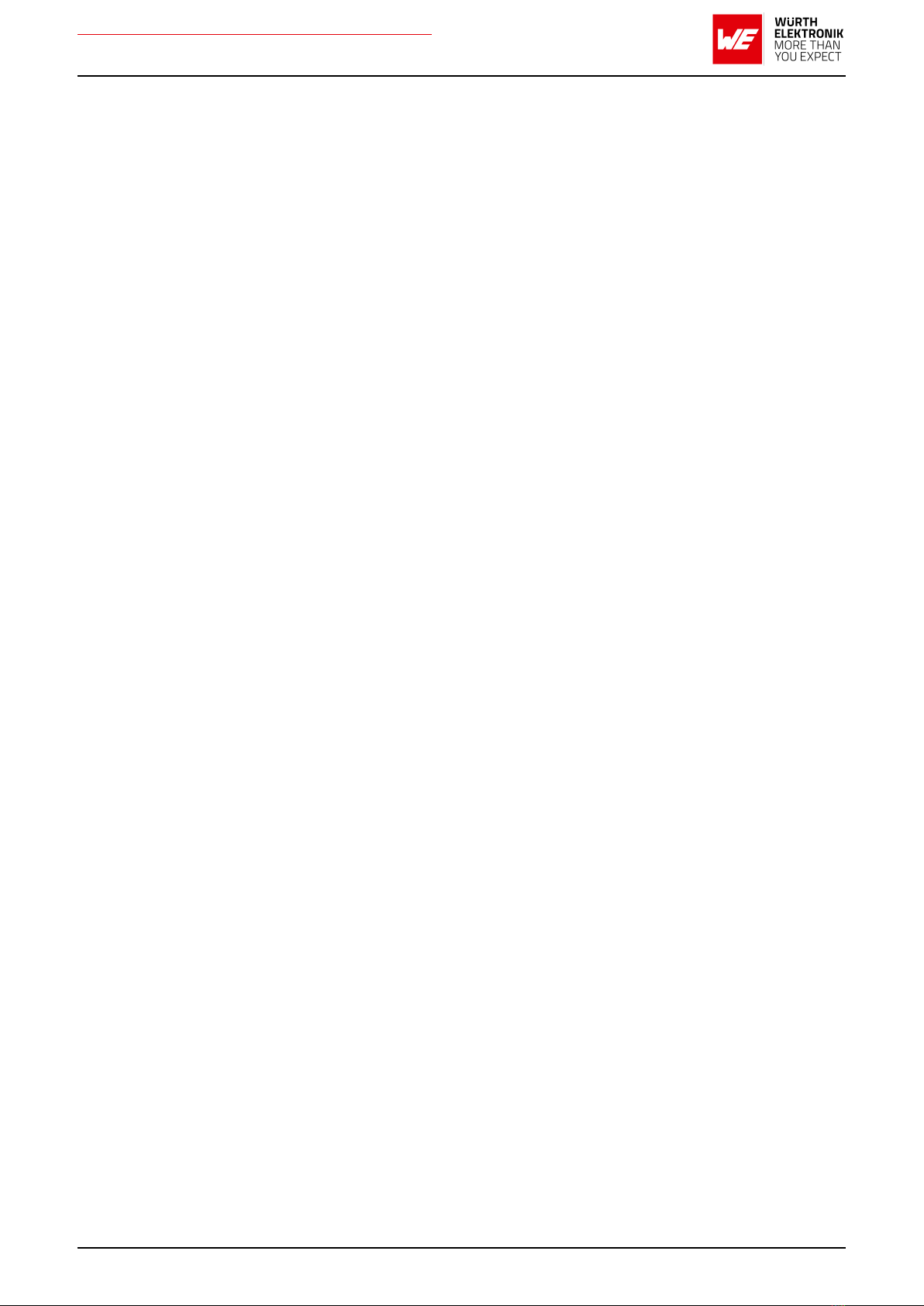WIRELESS CONNECTIVITY & SENSORS
User manual Tarvos-II
8.9. MAC_NumRetrys................................... 56
8.9.1. Example1:.................................. 56
8.9.2. Example2:.................................. 56
8.10. MAC_AddrMode ................................... 57
8.10.1.Example1:.................................. 57
8.10.2.Example2:.................................. 58
8.11. MAC_NumRetrysCCA ................................ 59
8.11.1.Example1:.................................. 59
8.11.2.Example2:.................................. 59
8.12. MAC_CCARetryDelay ................................ 60
8.12.1.Example1:.................................. 60
8.12.2.Example2:.................................. 60
8.13. MAC_DefaultDestNetID . . . . . . . . . . . . . . . . . . . . . . . . . . . . . . . 61
8.13.1.Example1:.................................. 61
8.13.2.Example2:.................................. 61
8.14. MAC_DefaultDestAddrLSB . . . . . . . . . . . . . . . . . . . . . . . . . . . . . 62
8.14.1.Example1:.................................. 62
8.14.2.Example2:.................................. 62
8.15. MAC_DefaultSourceNetID . . . . . . . . . . . . . . . . . . . . . . . . . . . . . . 63
8.15.1.Example1:.................................. 63
8.15.2.Example2:.................................. 63
8.16. MAC_DefaultSourceAddrLSB . . . . . . . . . . . . . . . . . . . . . . . . . . . . 64
8.16.1.Example1:.................................. 64
8.16.2.Example2:.................................. 64
8.17. MAC_ACKTimeout.................................. 65
8.17.1.Example1:.................................. 65
8.17.2.Example2:.................................. 65
8.18. PHY_PAPower .................................... 67
8.18.1.Example1:.................................. 67
8.18.2.Example2:.................................. 67
8.19. PHY_DefaultChannel................................. 69
8.19.1.Example1:.................................. 69
8.19.2.Example2:.................................. 69
8.20. PHY_CCAThr..................................... 70
8.20.1.Example1:.................................. 70
8.20.2.Example2:.................................. 70
8.21. OpMode........................................ 71
8.21.1.Example1:.................................. 71
8.21.2.Example2:.................................. 71
8.22. CfgFlags........................................ 72
8.22.1.Example1:.................................. 73
8.22.2.Example2:.................................. 73
8.23. RpFlags........................................ 74
8.23.1.Example1:.................................. 74
8.23.2.Example2:.................................. 75
8.24. RP_NumSlots..................................... 76
8.24.1.Example1:.................................. 77
8.24.2.Example2:.................................. 77
Order code 2607021181000 7
Version 4.4, May 2023 www.we-online.com/wcs