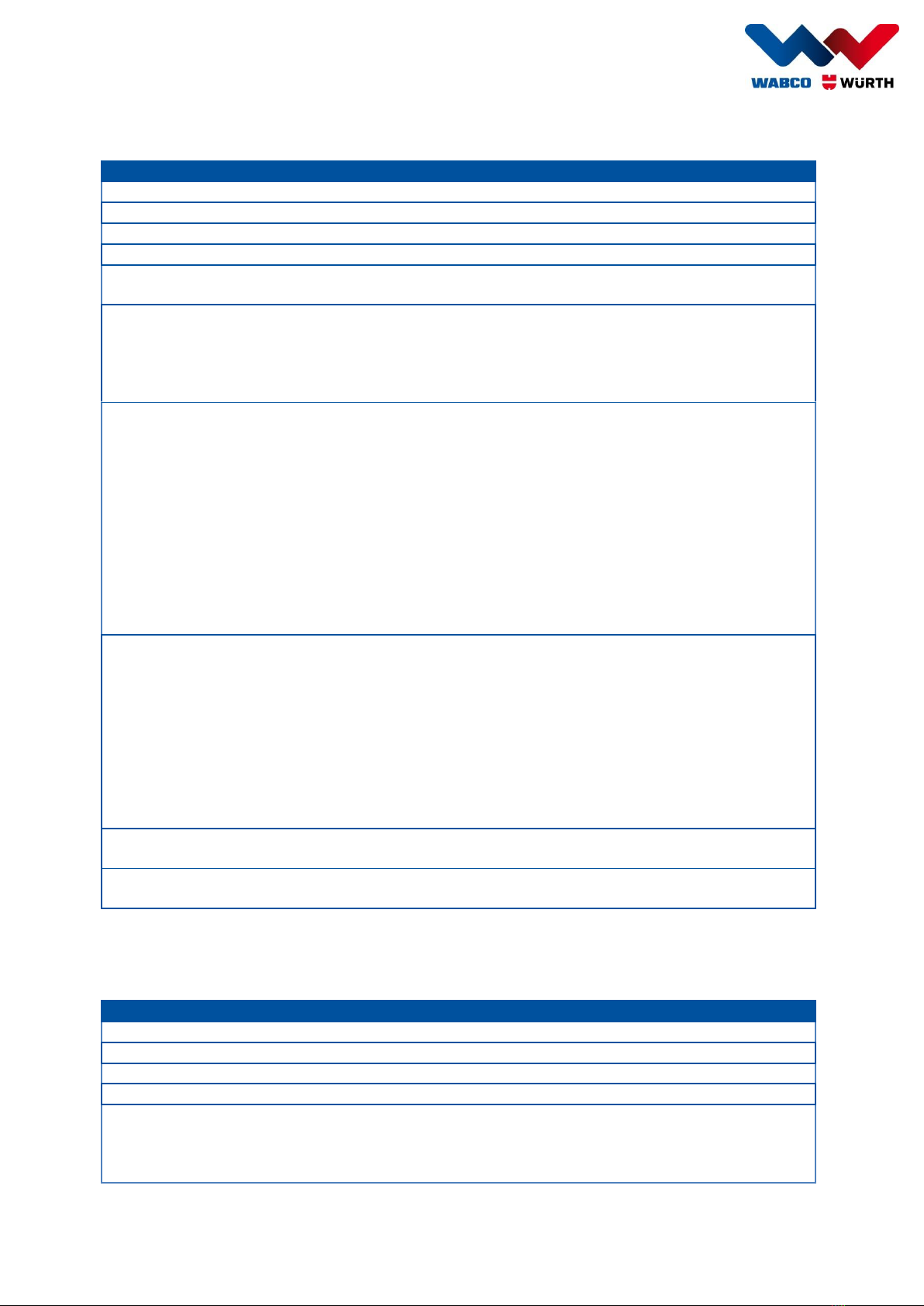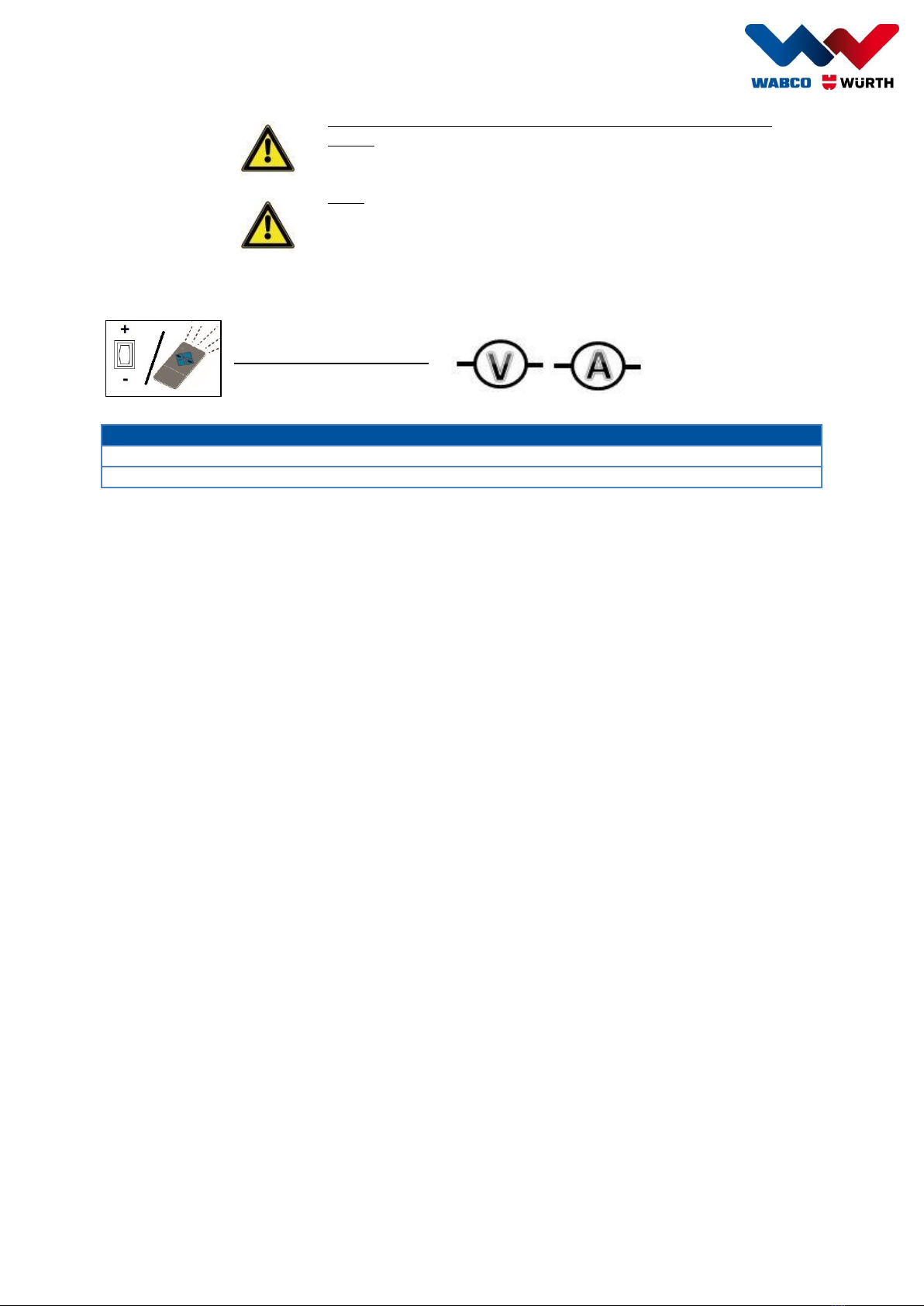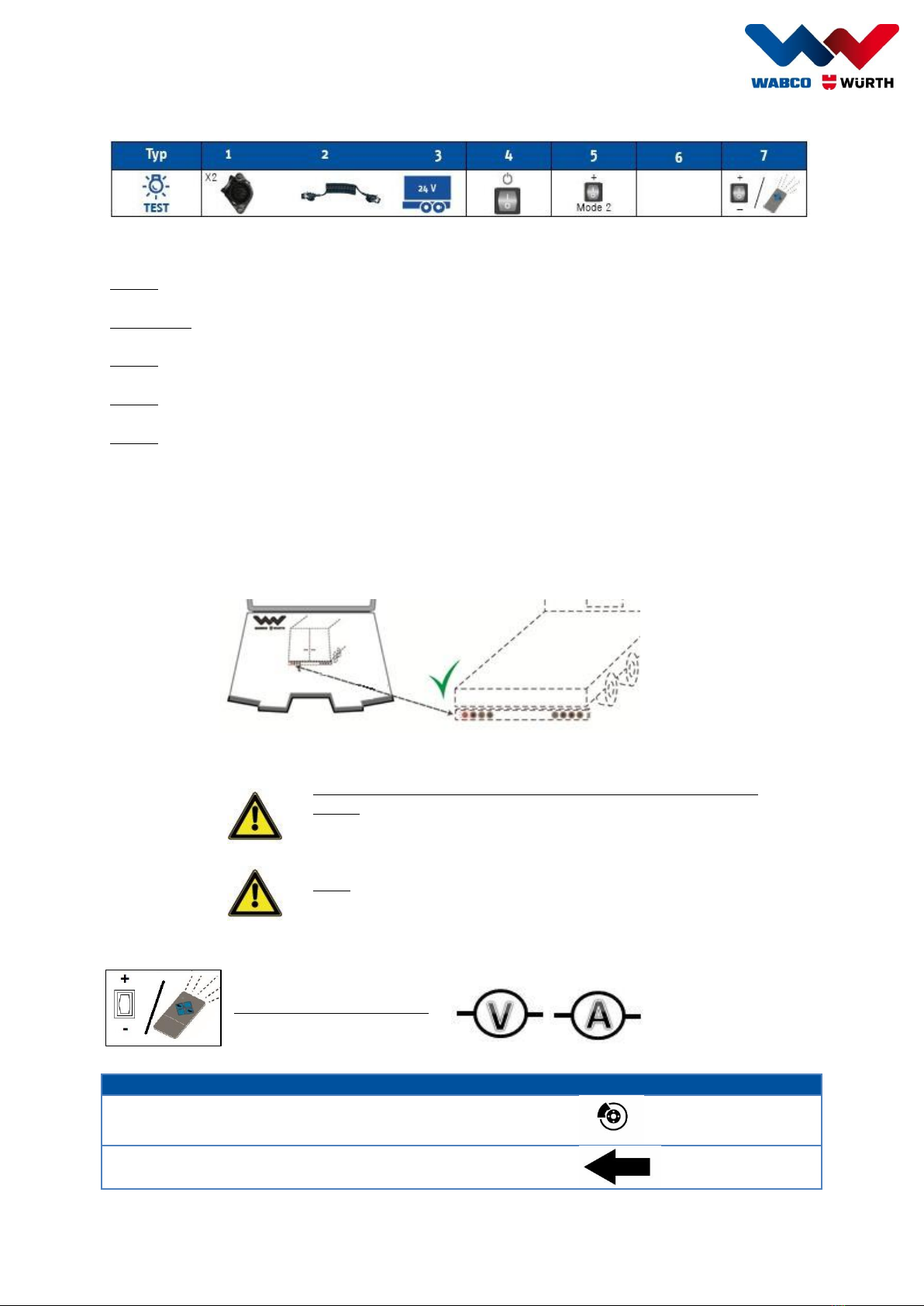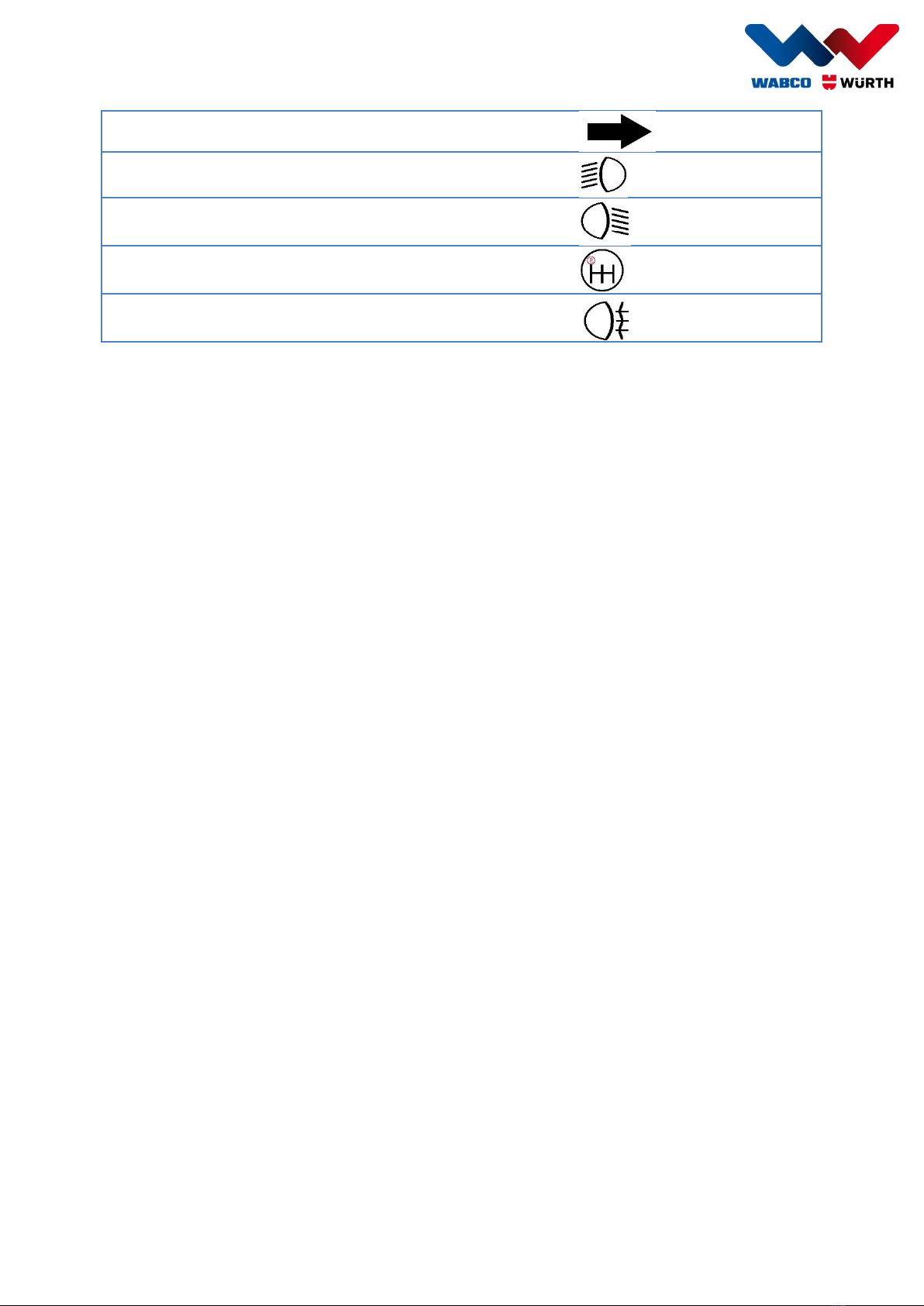Page 2of 21
Contents
For your safety.......................................................................................................................................... 3
Safety instructions.................................................................................................................................... 3
Proper use................................................................................................................................................ 4
Scope of delivery...................................................................................................................................... 4
Technical data .......................................................................................................................................... 5
Environmental conditions ......................................................................................................................... 5
Explanation of icons.................................................................................................................................. 6
Available modes........................................................................................................................................ 6
Operation ................................................................................................................................................. 7
X1 –Trailer power supply via ISO 7638 ................................................................................................ 7
X1 –Signal test of the tractor control signals....................................................................................... 7
X2 –Trailer lighting test........................................................................................................................ 9
X2 –Signal test of the tractor control signals..................................................................................... 11
X2 –Pin test of pins 10–12 ................................................................................................................ 13
X1/X2 –Power supply + trailer lighting test ....................................................................................... 14
X1/X2 –Signal test of the tractor control signals............................................................................... 16
X3 –Trailer lighting test...................................................................................................................... 18
Equipment charging / Regular charging ................................................................................................. 20
Charging the equipment ..................................................................................................................... 20
The equipment must not be switched on for charging!Maintenance and cleaning................................... 20
Warranty................................................................................................................................................. 20
Environmental instructions ..................................................................................................................... 20
Batteries:................................................................................................................................................ 20
CE Declaration of Conformity ................................................................................................................. 21