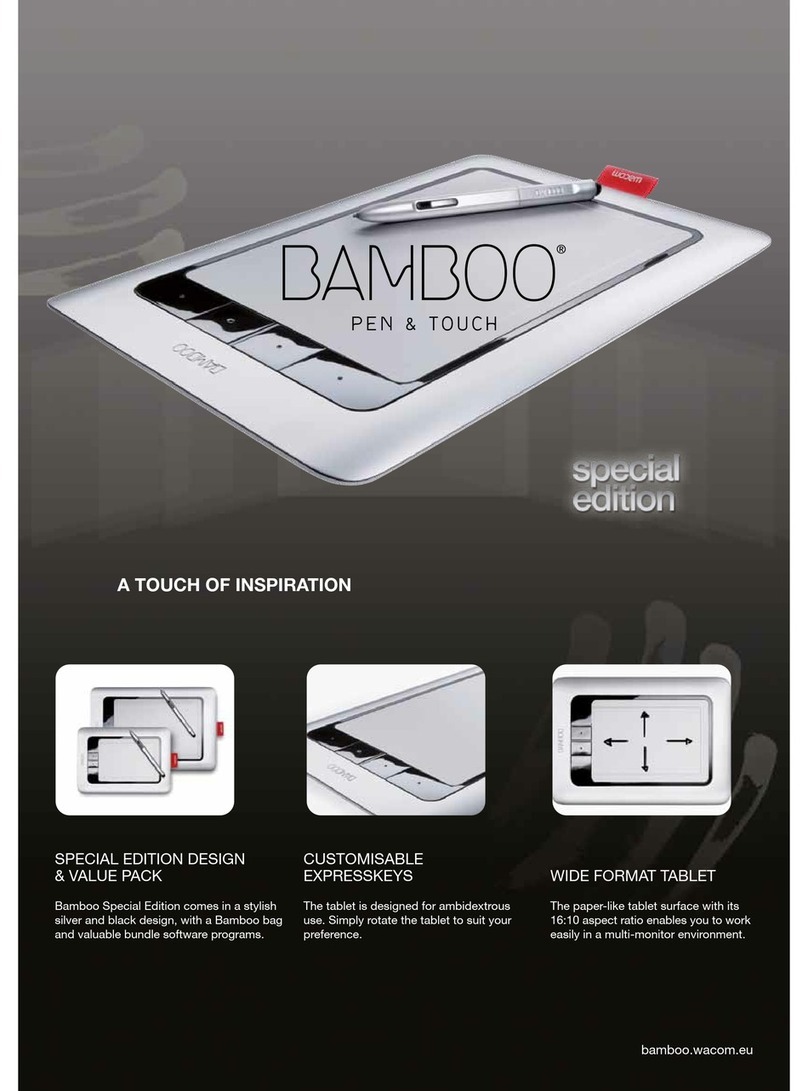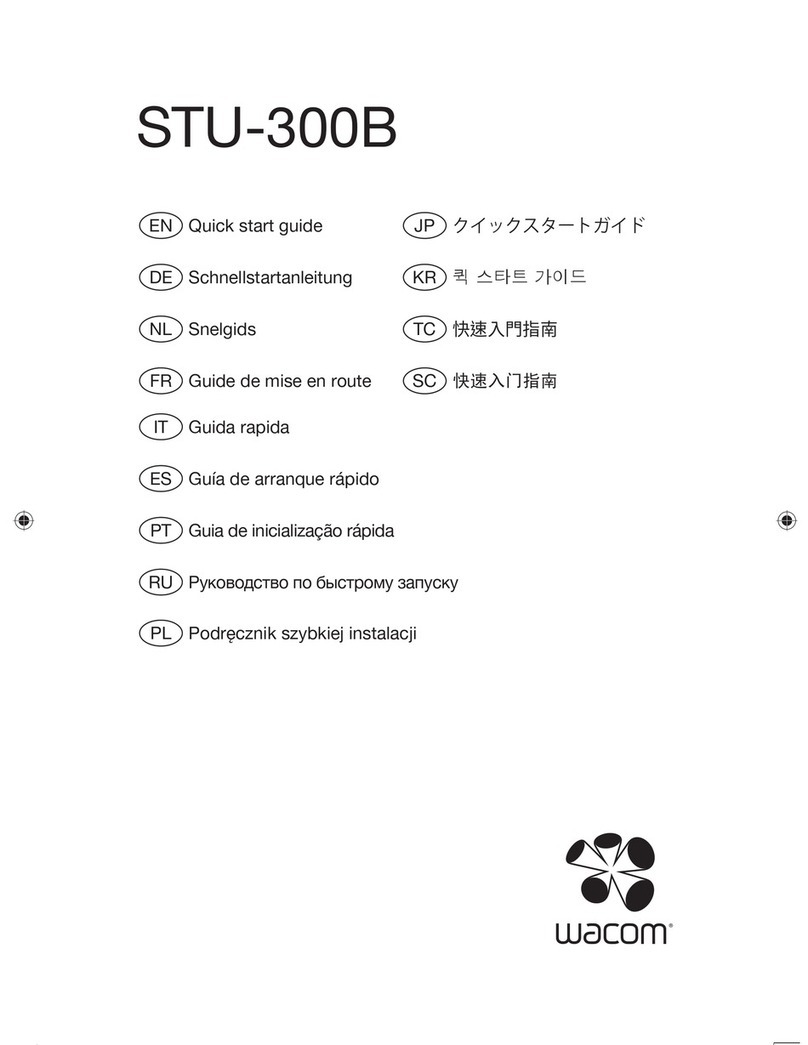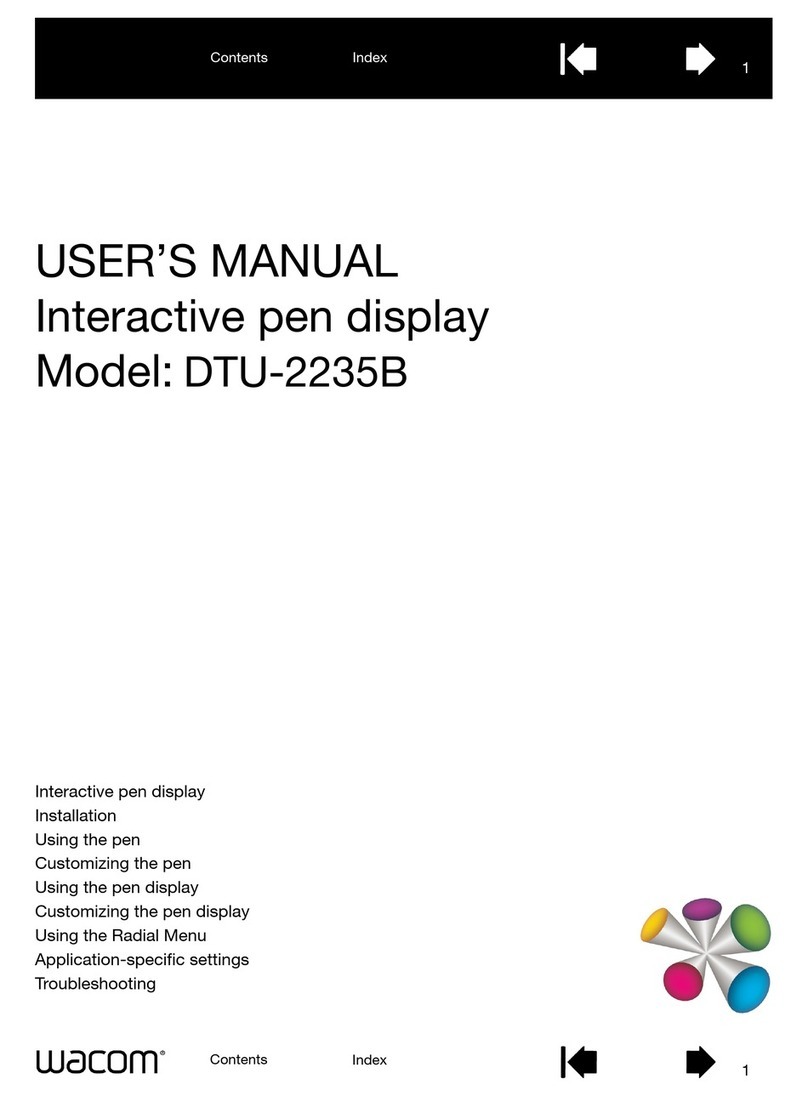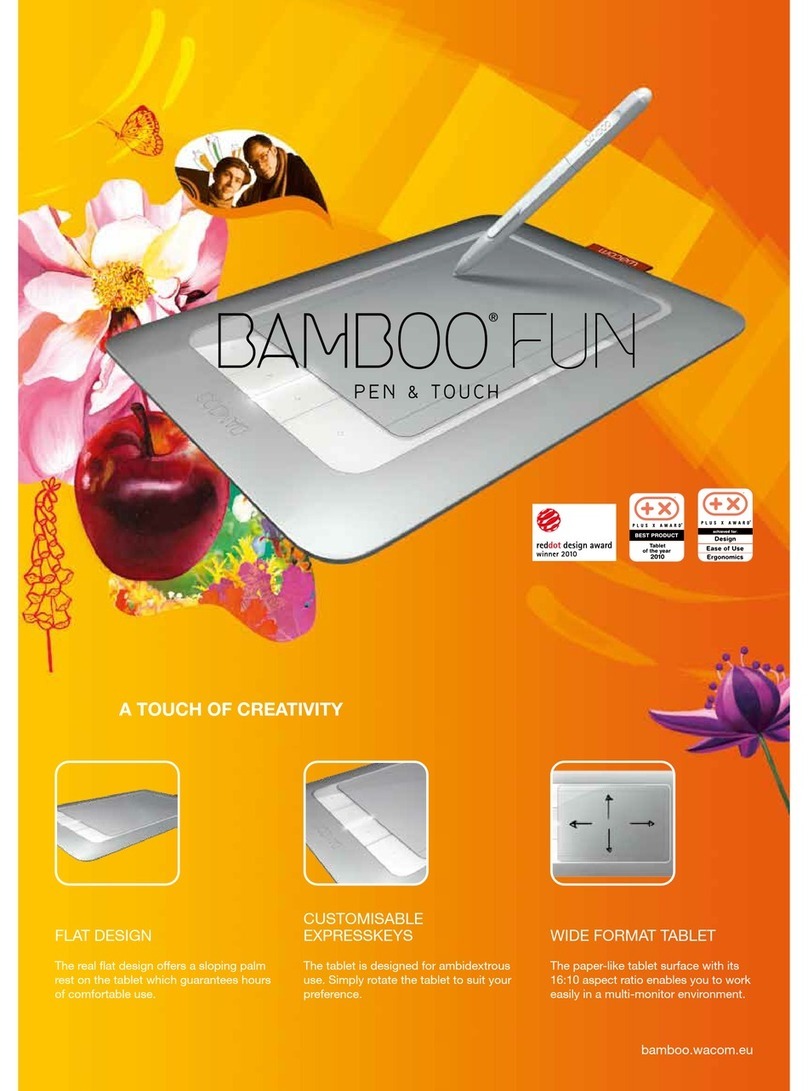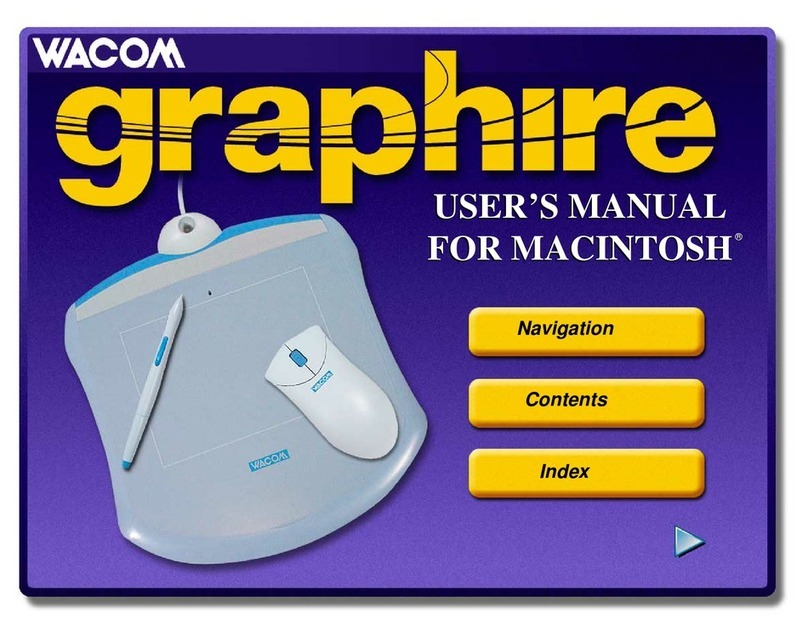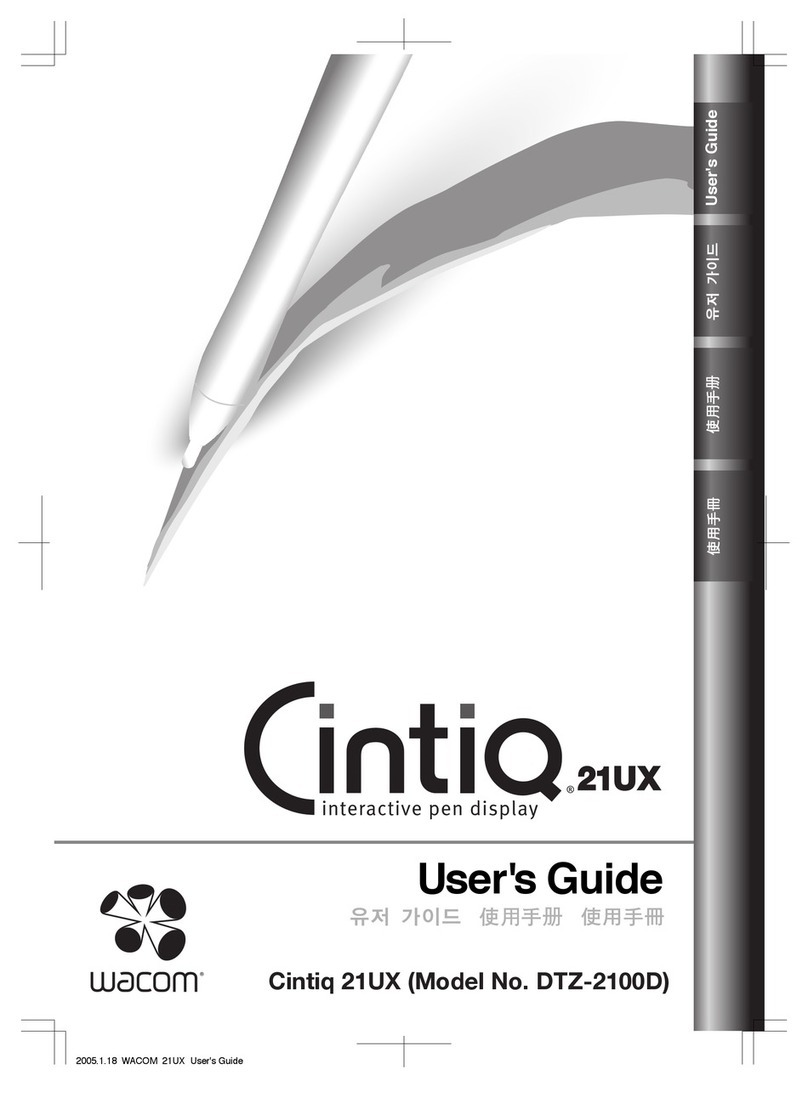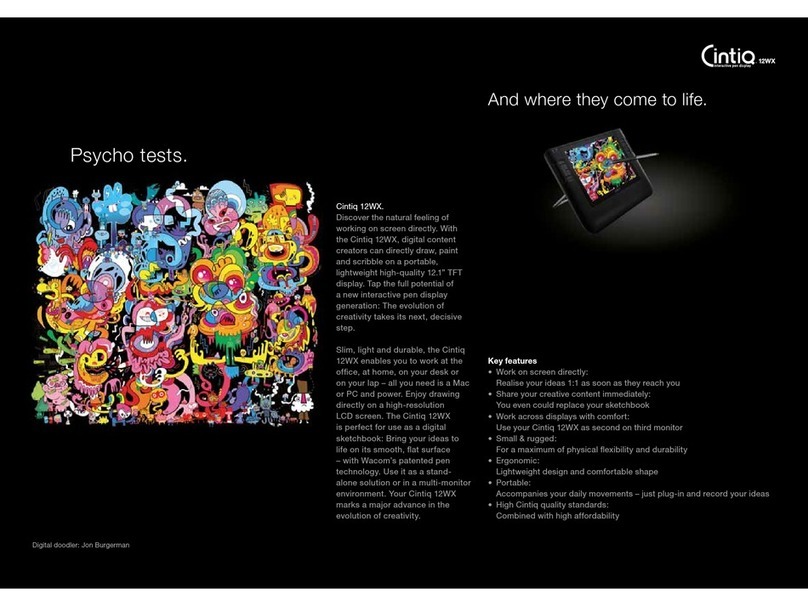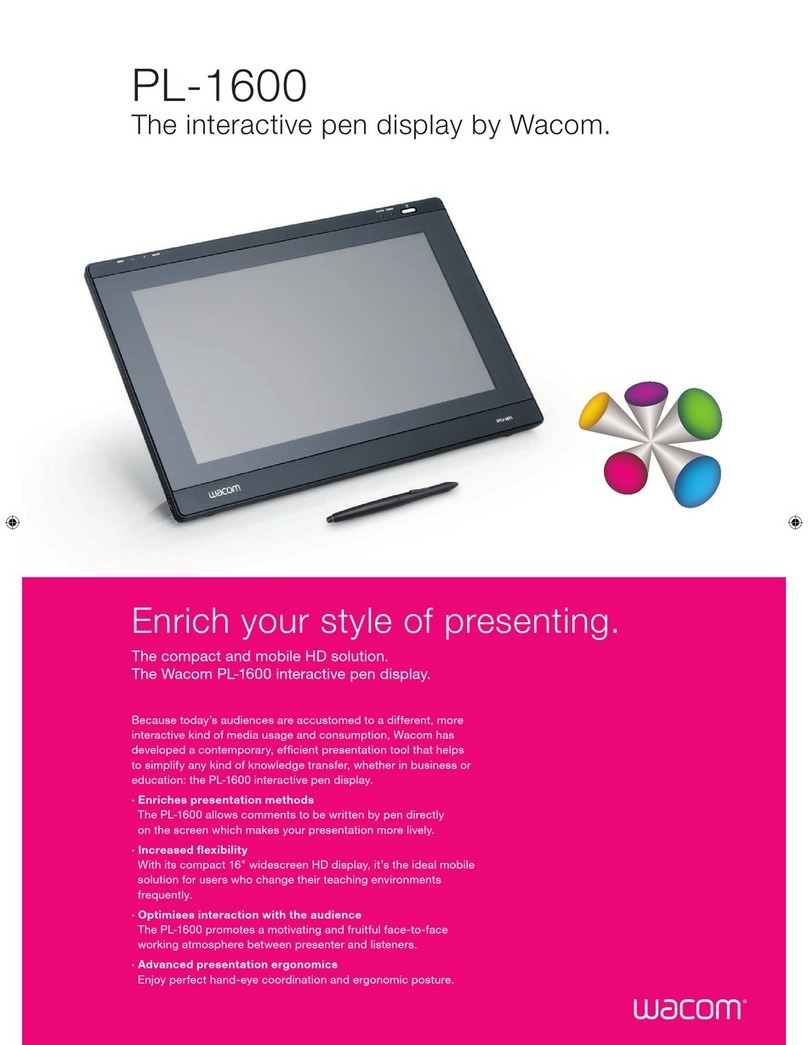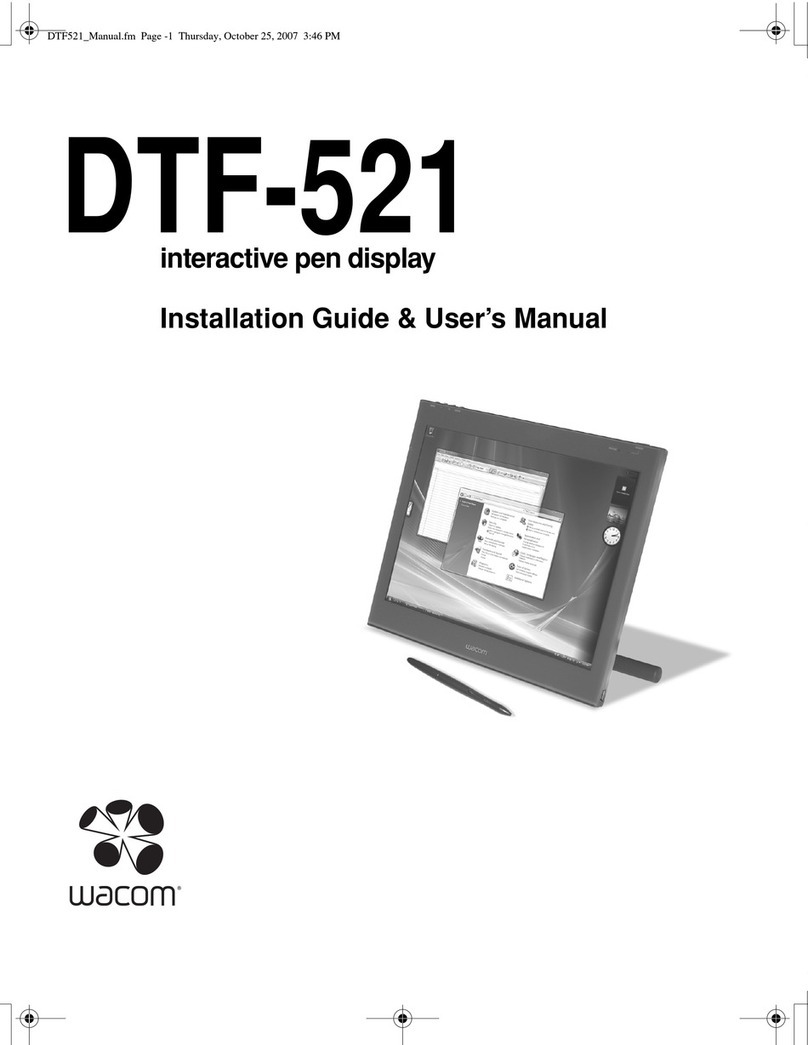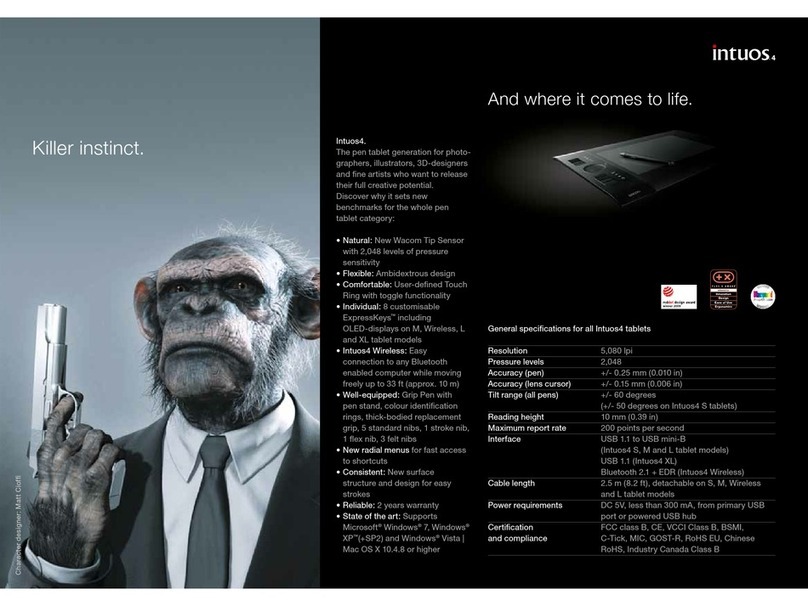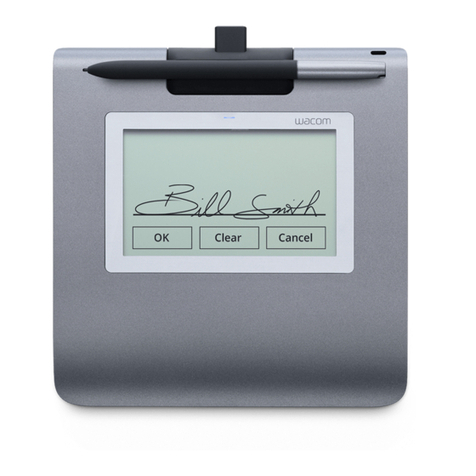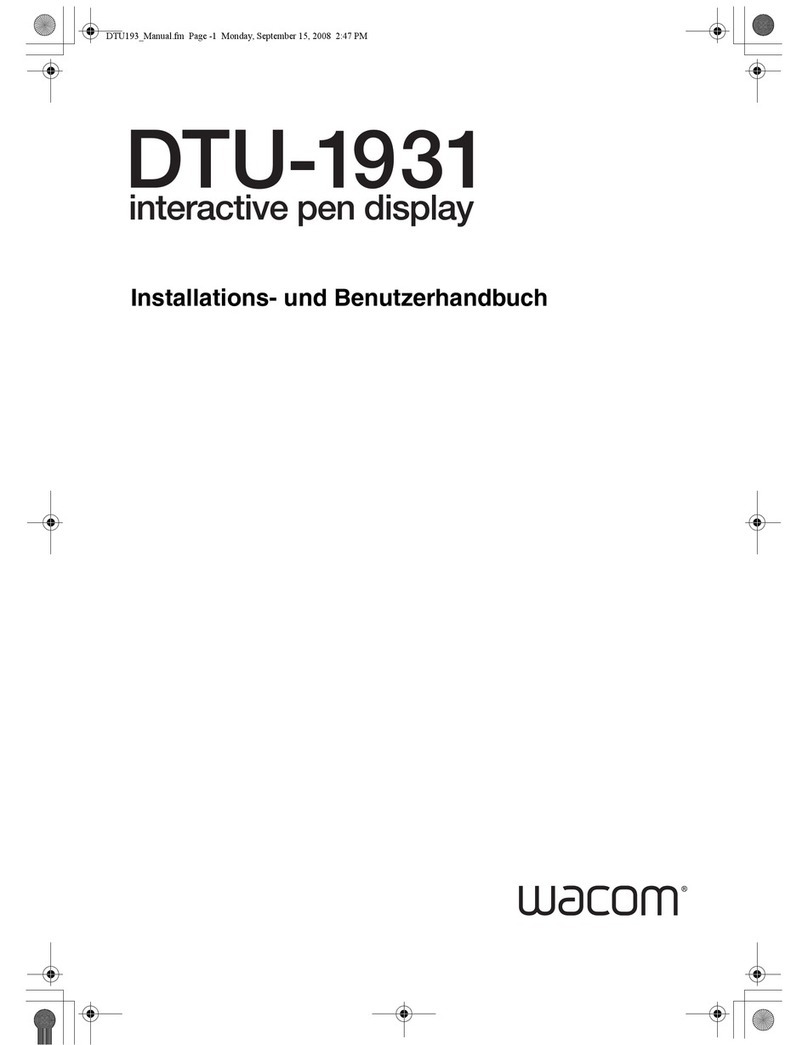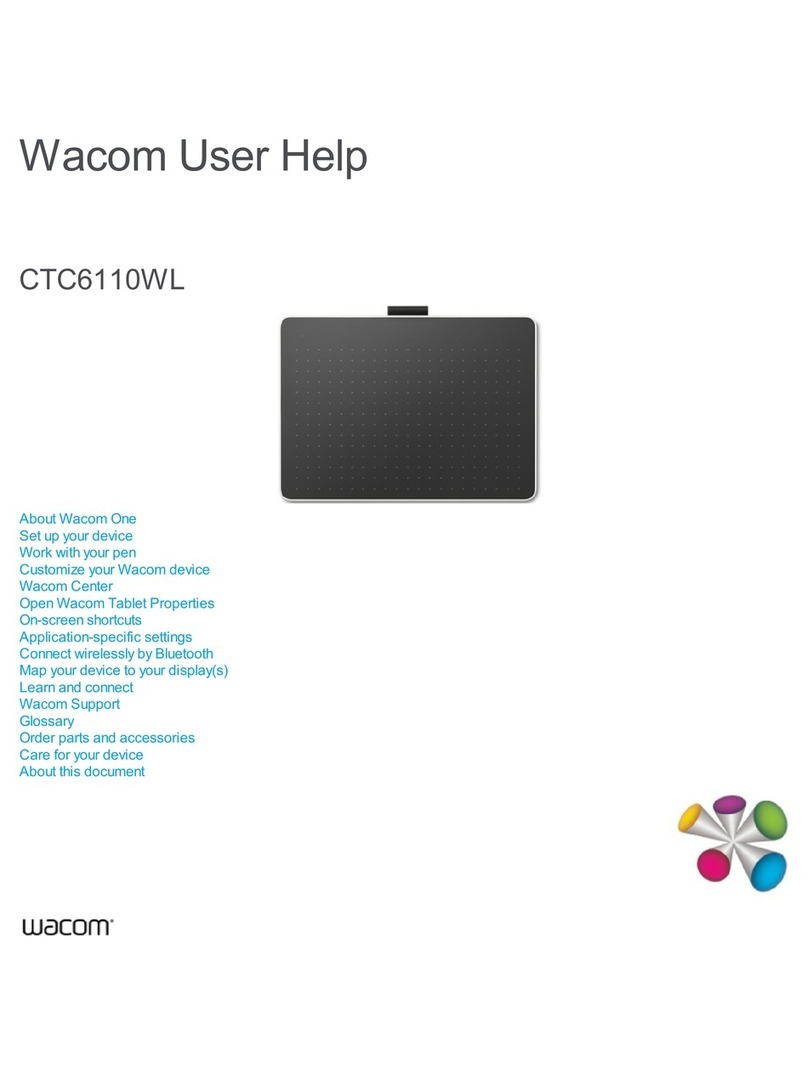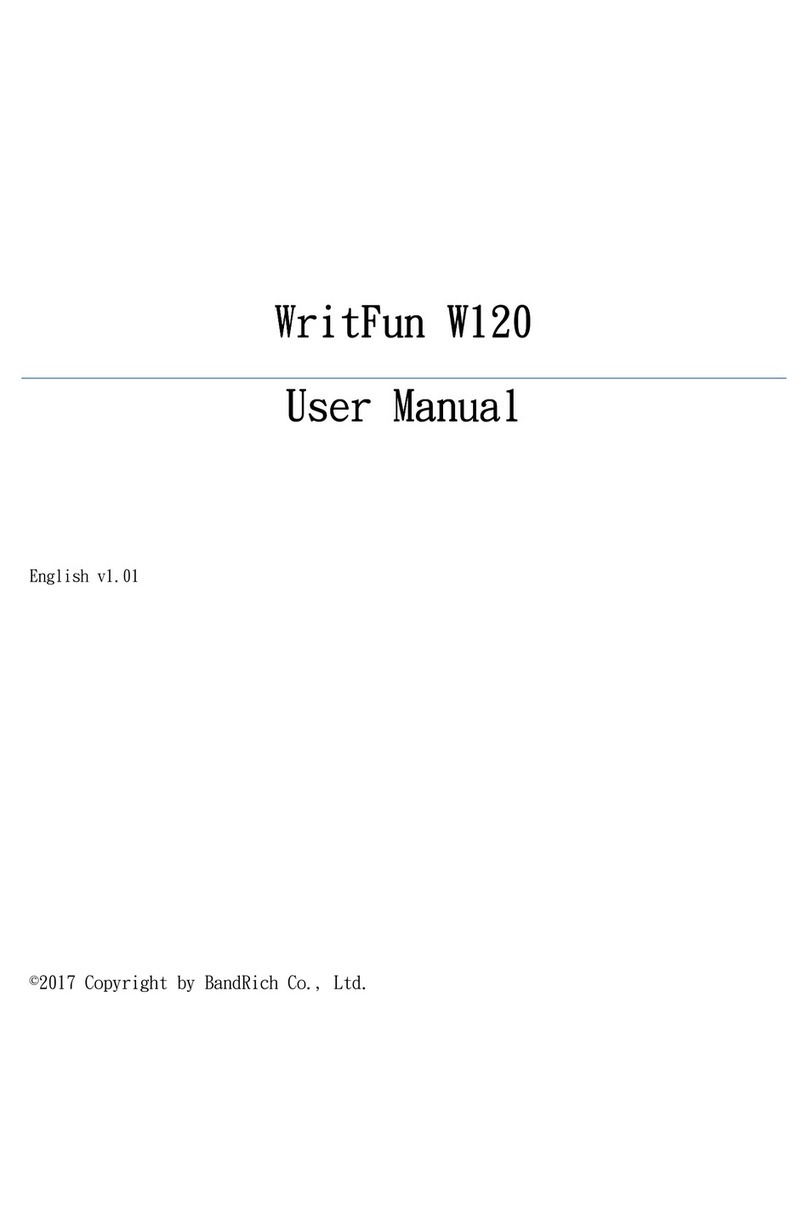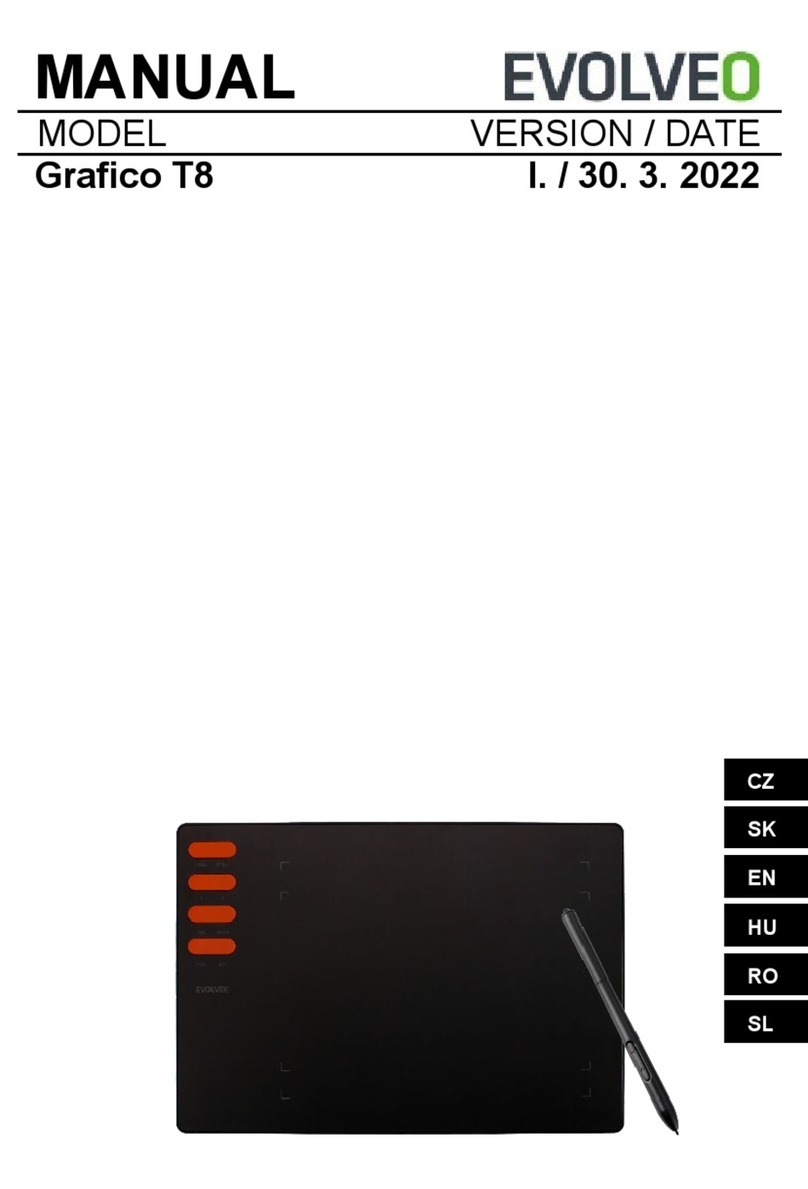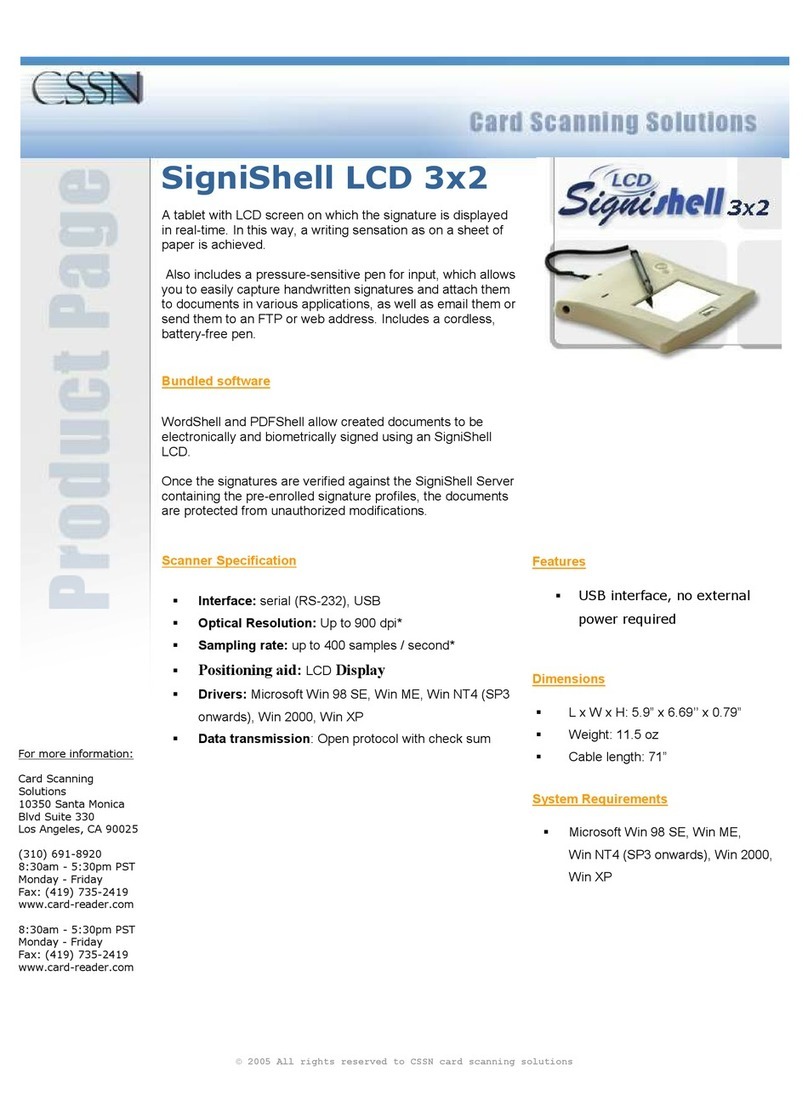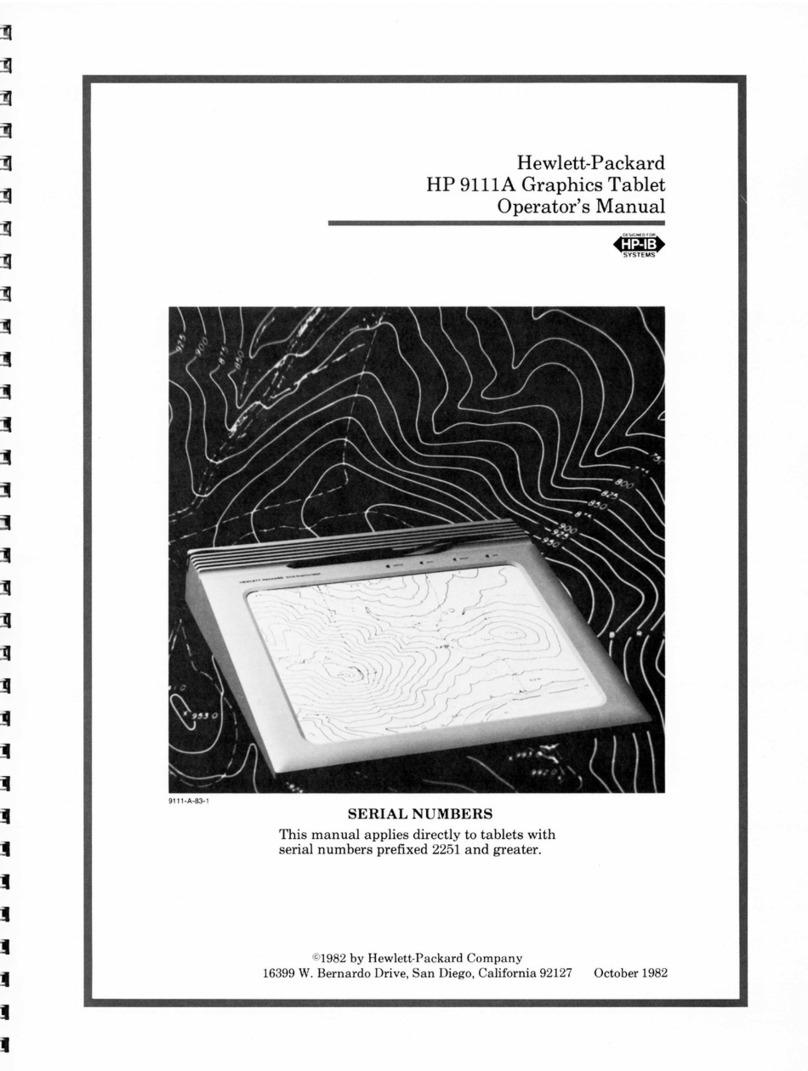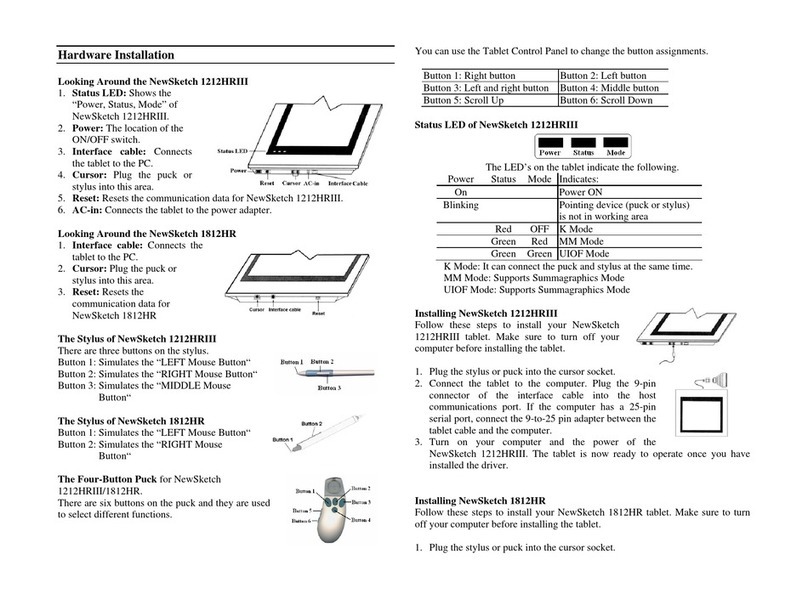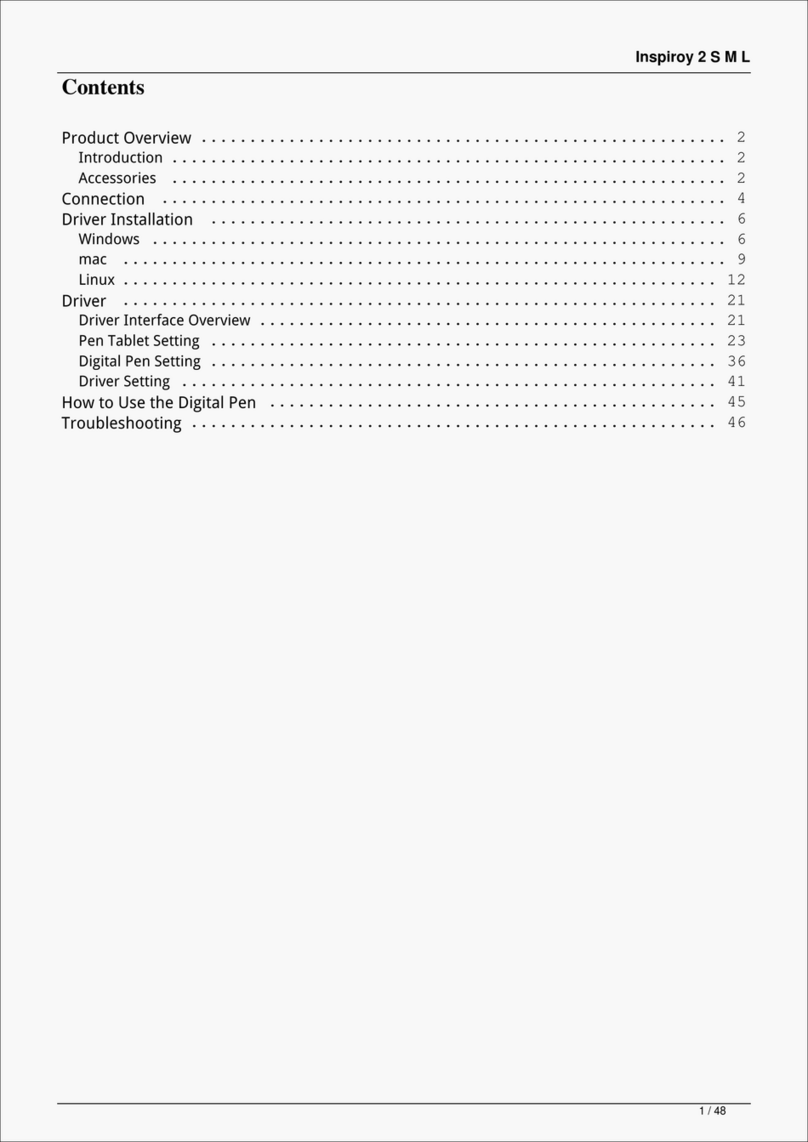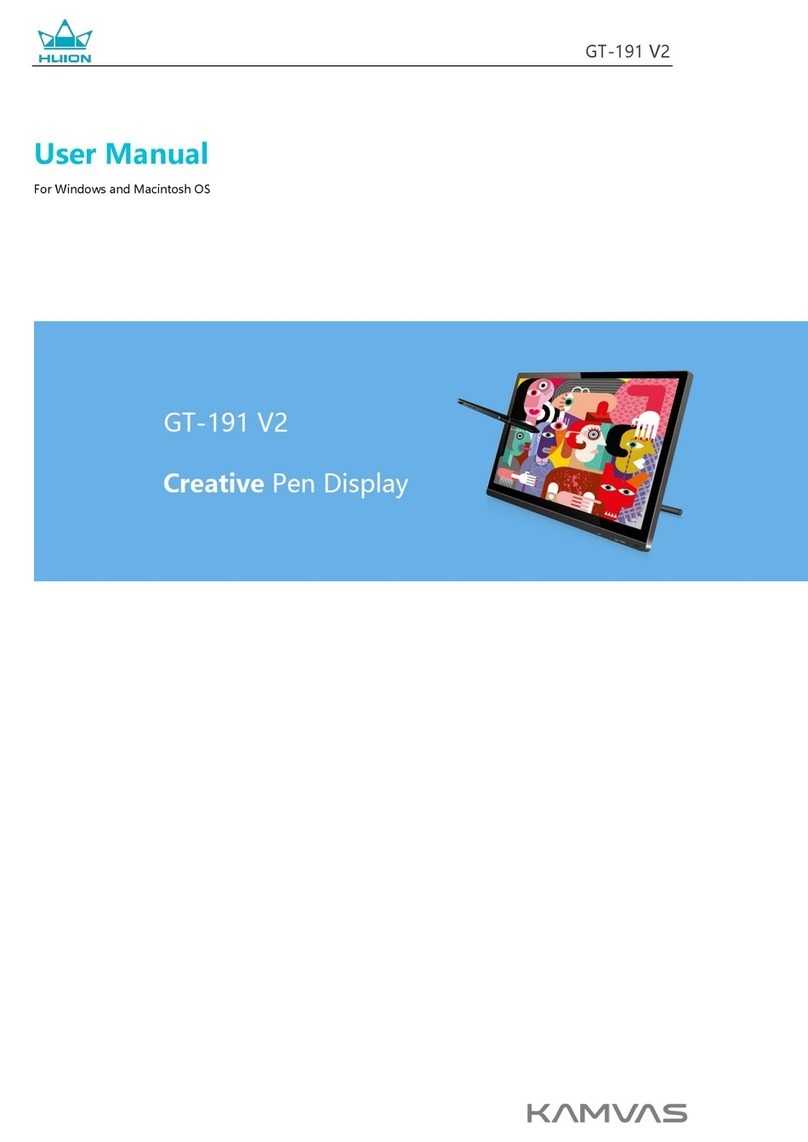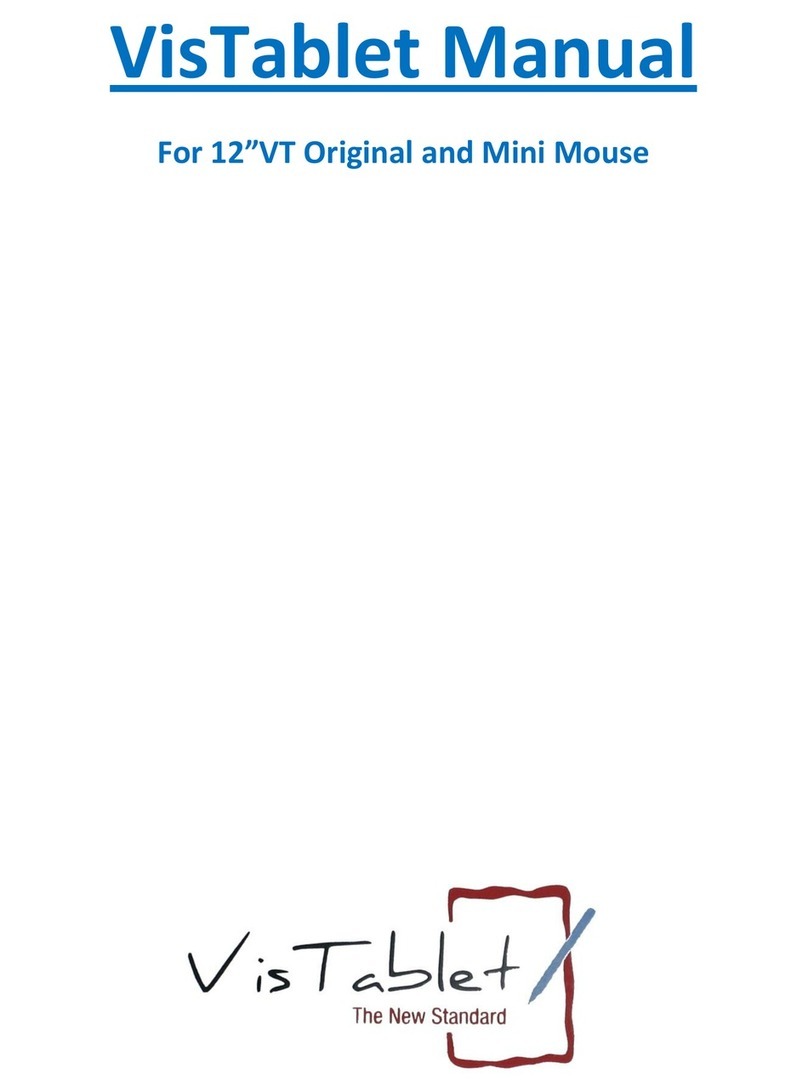GENERAL SPECIFICATIONS
Dimensions (W x D x H) 564.0 x 374.0 x 55.5 mm (22.2 x 14.7 x 2.2 in), excluding stand
Weight 7.4 kg (16.3 lb), including stand
Power consumption 39 W or less with AC adapter,
2 W or less in sleep mode,
1 W or less in off mode
Supported operating systems Microsoft® Windows® 7, Vista, and XPTM (32 and 64 bit) |
Mac OS X 10.4.1 or later
Certification and compliance FCC part 15 class B & Subpart C, Industry Canada Class B, CE,
VCCI Class B, EDID 1.3, C-tick, BSMI, MIC, CCC, GOST-R, CB,
J-MOSS, The European Union RoHS Directive 2002/95/EC,
Chinese RoHS
DISPLAY
Screen size 476.64 x 268.11 mm (18.78 x 10.56 in)
Aspect ratio 16 : 9
Resolution Full HD, 1920 x 1080 (pixels)
Pixel pitch 0.24825 x 0.24825 mm (0.00978 x 0.00978 in)
Viewing angles (horizontal/vertical) 170°/160° (typical)
Display colours 16.7 million
Contrast ratio 700 : 1 (typical)
Response time 5 ms (typical)
Luminance (brightness) 200 cd/m2 (typical)
Plug & Play DDC2B, DDC/CI
TABLET
Reading technology Electromagnetic resonance method
Active area 476.6 x 268.1 mm (18.78 x 10.56 in)
Resolution 0.01 mm/point (2540 lpi)
Accuracy ± 0.5 mm (± 0.02 in), center
Reading height 5 mm (0.2 in)
Report rate 133 points/sec., max.
Communication interface Integrated USB hub, USB v2.0 powered hub with two external
ports, 500 mA per port
PEN
Pressure levels 512
Pen tip travel ± 0.2 mm (± 0.008 in)
Eraser tip travel ± 0.2 mm (± 0.008 in)
Physical dimensions (L x D) 147.5 x 12.5 mm (5.81 x 0.49 in)
Weight ± 12 g (± 0.42 oz)
SOFTWARE
Bundle software Uniboard
PL-2200 Specifications.
© 2010 Wacom Company, Limited. All rights reserved.
Wacom and the logo are trademarks or registered
trademarks of
the Wacom Company, Ltd. All other company names and product names are trademarks and/or registered trademarks
of their respective owners. The product contains software protected by copyright. Modifications and errors excepted.
BRO-PL22S-EN
Wacom Europe GmbH
Europark Fichtenhain A9
47807 Krefeld
Germany
www.wacom.eu