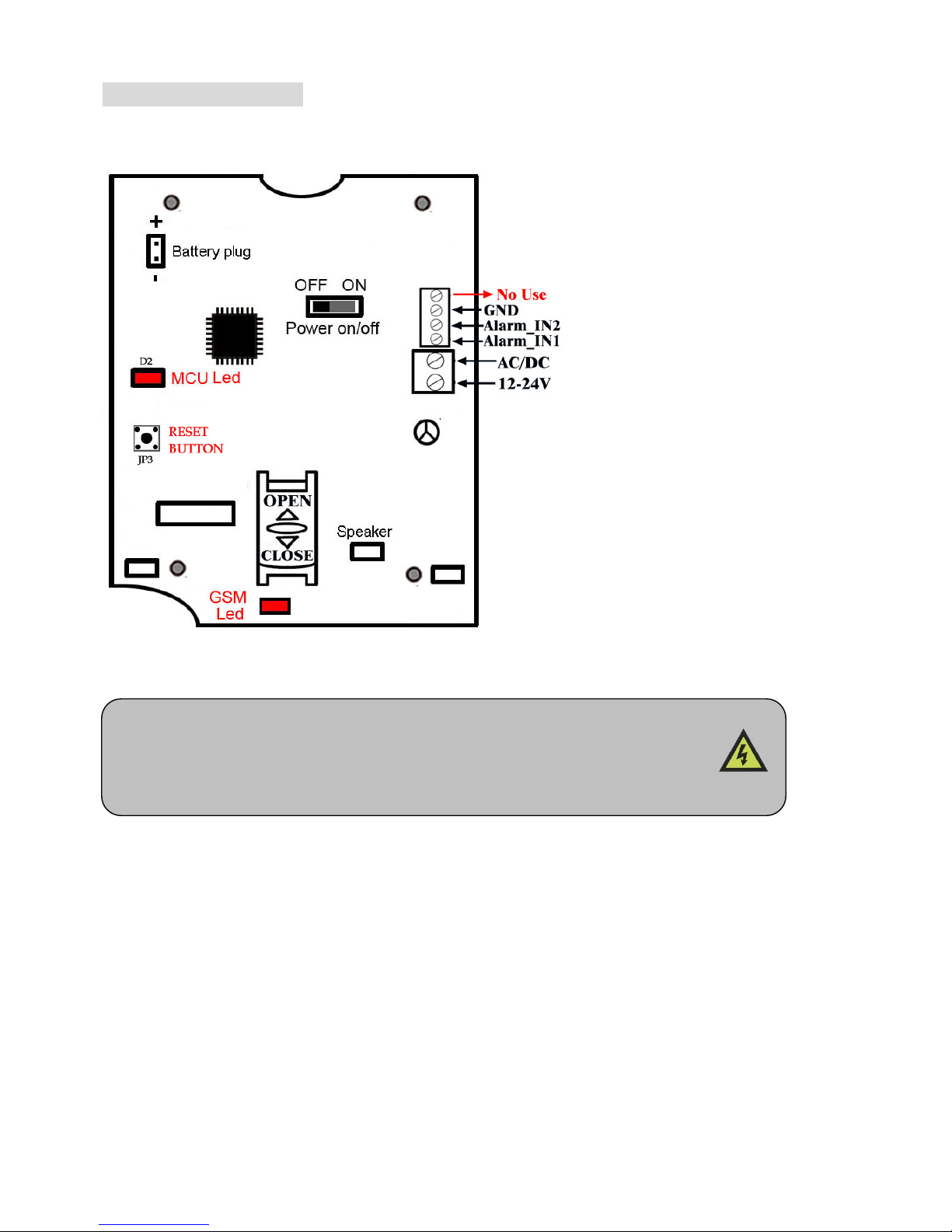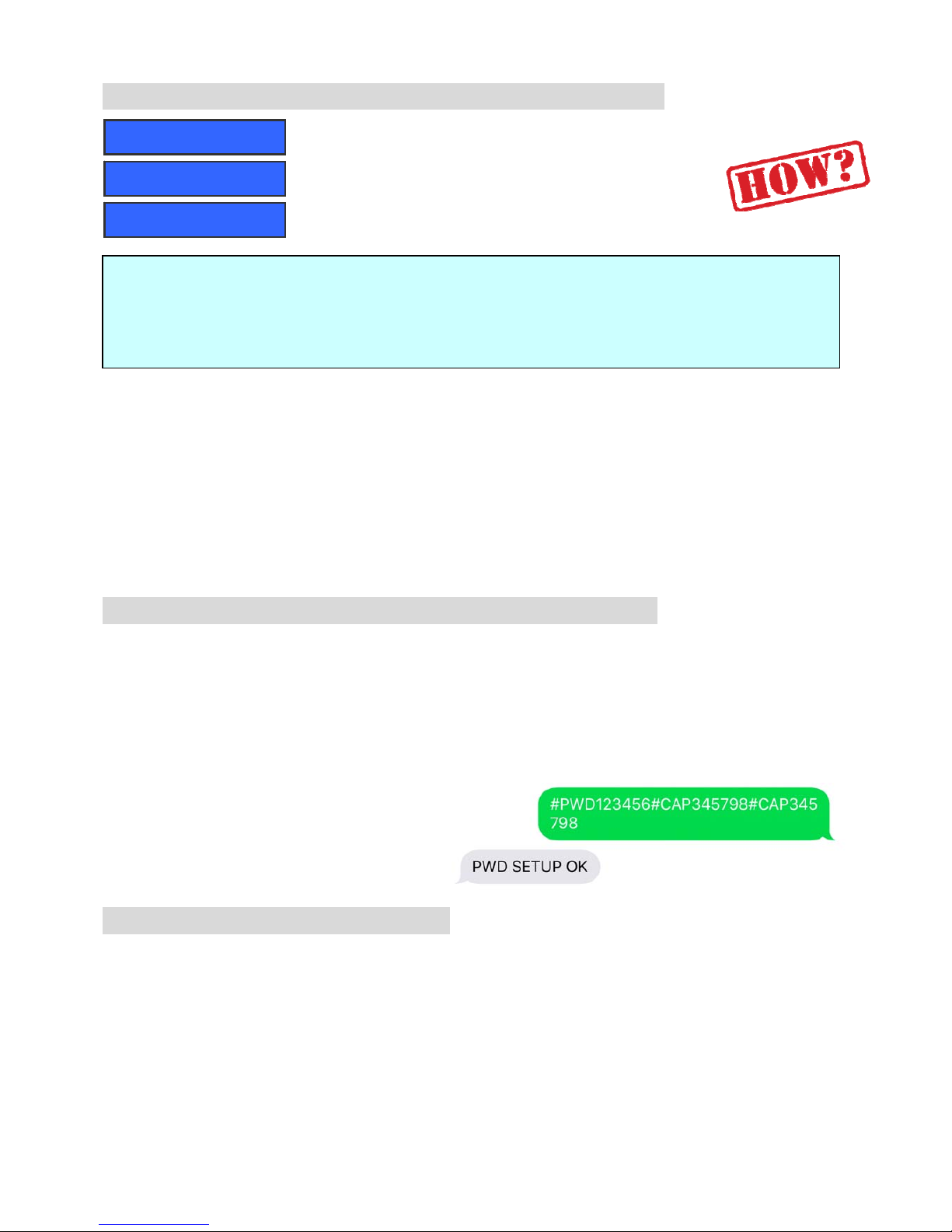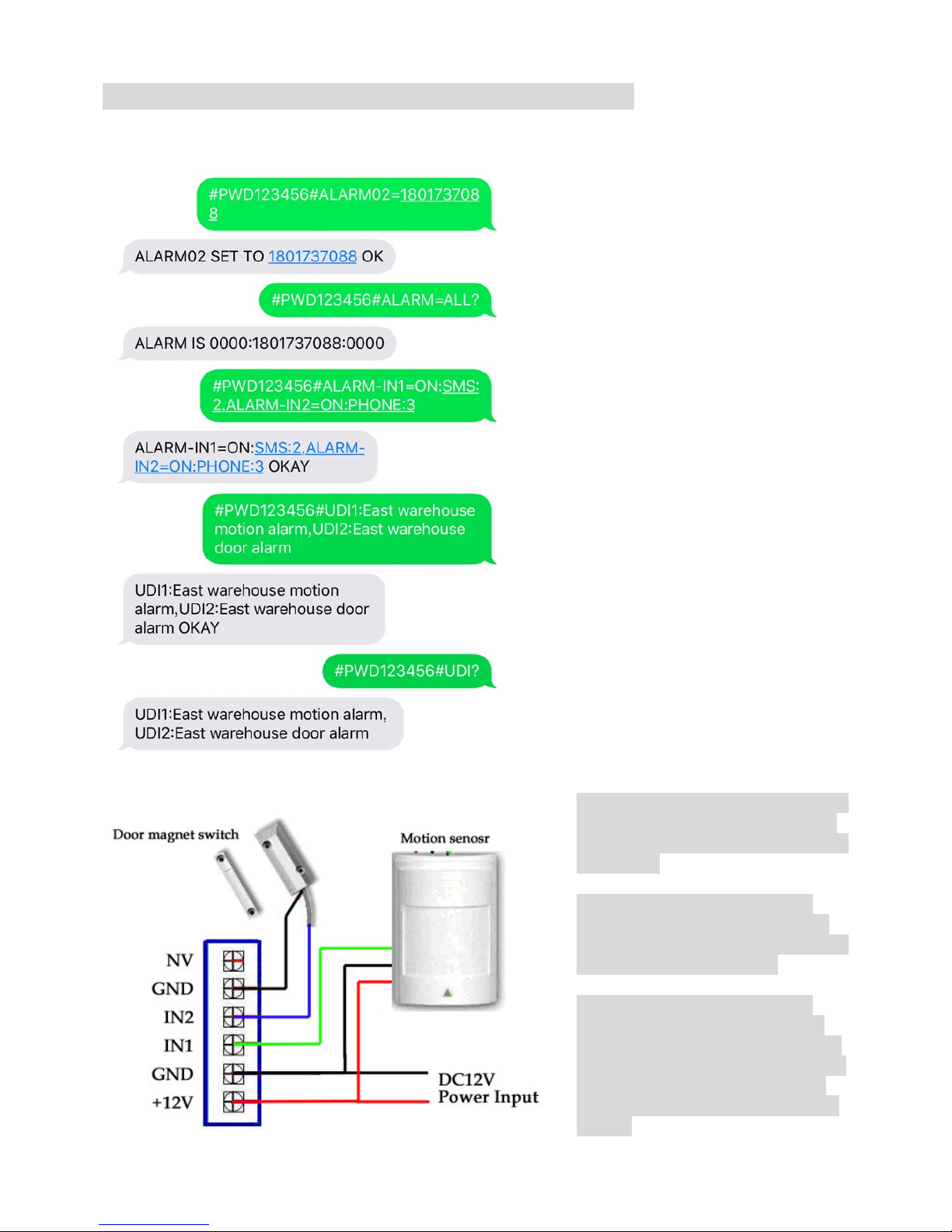SYSTEM OVERVIEW:
The GSM-HELP Emergency Phones are basically designed and installed to provide quick and reliable
handsfree communication to help people in emergency as early as possible.
When the “HELP” / “CALL” button is
pressed, the Connected LED
momentarily flashes during dialing.
and the GSM-HELP phone goes
off-hook and dials the
pre-programmed telephone numbers.
In the event that the line is busy or
there is a ring-no-answer, the unit can
be programmed to call another phone
numbers. The phone then cycles
through up to five emergency contact
call numbers until the call is answered.
When the call is answered, handsfree
communication to emergency or help
personnel is established.
GSM-HELP also built-in the “Dial to
Listen” function.
Except for the intercom talking
function, GSM-HELP has two alarm
input port,these can be used for
security alarm.User can select the
SMS alarm or Phone calling alarm.
START TO USE:
To install the GSM-HELP, User only need to simply power on the device with AC/DC12-24V power
line. Do not need to distinguish between positive and negative.
Inside the box,there is a rechargeable lion battery (3.7V) for power off alarm and working.When the
normal power supply back to work,then will charge the battery automatically.
Of course GSM-HELP should be installed in a place where there have good GSM signal coming
from the operator you want to use. Check the SIM card with a phone before proceeding with the
installation.
You should then insert the SIM Card of the operator you want to use with the right direction,
After powered on,the LED on the Push Button will start with fast flash around Once every second,
Normally after around 10 seconds, After device connected to the GSM Net,then the LED will turn to slow
flash around Once every 3 seconds.If the LED always flash quickly,then try to power off and Check the
SIM card if that is insert in the right direction and insert again and test until the LED flash slowly.
Try to use your mobile phone to call it if the device can pickup your calling or reject your calling,that
means that is already connected to the GSM net successfully. Then go ahead to do the following steps to
start to enjoy the GSM-HELP features.
Please read this entire manual before installation !Note!
zTake EXTREME care with the Power line installation
zIn case of fault, Power off the box immediately.
zThe GSM unit requires mounting carefully for proper operation.