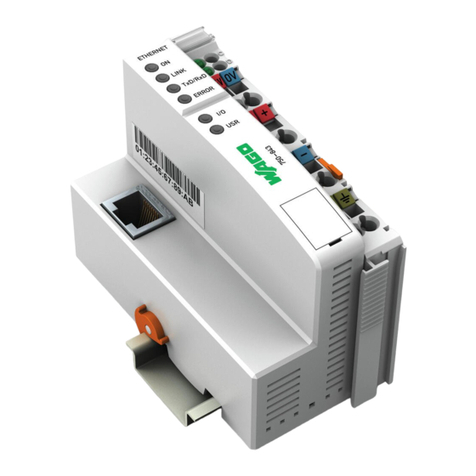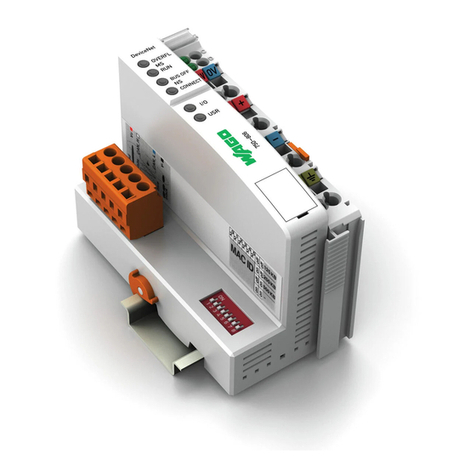WAGO-I/O-SYSTEM 750 Table of Contents 5
750-8100 PFC100; 2ETH; ECO
Manual
Version 1.6.0, valid from FW Version 03.02.02(14)
7Commissioning.......................................................................................78
7.1 Switching On the Controller..................................................................78
7.2 Determining the IP Address of the Host PC..........................................79
7.3 Setting an IP Address...........................................................................80
7.3.1 Assigning an IP Address using DHCP..............................................81
7.3.2 Changing an IP Address Using the “CBM” Configuration Tool and a
Terminal Program............................................................................82
7.3.3 Changing an IP Address using “WAGO Ethernet Settings” ..............85
7.3.4 Setting the IP Address with the Address Selection Switch ...............87
7.3.5 Temporarily Setting a Fixed IP Address...........................................89
7.4 Testing the Network Connection...........................................................90
7.5 Changing Passwords............................................................................91
7.6 Shutdown/Restart.................................................................................92
7.7 Initiating Reset Functions .....................................................................93
7.7.1 Warm Start Reset ............................................................................93
7.7.2 Cold Start Reset...............................................................................93
7.7.3 Software Reset ................................................................................93
7.8 Configuration........................................................................................94
7.8.1 Configuration via Web-Based-Management (WBM).........................95
7.8.1.1 WBM User Administration............................................................96
7.8.1.2 General Information about the Page............................................99
7.8.1.3 “Status Information” Page..........................................................102
7.8.1.3.1 “Controller Details” Group .....................................................102
7.8.1.3.2 “Network Details Xn” Group(s) ..............................................102
7.8.1.4 “PLC Runtime Information” Page...............................................103
7.8.1.4.1 “PLC Runtime” Group ...........................................................103
7.8.1.5 “General PLC Runtime Configuration” Page..............................104
7.8.1.5.1 “General PLC Runtime Configuration” Group........................104
7.8.1.6 “PLC WebVisu” Page ................................................................105
7.8.1.6.1 “Webserver Configuration” Group .........................................105
7.8.1.7 “Configuration of Host and Domain Name” Page.......................106
7.8.1.7.1 “HostName” Group................................................................106
7.8.1.7.2 “Domain Name” Group..........................................................107
7.8.1.8 “TCP/IP Configuration” Page.....................................................108
7.8.1.8.1 “IP Configuration (Xn)” Group(s) ...........................................108
7.8.1.8.2 “Default Gateway n” Groups .................................................109
7.8.1.8.3 “DNS Server” Group .............................................................110
7.8.1.9 “Ethernet Configuration” Page ...................................................111
7.8.1.9.1 “Switch Configuration” Group................................................111
7.8.1.9.2 “Interface Xn” Groups ...........................................................112
7.8.1.10 “Routing” Page ..........................................................................113
7.8.1.10.1 “General Routing Configuration” Group.................................113
7.8.1.10.2 “Static Routes” Group ...........................................................114
7.8.1.10.3 “Dynamic Routes” Group ......................................................115
7.8.1.10.4 “IP Masquerading” Group......................................................115
7.8.1.10.5 “Port Forwarding” Group .......................................................116
7.8.1.11 “General Firewall Configuration” Page.......................................117
7.8.1.11.1 “Global Firewall Parameters” Group......................................117
7.8.1.11.2 “Firewall Parameters Interface xxx” Group............................118
7.8.1.12 “Configuration of MAC Address Filter” Page..............................119