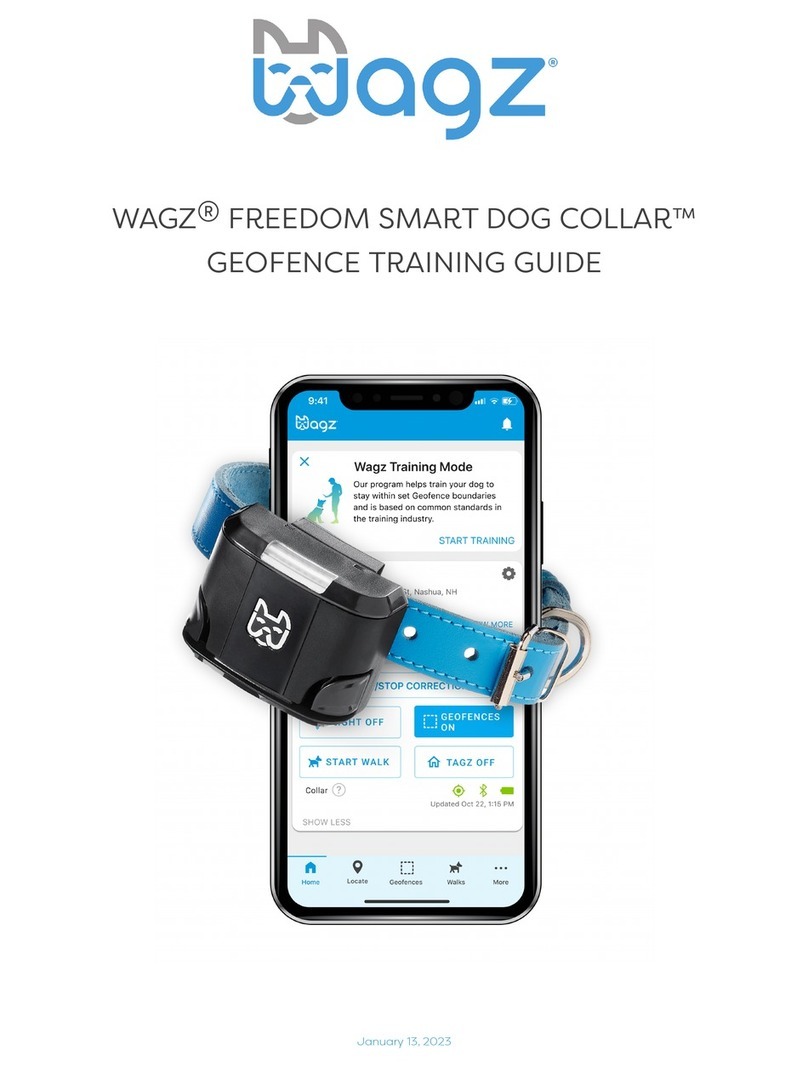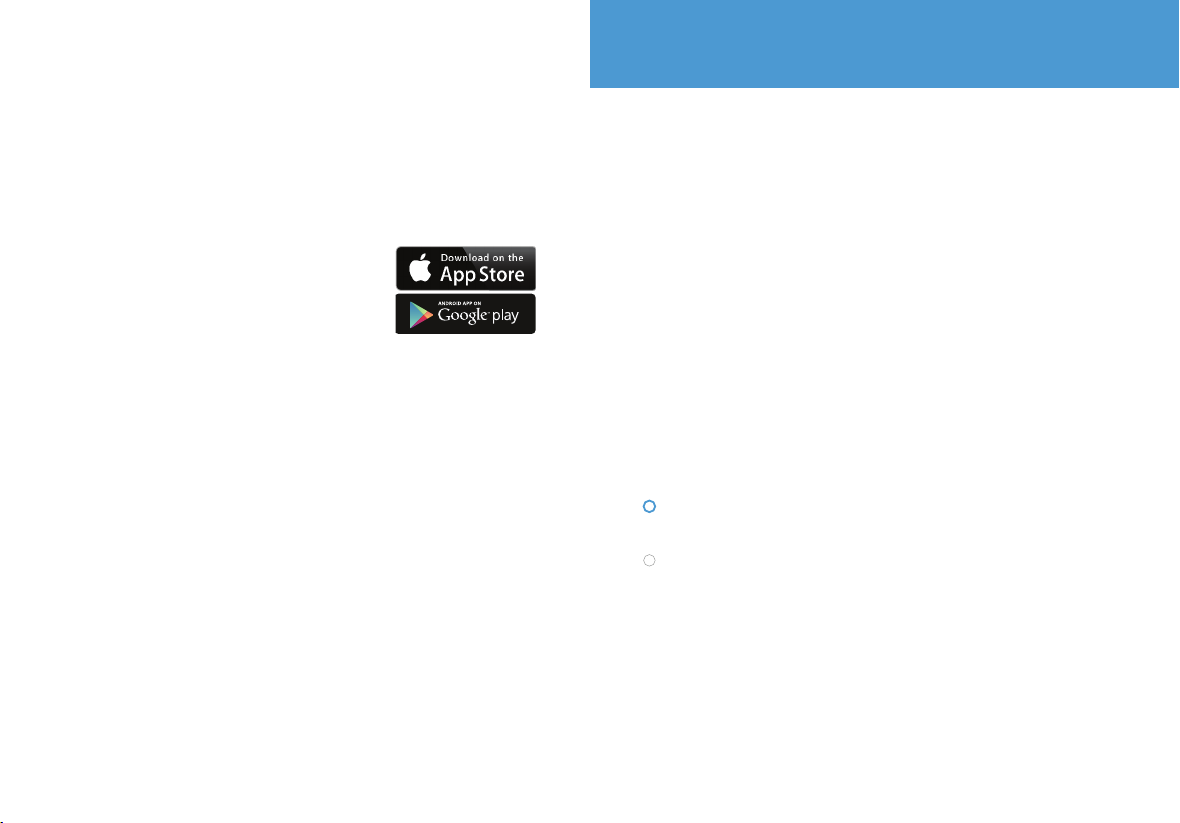SET IT UP AND SERVE IT UP.
1. POWER UP THE FEEDER
Make sure your phone’s Bluetooth is on. Plug in your new Wagz™ Serve
Smart Feeder and turn the switch located on the back of the feeder to
the “ON” position. The light on the front of the feeder will turn green
when it is ready.
2. DOWNLOAD THE WAGZ™ APP
Search for the Wagz™ app in the App Store
(iOS users) or Google Play (Andriod Users).
You will be prompted to download the free app.
3. SIGN IN AND REGISTER YOUR DEVICE
New to the Wagz™ family of connected products? Select “Create New
Account” or sign in with your favorite social site. Follow the in-app
instructions to register your Wagz™ Serve Smart Feeder. We are always
adding new features, so it may receive an update that could take 5-10
minutes to complete.
4. PAIR BLUETOOTH PENDANT
Your Wagz™ Serve Smart Feeder uses a pendant (included with feeder)
to recognize your dog. Before attaching to the collar, open the Wagz™
app and activate the pendant by pressing the center button for 3 sec-
onds. Once complete, press the center button again for 3 seconds until
it ashes to indicate pairing mode. Place the pendant near your phone
and follow in-app instructions.
5. FILL THE FEEDER, CALIBRATE AND SERVE IT UP!
Pour food into the feeder hopper and use the Wagz™ app to customize
feeding based on your dog and preferred schedule. Want to simplify
even more? Enroll in and enable Amazon Dash Replenishment in the app
to get your favorite food shipped to your door!
LIGHT INDICATOR GUIDE
The LED light on the front of your Wagz™ Serve Smart Feeder helps
inform you of what is happening with the device.
Yellow (During Start Up)
Your feeder is powering on and establishing a network connection.
Yellow (After Start Up)
Your feeder is running low and has only has 1lb of food remaining.
No Light
You are ready to start feeding.
Green
Your feeder is connected, but not yet activated.
Blue
Your feeder is downloading an update that can take up to 5-10 minutes.
Updates automatically result in the feeder powering off and back on.
Blinking Blue
Your scheduled feeding is about to begin.
White
Your feeder’s HD camera is in use and ready to document a feeding.
Teal
Your feeder is having trouble connecting to Bluetooth. Try disconnecting
your feeder from Bluetooth before attempting to reconnect. Turn the
feeder off and back on if this does not work.
Red
Your feeder is having trouble processing your request. Turn the feeder
off and back on in the event of a red light. If the red light remains, contact
the Wagz™ dog nerds!
HAVE QUESTIONS? Complete instructions available in the Wagz™ app.
Visit www.wagz.com/support if you encounter problems.