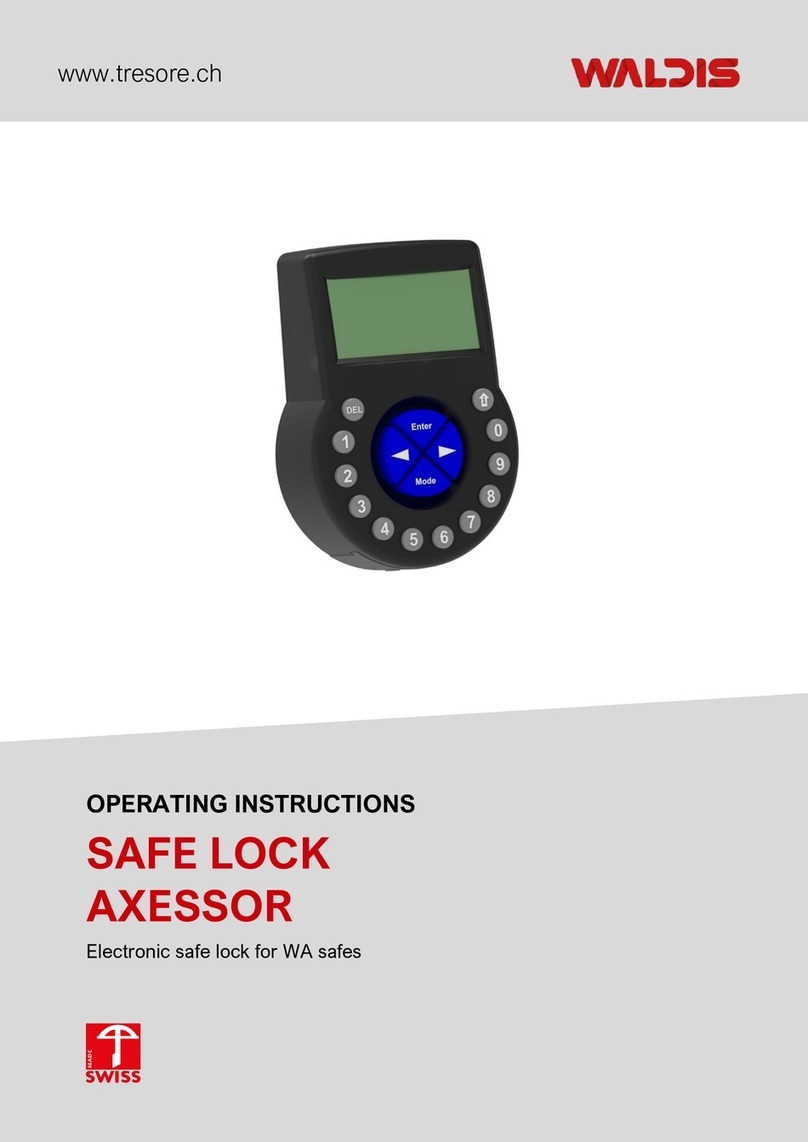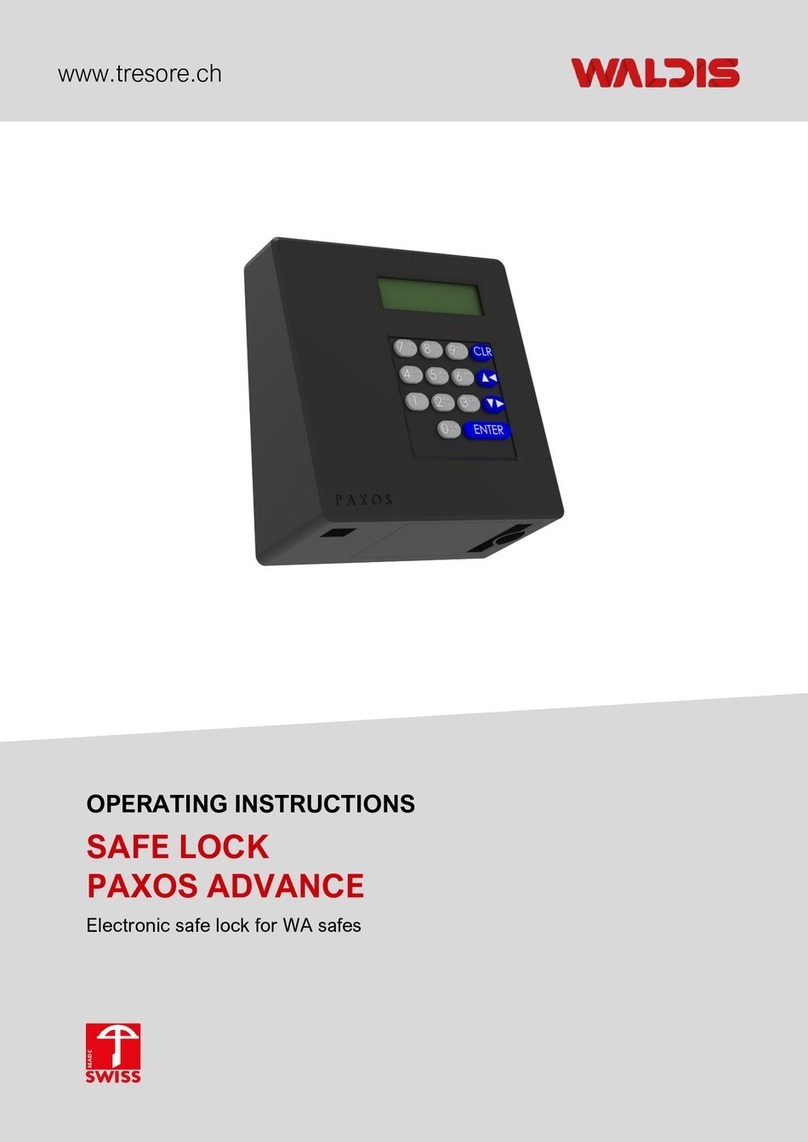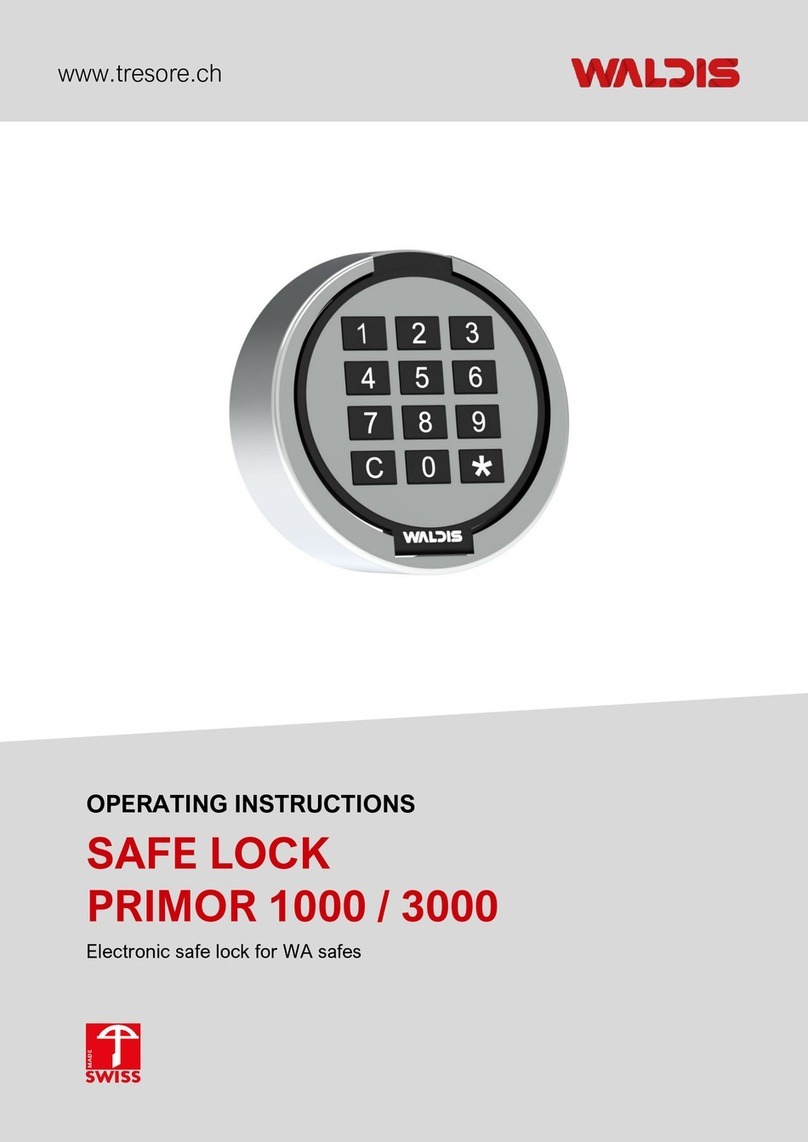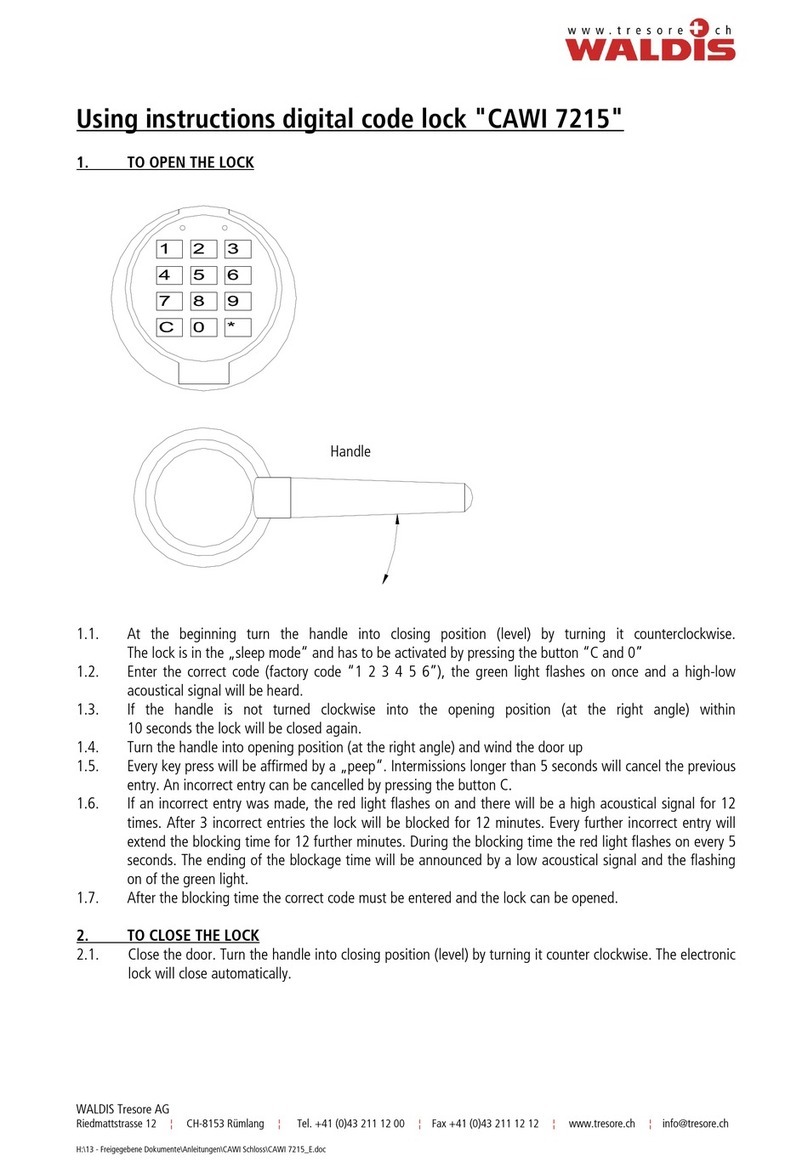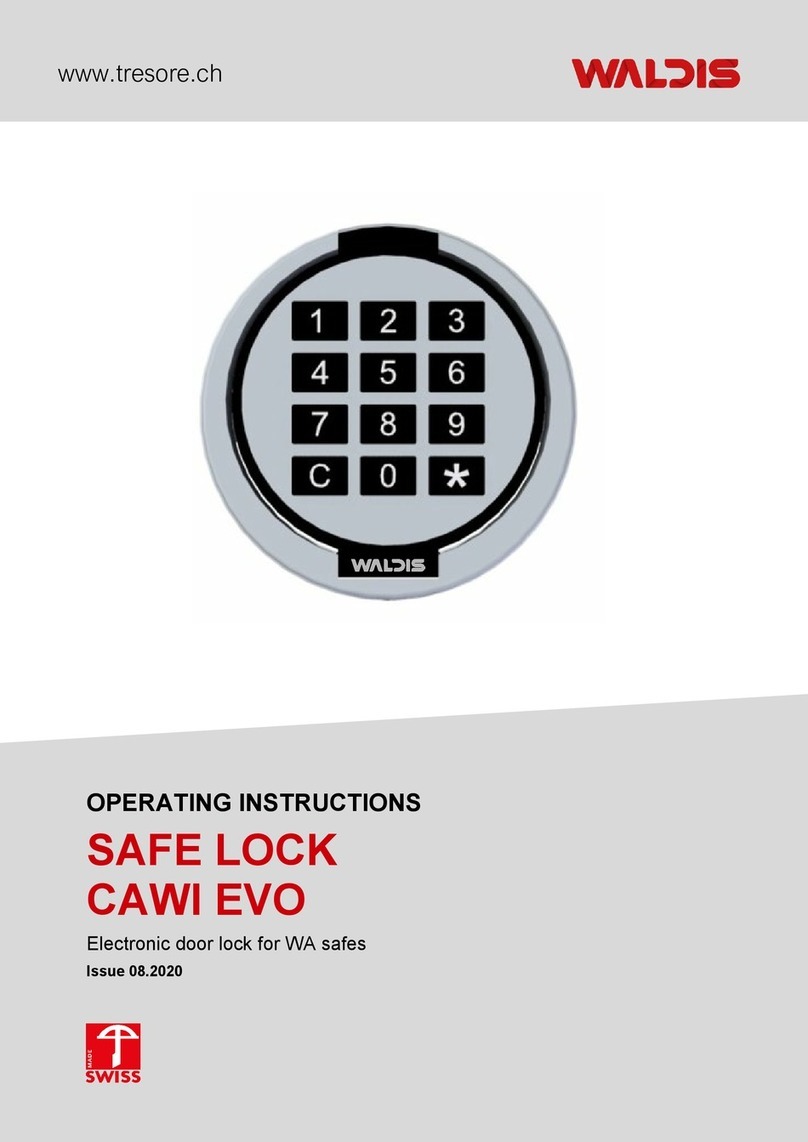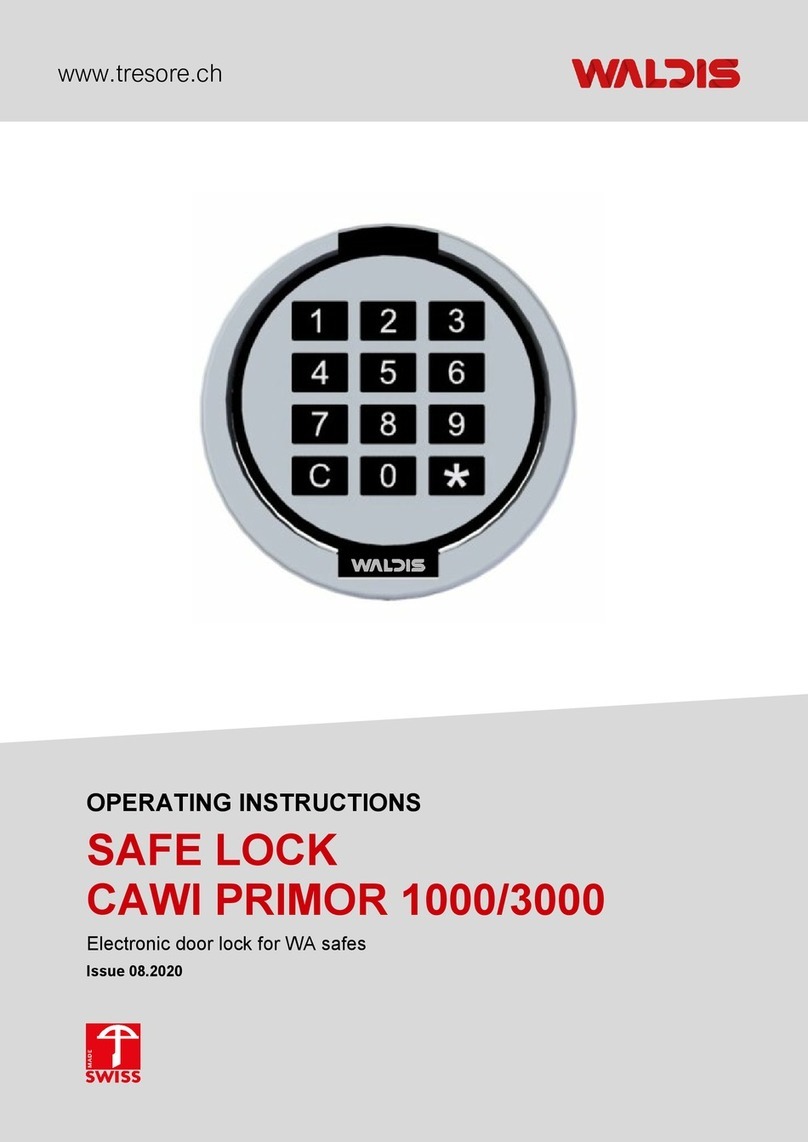500.0026-A 7 Subject to technical changes
3.4. Reprogramming codes
NOTE: A new code must always be programmed while the door is open so that the safe is
not closed in case of an incorrect input, which would result in an incorrect code being
programmed!
If the code has been forgotten or can no longer be reconstructed, an emergency opening
of the safe must be performed and it must be repaired or replaced at the owner's expense!
The certification lapses in case of a repair.
The Paxos Advance lock contains two user codes and one master code. Up to 95
"employee codes" can be defined in addition. The following factory codes are
programmed:
The following codes must be changed:
Lock 1:
User code 01 (OCa1): 11 22 33 10
User code 02 (OCb1): 11 22 33 20
Lock 2:
User code 01 (OCa2): 12 22 33 10
User code 02 (OCb2): 12 22 33 20
The following codes can be changed:
Master code 00 (MA1): 11 99 88 77
Master code 00 (MA2): 12 99 88 77
Battery code (BC94): 11 11 11 11
(The lock cannot be opened with this code; it is needed to define the "employee codes"
and the time functions.)
The Paxos Advance electronic high-security lock is normally in "Sleep mode" (power-
saving mode). The lock is activated by pressing the rotary knob.
3.4.1. User code 01 (OCa1) and user code 02 (OCb1) for lock 1
NOTE: It is essential to reprogramme the two user codes 1 and 2, because the two factory
codes could be known to a third party and the safe could be opened.
Procedure:
1. Open the door with the current codes.
2. Leave the rotary opening handle in the "open" position.
3. Press the rotary knob on the input unit, and confirm the "Code functions" menu that is
shown on the display by pressing the rotary knob again.
4. The display shows "Lock 1"; also confirm this with the ENTER key.
5. Turn the rotary knob to select "01 OCa1" / "02 OCb1" and confirm by pressing the
rotary knob; the display shows "Change".
6. Confirm this by pressing the rotary knob and enter the existing code 1 (OCa1/ OCb1)
(when you reprogramme for the first time, this is 11223310 for code 1 and 11223320
for code 2), and confirm by pressing the rotary knob.