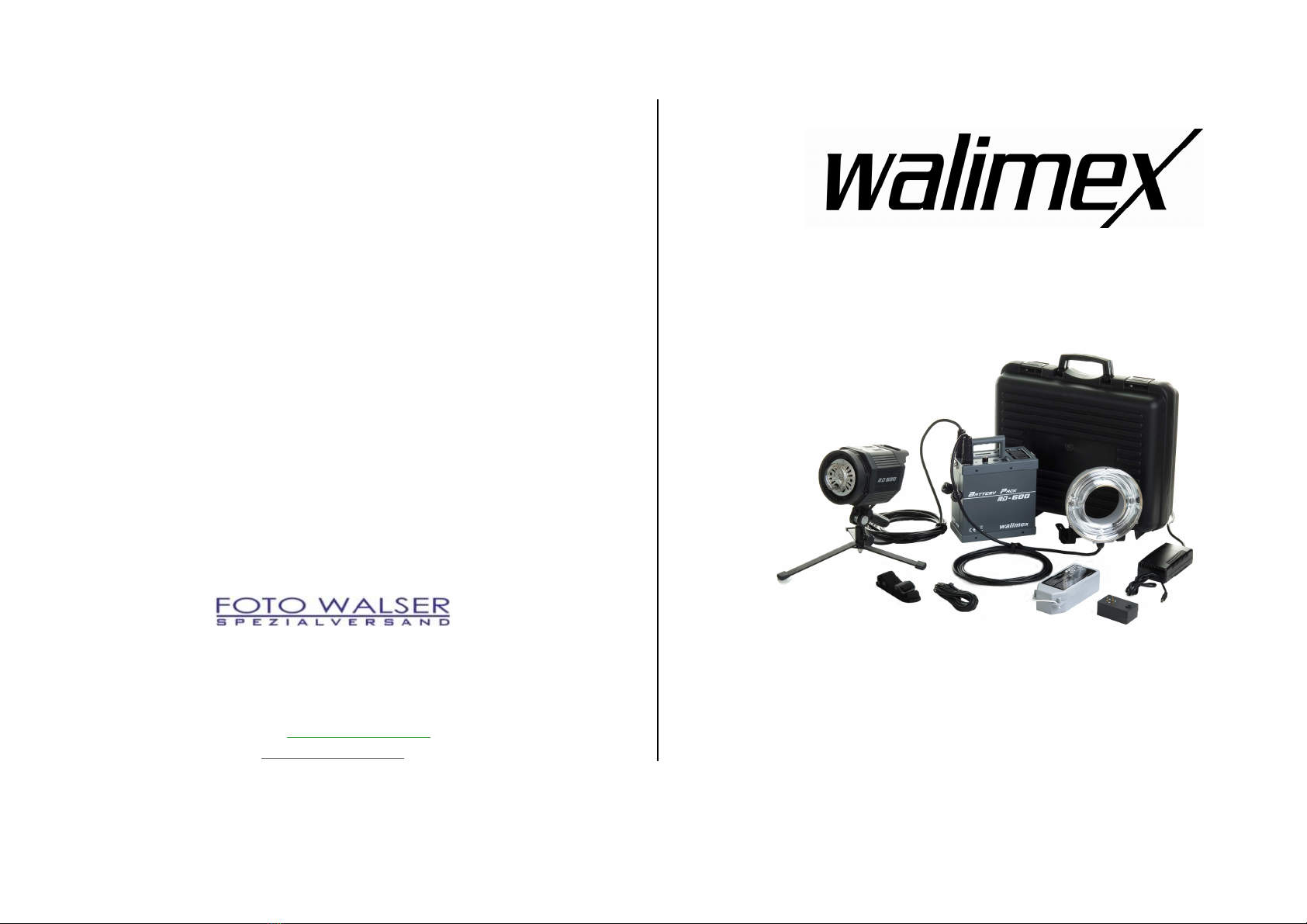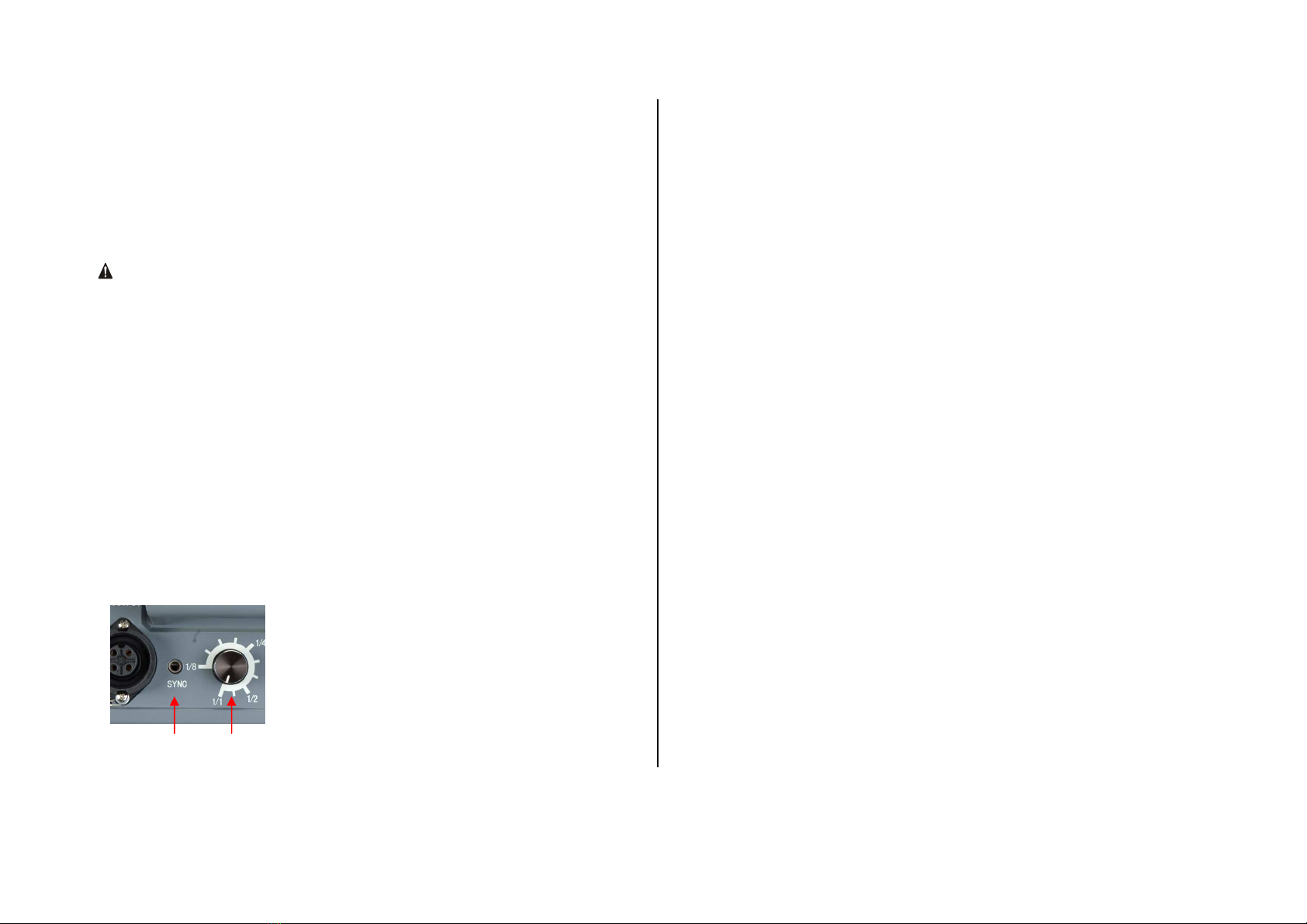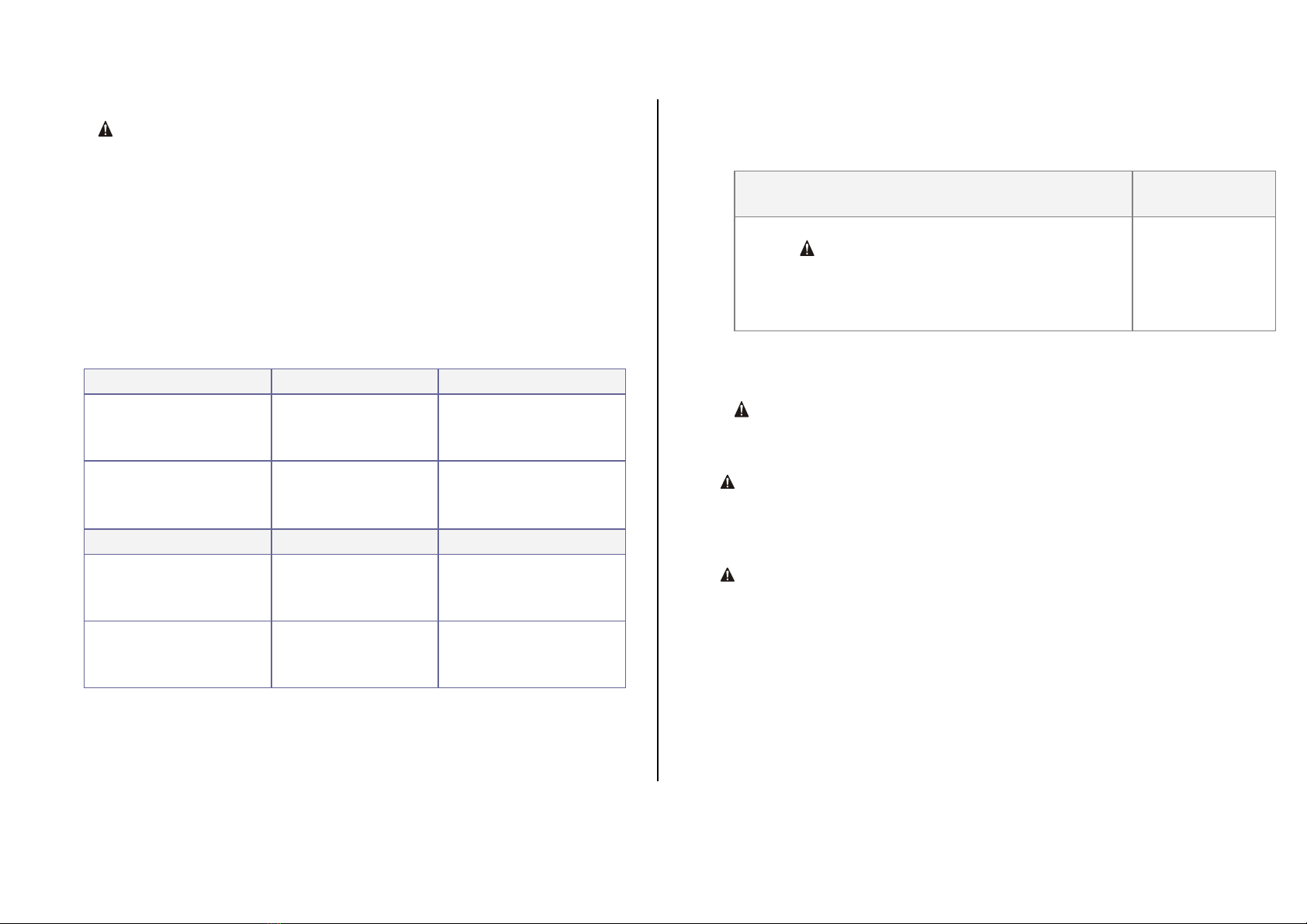Content
1. How to understand this instruction manual ..................................... 3
1.1.Markings on the device ................................................................ 3
1.2.Markings in this manual ............................................................... 4
2. Important sa ety notes ...................................................................... 4
3. Unpack and check the device ............................................................ 8
4. Operation .......................................................................................... 9
4.1.Overview about the parts o walimex Battery Pack RD-600 ........ 9
4.2.Overview about the parts o walimex Flash Light RD-600 .........10
4.3.Overview about the parts o walimex Ring Flash RD-600 ..........10
5. Quick-start guide .............................................................................11
6. Prepare Battery Pack or operation ................................................11
6.1. Charge battery ..........................................................................12
6.2. Flash Light RD-600 ....................................................................13
6.3. Ring Flash RD-600 .....................................................................14
7. Connect to power supply ................................................................15
8. Switch the device on and o ...........................................................16
9. Adjustments ....................................................................................16
9.1.Adjust lash output .....................................................................16
9.2.Adjust and prepare lash trigger ................................................17
10. Trigger lash .....................................................................................17
11. Transportation and storage .............................................................17
12. Solve problems ................................................................................18
13. Maintenance ...................................................................................19
13.1.Continuous inspections ............................................................19
13.2.Cleaning ....................................................................................19
13.3.Change micro- use ...................................................................20
14. Accessories and options ..................................................................21
15. Spare parts ......................................................................................21
16. Disposal and environment protection .............................................21
17. Technical speci ications ...................................................................22
Thank you very much or your con idence. We wish you much pleasure and
success with your new device. The walimex RD-600 series is especially
developed or ambitious beginners and pro essional users.
The walimex RD-600 series is particularly suitable or e.g. studio, portrait,
person, nude and product photography.
The main eatures o your device as ollows:
−Ideal or the battery-supplied mobile work on location
−Flash output 600Ws, steplessly adjustable
−Removable battery block with charger
−Carrying strap on Powerpack
−Adjustable rom 1/1 to 1/8
−Please rea these instructions carefully before using your evice for the
first time. It inclu es everything you nee to know to avoi physical
injuries an amages.
−Please pay attention to all safety notes in this instruction manual.
−Please keep this manual safe. In case of selling or leaving the evice to
other persons, please on´t forget to han this manual over as well.
1. How to un erstan this instruction manual
1.1. Markings on the device
This marking mean, that your device meets the sa ety
requirements o all relevant European Directives.
This marking mean, that your device should be disposed in the
local disposal points.