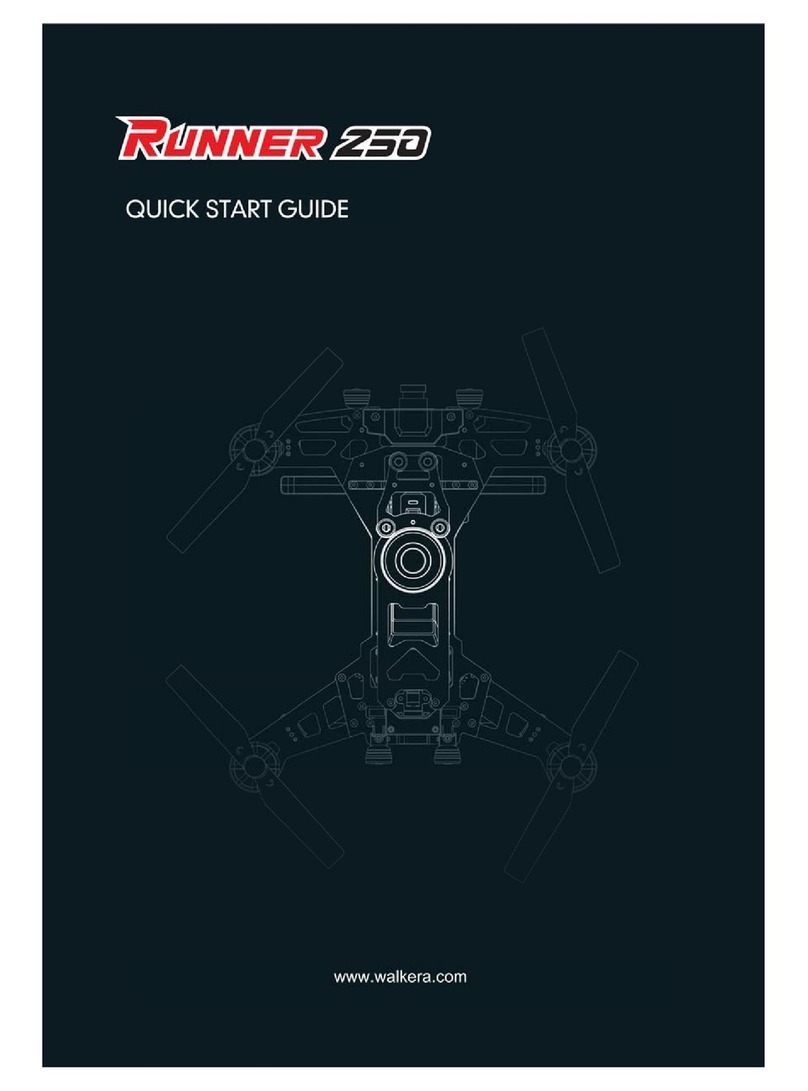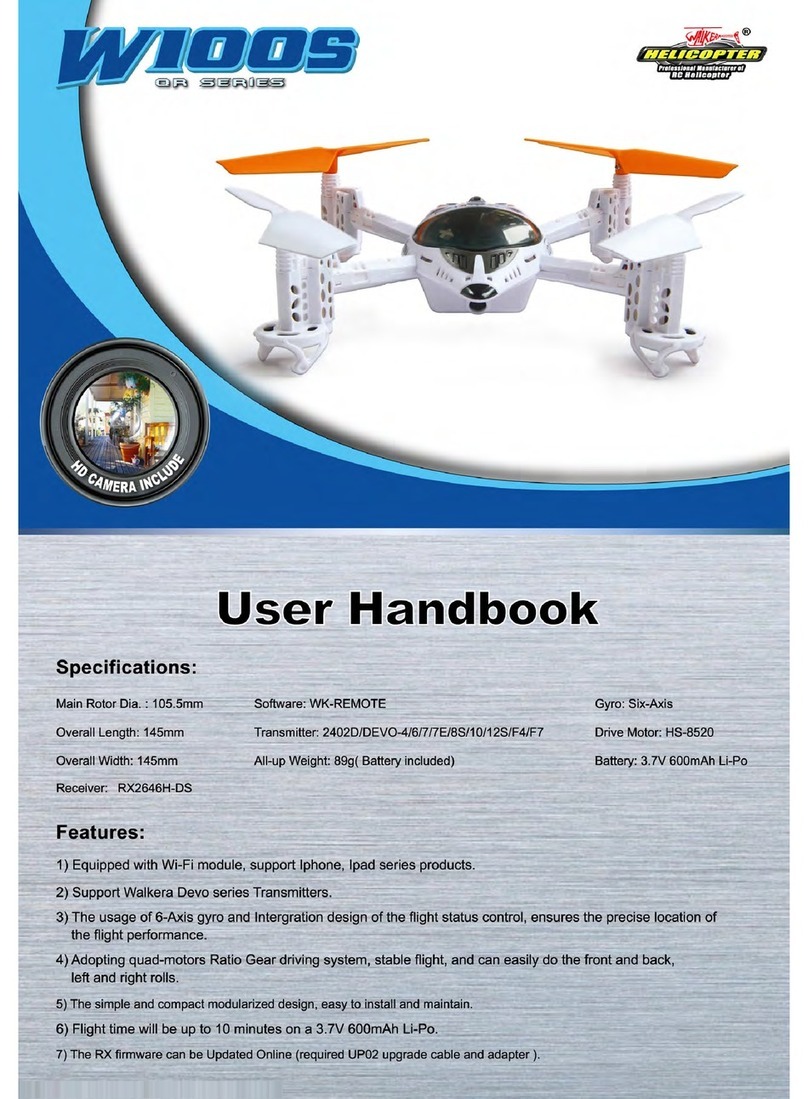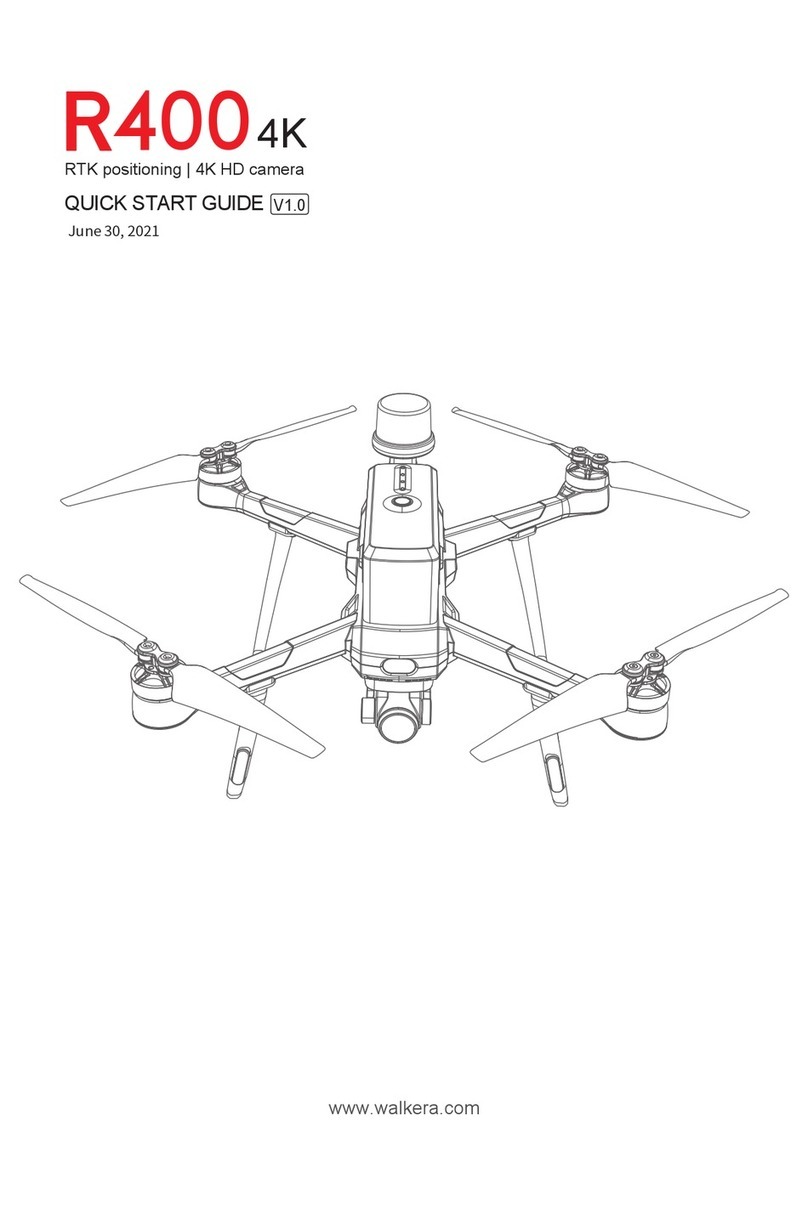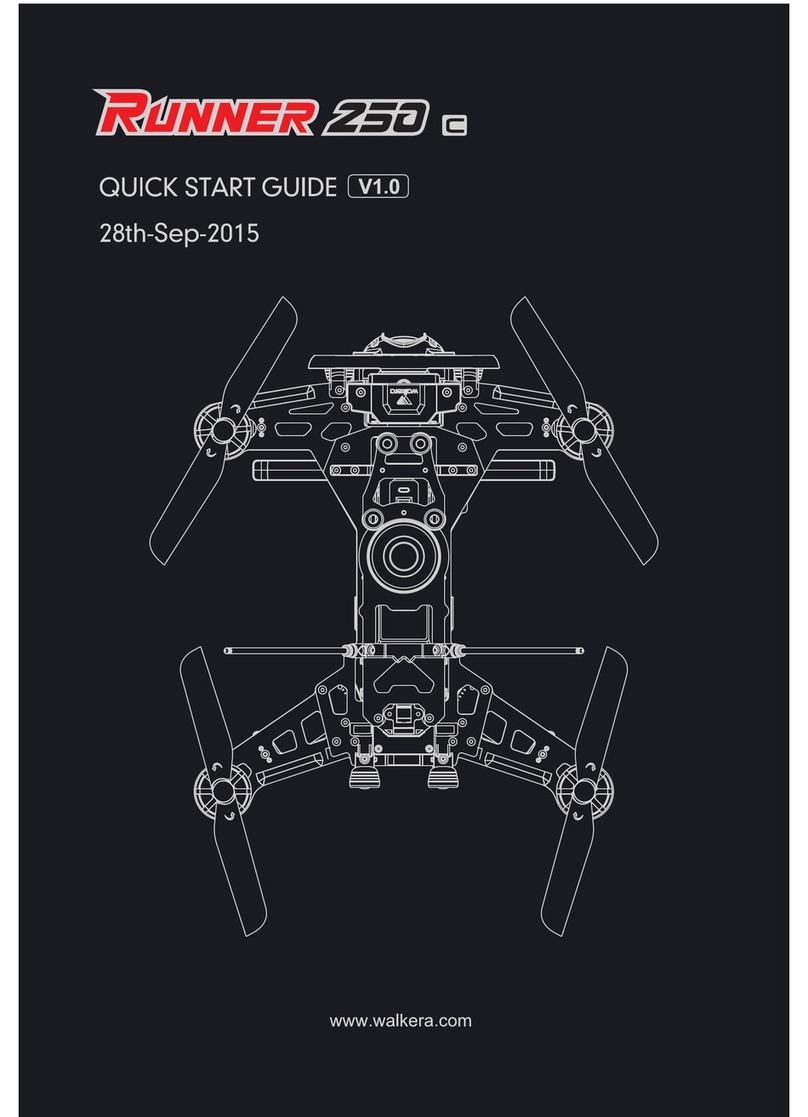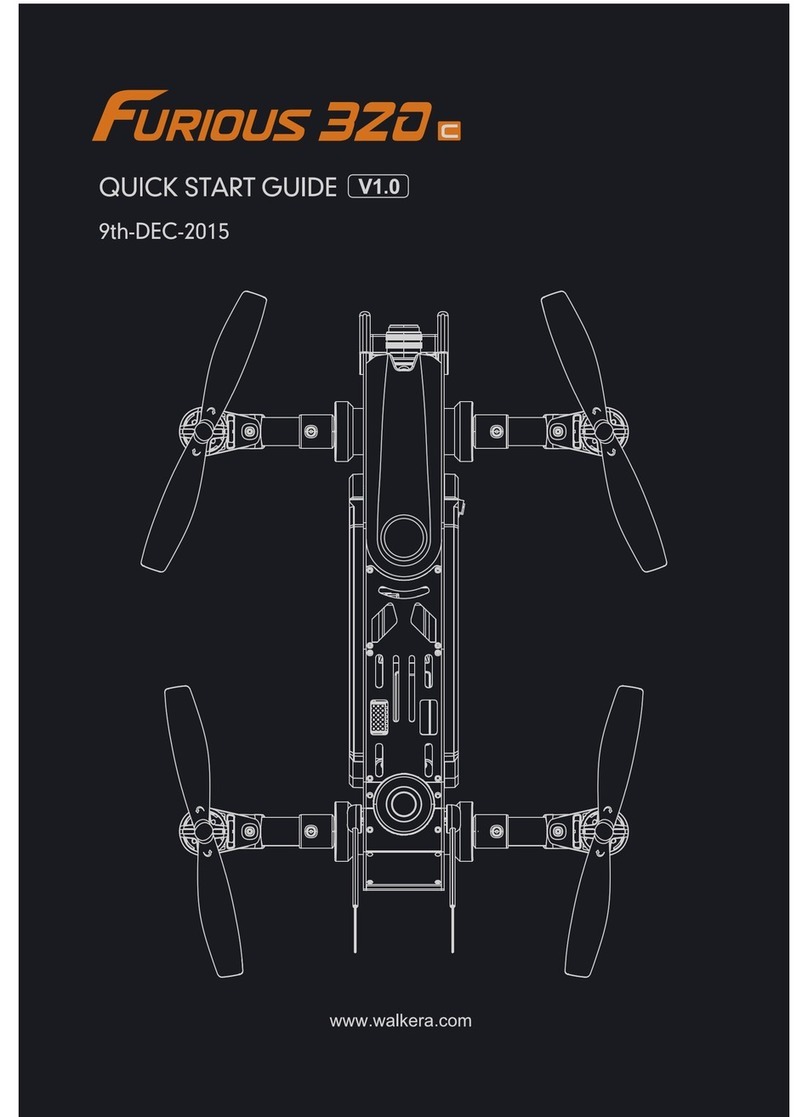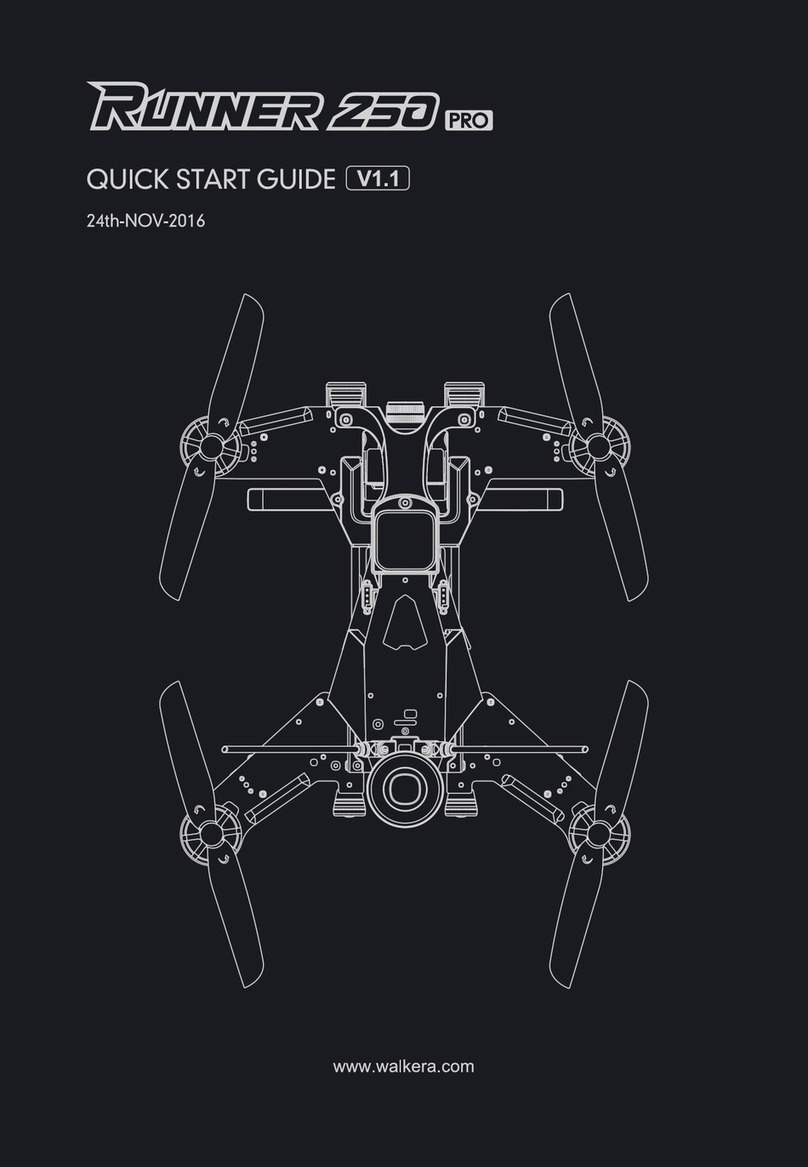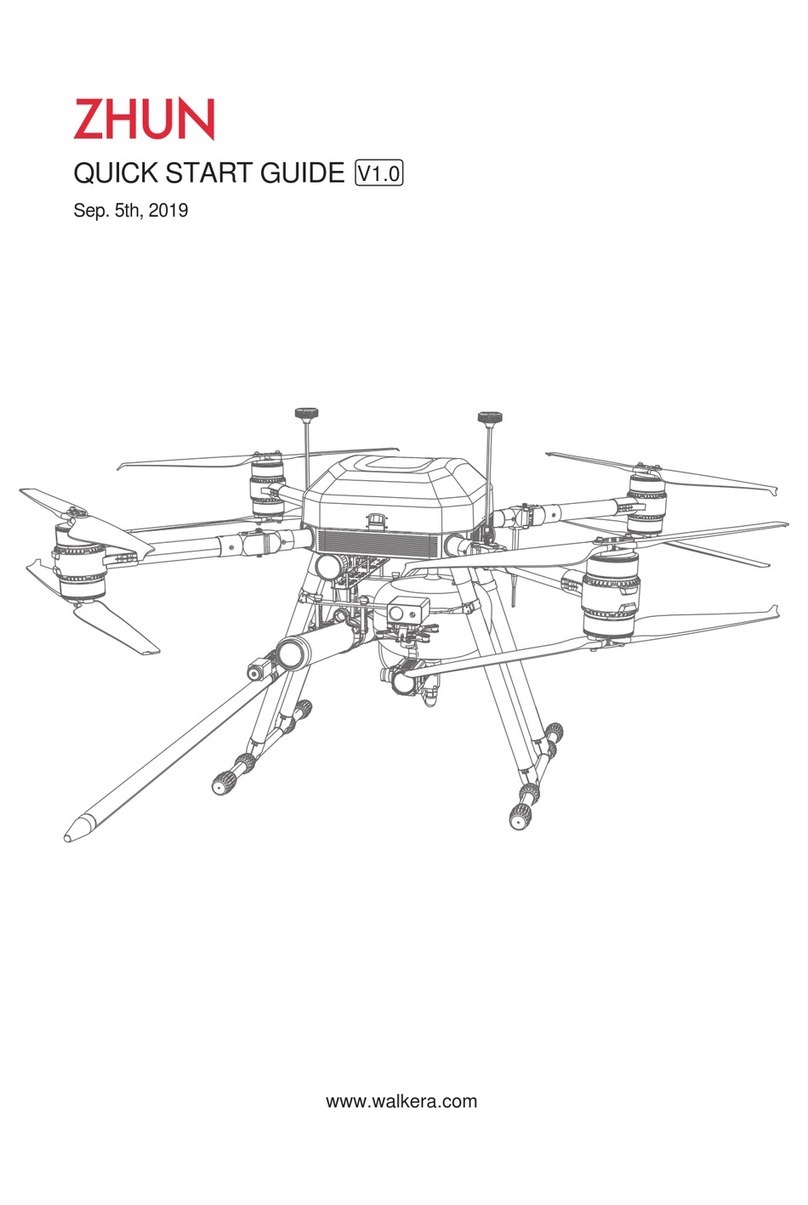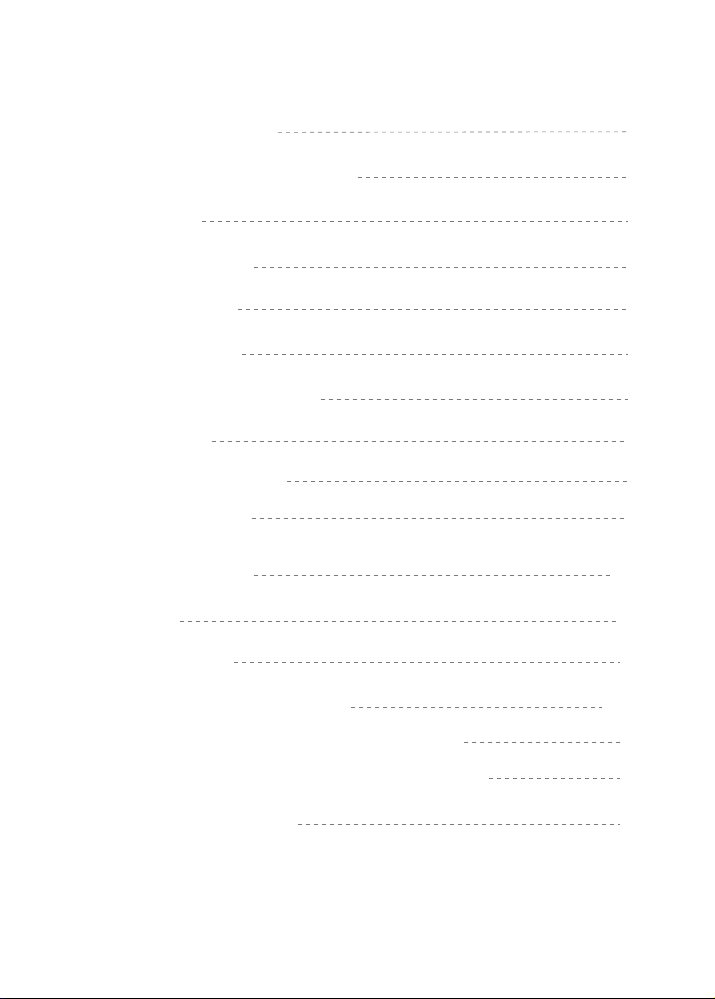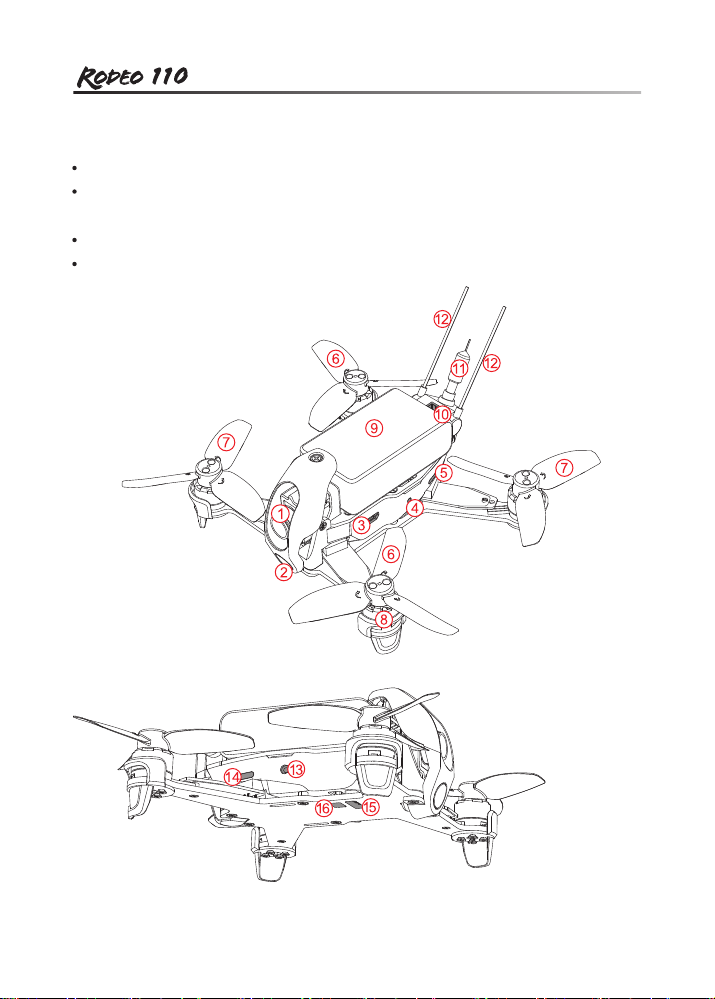-7-
7.0 Prepare the Remote Controller
Open the battery cover and remove the battery box. According
to the battery positive and negative polarity, install 8pcs 5#
batteries or 8pcs NiMH batteries with same volume.
Warning: Battery polarities must be correctly installed. When insert
the plug of battery box into power socket of remote controller, the fool-
proofing port must be inserted into fool-proofing port.
8.0 Ready to fly
Attention:
Put all the function switches to the 0 position, put all trims and dials to the Middle position,
move the throttle to the lowest position, then turn on the Remote Controller.
Place the aircraft in a wide open space, with the rear facing you. (This position is known as “TAIL IN”)
The Rodeo 110 mini-quad have a low-voltage alarm beeper.
When voltage reach below 7.0 volts the Power red LED light will flash quickly and the beeper will sound alarm.
WARNING: Do not hesitate to land when you hear the alarm.
A video receiving equipment is needed(Goggles glasses, etc. ) to display an image.
(Setting method please refer to P13)
Turn on the Remote Controller.
Connect the aircraft power, then
put the aircraft on a horizontal position place, the buzzer
will send out the voice of "BB".
(make sure the positive and negtive connected correctly )
8.1 Binding of the Rodeo 110
Battery box
ALWAYS unfold the two reciever anteannas to their correct STRAIGHT UP position before flying.
Do not fly without properly unfolding the antennas.
Do not move the Rodeo 110 during binding.
Tips:
In the process of binding, the status red LED light indicates slowly to run out means binding
finished successfully. If your aircraft is keeping making a BB sound, it means binding failed.
status red LED light
Quick Start Guide