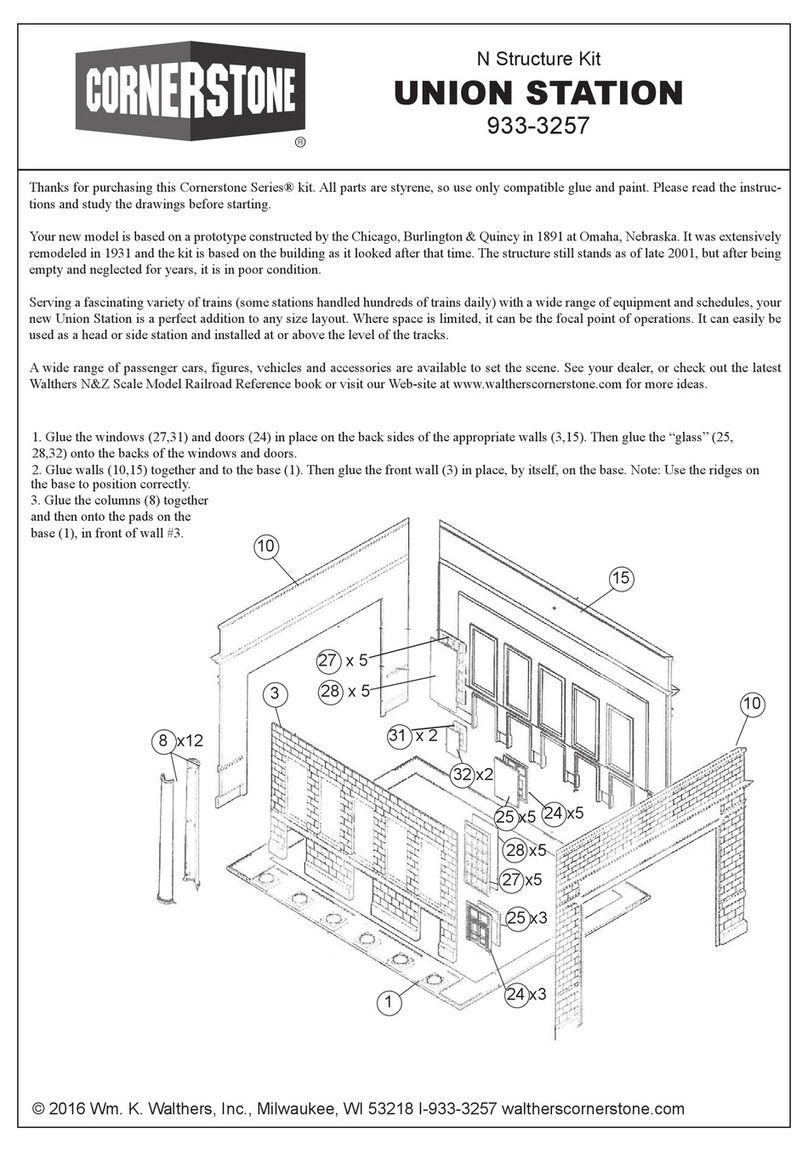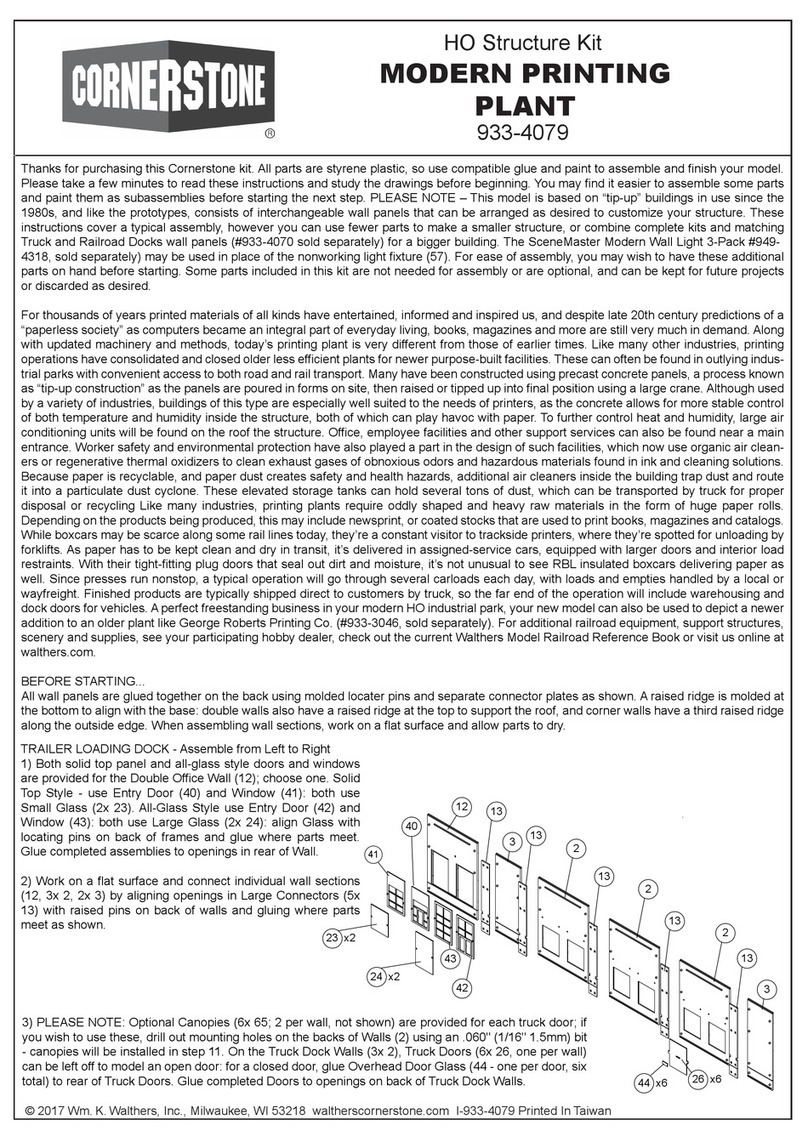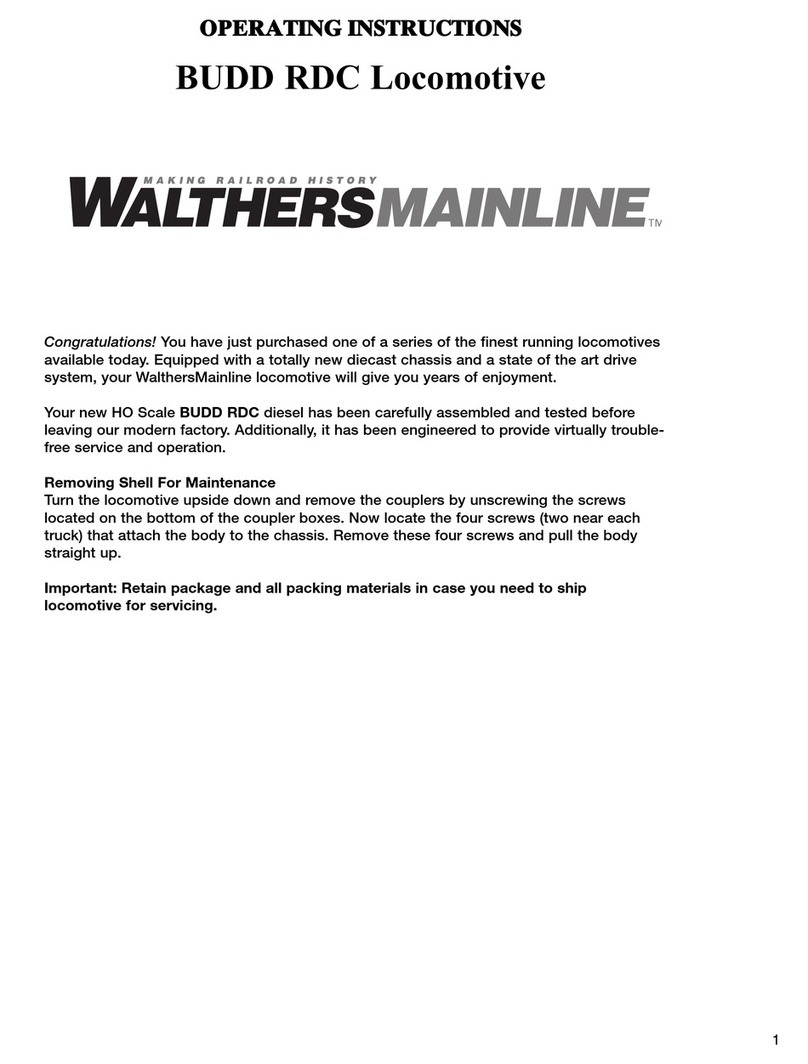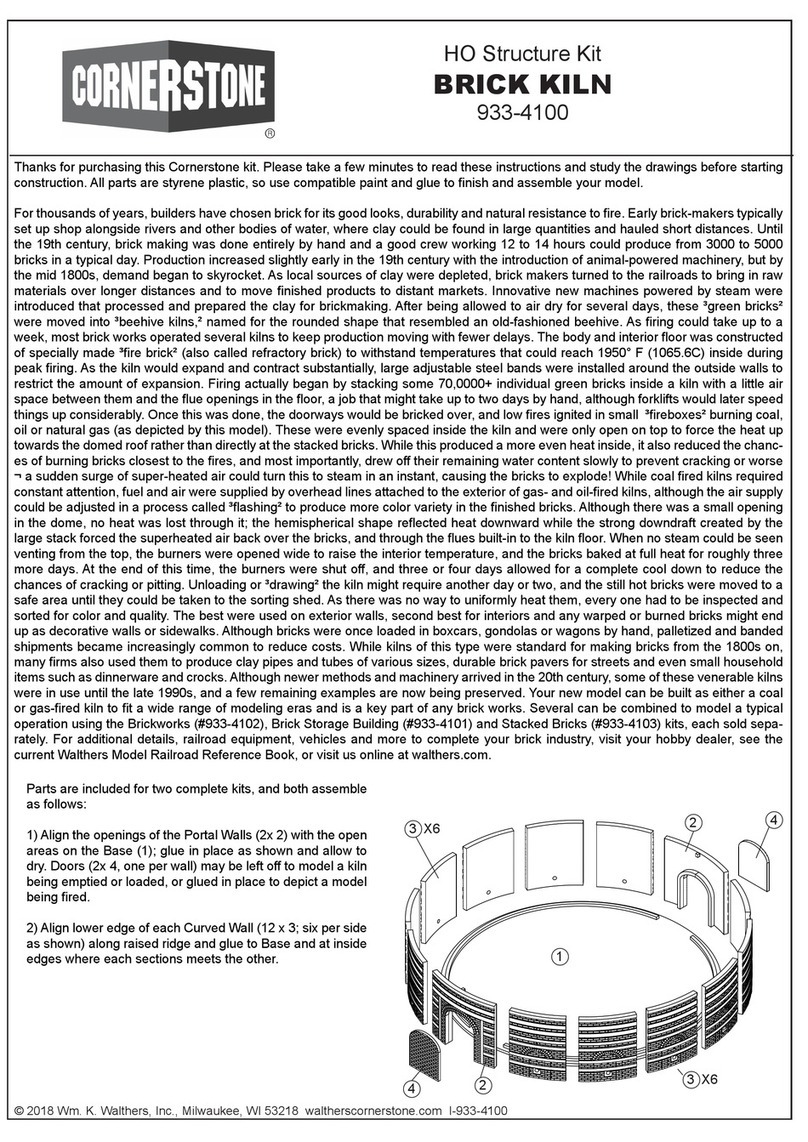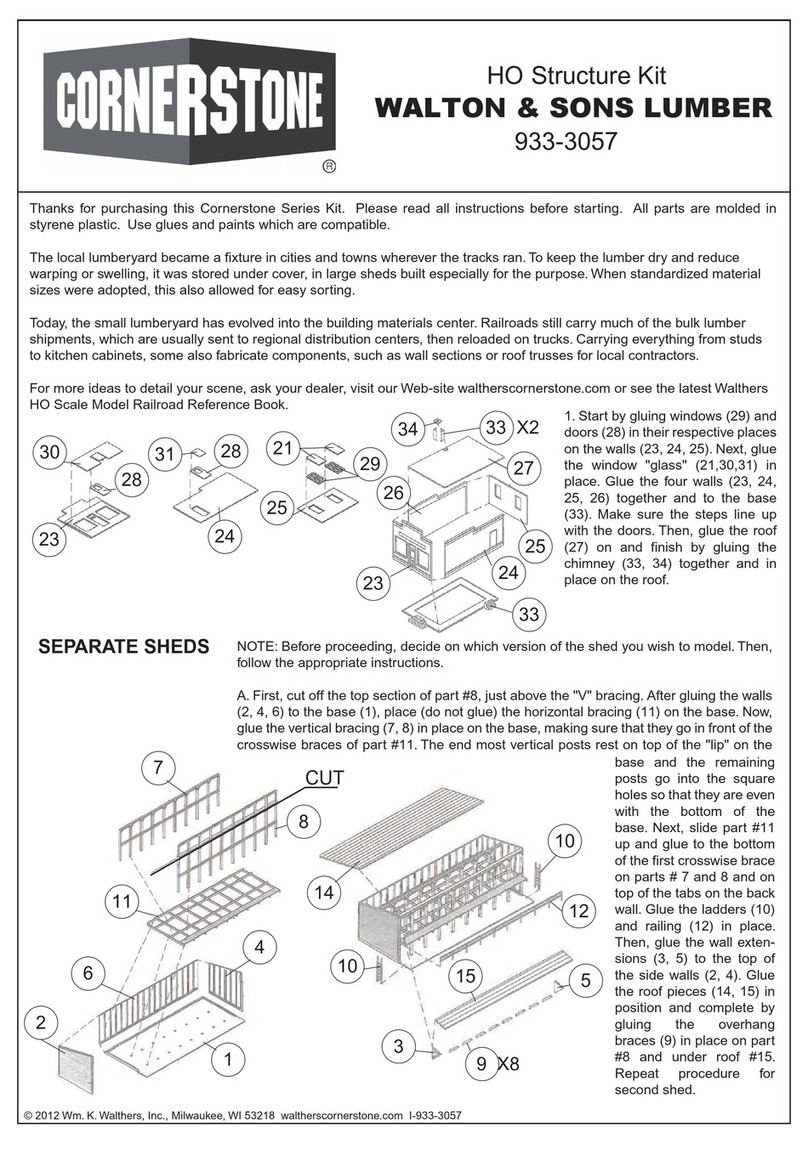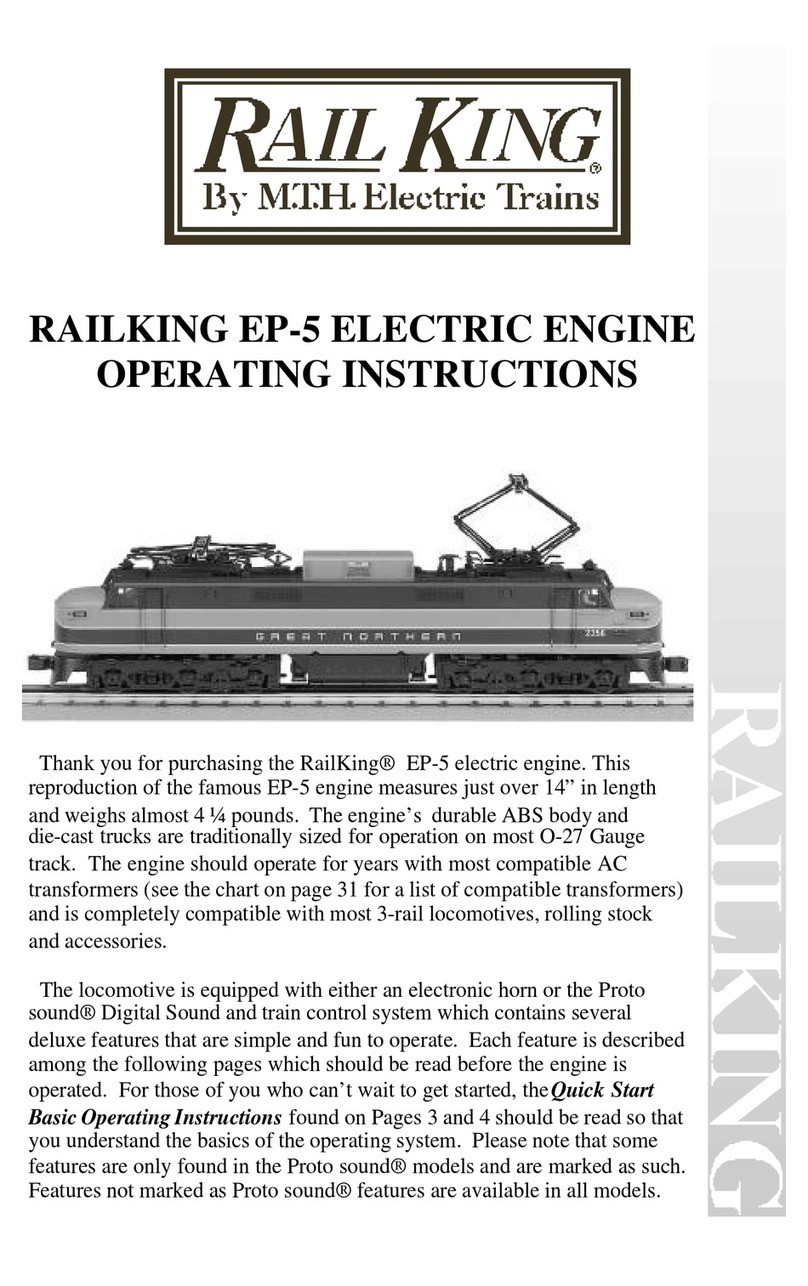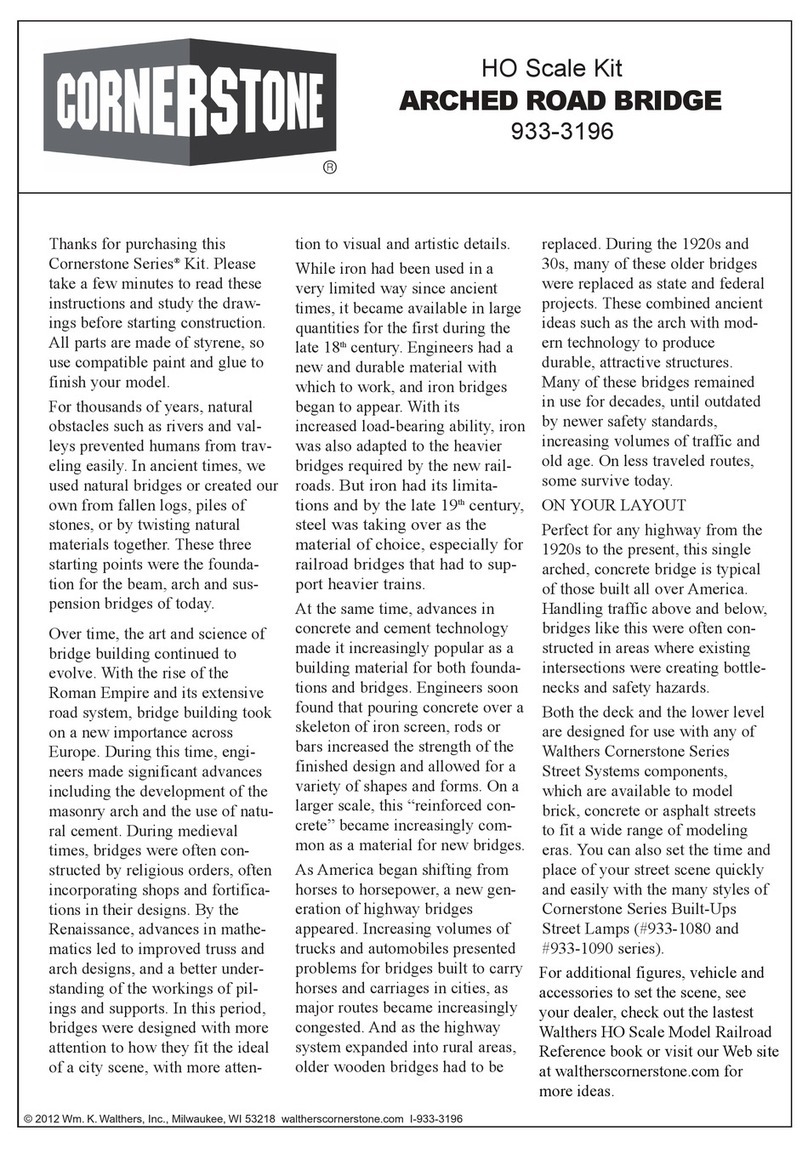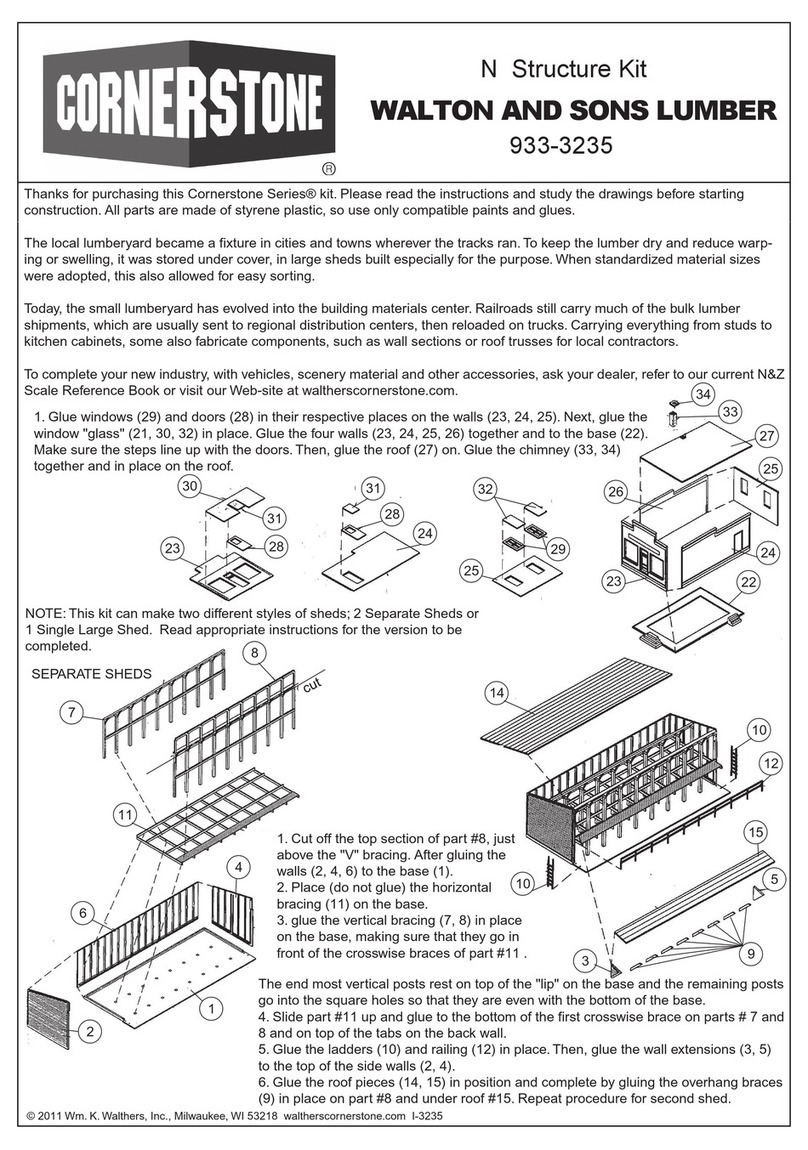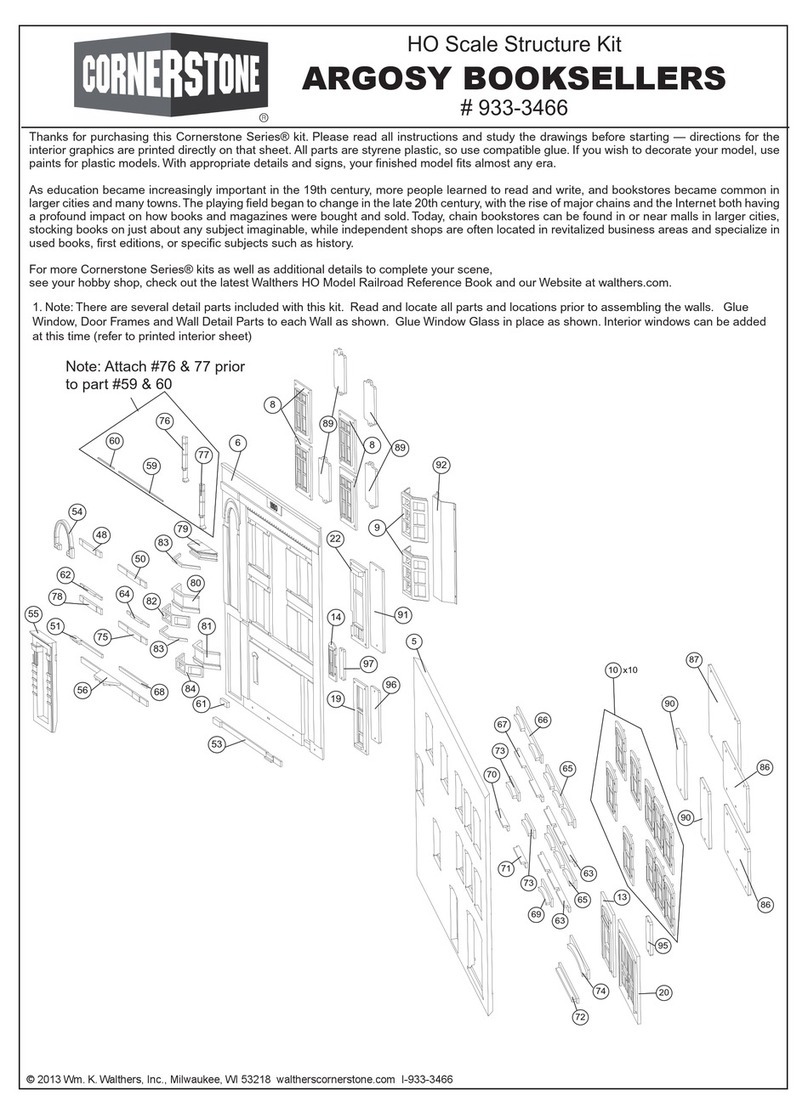MODERN 130' TURNTABLE
HO Scale
Structure Built-up
933-2829
Thanks for purchasing this Cornerstone
Series®Built-up.
HISTORY OF THE TURNTABLE
Although we associate turntables with
steam locos, they’re still used in some
engine terminals. Requiring less space
than a wye or loop, they’re an econom-
ical way to reverse locos or cars. A
turntable is basically a large bridge
equipped with rails that can revolve in
a full circle. Around the turntable, a
series of radial tracks (other nicknames
were also used) run into roundhouse
stalls, open-air storage or service
tracks. So that all rails were at the
same height, the turntable was con-
structed in a large circular opening,
called a pit. Early pits were made of
earth or stone, while modern designs
used concrete.
The basic concept of the turntable
evolved before the railroad, when
crude examples were used to reverse
coal carts in mines. From the earliest
days, steam locos (as well as special-
ized equipment like snowplows and
observation cars) were built to operate
in one direction, and had to be turned
around for their return trip. By 1842, a
device we would recognize as a rail-
road turntable was in regular use in
England. Over the next century, the
turntable became a fixture of railroad-
ing around the world.
In America, three basic types devel-
oped. The first was the center-balance,
with a central pivot point and wheels
under each end of the bridge to support
the weight, but bigger and heavier
locos put too much strain on these
early turntables. The next was the
Articulated Design, with a central ver-
tical hinge, which allowed the table to
tip in the direction of the greatest
weight. The final type (still seen today
and the prototype for this model) was
the Continuous Girder, which supports
the weight on a center pivot and on
load-
bearing wheels under each end.
Two styles of turntable bridges became
common. These included the Deck
Style, with most of the bridge below
ground level (requiring a deep pit) and
the Through Type, where a portion of
the bridge was above ground.
In order to swing the table end for end a
source of power was needed. In the
early days, men pushed the tables, and
they came to be called “armstrongs,” as
it took strong arms to do the job! In
later years steam and gasoline engines
were used to drive one set of the load-
bearing wheels, but electric motors
were found to be the best choice for
most applications. Electricity was sup-
plied to most tables by an arch over the
center, connected to overhead power
lines.
In most terminals, the turntable and
roundhouse were in constant use. For
easier and safer operation, turntables
had a small operator’s cabin at one end
of the bridge. This housed controls and
placed the operator in the best position
to align the rails. Many also sported an
old engine bell, which was rung to warn
that the table was being turned.
As was the case with most engine serv-
ice facilities, new turntables were built
to accommodate the longest engines in
service on a division. For this reason,
some large engines were restricted to
one or two divisions where turntables
and facilities were big enough for them.
Railroads also went to extremes to uti-
lize existing turntables. Some ordered
new steam locos with short wheelbases
so they would fit, others extended
turntable rails, and some resorted to
jacking up the end of the tender!
With the coming of diesels, the need for
turntables began to decline. Although F
units still had to be turned, the new
roadswitchers and Geeps could be run
in either direction. Today, the number of
turntables on active duty is declining,
but those in use can be found at major
shops and engine terminals. A few are
also in use at railroad museums.
ON YOUR LAYOUT
This 130' table is typical of units
installed by most roads from the 1920s
on at division point terminals, where
engines were changed and serviced. It
will easily accommodate large articulat
ed
steam locos and most diesels up to 18"
(45cm) long.
As bigger power came into service, big-
ger roundhouses were also required.
This can easily be modeled with the
Modern Roundhouse (933-2900) which
includes parts for three complete stalls.
It can be expanded up to a full circle
with the Modern Roundhouse Add-On
Stalls (933-2901) which includes
matching roof panels, doors and interior
truss work. Your new model will be
right at home alongside the Machine
Shop (933-2902), Modern Coaling
Tower (933-2903), Sanding Tower
(933-3182), Steel Water Tank (933-
3043), and Cinder Conveyor and Ash
Pit (933-3181) as well.
In many bigger cities, the terminal was
part of the railroad’s shop complex,
which can be modeled with the
Backshop (933-3039) and Car Shop
(933-3040).
For more ideas to detail your scene, ask
your dealer, visit walthers.com or see
the latest Walthers HO Scale Model
Railroad Reference Book.
For additional prototype history and
information on turntables, see “The
Locomotive Merry-Go-Round” by
James Alexander Jr. in the July 1995
issue of Trains magazine. Your local
library may also have copies of older
Railroad Maintenance Cyclopedias,
which provided basic information on
turntables and other facilities.
©2004 Wm. K. Walthers, Inc.
Milwaukee WI, 53218