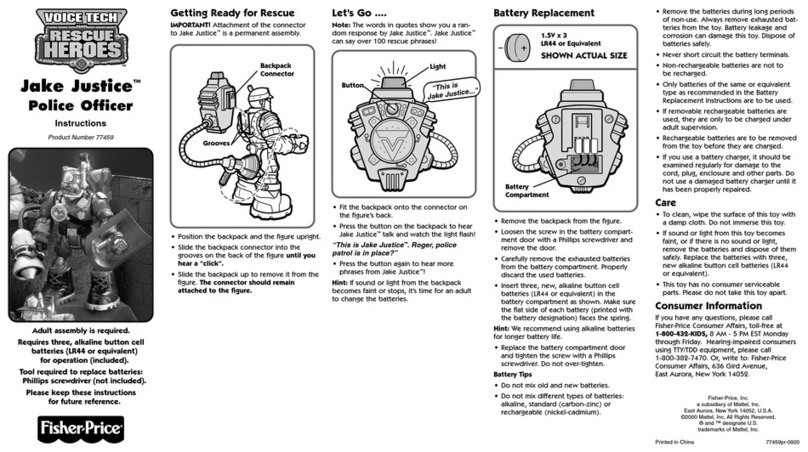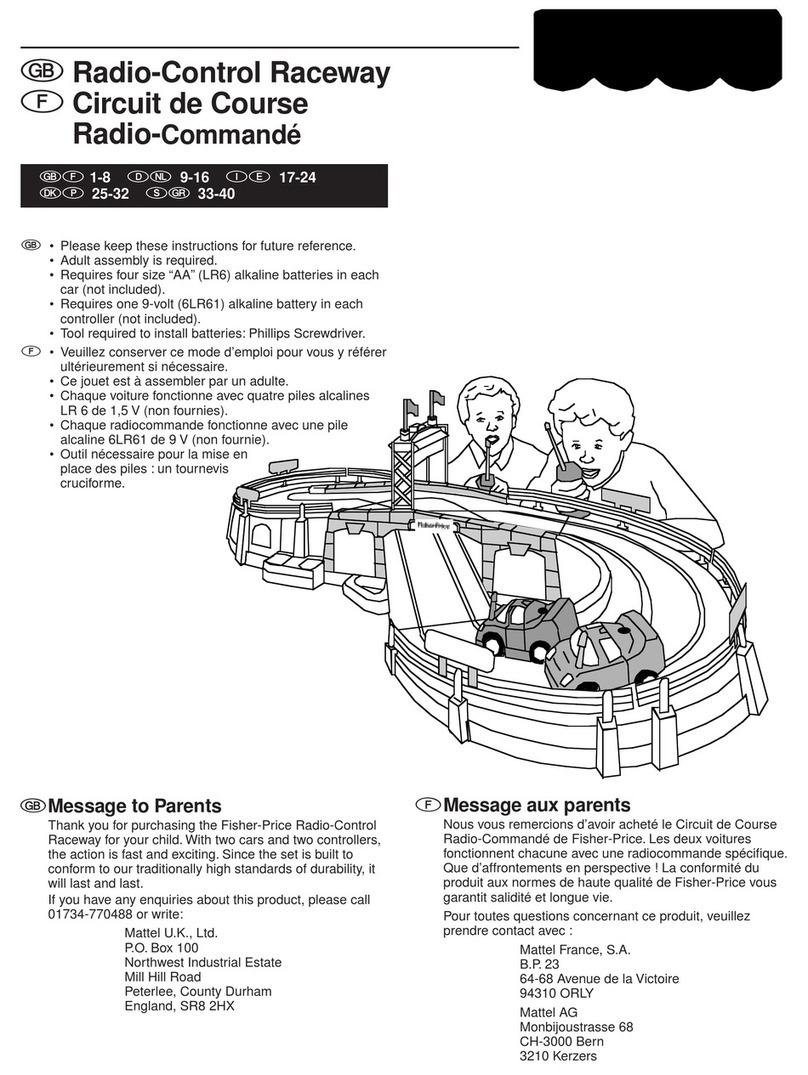Fisher-Price Pixter C6504 User manual
Other Fisher-Price Toy manuals
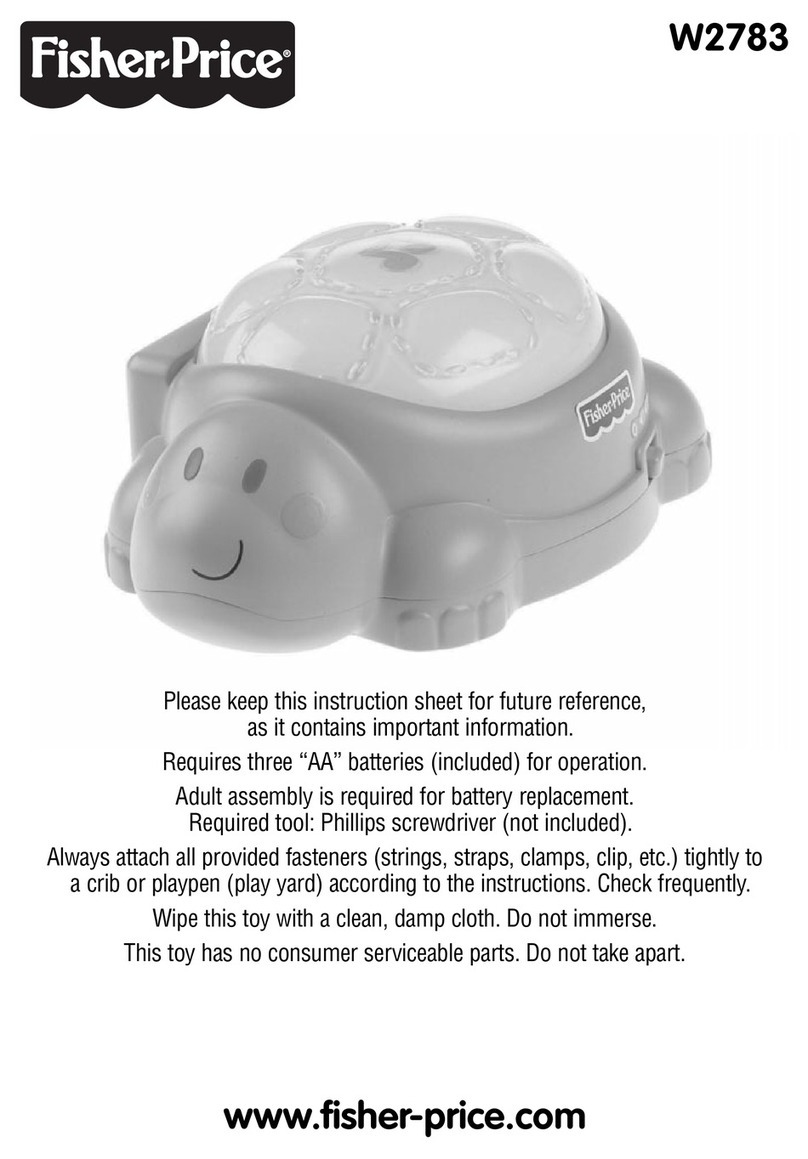
Fisher-Price
Fisher-Price W2783 User manual

Fisher-Price
Fisher-Price W2241 User manual

Fisher-Price
Fisher-Price W9554 User manual

Fisher-Price
Fisher-Price T3174 User manual
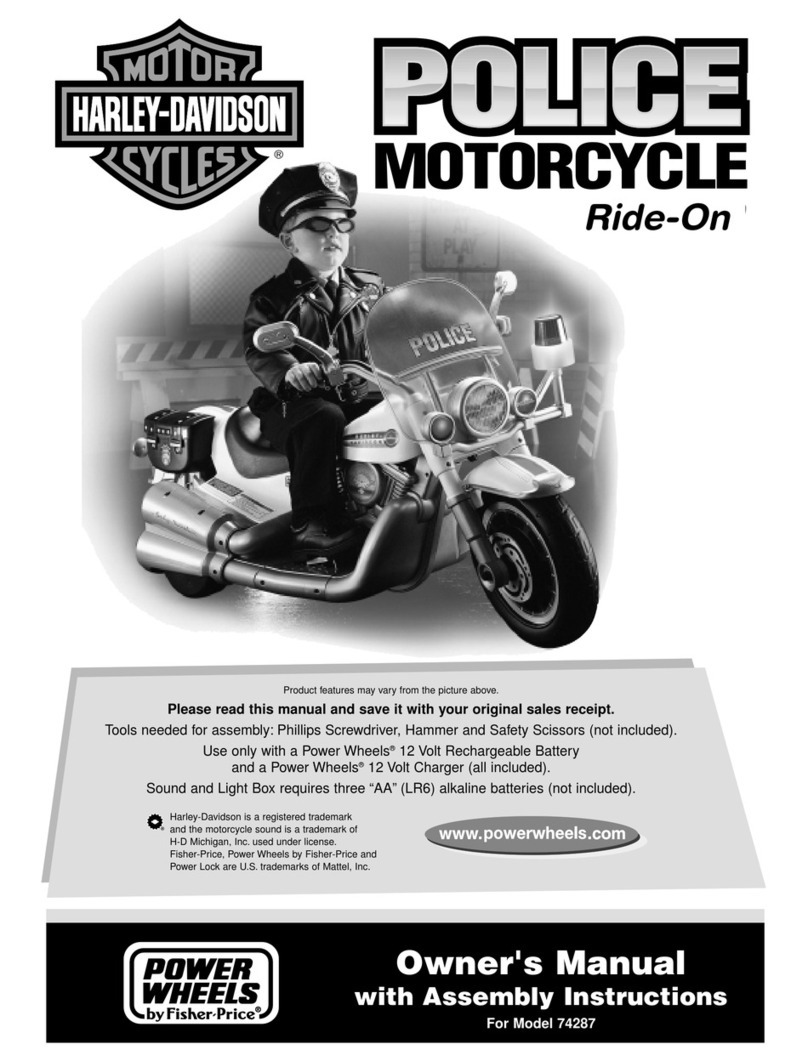
Fisher-Price
Fisher-Price RIDE-ON 74287 User manual
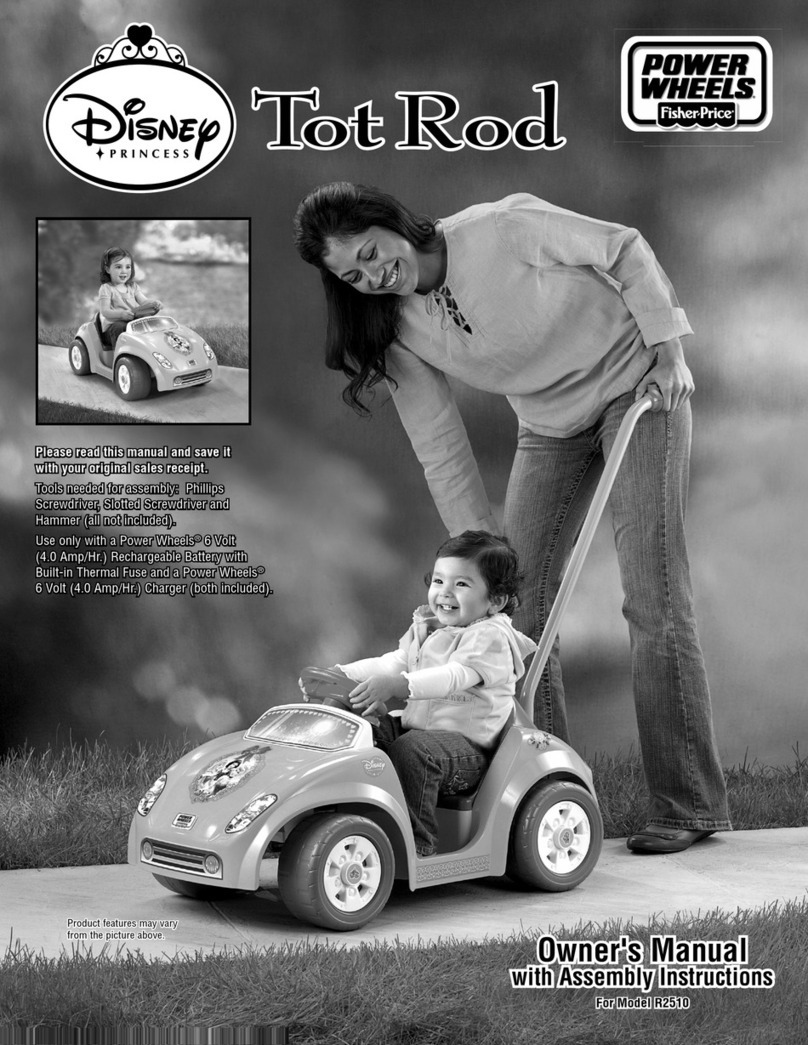
Fisher-Price
Fisher-Price POWER WHEELS R2510 Use and care manual
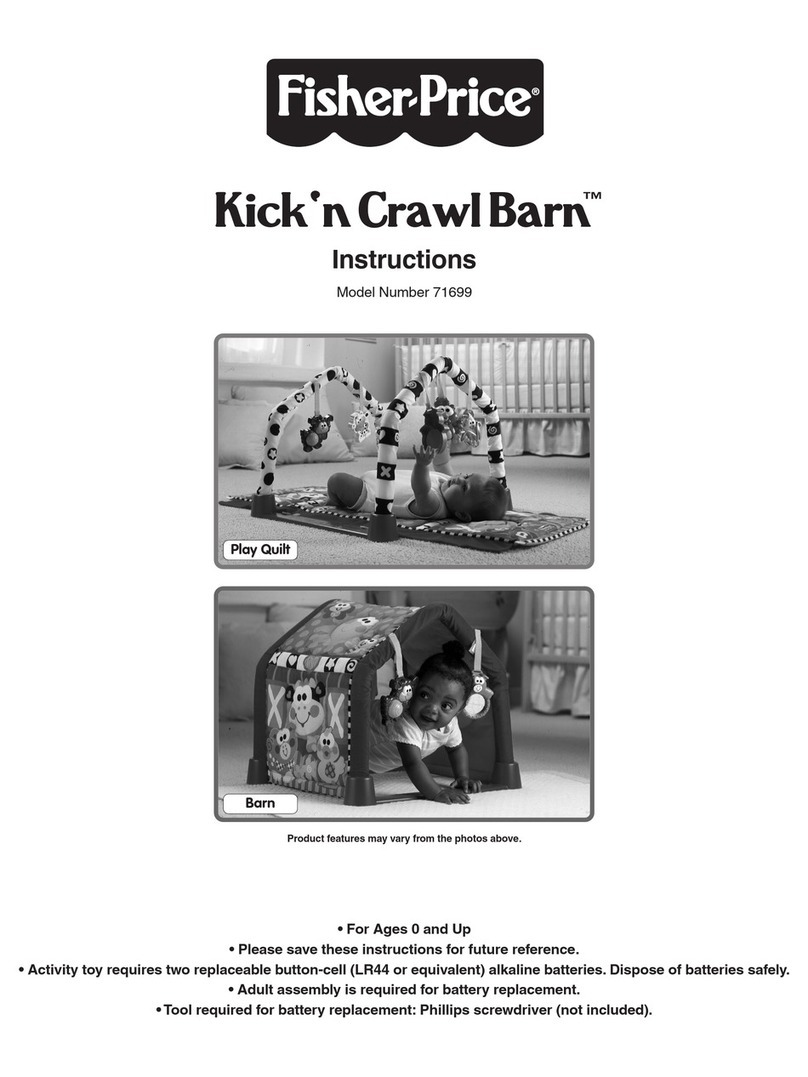
Fisher-Price
Fisher-Price KICK`N CRAWL BARN 71699 User manual
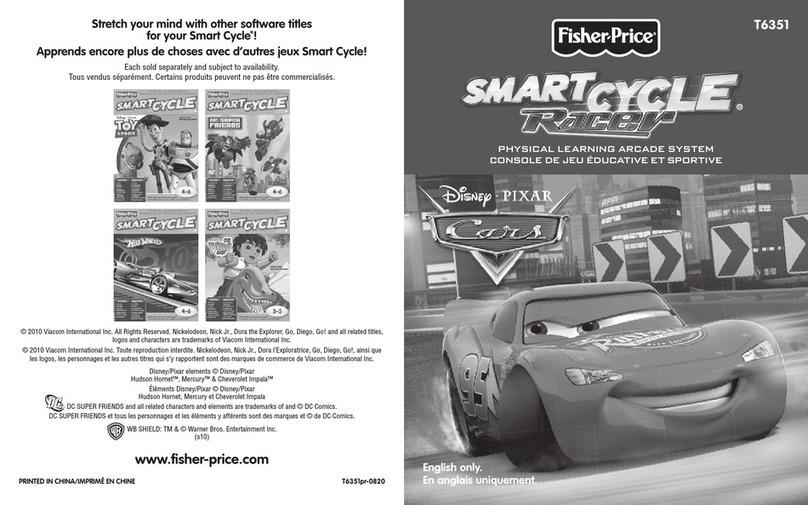
Fisher-Price
Fisher-Price T6351 Owner's manual

Fisher-Price
Fisher-Price LittlePeople K7925 User manual

Fisher-Price
Fisher-Price W8529 User manual
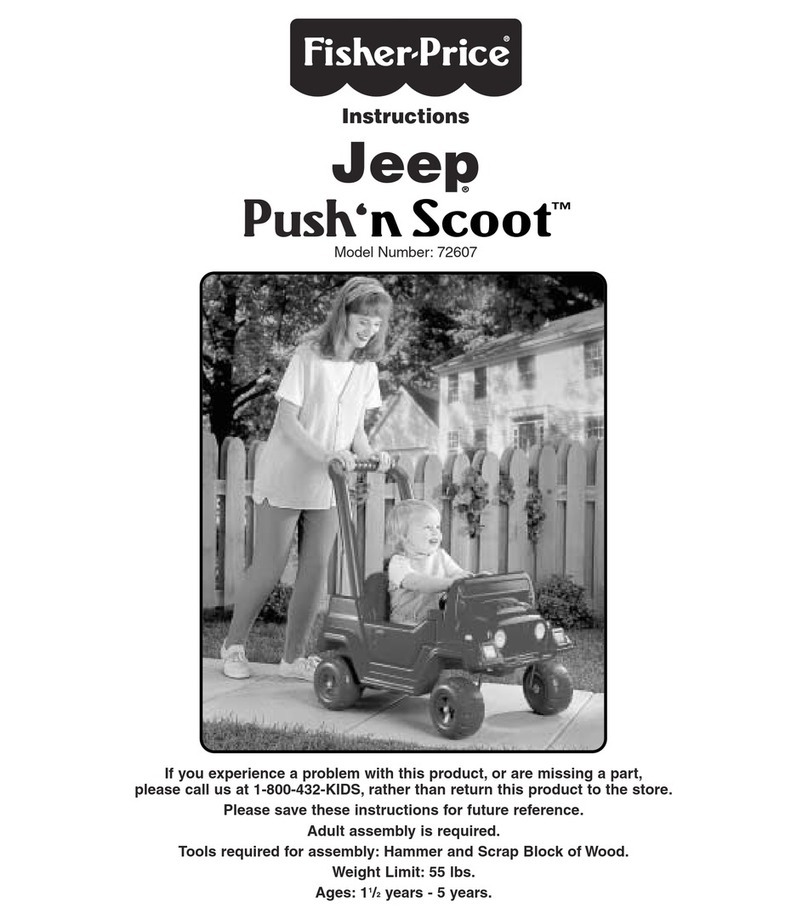
Fisher-Price
Fisher-Price JEEP 72607 User manual

Fisher-Price
Fisher-Price Amazing Animals User manual

Fisher-Price
Fisher-Price Kidz Bop Star Station J0224 User manual

Fisher-Price
Fisher-Price 73299 User manual

Fisher-Price
Fisher-Price M1800 User manual

Fisher-Price
Fisher-Price Imaginext P4237 User manual

Fisher-Price
Fisher-Price BGB38 User manual

Fisher-Price
Fisher-Price 71298 User manual

Fisher-Price
Fisher-Price B2093 User manual
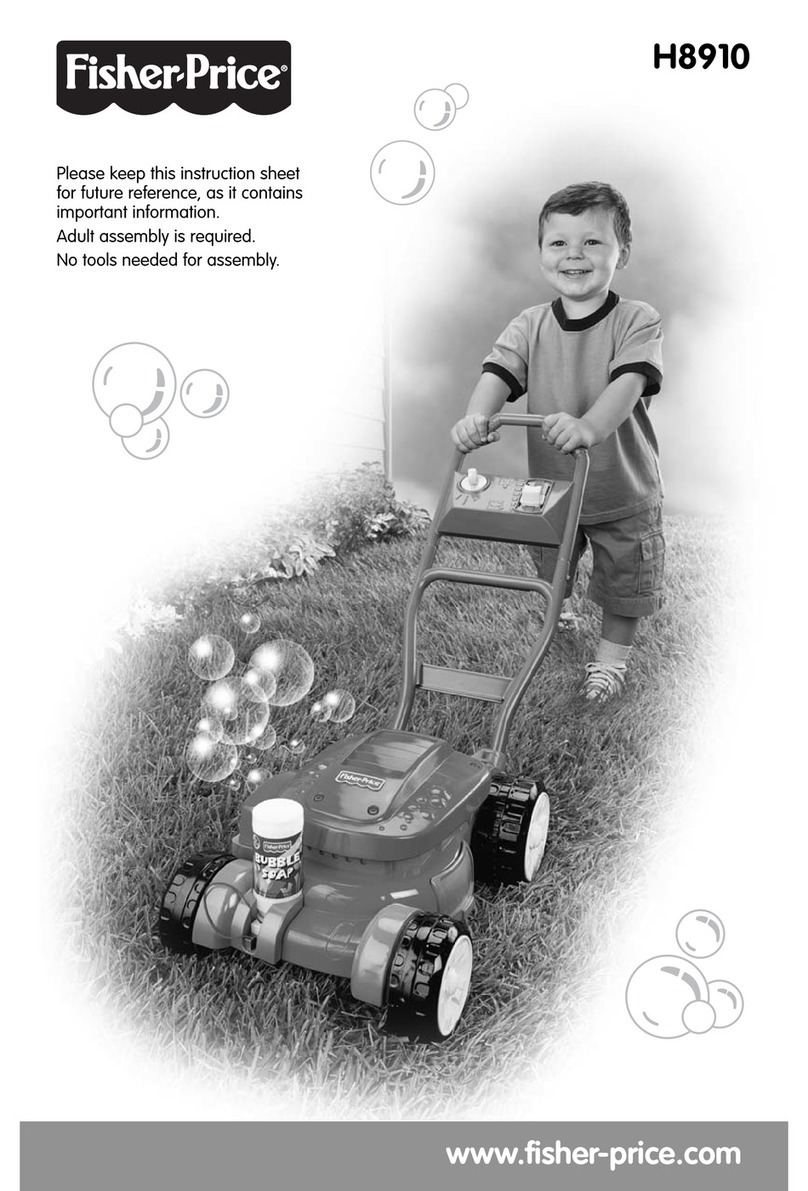
Fisher-Price
Fisher-Price BUBBLE MOWER H8910 User manual