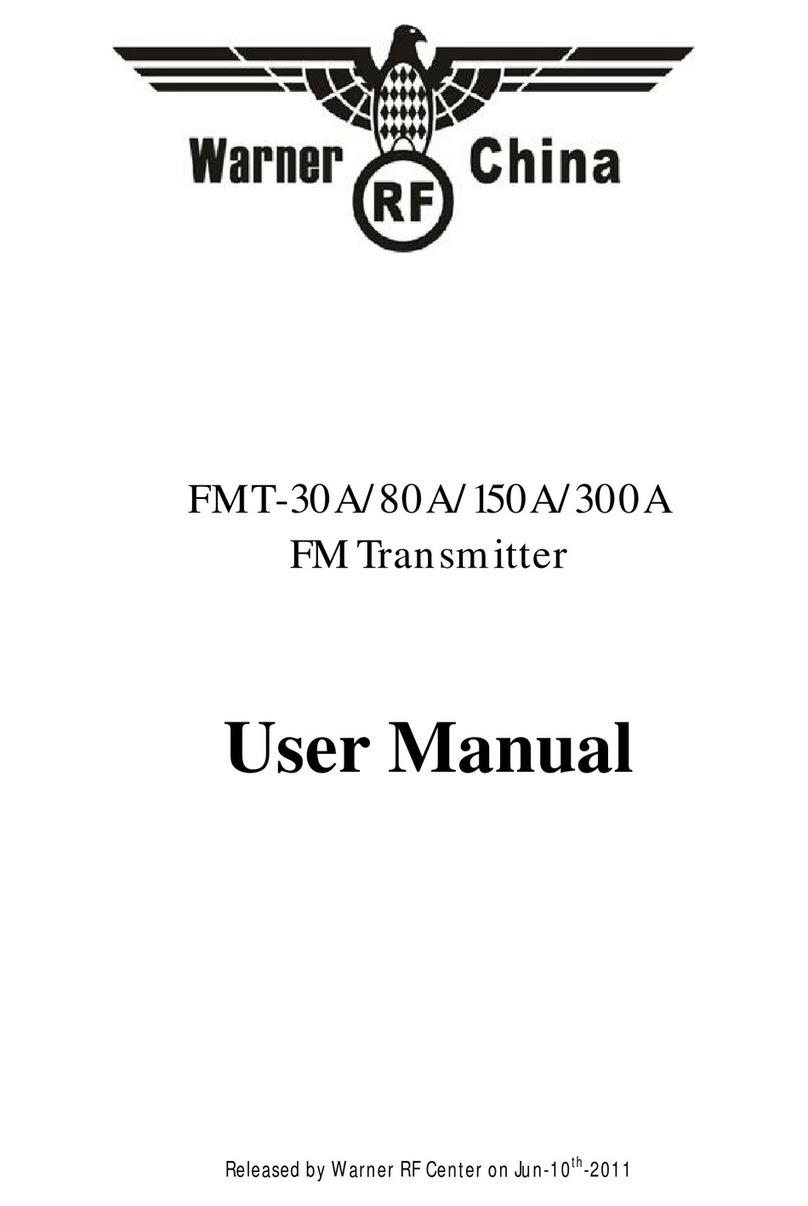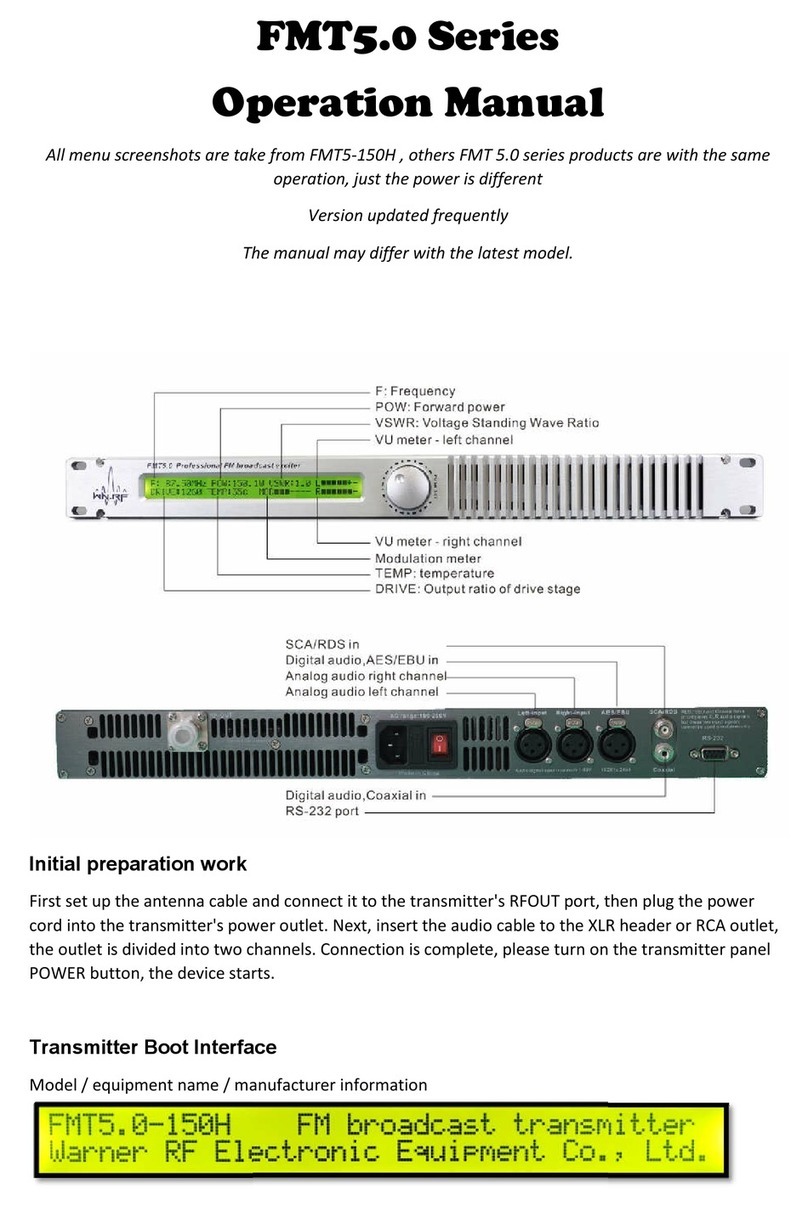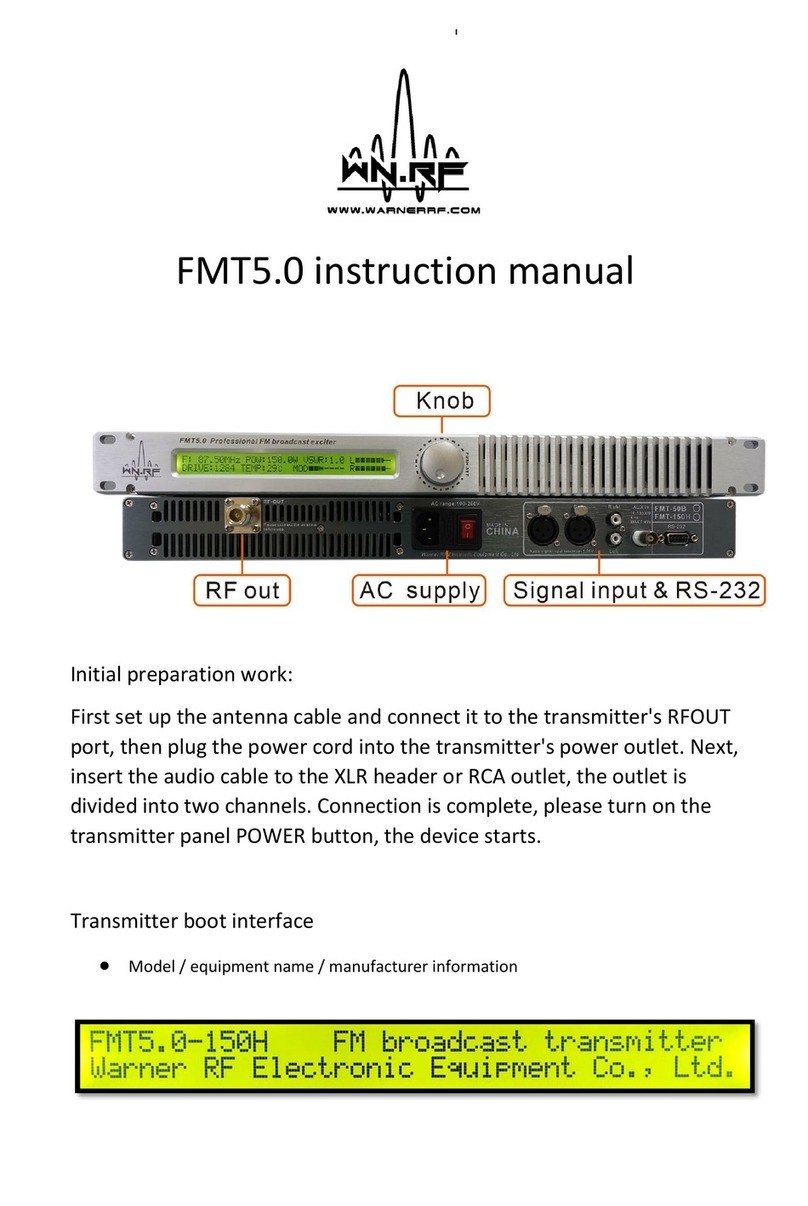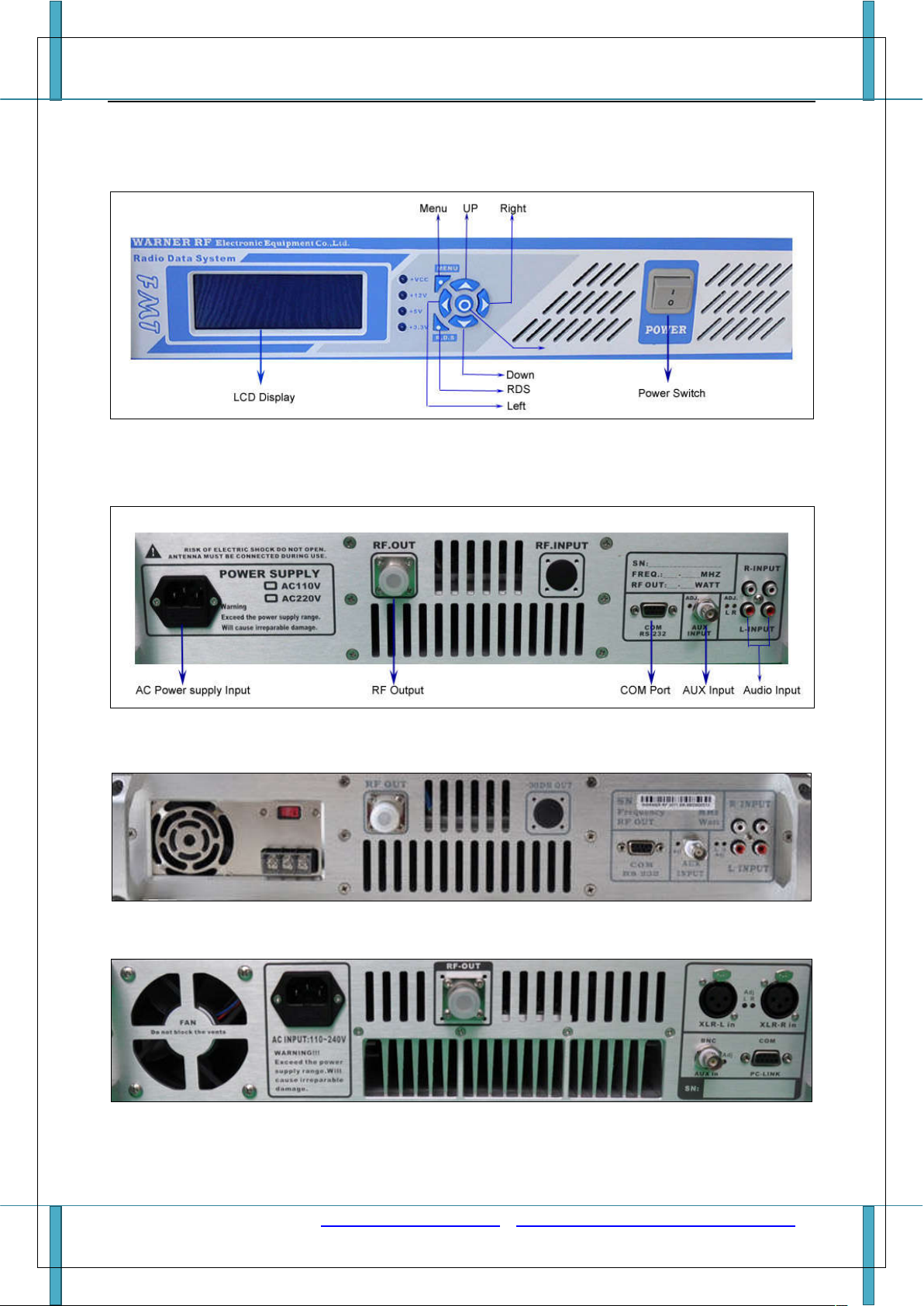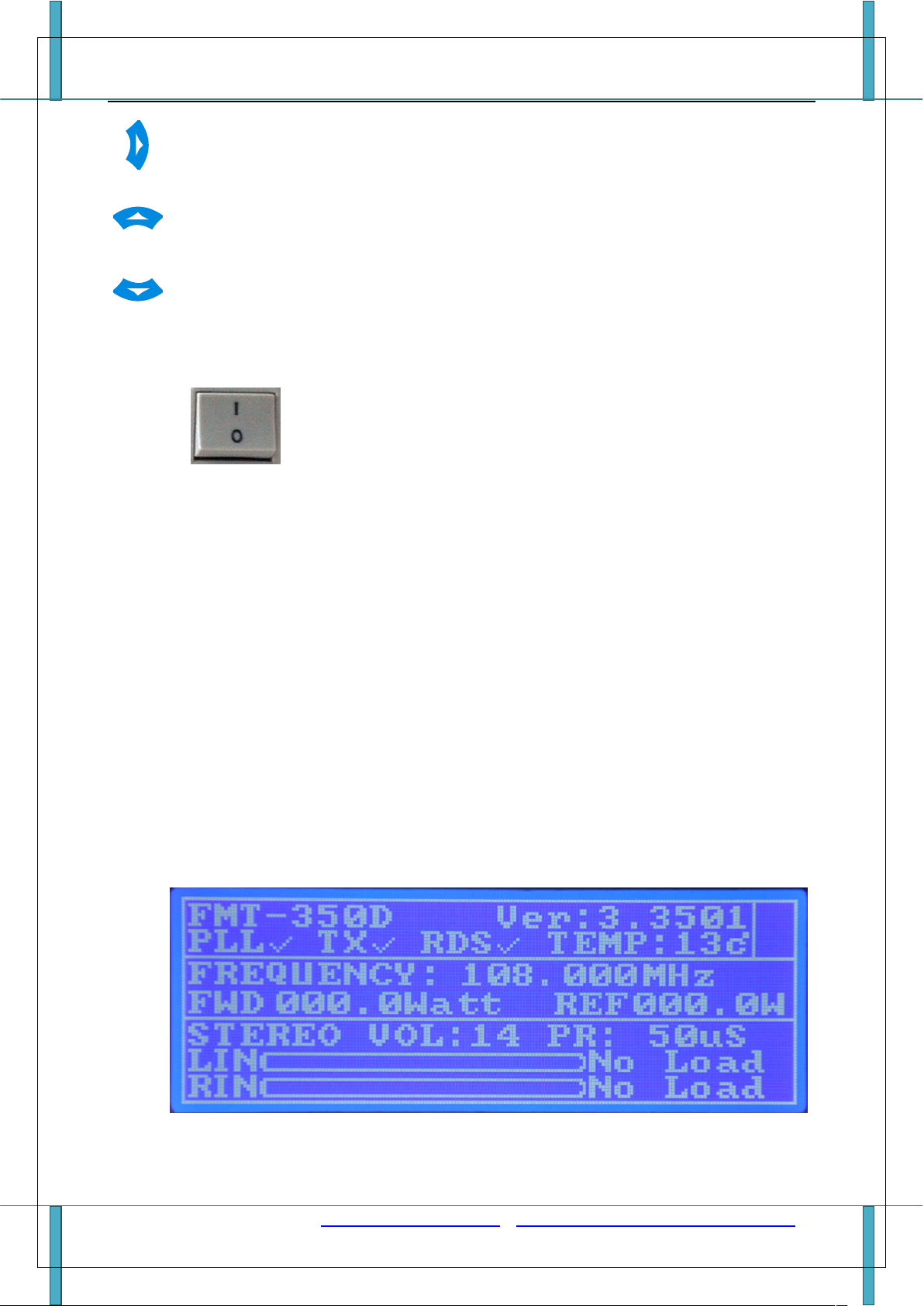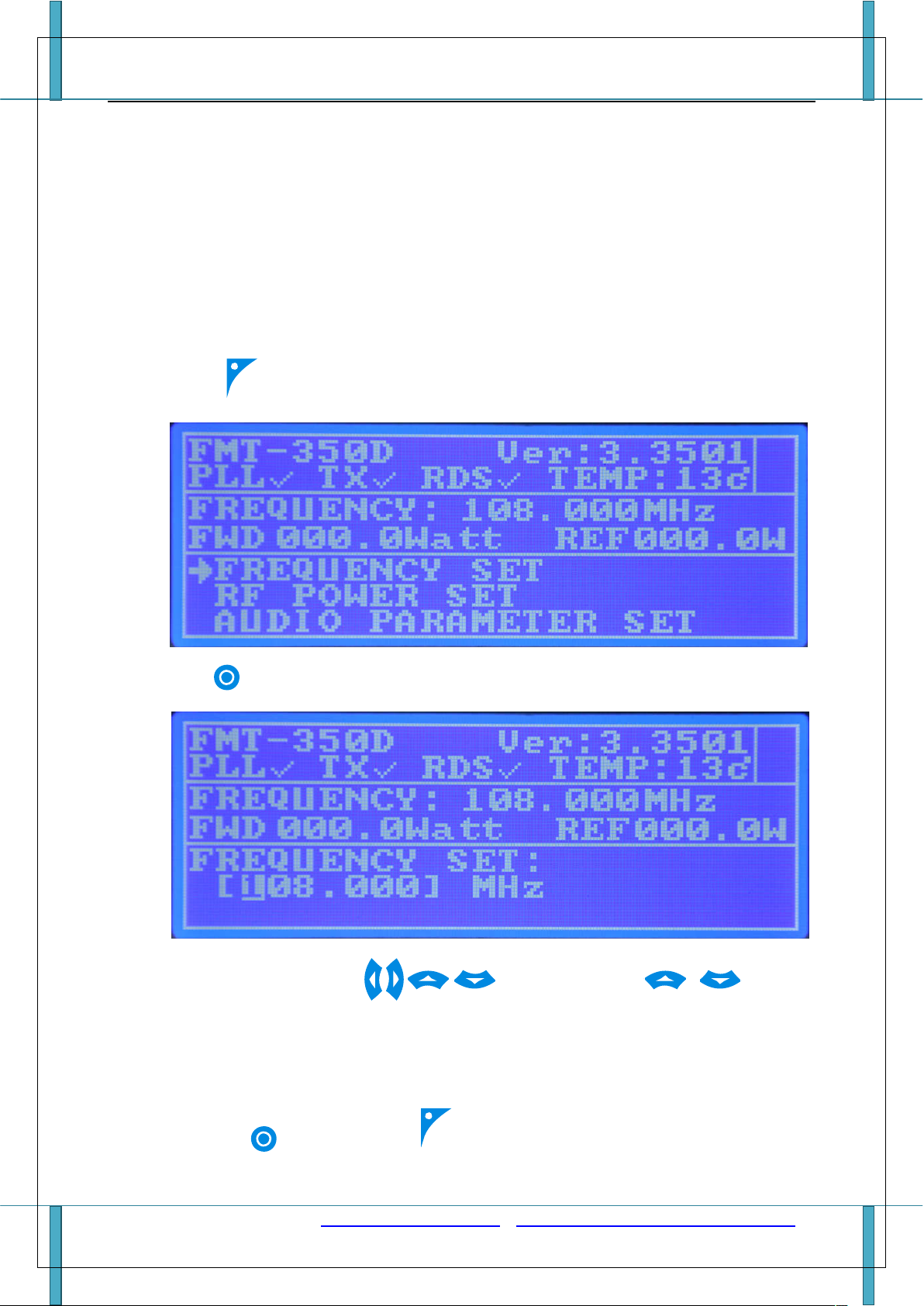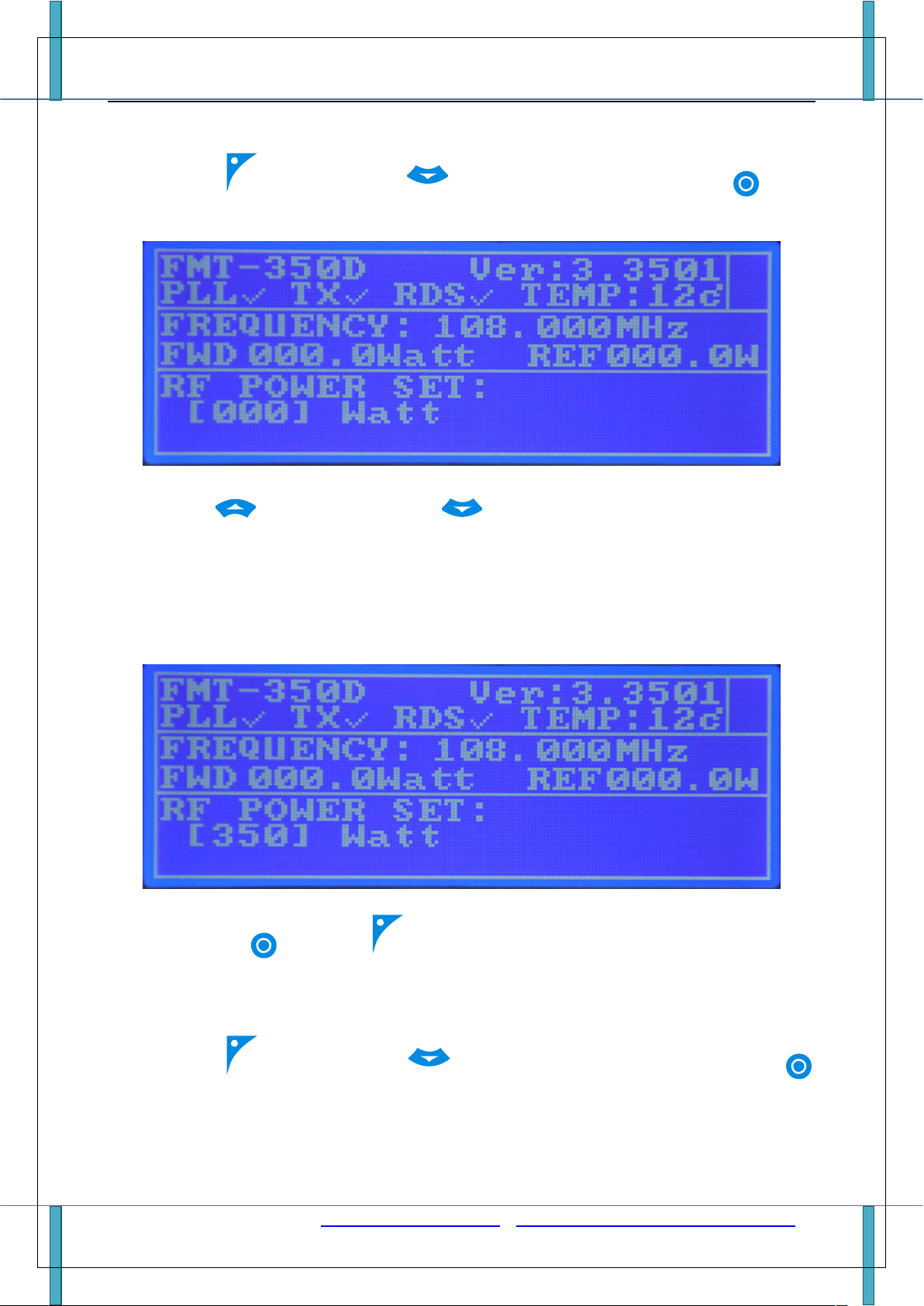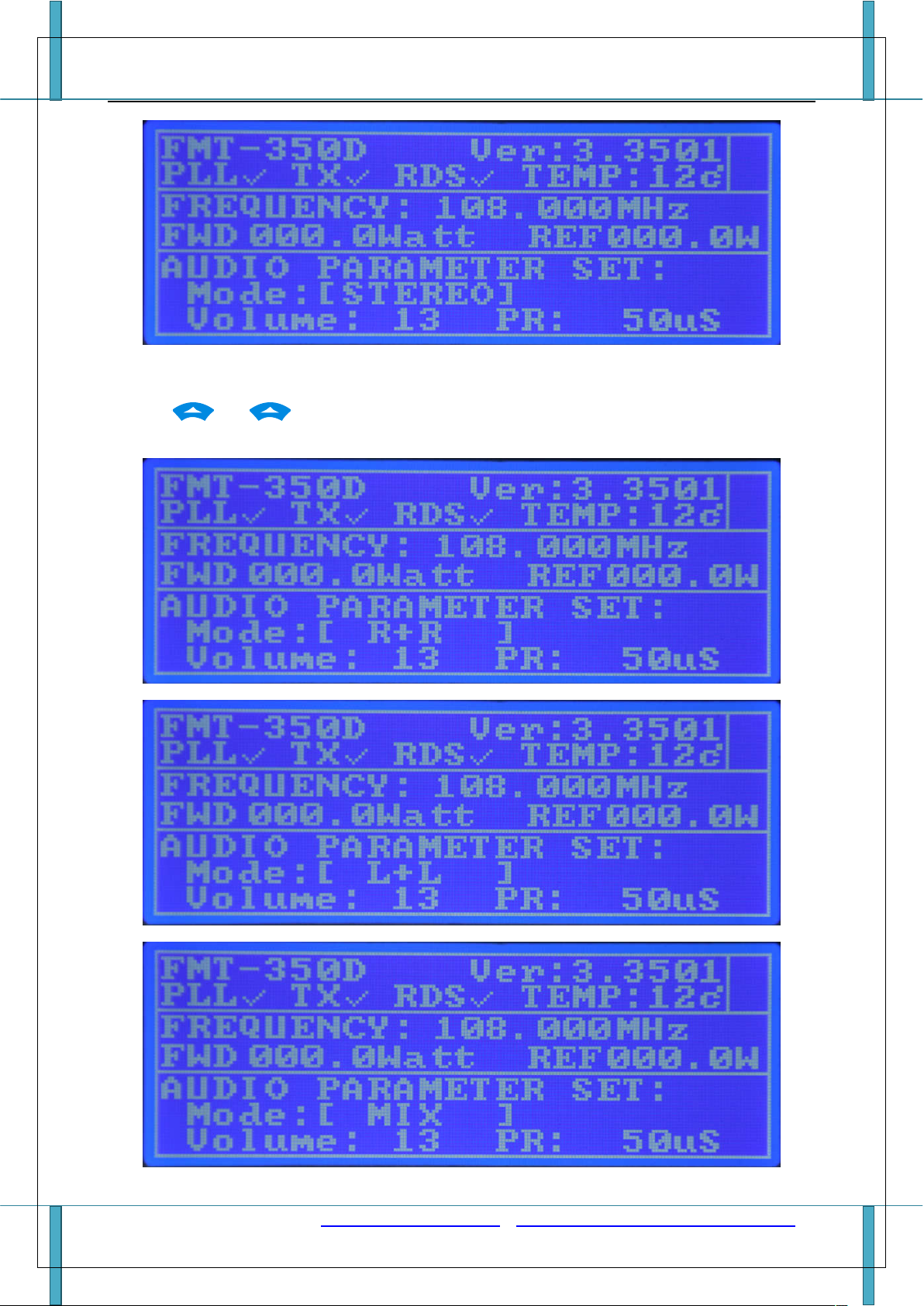FMT-80D/FMT-150D/FMT-350D-FMT-600D Use Manual
WhatsAPP: +86 18627319118 Https://www.108MHz.com Http://stores.ebay.com/Warner-RF-Center 3
IMPORTANT
1. Maintenance can only be operated by authorized professionals.
2. Get lightening protection measures ready in thunderstorm weather.
3. Do not touch the antenna when the transmitter is powered on.
4. Do not power on the transmitter if the antenna is not well connected.
5. Do not use the transmitter under the explosive environment, such as gas/refueling station, etc.
6. Do not use the transmitter in the extreme dusty, damp or high temperature environment.
7. Be sure to comply with the rules released by local radio administrations.
8. It is necessary that the main system being provided with grounding to ensure both the operators’
safety and correct operation of the equipment.
INDEX
Feature.
General illustration.
Button Definition.
Operating instructions.
Technical specifications.
About Us.
FEATURE
FMT RDS series product includes FMT-80D, FMT-150D, FMT-350D and FMT-600D, which its max power is
80W, 150W, 300W and 600W. Each of the product possesses of multiple functions, reliable and steady
performance, fast operation and well-structured in heat dissipation. Main features are as follows,
1. Standard 2U, 19 inch design, whole aluminum chassis.
2. Power adjustable from 0-80/150/300/600 Watts.
3. LCD displays product model, version, operating frequency, temperature, forward power, reflected
power, pre-emphasis and audio mode etc.
4. Automatic power control maintaining the output at any preset level.
5. Pre-emphasis optional at 0, 50us, 75us, 100us.
6. Provided with SWR protection function and temperature protection, raise alarm prompts once meet
any trouble while working.
7. Wiredrawing and oxidation makes surface bright, clean and elegant.
Note: RDS is used to set station name, send radio text message. (NO AF/TA function)