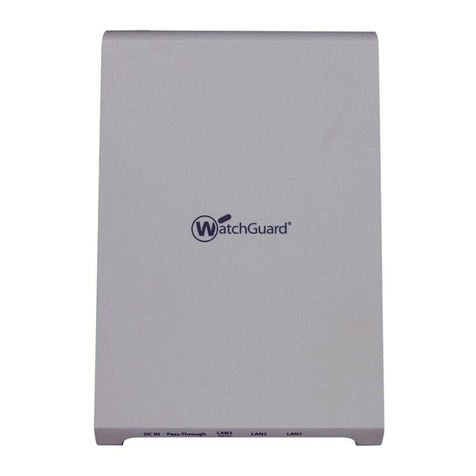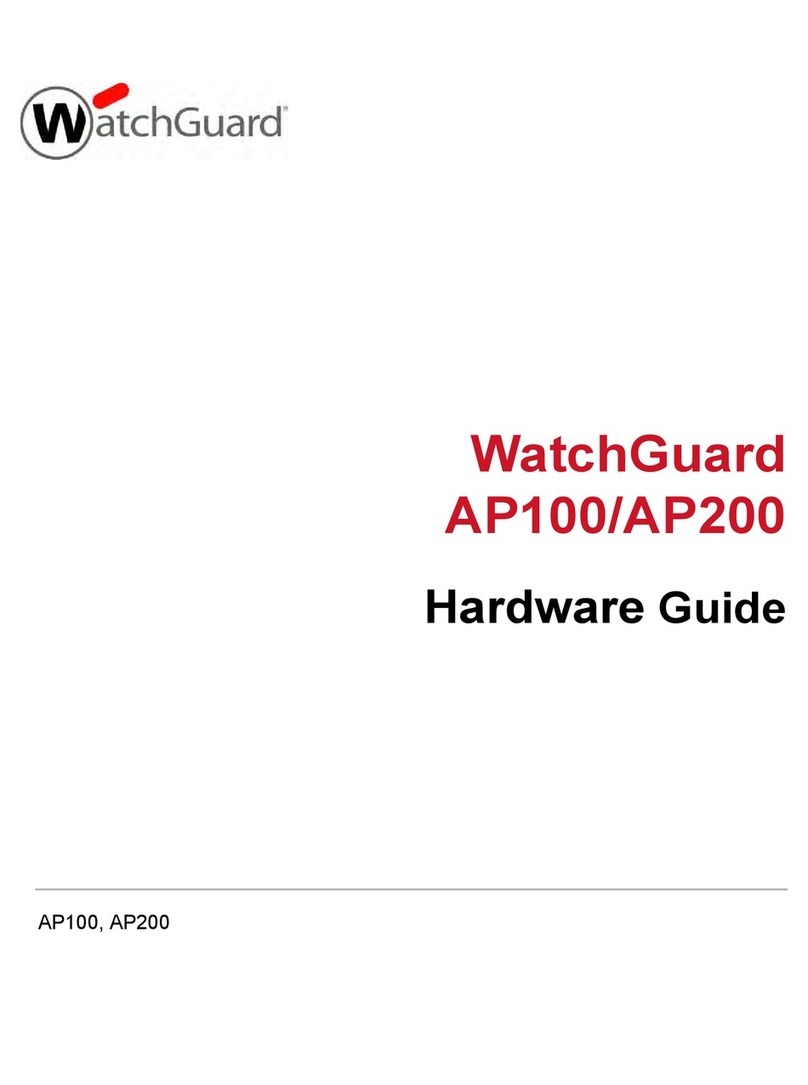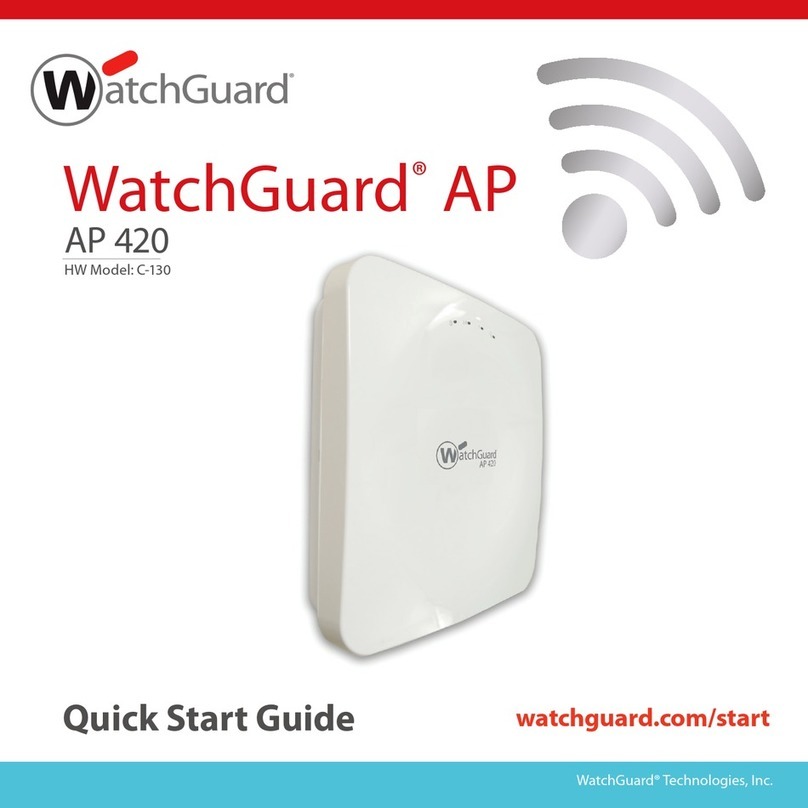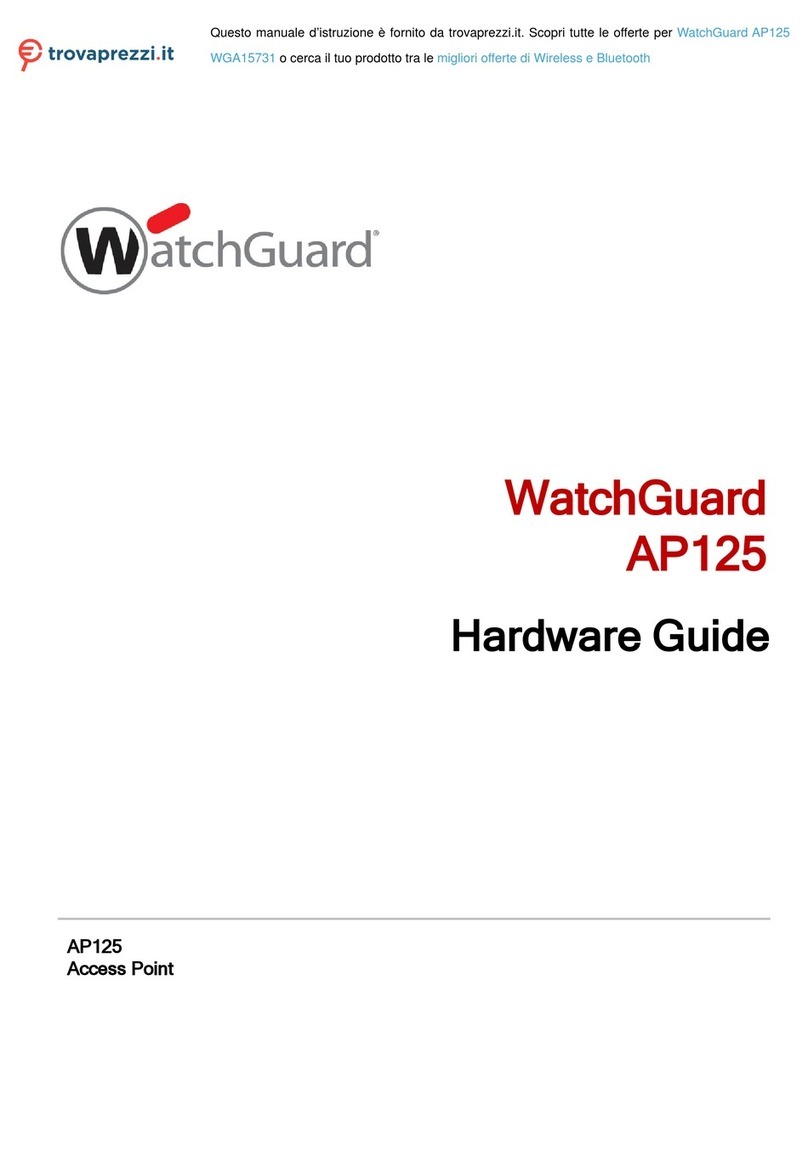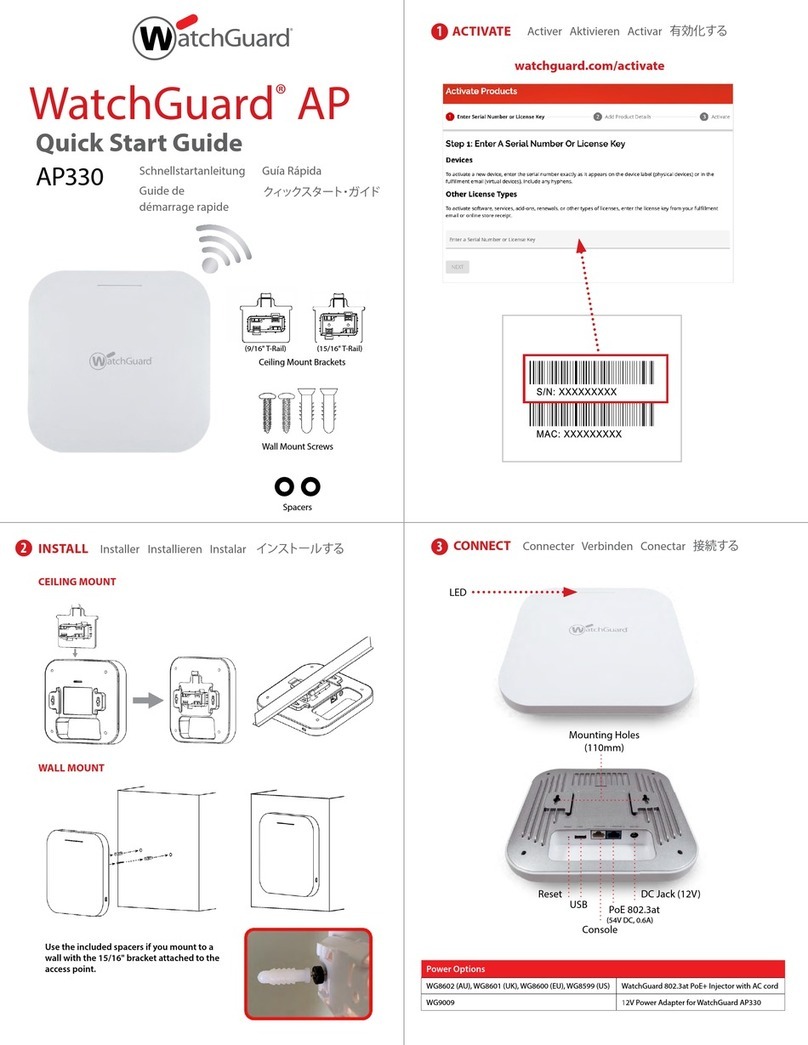ADDRESS: 505 Fifth Avenue South, Suite 500, Seattle, WA 98104
U.S. SALES: 1.800.734.9905 • INTERNATIONAL SALES: +1.206.613.0895
WEB: www.watchguard.com
© 2022 WatchGuard Technologies, Inc. All rights reserved. WatchGuard, the WatchGuard Logo, Fireware,
and LiveSecurity are registered trademarks of WatchGuard Technologies, Inc. in the United States and/or
other countries. All other trademarks and tradenames are the property of their respective owners.
P.N. 352-4330-001 Rev B 011222
1.877.232.3531
(U.S. and Canada)
WATCHGUARD TECHNICAL SUPPORT
+1.206.613.0456
(all other countries)
www.watchguard.com/support
FRONT PANEL
BACK PANEL
LED
NOTICES:
All WatchGuard products are designed and tested to meet strict safety requirements. These requirements
include product safety approvals and other global compliance standards. Please read these instructions
carefully before operating the product, and refer to them as needed to ensure the continued safe
operation of your product.
Additional information, including a full list of safety approvals, global compliance standards, and
certications can be found in the Hardware Guide for this device located on the WatchGuard website:
https://www.watchguard.com/wgrd-help/documentation/hardware-guides
For patent information, please visit http://www.watchguard.com/patents
Safety Warning
If protective earthing is used as a safeguard, the instructions shall require connection of the equipment
protective earthing conductor to the installation protective earthing conductor (for example, by means of
a power cord connected to a socket-outlet with earthing connection). To meet safety and electromagnetic
interference (EMI) requirements, you must make sure the power source is connected to earth ground
before you connect power to the AP.
Power Adapter Requirements
This product is intended to be supplied by a Listed Power Adapter or DC power source marked “L.P.S.” (or
Limited Power Source or PS2) rated 12V DC, 2A minimum, maximum ambient temperature (Tma)=40°C,
or supplied by a Listed PoE Adapter marked “L.P.S.” (or Limited Power Source or PS2) rated 48V DC, 0.6A
minimum, maximum ambient temperature (Tma)=40°C. For more information regarding approved power
sources, please contact WatchGuard Technologies.
This product is for indoor use only.
POWER REQUIREMENTS
• PoE+ (802.3at) (48V DC, 0.6A)
• Optional DC power adapter (12V, 2A)
Declaration of Conformity
WatchGuard Technologies Inc. hereby declares that the product(s) listed below conform to the
European Union directives and standards identified in this declaration.
Product (s):
802.11 a/b/g/n/ac/ax Access Point, AP330
EU Directive(s):
Low Voltage (2014/35/EU)
Electromagnetic Compatibility (2014/30/EU)
Energy-related Products (2009/125/EC)
RoHS (2011/65/EU and 2015/863/EU RoHS)
WEEE Directive 2012/19/EU
The Radio Equipment Directive (2014/53/EU)
Common Standard(s):
EN 62368-1:2014+A11:2017 Safety for ITE
EN 55024:2010
EN 55024: 2010+A1:2015
Immunity for ITE
EN 55032:2015+A11:2020
EN 55035: 2017
EN 61000-3-2:2014 Harmonics
EN 61000-3-3:2013 Flicker
Wireless Standard(s):
EN 62311:2008
EN 301 489-1 v2.2.3 (2019-11) EMC and Radio Spectrum Matters
EN 301 489-17 v3.1.1 (2017-02) EMC and Radio Spectrum Matters
EN 300 328 v2.2.2 (2019-07) Radio Spectrum Matters
EN 301 893 v2.1.1 (2017-05) Broadband Radio Access Networks
EN 50385: 2017
This device complies with Directive 2014/53/EU issued by the Commission of the European Community.
Manufacturer / Hersteller: WatchGuard Technologies
505 5th Ave S. Suite 500, Seattle, WA 98104 USA Radio
Equipment / Funkanlage: 802.11 a/b/g/n/ac/ax Access Point
Type Designation / Typenbezeichnung: AP330
Specifications / Technische Daten: 802.11a,b,g,n,ac,ax (2.4Ghz & 5GHz)
Intended Purpose / Verwendungszweck: Indoor access point
Equipment Class / Betriebsmittel der Klasse: Class II
Operating temperature 0° C to 40° C
The above device complies with the essential requirements and other relevant provisions to Directive
2014/53/EU when used for its intended purpose. This equipment may be operated in the USA, Canada, & Europe Union.
Warning! This is a Class B product. In a domestic environment this product may cause radio interference in which case the user
may be required to take adequate measures.
WLAN Wi-Fi 802.11x; 2, 4 GHz
WLAN Wi-Fi 802.11x; 5 GHz
Restrictions: France (i) les dispositifs fonctionnant dans la bande 5150-5250 MHz sont réservés uniquement pour une utilisation à
l’intérieur afin de réduire les risques de brouillage préjudiciable aux systèmes de satellites mobiles utilisant les mêmes canaux; (ii) De
plus, les utilisateurs devraient aussi être avisés que les utilisateurs de radars de haute puissance sont désignés utilisateurs principaux
(c.-à-d., qu’ils ont la priorité) pour les bandes 5 250-5 350 MHz et 5 650-5 850 MHz et que ces radars pourraient causer du brouillage
et/ou des dommages aux dispositifs LAN-EL.
Die oben genannten Gerät entspricht den grundlegenden Anforderungen und anderen relevanten Bestimmungen der Richtlinie
2014/53/EU, wenn für den vorgesehenen Zweck verwendet werden. Dieses Gerät ist für die Verwendung in den USA, Kanada, and
Europäische Union.
Warnung! Dies ist eine Einrichtung der Klasse B. Diese Einrichtung kann im Wohnbereich Funkstörungen verursachen. In diesem
Fall kann vom Betreiber verlangt werden, angemessene Maßnahmen durchzuführen
Einschränkungen: Frankreich –(i)-Geräte, die im Band 5150-5250 MHz ist nur für den Innenbereich, um das Risiko von Störungen
des mobilen Satelliten-Systeme, die die gleichen Kanäle (ii) Darüber hinaus reduzieren vorbehalten, sollten Benutzer auch darauf
hingewiesen werden, dass die Nutzer von Hochleistungs-Radare bezeichnet werden primäre Benutzer (dh d. sie haben Priorität) der
Bänder 5 250-5 350 MHz und 5 650-5 850 MHz und dass diese Radargeräte können Störungen und / oder Schäden an LE-LAN-
Geräten verursachen.
Signature
Full Name: Laurence Huang
Position:
Manufacturing Program Manager Date: Jan 13, 2021
Power Options
WG8602 (AU), WG8601 (UK), WG8600 (EU), WG8599 (US) WatchGuard 802.3at PoE+ Injector with AC cord
WG9009 12V Power Adapter for WatchGuard AP330
Mounting Holes
(110mm)
Reset
USB
DC Jack
Console
LAN
PoE+ (802.3at)
CONFIGURE AND TROUBLESHOOT THE AP
4
Wi-Fi in WatchGuard Cloud
GO TO:
watchguard.com/start