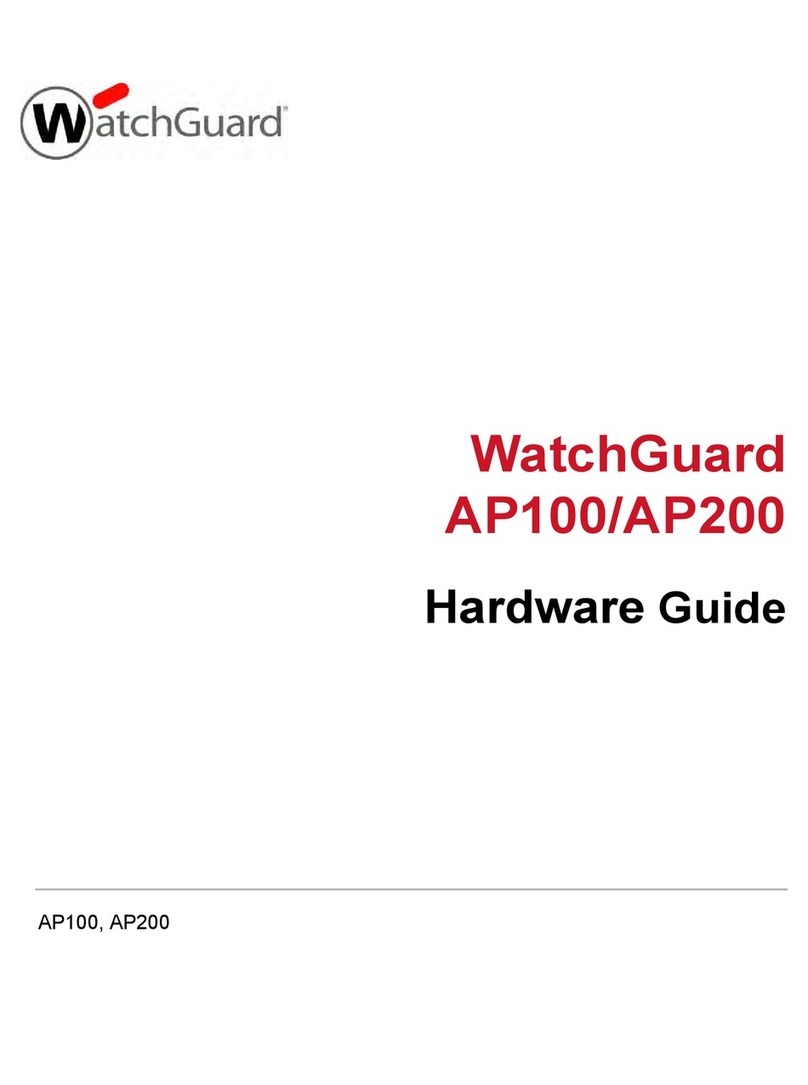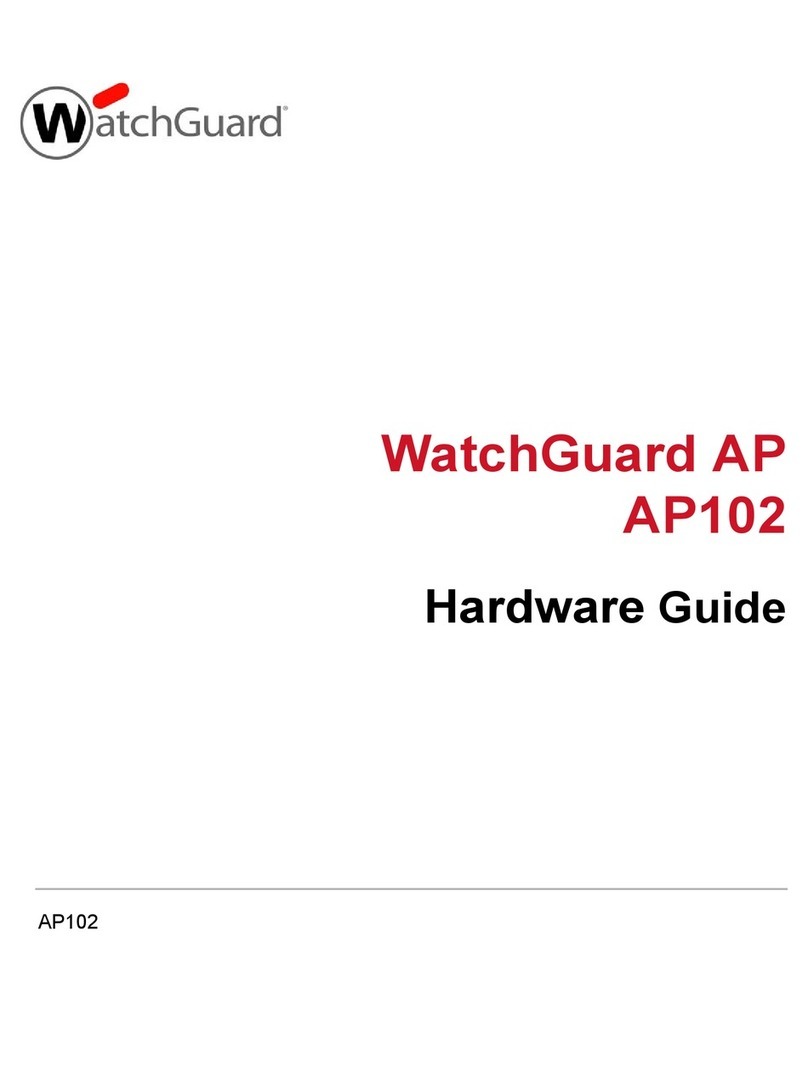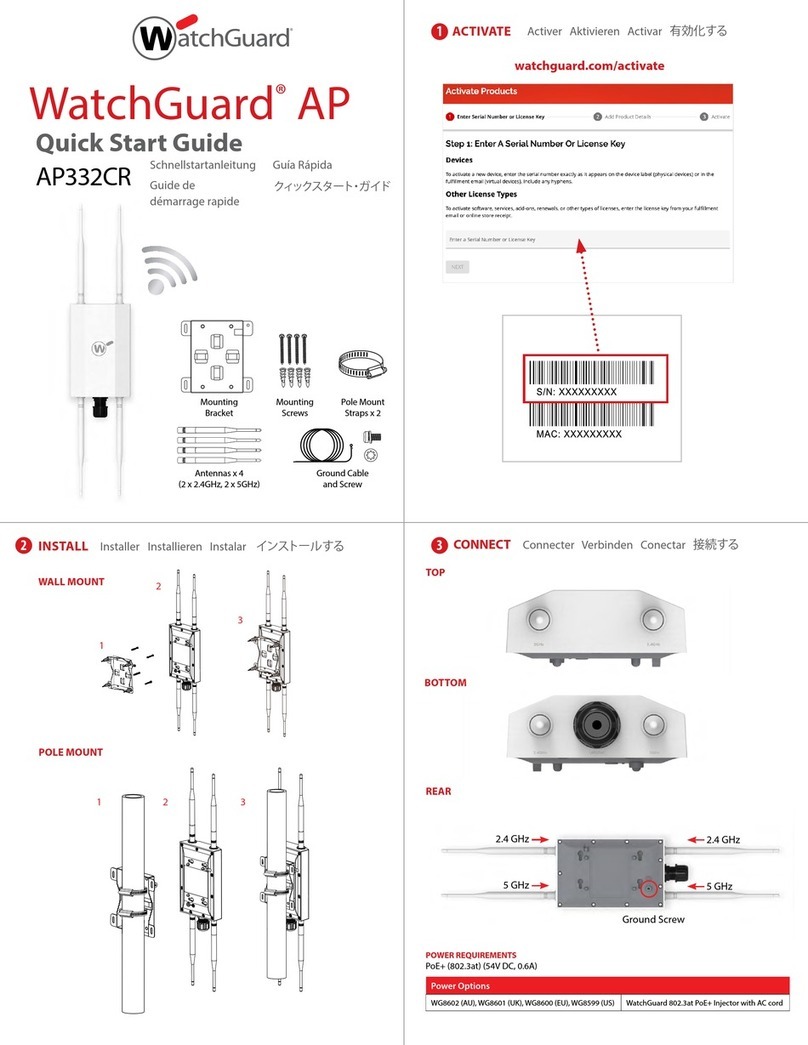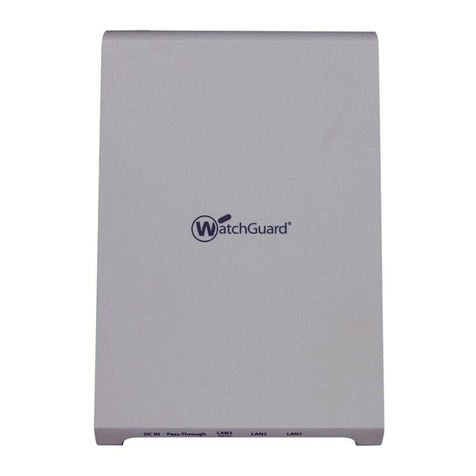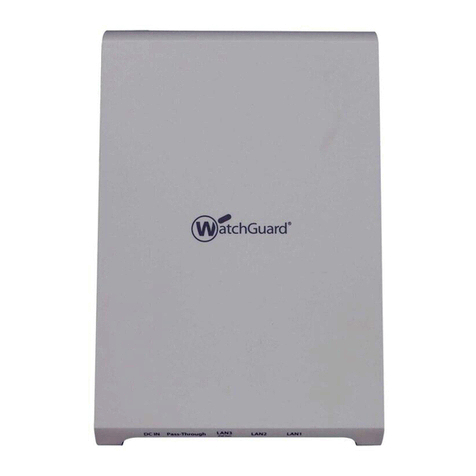ADDRESS: 505 Fifth Avenue South, Suite 500, Seattle, WA 98104
U.S. SALES: 1.800.734.9905 • INTERNATIONAL SALES: +1.206.613.0895
WEB: www.watchguard.com
© 2023 WatchGuard Technologies, Inc. All rights reserved. WatchGuard, the WatchGuard Logo, Fireware,
and LiveSecurity are registered trademarks of WatchGuard Technologies, Inc. in the United States and/or
other countries. All other trademarks and tradenames are the property of their respective owners.
P.N. 352-4330-001 Rev C 111523
1.877.232.3531
(U.S. and Canada)
WATCHGUARD TECHNICAL SUPPORT
+1.206.613.0456
(all other countries)
www.watchguard.com/support
Declaration of Conformity
WatchGuard Technologies, Inc.
505 Fifth Ave. S., Suite 500
Seattle, WA 98104-3892 USA
WatchGuard Technologies Inc. hereby declares that the product(s) listed below conform to the European Union directives and
standards identified in this declaration.
Product (s):
802.11a/b/g/n/ac/ax Access Point, AP330
EU Directive(s):
Low Voltage (2014/35/EU)
Electromagnetic Compatibility (2014/30/EU)
Energy-related Products (2009/125/EC)
RoHS (2011/65/EU and 2015/863/EU RoHS)
WEEE Directive 2012/19/EU
The Radio Equipment Directive (2014/53/EU)
Common Standard(s):
EN 62368-1:2014+A11:2017 Safety for ITE
EN 55024:2010
EN 55024:2010+A1:2015 Immunity for ITE
EN 55032:2015+A11:2020
EN 55035:2017
EN 61000-3-2:2014 Harmonics
EN 61000-3-3:2013 Flicker
Wireless Standard(s):
EN 62311:2008
EN 301 489-1 v2.2.3 (2019-11) EMC and Radio Spectrum Matters
EN 301 489-17 v3.1.1 (2017-02) EMC and Radio Spectrum Matters
EN 300 328 v2.2.2 (2019-07) Radio Spectrum Matters
EN 301 893 v2.1.1 (2017-05) Broadband Radio Access Networks
EN 50385:2017
This device complies with Directive 2014/53/EU issued by the Commission of the European Community.
Manufacturer / Hersteller: WatchGuard Technologies
505 5th Ave S. Suite 500, Seattle, WA 98104 USA
Radio Equipment / Funkanlage: 802.11a/b/g/n/ac/ax Access Point
Type Designation / Typenbezeichnung: AP330
Specifications / Technische Daten: 802.11a/b/g/n/ac/ax (2.4GHz & 5GHz)
Intended Purpose / Verwendungszweck: Cloud managed wireless indoor access point
Equipment Class / Betriebsmittel der Klasse: Class II
Operating temperature / Betriebstemperatur: 0° C to 40° C
The above device complies with the essential requirements and other relevant provisions to Directive 2014/53/EU when used for its
intended purpose. This equipment may be operated in the USA, Canada, & Europe Union.
Die oben genannten Gerät entspricht den grundlegenden Anforderungen und anderen relevanten Bestimmungen der Richtlinie
2014/53/EU, wenn für den vorgesehenen Zweck verwendet werden. Dieses Gerät ist für die Verwendung in den USA, Kanada, and
Europäische Union.
Signature
Full Name: Laurence Huang
Position: Manufacturing Program Manager
Date and Place of Issue: 13 January 2021, Seattle, WA, USA
A full list of safety approvals, global compliance standards, and certifications can be found in the Hardware Guide for this device located on the
WatchGuard website: https://www.watchguard.com/wgrd-help/documentation/hardware-guides
CONFIGURE
4
Wi-Fi in WatchGuard Cloud
watchguard.com/start
Congurer Kongurieren Congurar 構成する Avis Hinweiss Avisos お知らせ
NOTICES:
All WatchGuard products are designed and tested to meet strict safety requirements. These requirements
include product safety approvals and other global compliance standards. Please read these instructions
carefully before operating the product, and refer to them as needed to ensure the continued safe
operation of your product. Additional information about the hardware, including additional languages, a
full list of safety approvals, global compliance standards, and certications can be found in the Hardware
Guide for this device located on the WatchGuard website:
https://www.watchguard.com/wgrd-help/documentation/hardware-guides
• Do not place objects on the power cord.
• Do not obstruct the ventilation openings. These openings prevent overheating of the machine.
• Never push objects of any kind into slots or openings on this equipment. Making a contact with a
voltage point or shorting out a part may result in re or electrical shock.
• When removing or installing an appliance, follow the general installation safety instructions.
If protective earthing is used as a safeguard, the instructions shall require connection of the equipment
protective earthing conductor to the installation protective earthing conductor (for example, by means of
a power cord connected to a socket-outlet with earthing connection). To meet safety and electromagnetic
interference (EMI) requirements, you must make sure the power source is connected to earth ground
before you connect power to the device.
Connect the PoE interface only to PoE networks, without routing to the outside plant.
This product is intended to be supplied by a Listed Power Adapter or DC power source marked “L.P.S.”(or
Limited Power Source or PS2) rated 54V DC, 1A minimum, maximum ambient temperature (Tma)=40°C,
or supplied by a Listed PoE Adapter marked “L.P.S.”(or Limited Power Source or PS2) rated 54VDC, 0.6A
minimum, maximum ambient temperature (Tma)=40°C. For more information regarding approved power
sources, see the Hardware Guide for this device.
This product is for indoor use only.
Radio Frequencies Max Power
2412 - 2472 MHz 19.98 dBm
5180 - 5240 MHz 22.78 dBm
5260 - 5320 MHz 22.81 dBm
5500 - 5700 MHz 29.86 dBm
Hereby, WatchGuard Technologies Inc. declares that the radio equipment type AP330 Wireless
Access Point is in compliance with Directive 2014/53/EU. The full text of the EU declaration of
conformity is available at: https://www.watchguard.com/wgrd-help/documentation/hardware-
guides
This device has software that cannot aect compliance with the Radio Equipment Directive (RED)
2014/53/EU, even if the software is changed or replaced.
This device is restricted to indoor use when operating in the 5150 to 5350 MHz frequency range in
the indicated countries.