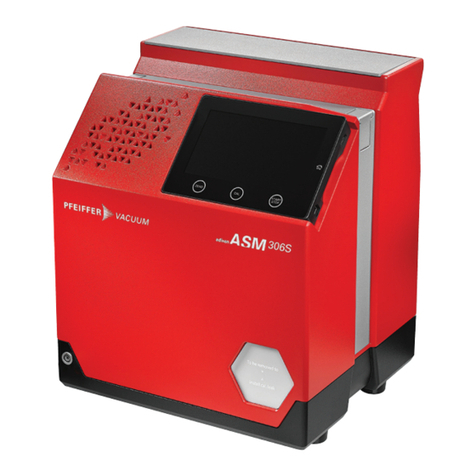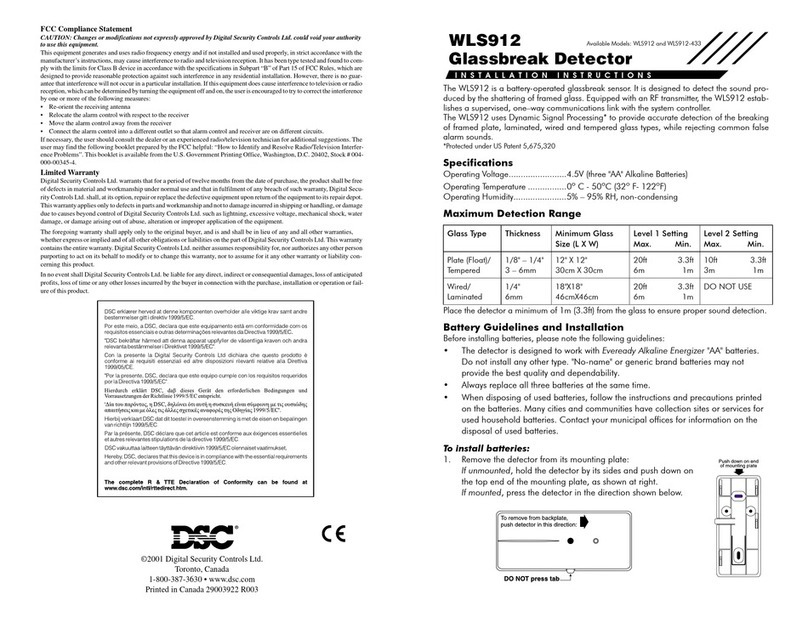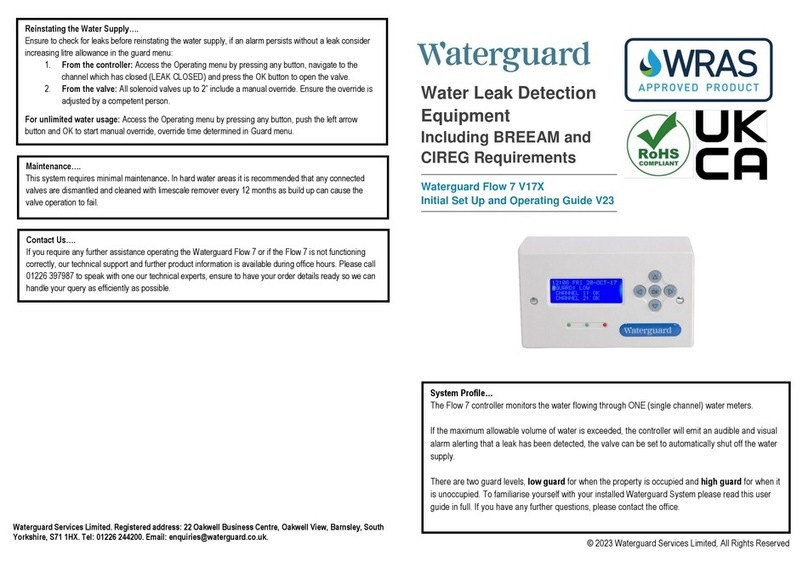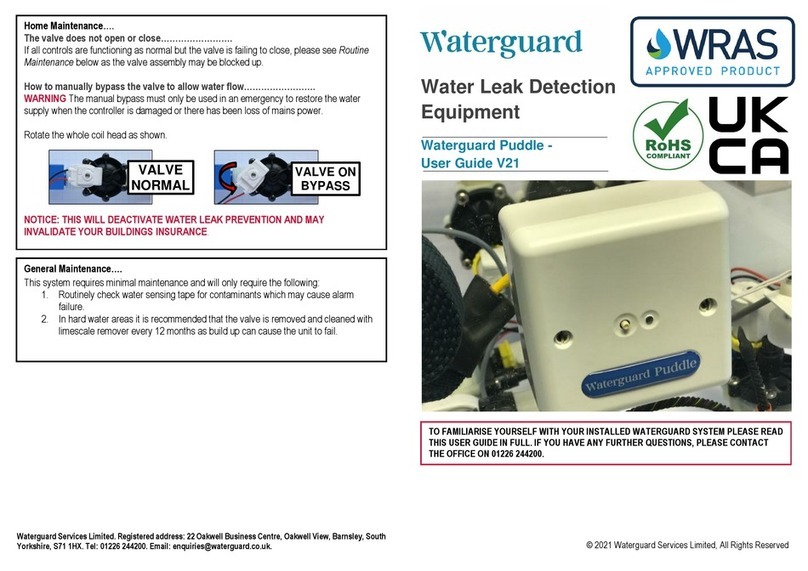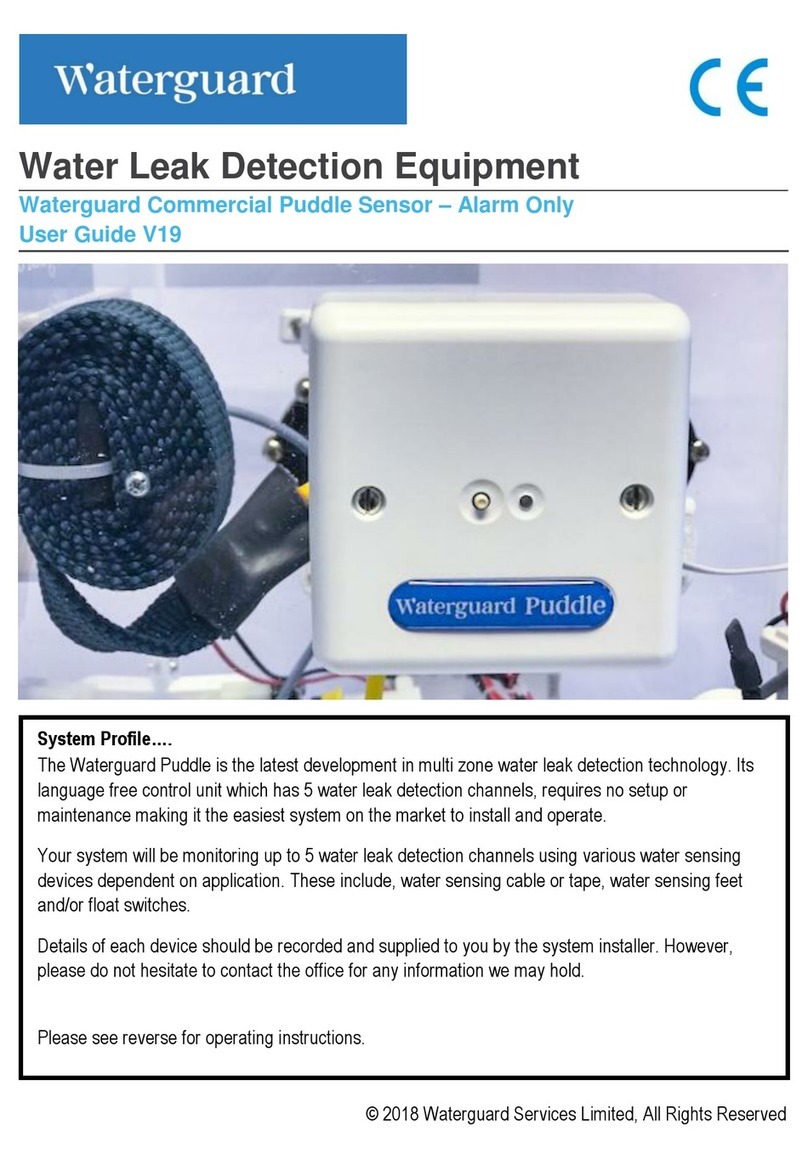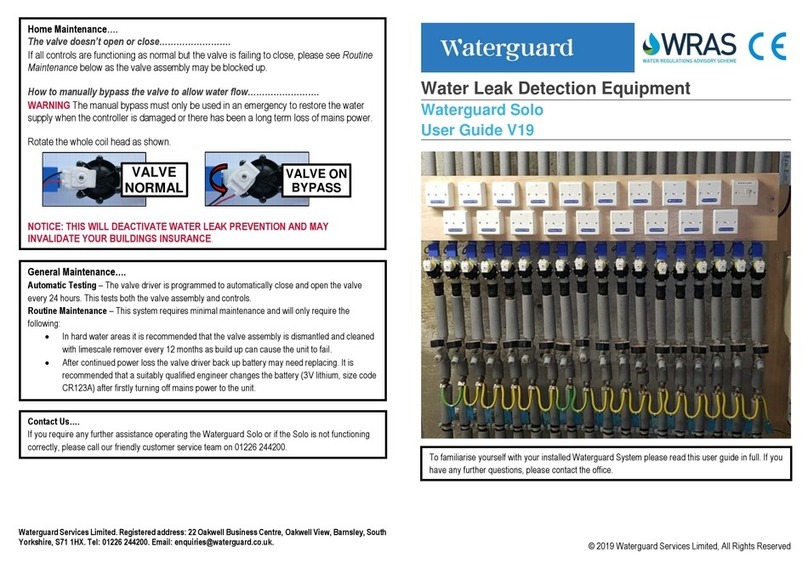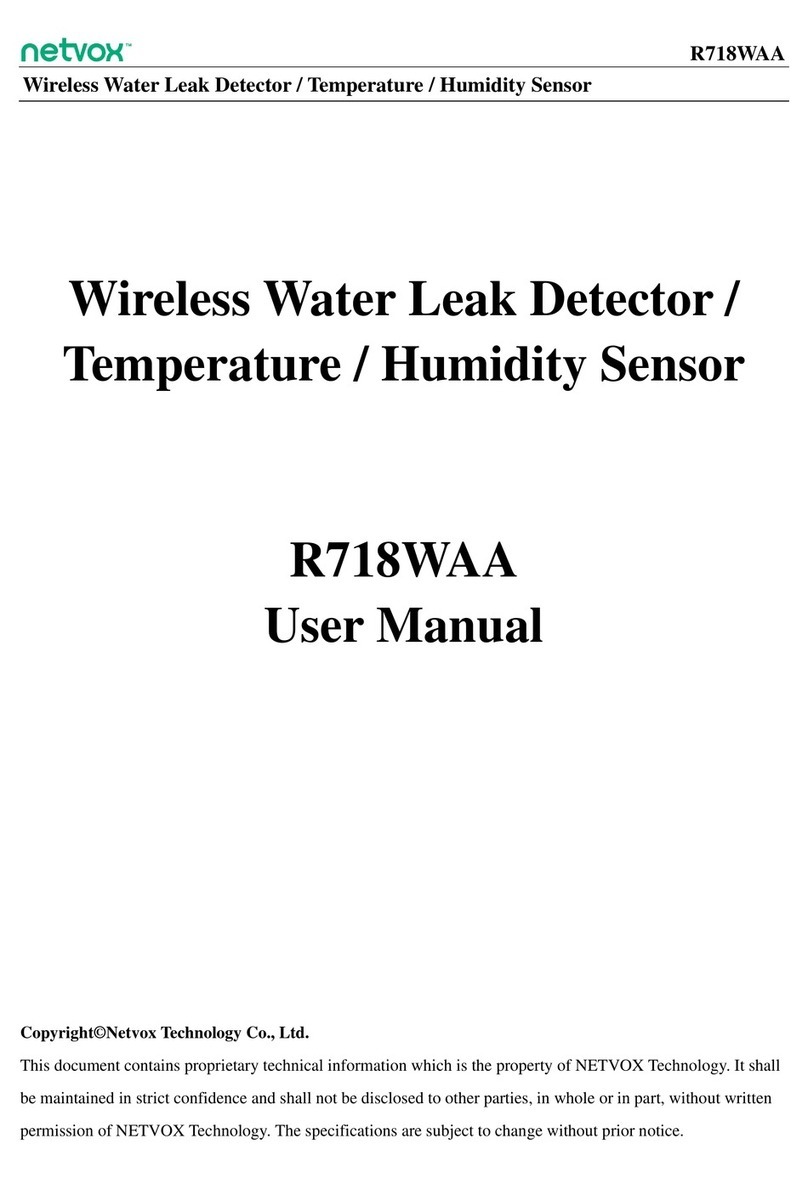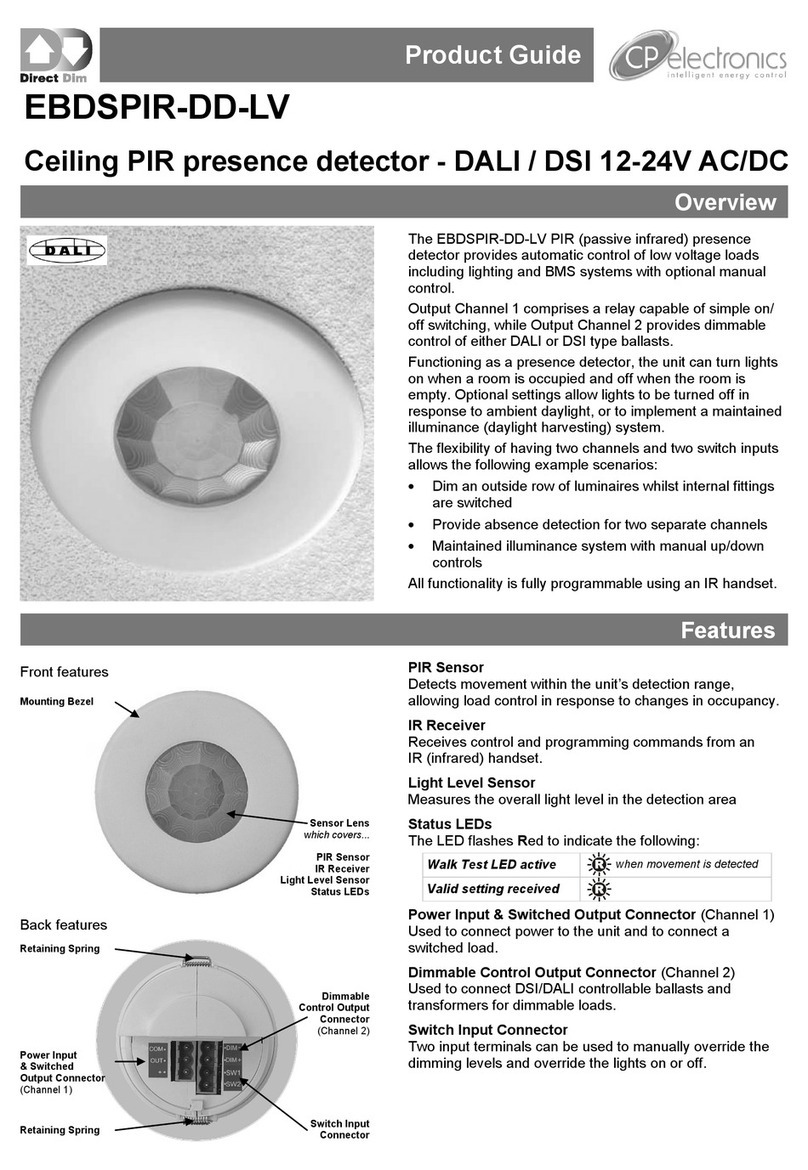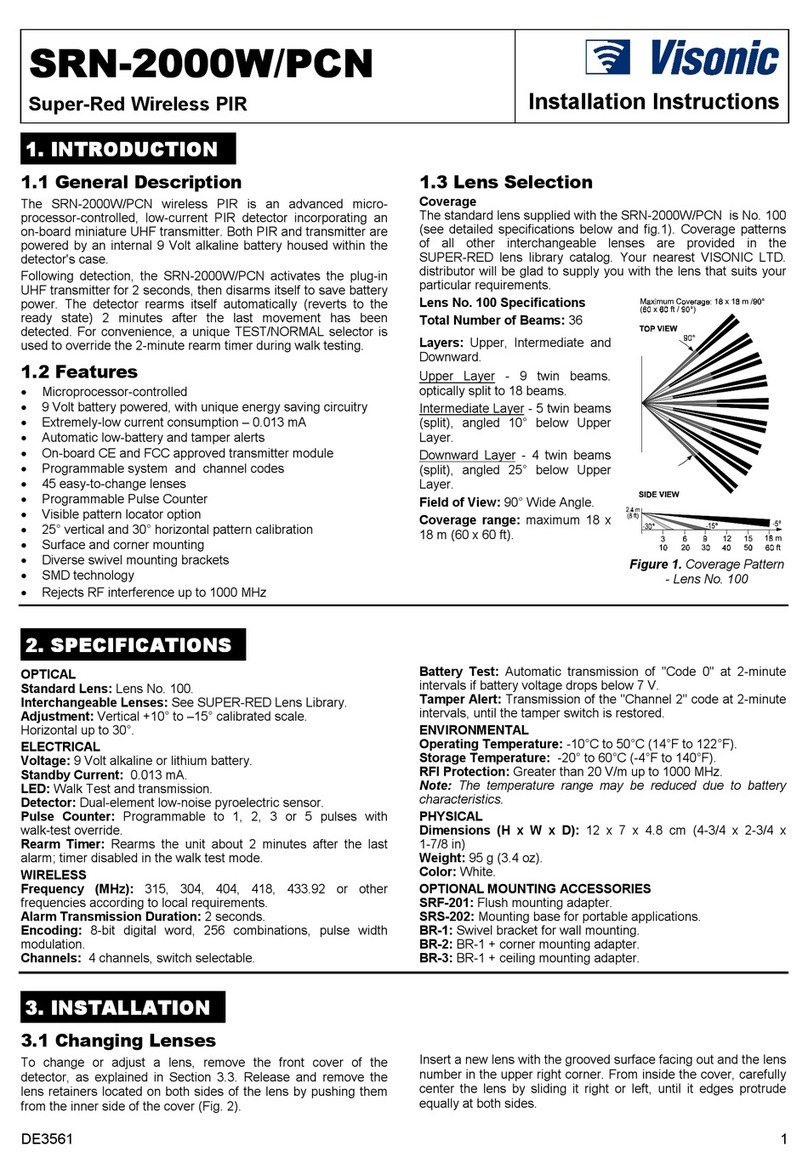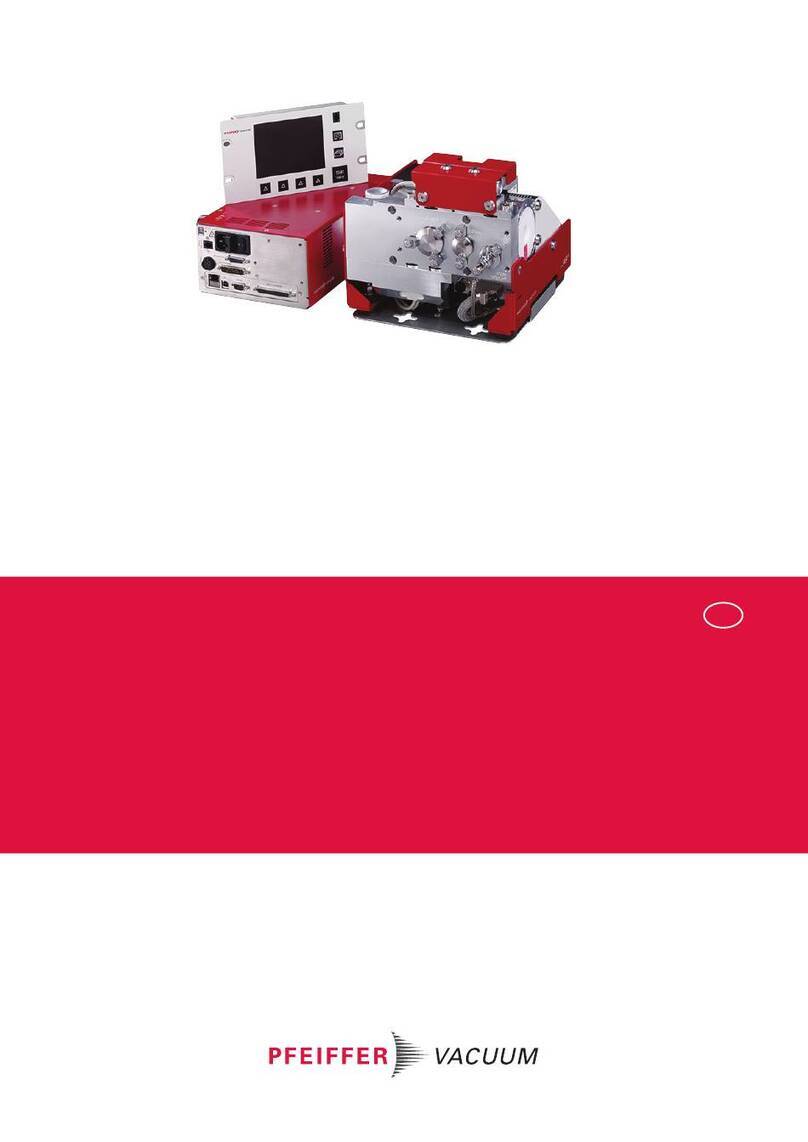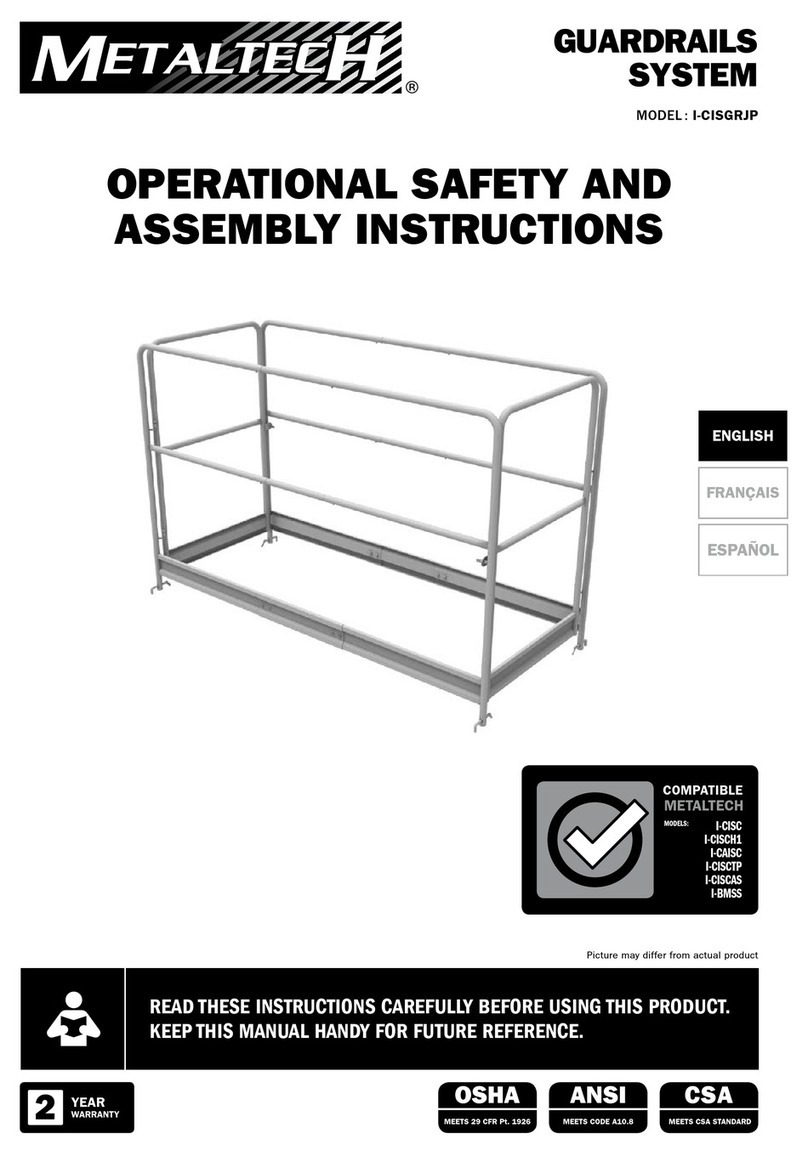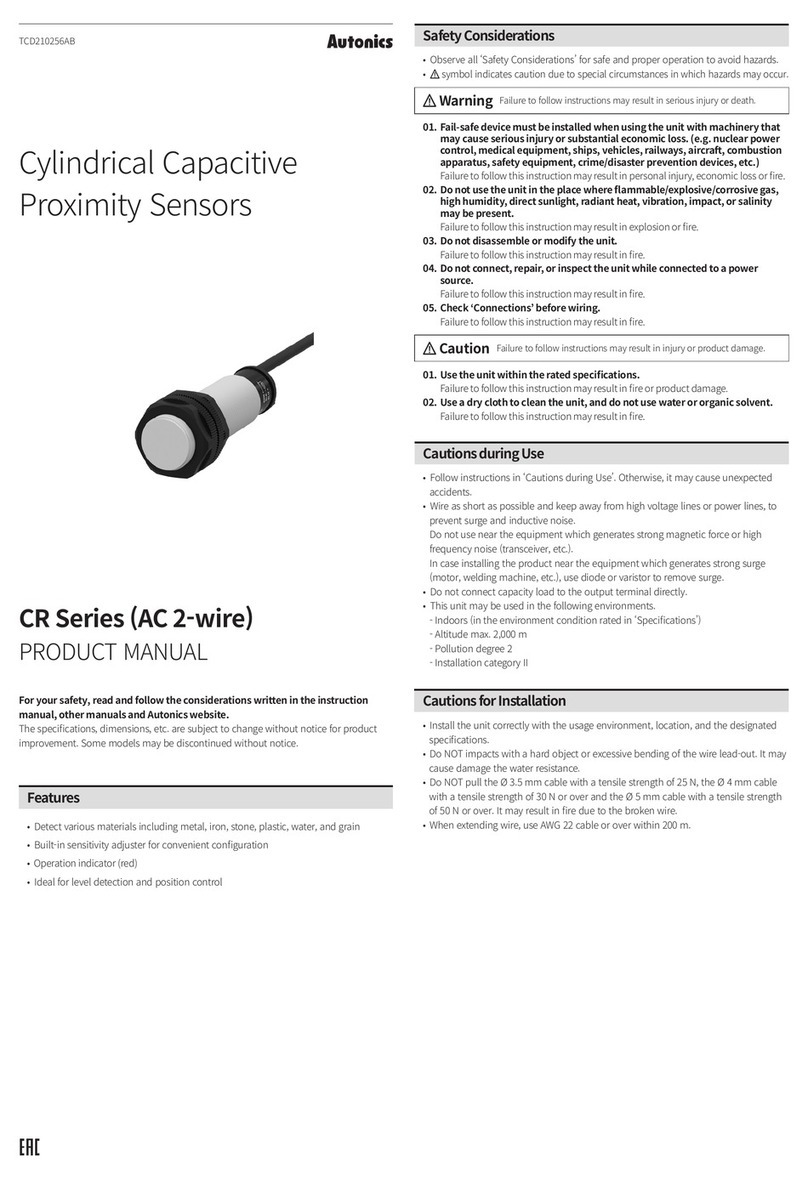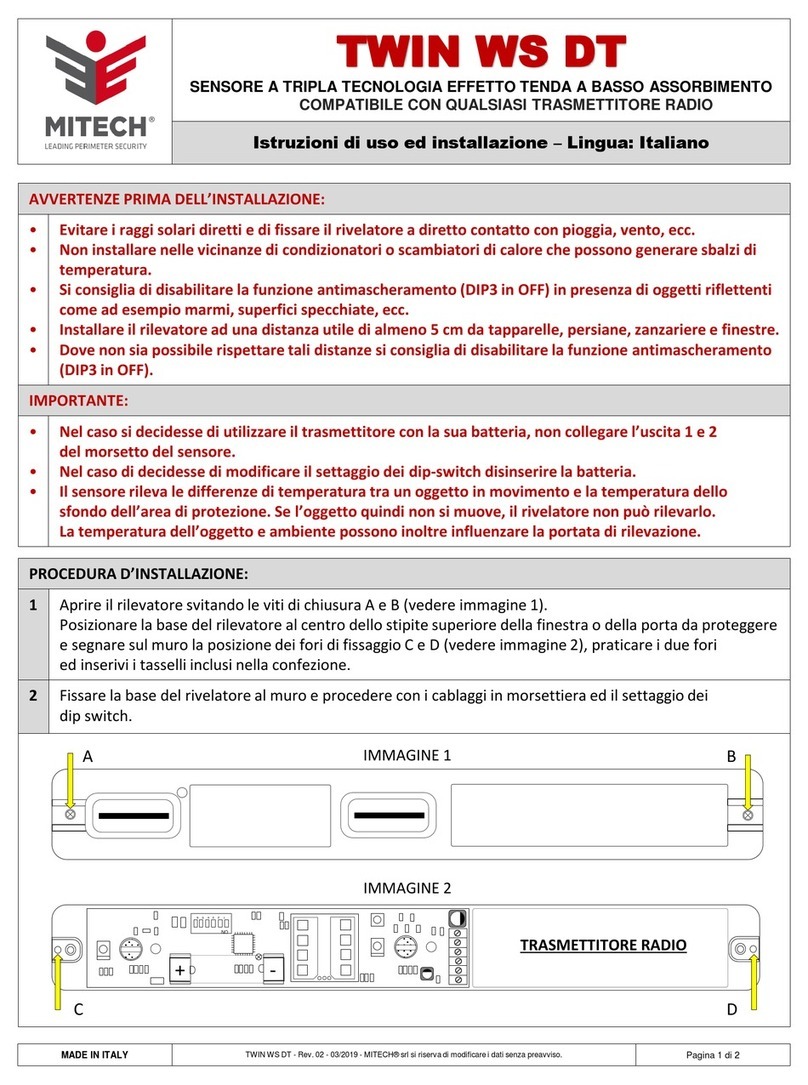Navigating the Menus….
The Waterguard Series 7 has two separate menus for perimeter setting and day to day operation:
Guard Menu: To be only accessed by authorised personnel, this menu is used to input user specific requirements such as maximum litre
allowances in each guard period, monitored mode and a maximum daily litres allowance.
Operating Menu: To be accessed by the consumer for day to day operation when required. Once in full operation this menu can be used to run
audits, check the status and override the system.
The Guard Menu….
The guard menu is used to set up the sites monitoring parameters, IF ON INSTALLATION THE SERIES 7 HAS COMPLETELY LOST BACKUP
POWER CALL OUR HQ WITH YOUR ORDER NUMBER IMMEDIATELY AFTER CONNECTING IT TO A POWER SUPPLY ON 01226 244200. To
access, push both the up and down keys simultaneously for 4 seconds. The high and low guard values set the maximum volume of water per hour/
½ hour/guard period or day; each Series 7 is pre-set to monitor water per hour unless otherwise stated. If these times are exceeded the controller
signals to the automatic shut off valve to isolate the water supply and/or an audible and visual alarm will be emitted signalling that a leak has been
detected.
It is recommended to perform an audit for a maximum of a week (available through the operating menu) to establish the buildings normal operating
water usage before setting the guard limits.
Adjustable Settings:
HI GUARD VAL: Push OK to change and confirm the maximum allowable litres when unoccupied.
LO GUARD VAL: As above, but for when the property is occupied.
DAILY LITRE: The total maximum litres of water allowed in 24 Hours. When flow per day is monitored.
OVERRIDE TIME: Push OK to increase by 5 minutes to a maximum of 45.
METER READINGS: Push OK, navigate to match the actual water meter reading.
DATE: Push OK to select and confirm the date. Use to adjust the date.
TIME: Push OK to select and confirm the time. Use to adjust the time.
MODE –TO ESTABLISH DIFFERENT HI AND LO GUARD TIMES/DAYS:
•WEEKEND/WEEKDAY - Saturday Sunday and Monday to Friday
•ALARM –When connected to intruder alarm
•DAILY - Every day is the same
•SEVEN DAY - day by day, every day is different
SET HIGH/LOW TIMES: Selects the start and finish times of the two guard periods.
BUZZER: Push OK to enable or disable the buzzer.
HIGH24: ON will automatically switch guard to HIGH after 25 hours of no use.
TO EXIT the menu; push the left arrow key at any time.
System Profile…
The Series 7 controller monitors the water flowing through ONE (single channel) or TWO (dual channel) water meters. If the maximum allowable
volume of water is exceeded, the controller will emit an audible and visual alarm alerting that a leak has been detected. Where installed the valve
can be set to automatically shut off the water supply.
There are two guard levels, low guard for when the property is occupied and high guard for when it is unoccupied. To familiarise yourself with your
installed Waterguard System please read this user guide in full. If you have any further questions, please contact the office.