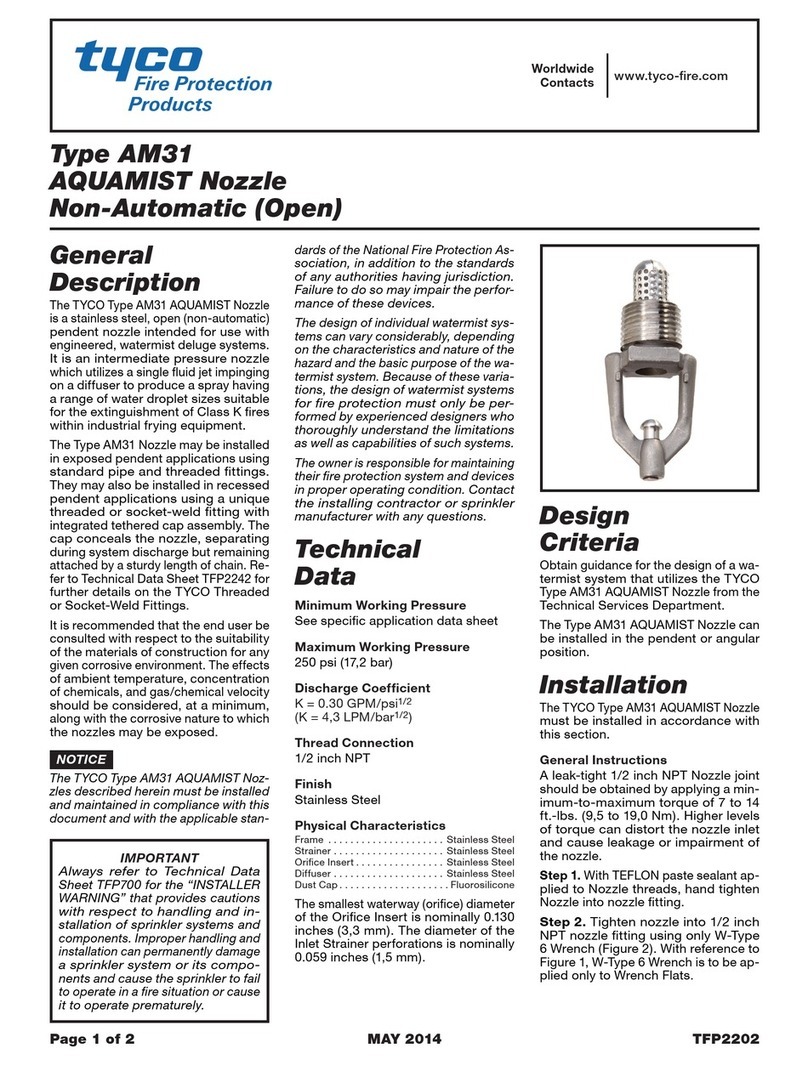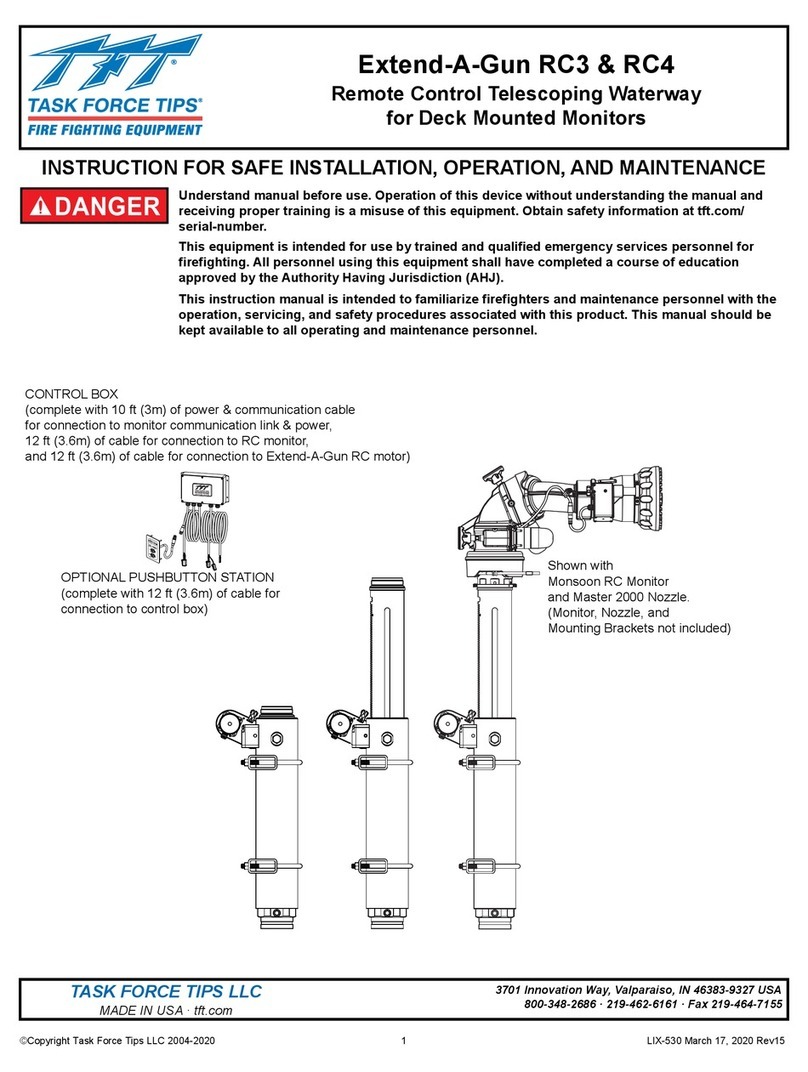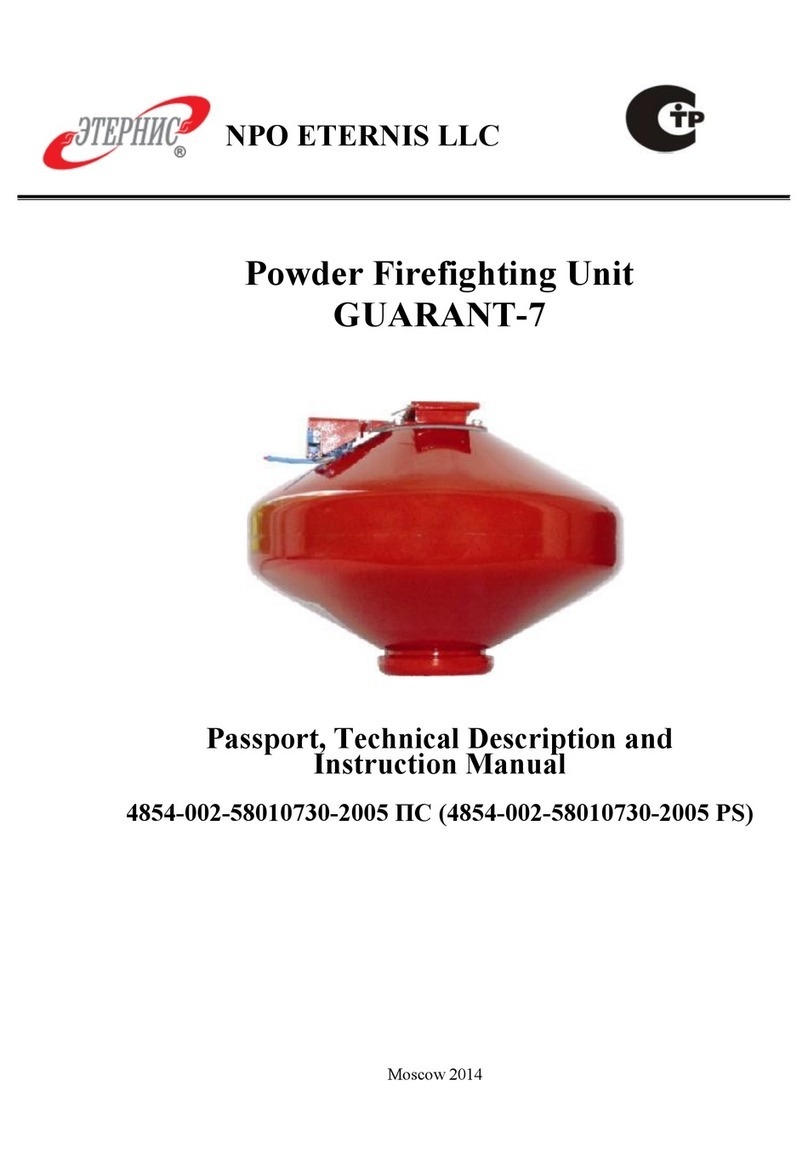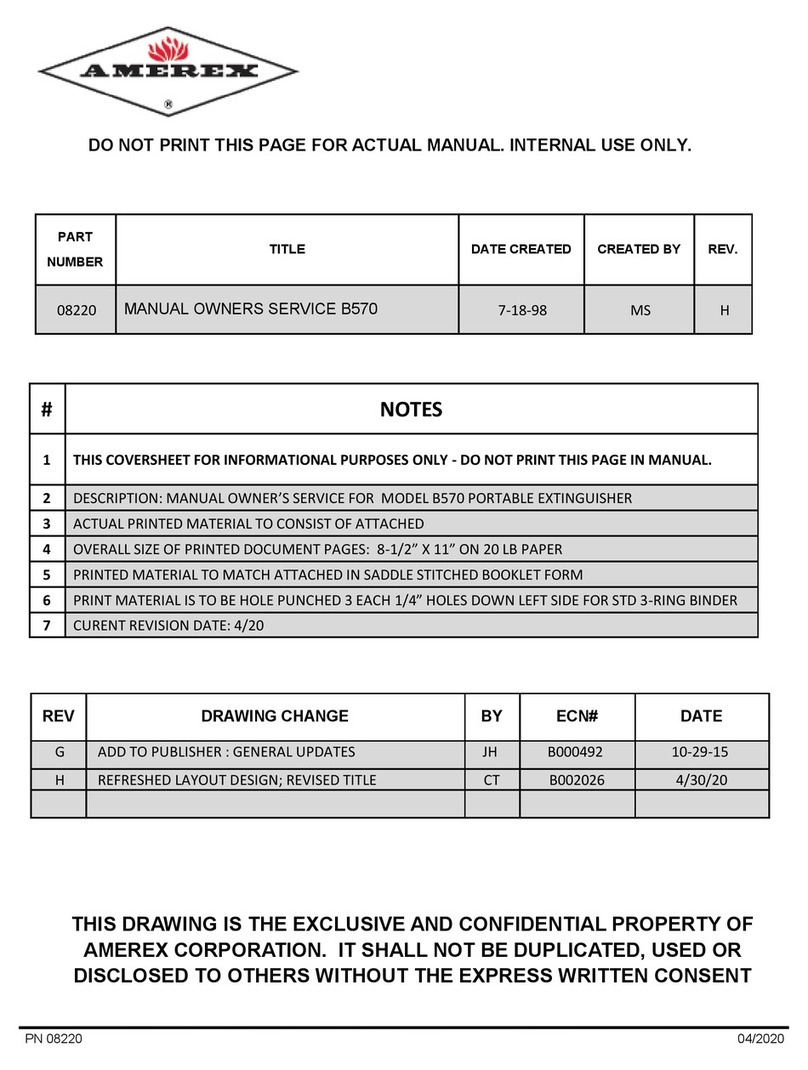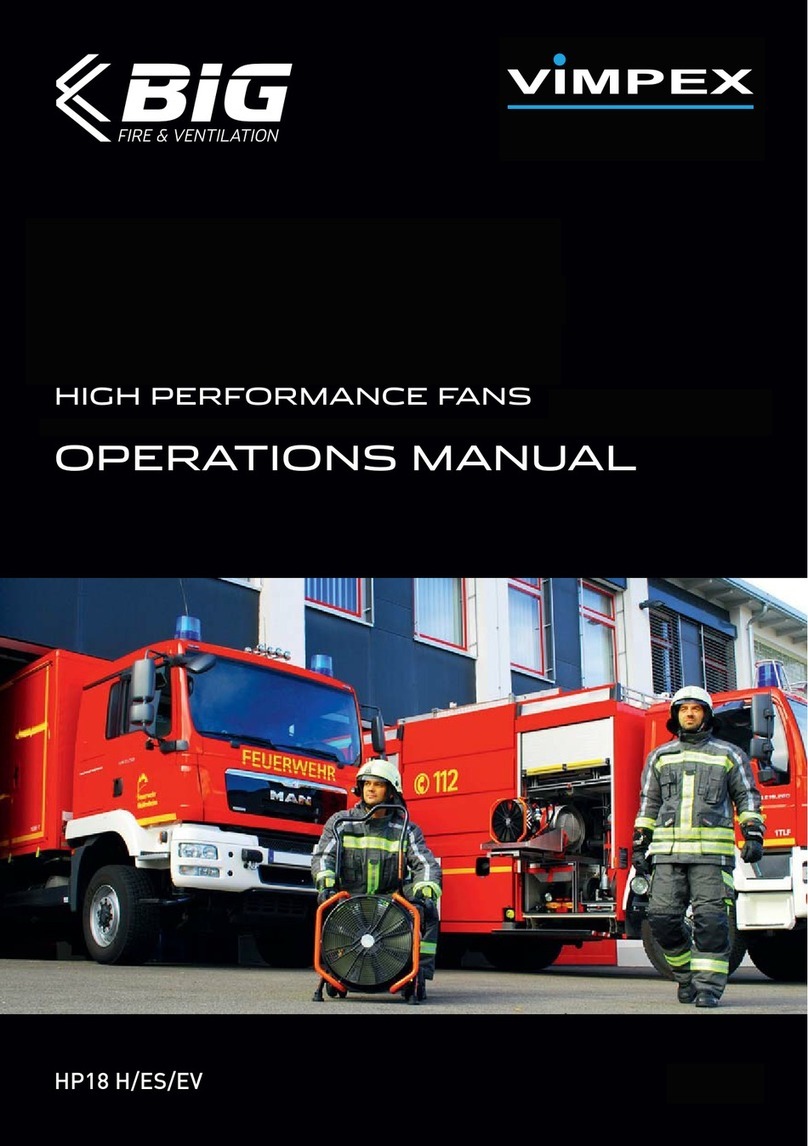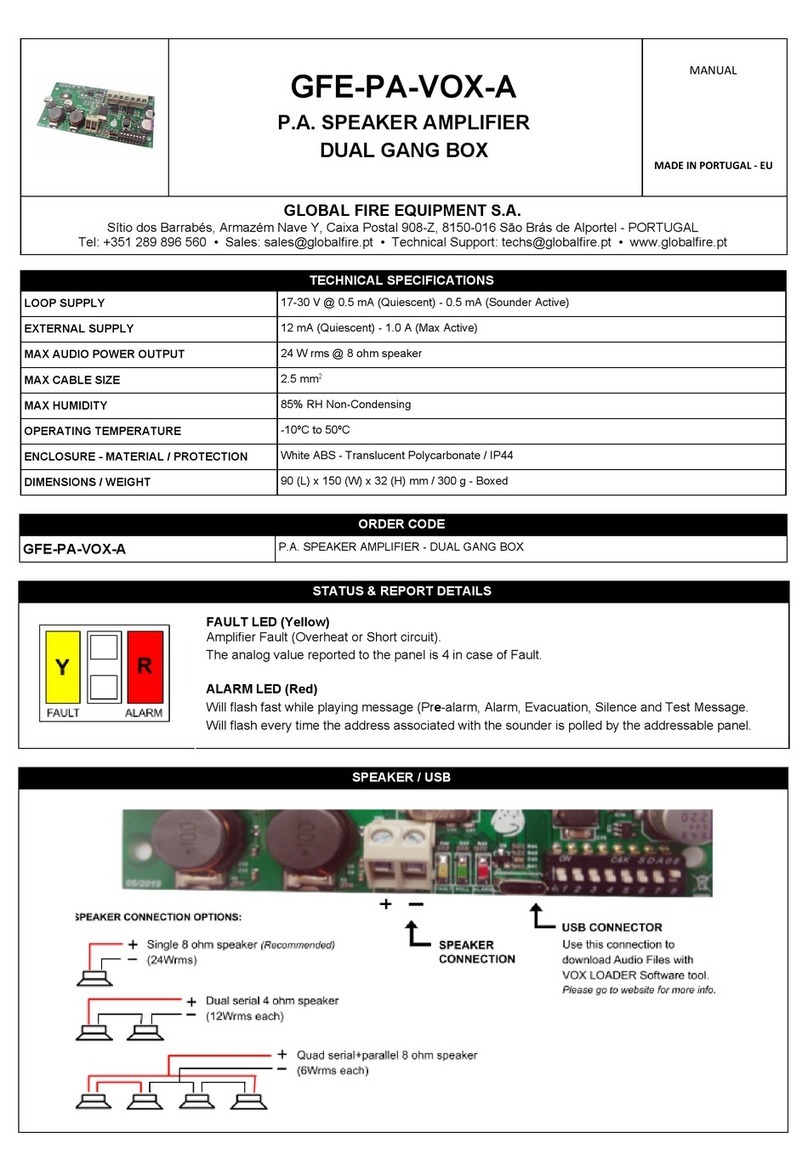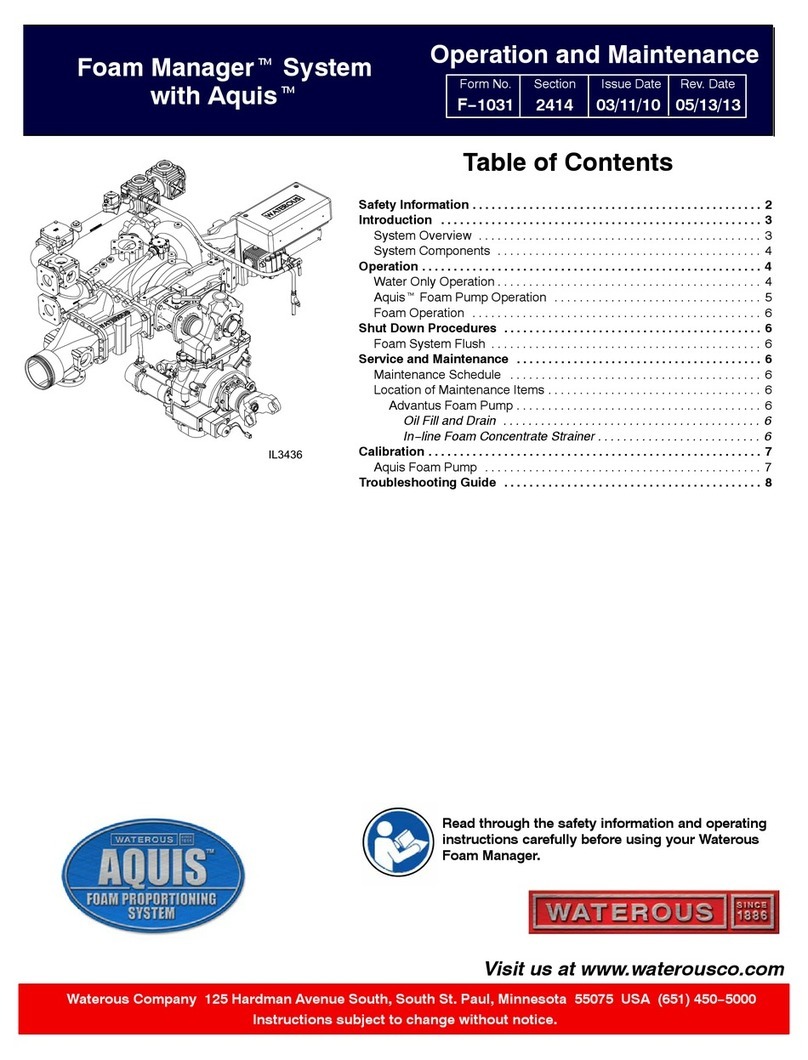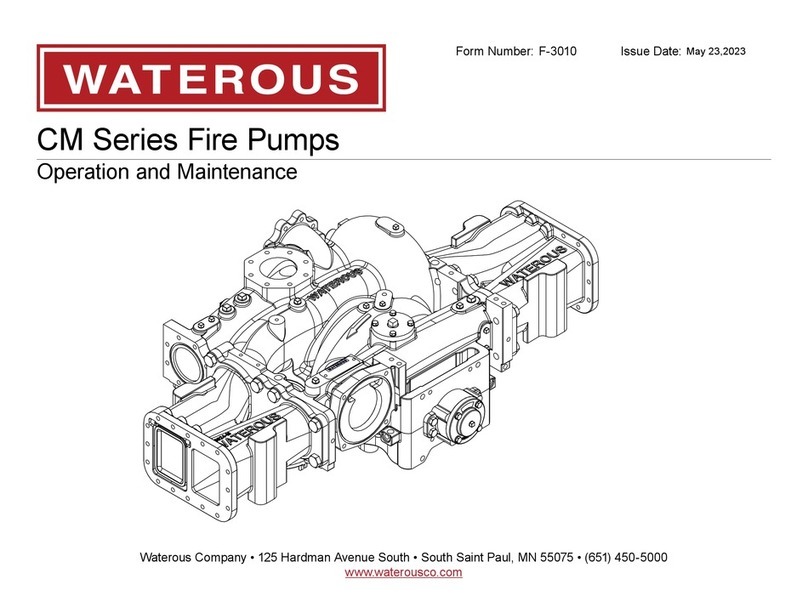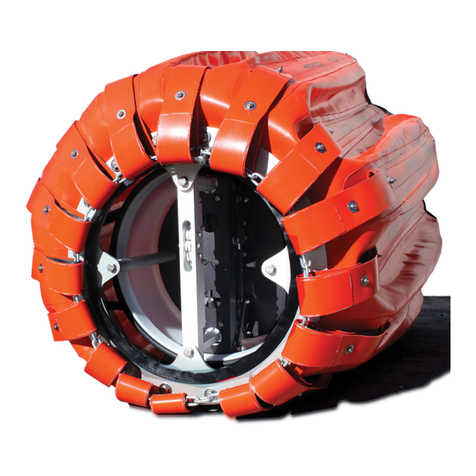F−1031, Section 2407 Page 7 of 8
Calibration
AdvantustFoam Pump
The Advantustsystem is able to be field calibrated using
the control function buttons on the operating interface ter-
minal (OIT), see Figure 8.
Only units of measure, water flow and the foam percent-
age default can be field set.
A. Entering Calibration Mode
1. Entering calibration is accomplished by using the
control unit functions buttons.
2. To enter this function, press and hold the SELECT
button for minimum of five seconds.
3. Continue to hold the SELECT button.
4. While the SELECT button is depressed, push the
UP and DOWN arrow buttons at the same time.
The display will show CAL for two seconds and
then display F1.
5. Use the UP button to advance to the next para-
meter (F2, F3, F4).
6. Use the DOWN button to back up to a previous
parameter (F2, F1).
7. To edit a parameter, press the SELECT button at
the associated Fn prompt.
B. F1 −Default Mix Percentage
1. At the F1 prompt, press the SELECT button.
2. Use the UP and DOWN arrow buttons to select
the default FOAM %. The only foam % selections
will be .1%, .2%, .3%, .4%, .5%, .6%, .7%, .8%,
.9%, 1.0%, 3.0% and 6.0%.
3. When finished, press the SELECT button to save
the displayed value.
C. F2 −Units of Measurement
The units of measurement must be selected prior to
any calibration functions. Units of measurement are
U.S. Gallons, Imperial Gallons and Liters.
1. Push the SELECT button at the F2 prompt. The
display will show the current setting.
2. Use the UP and DOWN arrow buttons to select
one of the following measurement units:
•GAL will select U.S. Gallons
•IPL will select Imperial Gallons
•LTR will select Metric Liters
3. Pushing the SELECT button will save the dis-
played selection. This will allow for calibration of
the water flow in the units of measurement selec-
ted.
D. F3 −Flow Rate Calibration
1. Press the SELECT button at the F3 prompt. The
current measured flow rate will be displayed. Es-
tablish a flow using an accurate flow measuring
device.
2. Once this is established, press the UP or DOWN
button to advance to the calibration step. If the
displayed flow rate is correct, press the SELECT
button to return back to the F3 prompt. If there is
insufficient flow, the display will show LoFL for two
seconds, then return back to the F3 prompt.
3. The display will now display 50 (starting value) or
the last calibration value entered.
4. Use the UP and DOWN arrow buttons to change
the displayed value to match the actual flow rate
according to the flow measuring device. If the but-
ton is only pressed momentarily, the display incre-
ments or decrements by one. If the button is held,
the display will increment or decrement by five.
5. Once the correct flow is achieved, pushing the
SELECT will save the setting and return to the F3
prompt.
E. F4 −System Lock
System can be locked out after calibration and setup
to avoid accidental changing.
F. Saving Calibration
To save all the calibration settings to flash memory,
press the FOAM button while at the Fn prompt. The
data will be stored and the unit will return to normal
operation.
Figure 8. Operator Interface Terminal
IL2963