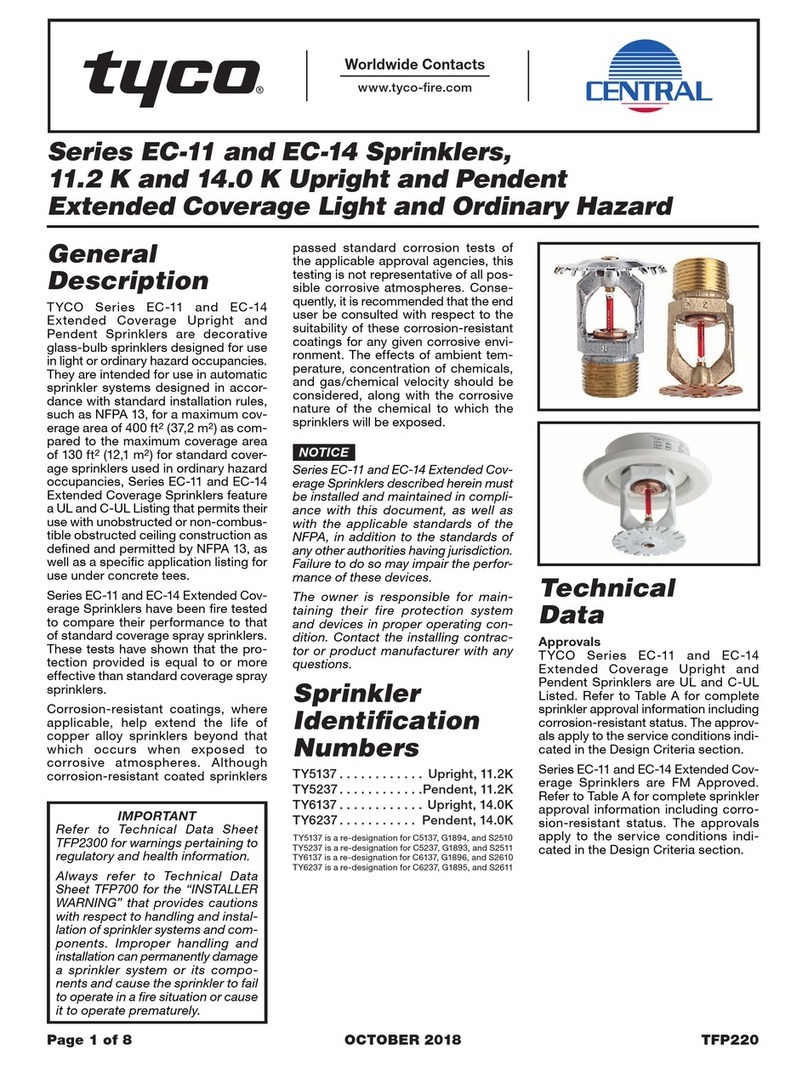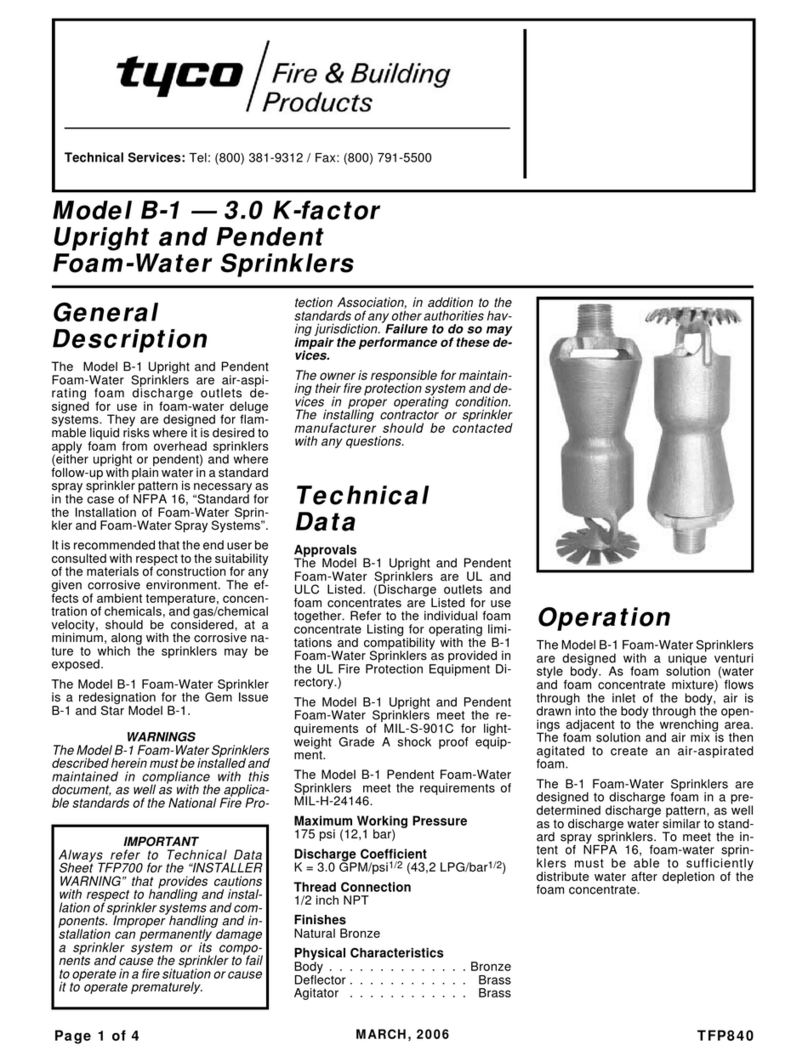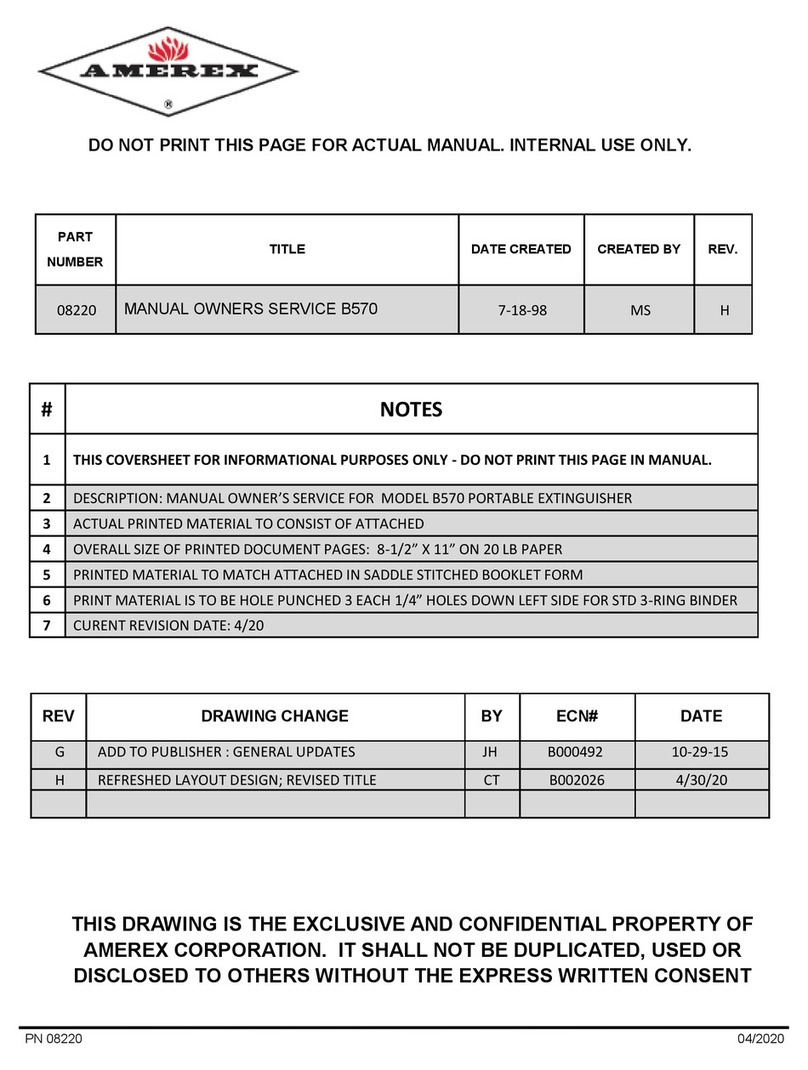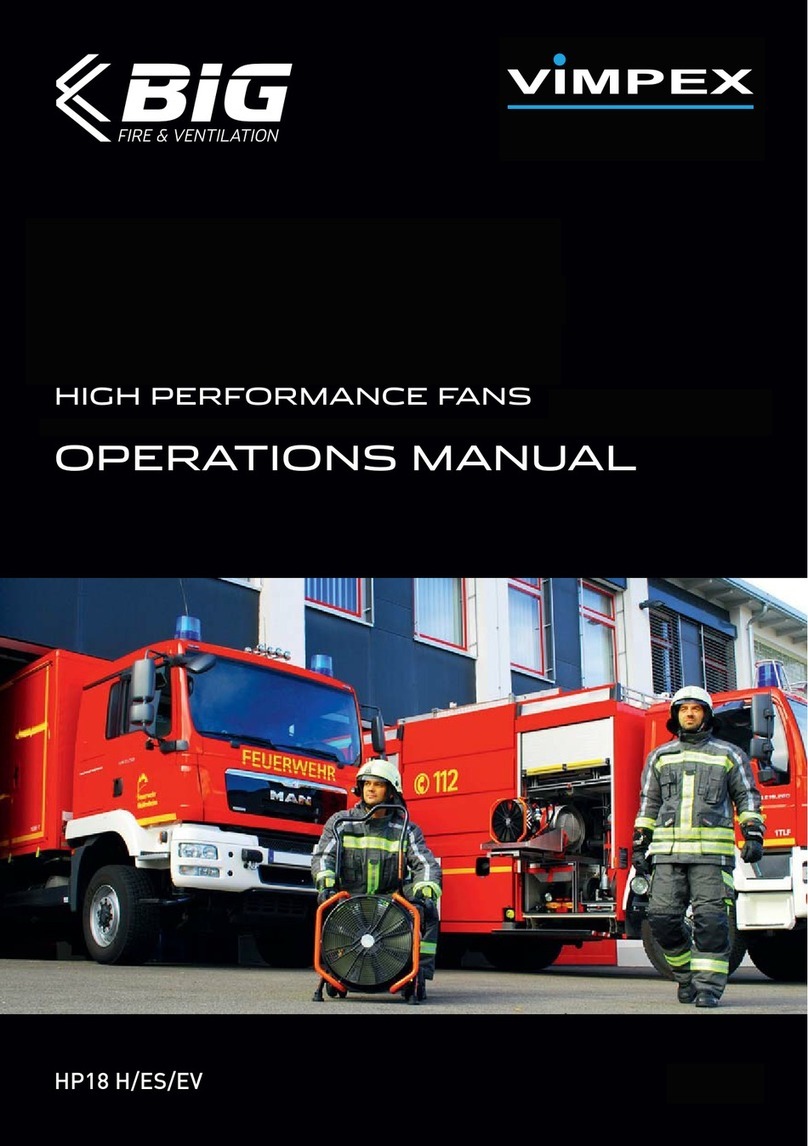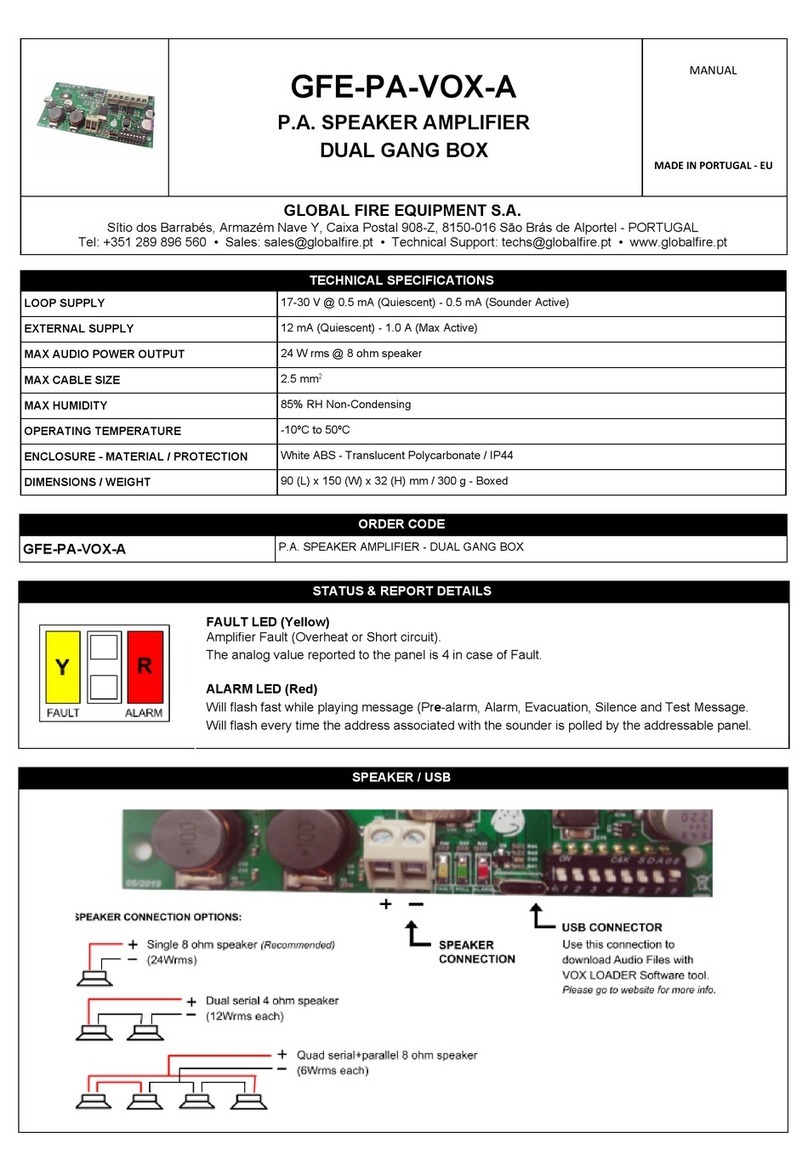Tyco 802SB User manual
Other Tyco Firefighting Equipment manuals
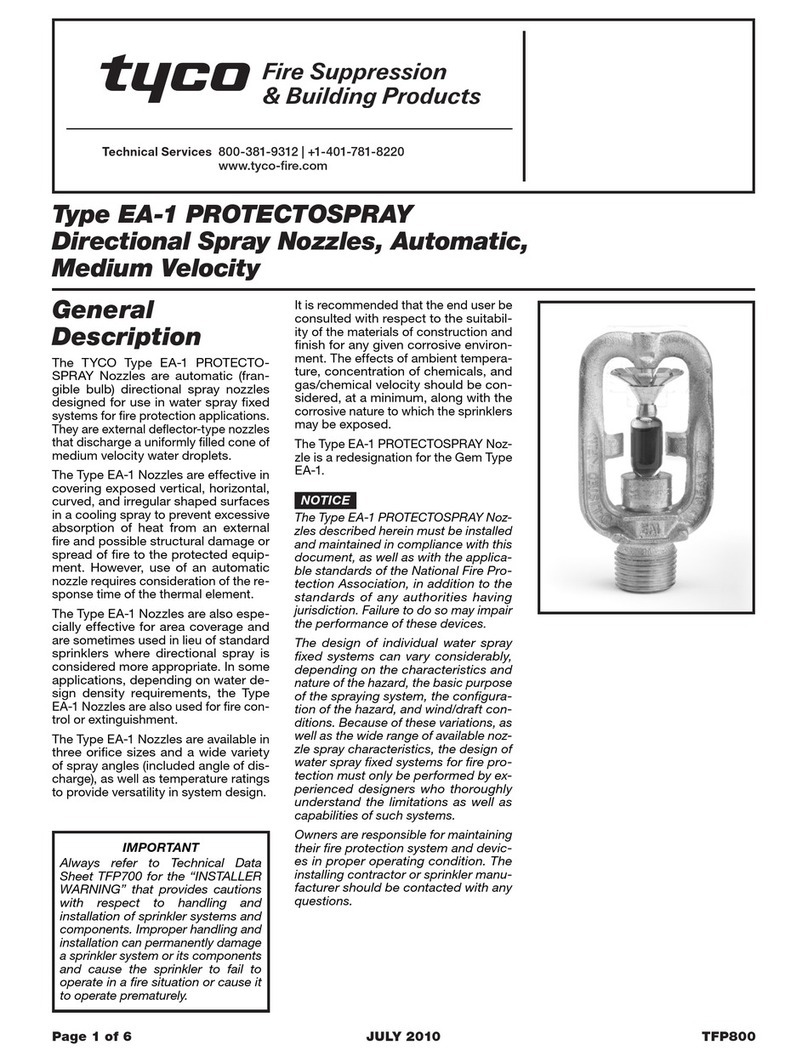
Tyco
Tyco PROTECTOSPRAY EA-1 User manual

Tyco
Tyco TY-FRB Series User manual
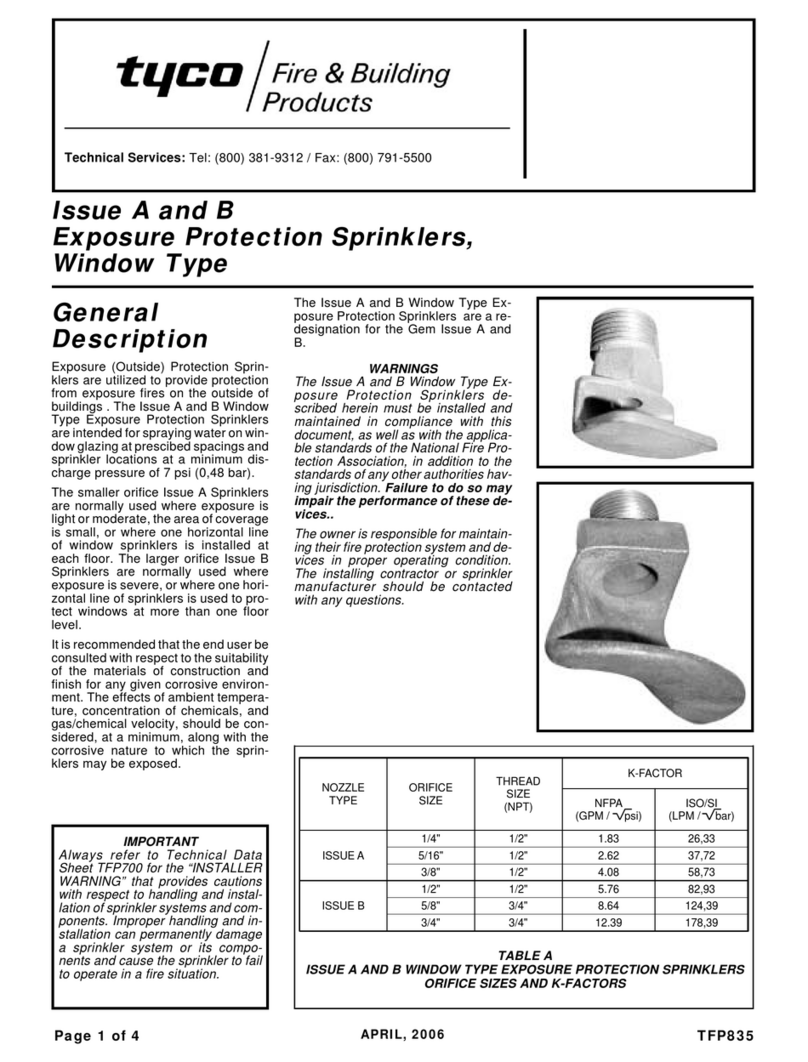
Tyco
Tyco Issue A User manual

Tyco
Tyco EC-5 Series User manual

Tyco
Tyco K17-231 User manual
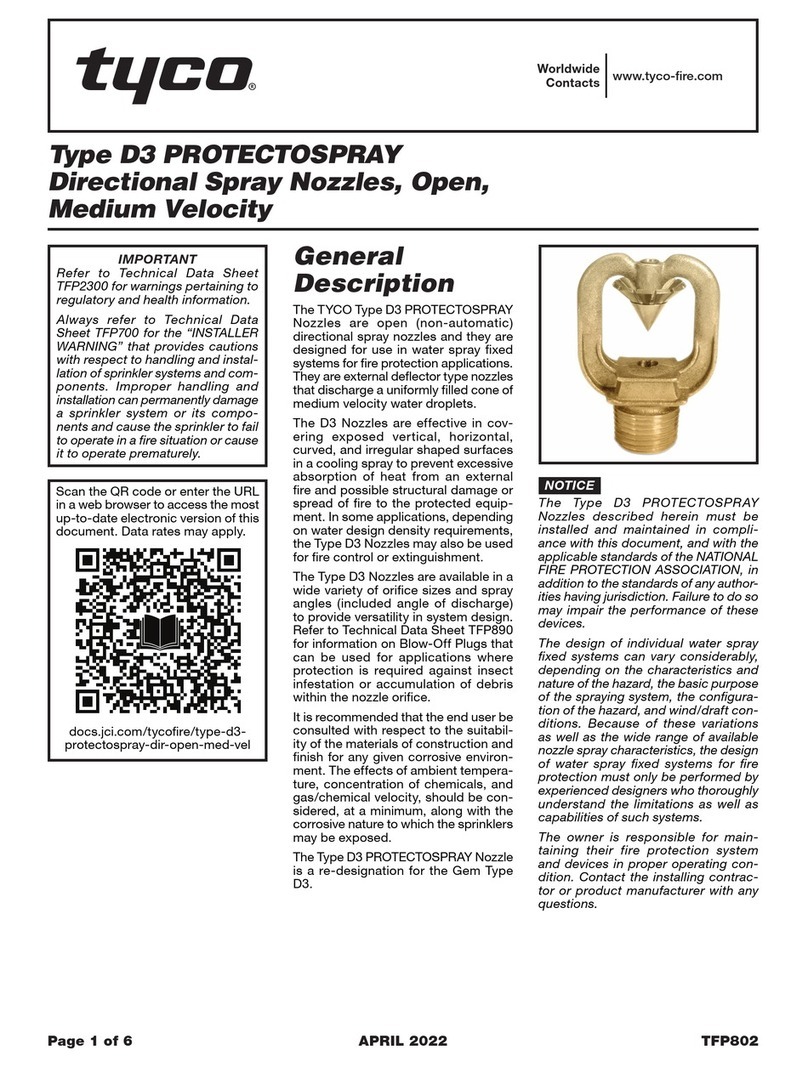
Tyco
Tyco D3 PROTECTOSPRAY User manual

Tyco
Tyco AQUAMIST AM4 User manual

Tyco
Tyco FSC 80 K-factor Flush Sprinkler User manual

Tyco
Tyco EC-HS User manual
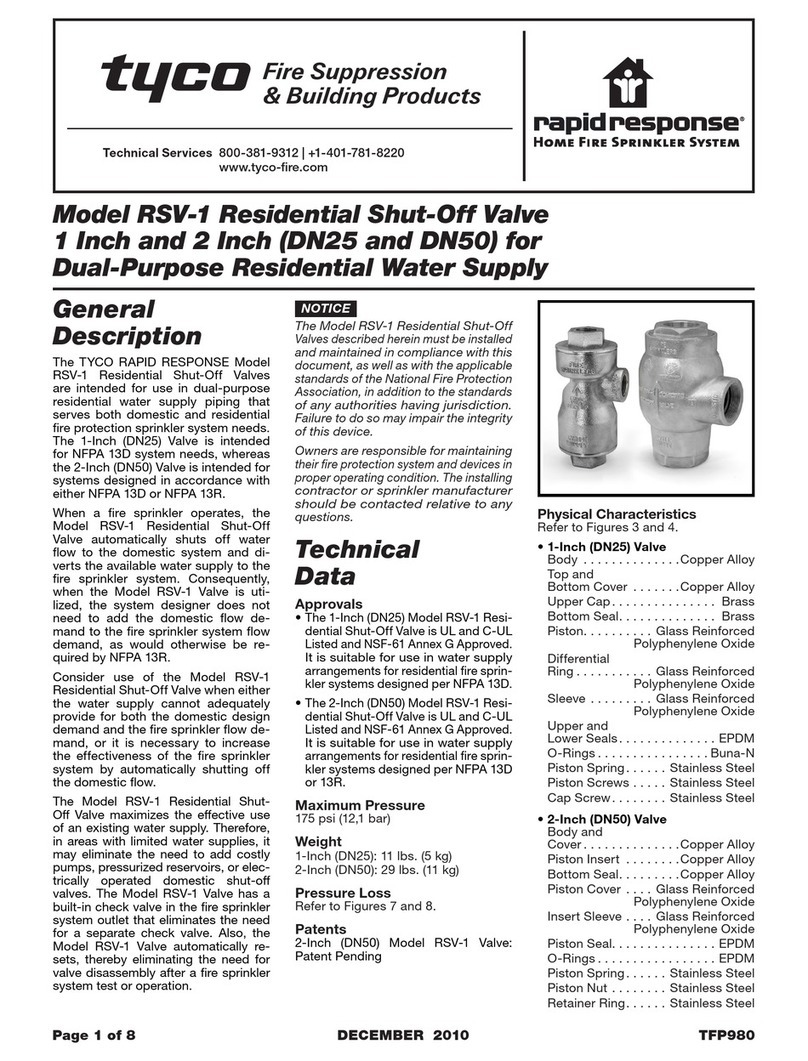
Tyco
Tyco RAPID RESPONSE RSV-1 User manual
Popular Firefighting Equipment manuals by other brands
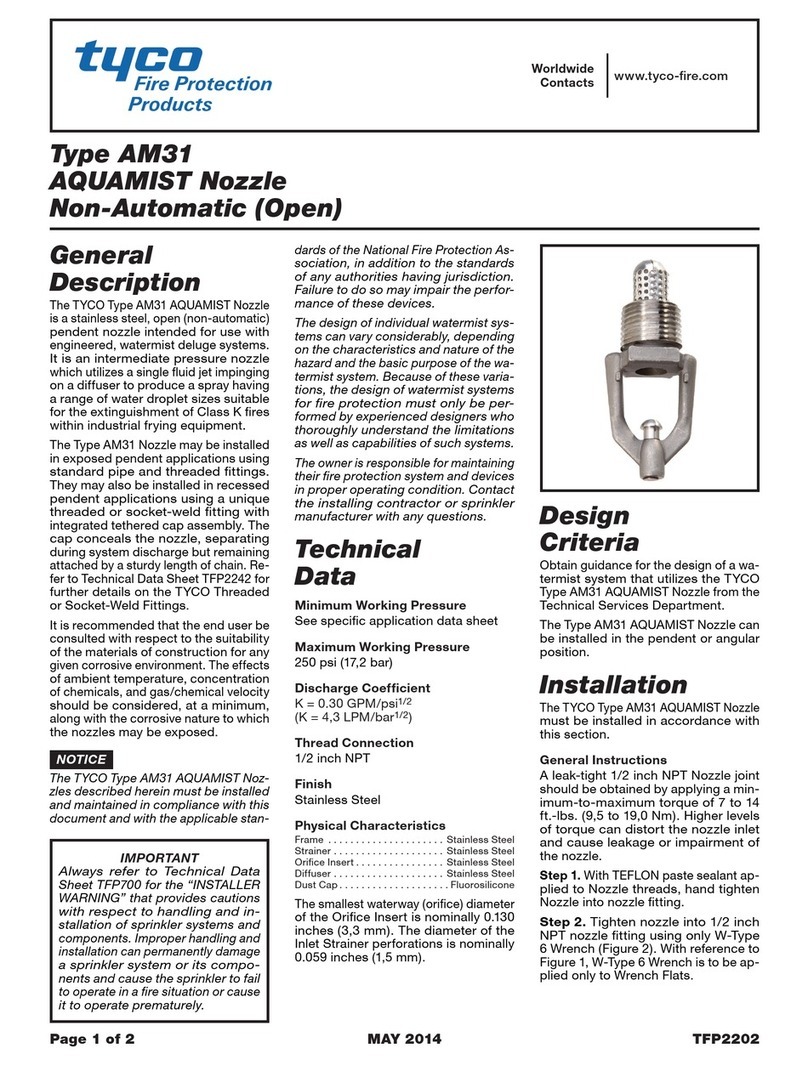
Tyco Fire Protection Products
Tyco Fire Protection Products AM31 AQUAMIST Nozzle instructions
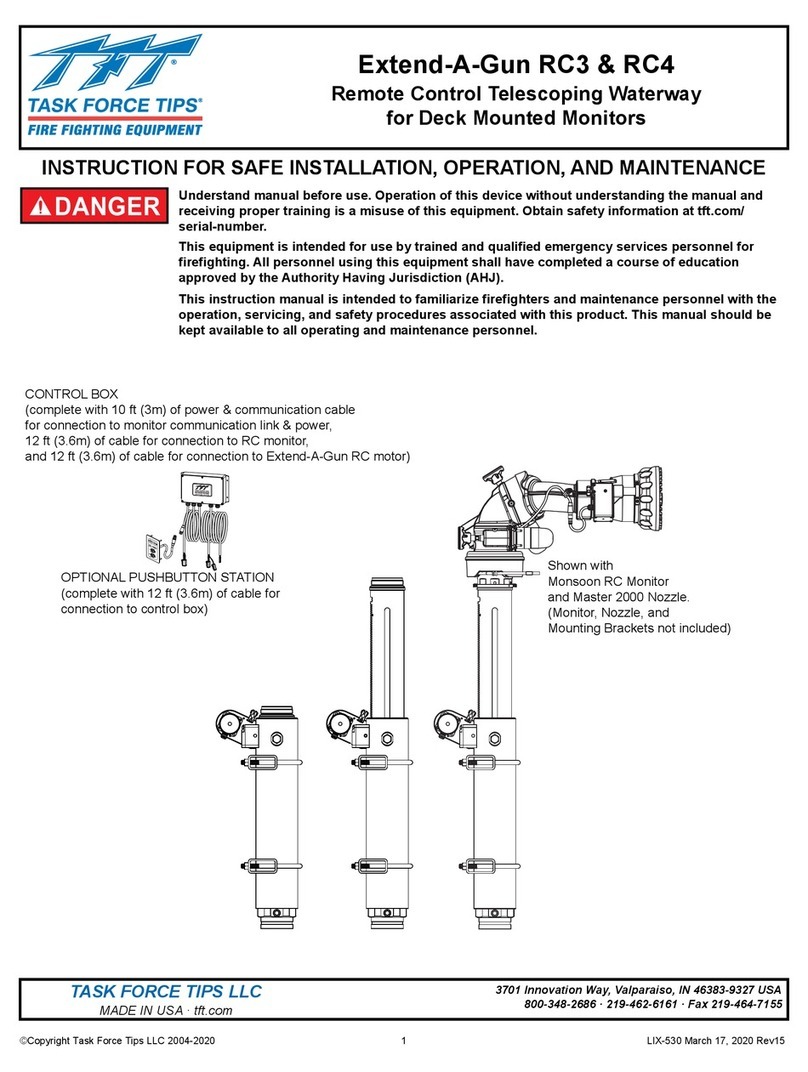
Task Force Tips
Task Force Tips Extend-A-Gun RC3 INSTRUCTION FOR SAFE INSTALLATION, OPERATION, AND MAINTENANCE

Autronica
Autronica AutroSafe BSD-321/EX manual

POK
POK Froggy user manual

Waterous
Waterous AQUIS Series Installation, operation and maintenance instructions
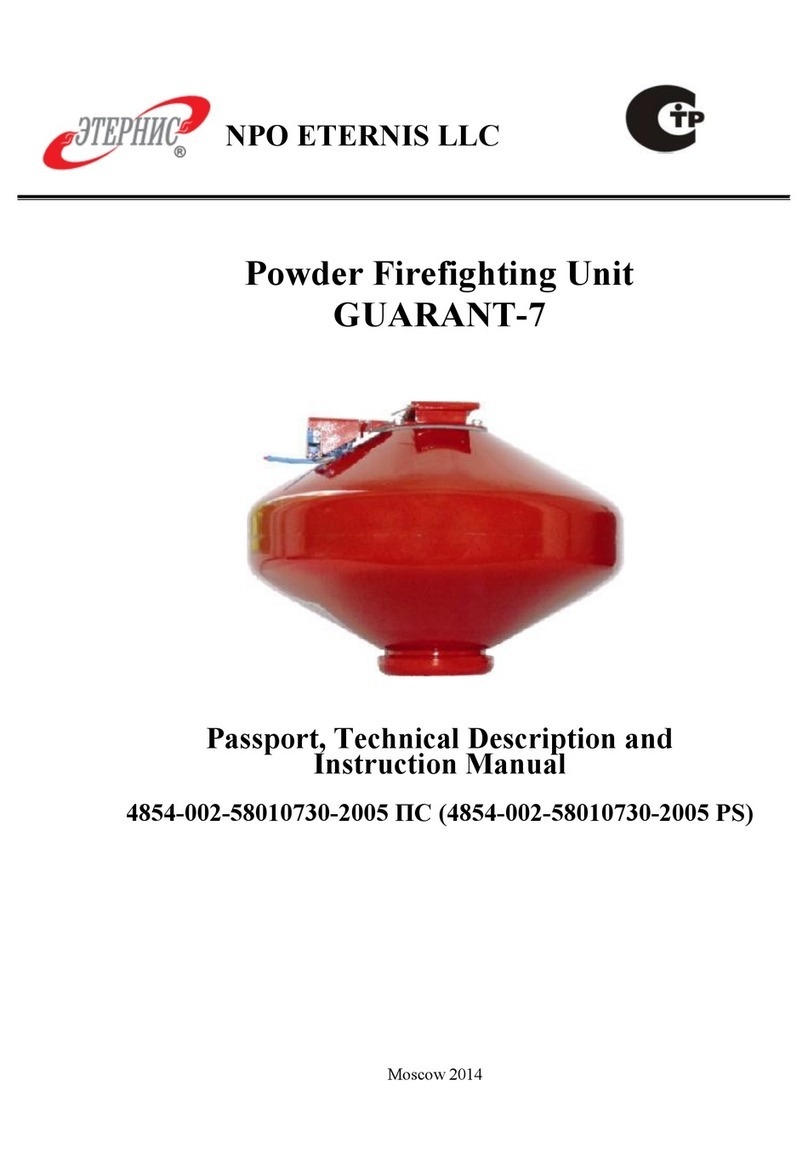
CTP
CTP NPO ETERNIS GUARANT-7 Technical description and instruction manual

Projoy Electric
Projoy Electric PEFS-PL Series installation guide

klimaoprema
klimaoprema FDC25 Series product manual

Mueller
Mueller Revive M2 user manual
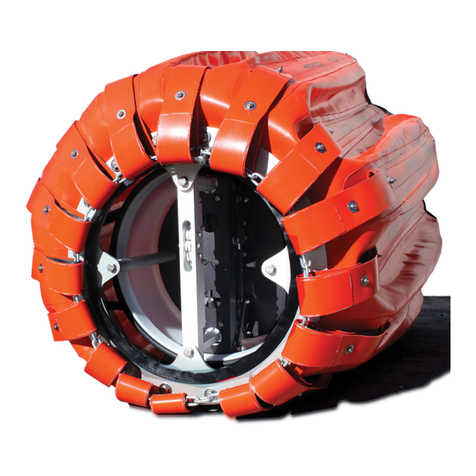
SEI Industries
SEI Industries BAMBI MAX BBXHL4000PF Service manual

Waterax
Waterax MARK-3 owner's manual

Apollo
Apollo Smoke Detector XP95 quick start guide