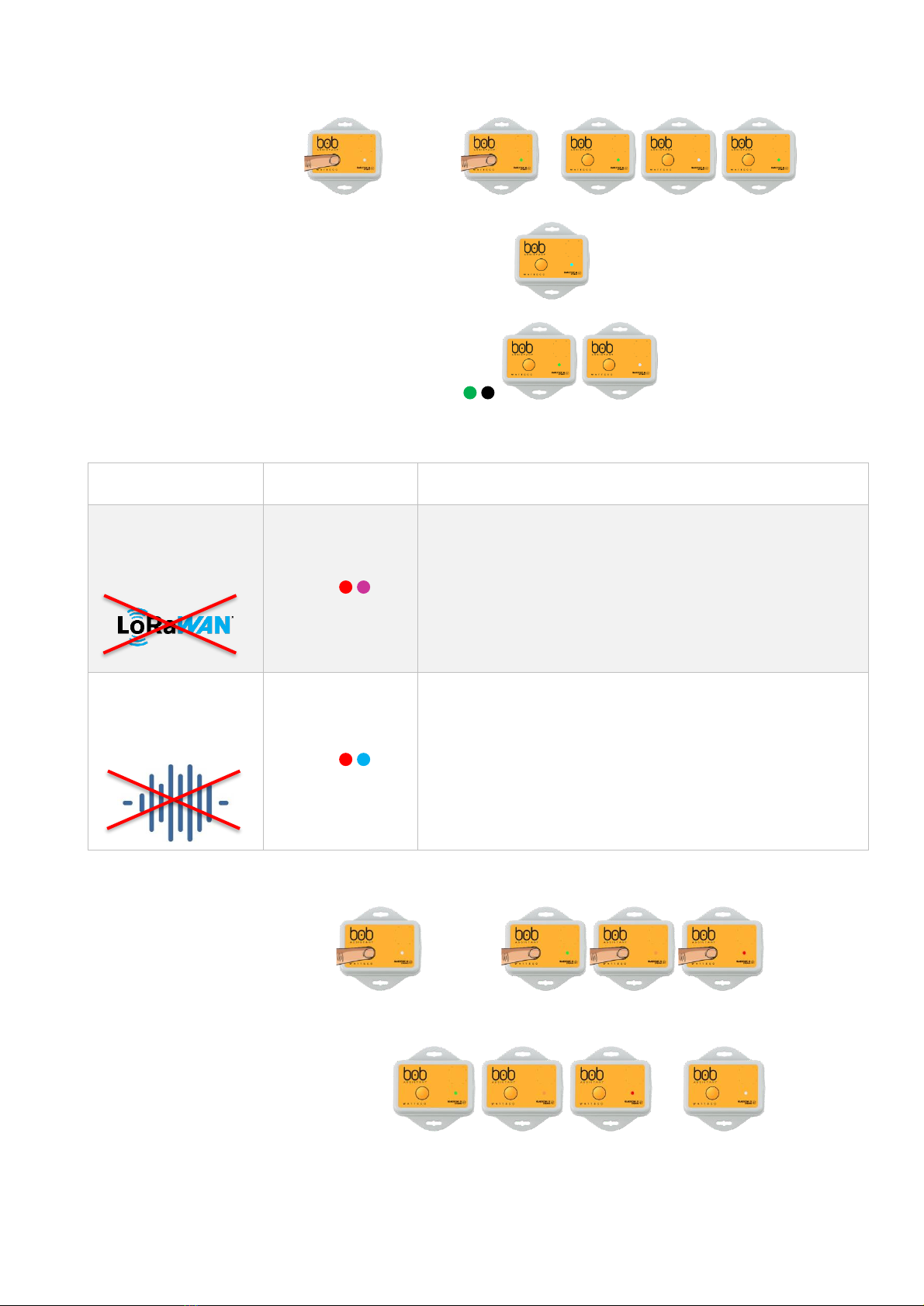
Turn BoB ASSISTANT ON
= Push the button for ~3s
(until the LED gets
Green)
Startup and initialization
(Continuous blue LED)
→up to ~1minute and 35 seconds
End of initialization
(5 green LED blinks)
LED sequence on
BoB ASSISTANT
LoRaWANTM Network
unreachable
(5x red/purple blinks)
- Check device declaration on the LoRaWANTM Network Server
(NS), make sure that DEV_EUI, APP_EUI and APP_Key are all
correctly declared on the NS.
If you did not receive the keys for your device, please contact
your distributor.
- Check Network coverage on the BoB ASSISTANT installation
location.
Vibration level below
the minimum level
(5x red/blue blinks)
Make sure that the machine is running when you install BoB.
If it is the case, change BoB ASSISTANT location on the
machine, and try to put it as close as possible to the vibration
source, or on a less vibration-insulated element.
BoB ASSISTANT perceives vibrations of very low amplitude
(minimum 0.02g), there is surely a suitable place!
Turn BoB ASSISTANT OFF
= Push the button for
~10s
(until you get the red Led
displayed)
→~4s later
Release the button when the LED is red
BoB ASSISTANT will then
send the STATE message
to warn that it gets Off
and display
green/orange/red LED
sequence(can take up to
10 minutes)