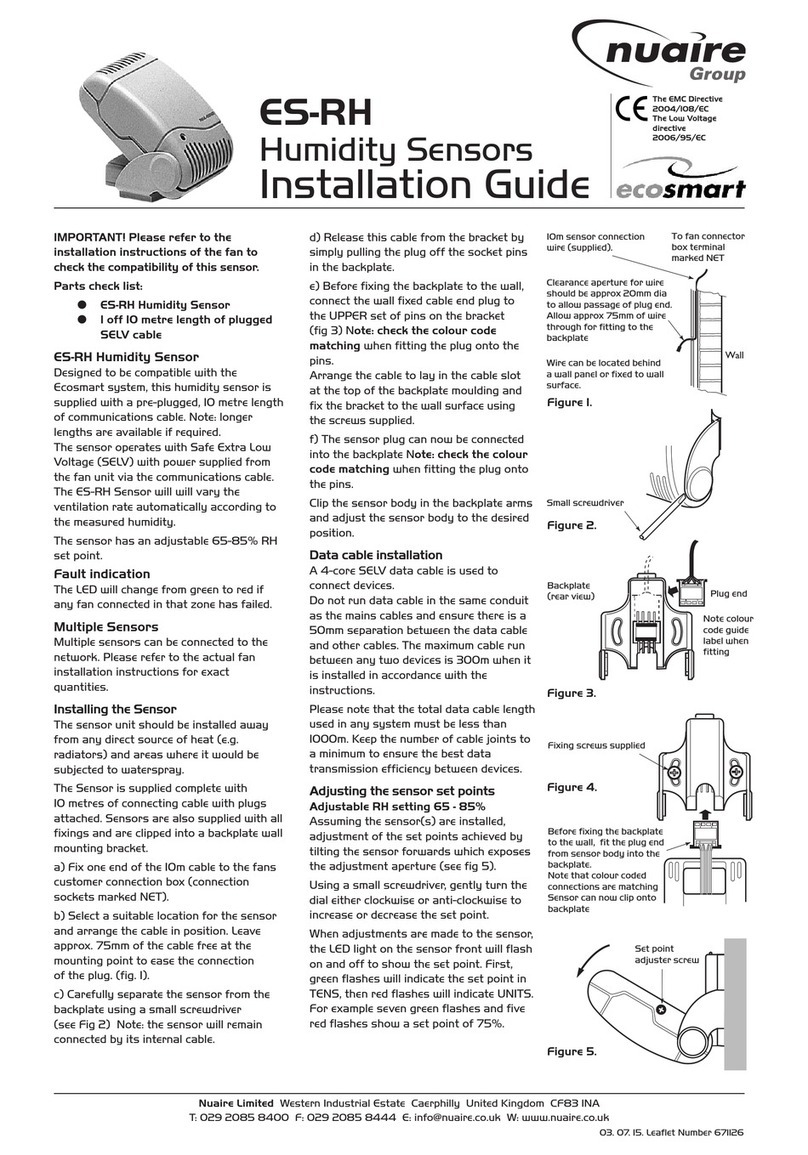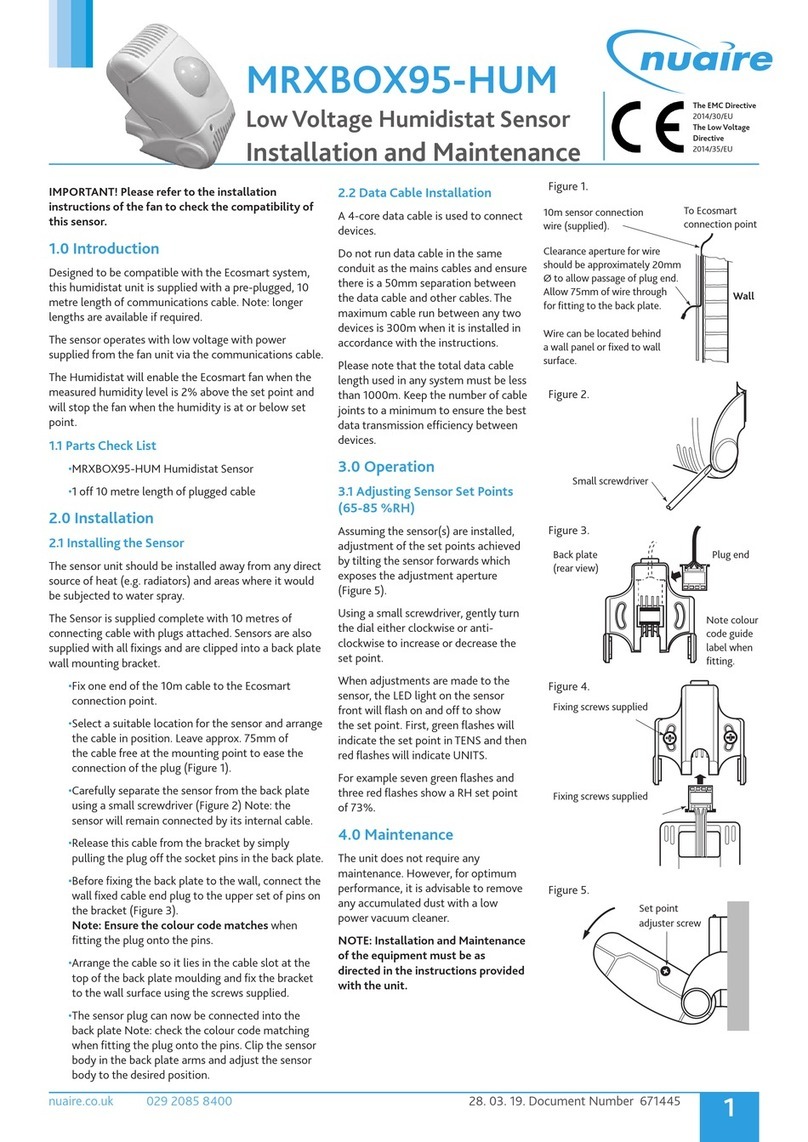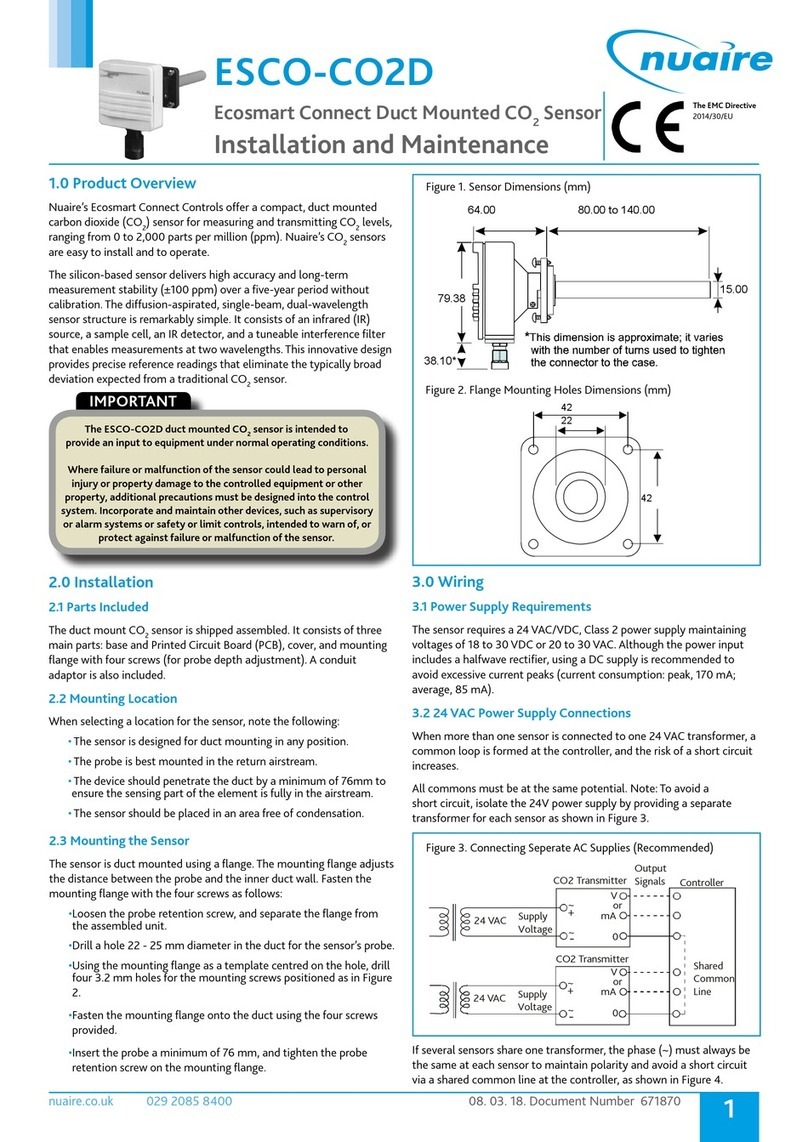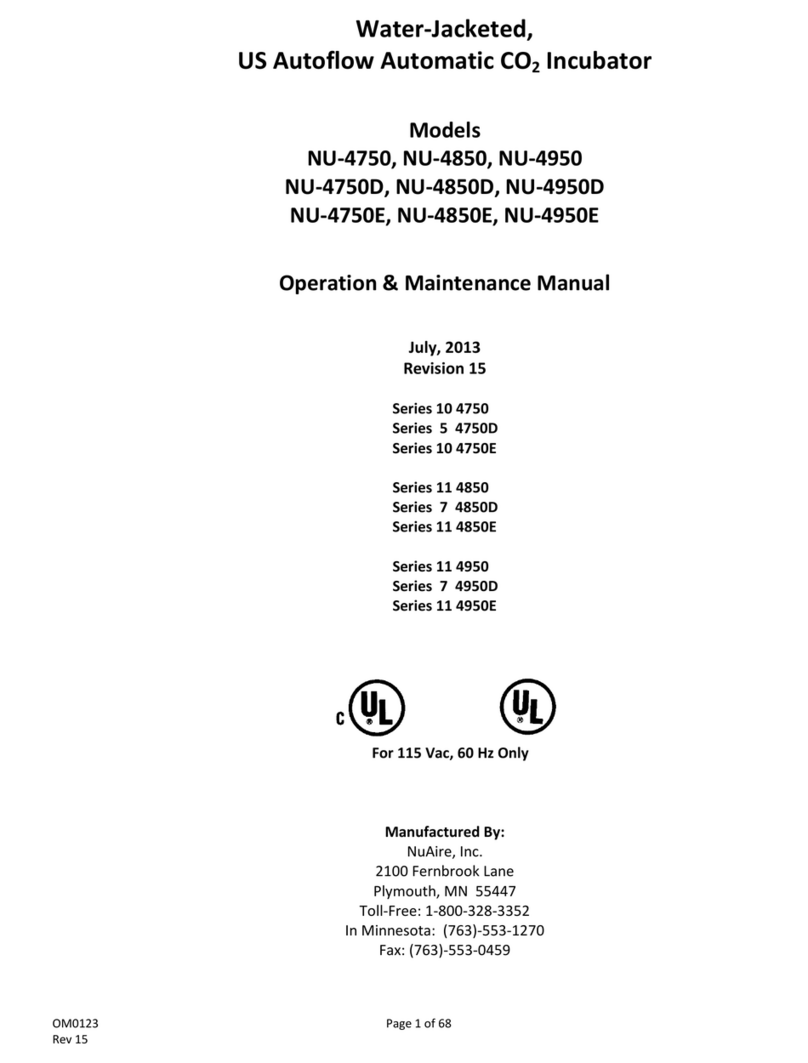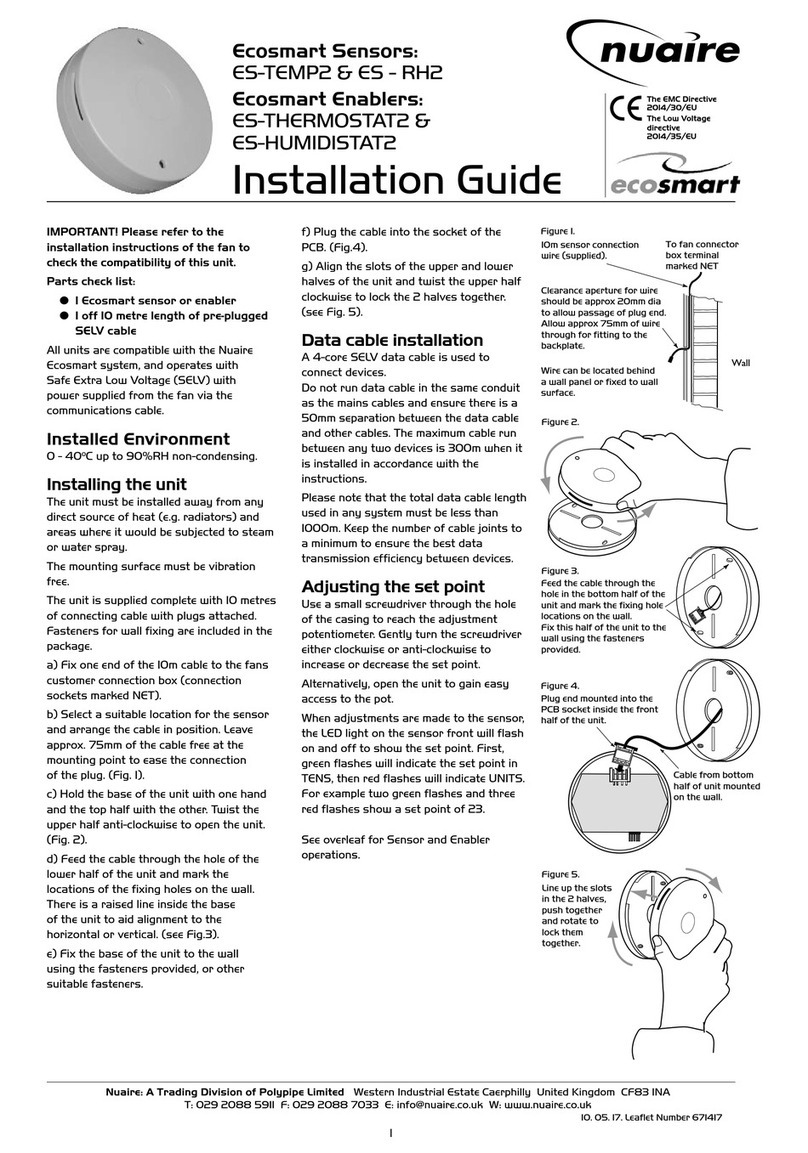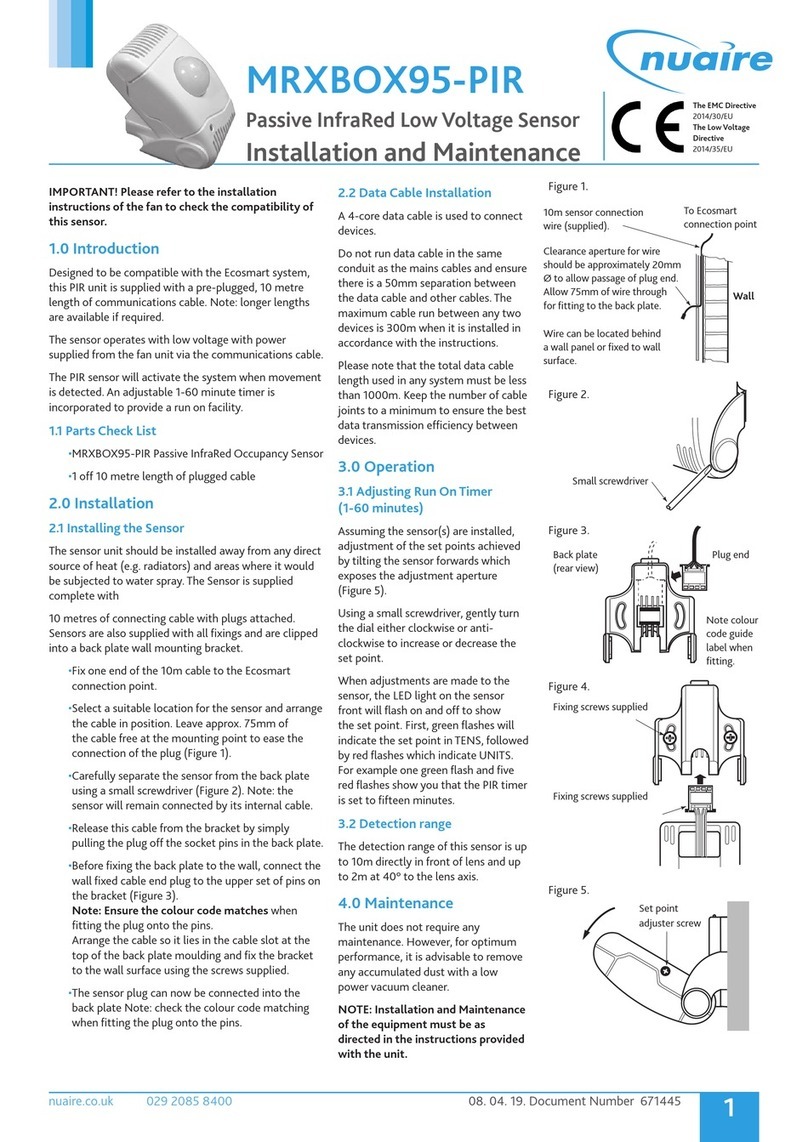2
11. 08. 20. Document Number 671794Nuaire | Western Industrial Estate | Caerphilly | CF83 1NA |nuaire.co.uk
DRI-ECO-CO2Installation Manual
2.0 INSTALLATION
Installation must be completed by competent persons, in accordance
with good industry practice and should conform to all governing and
statutory bodies i.e. IEE, CIBSE, etc.
The CO2 sensor requires a 230V power supply. The front panel of the
CO2 sensor must first be released by pressing in the plastic fixing lug
located on the bottom edge of the sensor. The panel may now be
removed allowing access to complete the sensor wiring. Finally the
sensor should be mounted on the wall in a suitable location (screws not
provided).
1 DRI-ECO-CO2
Indent
Button
2.1 Wiring Diagram
2 DRI-ECO-CO2 Wiring
L N
CO2
Sensor
Mains
230V
50Hz
4VA
N
L
2.2 DRI-ECO Fan Unit Binding Mode
Where a CO2 sensor is present, it must first be bound to the fan unit
before it can work. In order to bind the sensor(s) the fan must be in
binding mode. The steps required to enter binding mode are shown
below.
•Ensure the fan unit is powered on.
•Unit will enter the start-up sequence for 2 minutes when first
powered on. Press the down button on the ceiling diffuser control
panel once, to exit the start-up sequence.
•Press and hold the both the UP and DOWN buttons for 20-30
seconds then release. A single horizontal bar on the display flashes.
•Press "down" to enter binding mode (binding mode lasts for 5
minutes).The unit will now display a flashing ‘b’ to indicate it has
entered binding mode.
Solid “P” indicates boost, flashing “b” indicates binding mode.
2.3 Binding Sensor To DRI-ECO Fan Unit
Putting the unit into binding (Section 2.2) before powering the sensors
will automatically bind the sensors to the unit. However if they do not
bind follow the below steps.
•Put the unit into binding mode.
•Power up sensors (insert batteries for humidity, mains for CO2).
•Tap indented button then hold until left hand LED flashes red/
green (ignore red/blue and continue to hold). Release button
whilst flashing.
•Tap indented button again, whilst red/green LED is still flashing.
•Close binding window on fan control panel by holding both “up”
and “down” for 5 seconds and release.
•Check sensor has bound by tapping indented button and look for
left hand LED to go green. If it displays red, repeat from step 1.
3.0 CONTROLS
3.1 Setting Sensor Setpoint
The sensors will automatically trigger the fan to increase speed once
the sensor set point has been exceeded. To change the sensor set point,
press and hold the indent button until the status indication LED flashes
BLUE/RED then release, the green LED’s illuminate to show the current
sensor set point. Press the button to cycle through all allowed values,
and press and hold to confirm choice. If the button is not operated for
10 seconds the set point currently selected is stored.
Boost (Sensor) - If a sensor set point has been exceeded, the fan speed
will increase to maximum and a solid ‘b’ will be shown in the display.
3.2 LED Indicators
The sensors and switches include an LED which illuminates when a
button is pressed. A green light shows that communication between
the sensor or switch and the fan unit is taking place. A red light shows
that no communication is taking place and binding may be required.
4.0 MAINTENANCE
It is important that maintenance checks are recorded and that the
schedule is always adhered to, in all cases, the previous report should
be referred to.
4.1 Routine Maintenance
This sensor can be cleaned with a dry brush or dry cloth. Any other
maintenance or cleaning should be carried out by properly qualified
personnel.
Ensure the unit does not come into contact with any kind of liquid
or solvent. If this should occur, contact a qualified technician before
reassembling the fan.