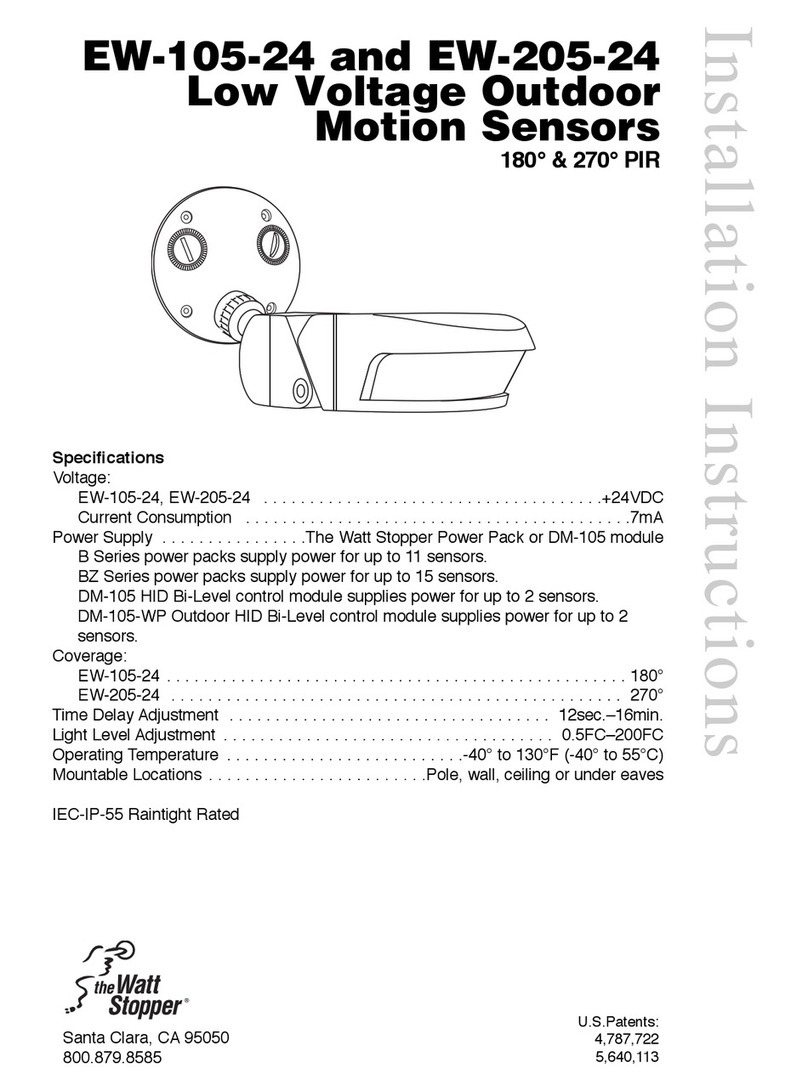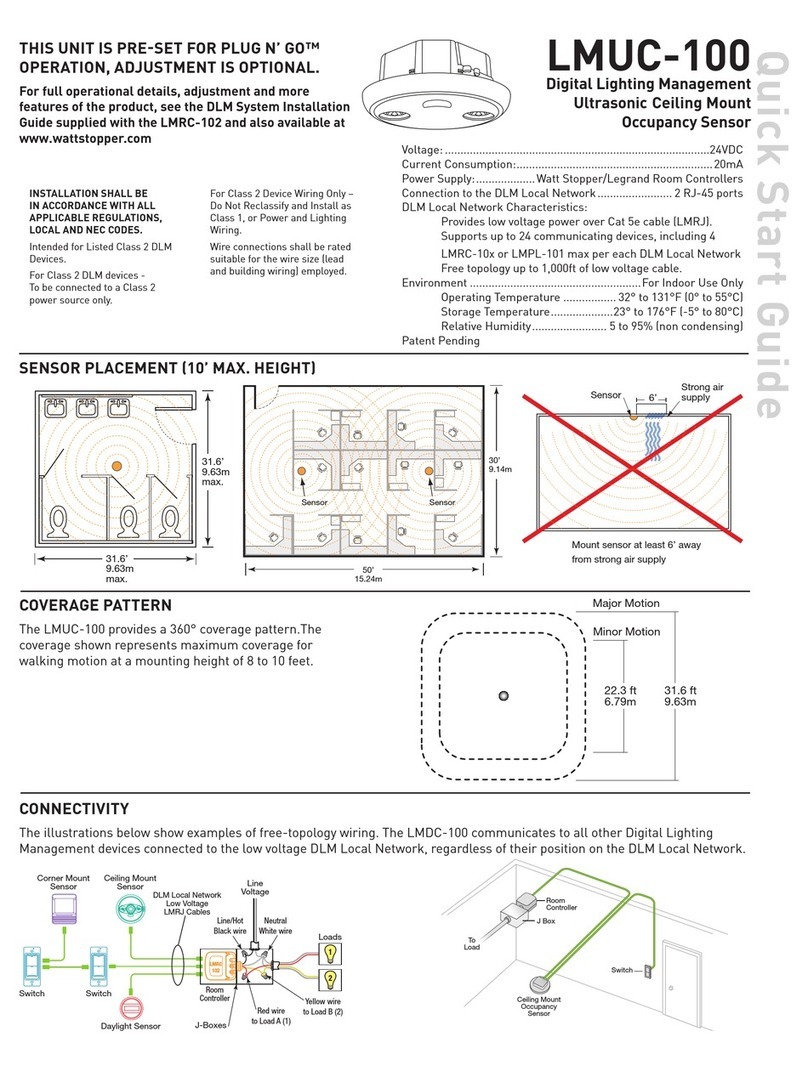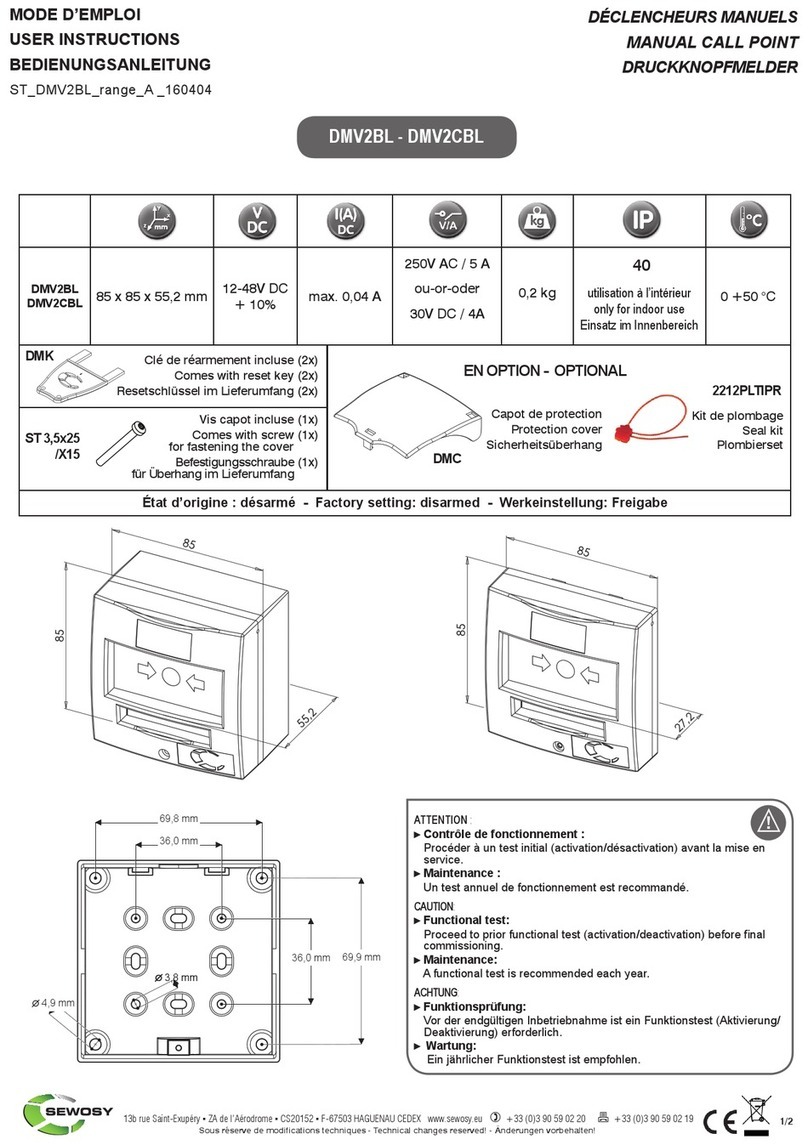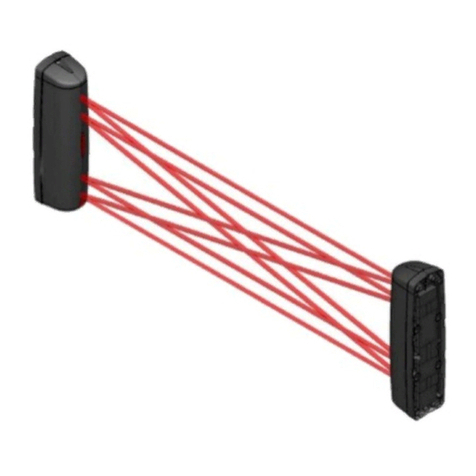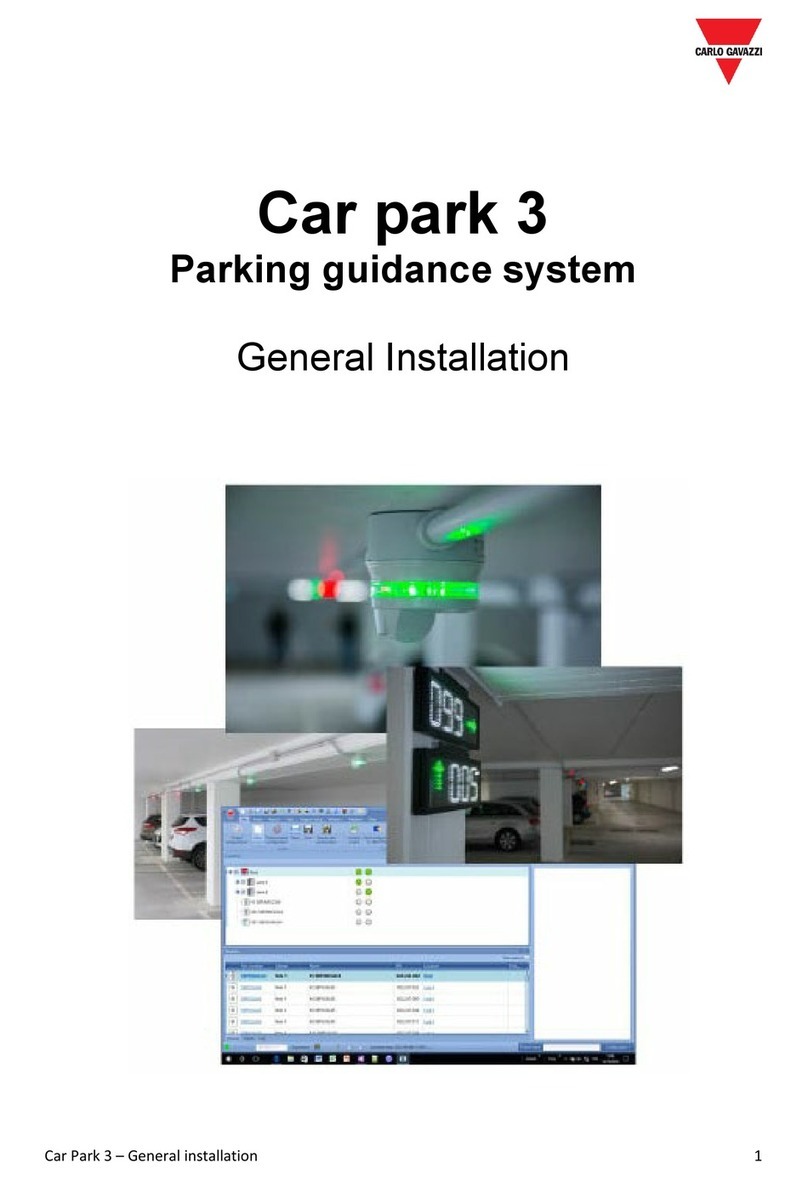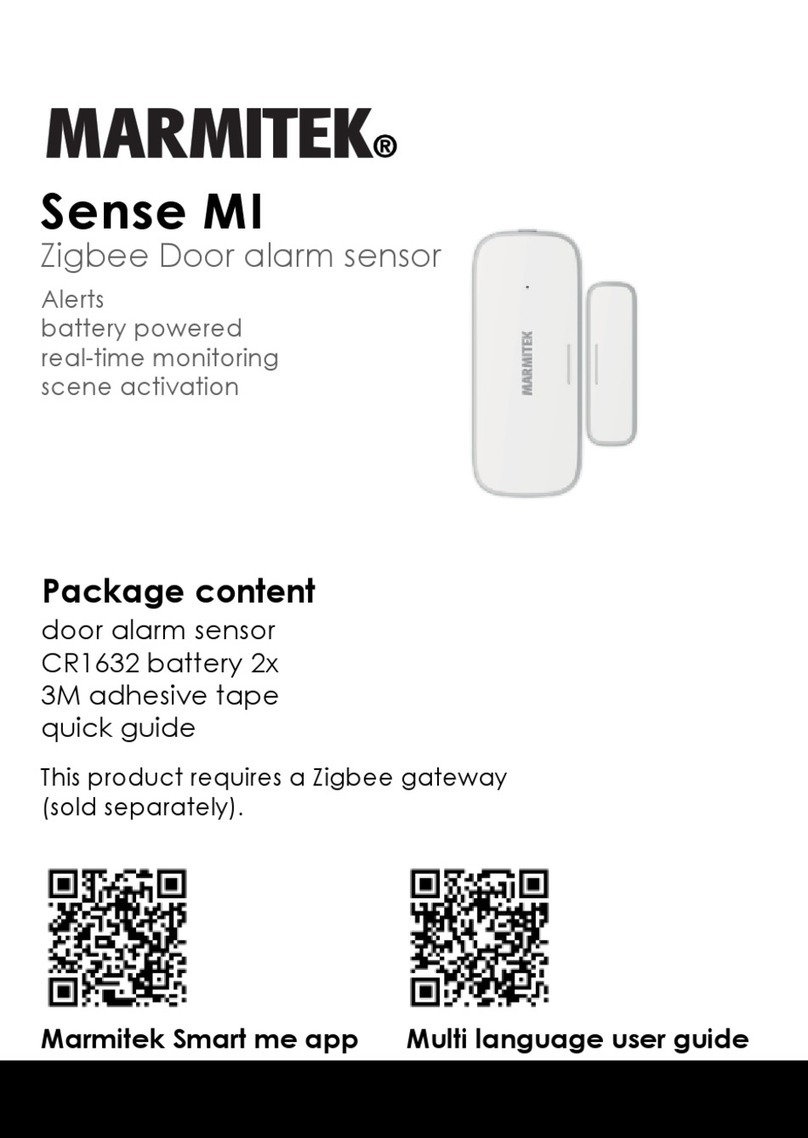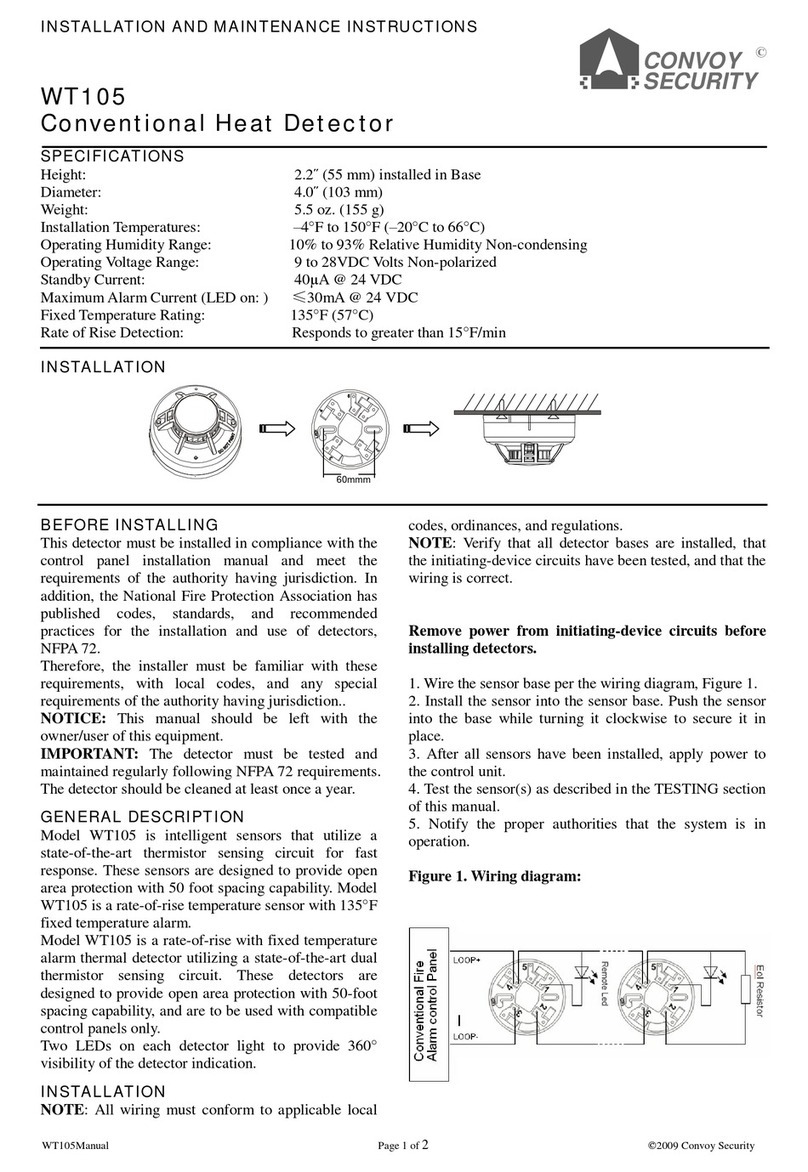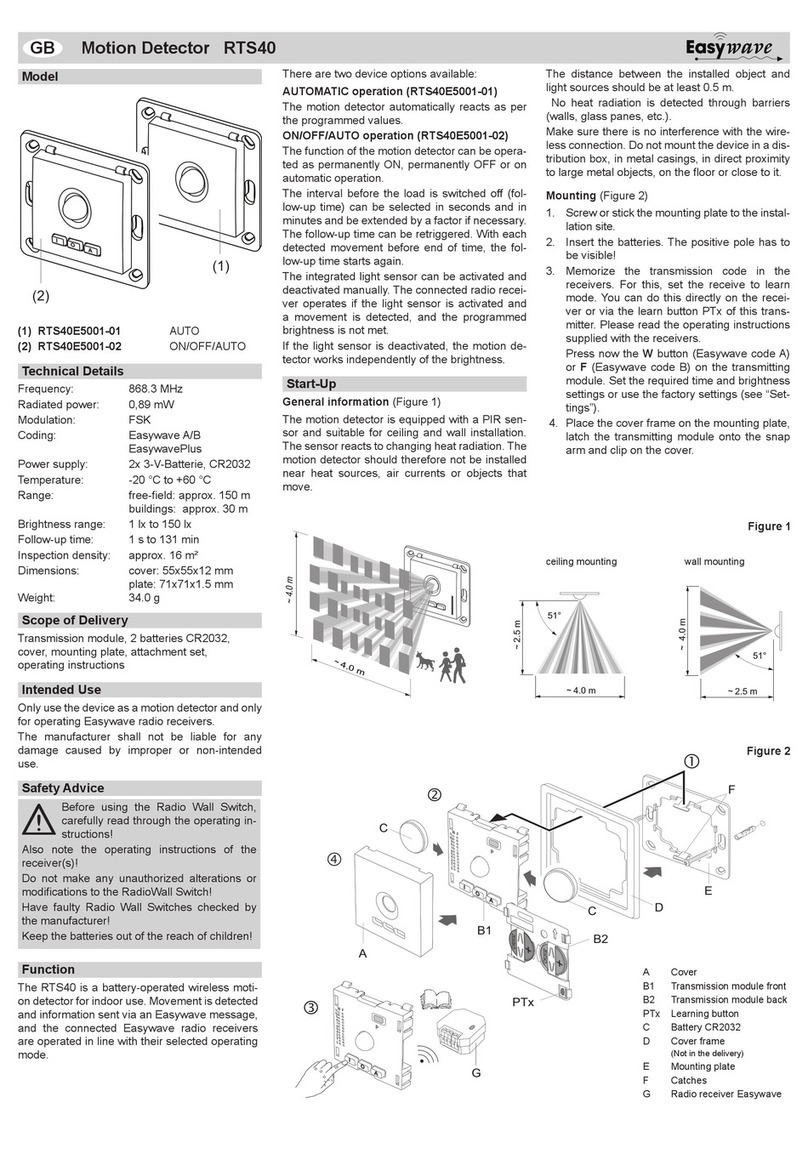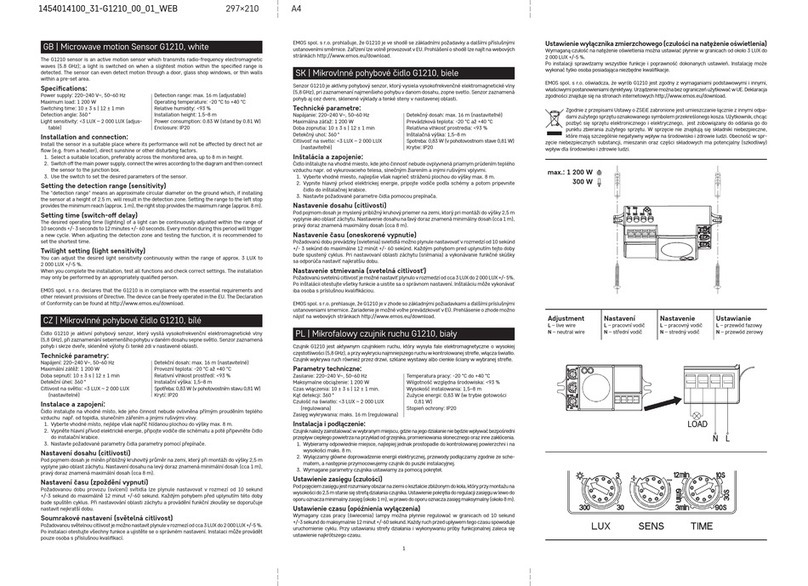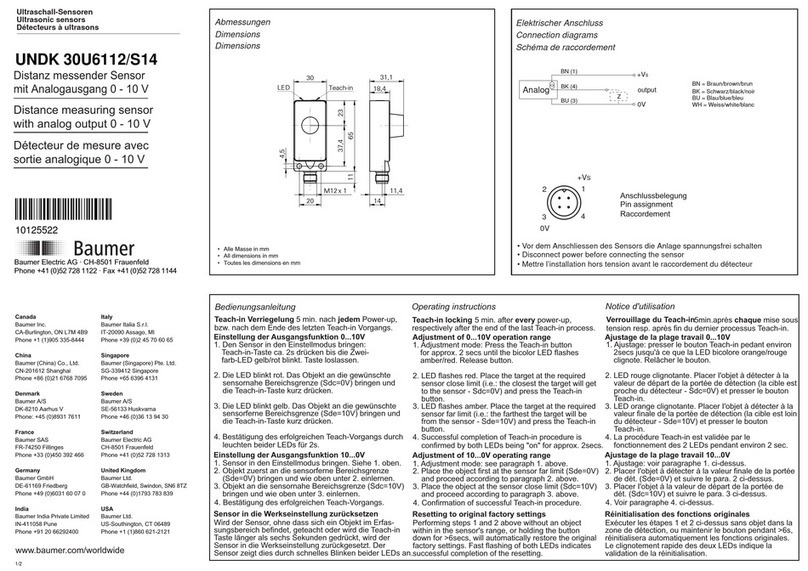SENSOR
PLACEMENT
Sensor
Ceiling
COVERAGE PATTERN
Coverages shown are maximum and represent
half-step walking motion.
10ft
0
8ft
8ft
16ft
16ft
0
10 15ft 55ft 85 90ft
Top View
Side View
Quick Start Guide
LMPX-100-1
Digital Lighting Management
PIR Corner Mount
Occupancy Sensor
Long Range Lens
Line
Voltage
Room
Controller
J-Boxes
Daylight Sensor
SwitchSwitch
Corner Mount
Sensor
Ceiling Mount
Sensor
DLM Local Network
Low Voltage
LMRJ Cables
Loads
2
1
Line/Hot
Black wire
Neutral
White wire
Red wire
to Load A (1)
Yellow wire
to Load B (2)
LMRC
102
Room
Controller
J Box
Occupancy
Sensor
Switch
To
Load/Line
(Class 1 wiring)
DLM Local Network
(low voltage, Class 2)
LMRJ Cables
CONNECTIVITY
The illustrations below show examples of free-topology wiring. The LMPX-100-1 communicates to all other Digital Lighting
Management devices connected to the low voltage DLM Local Network, regardless of their position on the DLM Local Network.
Voltage ................................................................................24VDC
Current Consumption............................................................ 7mA
Power Supply.............. Watt Stopper/Legrand Room Controllers
Connection to the DLM Local Network.......................RJ-45 plug
DLM Local Network Characteristics:
Provides low voltage power over Cat 5e cable (LMRJ).
Supports up to 24 communicating devices, including 4
LMRC-10x or LMPL-101 max per each DLM Local Network.
Free topology up to 1,000ft of low voltage cable.
Environment ................................................. For Indoor Use Only
Operating Temperature ....................32° to 131°F (0° to 55°C)
Storage Temperature......................23° to 176°F (-5° to 80°C)
Relative Humidity...........................5 to 95% (non condensing)
Patent Pending
THIS UNIT IS PRESET FOR PLUG n’ GO™
OPERATION, ADJUSTMENT IS OPTIONAL.
For full operational details, adjustment and more
features of the product, see the DLM System
Installation Guide provided with the LMRC-102 and
also available at www.wattstopper.com
INSTALLATION SHALL BE
IN ACCORDANCE WITH ALL
APPLICABLE REGULATIONS,
LOCAL AND NEC CODES.
Intended for Listed Class
2 DLM Devices.
For Class 2 DLM devices -
To be connected to a Class
2 power source only.
For Class 2 Device Wiring Only –
Do Not Reclassify and Install as
Class 1, or Power and Lighting
Wiring.
Wire connections shall be rated
suitable for the wire size (lead
and building wiring) employed.
10 ft.