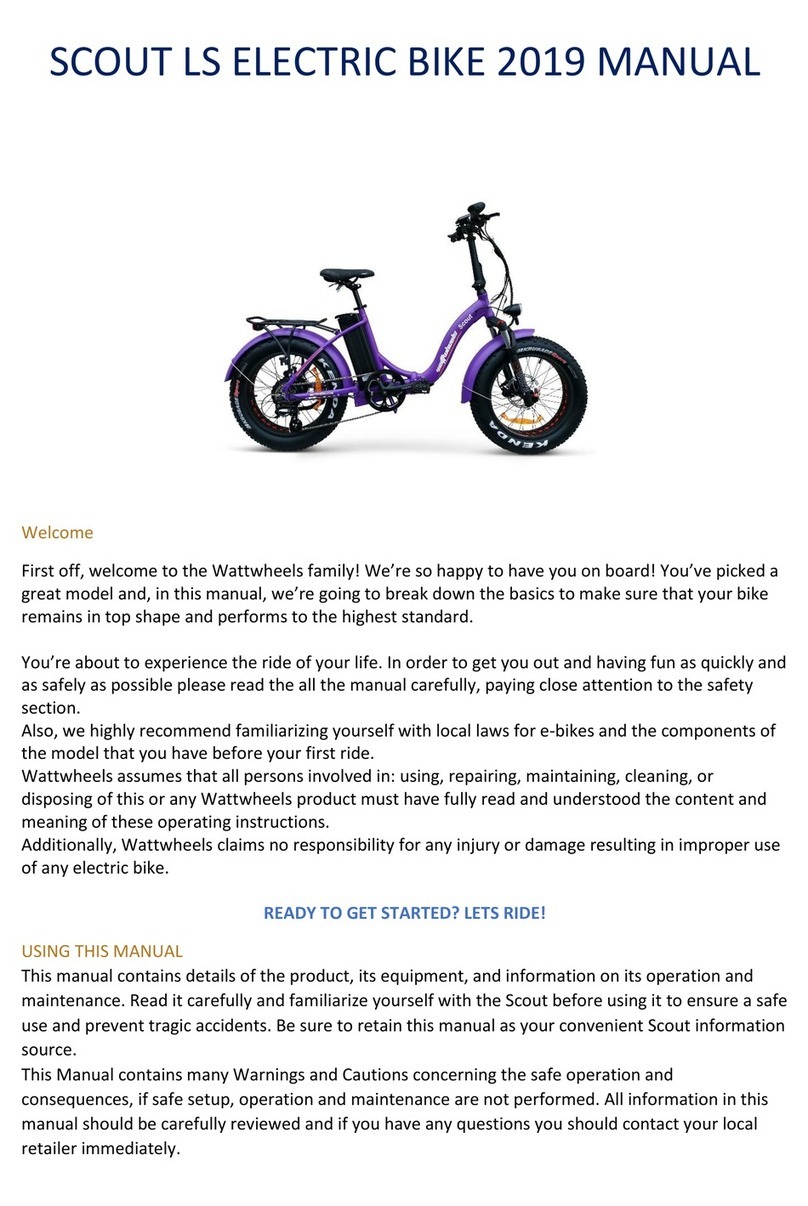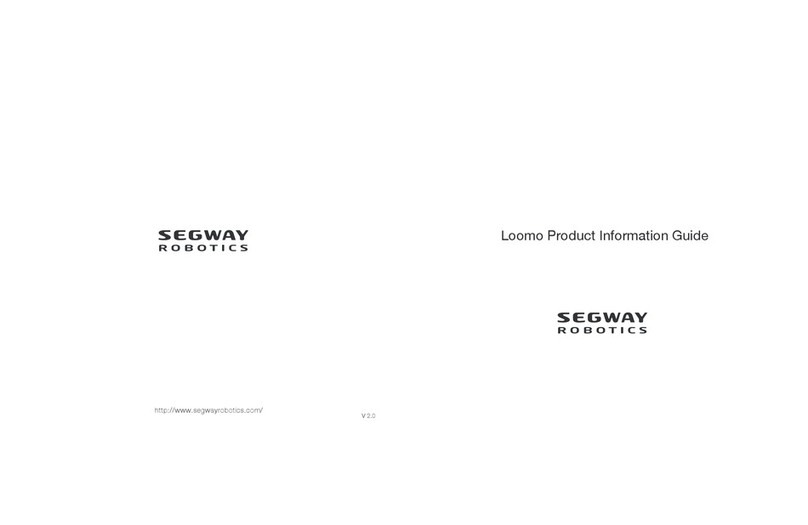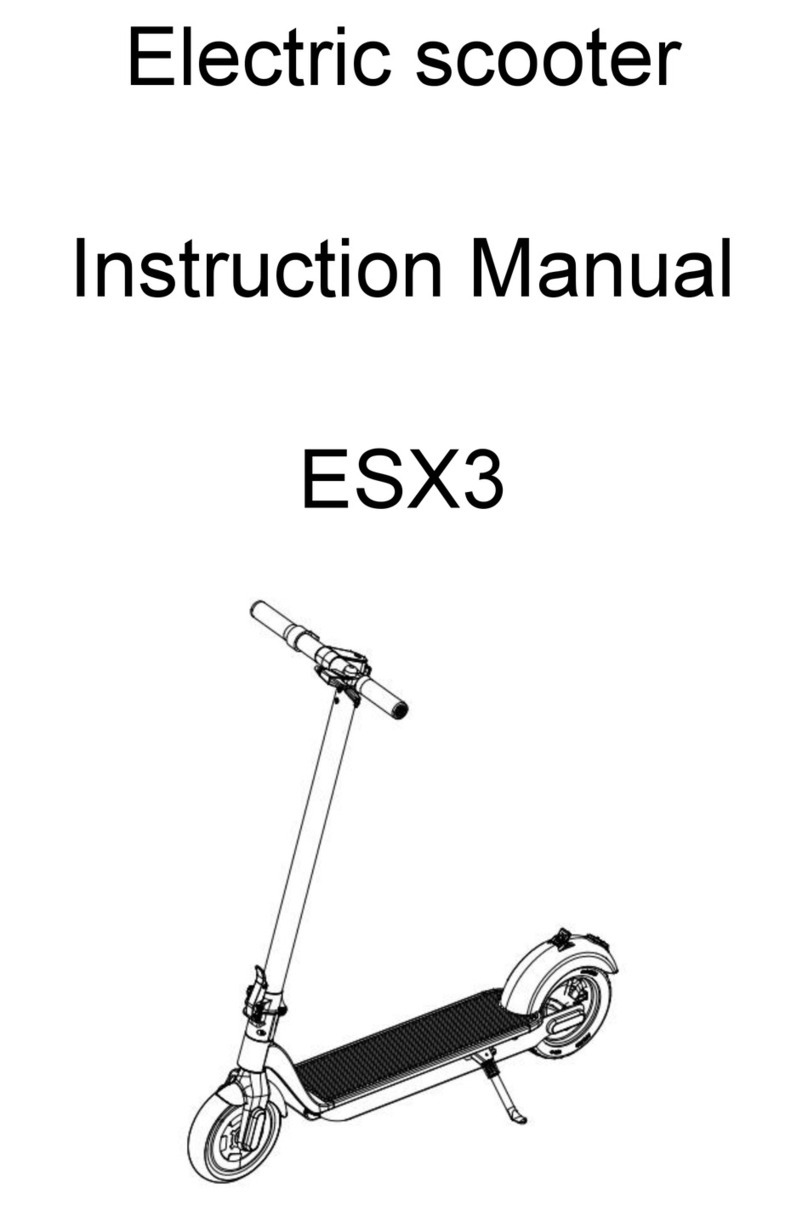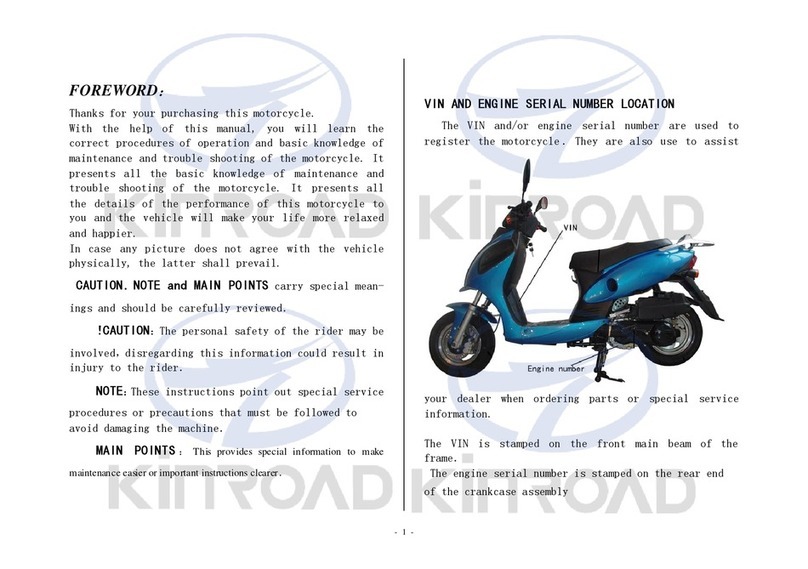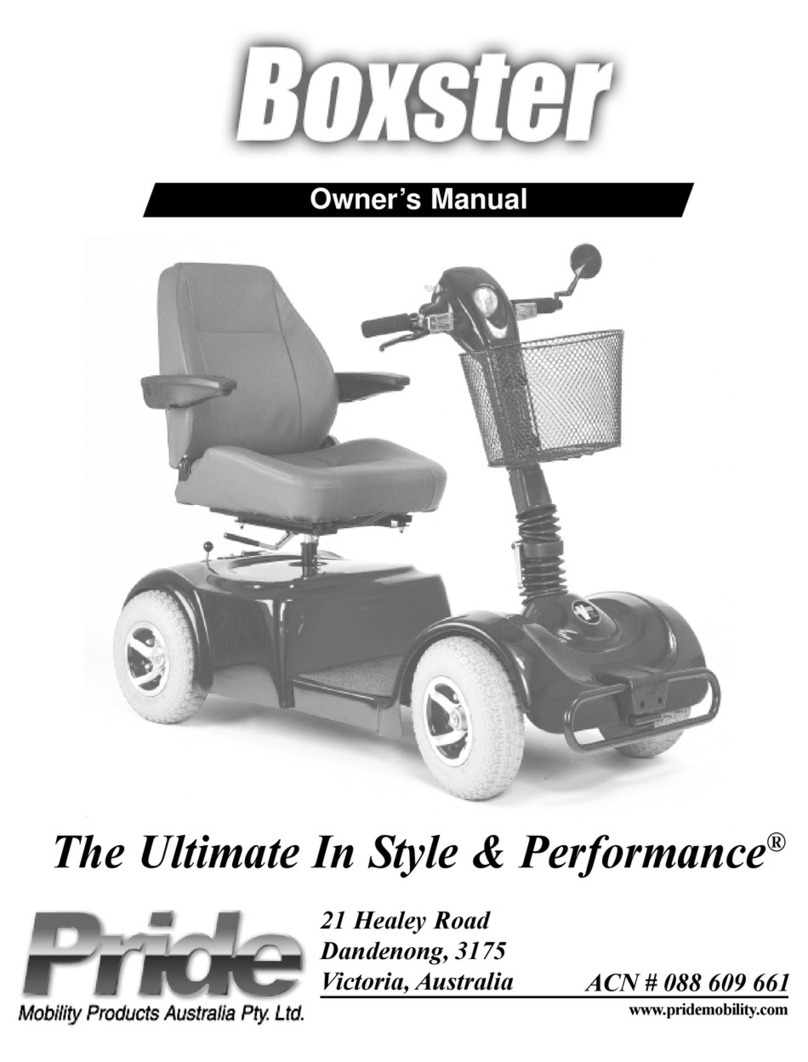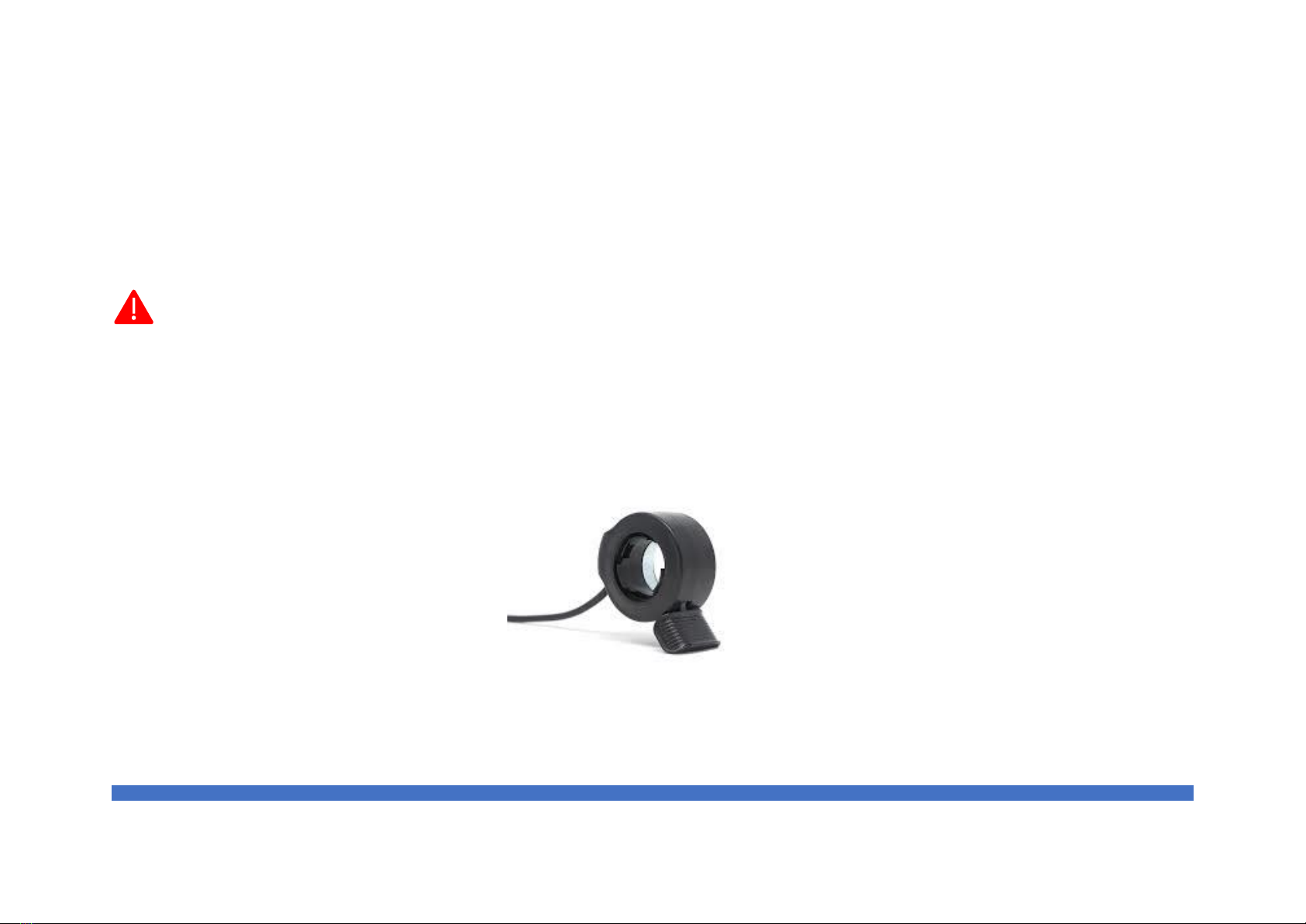WELCOME
First off, welcome to the Wattwheels family! We are so happy to have you on board! You have picked a great model and, in this manual, we’re going to
break down the basics to make sure that your trike remains in top shape and performs to the highest standard.
You are about to experience the ride of your life. To get you out and having fun as quickly and as safely as possible please read the all the manual
carefully, paying close attention to the safety section.
Also, we highly recommend familiarizing yourself with local regulations for e-trikes and the components of the model that you have before your first
ride.
Please also ensure that the trike is regularly serviced as per the instructions later in this document. Failure to get the trike serviced can result
warranty claims being void if they are required. A trike is a vehicle and like a car needs to be serviced on regular occasions.
Wattwheels assumes that all persons involved in using, repairing, maintaining, cleaning, or disposing of this or any Wattwheels product must have
fully read and understood the content and meaning of these operating instructions.
Additionally, Wattwheels claims no responsibility for any injury or damage resulting in improper use of any electric trike.
USING THIS MANUAL
This manual contains details of the electric trike, its equipment, and information on its operation and maintenance. Read it carefully and familiarize
yourself with the E-Trike XT before using it to ensure safe use and prevent accidents. This manual contains many Warnings and Cautions concerning
the safe operation and consequences if safe setup, operation, and maintenance are not performed. All information in this manual should be carefully
reviewed and if you have any questions you should contact your local retailer immediately.
Because it is impossible to anticipate every situation or condition which can occur while riding, this manual makes no representations about the safe
use of bicycles under all conditions. There are risks associated with the use of any bicycle which cannot be predicted or avoided, and which are the
sole responsibility of the rider. You should save this manual, along with any other documents that were included with your bicycle, for future
reference, however all content in this manual is subject to change or withdrawal without notice. Visit www.wattwheels.co.nz to download the latest
version. Wattwheels makes every effort to ensure accuracy of its documentation and assumes no responsibility of liability if any errors or inaccuracies
appear within.