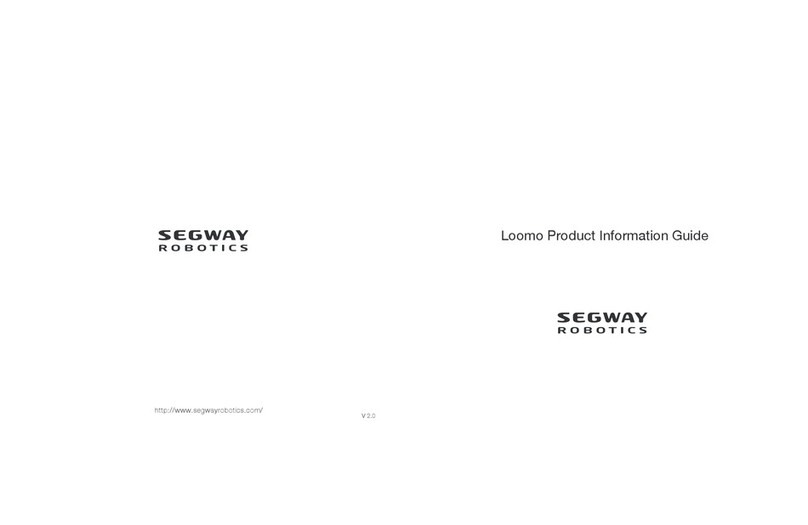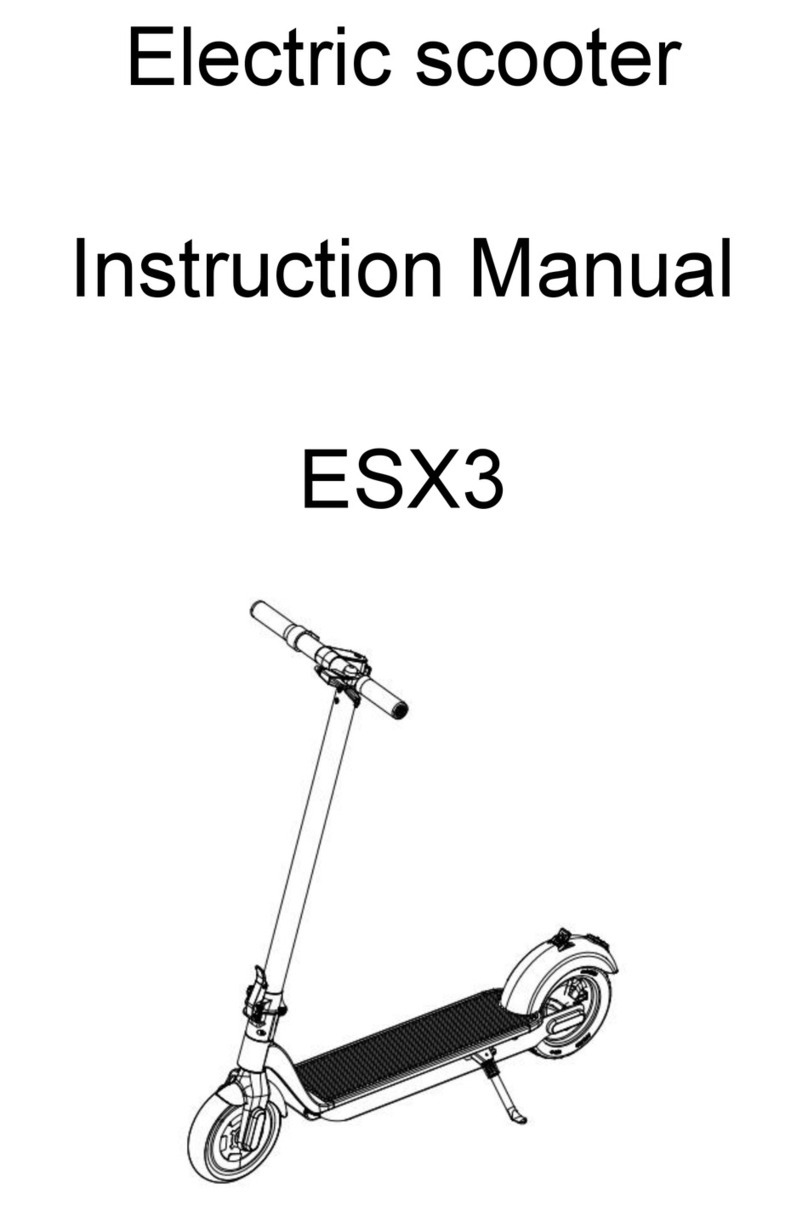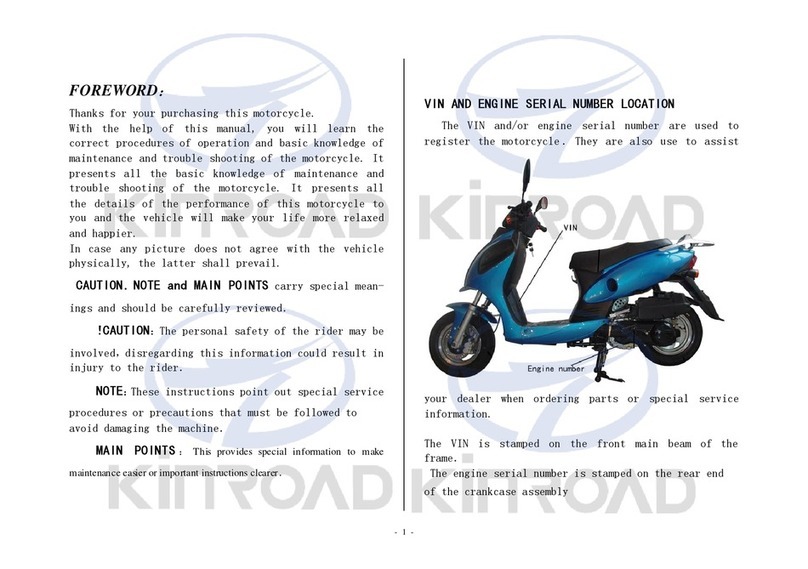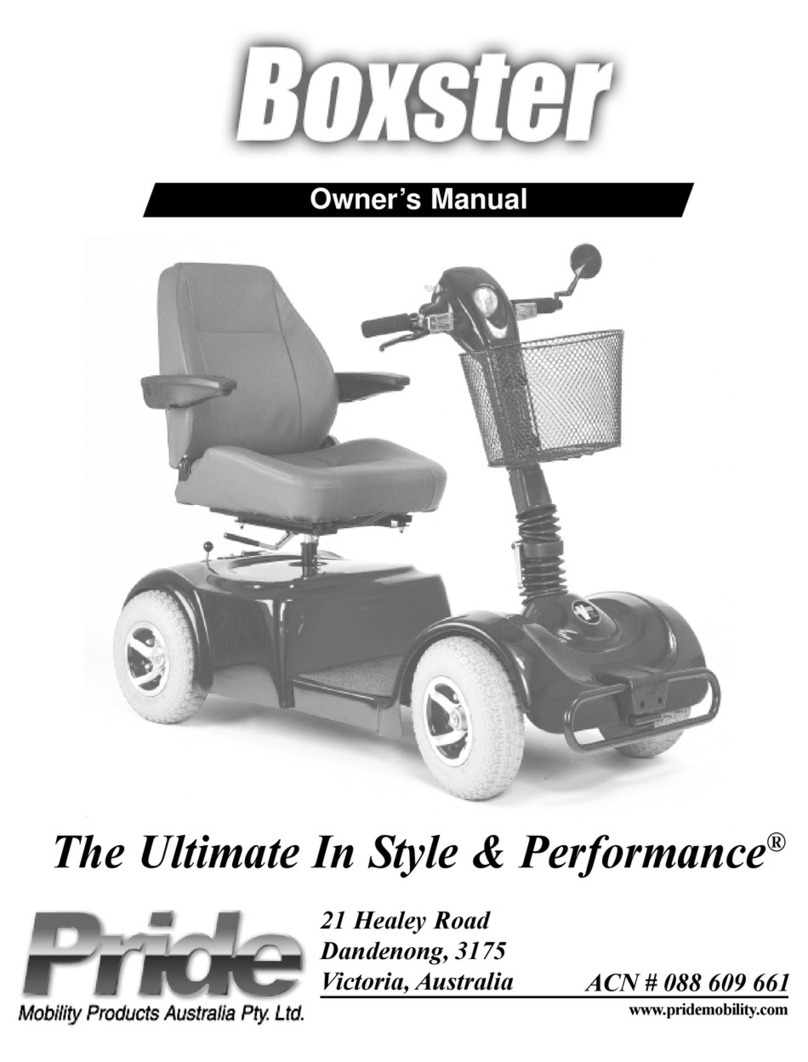WattWheels Foldable electric tricycle User manual

1/10
Manual of 3 wheel Mobility Scooter
The following is instructions for the Wattwheels Mobility Scooter, specifications, notices, product instructions, maintenance and basic care.
Before riding, please carefully check the parts are secure and locked in place to ensure that your driving safety. If you find the problem, please contact the dealer in time.

Specification
Notice
2/10
•-Before riding please read this User Guide thoroughly and use this product as instructed.
•-Please keep this User Guide safely. If this product is sent to others, make sure that this User Guide is also
attached.
•-Any operations that do not accord with instruction might result in severe physical injury and product
damage.
•-Losses occurred on account of faulty operations not in accordance with the guidelines should be borne
by the user.
•This Mobility Scooter should also avoid long-time exposure to rain or sunlight, or somewhere in high
humidity or with corrosive gas
•Vehicle Max loading:100kg(250watt) or 130kg with 350watt Model
•Carrier max loading 10kg
1. Range test situation: full charge, shift third level, loading 75kg, flat ground, no wind.
Product mode
Foldable electric tricycle
Motor
Type
DC brushless high speed motor
Rated power
240W or 350watt
Rated voltage
36V
Rated torture
6.5.N.m
Rotation rate
420rpm
Battery
Battery
Lithium
Voltage
36V
Rated capacity
8Ah
Controller
Under-voltage protection value (V)
30±0.5V
Over-current protection value(A)
14±0.5A
Complete Vehicle
Parameter
Wheel diameter
F:8inch/R:10inch (250watt) F:8inch/R:10inch (350watt)
Max speed
15KM/h
Dimension (mm)
955X530X450mm
Wheel base (mm)
700mm
Net weight
23.5 kg (250watt) 28.5kg (350watt)
Gross weight
28.5kg
Max loading
100kg(250watt) or 130kg(350watt)
Range
40Km
Handle bar height
860---730 mm
Saddle height
500 mm
Power assistance type
Electric
Brake
Front
/
Rear
Disc brake

Product instruction
Product instruction
3/10
Preparation before riding
•Please read this manual carefully to understand the performance and relevant requirements of this
product.
•If going up an incline make sure the rear rail has been pulled out. This will help prevent overturn and
prevent the Mobility Scooter from falling backwards. (note these units are primarily designed for the flat but
can go up hills. Extreme care is recommended when doing this as the units can roll back.)
•Check the tyres: Check whether the tyre pressure is adequate, if not, they need inflated to normal which is
45PSI. Check whether the tyres are not over-worn. If the central grooves is less than 2mm or the surface of
tyre is worn, change the tyres immediately to avoid slipping on wet and smooth road.
•Check the electrical system: Check whether the battery can support your required mileage; if not, charge
before your ride.
•Check the brake system: Check whether the brake and the function of brake to cut power are normal. If
the power can not cut when braking, please do not ride and send the Scooter to authorized maintenance
centrr.
•Check other items: Check whether the Scooter (especially the F/R wheel) screws are tightened; whether
the handlebar and saddle are well adjusted; whether the wheel lock is open; whether the kickstand is in right
place; whether the rear view mirror angle is suitable (if applicable).
Electric system
1.battery assembly:
Use the battery handle grip to pull out battery or assemble it along the lead rail. Finally lock the battery.
Picture 1 Picture 2

Product instruction
Product instruction
4/10
Display use Charging
Because of transportation the battery may be low in charge. Please fully charge the Scooter before first ride.
Use only the supplied lithium battery charger. Use of different chargers may cause serious injury to you and
may damage the battery pack. Any consequences caused by this are the sole responsibility of the user.
Charge the battery on the bike. Normally the battery is in the best condition after 10-12 times charging.
Please charge the battery every one month if do not using for a long period of time
Charging procedure:
①Please check the voltage of charge with the battery and also with your local standards, and pay attention
whether the output voltage and plug are of the correct voltage rating and type.
②Please ensure that place the charger and battery on a flat surface and keep in a well ventilated area. First
connect the output plug of the charger into the charging socket of the electric bicycle, second connect the
input plug of charger with your local power socket. Ensure the plugs and power socket are safe.
③When charging, the indicator lights are red. After 3-6 hours charging (depending on the remain electric
quantity, the indicator lights change from red to green, which means the battery is fully charged. Now the
battery can be charged more 1-2 hours to ensure completely full. Normally each charging can not exceed 12
hours.
Turn on power switch, all lights flash immediately because of system self-check. When the display lamp
is normally displayed, it can be used for riding; and turn off the electric system.
After turning on the power supply, press the lamp switch, lamp gets flash. Then press the lamp again, flash
will be terminated.
MODE
After turning the power supply, press the mode button,assistance power can be adjusted from 1 to 3 level.
At the beginning of turning on, default 1 level.
Battery display lamp: four lights flash means more than 75% battery power, three lights flash means 50%
battery power, two lights flash means 25% battery power supply, one light flash means to be low battery power.
Speaker button
D means forward, turn around the handle bar; R means reverse, turn around the handle bar

5/10
Charger
Charging port
36V10Ah Battery
RV-90 R 1.5²mm DJ21-4
DJ22-4 R 1.5²mm
Power port
RV-90 R 1.5²mm DJ22-4
DJ21-4 R 1.5²mm
SM-3hole-11
SM-3hole-21
Throat
Red
Black
White(signal)
White(signal)
Black
Red
Forward/backward shifter
Green
Yellow
SM-2hole-11
SM-2hole-21
Yellow
Green
DR
Right hand electric turn 1
Brown(brake)
SM-2hole-11
Brake cut label of low volt
Power off brake
Black(land)
Brown(brake)
SM-2hole-11
Brake cut label of low volt
SM-2hole-21
Blue
Red
Power off brake
Black(land)
Electric door lock
SM2hole-21 Lamp line(36V)
Yellow(+)
White(-)
Black
Red
Black(land)
Power assisted signal output
SM-3hole-11 SM-3hole-21
Green
L
H
Green
Meter
Black(land)
SM-2hole-11
LOW ME D HIG H
MO DE
790
SM-2hole-21
Red(36V Power supply)
Blue (Electric door lock)
Electric door lock
Blue (Electric door lock)
Red(36V Power supply)
Controller
Headlights
Horn switch
36V positive
Red
Red
Yellow
Blue
SM-2hole-11 SM-2hole-21
SM2hole-21 SM-2hole-11
SM5hole-11 SM5hole-21 Motor hall signal interface
Hall signal interface
Yellow Black
Red
Blue Green
Yellow
Blue Green
Black Red
M
Y1.5²mm DJ22-4
Fluorine plastics high temperature line
G1.5²mm DJ22-4
Fluorine plastics high temperature line
U1.5²mm DJ22-4
Fluorine plastics high temperature line
DJ21-4
DJ21-4
Motor line interface
DJ21-4
DC brushless speed motor
Y1.5²mm
Fluorine plastics high temperature line
G1.5²mm
Fluorine plastics high temperature line
U1.5²mm
Fluorine plastics high temperature line
SM-2hole-21
Blue
Red
Product instruction
④After charging, first pull out input plug of charger from local power socket, then pull out output plug of
charger from socket of the electric bicycle. Without being charged, it is forbidden to connect the charger to
the power socket.
Charge attention:
①The charger should be used indoor with dry and good ventilation. Do not place anything on the charger or
battery when charging.
②Non-professionals are forbidden to open the charger because it carries high voltage inside. Do not change
the plug and wire unauthorized to avoid accidents.
③Please keep charger in somewhere can not be reached by young children.
④Do not place the battery upside down or use it without fully charged, or it will seriously effect service life of
battery.
⑤It is strictly forbidden to power switch on when the battery is charging.
⑥If peculiar smell or excess temperature occurred, stop charging immediately and send to authorized service
center.
⑦Use only the supplied lithium battery and charger.
Schematic diagram of vehicle
43TX

Maintenance and Care
Maintenance and Care
6/10
Assemble handlebar and hand tube
Open the backrest
P r e s s i t a t 9 0
degree, and open
it at 100 degree
1. Check the battery contact area, clean the dirty quickly in order to keep components be in good state.
2. Check the tyre before riding.
3. The Scooter should be away from wet and corrosive areas, which should avoid from chemical
corrosion because of metal parts and pain parts. (cut off the power supply switch when washing the
scooter, you should not put motor, battery and controller electric system components into water)
4. Motor, battery and controller not to be opened, please do not disassemble it.
5. Lubrication of Scooter. According to use condition, please clean or lubricate the front axle, rear axle,
front fork and rotating parts after half one year or one year use. molybdenum disulfide grease is better for
use. Electric hub components have got special lubricating oil already, you should not lubricate them by
yourself.
6. Saddle adjustment and release use
Picture1 Picture2 Picture3 Picture3-1
Picture4 Picture4-1 Picture5 Picture5-1
Loosen the limit pin,
and the carrier can be
adjusted to the
outside.
Open state
Open and lift
Lock state

Maintenance and Care
Maintenance and Care
7/10
10
Brake adjustment screw
7. handle tube folding
When folding the handle tube, please press the lock to the lower position, and then open hook as the
following picture. When unfolding the handle tube, lock should be in proper position in order to keepsafety.
8. brake adjustment
(1)left brake crank for rear brake, right brake crank
for front brake.
(2)Check the brake crank before using, when
getting 1/2X brake journey, it can be used to start
ride. Otherwise, you should adjust it by yourself.
Firstly loosen the fixed screw, and then pull the brake
wire. Use brake wire fasten screw. If feeling the brake
loosen, please adjust brake slightly.
Parking button
Lock 9. If the following components has been changed by yourself, please lock it as following requirements.

Maintenance and Care
Maintenance and Care
8/10
10. Regular maintenance I:Check A:Adjustment R:Replacement L:Lubrication T:Tighten
Serial
number
Trouble phenomenon
Trouble reason
Exclusion method
1
Show no
electricity in
the dashboard
1.The door lock switch is damaged
Exchange with the specifications of the electric door lock
switch
2.Battery voltage is too low
Will battery
3.Fuse
Replace the same size fuse
2
Show electricity but
the motor does not
work
1.Battery wiring loose
Repair reconnection
2.Speed control wire loose wire loose
Repair welding
3.Motor plug, socket loose or damaged
Repair station
3
After a lack of battery
mileage
1.Tire pressure shortage
Sufficient gas
2.Tire pressure shortage
Electric or repair charger
3.Battery aging or damage
Replace battery
4.Luff, frequent starting braking uphill, heavy load.
Artificial pedal power is recommended
4
Charger no charge
1.Charger plug, socket off or contact with bad.
Strong plug and socket. Remove dirt
2.Fuse the battery case
Replacement of fuses with specifications
3.Battery pack wiring off
Welding wire
5
Other failures
1.According to the above guidance can not automatically rule out
failure.
Please find a supplier or repair station for repair
2.Motor, controller, charger, battery pack internal damage.
Without opening the above
parts, the company can lose its
guarantee
Inspection items
60Days
180Days
360Days
1、Handlebar rotation, steering parts are loose and wear.
A.T
I.L2
I.L2
2、Tire inflation is appropriate, whether the tire wear.
I
R
3、Front and rear axle, shaft bowl, shaft rod wear etc.
T
I.L2
I.L2
4、The brake shoe is worn.
R
R
5、Whether the rim is the deviation or not.
I
I
6、Frame, front fork deformation damage.
I
I
7、Brake effect is good
I
I
I
8、Brake handle position is appropriate
A
A
A
9、The reflector is contaminated or damaged
I
I
10、The speaker is ringing, the headlights are bright
I
I
11、Charger plug, power cord wear, broken.
I
12、Handlebar height is appropriate.
A
A
A

After sales service
9/10
Dear user:
The following warranty times and indicated below. For all warranty claims or questions on
Service please contact Wattwheels or your local dealer where purchased.
Please refer to our detailed warranty terms on our website. –www.wattwheels.co.nz
Serial
number
Component name
“Three guarantees”term
Fault
Remarks
1
Motor
24 months
Performance failure
With the
2
Battery
24 months
Performance failure
vehicle to
3
Charger
12 months
Performance failure
change the
condition,
4
Controller
12 months
Performance failure
according to
the whole
5
Speed control transfer
12 months
Performance failure
electric
bicycle
6
Power brake
12 months
Performance failure
controller,
battery,
three
7
Frame
36 months
Fracture or desoldering
part, what
change what
8
The front fork (Shock
absorber)
24 months
Fracture or desoldering
damage.
9
Handlebar
12 months
Fracture or desoldering

37/38
Table of contents
Other WattWheels Scooter manuals

WattWheels
WattWheels ALPINE 2019 User manual

WattWheels
WattWheels E-TRIKE XT User manual

WattWheels
WattWheels BIGHORN HUB 2020 User manual

WattWheels
WattWheels SCOUT LS XT 2018 User manual

WattWheels
WattWheels BIGHORN 2019 User manual
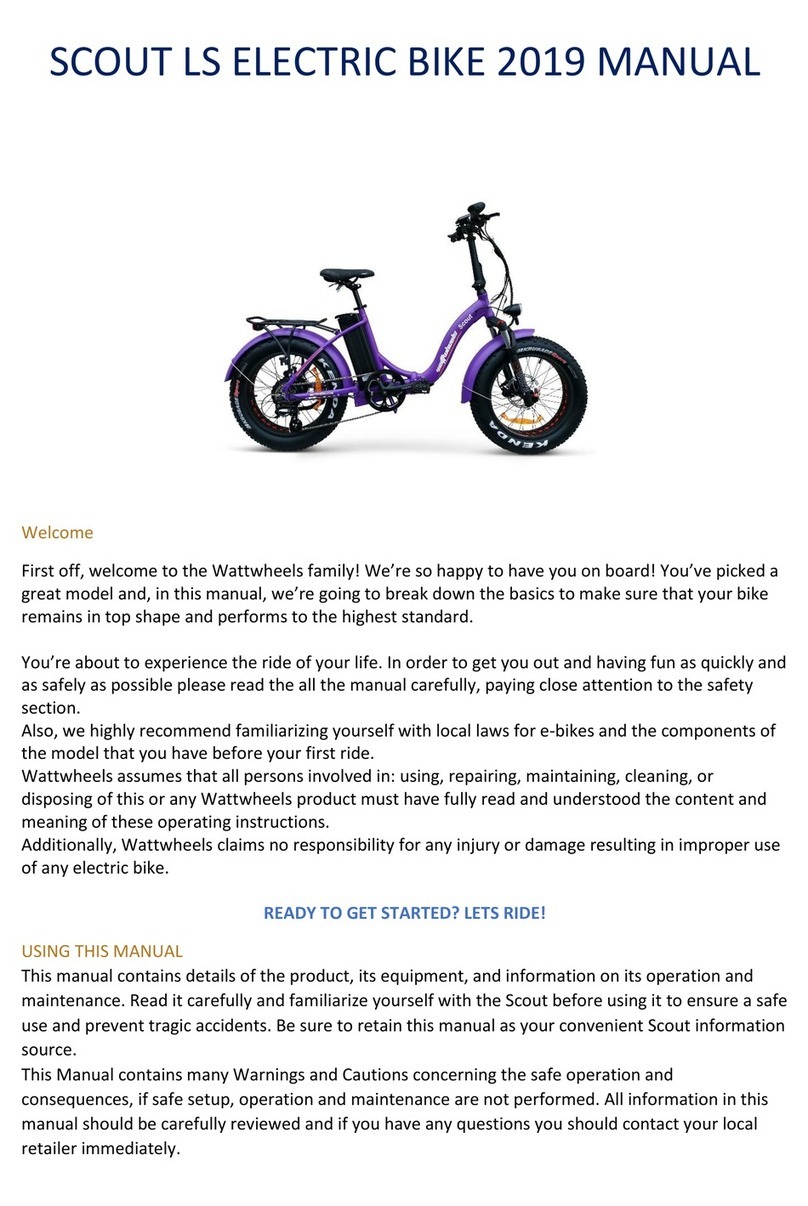
WattWheels
WattWheels SCOUT LS 2019 User manual

WattWheels
WattWheels OMNIA User manual

WattWheels
WattWheels BIGHORN LS User manual