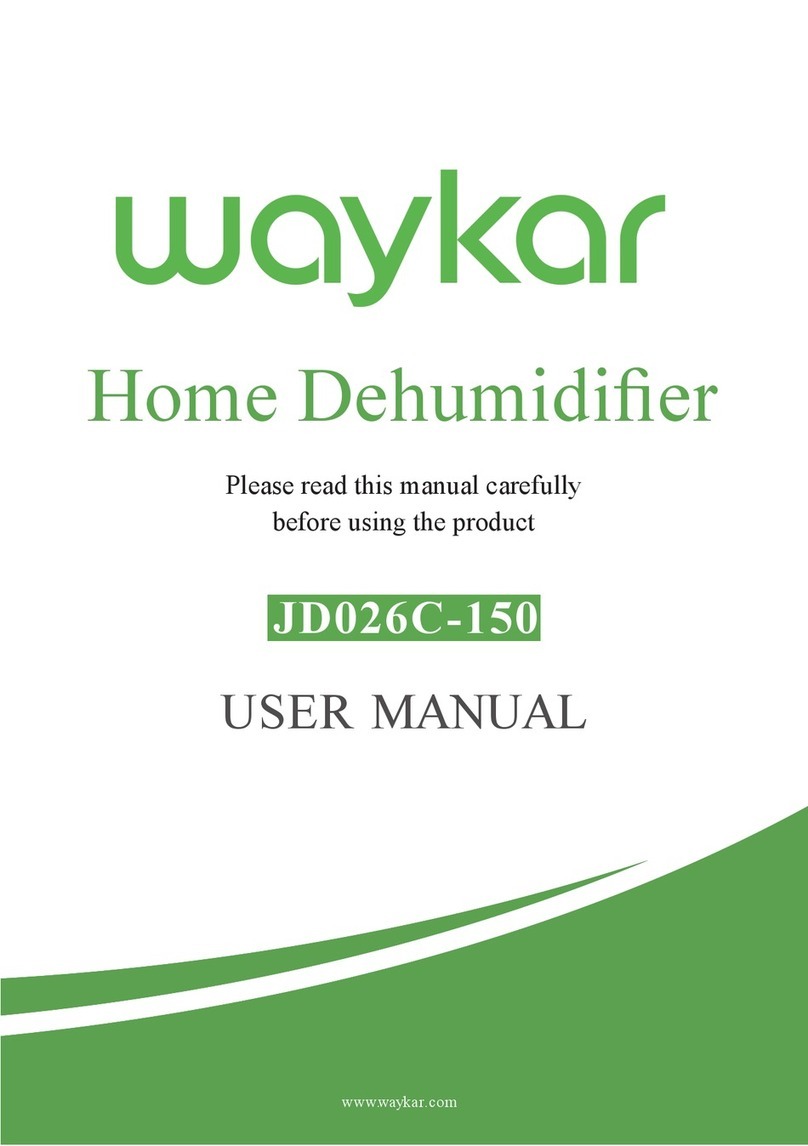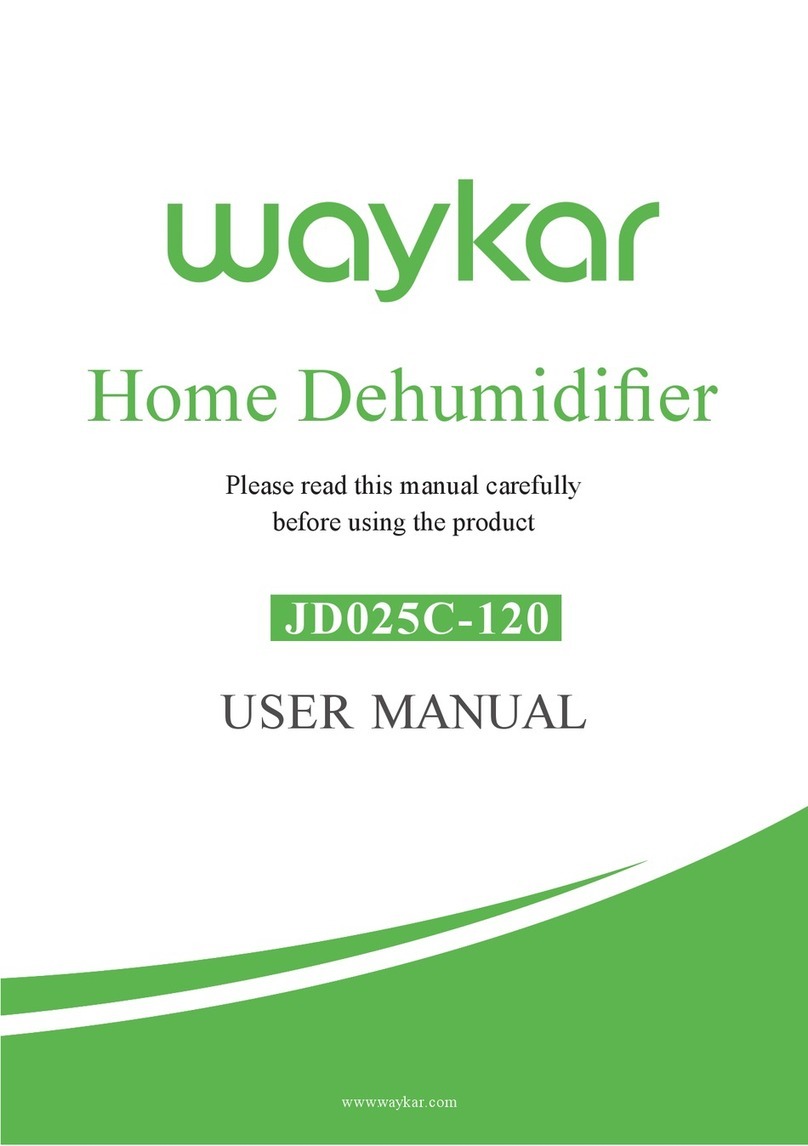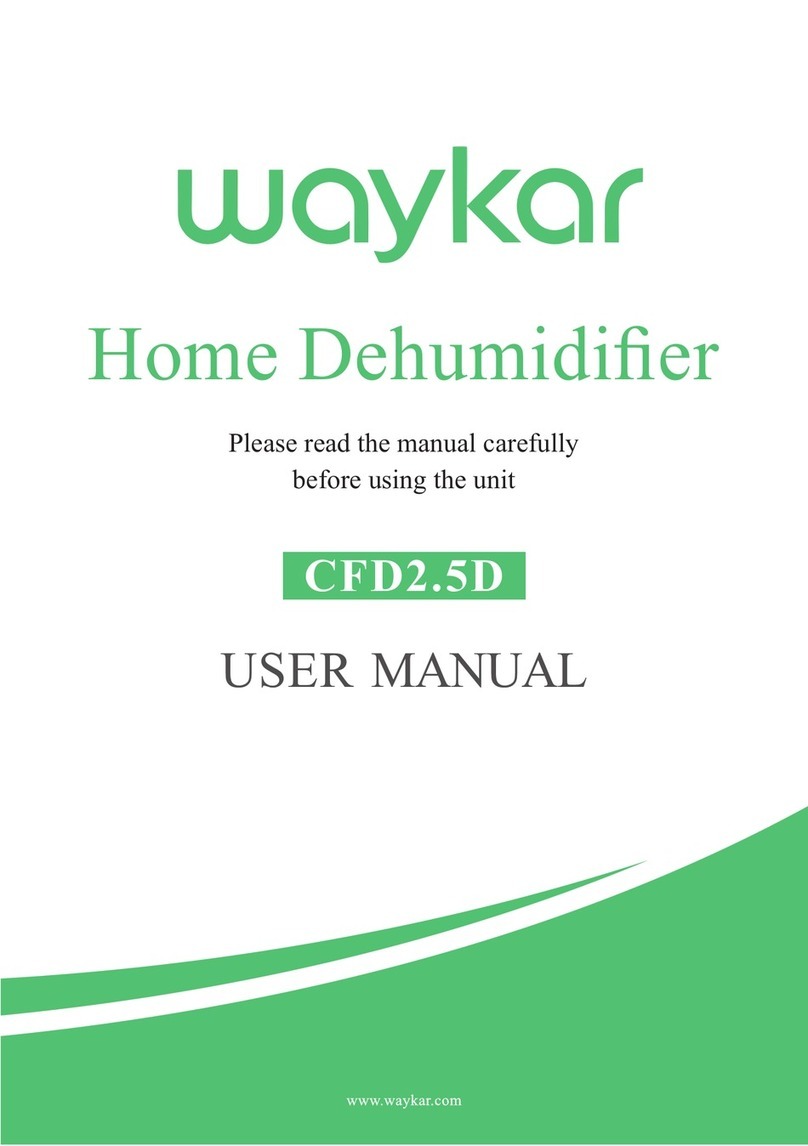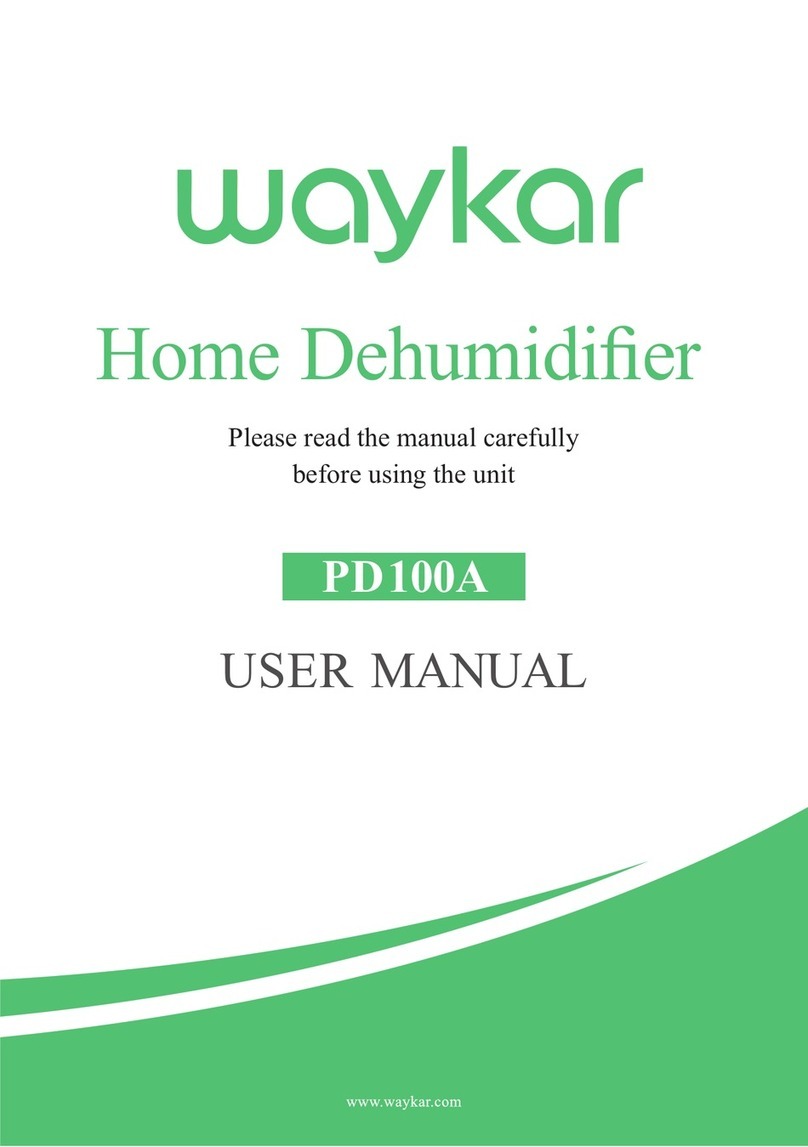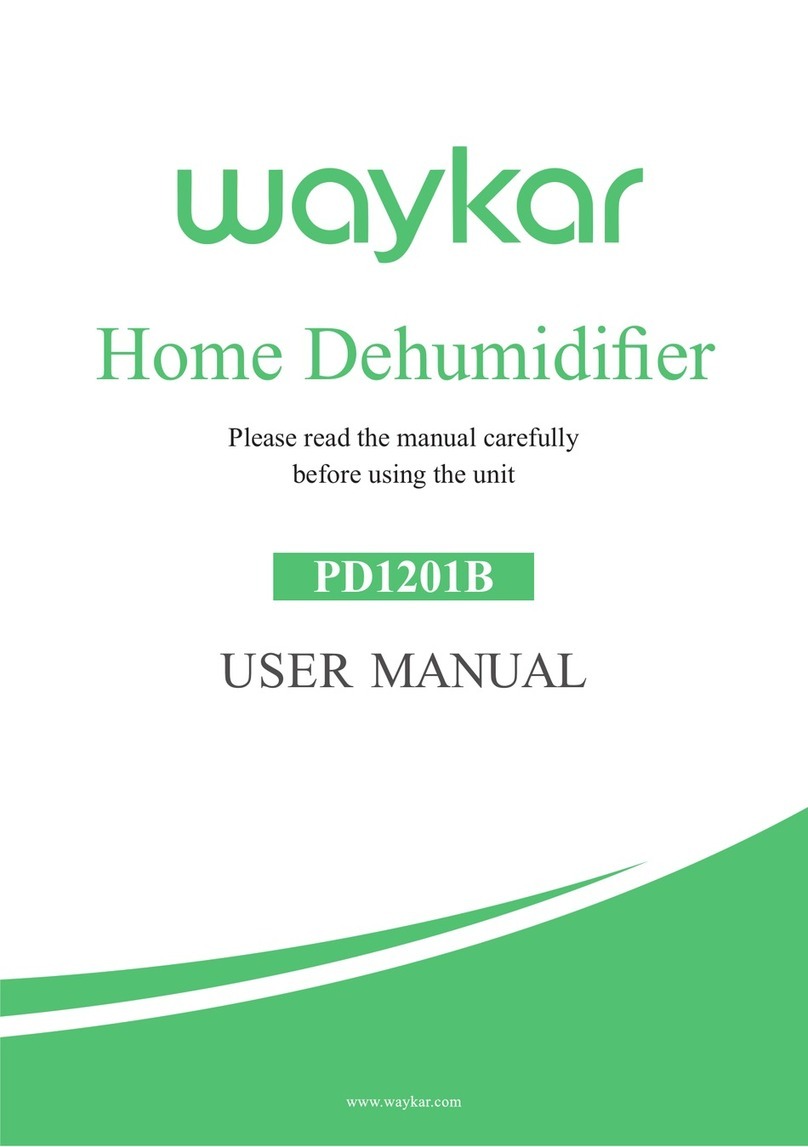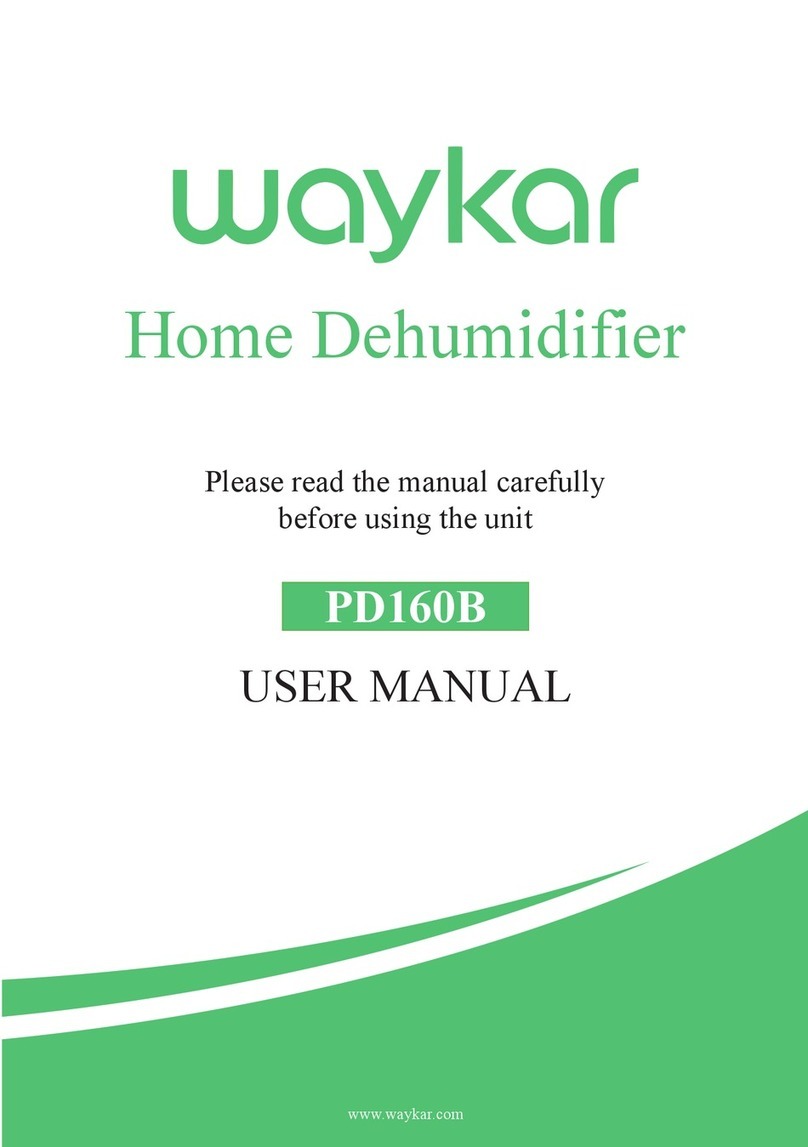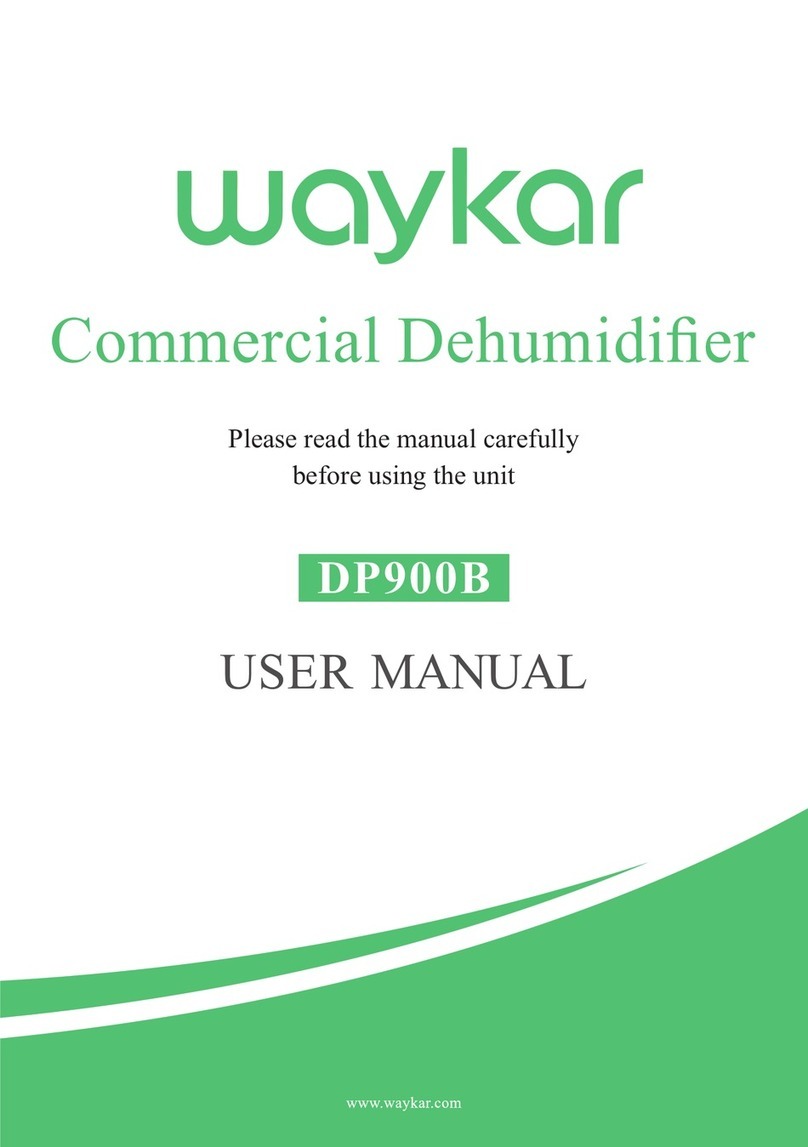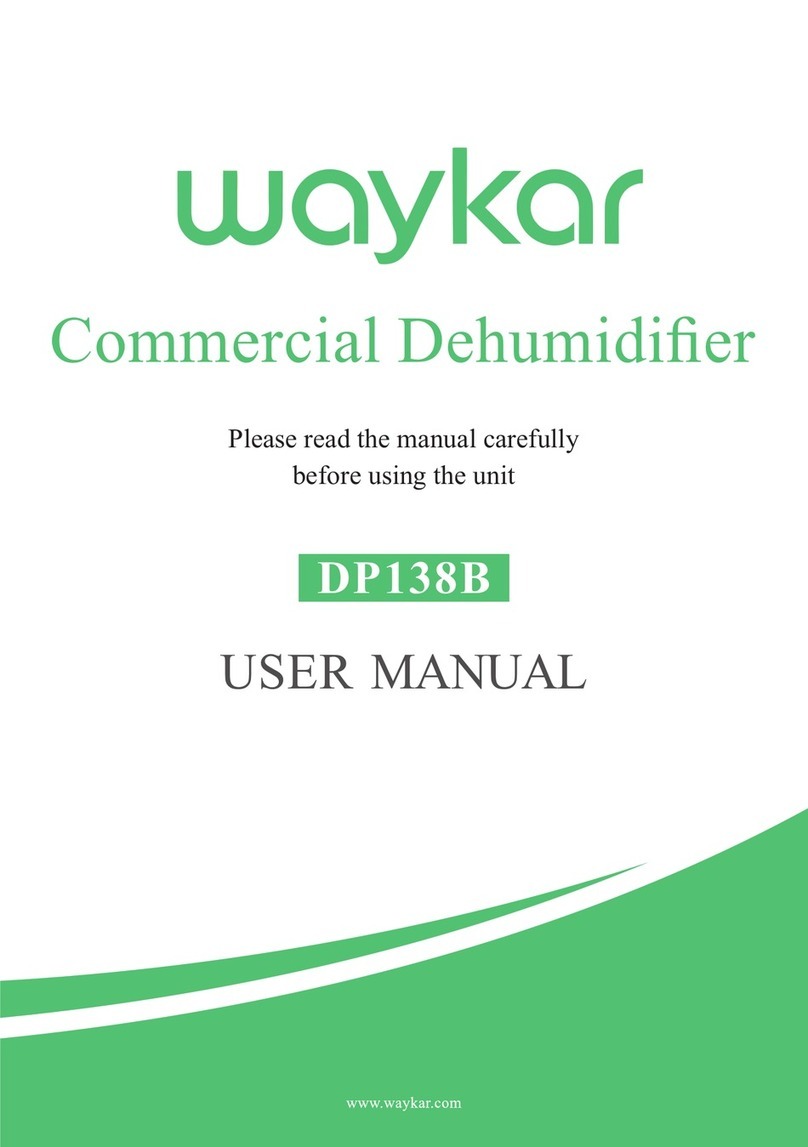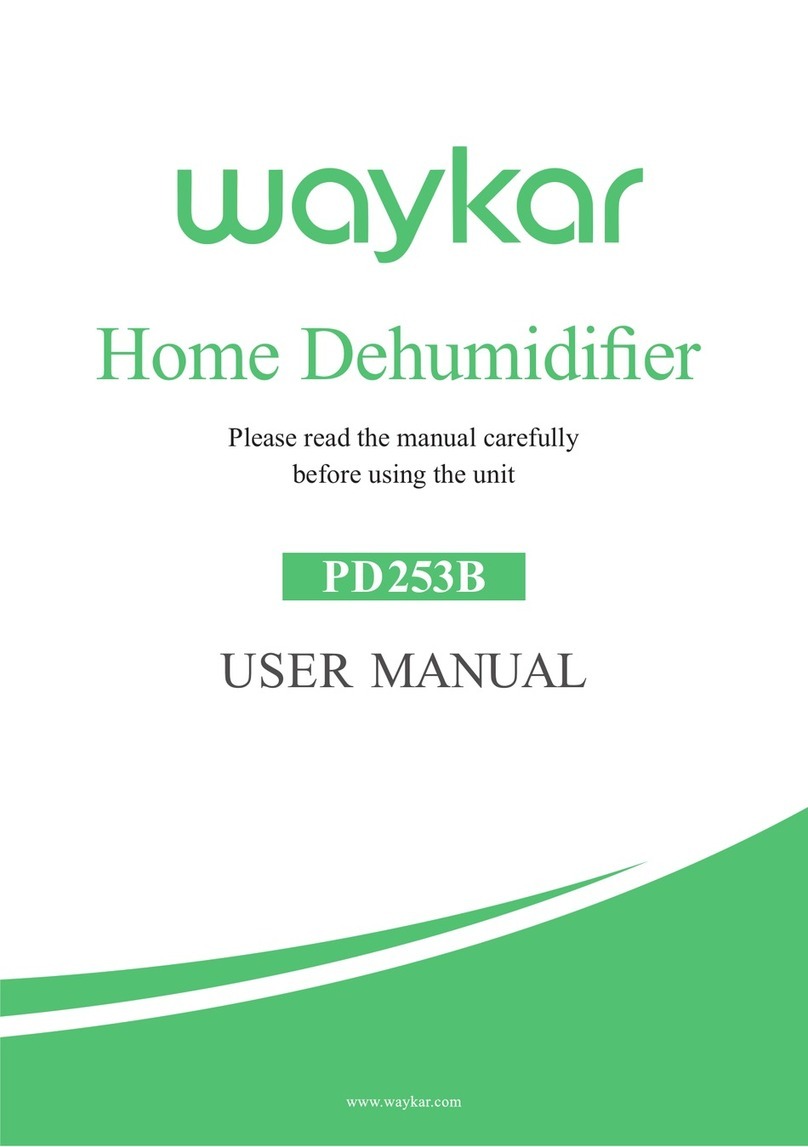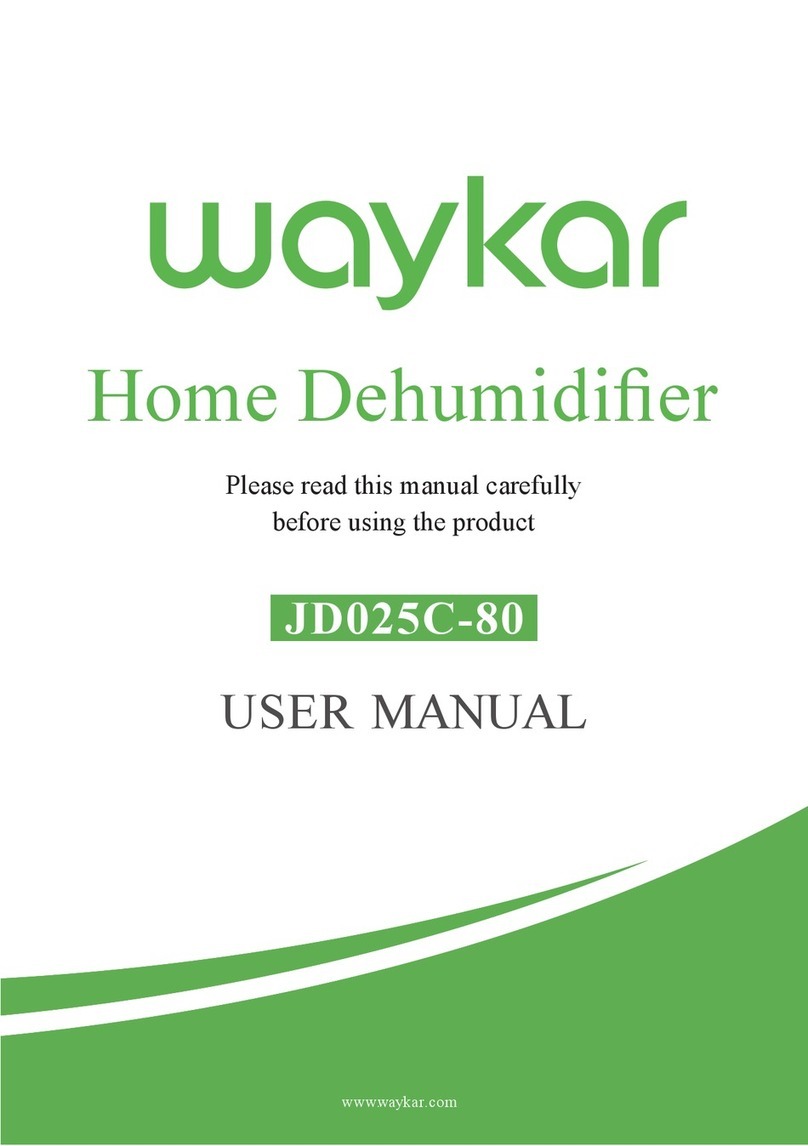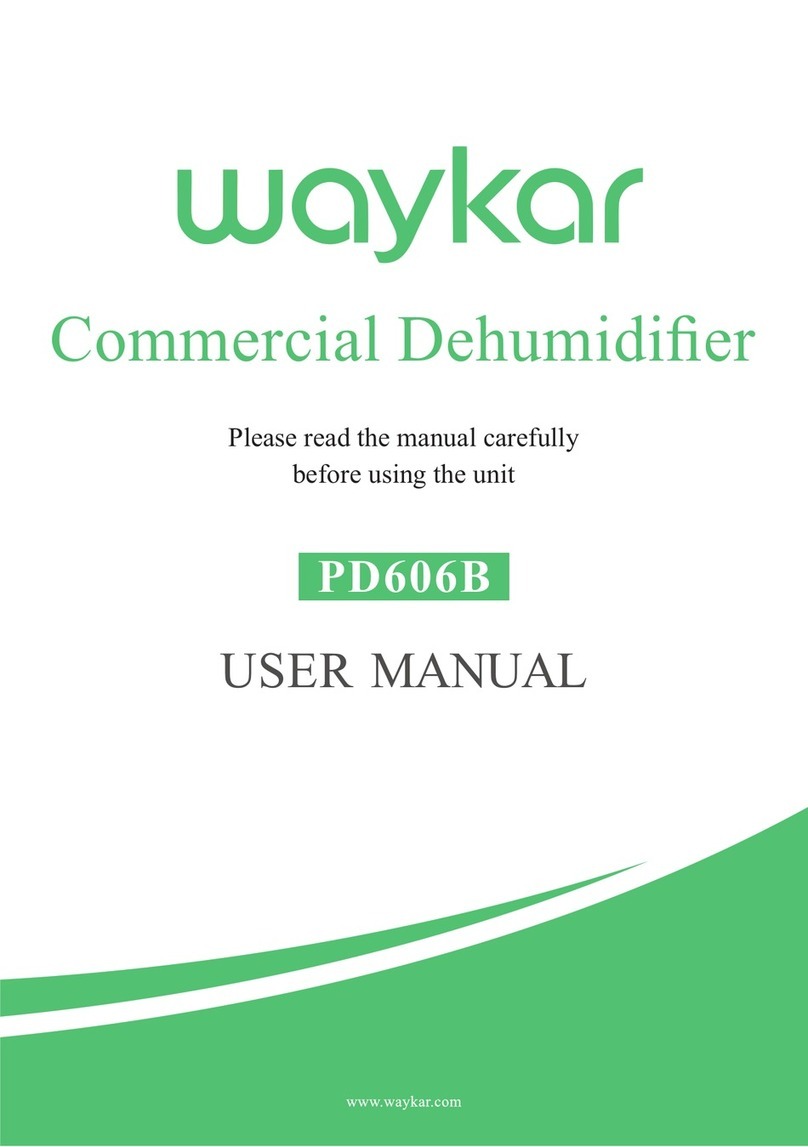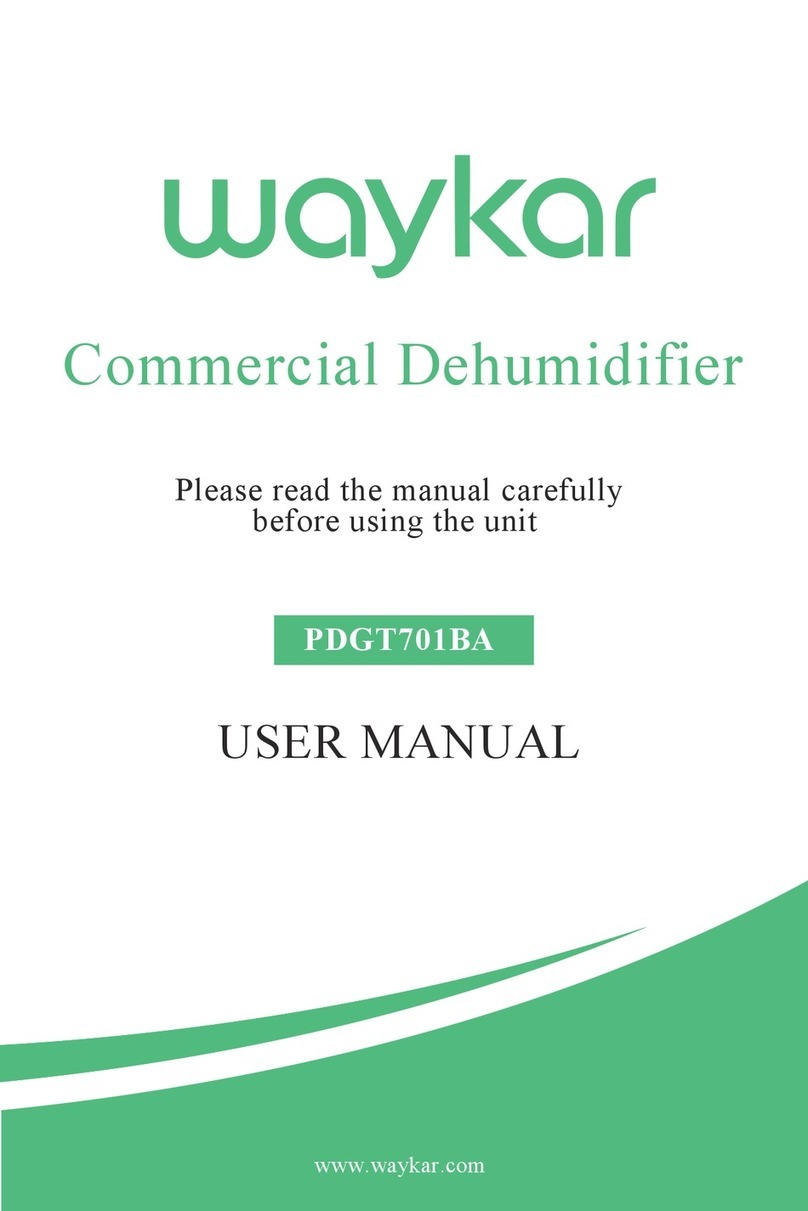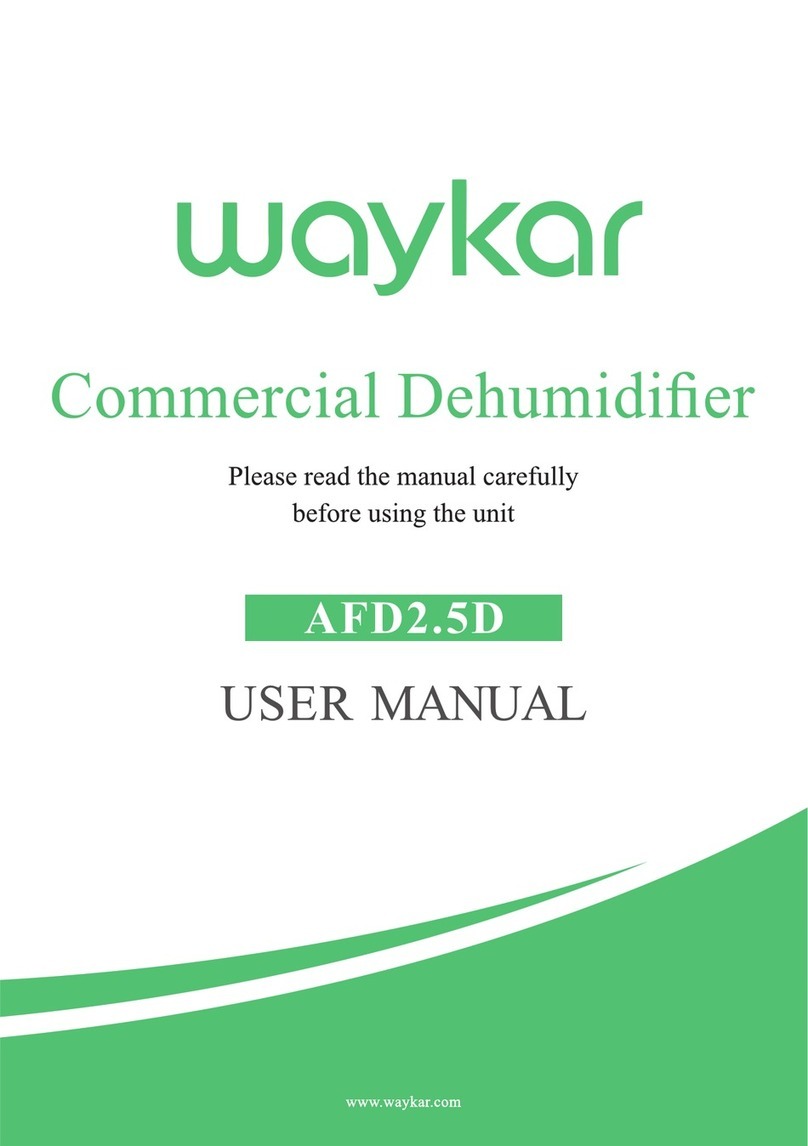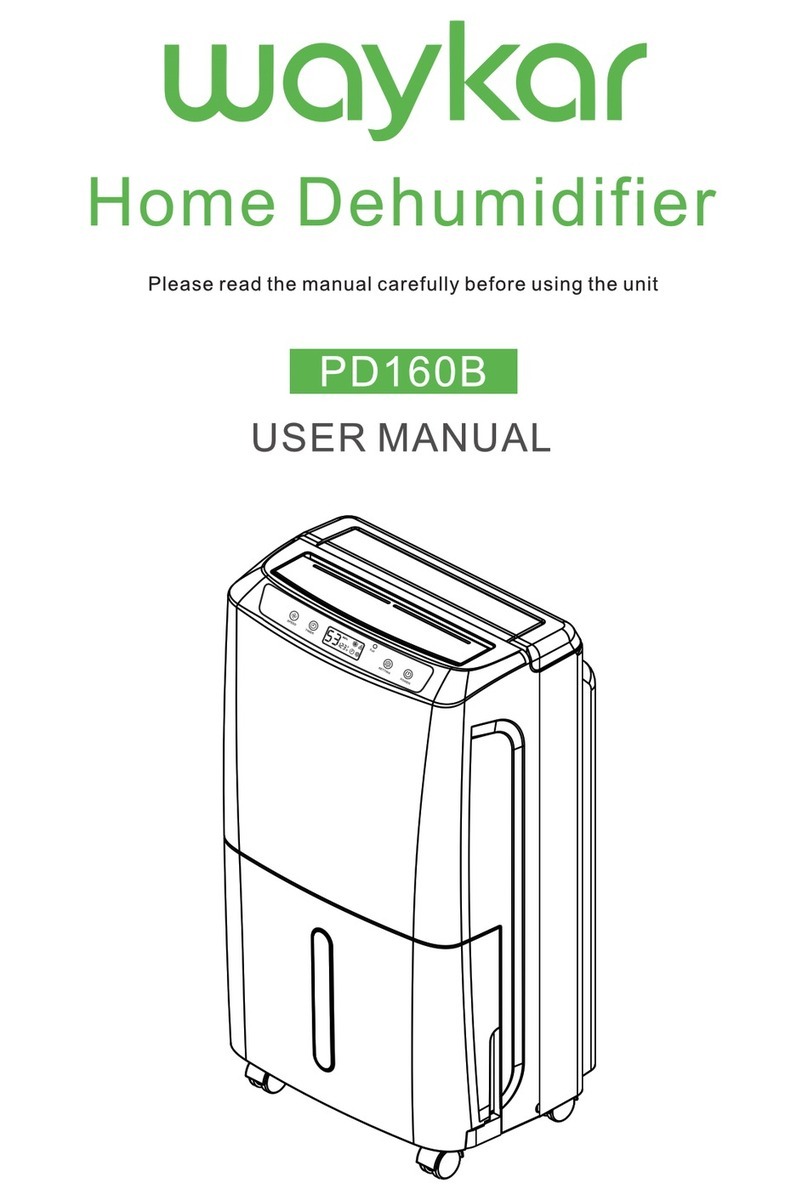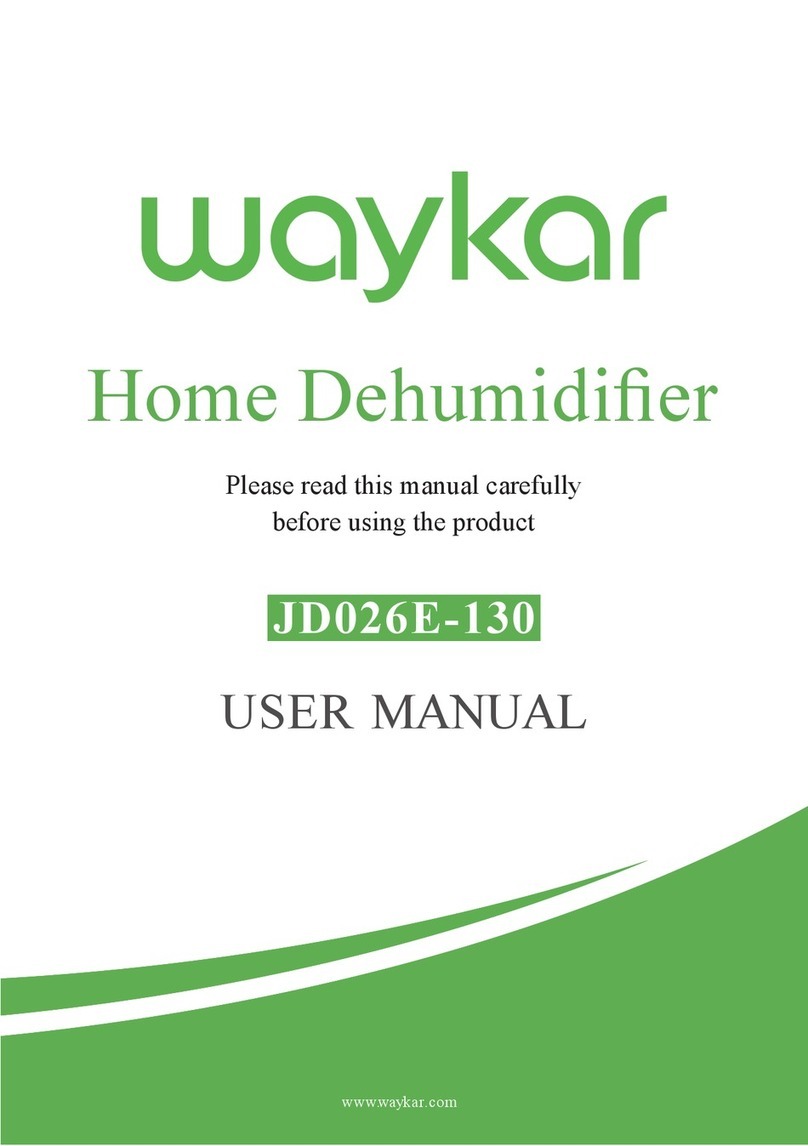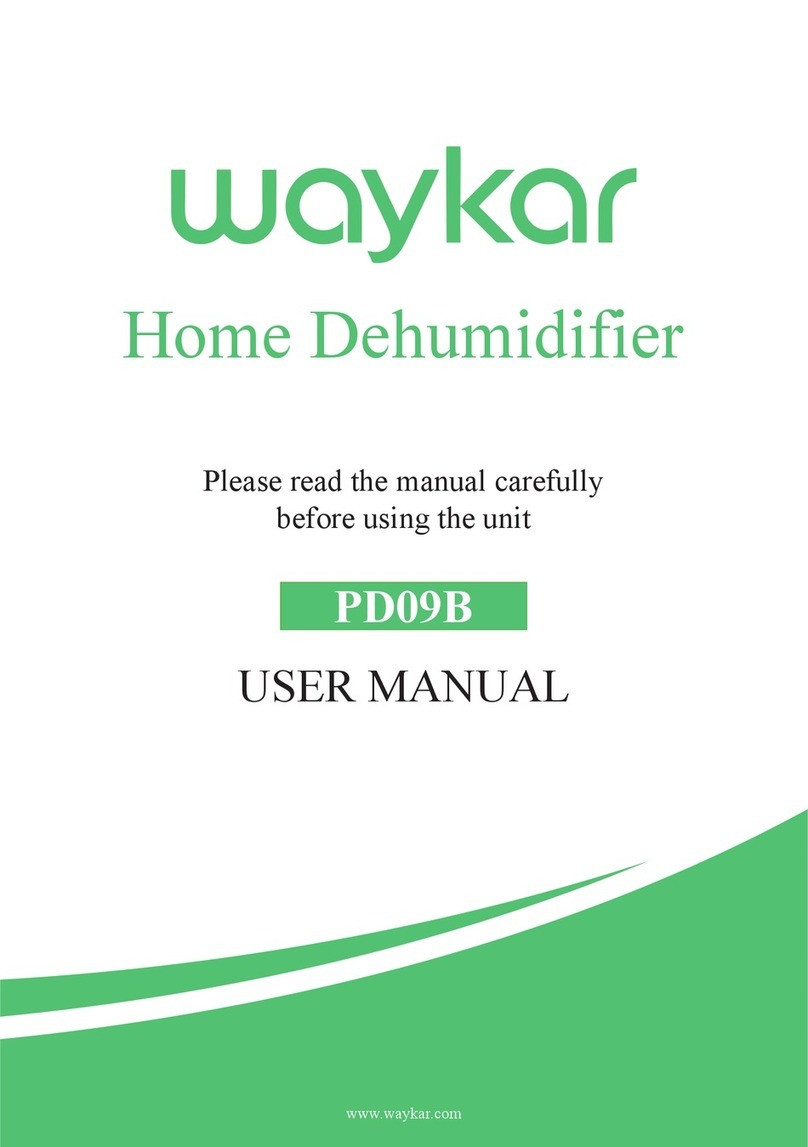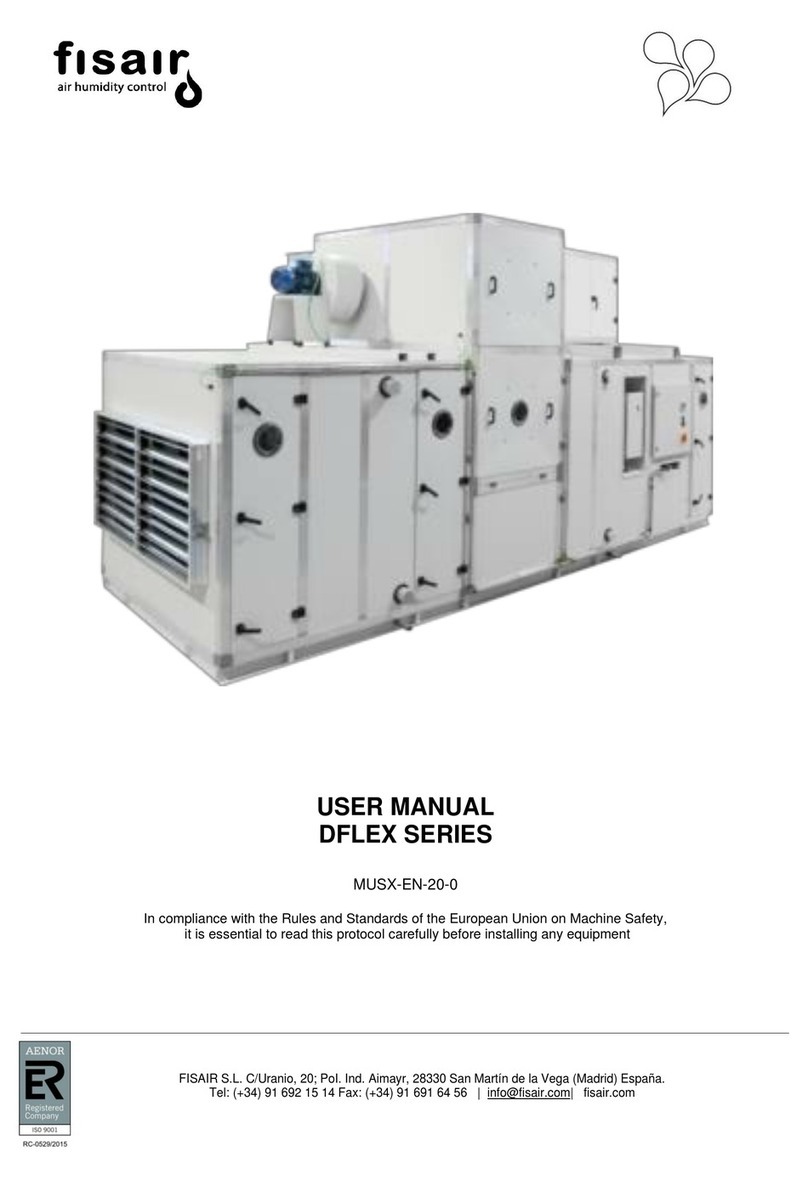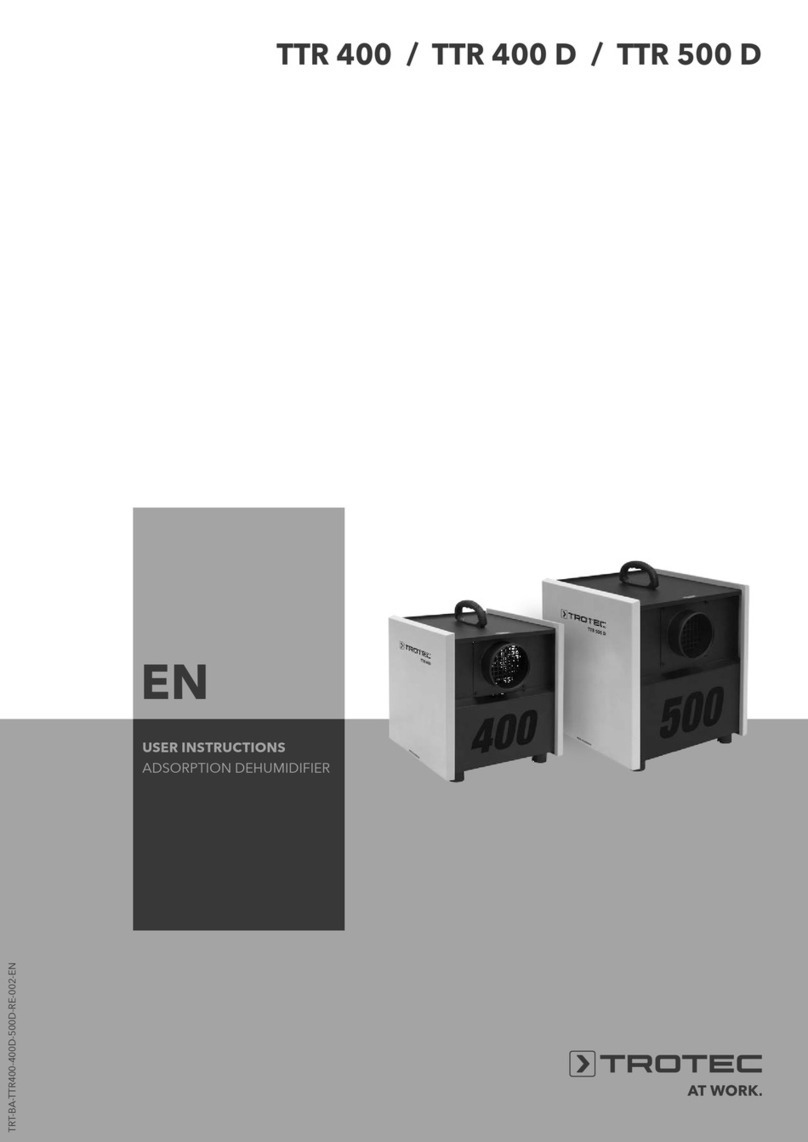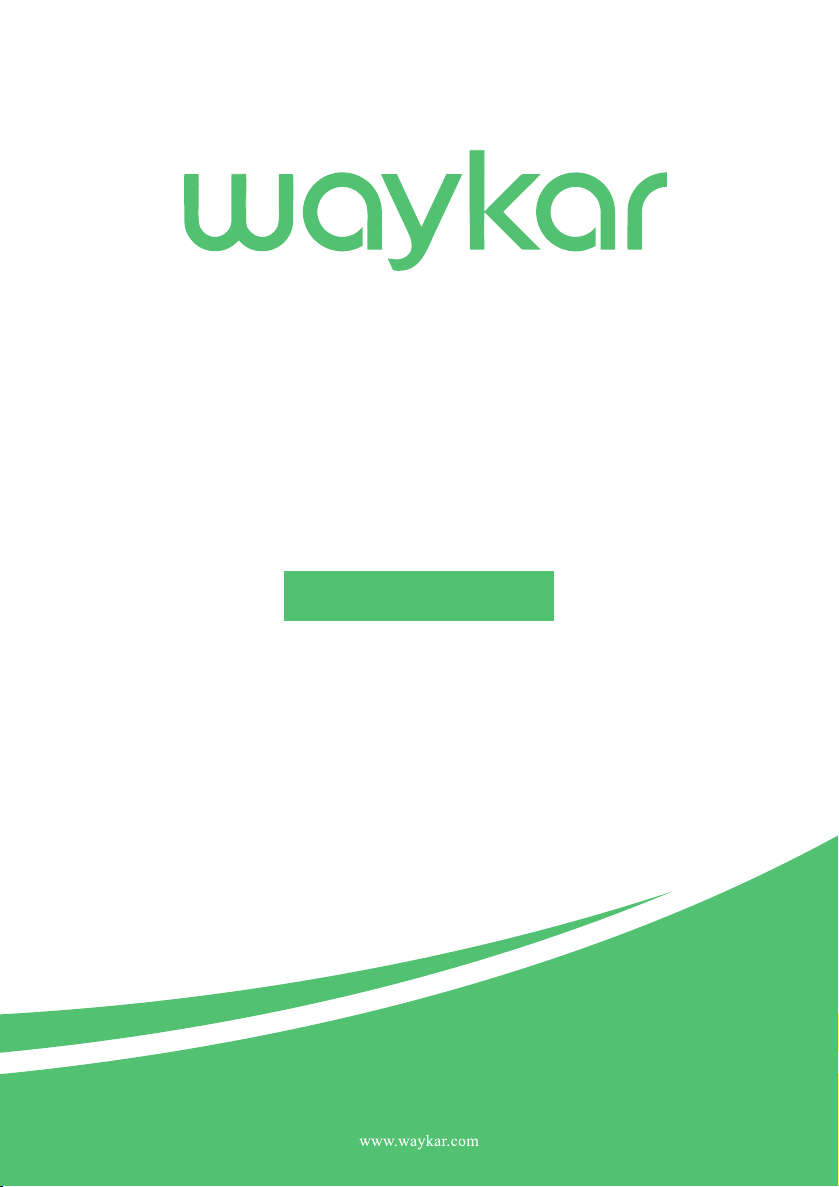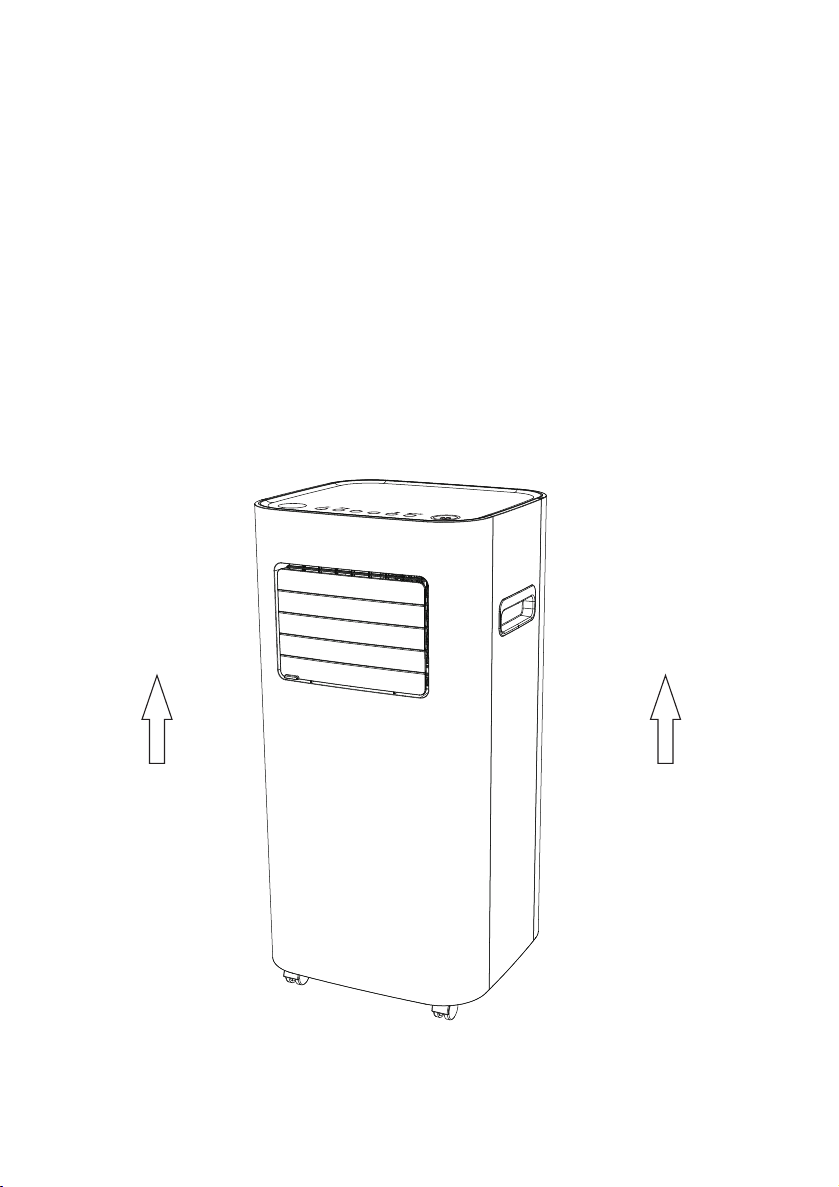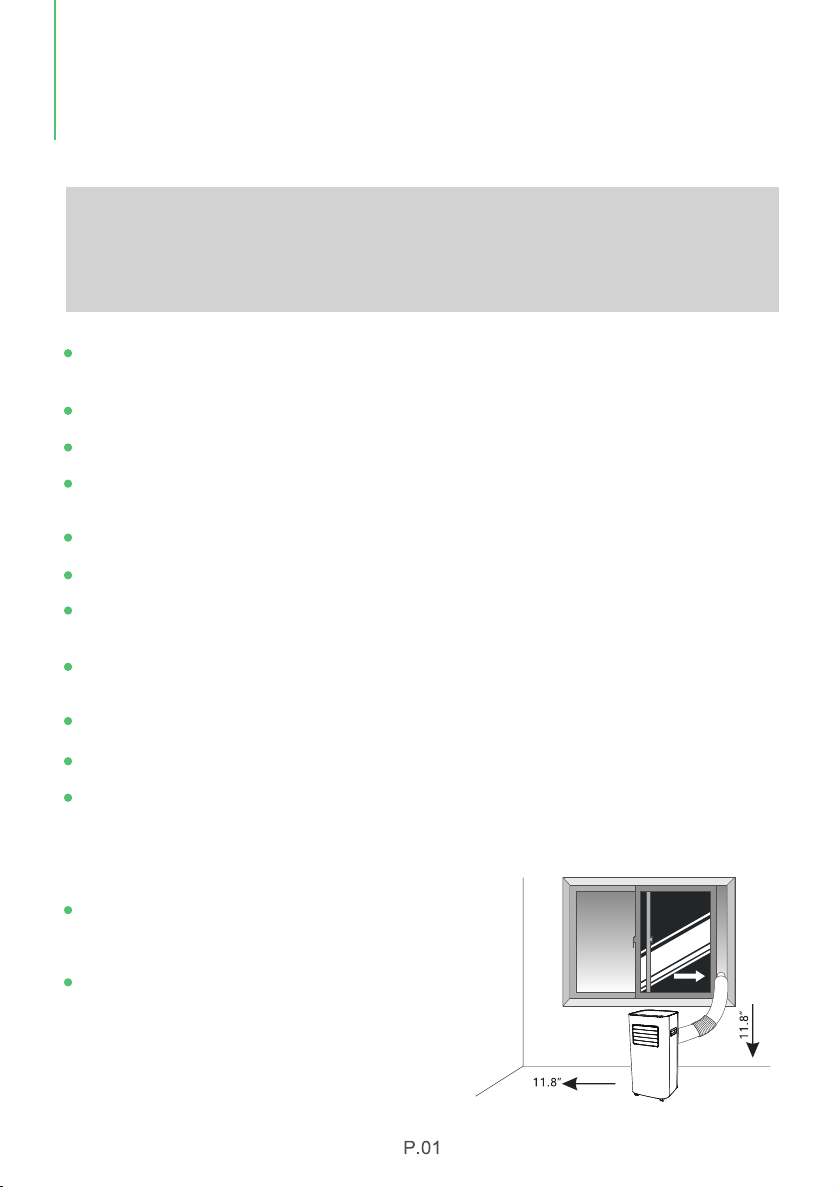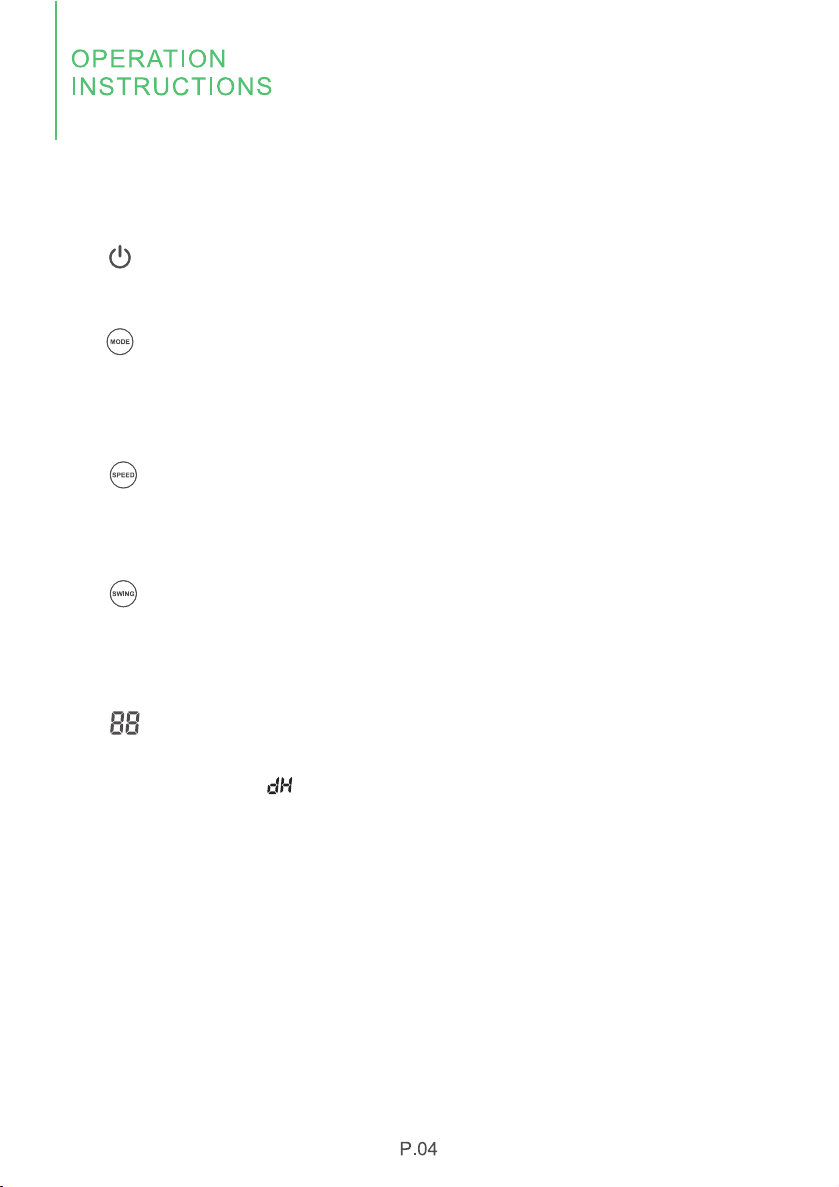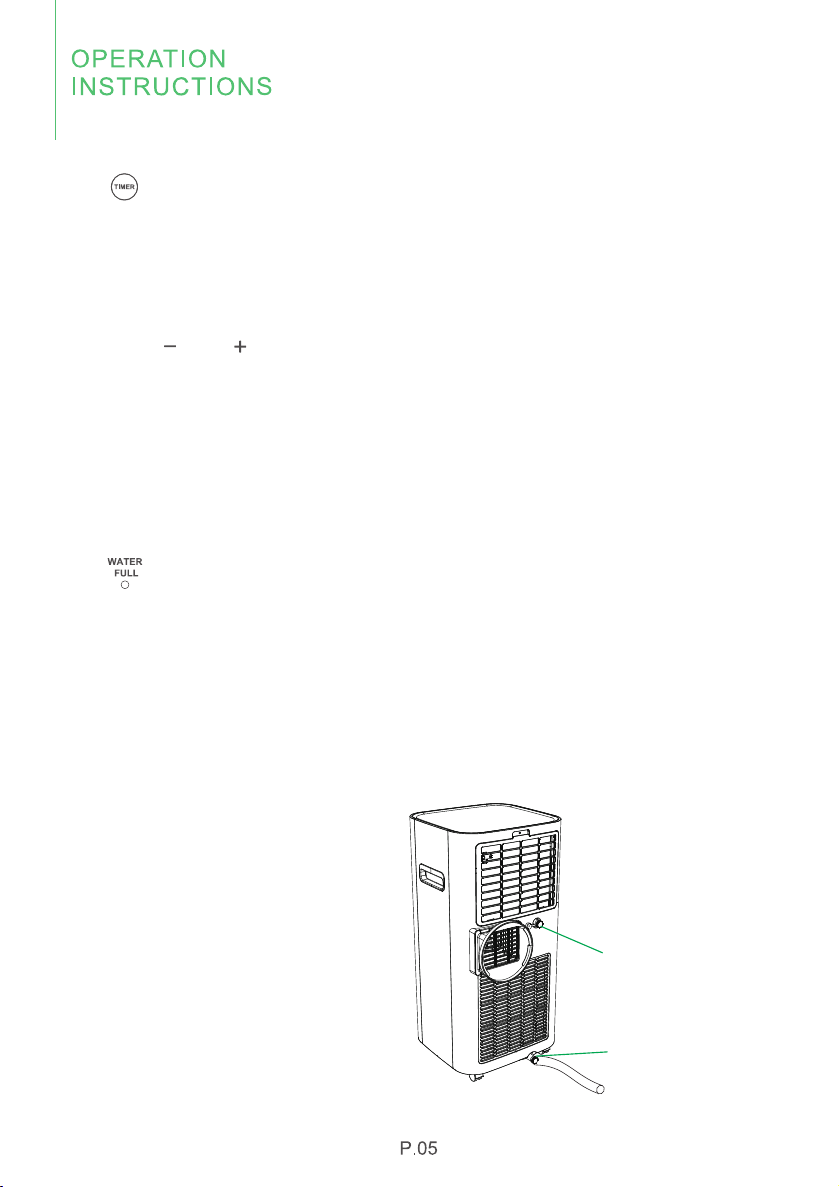2.6 Timer Indicator
This TIMER setting function is designed for you to set a time to turn off (when the
machine is on) or turn on (when the machine is off) the machine, automatically by
the timer.
Press the "TIMING" button, you can set the timer within the range of 1-24 hours.
Press the " " or " " button, you can set the timer in 1 hour increment or
decrement. Long press either of these two buttons can make continuous time
setting.
If you set the timer successfully, the "TIMING" indicator light will be on, the screen
will display the current humidity after seconds, but when you press the "TIMER"
again, you can see the remaining setting time.
If the time is set to 00, this is called the invalid time.
2.7 Water Tray Full Alarm Indicator
Water needs to be drained out when you choose the duhumidification mode. Please
connect the drainage hose to "Continuous Drainage Outlet" for continuous
drainage.
If the continuous drainage is not being used at "DEHU" mode, the water will be
collected by the water tray at the bottom, when the water tray is full, the machine will
automatically stop working and the "FULL" indicator will flash and the screen will
display "E7" code to remind you that the water tray needs to be emptied.
At this time, you can connect the
drainage hose to the bottom tray
drainage outlet to drain out the water.
The bottom tray drainage outlet can
also be used when draining remaining
sewage as well.
Reinstall the rubber plug after
draining and restart the machine, the
"E7" symbol will disappear.
If the error repeats, call for service. Bottom Drainage Outlet
Continuous Drainage Outlet