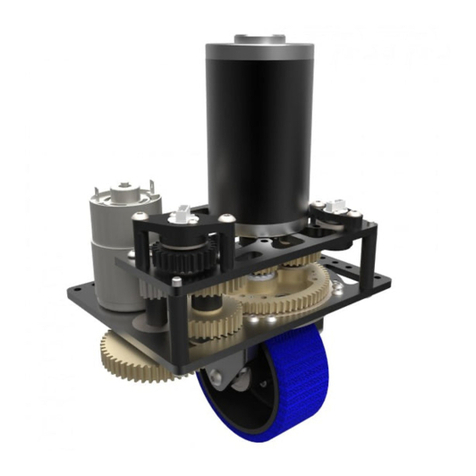We have the following matrix to help you quickly identify the most common conditions that exist
with your Leak Controller™. In the event that you are still having problems with your product
after consulting this guide, please contact us so we can be of immediate assistance to you.
∗ Please note that whenever the valve closes to the red position (except when testing), you
must do the following:
1) Change the batteries as described in step #1.
2) Check and test the sensor and controller
3) Look for leaks, it is possible that you had a leak and it has dried
*.'-
The valve in the controller is a ball type with two connection points that have quick-connect
fittings. The valve is not directionally sensitive so you can insert the incoming water tube and
the outgoing tube on either side for your convenience.
Follow the diagrams below for correct insertion, locking, and removal procedures. You may
find it easier to insert the tubing into the controller by removing the controller from the
mounting plate, if you do, you must remount the controller to the mounting plate when you are
done.
Once you have correctly inserted the tubing into the controller valve, you can turn your water
source back on. There should be no leaks at either side of the controller valve, at the water
source connection, or at the connection to the appliance. Check for leaks immediately at all
locations.
Generally, if there is a leak it will occur immediately, if this occurs or there is an moisture
around the valve connections, then close the valve on the water source and repeat steps 3 & 5
'!!/
(0'
1!'22
0!3
+
1450
'0
'2
267
2/''
2
!!/4,.87!!5
There are two ways to test the system:
1. Testing at the Controller (see Step 2).
2. Testing at the Sensor. To test that your
sensor and controller are working properly,
insert a coin or screwdriver into the slot on the
sensor. This replicates a leak condition, and
the controller should close the valve to the red
position, sound the alarm, and flash the LED.
To reset the system, hold the button down
until the LED light stays on, then release the
button, and reset is confirmed by a single
beep. Return the valve to the green position.
The controller should be tested every month, at both the controller and sensor(s) to confirm
the system operation and to exercise the valve.
'
!9
(a) The LED may not be working due to the batteries dying. Any alarm mode the controller will flash and
beep until the system is reset or until the battery dies.
(b) On LEAK condition, the controller will continually flash and beep 4 times together for 12 minutes or
until it is silenced/reset by holding the Button when the LED is solid on. After 12 minutes, the 4 times
flashing will continue and beeping will be reduced to 4 beeps every 2 minutes to save the battery.
ALWAYS CHECK THE SENSOR(S)
Condition Knob
Pointing LED Light Speaker Sensor Battery Recommended Action
Normal/
Armed
Green Flashing
once every
5 seconds
Off Dry Good TEST and examine sensor(s)
when needed (at least monthly)
TEST (15
Seconds to
complete)
Green
then Red Flashing
4 Flashes On
4 Beeps
Dry Good Turn the knob to green, the
controller will automatically
reset itself
LEAK Red Flashing
(b) On (b)
(speaker
may just
chirp)
Wet or
Dry Good Examine the Sensor(s),Fix the
leak, dry sensor(s), change mat,
hold button until LED light stays
solid to stop alarm, turn knob to
green, change batteries, then
Test (Step #2)
Low Battery
Maintenance
Mode #1
Red Flashing or
Off (a)
2 Flashes
On or
Off (a)
2 Beeps
Dry Bad Examine the Sensor(s), hold
button until LED light stays
solid to stop alarm, turn knob to
green, change batteries, then
Test (Step #2)
2 year Shut-
Off
Maintenance
Mode #2
Red Flashing or
Off (a)
2 Flashes
On or
Off (a)
2 Beeps
Dry
Good
or Bad Examine the Sensor(s), hold
button until LED light stays
solid to stop alarm, turn knob to
green, change batteries, then
Test (Step #2)
*.':
➀ ➁ ➂
Automatic Operation
Other than the recommended maintenance outlined above, your Leak Controller™ will operate
automatically. In the event that the sensors detect a leak, the controller will close the valve to
the red position, and sound an alarm. Please consult either the operations / troubleshooting
guide for the recommended course of action in the event of a leak, or see step #7.
Low Battery and Auto Shut-Off in Two Years
An additional feature the controller has is a maintenance mode. This can be activated in one of
two ways. First, if the circuitry detects a low power response from the batteries. In this case the
system will shut down. and close the valve.
Secondly, the system is programmed to automatically shut itself down every two years. This
has been incorporated into the controller to cycle the valve in case you live in a very hard
water environment to exercise the valve. In the event that either of these events takes place,
please consult the operations/ troubleshooting guide for the recommended course of action.
Manual Valve Close
The controller’s valve can also be shut manually. To do this, push the manual close button
located on the upper right side of the controller. This will release the latching mechanism and
close the valve to the red position. To rearm the controller and open the valve, return the Knob
to the green position.
Fold and place these instructions behind the mounted controller for convenient reference.
*
Internal Ball Valve ¼ turn with safety collar Power output: 6V
0-150 p.s.i. Pressure rating Battery Life: 2 years (normal condition)
33° - 140°F (1°-60°C) Temperature rating Weight: .90 lbs with batteries
Dual O-ring quick connect Mur-lok™ Fitting Size: 6.75” (h) x 3.25” (w) x 2.5” (d)
Power: 4 x “AA” Alkaline Batteries
➎
➎➎
➎
;&'
➐
➐➐
➐
<%
This is a very important part of the installation. The sensor is the heart of the controller, and if
water doesn’t touch the sensor it will not activate. Also, it is extremely important that the
metal side of the sensor always remains facing down after the installation.
Once you have confirmed the sensor location, place the sensor mat in that area and then place
the sensor on top of the mat. The sensor will work without the mat. The sensor mat is
provided only to increase the area where water is drawn to the sensor. In those areas where it
is not practical to lay the mat down, just place the sensor on a clean, flat surface.
Ordinary paper towels can be used as
replacements for the sensor mat.
Every floor or seemingly flat surface has
a slope to it, and as every location is
different, care needs to be made at the
placement of the sensor.
To confirm the path of the water in the event of a leak, take a plate or flat pie tin and place it
near where the sensor will be placed. Pour some water onto the plate and check the direction
of the flow. Adjust the sensor’s position accordingly to this flow path to make sure in the
event of the leak the water flows towards the sensor.
Additional sensors may be added to your system and may be purchased through our website.
To connect a second sensor, push the connectors at the end of the second sensor cable onto the
metal connectors located under the first sensor. Route the separate wires around the bottom
part of the sensor and out the other end of the sensor.
To confirm that the second sensor is working properly, insert a coin or screwdriver into the
sensor slots, this should replicate a leak and activate the alarm feature on the controller. To
reset the controller, see Step 7.
* Please note that for the sensors to work, the leak does not have to enter the slots on top of
the sensors. This may happen, but the sensors also detect surface moisture via the sensor
probes on the bottom of the sensor.
➏
➏➏
➏
=
Controller Maintenance
Replace all four batteries with “AA” Alkaline type batteries:
a) Annually (every year)
b) If the alarm has been sounding for a undetermined length of time
c) If the low battery alarm chip is sounding (2 flash and 2 beep)
d) If the valve does not close during test
Since the controller is in constant contact with your water supply, the maximum life
expectancy of the controller is five years. Although you may achieve longer use of the
controller depending on the quality of your water source, we recommend that do not exceed
this time period.
Sensor Maintenance
Every month when testing the operation of the controller, examine each sensor to confirm that
it is laying metal side down on the sensor mat, and wipe the bottom of the sensor metal strips
with a clean dry cloth.
Locate a clean, flat wall surface that is close and parallel to, the water source to which you will
be connecting. Make sure there is at least a 3” clearance from
the top of the controller to leave room to change the batteries in
the future. Find a wall stud (if possible); align the mounting
plate on the wall with the single tab arm pointing up, and the
tabs of the plate facing outwards away from the wall.
Drill a hole using the mounting plate as a guide, and drive the
two #8 screws into the mounting plates holes and into the wall.
Use wall anchors or toggle bolts if the wall is hollow. Attach
the top tab receptacle on the controller to the top tab on the
mounting plate, and then insert the two bottom receptacles on
the controller to the two bottom tabs on the mounting plate and
pull down.
• The controller should be flush against the wall, resist
movement, and be able to be connected to your piping.
❹
❹❹
❹
8
2